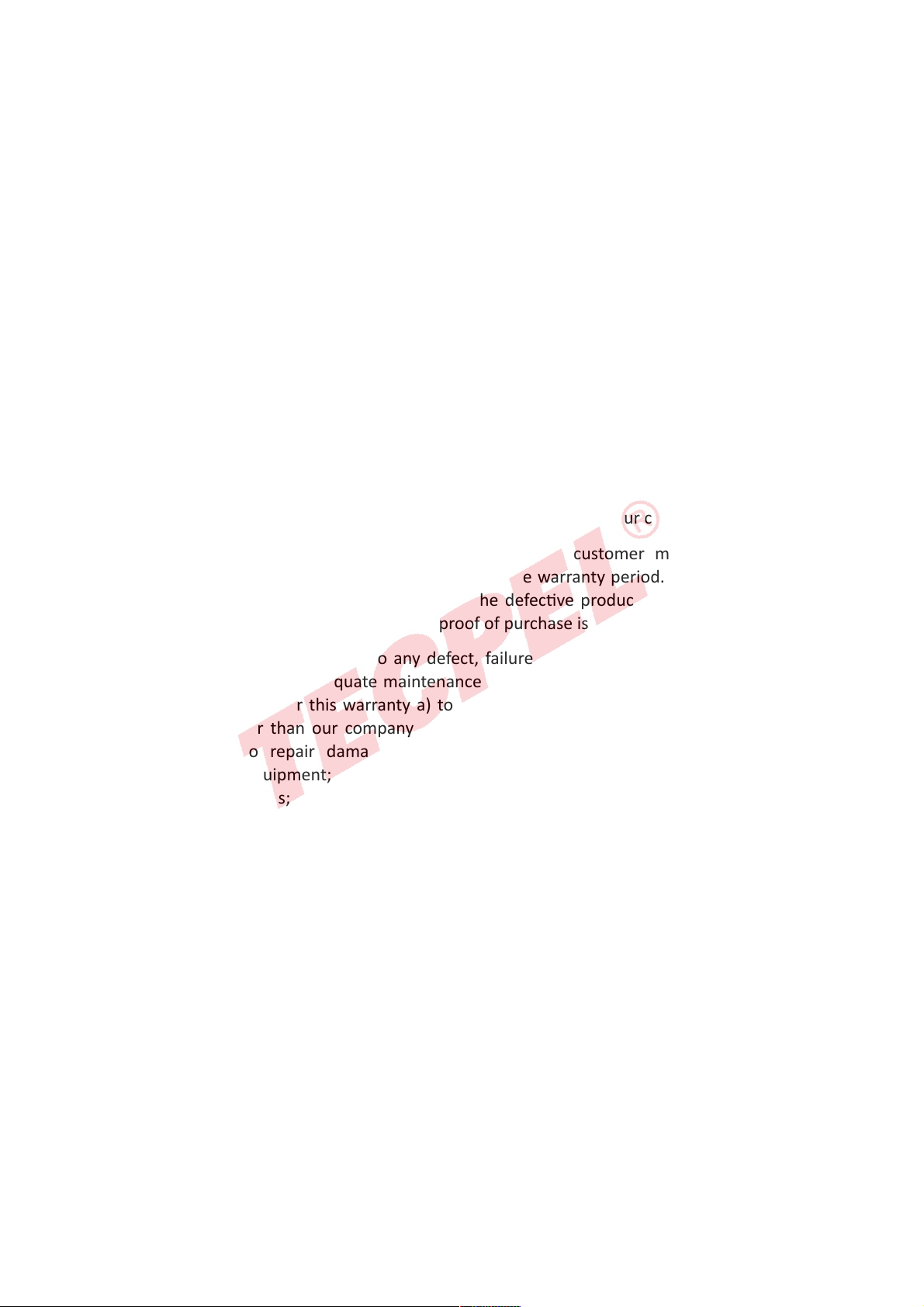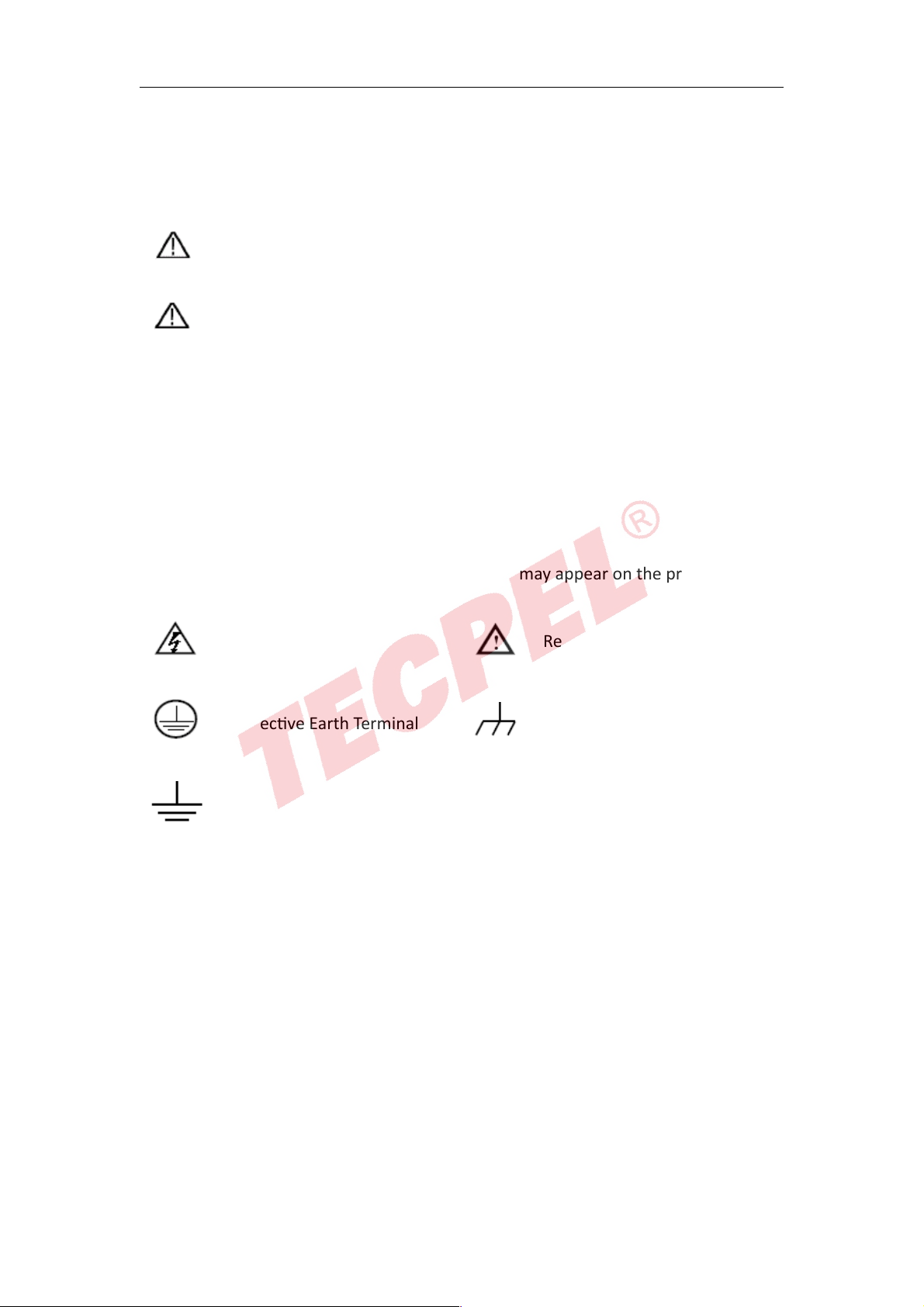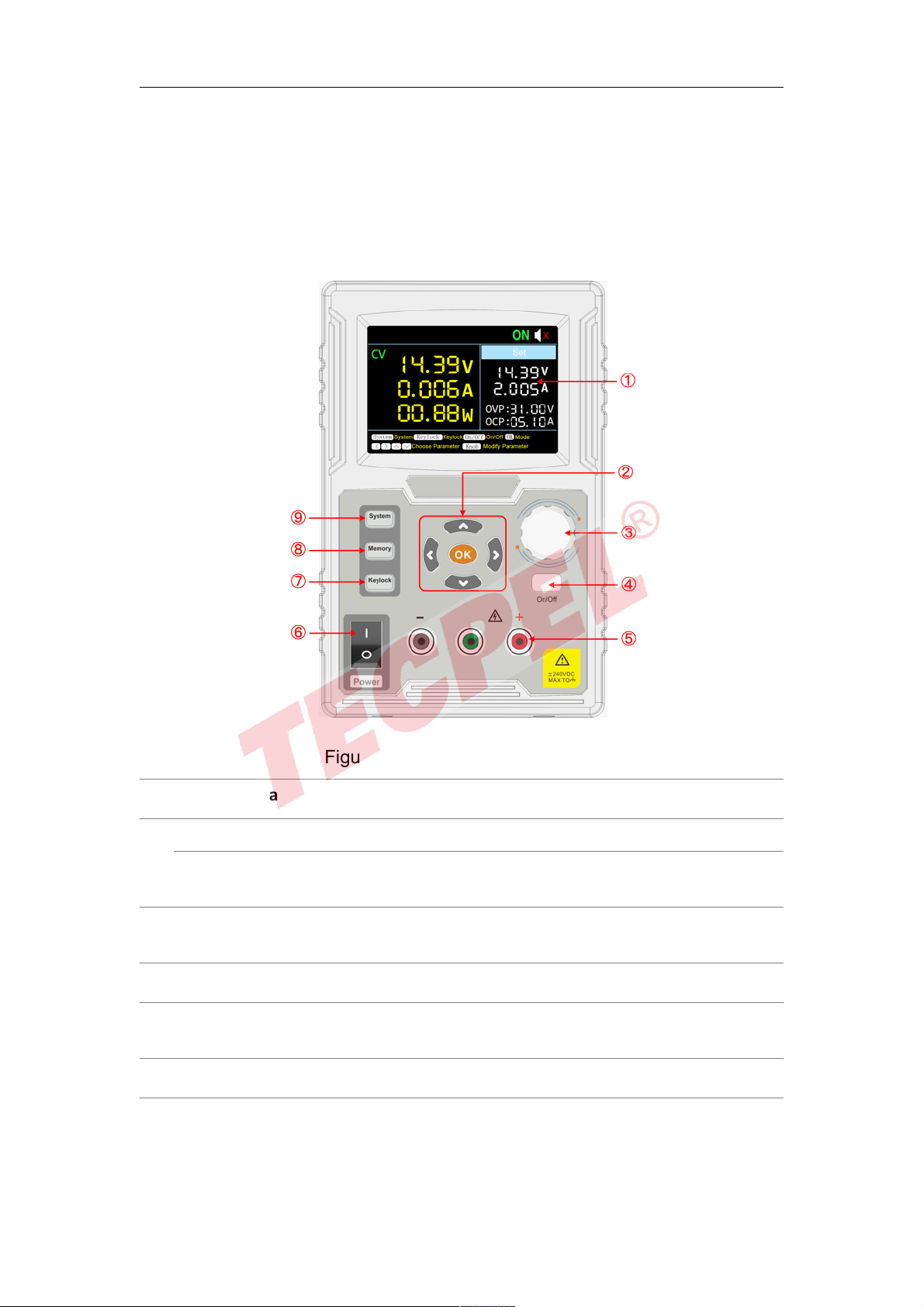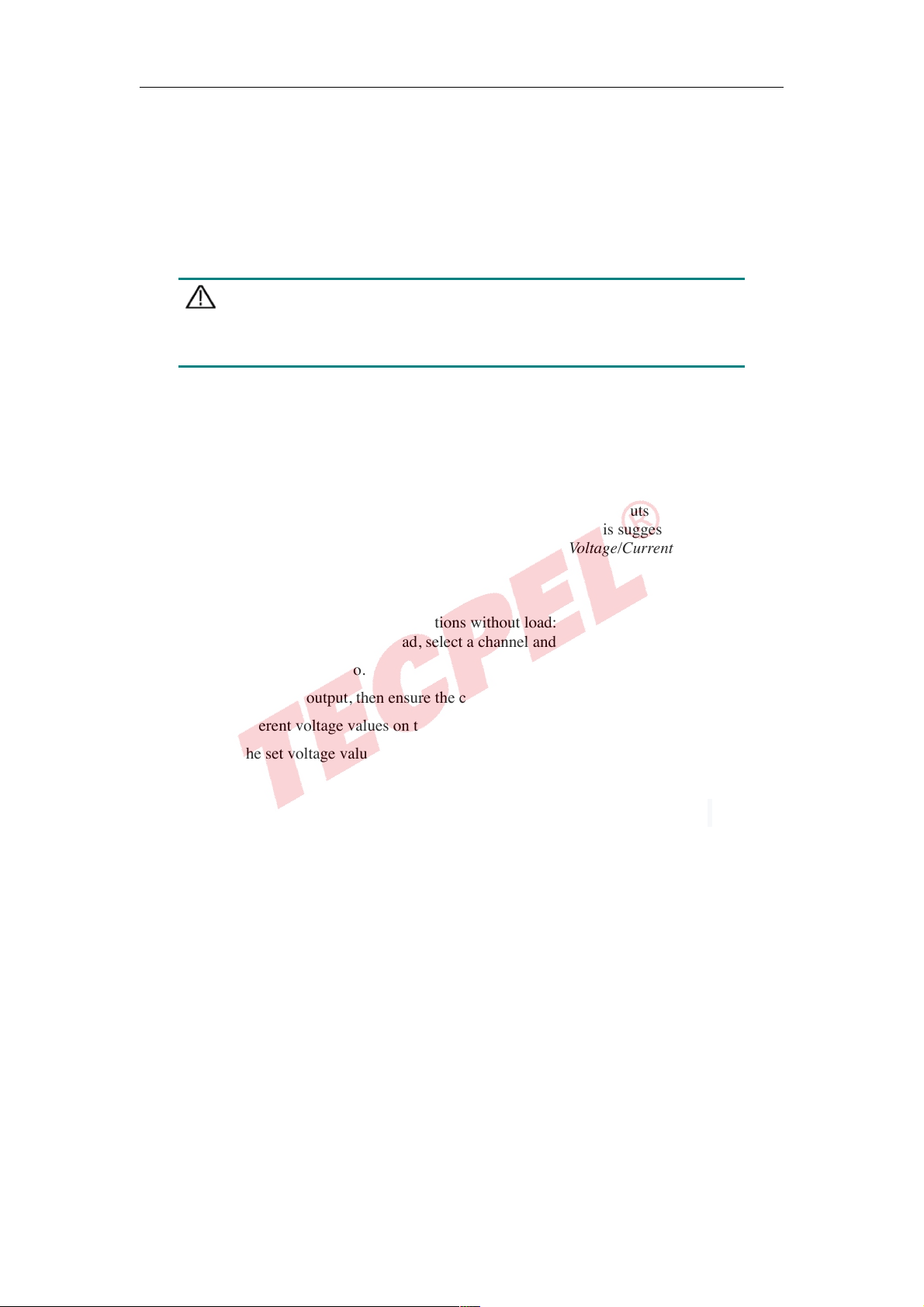"#$%&'()*!+!,-".-/!"#0$12%3!455!&'()*6!&767&8793!!
,)7!,-".-/:6!$	<*6!1&7!;297&!*)7!$&#*7<=#2!#>!*)7!$1*72*!&'()*6?!'2<5;9'2(!#276!@)'<)!)187!
15&719%! #A*1'279! *)7! $1*72*! &'()*6! 129! *)#67! @)'<)! 1&7! 1$$5%'2(! >#&3! ,)7! '2>#&01=#2! '2! *)'6!
012;15!@'55!&7$51<7!155!*)1*!'2!*)7!01*7&'156!$;A5'6)79!#&'('2155%3!
,)7!'2>#&01=#2!'2!*)'6!012;15!@16!<#&&7<*!1*!*)7!=07!#>!$&'2=2(3!B#@787&?!,-".-/!@'55!<#2=2;7!
*#!'0$W!$	<*6!129!&767&876!*)7!&'()*6!*#!<)12(7!6$7<'C<1=#2!1*!12%!=07!@'*)#;*!2#=<73!
General Warranty
D7!@1&&12*!*)1*!*)7!$	<*!@'55!A7!>&77!>�!97>7<*6!'2!01*7&'156!129!@#&E0126)'$!
>#&! 1! $7&'#9! #>! F! %71&6! GH! %71&! >#&! 1<<766#&'76I! >�! *)7! 91*7! #>! $;&<)167! #>! *)7!
$	<*!A%!*)7! #&'('215!$;&<)167&!>�!#;&! <#0$12%3! ,)'6!@1&&12*%!#25%! 1$$5'76!*#!
*)7!#&'('215!$;&<)167&!129!'6!2#*!*&126>7&1A57!*#!1!*)'&9!$1&*%3!!
J>!*)7!$	<*!$ͬ!97>7<=87!9;&'2(!*)7!@1&&12*%!$7&'#9?!@7!@'55!7'*)7&!&7$1'&!*)7!
97>7<=87!$	<*!@'*)#;*!<)1&(7!>#&!$1&*6!129!51A#;&?!#&!@'55!$'97!1!&7$51<7072*!
'2! 7K<)12(7! >#&! *)7! 97>7<=87! $	<*3! .1&*6?! 0#9;576! 129! &7$51<7072*! $	<*6!
;679!A%!#;&!<#0$12%!>#&!@1&&12*%!@#&E!01%!A7!27@!#&!&7<#29'=#279!5'E7!27@3!455!
&7$51<79!$1&*6?!0#9;576!129!$	<*6!A7<#07!*)7!$&#$7&*%!#>!#;&!<#0$12%3!
J2! #&97&! *#! #A*1'2! 67&8'<7! ;297&! *)'6! @1&&12*%?! *)7! <;6*#07&! 0;6*! 2#=>%! #;&!
<#0$12%!#>!*)7!97>7<*!A7>#&7!*)7!7K$'&1=#2!#>!*)7!@1&&12*%!$7&'#93!";6*#07&!6)155!
A7! &76$#26'A57! >#&! $1<E1('2(! 129! 6)'$$'2(! *)7! 97>7<=87! $	<*! *#! *)7! 976'(21*79!
67&8'<7!<72*&7?!1!<#$%!#>!*)7!<;6*#07&6!$&##>!#>!$;&<)167!'6!156#!&7L;'&793!
,)'6! @1&&12*%! 6)155! 2#*! 1$$5%! *#! 12%! 97>7<*?! >1'5;&7! #&! 9101(7! <1;679! A%! '0$&#$7&!
;67!#&!'0$&#$7&!#&!'2197L;1*7!01'2*7212<7!129!<1&73!D7!6)155!2#*!A7!#A5'(1*79!*#!
>;&2'6)!67&8'<7!;297&! *)'6!@1&&12*%! 1I!*#!&7$1'&!9101(7!&76;5=2(!>�!1M70$*6!A%!
$7&6#2275! #*)7&! *)12! #;&! <#0$12%! &7$&7672*1=876! *#! '26*155?! &7$1'&! #&! 67&8'<7! *)7!
$	<*N! AI! *#! &7$1'&! 9101(7! &76;5=2(! >�! '0$&#$7&! ;67! #&! <#227<=#2! *#!
'2<#0$1=A57!7L;'$072*N!<I!*#!&7$1'&!12%!9101(7!#&!015>;2<=#2!<1;679!A%!*)7!;67!
#>!2#*!#;&!6;$$5'76N!#&!9I!*#!67&8'<7!1!$	<*!*)1*!)16!A772!0#9'C79!#&!'2*7(&1*79!
@'*)!#*)7&!$	<*6!@)72!*)7!7O7<*!#>!6;<)!0#9'C<1=#2!#&!'2*7(&1=#2!'2<&71676!*)7!
=07!#&!9'P<;5*%!#>!67&8'<'2(!*)7!$	<*3 !
.57167!<#2*1<*!*)7!271&76*!Q1576!129!Q7&8'<7!RP<76!>#&!67&8'<763!
Excep8ng the a;er-sales services provided in this summary or the applicable warranty
statements, we will not offer any guarantee for maintenance definitely declared or hinted,
including but not limited to the implied guarantee for marketability and special-purpose
acceptability. We should not take any responsibili8es for any indirect, special or consequent
damages. !