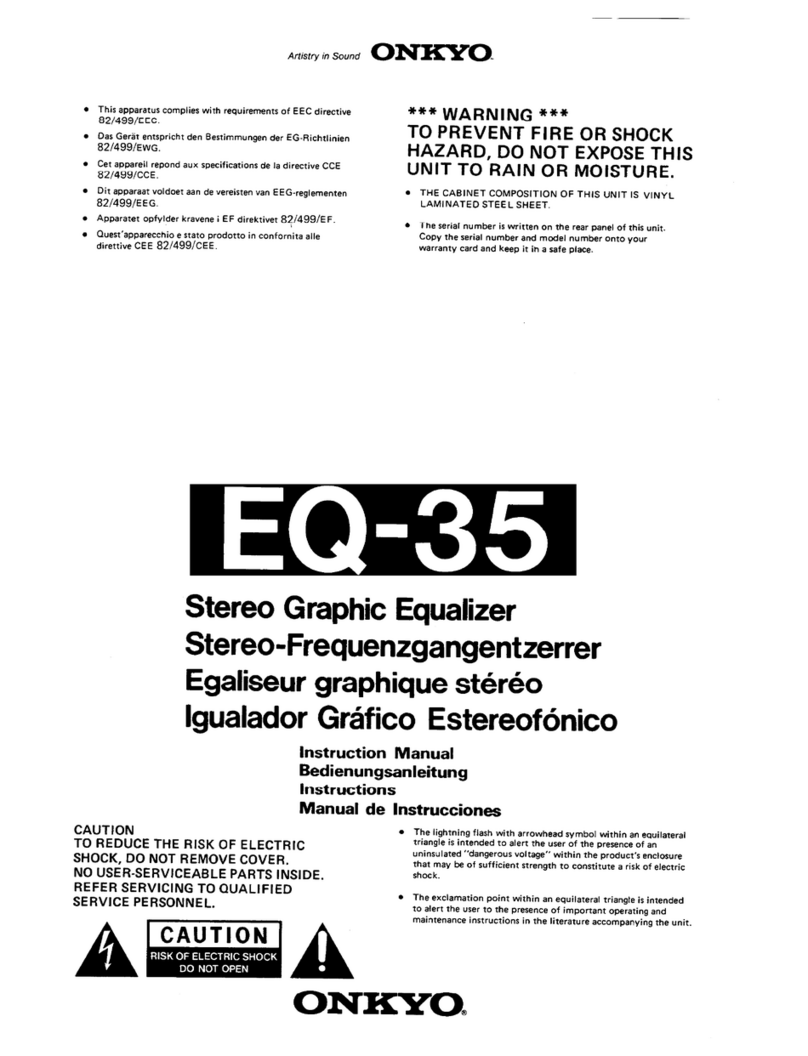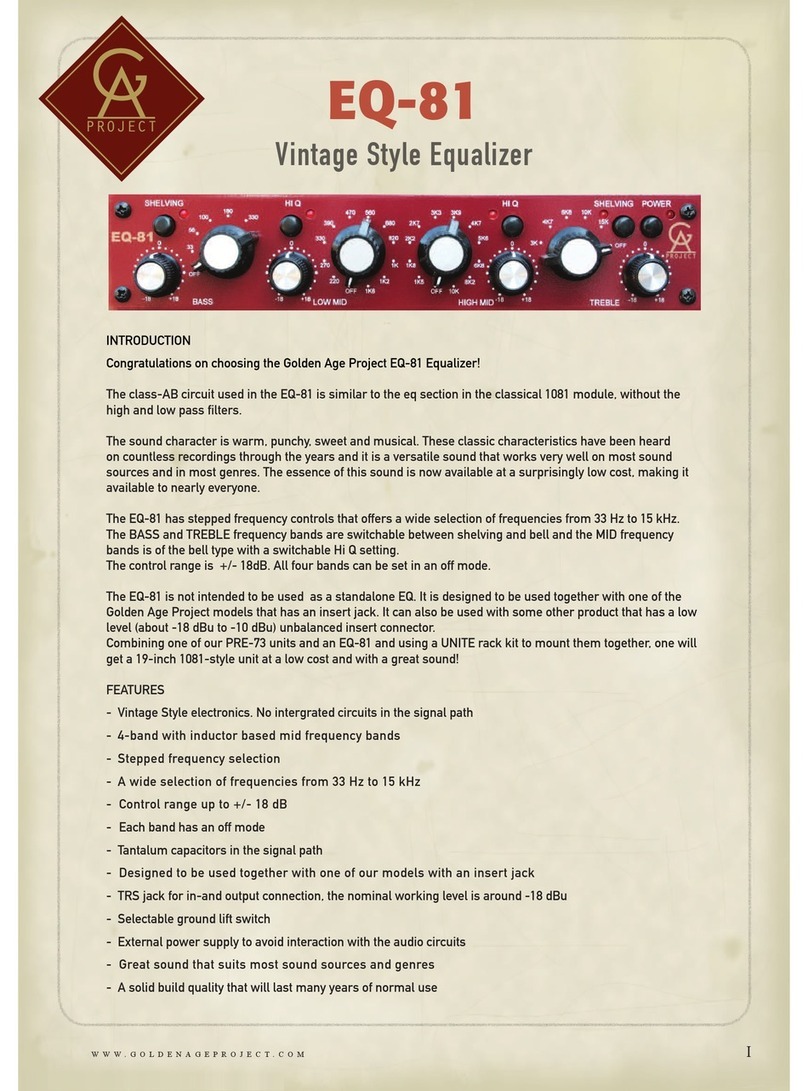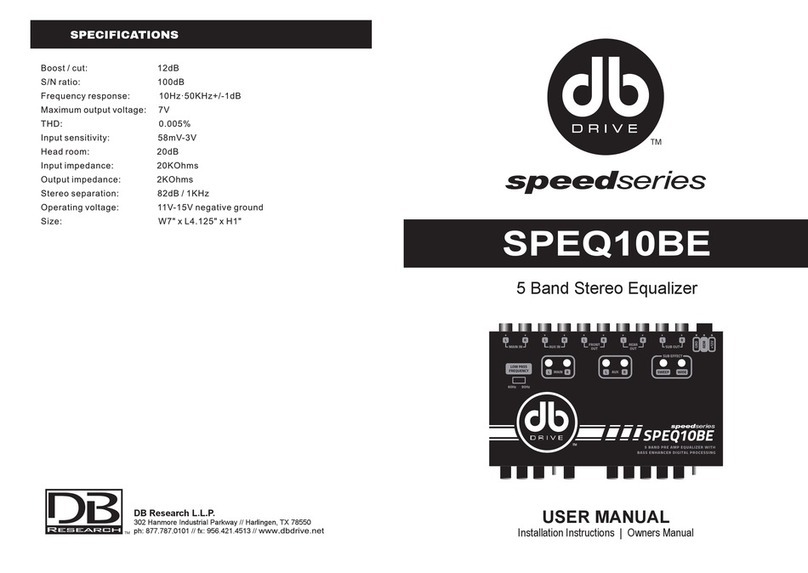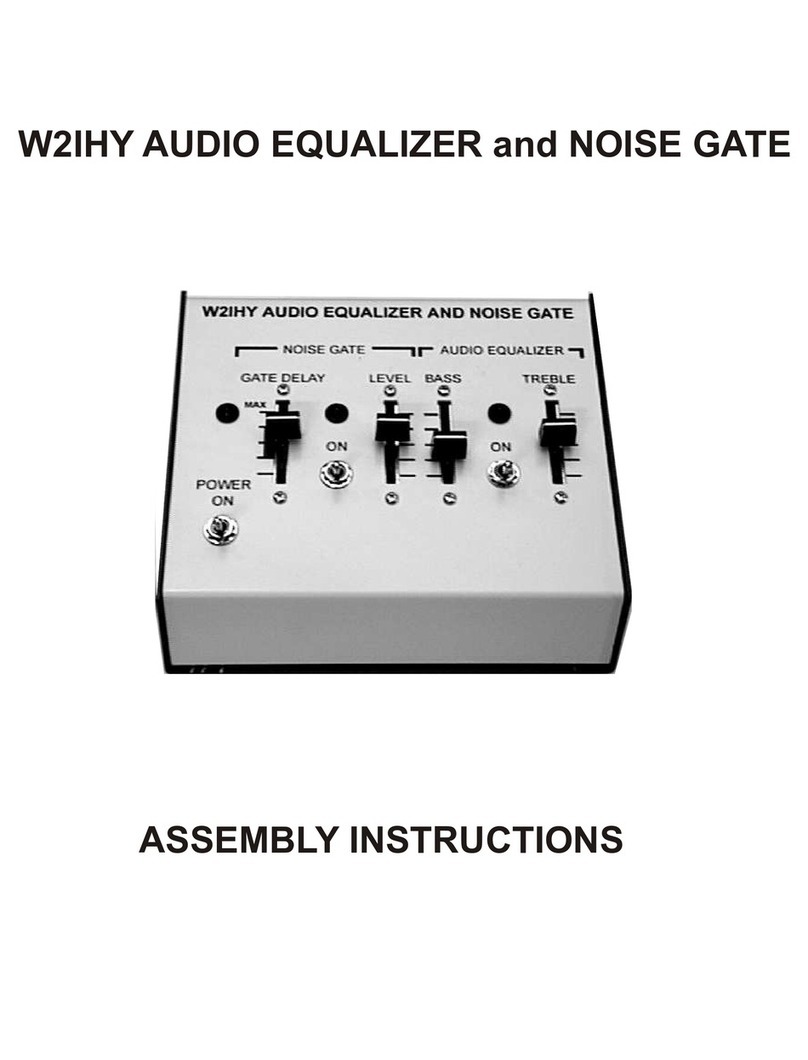Tek'it Audio EQF8 2 User manual


EQF82
USERMANUAL
Copyright.
EQF8©Tek'itAudio,2016.Allrightsreserved.
The information in this document is subject to change without notice and does not
representacommitmentonthepartofTek'itAudio.
Nopartofthisdocumentationmaybecopied,reproducedortransmittedinanyform
by any means, electronic or mechanical, including photocopying, recording, or any
informationstorageandretrievalsystem,withoutwrittenpermissionfromTek'itAudio.
“Tek'itAudio”,“TA”andassociatedlogosaretrademarksofTek'itStudio.
VSTandASIOaretrademarksofSteinbergMediaTechnologiesGmbH.
AudioUnitisatrademarkofApple,Inc.
Microsoft,Windows,andtheWindowslogoareregisteredtrademarksortrademarks
ofMicrosoftCorporationintheUnitedStatesand/orothercountries.
Mac, macOS, GarageBand and Logic are registered trademarks of Apple Inc.,
registeredintheU.S.andothercountries
All other trademarks and logos from these or other manufacturers written or shown
onthisdocumentationarepropertyoftheirrespectiveholders.

TableofContents

3
UserLicenseAgreement...............................................................................5
Introduction...................................................................................................8
Welcome.......................................................................................................9
AboutthisManual.........................................................................................9
FeatureHighlights.......................................................................................10
Installation...................................................................................................12
Requirements..............................................................................................13
UpgradingFromanEarlierVersion.............................................................14
RunningtheInstaller...................................................................................14
TrialVersion................................................................................................15
ProductRegistration...................................................................................15
OperationsandConcepts...........................................................................18
WhatisanEqualizer?.................................................................................19
EQF8...........................................................................................................19
ControlTypes..............................................................................................20
PresetManager..........................................................................................21
EQBands....................................................................................................23
AMP............................................................................................................24
FlowSwitches.............................................................................................25
UpdatesandSupport..................................................................................27
ClothingAndAccessories...........................................................................28
OtherProducts............................................................................................29
Changelog...................................................................................................33
Credits.........................................................................................................35

4

5
UserLicenseAgreement
ThisUserLicenseAgreementisalegalagreementbetweenyou(eitheras
an individual or a single entity) and Tek'it Audio for the product
accompanying this document, which includes software and all associated
media("Software").
All copyrights to the Software are exclusively owned by theAuthor, Tek'it
Audio.AllrightsnotexpresslygrantedherearereservedbyTek'itAudio.
Installing,copying,orusingtheSoftwaresignifiesacceptanceoftheterms
andconditionsofthisLicenseAgreement.Ifyoudonotagreewiththeterms
of this LicenseAgreement you must remove the Software files from your
storagedevicesandceasetousetheSoftware.
TheSoftwareislicensed,notsold.YouhavetherighttousethisSoftware
for music composition and sound design for both commercial and non
commercial projects. You have the right to use this Software for creating
noncommercialpresetlibraries.Forcommercialpresetlibrariesyoushould
requestawrittenoremailedpermissionofthecopyrightholder.
The Software may not be distributed, shared, duplicated with exceptions
noted below. You can duplicate the Software for backup purpose only, to
backupdevicessuchasharddisksandopticalmediasolelytoreplacethe
original copy if the original copy is damaged or destroyed. No person or
company may charge a fee for the distribution of the Software without
writtenoremailedpermissionfromthecopyrightholder.TheSoftwaremay
not be bundled or distributed with any other product without written or
emailedpermissionofthecopyrightholder.
The user is granted a nonexclusive license to use the Software on one
computer,foranylegalpurpose,atatime.

6
TheSoftwareincludingitsfilesmaynotberentedorleased,orgivenaway
to a third person, but may be permanently transferred, if the copyright
holderauthorizethetransferandthepersonreceivingitagreestotheterms
of this LicenseAgreement. If the Software is an update, the transfer must
includetheupdateandallpreviousversionsoftheSoftware.
Youmaynotuse,copy,emulate,clone,rent,lease,sell,modify,decompile,
disassemble,otherwisereverseengineerortransferthelicensedSoftware,
or any subset of the licensed Software, except as provided for in this
LicenseAgreement.
Any such unauthorized use shall result in immediate and automatic
termination of this license and may result in criminal and/or civil
prosecution.
THISSOFTWAREISPROVIDED"ASIS"WITHOUTWARRANTYOFANY
KIND, EITHER EXPRESS OR IMPLIED, INCLUDING BUT NOT LIMITED
TO,THEIMPLIEDWARRANTIESOFMERCHANTABILITY,FITNESSFOR
APARTICULARPURPOSE,NONINFRINGEMENTORARISINGFROMA
COURSEOFDEALING,USAGE,TRADEORPRACTICE.
Somejurisdictions donot allowthe exclusionof impliedwarranties,so the
abovedisclaimermaynotapplytoyou.
IN NO EVENT SHALL THE AUTHOR BE LIABLE FOR ANY SPECIAL,
DIRECT, INDIRECT, OR CONSEQUENTIAL DAMAGES OR ANY
DAMAGESWHATSOEVERRESULTINGFROMLOSSOFUSE,DATAOR
PROFITS,WHETHERINANACTIONOFCONTRACT,NEGLIGENCEOR
OTHER TORTIOUS ACTION, ARISING OUT OF OR IN CONNECTION
WITHTHEUSEORPERFORMANCEOFTHISSOFTWARE.
AllquestionsconcerningthisLicenseAgreementshallbedirectedto:
email:contact@tekitaudio.com
web:https://tekitaudio.com

7

Introduction

9
Welcome
ThankyouforchoosingEQF8,Tek'itAudio semiparametric 8 band stereo
equalizer. EQF8 offers selectable bandwidth between narrow and wide,
centerfrequency,gainandbypassparametersoneachband.
EQF8 comes with MIDI automation support, a preset manager, the
possibilitytoundoyourchangesandoversamplingforclearersound.
We hope you enjoy this software, and create great music with it. Please,
takethetimetoreadthismanualandlearnhowtoexploitallthefeaturesof
yournewplugin.
TheTek'itAudioTeam
AboutthisManual
In this Manual, installation procedures, features and operations are
described.This pdf documents is installed with the program, you find it in
theTek'itAudiofolderinsideyouruserDocumentsfolderandyoucanopen
it directly from the plugin interface. This manual can also be downloaded
fromourwebsiteontheproductpage.

10
FeatureHighlights
•Equalizeon8bandfrom20Hzto20KHz.
•Controlthegain,frequency,bandwidthandbypassoneachband.
•Independentleftandrightchannelbypass.
•PhaseinverterandDry/WetMixforparallelequalization.
•Inputandoutputgaincontrolfrom∞to+6dB.
•CarefullycalibratedPeakMeters.
•Maxpeakvaluesdisplay.
•Oversamplingforclearersound.
•Supportanysamplerate.
•64bitinternalprocessing.
•FullMIDIautomationsupport.
•Presetmanager,rename,save,load,undo...
•WorksinMonoandStereo
•32Factorypresets.

11

Installation

13
Requirements
BelowyouwillfindtheminimumrequirementsforrunningEQF8.
Windows
•1,8GHzorhigherwithSSE2.
•2GBRAMorhigher.
•Microsoft®Windows®10,8,7,orVista™.
•1280x800screenresolutionorhigherwith32bitcolor.
•VST™2orVST™3compatiblehost.
•AudiointerfacewithASIOdriversupportrecommendedandminimum
44kHzsamplesrates.
•TousetheautomationaHostwithautomationfeaturesandforMIDI
learnaMIDIinterfaceandanexternalMIDIcontroldeviceisrequired.
macOS
•IntelCPU.
•2GBRAMorhigher.
•macOS10.7andlatter.
•1280x800screenresolutionorhigherwith32bitcolor.
•AudioUnit,VST™2orVST™3compatiblehost.
•CoreAudiocompliantaudiointerfaceorbuiltinaudiohardware.
•TousetheautomationaHostwithautomationfeaturesandforMIDI
learnaMIDIinterfaceandanexternalMIDIcontroldeviceisrequired.

14
Windows: Our uninstaller keep your system clean, all
the files are deleted and there are no entry left in your
Windowsregistry.
UpgradingFromanEarlierVersion
Ifyouareupgradingfromanearlierversiontherearesomeimportantthings
torememberbeforeinstallingtheupgrade:
Fromversion2.x
•Uninstallthepreviousversionbeforeinstallingtheupgrade.
Fromversion1.x
•Presetsarenotcompatiblewithversion2.x.
•Version2.xcanbeinstalledandusedalongsidev1.x.
•Ifyouareusingthisversioninimportantprojectdonotuninstallit.
RunningtheInstaller
1. Locate the file called "EQF8 Installer.exe" on Windows, "EQF8
Installer.pkg"onmacOSanddoubleclickit.
2. Follow the onscreen instructions. You will be asked to choose the
desiredpluginformatsandaninstalllocation.
3.RunyourhostsoftwareandloadEQF8.Consultyourhostdocumentation
forinformationonhowtodothis.

15
Trialversion
The trial version gives you full functionality, but the sound stop after 20
minutes,anagscreenwillpopatthestartandatthetimelimit.
Toavoidthisrestrictions,youwillneedtopurchasethefullversion.Youcan
buyalicenseathttps://tekitaudio.com/shop/.
ProductRegistration
If you have purchased your product from a third party seller, you can
registeryourproductonlineathttps://tekitaudio.com/productregistration/.
Registeringyourproductgiveyouaccesstotheupdatenotifications,faster
support,exclusiveoffersandafreepluginaswelcomegift.

16

17

Operationsand
Concepts

19
WhatisanEqualizer?
An equalizer (or EQ) is an audio processor used to alter the frequency
responseofanaudiosignal.Typicaluseofanequalizercanbetoreduceor
eliminate unwanted sounds, enhance an instrument tone, adjust the
frequency content of an individual track to fit it within the frequency
spectrumofthemix.
EQF8
EQF8 can be used on a stereo or mono track as an insert effect or as
send/returneffect.
Table of contents
Other Tek'it Audio Stereo Equalizer manuals
Popular Stereo Equalizer manuals by other brands

Rane
Rane AC 22B OPERATING & SERVICE MANUAL

Behringer
Behringer ULTRAGRAPH PRO FBQ1502 user guide

Altec Lansing
Altec Lansing 1432A SIGNAL PROCESSING Specifications
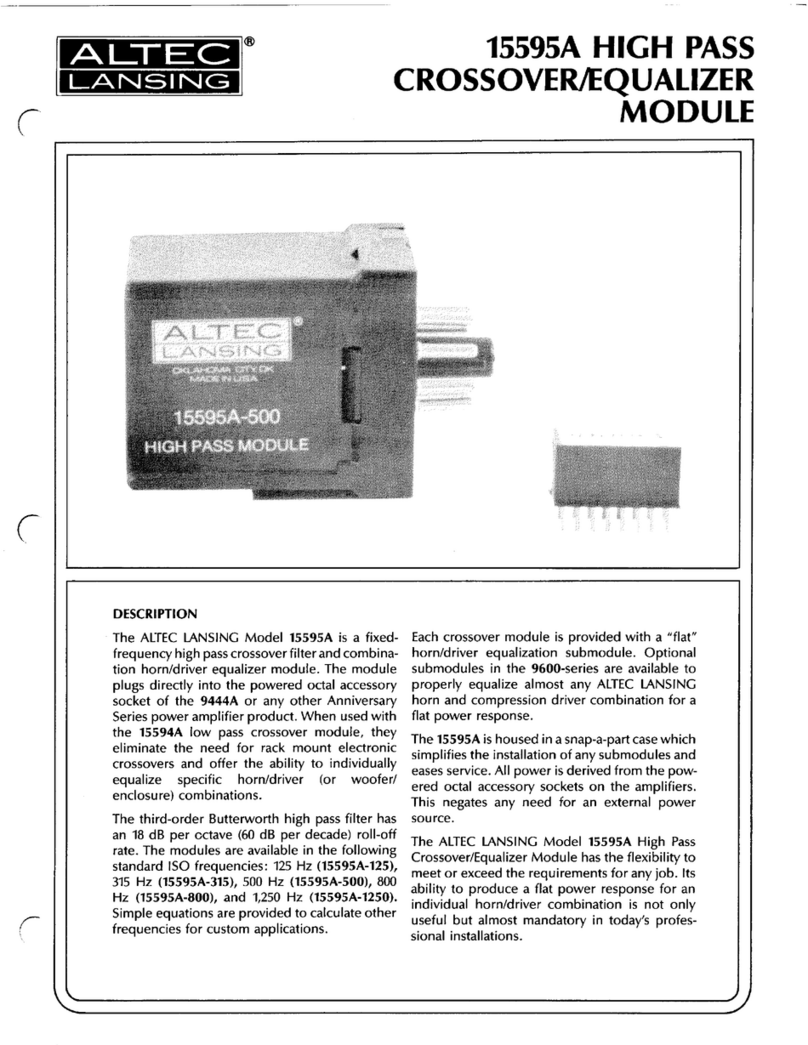
Altec Lansing
Altec Lansing 15595A SIGNAL PROCESSING manual

Peavey
Peavey CEQ 28 operating instructions
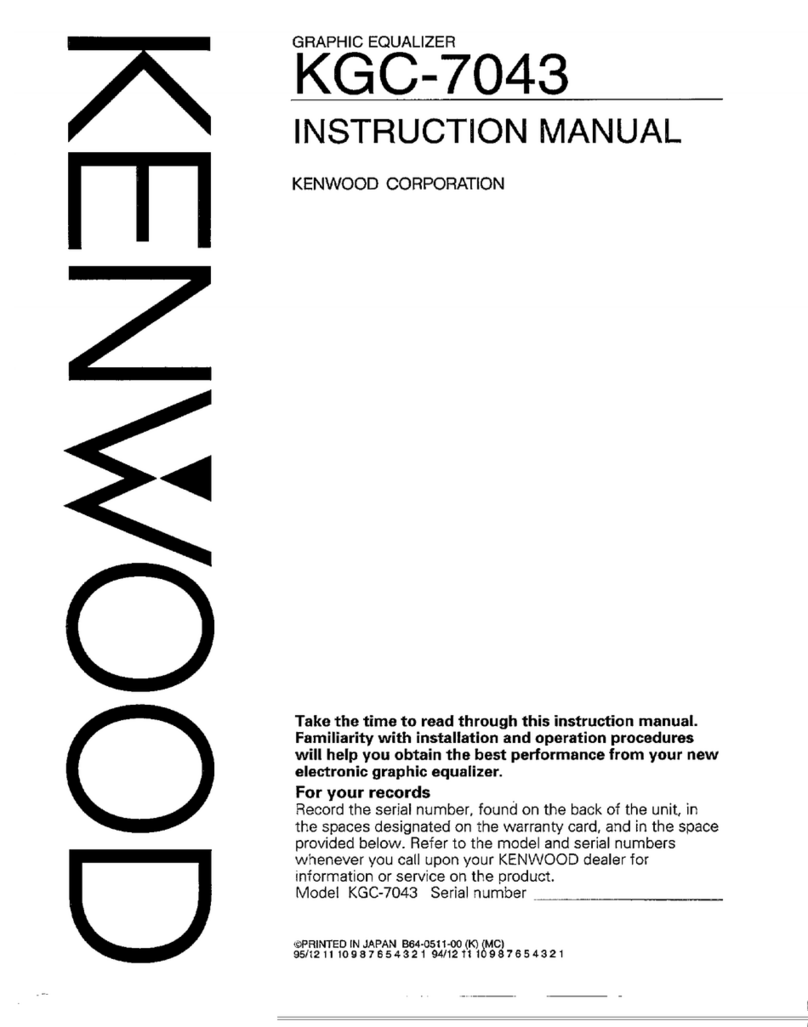
Kenwood
Kenwood KGC-7043 instruction manual