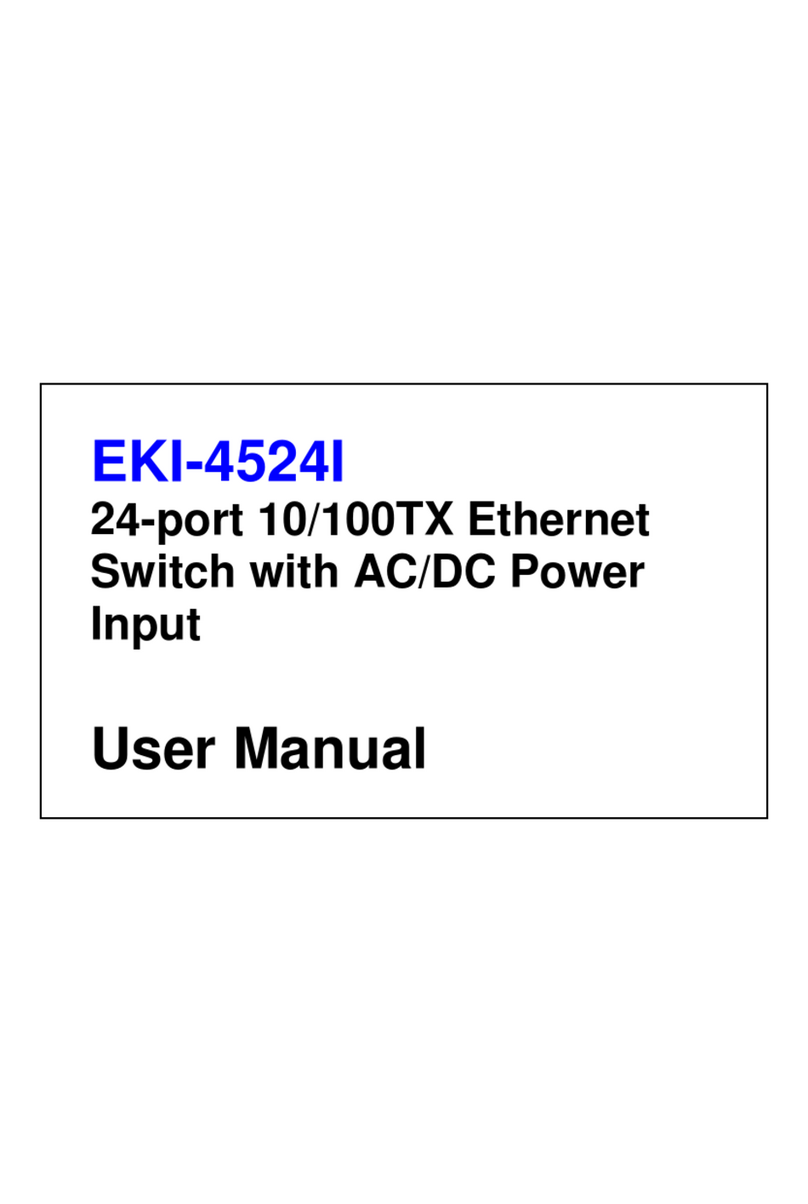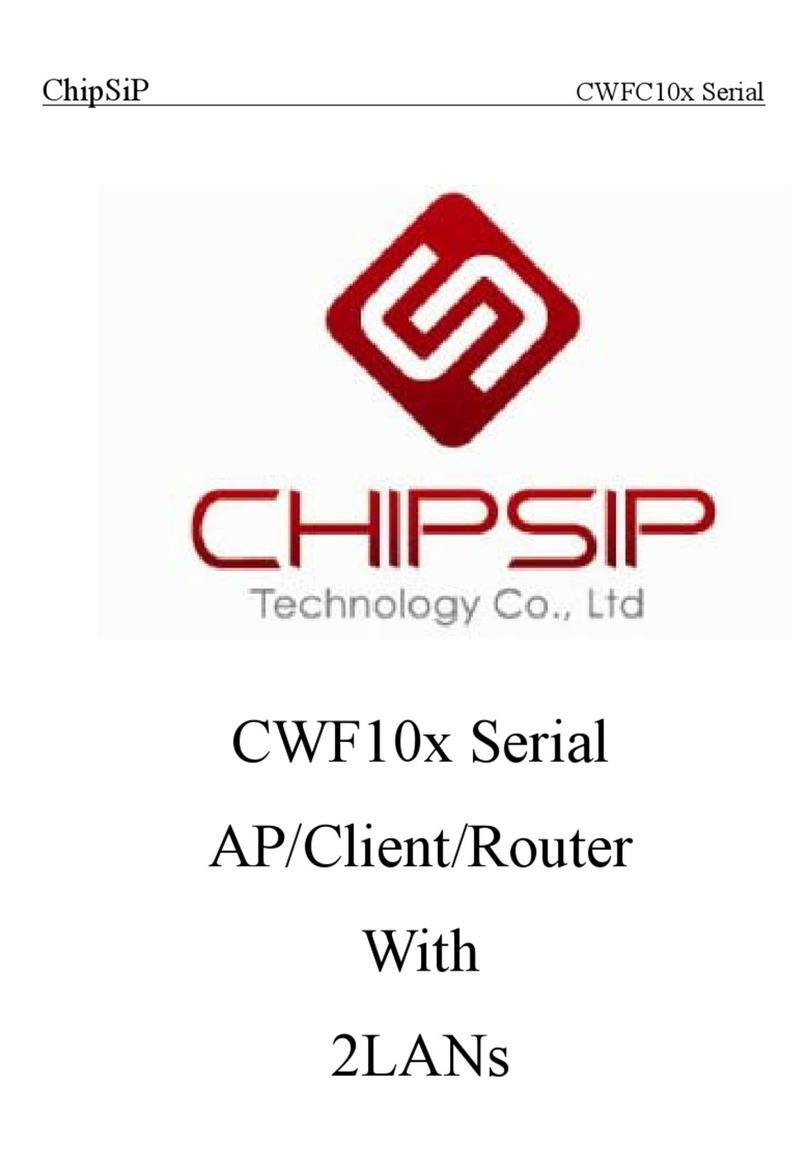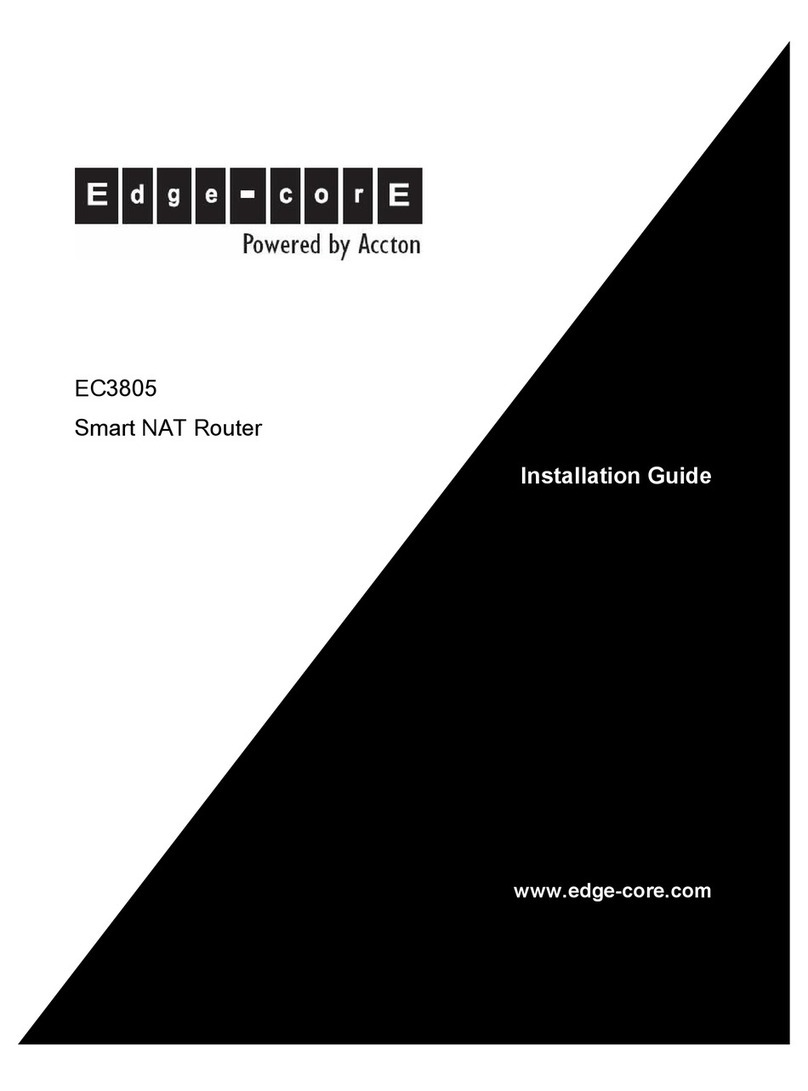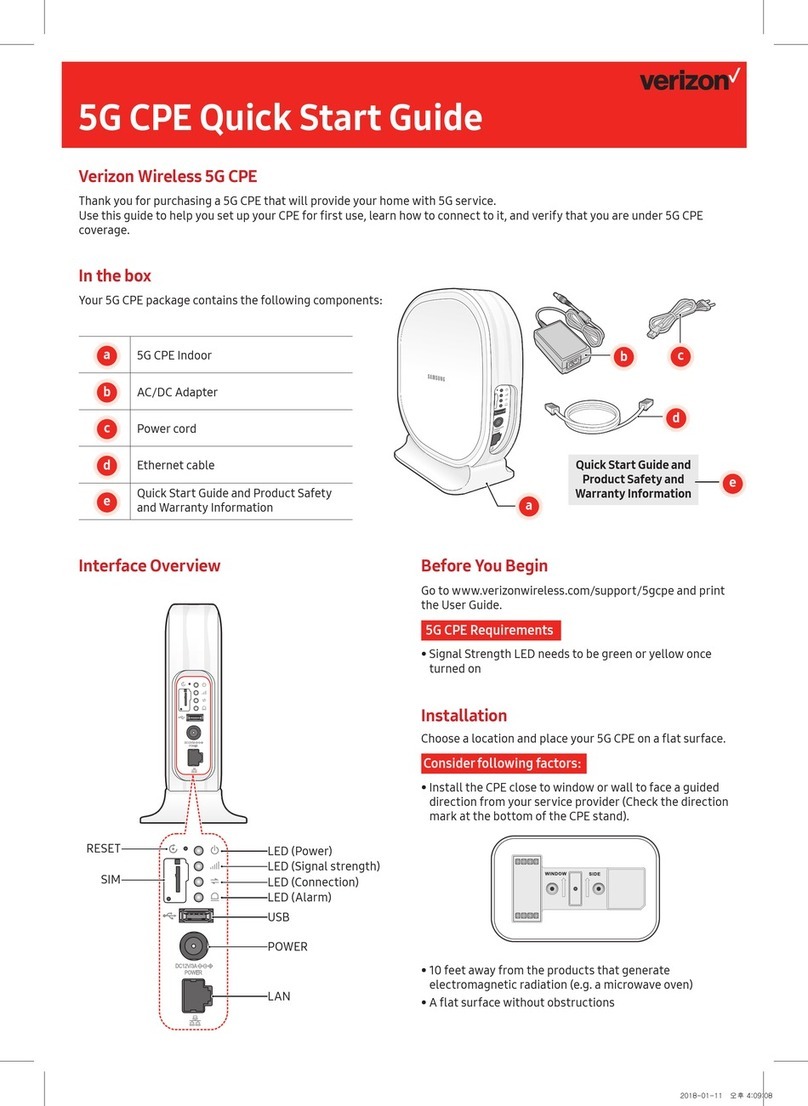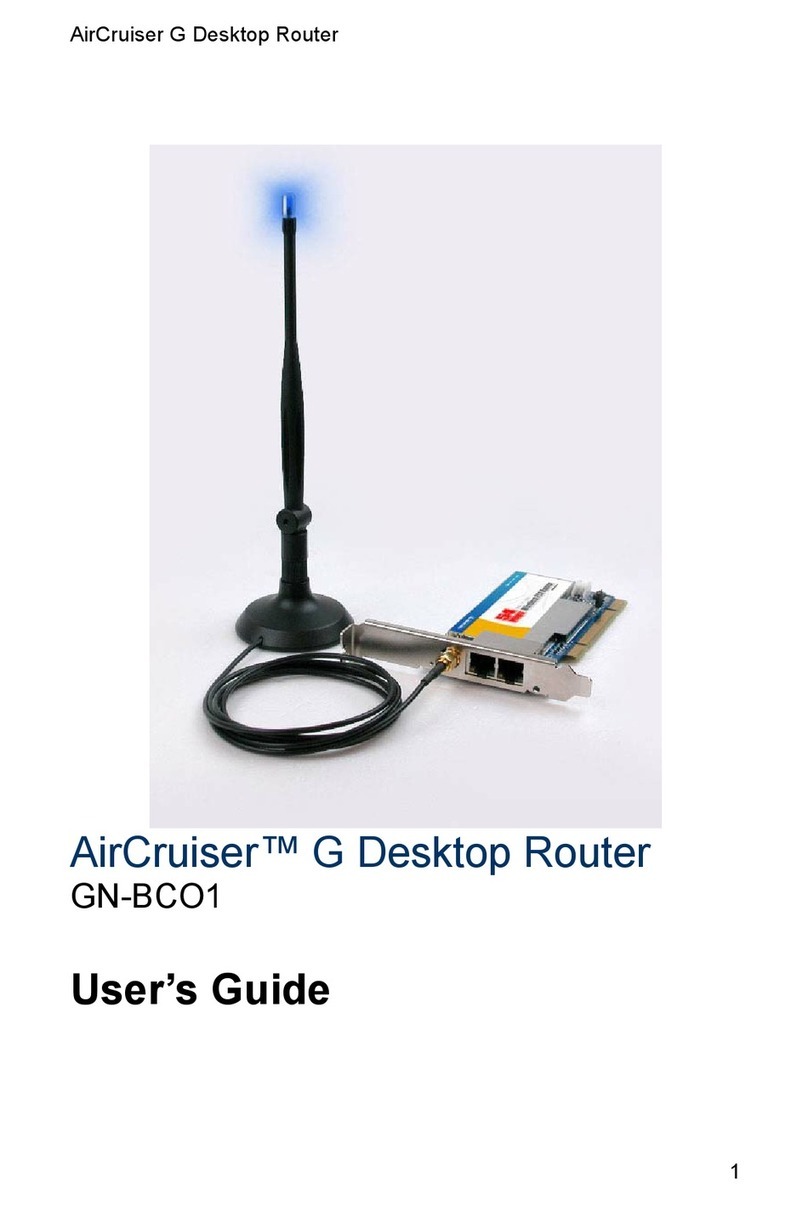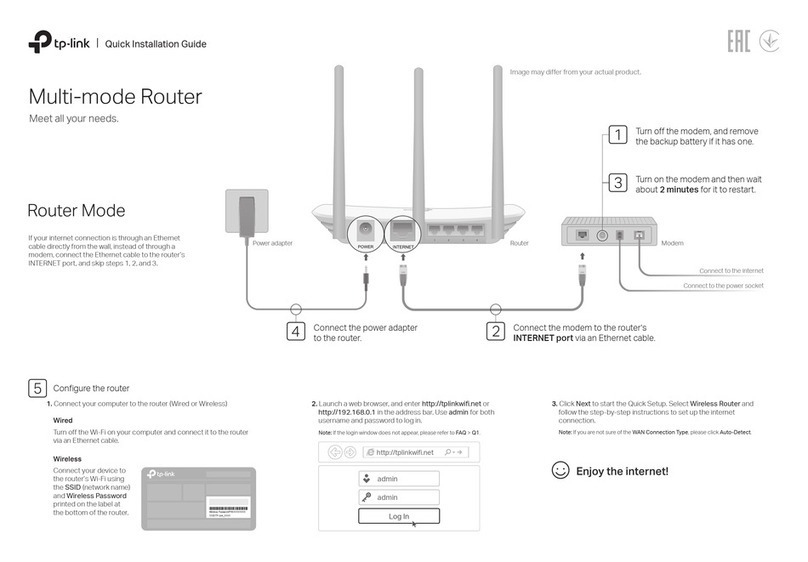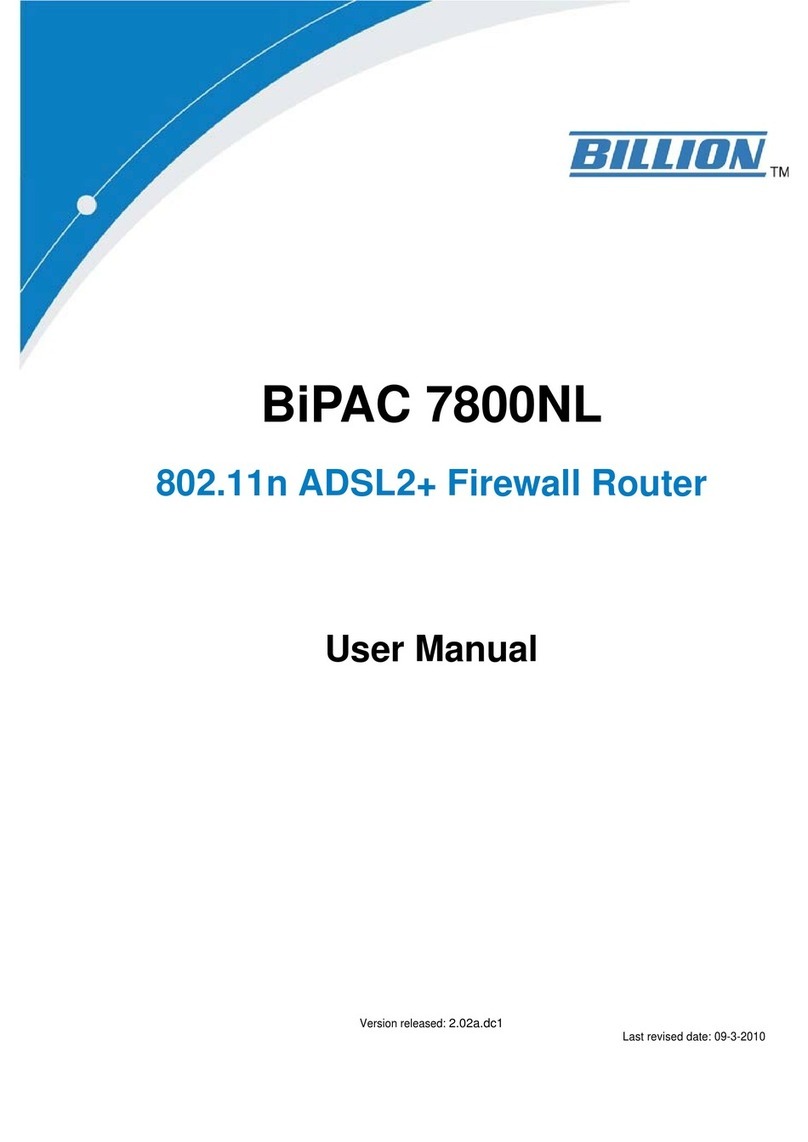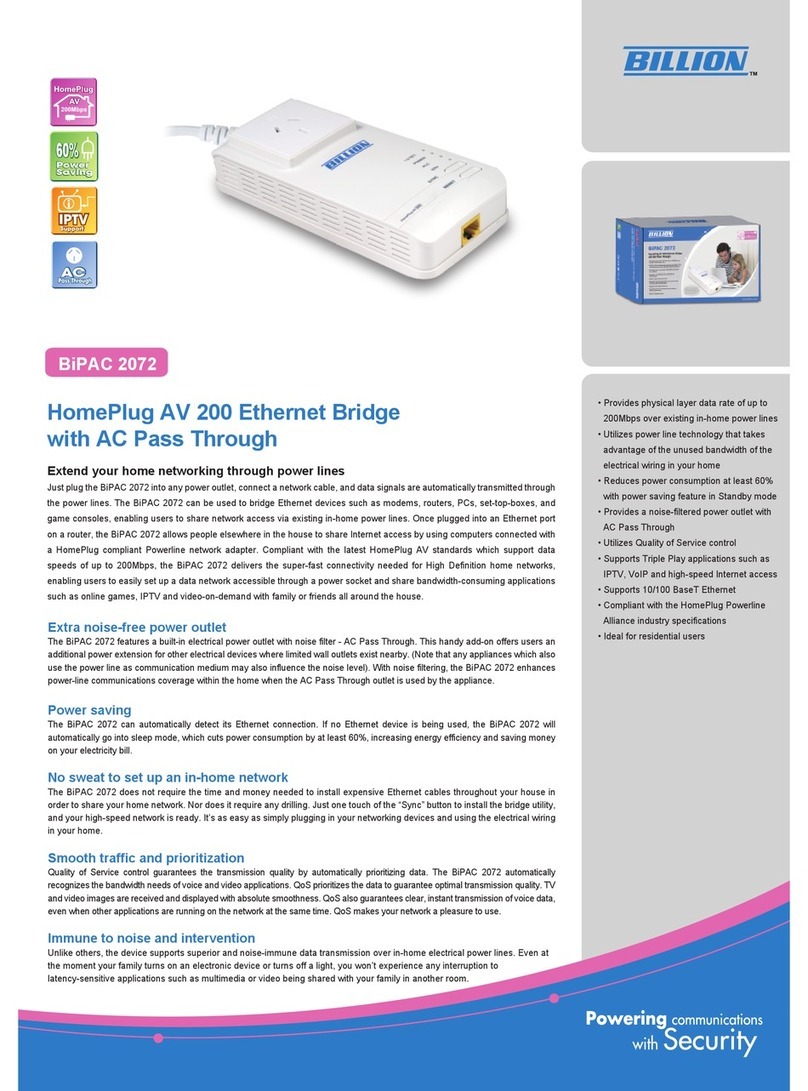TekFast CR-1010 User manual

1
3G CELLULAR ROUTER
CR-1010 User Manual
Rev.01 082017
User Manual
3G ROUTER
TekFast
Model: CR-1010

2
3G CELLULAR ROUTER
CR-1010 User Manual
Rev.01 082017
TableofContents
INDEX
Product Overview .................................................................................................................................. 5
Product Description ............................................................................................................................... 5
Features and Specification .................................................................................................................... 5
Hardware Description.............................................................................................................................. 9
Panel Layout ........................................................................................................................................ 9
Front Panel ........................................................................................................................................... 9
Back Panel ........................................................................................................................................... 9
Reset .................................................................................................................................................. 11
System Requirements ......................................................................................................................... 11
Install Condition ................................................................................................................................. 11
TCP/IP Setting .................................................................................................................................... 11
Set the IP ............................................................................................................................................... 11
Auto set the IP by the DHCP server .................................................................................................... 11
Configuration Guide ............................................................................................................................ 12
Start and Login ...................................................................................................................................... 12
Status ................................................................................................................................................. 13
Overview ............................................................................................................................................. 13
Firewall ............................................................................................................................................... 13
Routes.................................................................................................................................................... 14

3
3G CELLULAR ROUTER
CR-1010 User Manual
Rev.01 082017
System Log............................................................................................................................................ 14
Kernel Log .......................................................................................................................................... 15
Processes .......................................................................................................................................... 15
Realtime Load .................................................................................................................................... 16
System ................................................................................................................................................ 16
Administation ...................................................................................................................................... 17
Software .............................................................................................................................................. 17
Startup ................................................................................................................................................ 17
Schedule Tasks .................................................................................................................................. 17
Mount Points ........................................................................................................................................ 17
LED Configuration .............................................................................................................................. 18
Backup/Flash Firmware ..................................................................................................................... 18
Reboot ................................................................................................................................................ 18
Service ................................................................................................................................................ 19
Dynamic DNS ..................................................................................................................................... 19
Network Shares ................................................................................................................................... 19
Network ............................................................................................................................................... 20
Interfaces ........................................................................................................................................... 20
Wifi ..................................................................................................................................................... 20
Switch ................................................................................................................................................ 21
DHCP and DNS ................................................................................................................................. 21
Hostnames ......................................................................................................................................... 22

4
3G CELLULAR ROUTER
CR-1010 User Manual
Rev.01 082017
Static Routes ................................................................................................................................... 22
Diagnostics ........................................................................................................................................ 22
Firewall ............................................................................................................................................... 23
QOS ................................................................................................................................................... 24
Log out ............................................................................................................................................... 24

5
3G CELLULAR ROUTER
CR-1010 User Manual
Rev.01 082017
ProductOverview
ProductDescription
CR‐1010SeriesRouterisarangeofverycompact3GRouter.Thesecompetitiveproducts
arededicatedtotheM2M(Communicationbetweenmachines).
CR‐1010areadesignedtoprovideremoteconnectivityacrosscellularnetworkandwillbeyour
couldchoicetobuildyourownWLANcomplywith802.11n/802.11g/802.11b/802.113/802.113u
standardhas300Mbps.
FeaturesandSpecification
MainFeatures
Quad‐Band
UMTS/HSPA+GSM/GPRS/EDGE
WLANtocomplywith802.11n/802.11g/802.11b/802.113/802.113u
4CH10M/100MEthernetports
DHCPserver,DHCPservestaticIPaddress
SupportRTC/CTSprotocol
SupportTCP/IP,DHCP,ICMPprotocol
Webmanagementandconfiguration
Generalfeatures
Dual‐BandUMTS/HSPA+
Quad‐BandGSM/GPRS/EDGE
SignalstrengthandStatusindicators(LED)
ControlviaATcommandsandGUIInterface
SIMcard(1.8V/3.0Vinterface)
SMAExternalantennaconnecter
Industrialgradecomponents
Automaticconnection,Keepalive,Watchdog
Transparent(TCP/UDP)
WIFISSIDbroadcast,Wireless2.4GHz300Mbps
Wirelessencryption:WPA,WPA2,WPA‐PSK,WPA2‐PSK
WirelessMACaddressfiltering:supportwhitelist
VLANsettings,Transmitpowersetting
WDSfunction,Numberofwirelessclientslimit,QoS:WMM
Kickoutweaksignaldevice,disableweaksignaldeviceaccess

6
3G CELLULAR ROUTER
CR-1010 User Manual
Rev.01 082017
SystemManagement,WEBmanagement
Systemlog,Restorefactorysettings
Backupconfiguration,Importconfiguration
Softwareupgrades
GPSbuild‐in(Optional)
Datalogger(Optional)
Supplyvoltagemeasure,logandalarm(Optional)
Temperaturechecking(Optional)
RFSpecifications
RFModule:SIM5360J
Dual‐BandUMTS/HSPA+800(850)/2100MHz
Quad‐BandGSM/GPRS/EDGE850/900/1800/1900MHz
GPRSmultislotclass12
EDGEmultislotclass12
WCDMA3GPPrelease5
Outputpower
UMTS850/2100:0.25W
GSM850/GSM900:2W
DCS1800/PCS1900:1W
SpecificationsforGPS
CELLassistantLocation(NoGPS)
A‐GPS:MS‐Based,MS‐Assisted
Stand‐aloneGPS/QUALCOMMXTRAGPSmode
GLONASS
Ethernet
4EthernetPorts,1WANPort(RJ45)FullDuplex
1USBPort(AIRCARDSupport)
CommunicationInterface
RS‐232,RS485Selectable
RS‐232Serialinterface(RJ45)
Baudrate:1200‐115200bps
Paritybits:8N1,8O1,8E1

7
3G CELLULAR ROUTER
CR-1010 User Manual
Rev.01 082017
SpecificationsforDatatransfer
HSPA+:Max.14.4Mbps(DL),Max.5.76Mbps(UL)
WCDMA:Max.384Kbps(DL),Max.384Kbps(UL)
EDGE:Max.236.8Kbps(DL),Max.118Kbps(UL)
GPRS:Max.85.6Kbps(DL),Max.42.8Kbps(UL)
CSD:GSMdatarate14.4Kbps
WCDMAdatarate57.6Kbps
WCDMA64KbpsCSDforVideocall
Otherfeatures
Data/SMS/MMS/VoiceandFax
UDP,TCP/IP,FTP/FTPS/HTTP/HTTPS
SMTP/PPP/POP3/DNS/FOTA/eCall
PowerSupply
DC10‐30V1A/AC110‐240V
Environmental
Operatingtemperature‐25C°to+70C°
Storagetemperature‐40C°to+85C°
Operatingrelativehumidity5to95%RH
Dimensions55WxD100xH130mm.
Mounting
DINrailmounting

8
3G CELLULAR ROUTER
CR-1010 User Manual
Rev.01 082017
TechnicalSpecifications
Networks
3G/GPRS/EDGE
3G (850/900/1900/2100MHz) or GPRS/EDGE
(900/1800MHz) class 10
Authentication
Protocol
CHAP/PAP/MS-CHAP/MS-CHAPV2/etc
.
APN Support
Access Point Name supported
Platform
CPU
MT7620A
FLASH
16 Mbytes
SDRAM
128 Mbytes
Operating System Embedded Linux System
ExternalMemory
Interface
MICRO SD
SIM
Interface
Voltages Supported: 1.8V / 3.0V
Antenna
Interface
SMA female connector, Impedance 50 Ohm
LANInterface
Auto-Adaption
10M/100M Ethernet auto-adaptive, MDI/MDI-X auto
crossover
Isolation Protection 1.5KV network isolation transformer protection
RS232/RS485
Data Rate
1,200bit/s~115,200bit/s
Communication
Parameters
Parity: None, Even, Odd, Space, Mark; Data Bits: 5,
6, 7, 8; Stop Bits: 1, 1.5, 2
Protection
15KV ESD Protection
Online
Configuration
Serial, Telnet and Web configuration
Upgrade
Remote upgrade and web upgrade, utilizing
redundant backup mechanism for trouble-free
upgrades
Network
Functions
Routing
Static routing
Multi-Protocol
Support
ICMP, IP, TCP, UDP, DHCP, PPP, ARP, Telnet,
DNS, SSH, VRRP, HTTP, HTTPS, etc.
Connection
Supervision
Utilizing connection supervision mechanism,
ensuring the device is always on-line
NAT and PAT
Port Mapping
Network Address Translation (NAT) and Port
Address Translation (PAT),
Denying illegitimate host access
MAC Address
Bundling
Allowing extranet user to access specific intranet
port
DDNS
Supports Dynamic DNS (Domain Name System)
NetworkSecurity
VPN (optional)
Supports standard IPSec (both support main mode
and aggressive mode)
Supports PPTP/L2TP/GRE/SSL VPN
Firewall Strategy
State Packet Inspection(SPI), filtering multicast,
filtering PING packet, preventing DoS attack, setting
different firewall strategies
Indicators
LED Status
Indicators
LED Indicators for Signal strength
LED Status Indicators for Power, Status,
Network,WAN port, LAN Ports
ButtonReset
Resetting Factory Default / Reboot
PowerSupply
Power Input
10 – 30 Vdc, polarity dependent, reverse polarity
protection over-current protection, removable
industrial terminal block
Power Consumption 250mA @ 12V(max)

9
3G CELLULAR ROUTER
CR-1010 User Manual
Rev.01 082017
Burst/Surge
Protection
4KV/2KV
Environment
Temperature
Operating Temperature: -25 to +70°C Storage: -40
to +85°C
Humidity
5% - 95%, non-condensing
Protection Level IP30
Safety
Certification
Electric Strength
DC500V imposed on communication lines to ground
and on power lines to ground, resistance >500MQ

10
3G CELLULAR ROUTER
CR-1010 User Manual
Rev.01 082017
HardwareDescription
PanelLayout
FrontPanel
Frontpanelprovidethepowerconnecter,consoleport,Ethernetports,GSM/GPS
antennaandLEDStatus.
BackPanel
BackpanelprovidetheDINrailmountingforinstallation.

11
3G CELLULAR ROUTER
CR-1010 User Manual
Rev.01 082017
CellularAntenna
GPSAntenna
RESETSwitch
WANPort
LANPort(4Ports)
SelectRS232or
RS485
RS232ConsolePort
USB
(
Aircard
)
LEDStatus
DCPowerSupply
/RS485Interface
SIMCardandSD
MemoryCard
WiFiAntenna

12
3G CELLULAR ROUTER
CR-1010 User Manual
Rev.01 082017
Reset(Defaultfactory)
Ifyouwanttoresttothefactorydefaultsetting,pleasereferthebelowsteps.
1) Toplugthepoweradapter.
2) Whentherouterworksnormally,presstheresetbuttonfor8seconds.
3) Alltherouter’sLEDswilloffandthenonagain,wailuntilitworknormally.
4) Whenabove3stepsdone,therouterwillresttothefactorydefaultsetting.
WarmingBeforestepsfinishing,don’tcutthepoweroff,oritwillbreakyourrouter.
SystemRequirements.
NetworkcardandEthernetcable
TCP/IPnetsoftware(Windows95orhigherversionhaspre‐install)
IE5.0orhigherversion
InstallCondition
Whenyouinstalltherouter,pleasereferthebelow
Putthedevicehorizontally
Keepawayfromanyheatdeice
Donotputitinsomeplacewhichistoodirtyortoohumidity
TCP/IPConfiguration
Beforeusingthedevice,youneedtoconfigurethenetworkcorrectly,thismanualisbasedonthe
Windows2000/XP/7,theIPofthedeviceis192.168.1.1,subnetmaskis255.255.255.0
ConnectyourPCtotheLANportandthenyoucanconfiguretheIPofyourPCin2ways.
SettheIP
SetyourPC’sIPas192.168.1.xxx(xxxcouldbeanynumberin2‐254)subnetmasktobe
255.255.255.0,defaultgateway192.168.1.1,DNSserver192.168.1.1
AutosettheIPbytheDHCPserver
SettheTCP/IPtoautomaticallygetIPaddress,aftersetting,youcouldusethepingcommand
toCheckifthedevicehasconnectedtothePC.Foranexample,inWindows2000runthe
cmd.exe,andtheenterping192.168.1.1ifthescreenshowasthebelow,meansOK,The
deviceconnectedtothePC.

13
3G CELLULAR ROUTER
CR-1010 User Manual
Rev.01 082017
ConfigurationGuide
StartandLogin
TherouterprovidetheUIbasedontheIE,thissolutioncouldworkinanyWindows,Macintoshor
UNIXsystem,Runthebrowser,unabletheVPNandtheninputthe192.168.1.1inbrowser.After
doingthatyoushouldenteritastheadminister,whichmeansyoushouldenterthe
Username:root
Password:admin
Andthenclickthe“login”
ThesystemoftheRouterisOpenWrt

14
3G CELLULAR ROUTER
CR-1010 User Manual
Rev.01 082017
Status
Overview–Youcouldchecktherunninginformation,includedsysteminformation,Memory,
network,DHCPleases,wirelessandassociatestations.
Status
System>Hostname,Model,FirmwareVersion,KernelVersion,LocalTime,Uptime,LoadAverage
Memory>TotalAvailable,Free,Cached,Buffered
Network>TheconnectionstatusoftheWANport.
DHCPLeases>ShowtheIPaddress,MACAddress,andtheLeasetimeremaining.
Wireless>Itisaboutthewirelessstatus,willincludedSSID,Mode,WorkChannel,Bitrate,BSSID
andtheEncryptionofthetransmission.
Firewall
Thefirewalltag,youcouldcheckthefirewallstatusofthedevice.

15
3G CELLULAR ROUTER
CR-1010 User Manual
Rev.01 082017
Routes
Thefollowingrulesarecurrentlyactiveonthissystem.
SystemLog
TheSystemLog,youcouldchecktherunningstatusandtheoperatehistory.

16
3G CELLULAR ROUTER
CR-1010 User Manual
Rev.01 082017
KernelLog
TheKernelLog,youcouldchecksomeinformationaboutthedevice’ssystem.
Processes
TheProgresses,youcouldcheckanoverviewovercurrentlyrunningsystemprocessesandtheir
status.SuchasCPUusage,Memoryusage.Youcouldhangup,terminateorevenkilltheprogram,
dependsonyourrequirements.

17
3G CELLULAR ROUTER
CR-1010 User Manual
Rev.01 082017
RealtimeLoad
TheRealtimeLoad,youcouldchecktheload,traffic,wirelessandconnectionofthedevice.
System
TheSystemtag,couldcheckandeditsomebasicinformationofthedevice,includingLocaltime,
Hostname,TimezoneandTimeSynchronization(NTP)

18
3G CELLULAR ROUTER
CR-1010 User Manual
Rev.01 082017
Administration
Youcanedittheadministratorpasswordforaccessingthedevice.
Software
Thesoftwarepage,youcoulddownloadandinstallthepackage,donotoperateitwithouta
professionalengineer.
Startup
TheStartuppage,youcanenableordisableinstalledinitscriptshere.Changeswillappliedaftera
devicereboot,donotoperateitwithoutaprofessionalengineer.
ScheduledTasks
TheScheduledTasksisthesystemcrontabinwhichscheduledtaskscandefined,donotoperateit
withoutaprofessionalengineer.
MountPoints
Dosomeeditionaboutthesystem,donotoperateitwithoutaprofessionalengineer.

19
3G CELLULAR ROUTER
CR-1010 User Manual
Rev.01 082017
LEDConfiguration
LEDconfigurationitisforcustomizesthebehaviorofthedeviceLEDsifpossible.
Backup/FlashFirmware
Youcouldupgradethefirmwareorbackupitinthispage,asbelow.
Reboot
Youcouldreboottheoperatingsystemofyourdevice.

20
3G CELLULAR ROUTER
CR-1010 User Manual
Rev.01 082017
Services
DynamicDNS
DynamicDNSallowsthatyourroutercanbereachedwithafixedhostnamewhilehavinga
dynamicallychangingIPaddress
NetworkShares
Youcouldeditthenetworksharing.
Network
Table of contents
Popular Network Router manuals by other brands
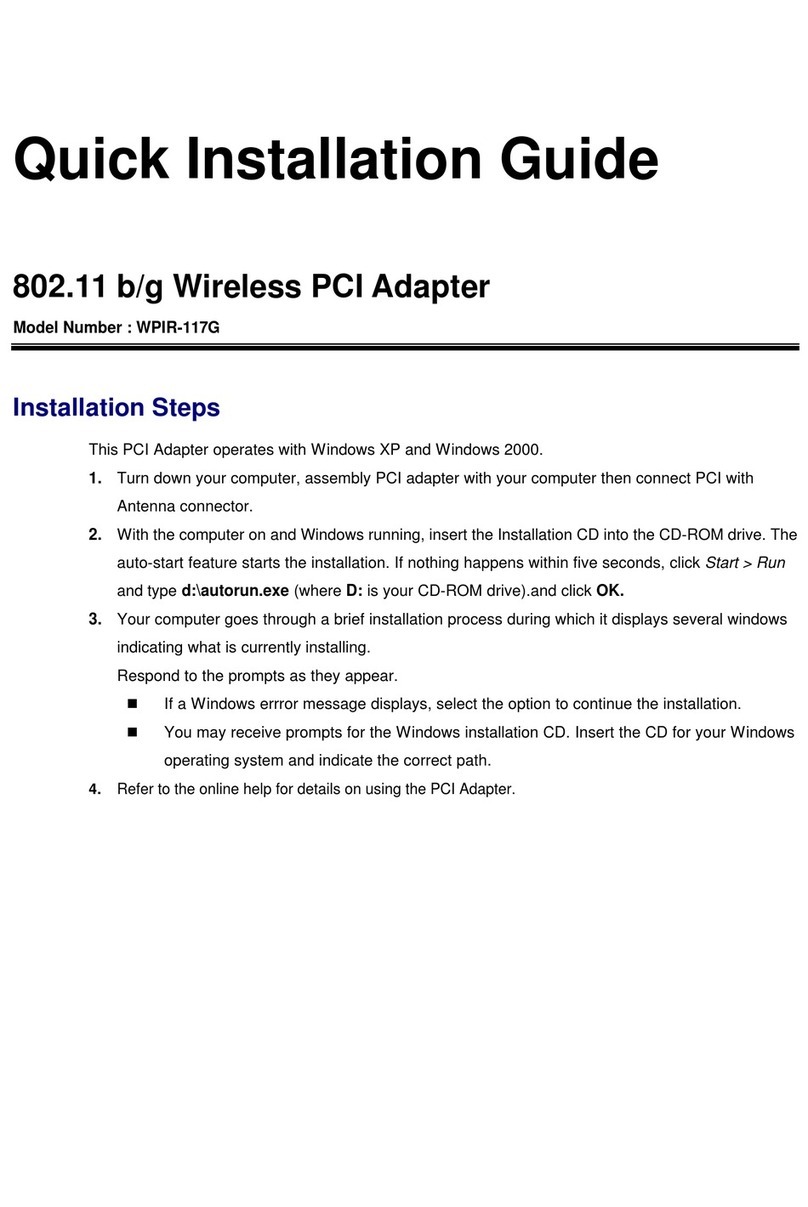
Sapido
Sapido WPIR-117G Quick installation guide

Cisco
Cisco LINKSYS E2500V3 user guide

AVM
AVM FRITZ!Box 3270 Installation, configuration and operation
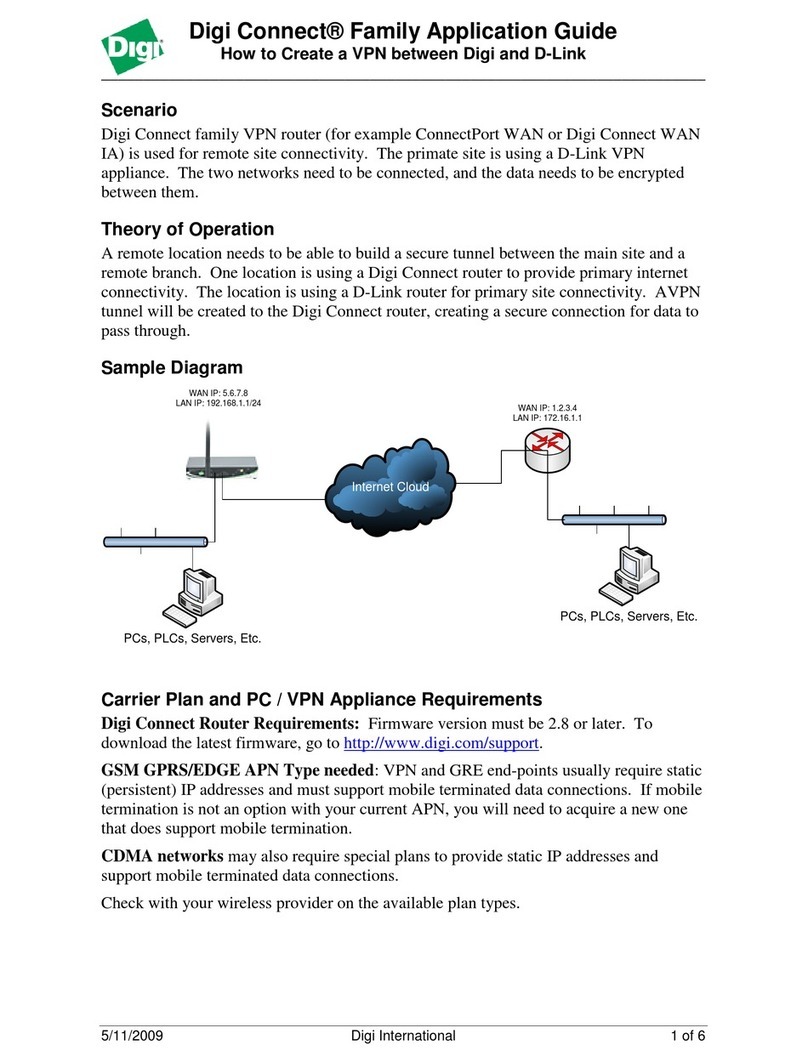
Digi
Digi Connect Series Application guide
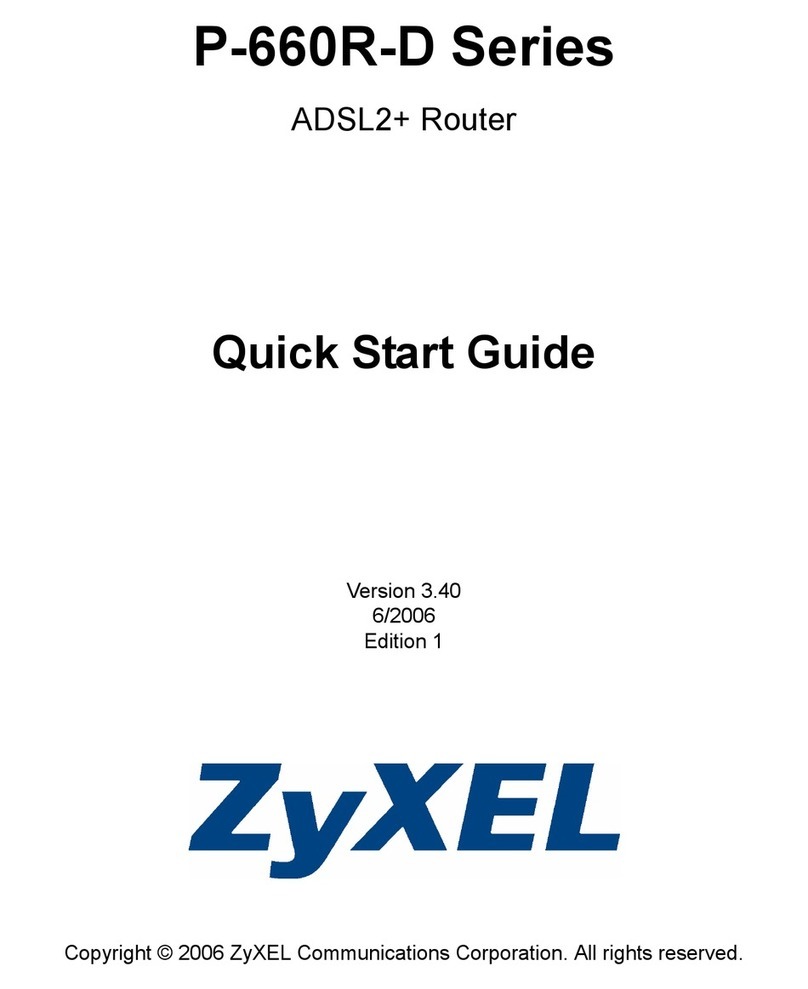
ZyXEL Communications
ZyXEL Communications P-660R-D Series quick start guide

Patton electronics
Patton electronics IPLink 2821 Getting started guide