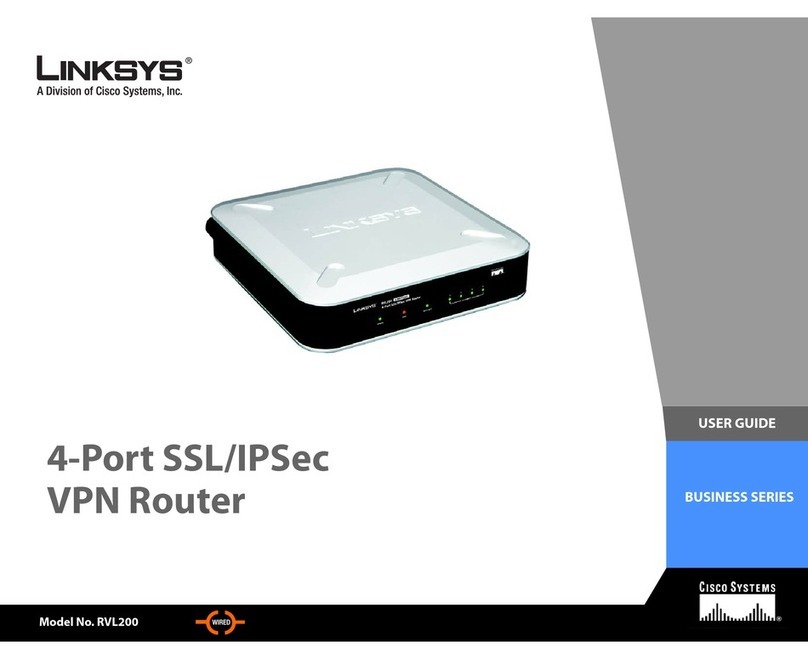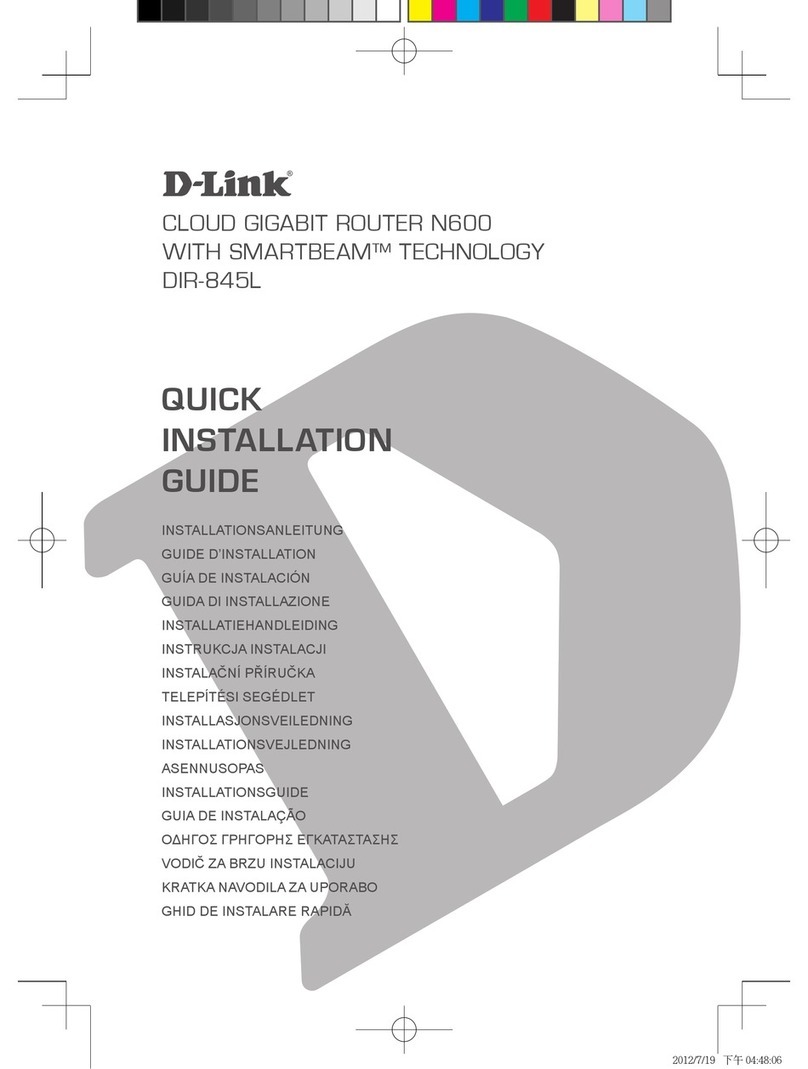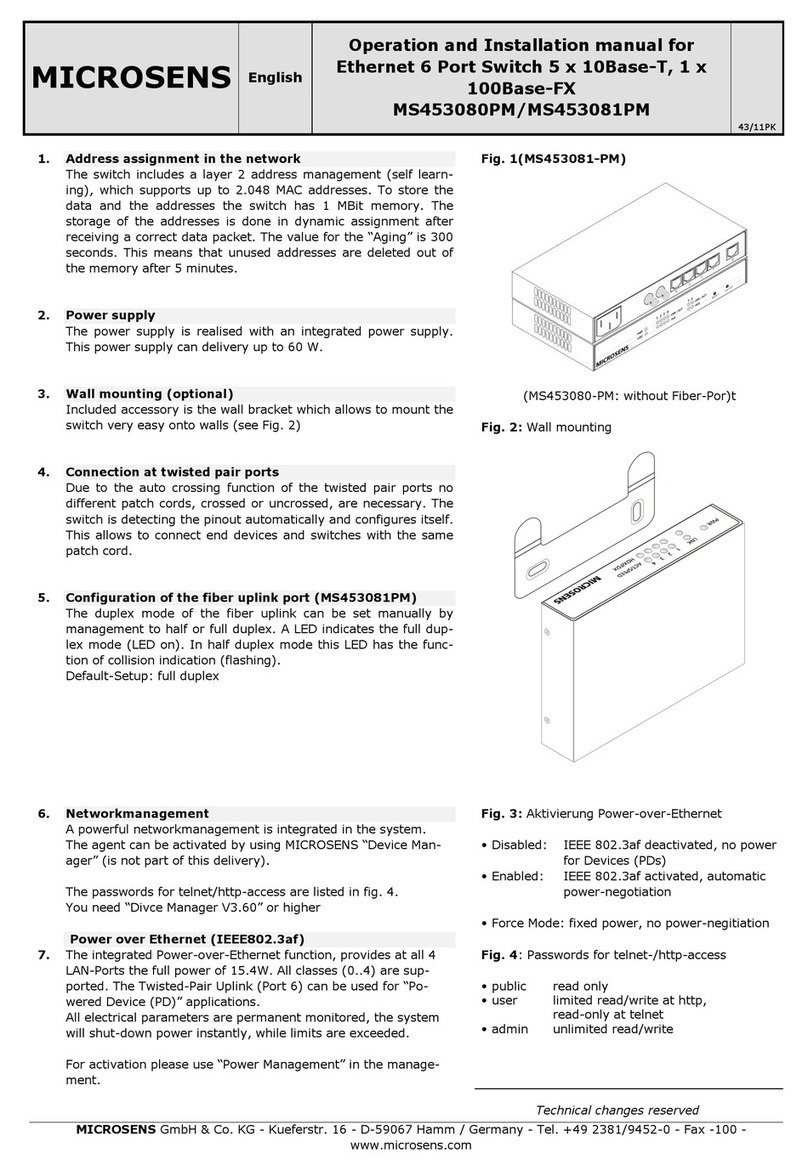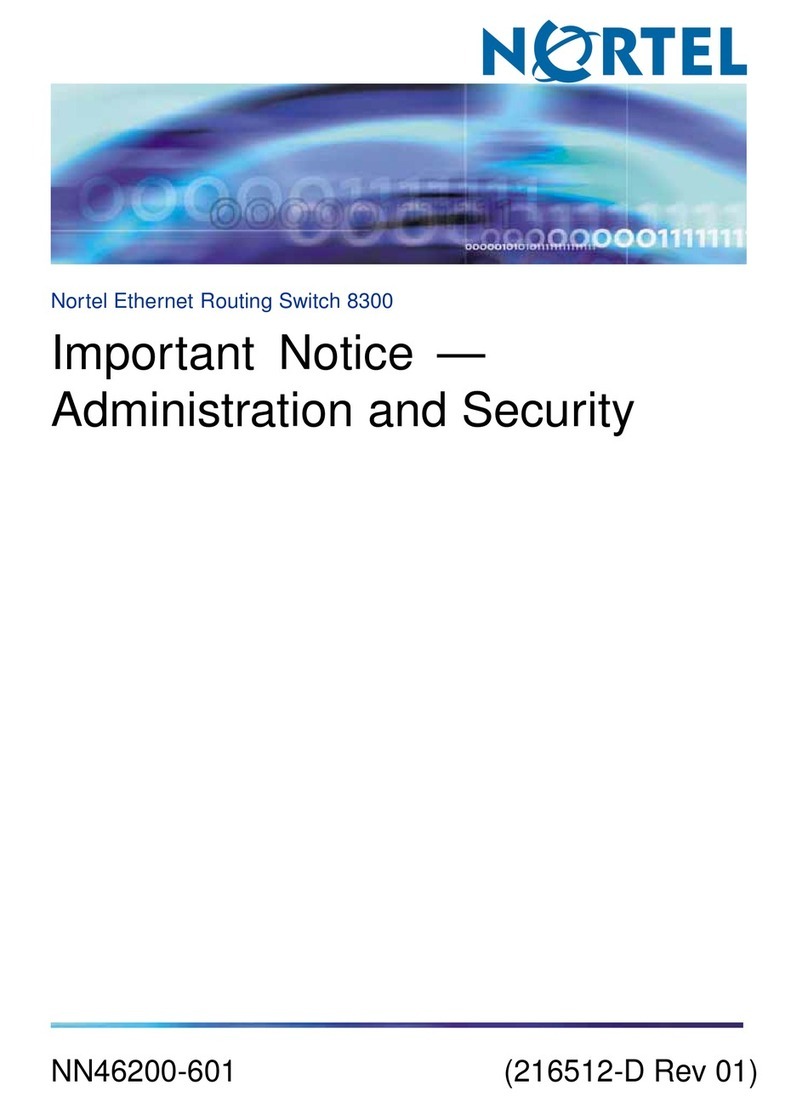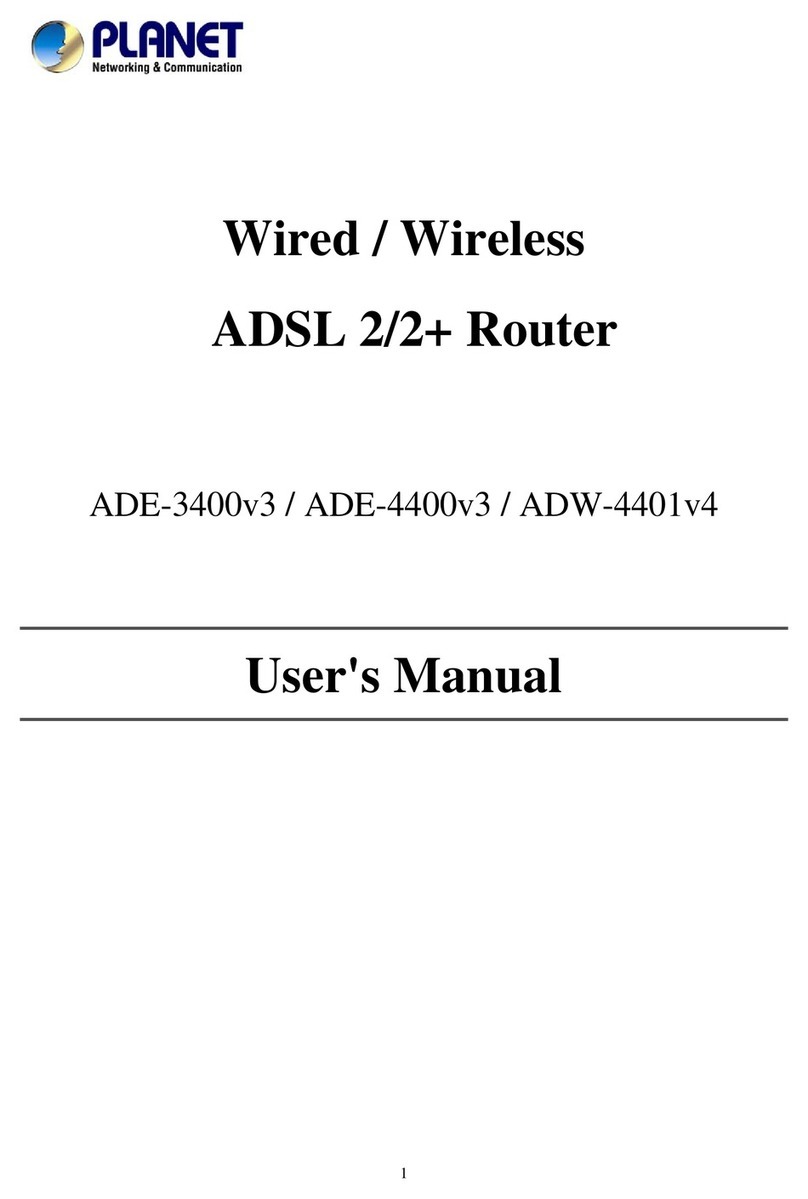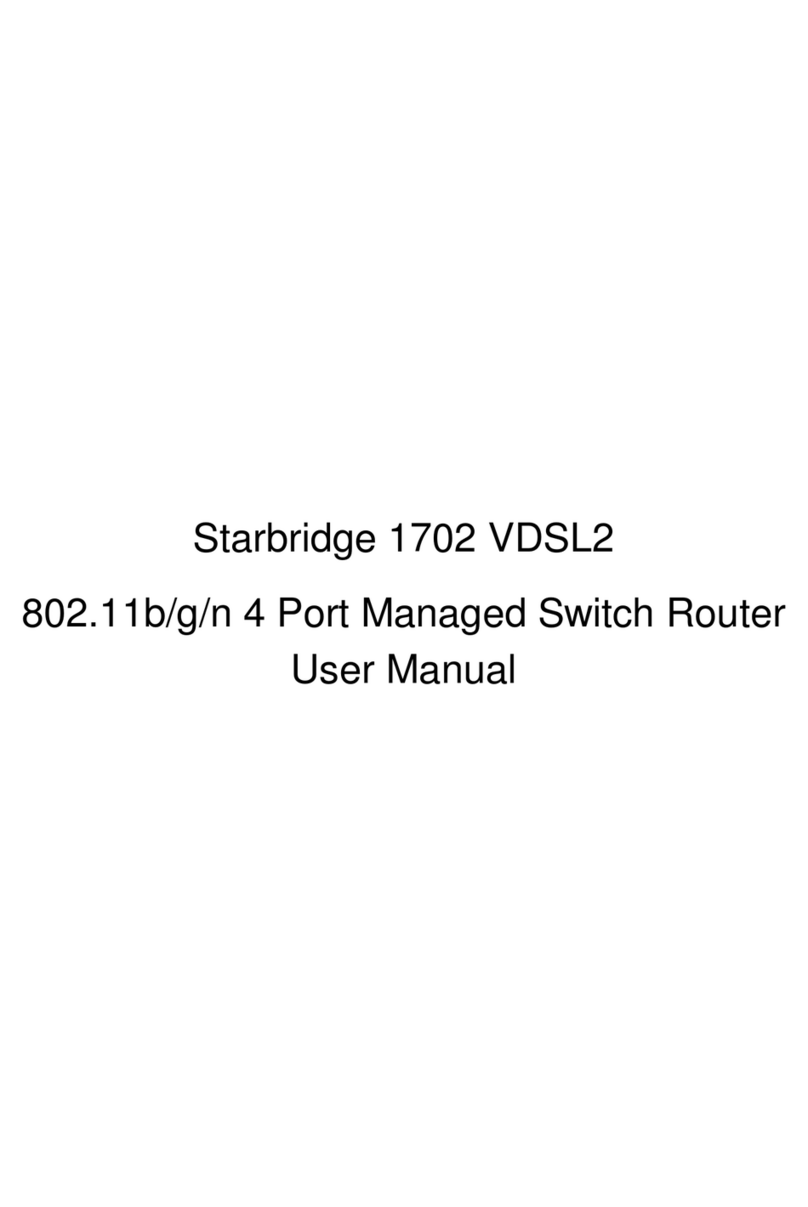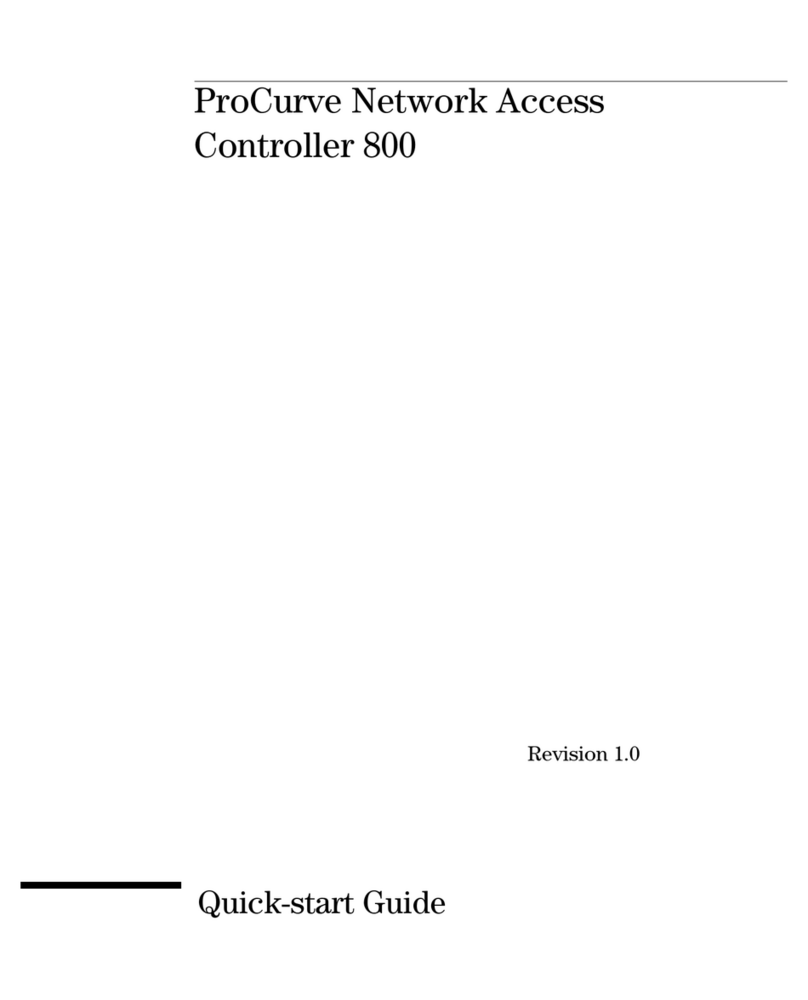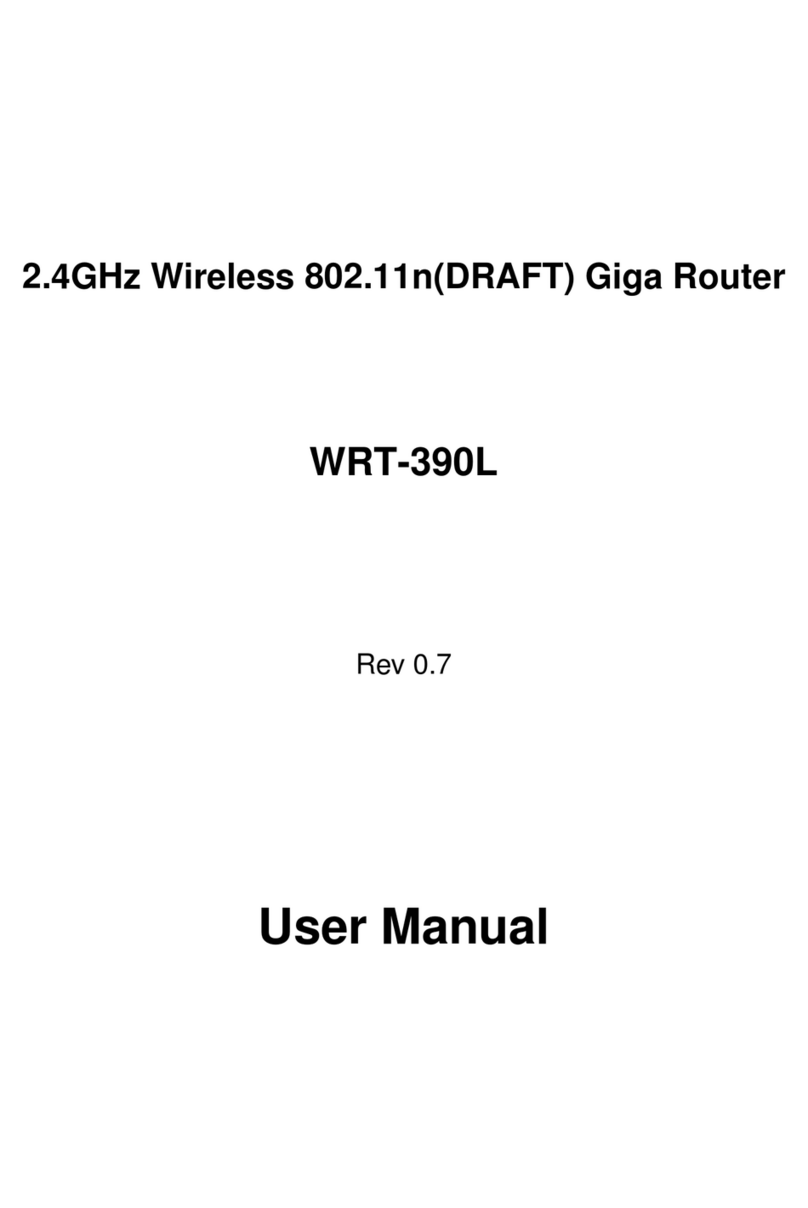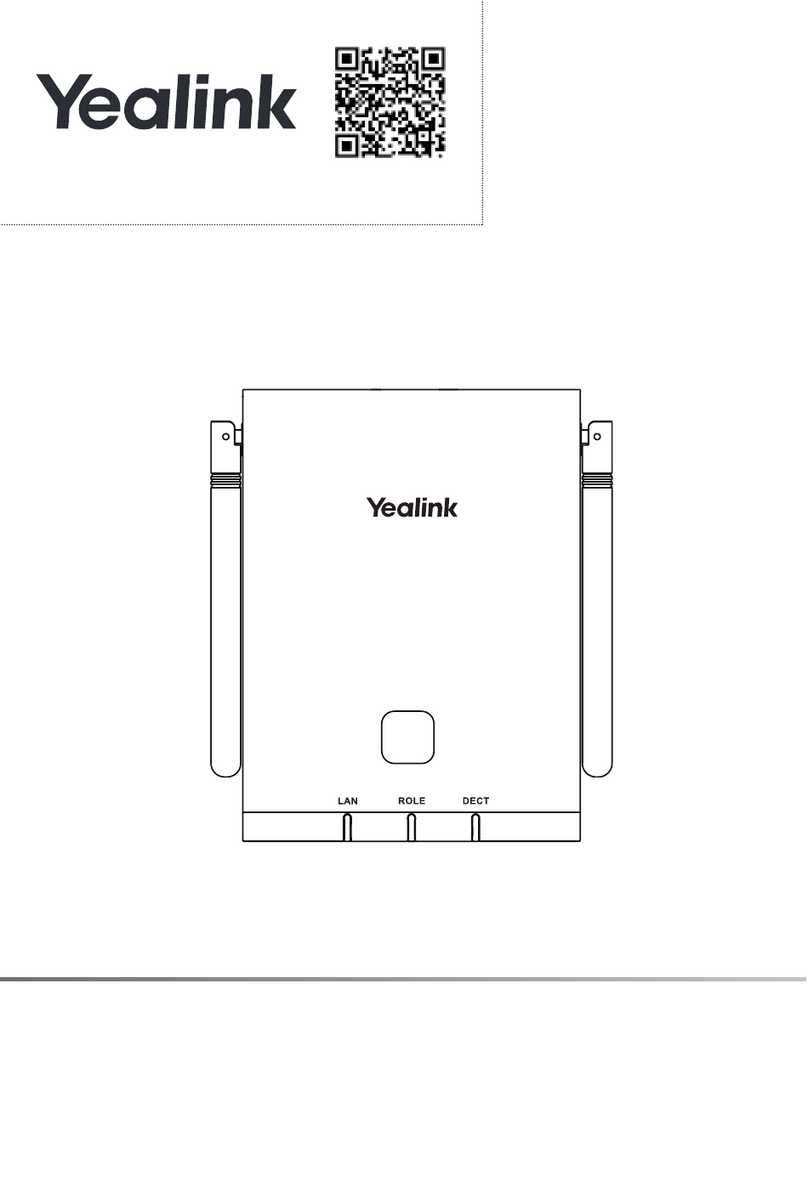ChipSiP CWFC103 User manual

ChipSiP CWFC10x Serial
CWF10x Serial
AP/Client/Router
With
2LANs

ChipSiP CWFC10x Serial
Copyright Statement
Trademarks
Copyright @2010
Contents are subject to change without notice.
All trademarks belong to their respective proprietors.
Copyright Statement
THIS DOCUMENT CONTAINS OF PROPRIETARY TECHNICAL
INFORMATION THAT IS THE PROPERTY OF THIS COMPANY. AND
NO PART OF THIS DOCUMENTATION MAY BE REPRODUCED,
STORED IN A RETRIEVAL SYSTEM OR TRANSMITTED IN ANY
FORM OR BY ANY MEANS, ELECTRICAL OR MECHANICAL, BY
PHOTOCOPYING, RECORDING, OR OTHERWISE, WITHOUT THE
PRIOR WRITTEN CONSENT OF THIS COMPANY.

ChipSiP CWFC10x Serial
Contents
CHAPTER 1 INTRODUCTION.........................................5
1.1 INTRODUCTION..............................................................5
1.2 HARDWARE FEATURES ..................................................6
1.3 SOFTWARE FEATURES ....................................................7
1.4 PACKAGE CONTENTS......................................................8
CHAPTER 2 HARDWARE INSTALLATION..................9
2.1 HOW TO INSTALL THE ROUTER ......................................9
2.2 LED INDICATOR AND PORT DESCRIPTION ...................10
2.3 3 POSITION SLIDE SWITCH...........................................10
CHAPTER 3 WIRELESS SETUP....................................11
3.1 DEFAULT CONFIGURATION .......................................... 11
3.2 CONFIGURE CWFC103 ...............................................12
3.3 SECURITY SETTING......................................................16
3.3 ACCESS CONTROL .......................................................23
3.4 WDS SETTINGS ...........................................................24
3.5 SITE SURVEY ...............................................................25
3.6 WPS............................................................................26
3.7 WIRELESS SCHEDULE ..................................................26
CHAPTER 4 TCP/IP SETTINGS.....................................28
4.1 LAN INTERFACE .........................................................28
4.2 WAN INTERFACE ........................................................29
CHAPTER 5 FIREWALL .................................................45
5.1. PORT FILTERING .........................................................45
5.2. IP FILTERING ..............................................................46
5.3 MAC FILTERING..........................................................48
5.4 PORT FORWARDING......................................................49
5.5 URL FILTERING...........................................................51
5.6 DMZ ...........................................................................52

ChipSiP CWFC10x Serial
5.7 VLAN SETTINGS.........................................................53
CHAPTER 6 ROUTING SETUP......................................55
6.1 QOS.............................................................................55
6.2 ROUTING .....................................................................57
CHAPTER 8 SYSTEM MAINTENANCES.....................59
8.1 STATUS ........................................................................59
8.2 STATIST IC S ...................................................................60
8.3 DDNS .........................................................................61
8.4 TIME ZONE SETTING....................................................62
8.5 DOS.............................................................................63
8.6 SYSTEM LOG ...............................................................64
8.6 UPGRADE FIRMWARE...................................................65
8.7 SAV E /RELOAD SETTINGS .............................................66
8.8 PASSWORD...................................................................67

ChipSiP CWFC10x Serial
Chapter 1 Introduction
1.1 Introduction
Thank you for purchasing CWFC103 Mobile
Multi-purpose Wireless device.
CWFC103 is a portable wireless AP/Router with up to
300Mbps transmission rate. It supports five working modes:
wireless AP (access point), Client+AP, WDS+AP, WISP
Router and Wireless Router.
The default mode is wireless Router. Wireless mode
can be easily switched by sliding the side switch. There are 3
modes: Router, AP, and Client mode.
CWFC103 can be powered from either AC/DC 5V 0.5A
adapter or a computer/Notebook with USB port.

ChipSiP CWFC10x Serial
1.2 Hardware Features
Standard IEEE 802.11b/g/n standards compliant
Wireless LAN 2T2R Mode
Antenna External 0dB antenna
Interface 2 RJ45 (1LAN, 1WAN)
1 USB
Reset/WPS button
Slide switch to select Router, AP, or
client mode
Frequency
Range
2.400 ~ 2.4835 GHz (subject to local
regulations)
Number of
Selectable
Channels
802.11n 20MHz/40MHz
802.11b/g
USA, Canada (FCC); 11 channels
(2.412GHz ~2.462GHz)
Europe (CE): 13 channesl
(2.41GHz!2.472GHz)
Japan (TELEC): 14 channels
(2.41GHz~2.4835GHz)
Data Rate 802.11n: up to 300Mbps
802.11g: 6,9,12,18,24,36,48,54Mbps
802.11b: 1,2,5.5, 11Mbps
Coverage Area Up to 6 times faster than existing
802.11b/g product
Transmit Power 11n HT40 MCS7 : +13.5dBm
11b CCK: +17.5dBm
11g OFDM: +13.5dBm
Receiver
Sensitivity
-66dBm at HT40 MCS7
-73dBm at 54Mpbs
-86dBm at 11Mpbs
LED Power, WPS, Wireless LAN, WAN

ChipSiP CWFC10x Serial
1.3 Software Features
WAN DHCP Client
Static IP
PPPoE (for ADSL)
L2TP
PPTP
Networking DHCP Client/Relay/Server
Dynamic DNS
NTP Client
DNS Cache/Proxy
Firewall:
MAC/IP/Port Filter
Virtual Server
DMZ
Content Filter
WIFI 1 Transmit and 1 Receive paths (1T1R)
20MHz/40MHz bandwidth
Support Multiple SSID
Support Hidden SSID
Support WPS
Clock rate up to 400MHz Legacy and High
Throughput Modes
High security: WEP64/128,TKIP,
WPA,WPA2 AES,mixed, 802.11i
802.1X Authentication with RADIUS
Client
QoS-WMM, WMM-PS

ChipSiP CWFC10x Serial
1.4 Package contents
The package contains the following items
1 CWFC103
1 AC/DC Adapter
Input: 110~240V 50/60Hz,
Output: 5V 500mA adapter
1 One quick installation guide
1 CD
1 Ethernet cable
1 USB cable

ChipSiP CWFC10x Serial
Chapter 2 Hardware Installation
2.1 How to Install the Router
After you unpack the box, please make sure all the
components are completed.
Follow the below setup to setup the CWFC103:
1. Connect the Ethernet cable to the CWFC103 WAN
port
2. Connect the other end of the Ethernet cable to the
device (for example ADSL)
3. Connect the miniUSB power cord to the CWFC103
miniUSB power
4. Connect the AC/DC adapter to the wall or power
extension cord
Power Supply: Please use the power adapter from the package
to power on the CWFC103. (IMPORTANT: Use of a different
power adapter could damage the CWFC103.)

ChipSiP CWFC10x Serial
2.2 LED Indicator and Port Description
LED indicators description on front panel: (From R to L)
1. PWR:Indicates CWFC103 is power on.
2. WPS:Flashing indicates CWFC103 is negotiating
with the client in WPS mode.
3. WL: Indicates the WIRELESS LAN is
connected.
4. WAN: Indicates an Ethernet cable is connected
into WAN port.
5. LAN:Indicate an Ethernet cable is connected into
the LAN port.
2.3 3 Position Slide Switch
Left: AP/Bridge Mode
Middle: Client/Bridge Mode
Right: Router Mode

ChipSiP CWFC10x Serial
Chapter 3 Wireless Setup
This chapter is to describe how to configure CWFC103
to setup different modes: Gateway, AP/Bridge and Wireless
ISP mode.
Operation Mode:
Gateway: In this mode, the device is supposed
to connect to internet via ADSL/Cable modem.
The NAT is enabled and PCs in LAN ports
share the same IP to ISP through WAN port.
The connection type can be setup in WAN page
by using PPPoE, DHCP client, PPTP client,
L2TP client or static IP.
Bridge: In this mode, all Ethernet ports and
wireless interface are bridged together and
NAT function is disabled. All the WAN
related function and firewall are not supported.
3.1 Default Configuration
IP address 10.10.1.1
Subnet mask 255.255.255.0
Username admin
Password admin
Operation Mode Gateway
DHCP On
SSID AsiaRF 11n

ChipSiP CWFC10x Serial
Channel Smart select
Security Off
3.2 Configure CWFC103
1. Connect the Ethernet cable to the CWFC103 LAN
port and your notebook/computer.
2. Power up to CWFC103.
3. Open Internet Explorer from your
notebook/computer
4. Enter: http://10.10.1.1
5. Enter the Username and Password. If this is the
first time use, than enter “admin” and “admin” on
both username and password.
6. The following screen will show up and follow the
instruction
3.2.1 Basic Settings
This page is used to configure the basic parameters for
the wireless LAN.

ChipSiP CWFC10x Serial
Disable Wireless LAN Interface: Default is uncheck
(Enable). Check to Disable the Wireless function.
Mode: Default Gateway. There are 3 modes: Gateway,
AP, Client mode.
Network Type: Default is Infrastructure. There are 2
types: Infrastructure and AD HOC. Infrastructure is
the standard wifi mode. AD HOC mode is for Peer to

ChipSiP CWFC10x Serial
Peer connection.
SSID: Service Set Identifier is an unique name of the
CWFC103 in the wireless network. Wireless client to
connect to the wireless network using SSID.
Channel Width: Default is 20/40MHz. The channel
bandwidth is to improve the wireless performance.
40MHz can be selected for 11b/g and 11n client.
20/40Mhz is recommended for 11n network to improve
the throughput.
Channel Number: Default is Auto. The effective
channel from 1 to 13/Auto of the wireless network.
3.2.2 Wireless Advance Settings
Broadcast SSID: Default is Enable. The device’s
SSID is visible to wireless clients.
WMM: Default is Enabled. It will enhance the
multimedia data transfer performance.
Data Rate: Default is Auto. CWFC103 will negotiate
will wireless client for best performance.
3.2.2 Advance Wireless Settings
THESE SETTINGS ARE ONLY FOR MORE
TECHNICALLY ADVANCED USERS WHO HAVE A
SUFFICIENT KNOWLEDGE ABOUT WIRELESS LAN.
IMPROPER SETTING MAY CAUSE CWFC103 DOES
NOT FUNCTION.

ChipSiP CWFC10x Serial
Fragment Threshold: Default is 2346. The
fragmentation threshold defines the maximum
transmission packet size in bytes. The packet will be
fragmented if the arrival is bigger than the threshold
setting.
RTS Threshold: Default is 2347. RTS stands for
“Request to Send”. This parameter controls what size
data packet the frequency protocol issues RTS packet.
Beacon Interval: Default is 100. Set the beacon
interval of wireless radio.
Preamble Type: Default is Long

ChipSiP CWFC10x Serial
IAPP: Default is Enabled
Protection: Default is Disable
Aggregation: Default is Enabled
Short GI: Default is Enabled
WLAN Partition: Default is Disabled
STBC: Default is Disabled
20/40MHz Coexist: Default is Disabled
RF Output Power: Default is 100%
3.3 Security Setting
This page shows setting up the security of the
CWFC103. Turning on the CWFC103 security will
prevent any unauthorized access to the wireless network.

ChipSiP CWFC10x Serial
3.3.1 WEP (Wireless Equivalent Privacy)
Encryption: WEP. WEP is a basic encryption
method using a series of digital either 64 or 128
bits keys. By using the same key on each of the
wireless network devices, unauthorized clients can
be prevented to access the network.
Authentication: Default Auto
Key Length: Default 64-bit. User can select
either 64/128 bit
Key Format: Default is ASCII. Option: Hex
Encryption Key:
Key Length 64-bit: Enter 5 Characters for ASCII
or Enter 10 hex characters if Hex is chosen. Key
Length 128-bit: Enter 13 Characters for ASCII or
Enter 26 hex characters if Hex is chosen.

ChipSiP CWFC10x Serial
3.3.2 WPA-PSK
Encryption: WPA (WiFi Protected Access) is security
protocol for wireless networks that builds on the basic
foundations of WEP. It designed to improved the
security of WEP.
Authentication Mode: Default is Personal. Options:
Enterprise (RADIUS) require a Radius server to run
this option.
WPA Cipher Suite: Default AES.
Pre-Shared Key Format: Passphrase
Pre-Shared Key: Enter user preferable sentence from
8-63 ASCII characters. It will be used as an encryption
key.

ChipSiP CWFC10x Serial
3.3.3 WPA+802.1X
Encryption: WPA (WiFi Protected Access) is security
protocol for wireless networks that builds on the basic
foundations of WEP. designed to improved the security
of WEP.
Authentication Mode: Enterprise (RADIUS) require a
Radius server to run this option.
RADIUS Servers IPAddress: Require RADIUS
Static IP Address
RADIUS Server Port: RADIUS Server Port number.
RADIUS Server Password: RADIUS Server
Password.

ChipSiP CWFC10x Serial
3.3.4 WPA2-PSK
Encryption: WPA2 (WiFi Protected Access) is
security protocol for wireless networks that builds on
the basic foundations of WEP. It designed to
improved the security of WEP. WPA2 is an enhanced
version for WPA for stronger encryption.
Authentication Mode: Default is Personal. Options:
Enterprise (RADIUS) require a Radius server to run
this option.
WPA Cipher Suite: Default AES.
Pre-Shared Key Format: Passphrase
Pre-Shared Key: Enter user preferable sentence from
8-63 ASCII characters. It will be used as an encryption
key.
Table of contents