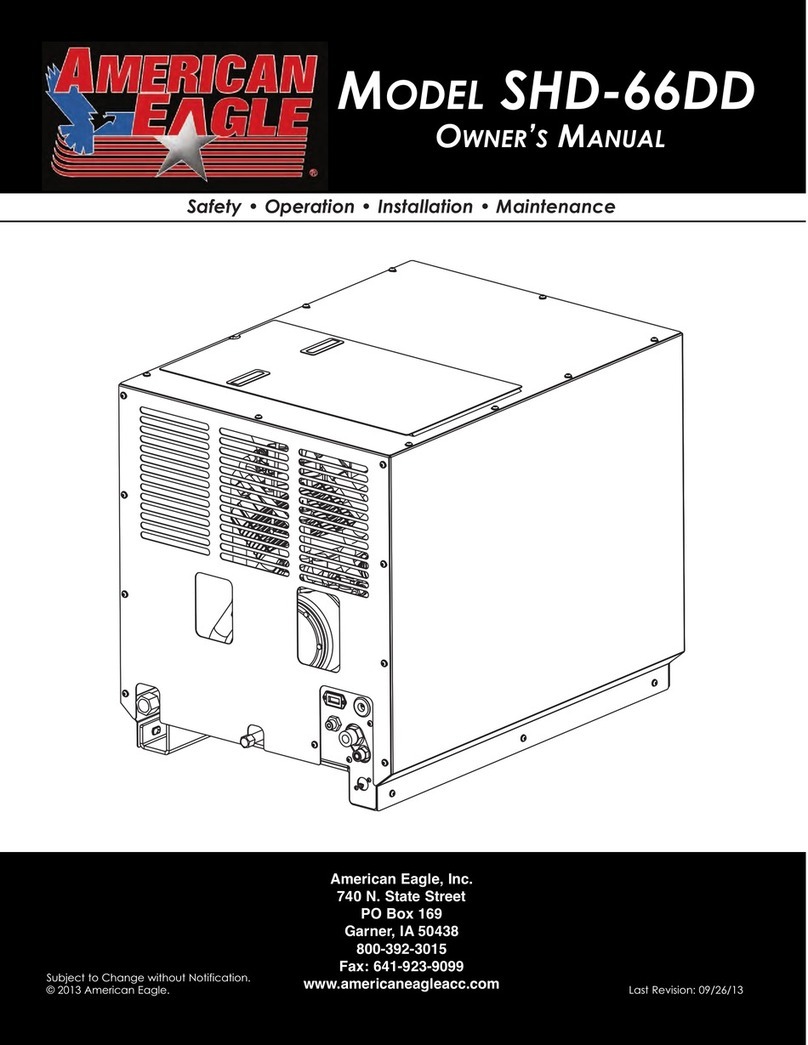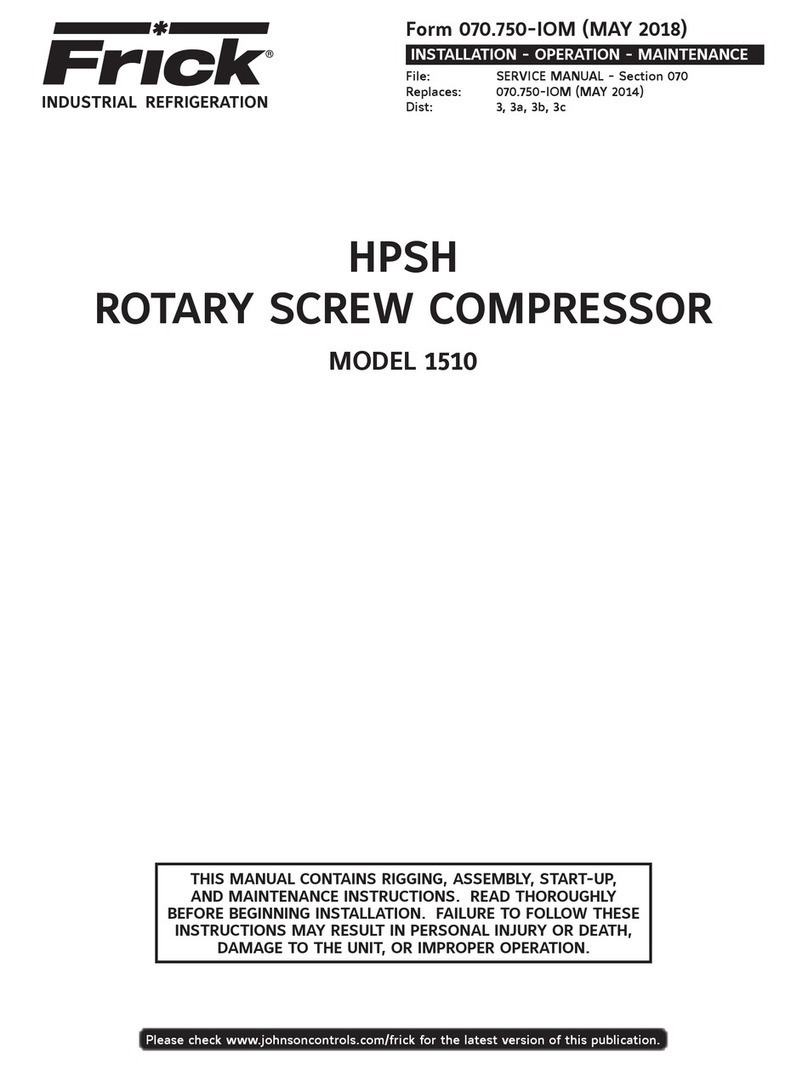3
60-4702-009 Revision D, June11, 2020
Figure 5: Mount the new assembly
Refer to Figure 6 for steps 7through 9.
Figure 6: 115 VAC wiring connections
Plug the black connector from the new assembly
onto the compressor pins below the terminals. Be
sure the black connector is oriented so the orange
wire is on the left side (Figure 6).
Connect the black wire from the capacitor/relay
assembly to the ribbed black fan wire. On newer
refrigerators the second black wire from the cap
and relay assembly goes to the wrap around heater
on the compressor.Ifthe compressor has no heater
then the second black wire is not used. Tape the
wireoff and tuck away.
Connect the blue wire from the capacitor/relay
assembly to the blue wire from the power supply.
On newer power supplies the power supply wire
will be gray. (Figure 6)
Route all wire connections inside the compressor
terminal box and replace the cover.
Note
If you have a unit with serial number 216B or older,
skip to section 3A. Module Replacement- Serial
Number 216B and Older using the instructions on
page 4.
2B. 230 VAC Models - Replacing the
One-piece Capacitor/Relay
1. Remove the cover from the compressor terminal
box. If needed, use a screwdriver to release the
locking tab.
2. Unplug the white connector with the orange and
black wires from the bottom 2 pins on the com-
pressor.On newer models this connector will be
black and the wires will be orange and white; the
orange always goes to the left (Figure 7).
3. Disconnect the blue wire from the capacitor/
relay assembly from the blue wire from the
power supply (Figure 7). The new power supply
will have a gray wire.
4. Disconnect the black wire from the capacitor/
relay assembly from the ribbed black fan wire.
On newer refrigerators the second black wire
from the cap and relay assembly goes to the
wrap around heater on the compressor.Ifthe
compressor has no heater then second black
wire is not used. Tape the wire off and tuck away.
5. At the right side of the compressor terminals,
loosen the top and middle wire retainers, so that
wires can easily beremoved.
6. Remove the capacitor/relay assembly.
A 5/16-inch socket, short extension, and a 1/4-inch
ratchet driver are recommended to loosen the
lock nuts. Once loose, lift the assembly to
remove it (Figure 4).
7. Attach the metal adapter plate to the new capac-
itor/relay assembly using the #6 screws and lock
nuts.
Refer to Figure 7 for steps 9 through 11.
Plug the black connector from the new assembly
onto the compressor pins below the terminals.
Note that the black connector must be oriented
so that the orange wire is on the left side.
Connect the black wire from the capacitor/relay
assembly to the ribbed black fan wire. On newer
refrigerators the second black wire from the
cap and relay assembly goes to the wrap
around heater on the compressor.If the
compressor has no heater then the second black
wireisnot used. Tape the wire off and tuck
away.
Connect the blue wire from the capacitor/relay
assembly to the blue wire from the power
supply (Figure 7). On newer power supplies the
blue wire from the power supply will be gray.
Route the wires, align and tighten the retainers
(Figure 8).
white connector
(orange on left)
ribbed black
black
blue
blue
7.
8.
9.
10.
8.
9.
10.
11.