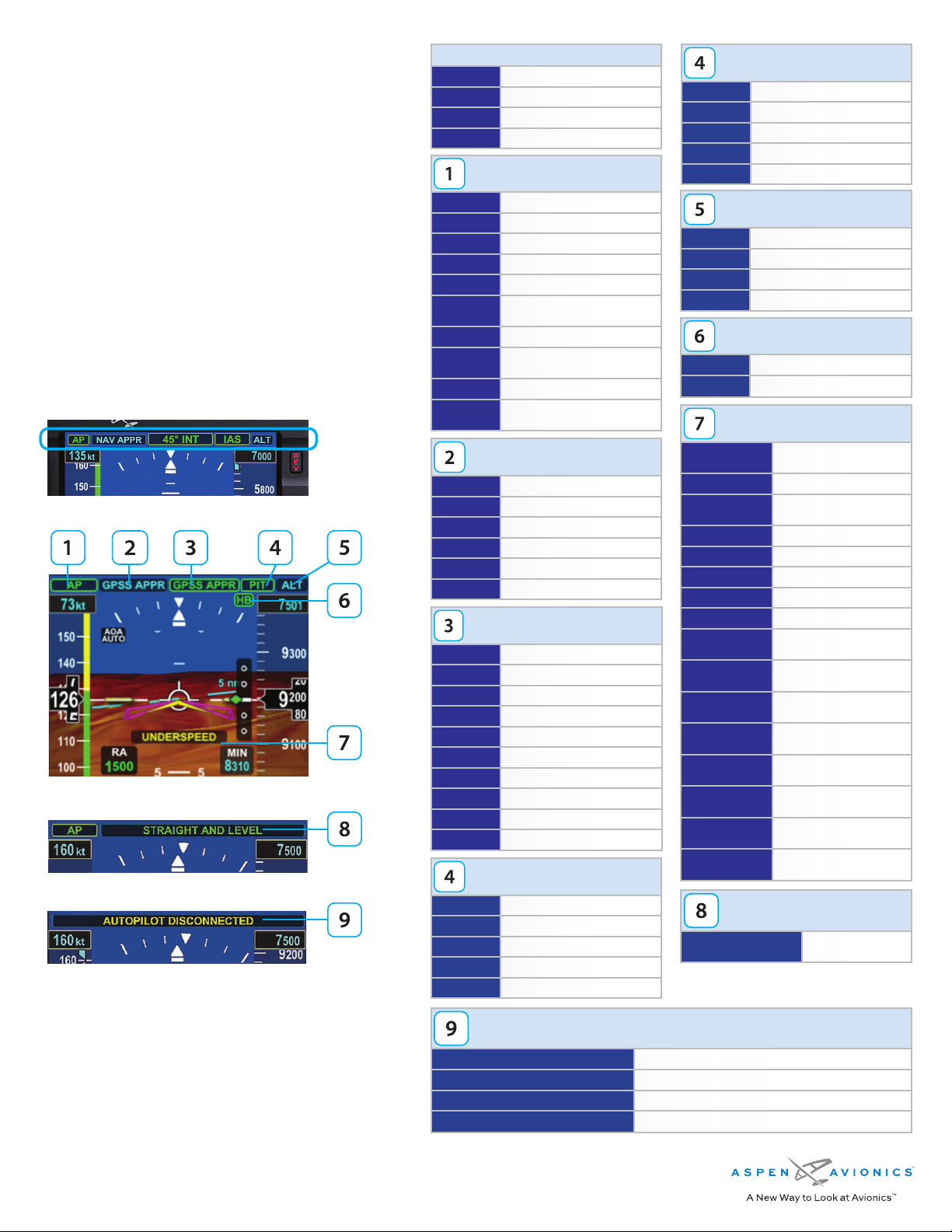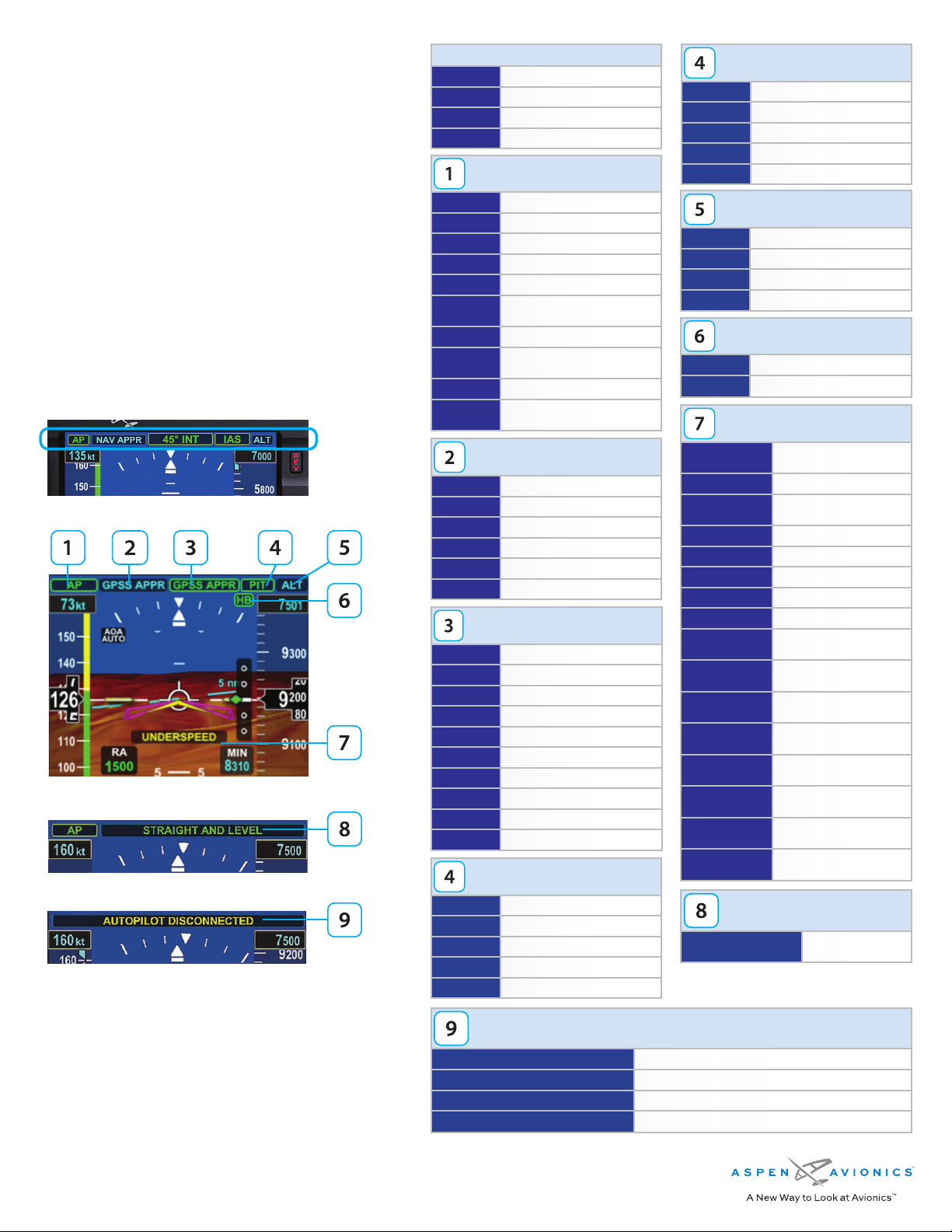
EFD1000 PFD Advanced Autopilot
Intergration Quick Reference
Straight and Level Autopilot Mode
AUTOPILOT MODE
Autopilot unavailable
AP INIT Autopilot initializing
AP READY Autopilot System Ready
YD Yaw Damper Engaged
FD Flight Director Engaged
FD/YD Yaw Damper, Flight Director
Engaged
AP Autopilot Engaged
AP/YD Autopilot, Yaw Damper
Engaged
CWS Control Wheel Steering Active
CWS/YD Control Wheel Steering Active,
YD Engaged
ARMED LATERAL MODE
NAV Navigation Armed
NAV APPR Navigation Approach Armed
GPSS GPS Steering Armed
GPSS APPR GPSS Approach Armed
BC Back Course Armed
APPR Approach Armed
ACTIVE LATERAL MODE
LVL Level Mode
ROLL Roll Mode
HDG Heading Mode
NAV Navigation Mode
NAV APPR Navigation Approach Mode
GPSS GPS Steering Mode
GPSS APPR GPSS Approach Mode
BC Back Course Mode
45° INT 45°-degree Intercept Mode
APPR Approach Mode
ACTIVE VERTICAL MODE
LVL Level Mode
PIT Pitch Mode
ALT Altitude Mode
IAS Speed Mode
VS Vertical Speed Mode
ACTIVE VERTICAL MODE
GS Glide Slope Mode
GA Go Around Mode
GP Glide Path Mode
VPTH Vertical Path Mode
VHLD VNV HOLD Mode
ARMED VERTICAL MODE
ALT Altitude Mode
GS Glide Slope Mode
GP Glide Path Mode
VPTH Vertical Path Mode
OTHER ANNUNCIATIONS
NO COMMUNICATION WITH AUTOPILOT
Autopilot to PFD Link Failed
AUTOPILOT INOP
Autopilot is Unavailable
AUTOPILOT DISCONNECTED
Autopilot has Disconnected
AUTOPILOT MAINTENANCE REQUIRED
Autopilot Maintenance Required
HALF BANK ANNUNCIATOR
HB Half Bank Enabled
Half Bank Disabled
STRAIGHT AND LEVEL MODE
STRAIGHT AND LEVEL
Autopilot Straight
and Level Mode
ANNUNCIATION COLOR PHILOSOPHY
GREEN Engaged
CYAN Armed
YELLOW Caution Alerts
WHITE CWS
Autopilot Disconnected Annunciation
Autopilot Annunciation Bar
Autopilot Annunciation Locations
Note: Not all autopilots support all Annunciations shown.
Consult your Autopilot Reference Manual for which modes
are supported by your installation.
Note: This Reference Guide only reflects Advance Autopilot
Integration with ARINC 429 digital autopilots, which does not
include the Avidyne DFC-90 or Genesys Aerosystems System
55X autopilots. For the Avidyne DFC90, see “EFD1000 PFD
and Avidyne DFC90 Autopilot Interface Quick Reference”
(document 091-00038-001) for details on that integration.
For the Genesys Aerosystems System 55X, see the “Airplane
Flight Manual Supplement for the Evolution Flight Display
System” (document 900-00008-001).
CAUTION ALERTS
UNDERSPEED
Autopilot Under Speed
Alert
OVERSPEED
Autopilot Over Speed Alert
SPEED PROTECT
Autopilot Speed Protection
Alert
BANK LIMIT
Autopilot Bank Limit Alert
SERVO LIMIT
Autopilot Servo Limit Alert
SERVO FAIL
Autopilot Servo Fail Alert
MISTRIM
Autopilot MisTrim Alert
NO PFD COMM
PFD to Autopilot Link Fail
PIT MISCOMP
Autopilot Fault –
See Autopilot Manual
ROLL MISCOMP
Autopilot Fault –
See Autopilot Manual
CAL LIM FAIL
Autopilot Fault –
See Autopilot Manual
DATA MONITOR
Autopilot Fault –
See Autopilot Manual
MISC COMP
MOD
Autopilot Fault –
See Autopilot Manual
CFG LIM FAIL
Autopilot Fault –
See Autopilot Manual
LOW VOLT FAIL
Autopilot Fault –
See Autopilot Manual
BEZEL COM
FAIL
Autopilot Fault –
See Autopilot Manual