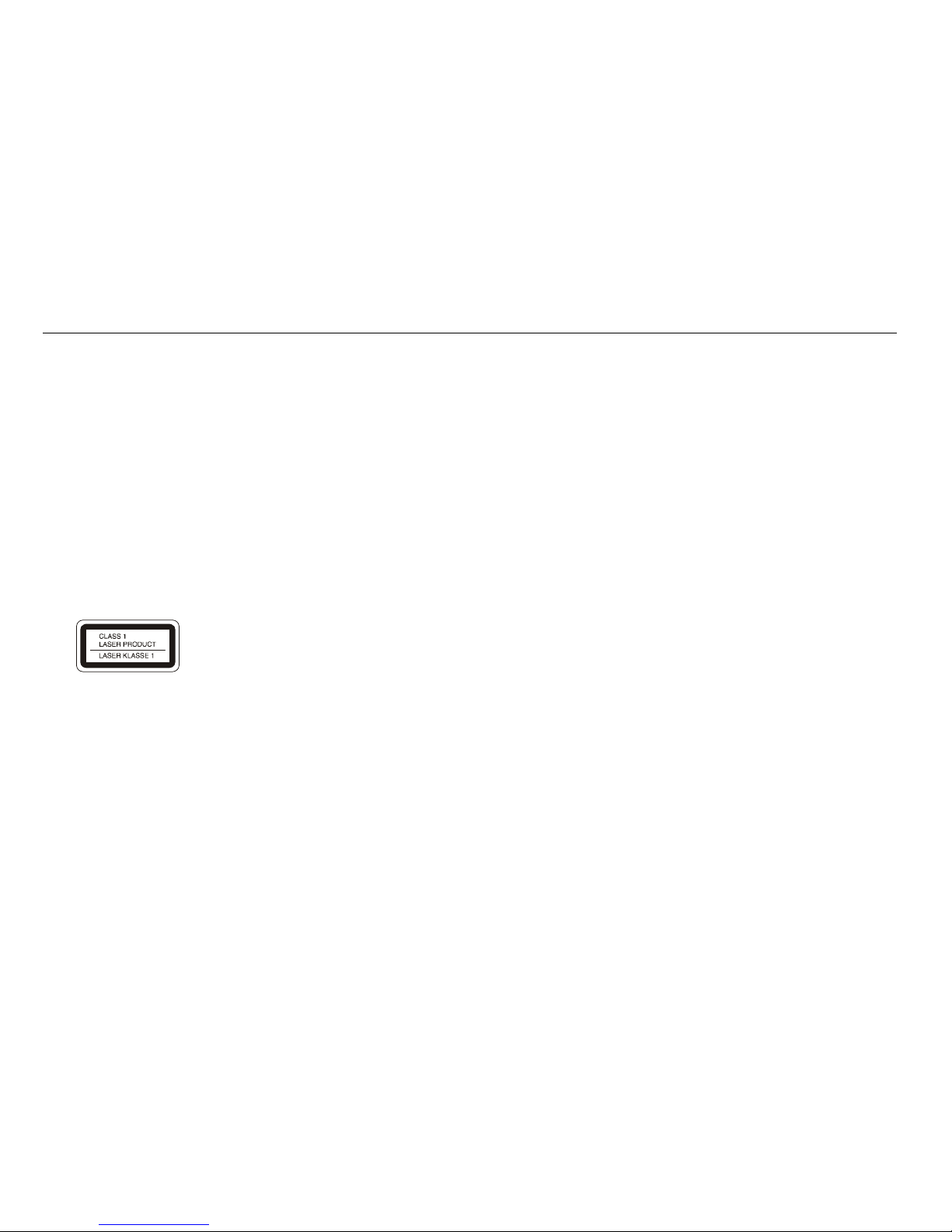Contents
System overview............................................................4
Display ............................................................................6
Operating information ...................................................7
Safety instructions............................................................7
Handling batteries ............................................................8
Setting up the unit ............................................................9
Description of the unit.................................................11
Scope of delivery ...........................................................11
Special features of the unit ............................................11
Preparing the unit for operation .................................12
Improving station reception............................................12
Inserting batteries ..........................................................12
Connecting the power cable ..........................................13
Using headphones .........................................................13
Connecting an external audio source ............................13
Using general functions on the unit ..........................14
Switching on the unit .........................................................14
Setting the source ..........................................................14
Setting the sound effects ...............................................14
Adjusting the volume......................................................14
Switching off the unit......................................................14
Operating the CD player..............................................15
General information concerning CDs/MP3 CDs.................15
Compatible discs............................................................16
Inserting discs................................................................16
Removing discs .............................................................17
Playing a disc.................................................................17
Setting tracks .................................................................17
Using the repeat function...............................................18
Using the random generator..........................................19
Playing samples of CD tracks (INTRO) .........................19
Using the programming function....................................20
Using the USB function...............................................21
Inserting the storage medium ........................................21
Functions .......................................................................21
Using the SD/MMC function........................................22
Inserting the storage medium ........................................22
Functions .......................................................................22
Using the radio.............................................................23
Setting a station .............................................................23
Switching off the unit......................................................23
Cleaning the unit..........................................................24
CD information...............................................................24
Troubleshooting...........................................................25
Technical specifications .............................................28
Distributor address......................................................29
Disposal instructions ..................................................29