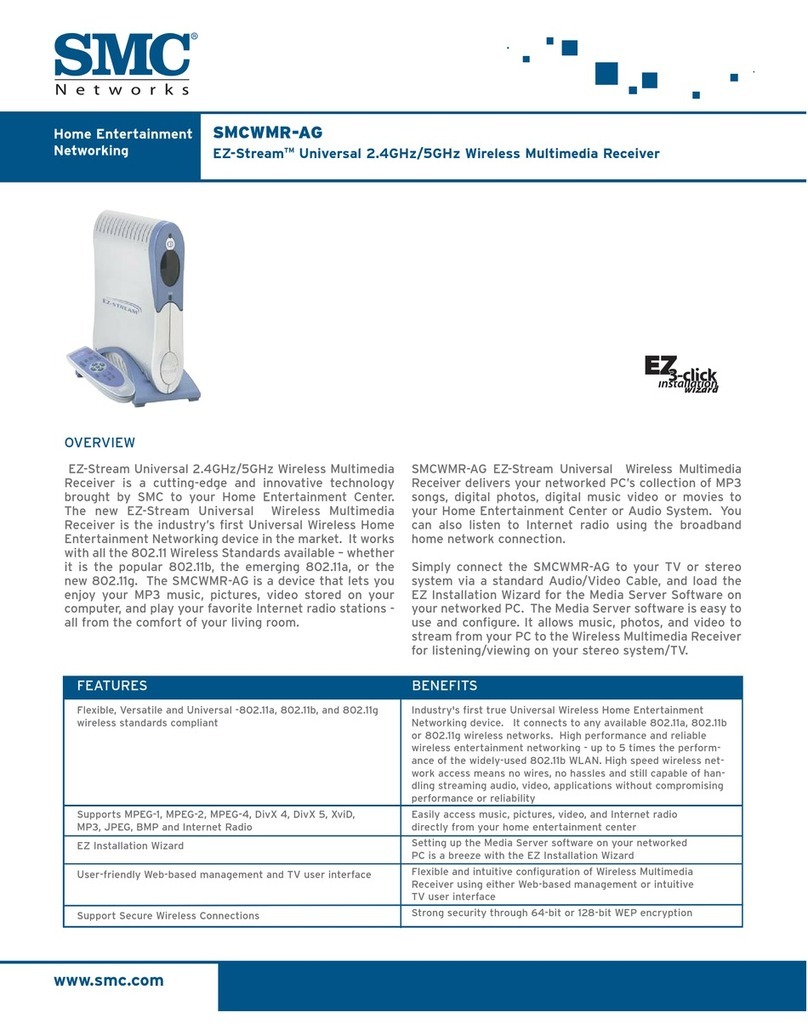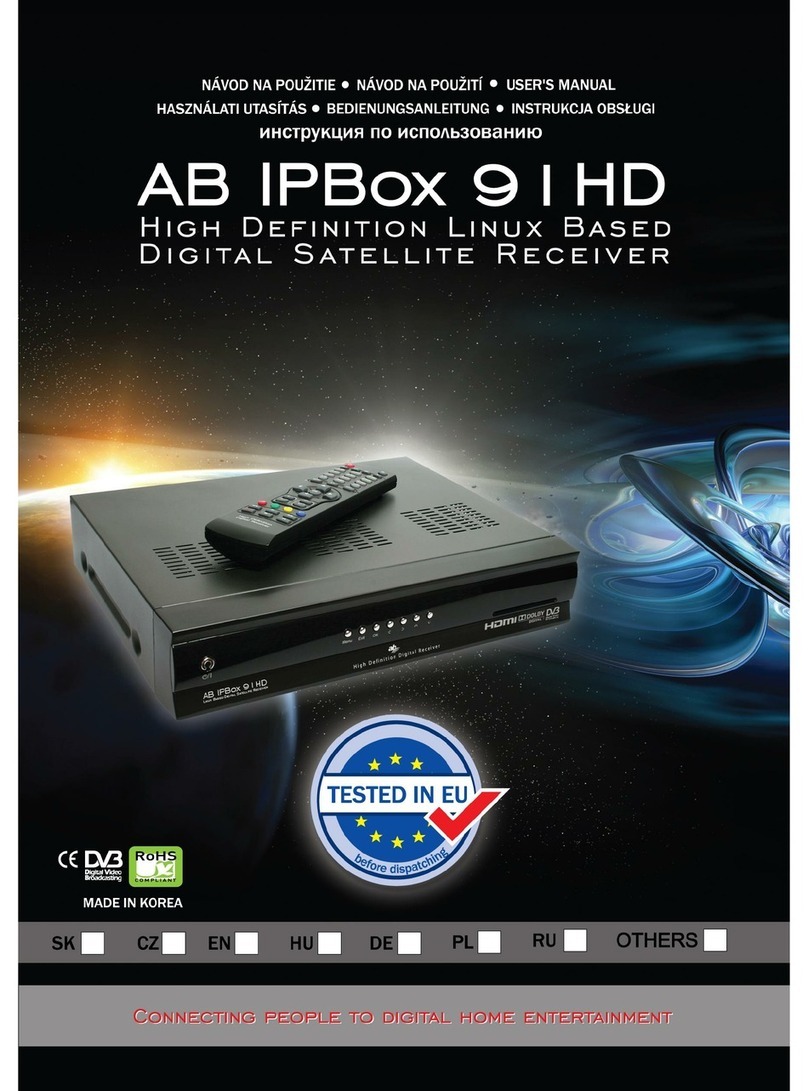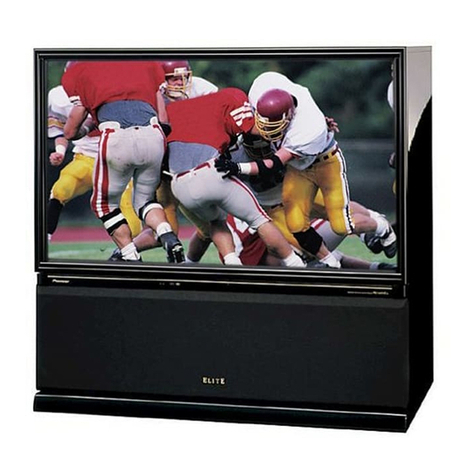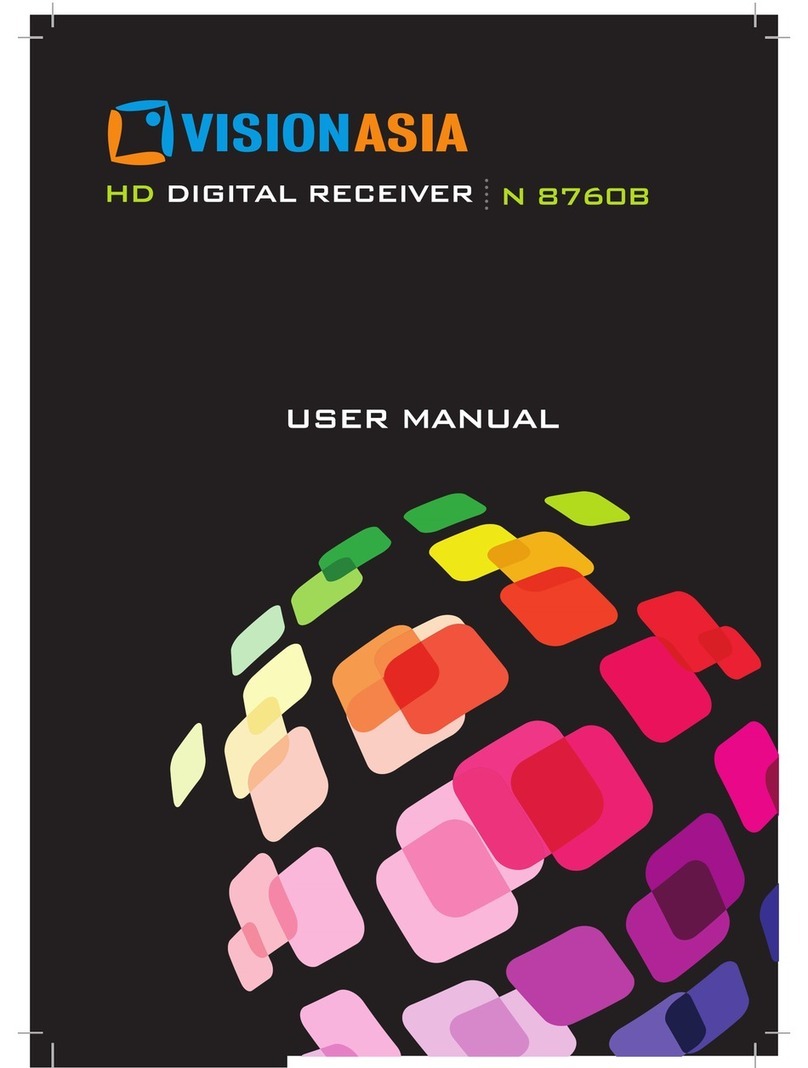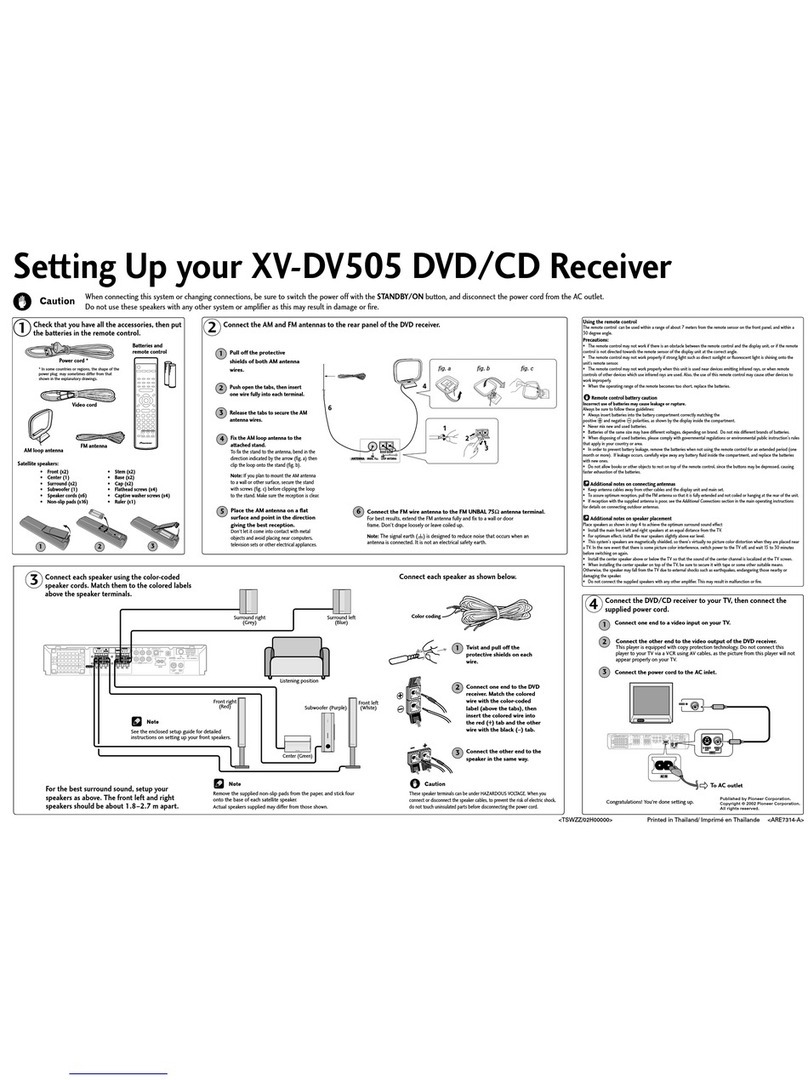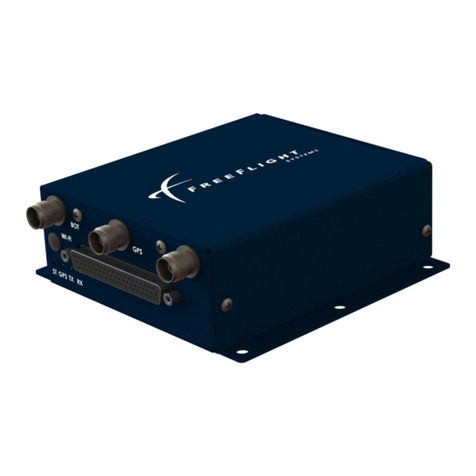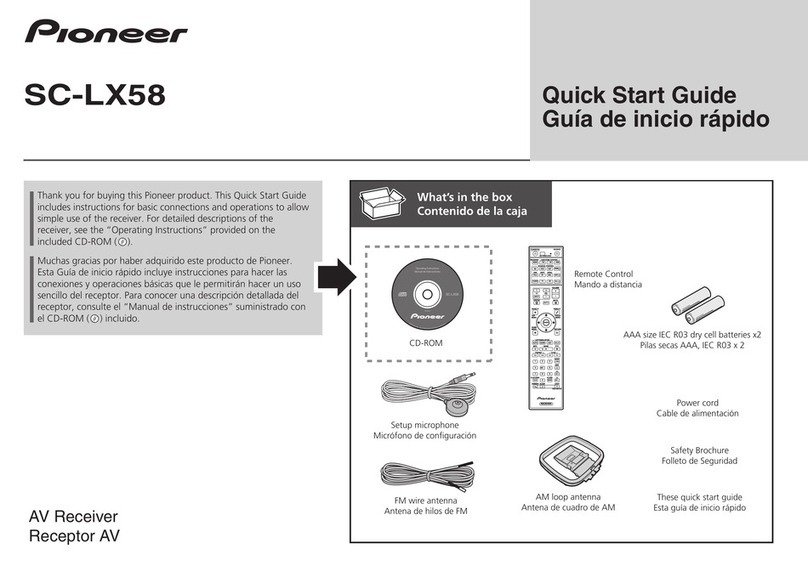Telephonics RT-1601 Instructions for use
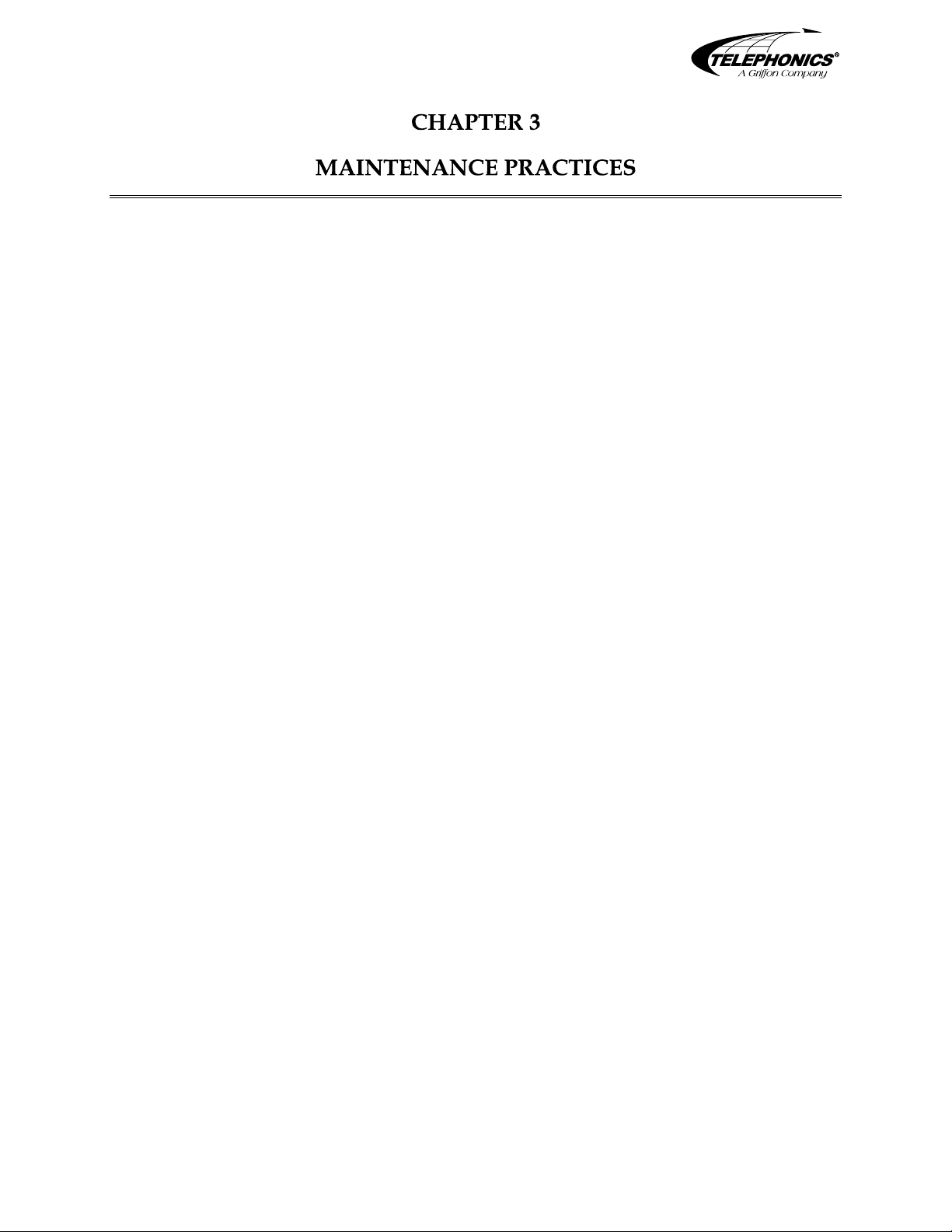
TM109902 (5/03) 3-1
USE OR DISCLOSURE OF DATA CONTAINED ON THIS PAGE IS SUBJECT TO THE
RESTRICTION ON THE TITLE PAGE OF THIS DOCUMENT.
COMMAND SYSTEMS DIVISION
3.1 GENERAL
This chapter contains applicable maintenance practices related to the RT-1601 Receiver –
Transmitter. Included in this section are inspection, adjustments and troubleshooting test point
waveforms, cleaning and repair information; and disassembly/assembly instructions.
3.2 VISUAL INSPECTION
A routine visual inspection should be performed any time the receiver transmitter is removed from
the aircraft. The following areas are of prime importance.
A. Chassis
Inspect the chassis for loose or missing hardware, deformation, damaged fasteners, or damaged
connectors.
B. Connectors
Inspect the connector bodies for broken parts; check the insulation for cracks; and check the
contacts for damage, misalignment, corrosion or bad plating. Check for broken, loose, or poorly
soldered connections to the terminals of the connectors. Inspect connector hoods and cable
clamps for pinched wires.
C. Terminal Connections
Inspect for corrosion and loose connections.
D. Wiring
Inspect the wiring of the chassis and subassemblies for any signs of physical damage or
charring.
E. Capacitors
Inspect capacitors for case or body damage and for loose, broken or corroded terminal
connections.
F. Resistors and Diodes
Inspect for blistered, charred, or cracked bodies; also check for loose, broken, or corroded
terminal connections.
The document reference is online, please check the correspondence between the online documentation and the printed version.
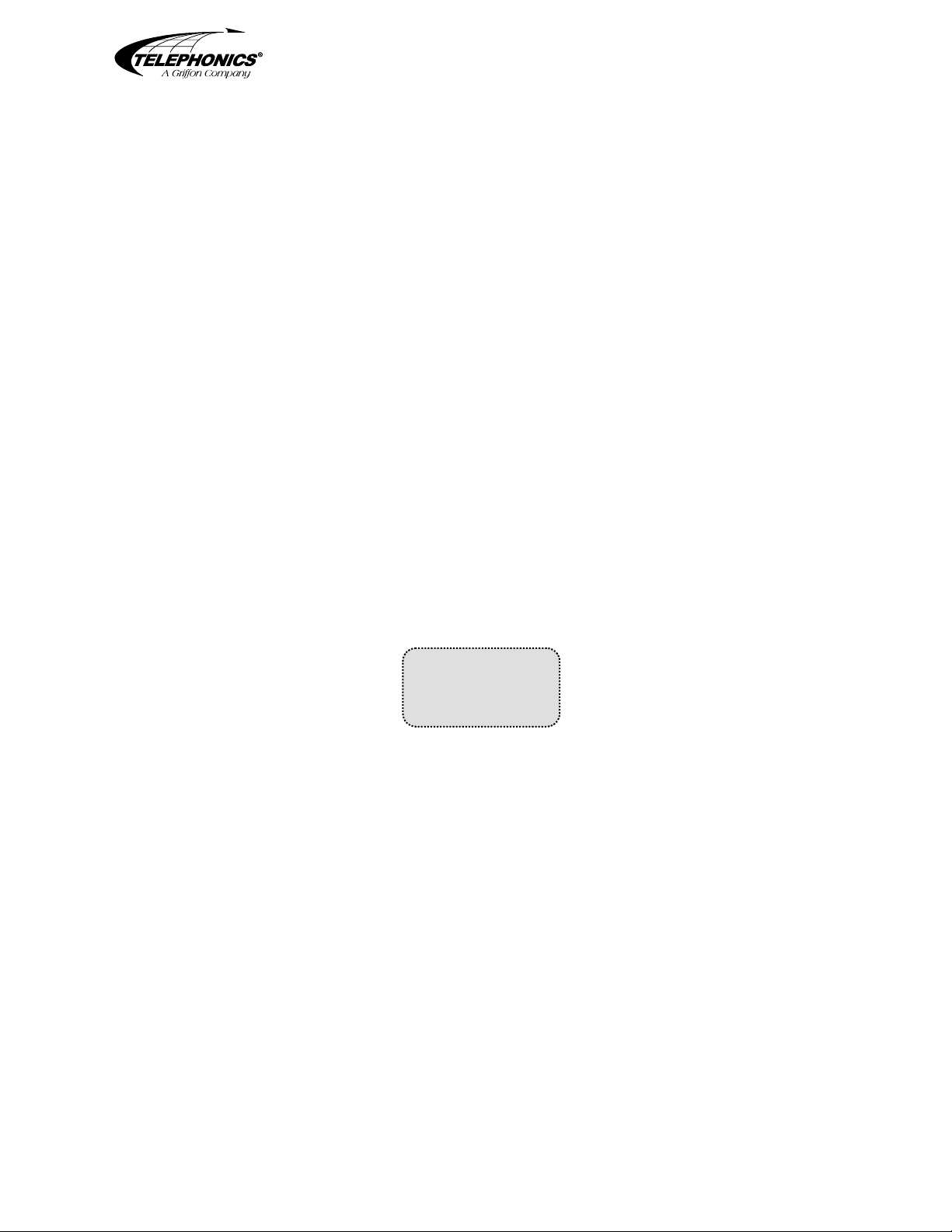
3-2 TM109902 (5/03)
USE OR DISCLOSURE OF DATA CONTAINED ON THIS PAGE IS SUBJECT TO THE
RESTRICTION ON THE TITLE PAGE OF THIS DOCUMENT.
COMMAND SYSTEMS DIVISION
G. Filters and Inductors
Inspect for damage to body or casing and for loose, broken, or corroded terminal connections.
Check for secure mounting to chassis.
H. Transformers
Inspect for damage to case and for signs of excessive heating; also check for loose, broken or
corroded terminal connections.
I. Transistors
Inspect for damage to body or casing and for secure and appropriate attachment into their
respective sockets.
J. Terminal Connections, Soldered
(1) Inspect for cold soldered or rosin joints. Bad joints can be recognized by a dull, porous
appearance.
(2) Check for excessive solder, insufficient solder, or solder splashes resulting from a previous
repair.
(3) Check for corrosion at the terminal connections.
3.3 CLEANING
Do not use cleaning solvent on electrical parts.
cleaning solvent can soften and permanently
damage insulating materials.
Wipe the exterior of the unit with a lint-free cloth dampened with an approved cleaning solvent
conforming to Federal Specification PD-680. Remove any foreign matter from the interior using a clean
soft-bristled brush and/or a clean, dry, compressed air stream at a pressure of not more than 15 psi.
3.4 USE OF PROPER TEST EQUIPMENT
Frequently semiconductor devices and integrated circuits, are damaged by accidentally applying too
much voltage or current to the device elements. These causes for failure can be reduced by using
proper test equipment.
A. Multimeters with sensitivities of less than 5000-ohms-per-volt should never be used. Either a
20,000 ohms-per-volt multimeter or a vacuum tube voltmeter should be used.
CAUTION
The document reference is online, please check the correspondence between the online documentation and the printed version.
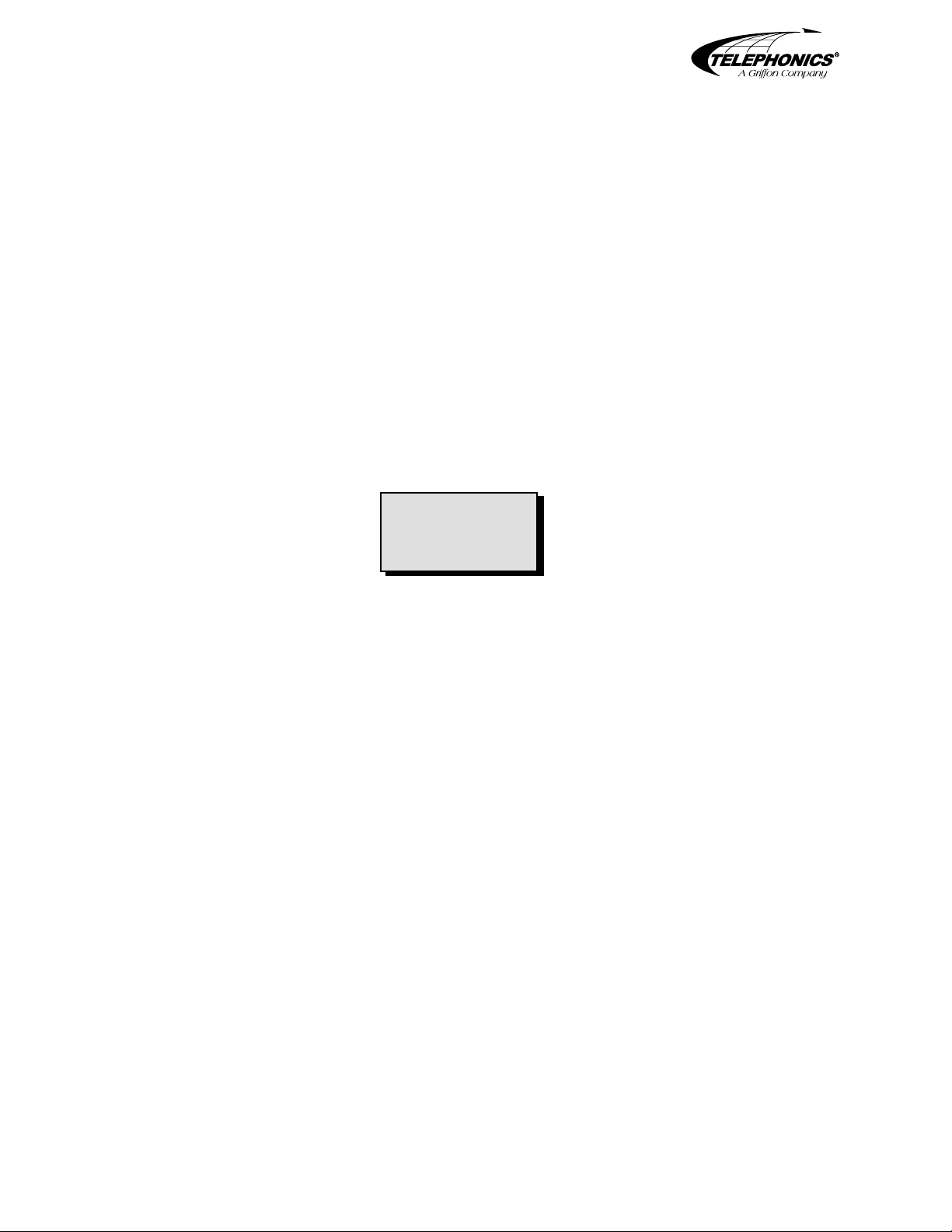
TM109902 (5/03) 3-3
USE OR DISCLOSURE OF DATA CONTAINED ON THIS PAGE IS SUBJECT TO THE
RESTRICTION ON THE TITLE PAGE OF THIS DOCUMENT.
COMMAND SYSTEMS DIVISION
B. Test equipment with transformerless power supplies should never be used unless an isolation
transformer is used in the ac power line.
C. Some test equipment is designed with a line filter across the ac input. This could result in
accidentally applying 55 volts ac to the semiconductor device. To eliminate this possibility,
always connect a ground wire from the chassis of the test equipment to the chassis of the RT
unit prior to making any other connections.
3.5 CAPACITOR CHECKING
When checking tantalum capacitors, care should be taken to ensure that the maximum DC working
voltage, as marked on the capacitor, is not exceeded and that the polarity markings on the capacitor
are observed when applying voltage. Disregard of polarity markings or exceeding the DC working
voltage may permanently damage the capacitor.
3.6 REPAIR
Voltage dangerous to life exists; remove all
power to unit before proceeding.
A. Repair Precautions
(1) Refer to paragraph 3-6B. for special handling precautions required for electrostatic
discharge sensitive (ESDS) devices.
(2) Perform repairs and replace components with power disconnected from the equipment.
(3) Use a conductive table top for repairs and connect the table to the ground conductor of the
60 Hz power line.
(4) Replace connectors, coaxial cable, shielded conductors, and twisted pairs ONLY with
identical items.
(5) Reference to "component side" of a printed circuit board in this manual means the side on
which the components are located; "solder side" refers to the other side.
(6) When repairing circuits, carefully observe lead dress and component orientation. Keep
leads as short as possible and observe correct repair techniques.
(7) Observe cable routing throughout instrument assembly, prior to disassembly, to enable a
proper reinstallation of the cabling during reassembly procedures.
WARNING
The document reference is online, please check the correspondence between the online documentation and the printed version.
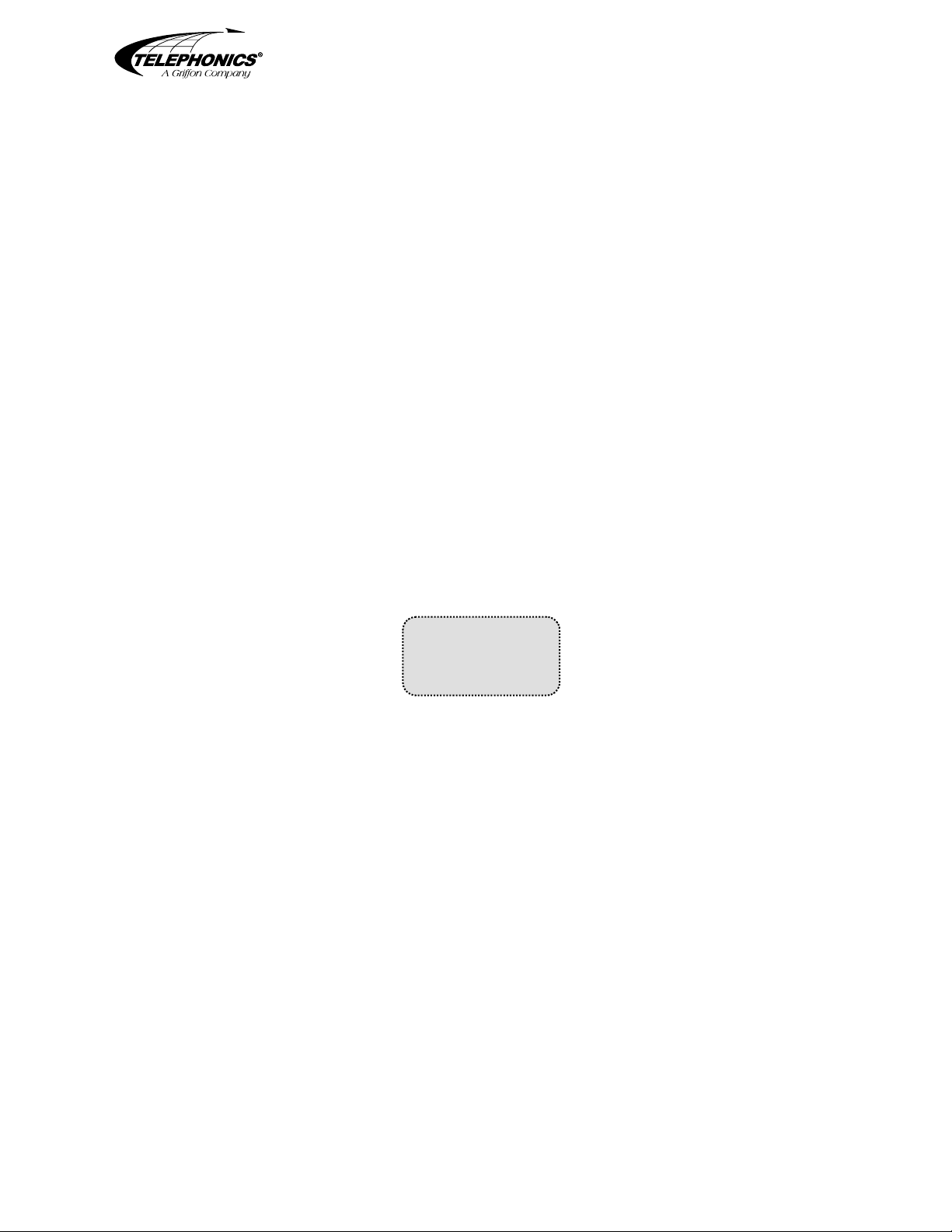
3-4 TM109902 (5/03)
USE OR DISCLOSURE OF DATA CONTAINED ON THIS PAGE IS SUBJECT TO THE
RESTRICTION ON THE TITLE PAGE OF THIS DOCUMENT.
COMMAND SYSTEMS DIVISION
B. Electrostatic Discharge Sensitive (ESDS) Devices
Devices sensitive to electrostatic discharge are used in this equipment. These devices, including
Metal Oxide Semiconductors, some metal film resistors, and other devices, are susceptible to
damage by electrostatic charges or high-voltage fields. Because of the very high resistances in
ESDS devices, they can be damaged by electrical sources that cannot deliver enough current to
damage conventional semiconductors. Therefore, special precautions must be taken during
handling and repair procedures to prevent damaging the device. The most common low-energy
source causing damage to ESDS devices is the human body, which generates and retains static
electricity, in conjunction with non-conductive garments and floor covering. An individual can
easily develop several thousand volts of electrostatic charge while simply walking across the
floor or moving around in a chair. Electrostatic charges of 20 kV have been measured on
personnel, and 35 kV has been measured on their garments.
The capacitive elements in all MOS devices can be destroyed by a voltage field, even when
assembled into the circuit. Similar capacitive elements in linear integrated circuits, hybrids, and
in bipolar integrated circuits are also susceptible to field voltages.
Not all electrostatic damage will result in immediate catastrophic failure. Damaged devices may
remain operating within the minimum limits but could experience early field failure or erratic
performance.
The following precautions are recommended for ESDS circuits, and are especially important in
low humidity or dry conditions when electrostatic problems are more prevalent.
ESDS devices include, but are not limited to,
C-MOS, J-MOS, PMOS, NMOS, SOCMOS,
HMOS, MOS/FET, microwave mixer diodes,
some bipolar devices, and some metal film
resistors.
(1) Storage
Store and transport all ESDS devices in conductive material. Do not insert ESDS devices
into conventional plastic “snow” or plastic trays used for storing and transporting standard
semiconductor devices. Special bags or containers must have a maximum resistivity of 104
ohms/cm, or the leads of the device must be shorted together through a conductive material
(special foam) having a maximum resistivity of 104ohms/cm.
Modules, circuit boards, or assemblies containing ESDS devices must be stored in static
shielding bags with a maximum resistivity of 104ohms/cm in the outer layer of the bag,
and 1012 ohms/cm resistivity in the inner layer.
A caution label shall be attached to the outside of all containers containing ESDS devices.
The ESDS labels are identified in the advisory information located in the front of this
manual. Do not remove device from container until actually used or tested.
CAUTION
The document reference is online, please check the correspondence between the online documentation and the printed version.
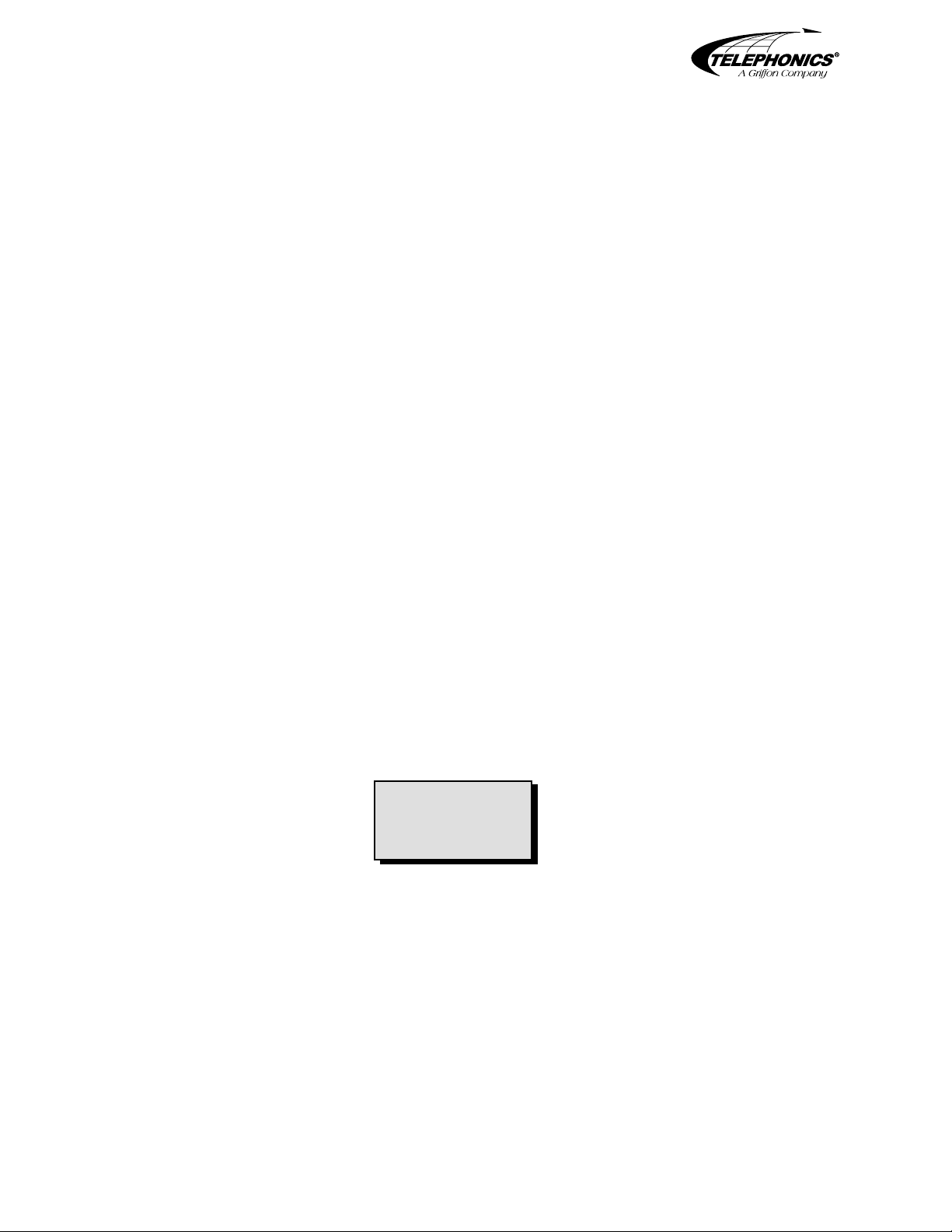
TM109902 (5/03) 3-5
USE OR DISCLOSURE OF DATA CONTAINED ON THIS PAGE IS SUBJECT TO THE
RESTRICTION ON THE TITLE PAGE OF THIS DOCUMENT.
COMMAND SYSTEMS DIVISION
(2) Work Station
All equipment, tools, materials, and personnel at the workstation must be maintained at the
same electrical potential. All grounding connections shall have a common point, and that
point shall be connected to electrical ground.
Soldering irons shall be isolated from the power line by transformer, or shall be direct
current isolated. The soldering iron must be grounded and have a resistance of less than 0.2
ohm from the tip to ground when the iron is hot.
Test equipment shall have all exposed metallic surfaces electrically connected to the test
equipment power system ground (through 200 ohms or less).
Do not use rubber mats, carpets, and rugs in the workstation area. Use grounded conductive
mats.
Do not allow nonconductive items on the workbench. This includes such items as plastic
ashtrays, cellophane wrappers, plastic tools, styrofoam coffee cups, etc.
Maintain the relative humidity higher than 40 percent (minimum) in the work area.
Keep all material and work surfaces CLEAN in the work area. Wash with damp cloth when
necessary.
Keep the workstation static-safe. Periodically check the area with a static meter. When a
dangerous reading is observed, remove the nonconductor or take precautions to prevent
contact with ESDS devices.
(3) Personnel
When handling electrostatic discharge sensitive devices or assemblies, wear a skin-contact
wrist strap connected to the workstation common ground.
Do not connect personnel directly to earth or
building ground. Commercial grounding straps
contain an internal resistance of about 1
megohm in the cord to bleed the electrostatic
charge from the body while protecting personnel
from electrical shock.
WARNING
The document reference is online, please check the correspondence between the online documentation and the printed version.
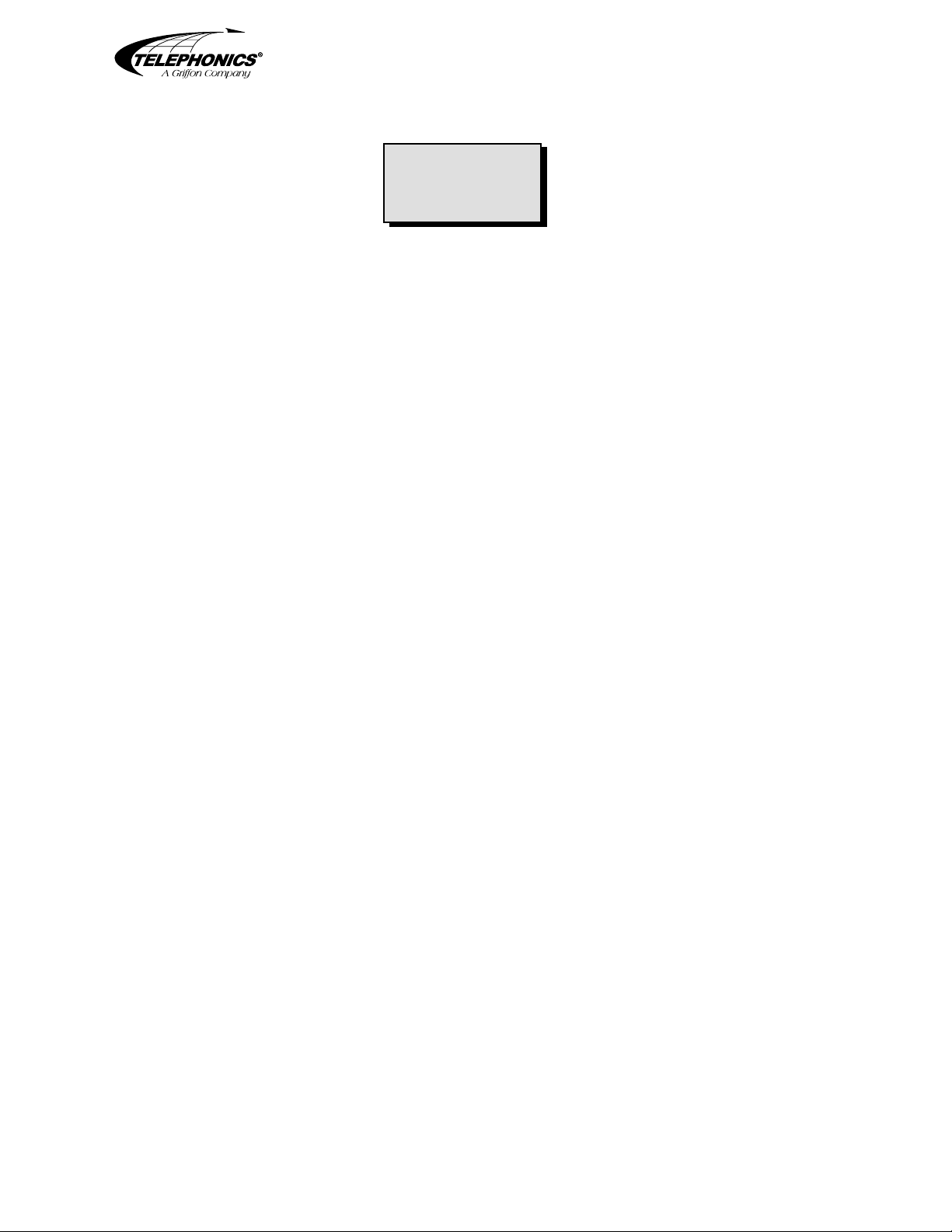
3-6 TM109902 (5/03)
USE OR DISCLOSURE OF DATA CONTAINED ON THIS PAGE IS SUBJECT TO THE
RESTRICTION ON THE TITLE PAGE OF THIS DOCUMENT.
COMMAND SYSTEMS DIVISION
Do not wear ground strap when troubleshooting
or testing high voltage circuits with power
applied.
Do not wear smocks, gloves, finger cots, or sleeve protectors made of plastic, nylon, or
rubber in the area where ESDS devices are handled.
When the operator is properly grounded, contact with the operator's hand will provide
sufficient ground for hand tools or other tools that many be electrically isolated from
ground.
(4) Special Troubleshooting Precautions
In addition to the above considerations, the following specific precautions should be
observed when troubleshooting or repairing modules containing ESDS devices.
Do not use high velocity dry air for applying heat during troubleshooting. Special infrared
heat devices should be used.
Do not use Freon spray during troubleshooting. To cool components, use antistatic quick-
chill sprays.
Remember, even when the ESDS device is installed on a printed circuit board it can STILL
be damaged by electrostatic discharge.
C. Printed Circuit Boards
Components on the PC boards can be replaced, reference should be made to the applicable
Repair paragraph for replacement and removal of components. All PC boards have been
protected with a moisture protected sealant. A sealant such as “Humi Seal Protective Coating
1831” should be re-applied to the repaired area.
“Humi Seal Protective Coating 1B31” is manufactured by the Humi Seal Division of the
Columbia Technical Corporation, Woodside, New York 11377.
D. Components Replacement, Feed-Thru Capacitors or Filters
(1) From both sides of chassis, remove components connected to the feed-thru; clear
disconnected components from the vicinity of the feed-thru.
(2) Locate side of chassis on which feed-thru rim is mounted.
(3) Unsolder component (use a 250 watt five tipped soldering iron) by heating the chassis near
the component.
WARNING
The document reference is online, please check the correspondence between the online documentation and the printed version.

TM109902 (5/03) 3-7
USE OR DISCLOSURE OF DATA CONTAINED ON THIS PAGE IS SUBJECT TO THE
RESTRICTION ON THE TITLE PAGE OF THIS DOCUMENT.
COMMAND SYSTEMS DIVISION
(4) Insert replacement. Ensure component orientation is the same as that noted in step (2).
(5) Using fine-solder (against component shoulder on rim) heat chassis with iron [step (3)]
until a minimal amount of solder flows between chassis and rim.
(6) Replace attaching components removed in step (1).
E. Replacement of Power Transistors
(1) Unsolder leads and remove heat sink nut and washer. Remove transistor and insulator.
(2) Apply silicone thermal compound Wakefield #120 heat-conductive grease to both sides of
the insulator and re-install the insulator.
(3) Install replacement transistor. Re-install and tighten nut. After assembly remove any excess
compound on heat sink around transistor.
(4) With an ohmmeter verify an open circuit (> 10 megohms) between the metal mounting tab
and the mounting stud to which the nut is attached.
(5) Solder leads in place.
F. PC Board, Two-Lead Component Removal (Resistors, Capacitors, Diodes, etc.)
(1) Heat from component side of board until solder flows and lift one lead from board; repeat
for other lead and remove component (note orientation).
(2) Remove all solder from board holes using desoldering suction tool. Avoid runs on
trackside.
(3) Dress and form leads of replacement component; insert leads into board holes.
(4) Solder in place and clip leads on trackside of board.
G. PC Board, Multi-Lead Component Removal (ICs, etc.)
(1) Remove component by clipping each lead along one side. Clip off leads as close to the
board surface as possible. Lift and bend back component repeating until leads on other side
snap. Discard component.
(2) On trackside of board, straighten or clip off component leads.
(3) On component side of board melt the solder in each hole; using the desoldering suction tool
remove solder and clipped leads from each hole.
(4) Insert replacement component observing correct orientation.
(5) Solder component in place from the trackside of the board. Avoid solder runs. No solder is
required on contacts where no track exists.
The document reference is online, please check the correspondence between the online documentation and the printed version.

3-8 TM109902 (5/03)
USE OR DISCLOSURE OF DATA CONTAINED ON THIS PAGE IS SUBJECT TO THE
RESTRICTION ON THE TITLE PAGE OF THIS DOCUMENT.
COMMAND SYSTEMS DIVISION
H. TR Limiter
If the TR Limiter is found to be defective replace the component as a complete assembly. When
assembling replacement component observe correct port orientation; input and output ports are
denoted by stencilled words “INPUT” “OUTPUT”. After replacement perform the following
tests located in “Chapter 2 Receiver-Transmitter Testing.”
Log Receiver Tests Paragraph 4.10.
I. Mixer Duplexer
Other than replacement of diodes CR1001 and CR1002, the assembly is non-repairable and
should be replaced as a complete assembly if found defective. After replacement of any diode or
the assembly perform the following tests located in “Chapter 2 Receiver-Transmitter Testing.”
(1) RF Power Test Paragraph 4.6.
(2) AFC Test Paragraph 4.7.
(3) Crystal Currents Paragraph 4.8.
(4) Receiver Tests Paragraph 4.10.
J. Power Supply Fuse F1001 Replacement
Refer to Figure 4-1 located in Chapter 4, Parts List. The power supply fuse F1001 is located on
the interconnect PC board, visible from the left side view of the unit (cover removed).
Replacement of the fuse (10A, AGC10) can be accomplished by using a suitable fuse puller.
After replacement perform the following tests located in “Chapter 2 Receiver-Transmitter
Testing.”
Power Supply Voltage Checks Paragraph 4.1 and 4.2.
K. Magnetron
If the magnetron is found to be defective, replace this component as a complete assembly. After
replacement perform the following tests located in “Chapter 2 Receiver-Transmitter Testing.”
(1) RF Power Output Test Paragraph 4.6.
(2) AFC Tests Paragraph 4.7.
L. Local Oscillator
If the local oscillator is found to be defective replace the component as a complete assembly.
After replacement perform the following tests located in “Chapter 2 Receiver-Transmitter
Testing.”
(1) AFC Test Paragraph 4.7.
The document reference is online, please check the correspondence between the online documentation and the printed version.
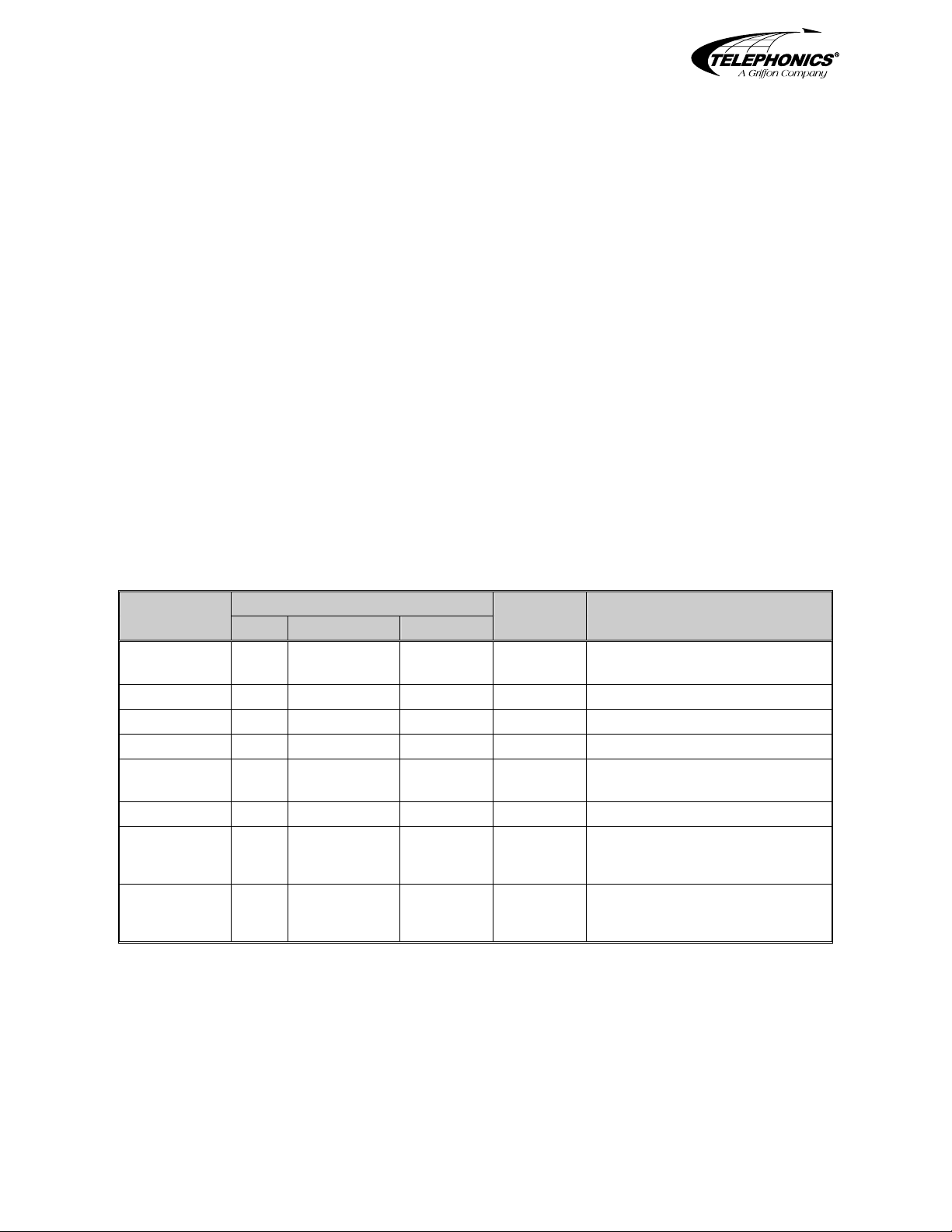
TM109902 (5/03) 3-9
USE OR DISCLOSURE OF DATA CONTAINED ON THIS PAGE IS SUBJECT TO THE
RESTRICTION ON THE TITLE PAGE OF THIS DOCUMENT.
COMMAND SYSTEMS DIVISION
(2) False Alarm Check Paragraph 4.9.
(3) Receiver Tests Paragraph 4.10.
3.7 SEMICONDUCTOR SERVICE INFORMATION
A. Transistor Testing and Base Connection
Tables 3-1 and 3-2 provide typical testing data for PNP and NPN transistors.
NOTE
The information in Tables 3-1 and 3-2 is not
applicable for Darlington transistors.
Table 3-3 lists the transistors used in RT-1601. Column 2 references Figure 3-1 which shows a
base arrangement view of the transistor. Transistors having in-line leads must have leads formed
to the standard three pin socket configuration.
Table 3-1.
PNP Transistor Testing Procedure
OHMMETER CONNECTIONS
CHECK NO. BASE COLLECTOR EMITTER RANGE RELATIVE RESISTANCE
1 – +
RX100 or
RX1,000
Low (1,000 ohms or less)
2 + – RX10,000 High (100,000 ohms or more)
3 – + RX10,000 High (100,000 ohms or more)
4 + – RX10,000 High (100,000 ohms or more
5 – +
RX100 or
RX1,000
Low (1,000 ohms or less)
6 + – RX10,000 High (100,000 ohms or more)
7
Connect base
to collector
– +
RX100 or
RX1,000
Resistance should decrease from that
obtained in check 3.
8
Connect base
to emitter
– + RX10,000 High (100,000 ohms or more)
The document reference is online, please check the correspondence between the online documentation and the printed version.

3-10 TM109902 (5/03)
USE OR DISCLOSURE OF DATA CONTAINED ON THIS PAGE IS SUBJECT TO THE
RESTRICTION ON THE TITLE PAGE OF THIS DOCUMENT.
COMMAND SYSTEMS DIVISION
Table 3-2.
NPN Transistor Testing Procedure
OHMMETER CONNECTIONS
CHECK N0. BASE COLLECTOR EMITTER RANGE RELATIVE RESISTANCE
1 + –
RX100 or
RX1,000
Low (1,000 ohms or less)
2 – + RX10,000 High (100,000 ohms or more)
3 + – RX10,000 High (100,000 ohms or more)
4 – + RX10,000 High (100,000 ohms or more)
5 + –
RX100 or
RX1,000
Low (1,000 ohms or less)
6 – + RX10,000 High (100,000 ohms or more)
7
Connect base
to collector
+ –
RX100 or
RX1,000
Resistance should decrease from
that obtained in check 3.
8
Connect base
to emitter
+ – RX10,000 High (100,000 ohms or more)
Table 3-3.
Transistors and Base Configurations
TRANSISTOR
TELEPHONICS
PART N0.
VENDOR
TYPE NO.
BASE
CONFIGURATION
(FIGURE 3-1)
NOTE
12044-0009 2N5192 Q62 NPN, power, silicon
12044-0048 ZN6043 T61 NPN, power, silicon
12044-0054 MJE182 T41 NPN, power, silicon
12044-0065 D44HIl T61 NPN, power, bipolar
12047-0070 2N918 T30 NPN, silicon
12047-0075 MRF502 T30 NPN, silicon
12047-0078 2N2897 T23 NPN, silicon
12047-0095 MPS-A06 T2 NPN, silicon
12048-0047 MPSA56 T2 PNP, silicon
12050-0003 2N4092 T66 FET, silicon, N-channel
12051-0001 2N708 T23 Switching, silicon
12051-0003 2N2222A T23 Switching, silicon
12051-0009 2N2907A T23 Switching, silicon
12064-0001 K6001 T30 RF, low noise
12074-0003 MJ11014 T49 Power, Darlington
14006-0021 2N6405 T44 SCR
The document reference is online, please check the correspondence between the online documentation and the printed version.
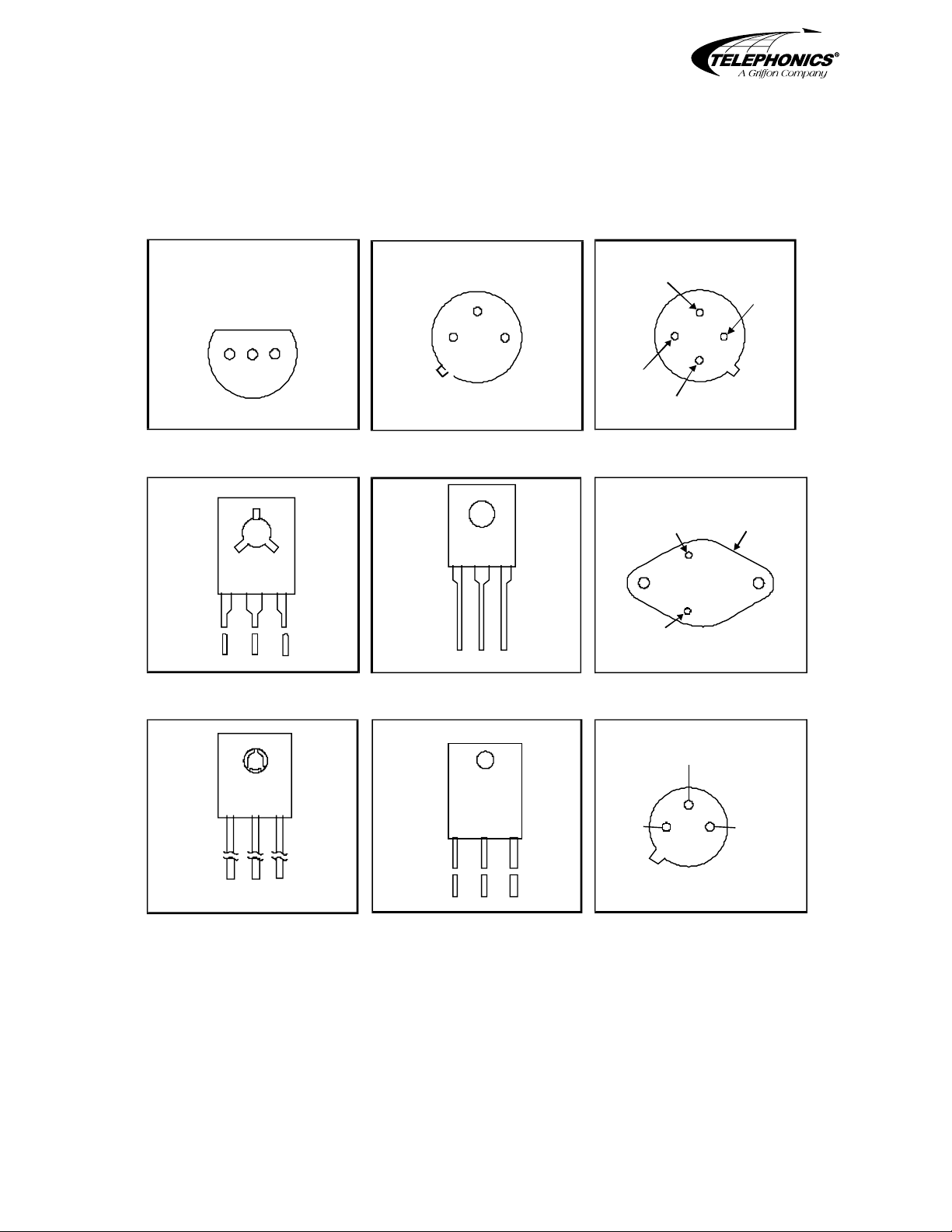
TM109902 (5/03) 3-11
USE OR DISCLOSURE OF DATA CONTAINED ON THIS PAGE IS SUBJECT TO THE
RESTRICTION ON THE TITLE PAGE OF THIS DOCUMENT.
COMMAND SYSTEMS DIVISION
E
T2
BC
T30
CASE
3
1
2
E
B
C
4
T41
E C B
T49
EMITTER 2
BASE1
COLLECTOR
(CASE)
E
(CASE)
SOURCE
DRA IN
GATE(CAS
E
CB
T62 T66
E CB
EB
C
T23
T44
E
CB
T67
0757
Figure 3-1. Transistors Base Configurations
The document reference is online, please check the correspondence between the online documentation and the printed version.

3-12 TM109902 (5/03)
USE OR DISCLOSURE OF DATA CONTAINED ON THIS PAGE IS SUBJECT TO THE
RESTRICTION ON THE TITLE PAGE OF THIS DOCUMENT.
COMMAND SYSTEMS DIVISION
3.8 INTEGRATED CIRCUIT SERVICE INFORMATION
A. Series 54/74 Integrated Circuits
Type-number identification is becoming increasingly complex for the 54/74 series of integrated
circuits, which were originally referred to as TTL chips. Today, many different type numbers
may apply to chips that perform the same function, although specifications (temperature, speed,
power, etc.) and interior configurations may be different. Usually, the only difference in the type
numbers involves the alpha characters immediately following the 54/74 designation.
Consider the quadruple D-type flip-flop chip 74LS175. This logic circuit may be manufactured
with type numbers 54175, 545175, 54LS175, 54AS175, 54ALS175, 54HC175, 54HCT175,
74175, 745175, 74AS175, 74ALS175, 74HC175, and 74HCT175. All these devices perform the
same logic function, but each has a different specification, different internal construction, and
are not interchangeable in all circuit applications. However, the pin arrangement and IC diagram
is usually the same for all these devices. Most chips are available in both 54 series and 74 series
type numbers. The 54 series have an operating temperature specification of -55°C to 125°C, and
the 74 series have a temperature specification of 0°C to 70°C. Table 3-4 describes the primary
differences corresponding to the alpha characters in the type number.
The 54HC175, 54HCT175, 74HC175, and 74HCT175 devices are CMOS versions of the above
and may be shown in a separate IC diagram.
The 54AC175 and 54ACT175 devices are advanced CMOS logic (ACL) versions of the above.
ACL matches bipolar FAST and AS in speed, performance, and logic type output drive, but at
CMOS power levels.
Integrated Circuit Diagrams
A small functional circuit diagram of each integrated circuit in the RT-1601 is provided in the
following figures. First, Table 3-6 contains a list or index of the circuit diagrams. Figure 3-2
illustrates all the various pin numbering configurations, and Figure 3-3 contains several sheets of
IC diagrams.
Column one of Table 3-6 lists alphanumerically each integrated circuit by the vendor type
number. Column two specifies the sheet of Figure 3-3 where the IC circuit diagram is located.
Column three contains the IC drawing reference number (IC33, IC297, etc.) which appears in
the upper left corner of each IC diagram.
Figure 3-2 illustrates the pin location drawings for the popular IC's. Pin connections are
numbered as viewed from the top of the IC case. A mark representing pin 1 is etched on the
circuit boards for proper orientation of the component. Each pin location drawing is identified
with a letter (A, B, C, etc.). The circuit diagram for each IC contains a reference to one of the
pin location drawings on Figure 3-2.
The type numbers appearing on the IC circuit diagrams in Figure 3-3 are representative vendor
types for the device. The actual vendor type number used in the equipment (listed in Table 3-6)
may be a different type number for the same device.
The document reference is online, please check the correspondence between the online documentation and the printed version.

TM109902 (5/03) 3-13
USE OR DISCLOSURE OF DATA CONTAINED ON THIS PAGE IS SUBJECT TO THE
RESTRICTION ON THE TITLE PAGE OF THIS DOCUMENT.
COMMAND SYSTEMS DIVISION
C. Digital Integrated Circuit Testing
Digital circuit element output logic levels change with changes in the input logic level. By
checking the input versus output logic states faults can be isolated to a defective IC. In
operation, the logic levels at the input or output of the digital integrated circuits will be a logic 1
or logic 0 depending on the function in progress. A logic 1 voltage is between +2.4 to +5.5 volts
and a logic 0 is +0.8 volts or less.
Exact voltage measurements are not necessary in testing digital components other than to verify
that the voltage is at a logic 1 (HI) or logic 0 (LOW) level. When the input or output levels are
toggling HI and LOW at short durations (example 10 microseconds) an oscilloscope should be
used, since these level changes could not been seen otherwise. Table 3-5 is a summary of
possible IC failure.
Table 3-4.
54/74 Series IC Alpha Character Significance
ALPHA CHARACTER SIGNIFICANCE
None Standard Transistor-Transistor-Logic (TTL).
S Schottky-clamped TTL device. Contains the integrated Schottky-
Barrier diode-clamped transistor circuitry.
LS Low-power Schottky TTL device.
AS Advanced Schottky TTL device.
ALS Advanced Low-power Schottky TTL device.
HC High-speed CMOS device. Requires special ESDS handling.
HCT High-speed CMOS with TTL input voltage level compatibility.
Requires special ESDS handling.
AC Advanced CMOS device. Requires special ESDS handling.
ACT Advanced CMOS with input TTL compatibility. Requires special
ESDS handling.
Table 3-5.
Summary of Possible IC Failures
FAILURE SYMPTOM
Inputs Shorted Together (Quite Common) Identical signals/changes in signal level
between normally isolated inputs.
Ground Open No LO can be obtained.
Vcc Open No HI can be obtained.
Inputs or Output Open Constant Incorrect Logic Level
Inputs or Output Shorted to Vcc Constant HI
Inputs to Ground or Output Shorted Constant LO
The document reference is online, please check the correspondence between the online documentation and the printed version.
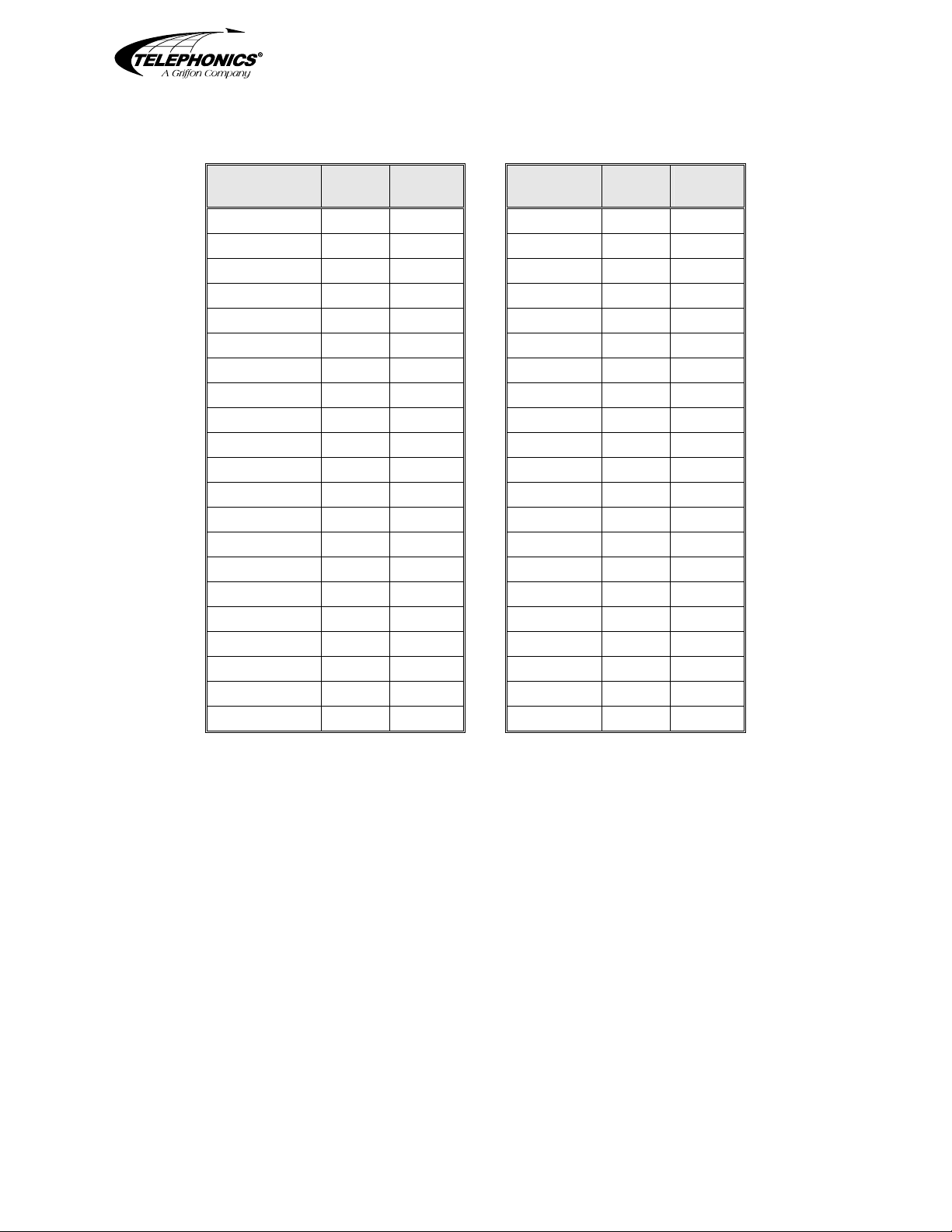
3-14 TM109902 (5/03)
USE OR DISCLOSURE OF DATA CONTAINED ON THIS PAGE IS SUBJECT TO THE
RESTRICTION ON THE TITLE PAGE OF THIS DOCUMENT.
COMMAND SYSTEMS DIVISION
Table 3-6.
Index to Integrated Circuits
TYPE
NUMBER
FIG 3-3
SHT N0.
IC DWG
REF N0.
TYPE
NUMBER
FIG 3-3
SHT N0.
IC DWG
REF N0.
AM1408-L81 1 98 TL082IP 1 114
CA3083 4 287 TL084IN 1 104
CA3102E 6 829 TL604IP 8 205
D2732A-2 3 612 TMS2532JL 7 543
D27C256 4 622 51023-0006 7 233
EP320DC 5 732 52720N 4 IC277
LM1596H 2 390 54121 15 IC400
LM218H 2 355 54LSOO 6 19
LM224N 2 524 54LS04 8 220
LM311N 2 252 54LS08 8 127
LM320T-12 6 228 54LS11 8 187
LM340T-05 6 124 54LS151 9 192
LM340T-12 6 124 54LS163A 10 273
LM393 7 369 54LS193 11 197
MC1514L 2 277 54LS221 14 746
MC1558UDS 1 177 54LS32 8 147
MC3302P 6 244 54LS374 12 274
MC3403 6 706 74LS629 13 597
MH0026CN 1 70 78L02 8 314
NE555N 12 17 7912UC 2 IC131
REF-012 1 511 825123 15 IC832
The document reference is online, please check the correspondence between the online documentation and the printed version.
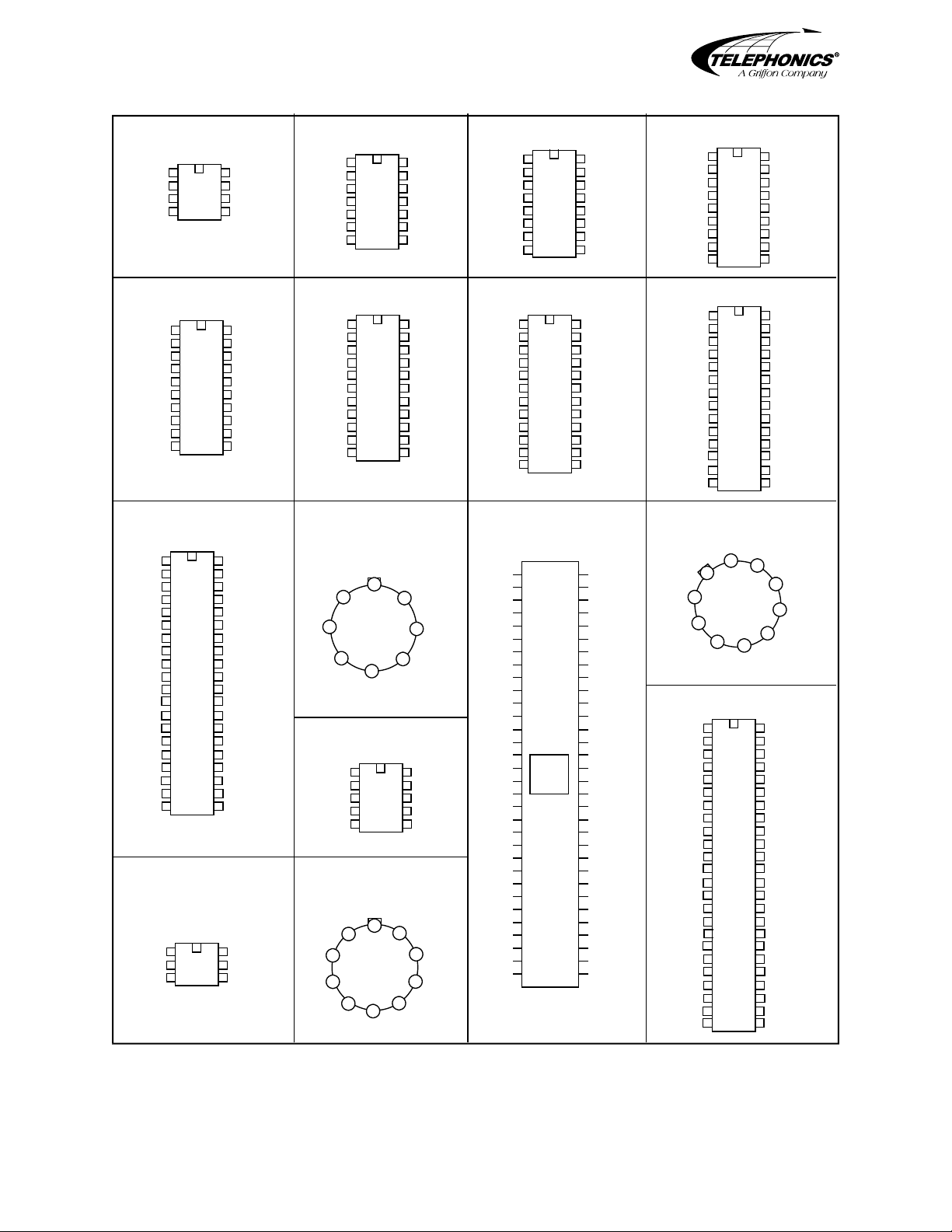
TM109902 (5/03) 3-15
USE OR DISCLOSURE OF DATA CONTAINED ON THIS PAGE IS SUBJECT TO THE
RESTRICTION ON THE TITLE PAGE OF THIS DOCUMENT.
COMMAND SYSTEMS DIVISION
A
IC-0
1
1
4
4
3
3
2
2
8
10
5
7
6
8
7
9
1
4
5
6
7
3
214
11
10
9
8
12
13
BC
1
4
5
6
7
3
2
8
16
13
12
11
10
14
15
9
C
1
4
5
6
7
3
2
8
16
13
12
11
10
14
15
9
D
1
4
5
6
7
3
2
8
18
15
14
13
12
11
10
16
17
9
1
4
5
6
7
3
2
8
18
15
14
13
19
20
12
11
16
17
9
10
18
15
14
13
19
20
12
21
22
16
17
1
4
5
6
7
3
2
8
9
10
11
18
15
14
19
20
21
22
23
24
16
17
1
4
5
6
7
3
2
8
9
10
11
12 13
21
18
17
22
23
24
25
26
27
28
19
20
1
4
5
6
7
3
2
8
9
10
11
12 16
15
14
13
33
30
29
34
35
36
21
22
23
24
25
37
38
39
40
31
32
11
3
4
32
31
30
29
28
27
26
25
24
23
22
21
20
19
18
17
16
15
14
13
12
11
10
9
8
7
6
5
2
4
5
6
7
3
2
8
9
10
11
12 28
27
26
14
13
EF
TAB
TAB
GH
15
16
17
18
19
20
181
2
345
6
7
10 9
8
7
6
5
4
3
2
33
34
35
36
37
38
39
40
41
42
43
44
45
46
47
48
49
50
51
52
53
54
55
56
57
58
59
60
61
62
63
64
56
1
3
24
6
5
TAB
110 9
8
7
6
5
4
3
2
41
38
37
42
43
44
29
30
31
32
33
45
46
47
48
39
40
1
4
5
6
7
3
2
8
9
10
11
12 36
35
34
14
13
15
16
17
18
19
20 2821 27
22 2623 25
24
JK
L
M
N
R
QP
30663
Figure 3-2. Integrated Circuit Base Configurations
The document reference is online, please check the correspondence between the online documentation and the printed version.
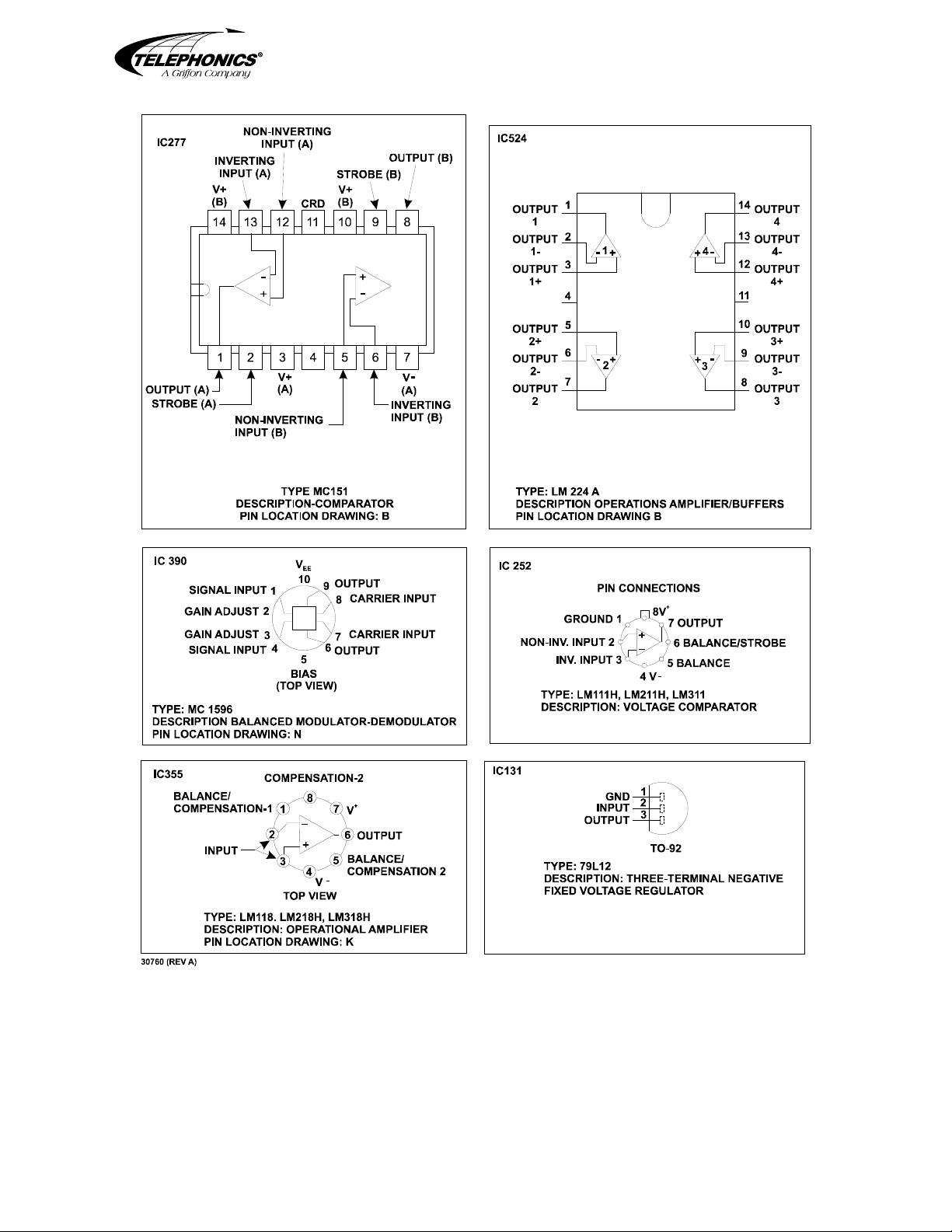
3-16 TM109902 (5/03)
USE OR DISCLOSURE OF DATA CONTAINED ON THIS PAGE IS SUBJECT TO THE
RESTRICTION ON THE TITLE PAGE OF THIS DOCUMENT.
COMMAND SYSTEMS DIVISION
Figure 3-3. Integrated Circuit Logic Diagrams (Sheet 1 of 15)
The document reference is online, please check the correspondence between the online documentation and the printed version.
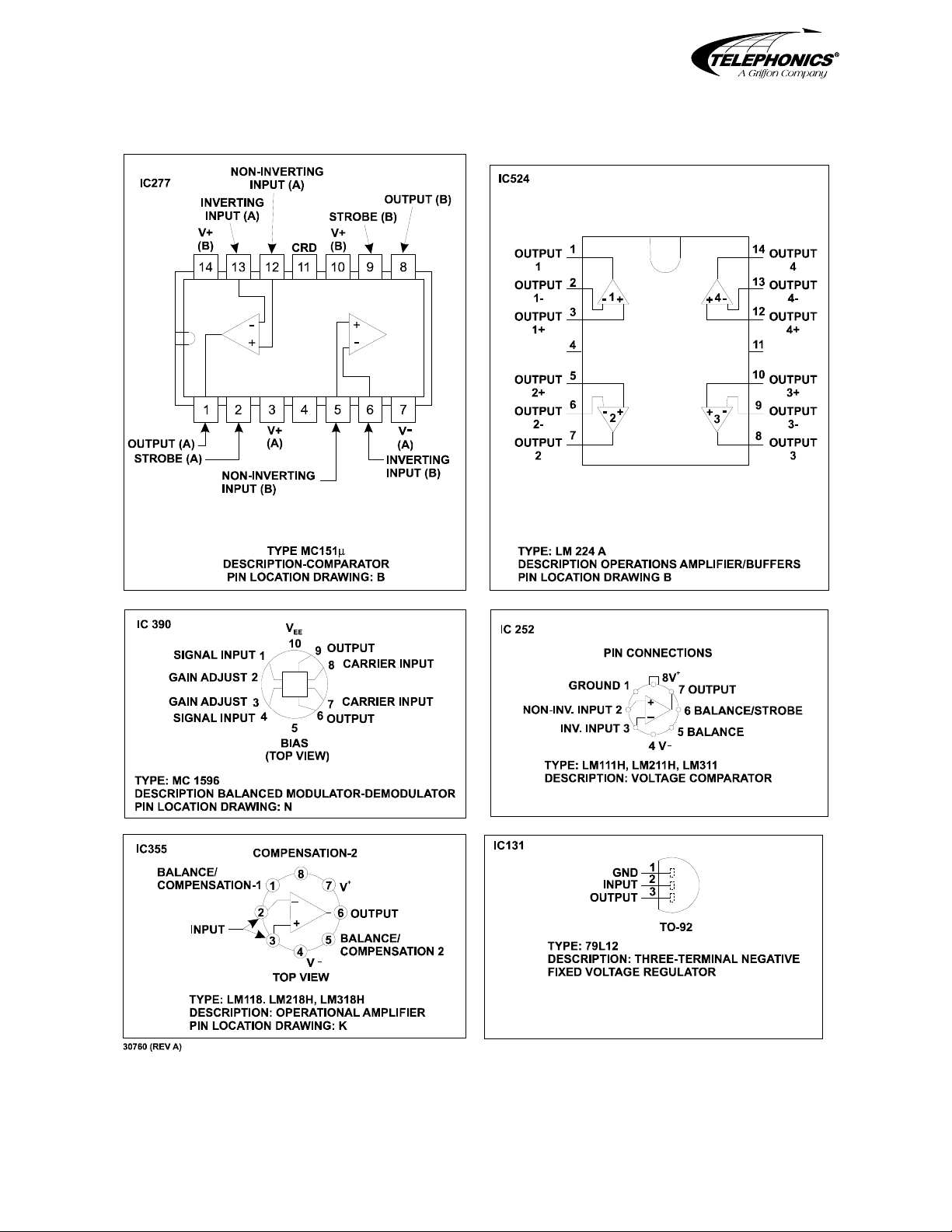
TM109902 (5/03) 3-17
USE OR DISCLOSURE OF DATA CONTAINED ON THIS PAGE IS SUBJECT TO THE
RESTRICTION ON THE TITLE PAGE OF THIS DOCUMENT.
COMMAND SYSTEMS DIVISION
Figure 3-3. Integrated Circuit Logic Diagrams (Sheet 2 of 15)
The document reference is online, please check the correspondence between the online documentation and the printed version.

3-18 TM109902 (5/03)
USE OR DISCLOSURE OF DATA CONTAINED ON THIS PAGE IS SUBJECT TO THE
RESTRICTION ON THE TITLE PAGE OF THIS DOCUMENT.
COMMAND SYSTEMS DIVISION
A7
A6
A5
A4
A3
A2
A1
A0
Q1
Q2
Q3
GND
VCC
A8
A9
A11
C/VPP
A10
E
Q8
Q7
Q6
Q5
Q4
1
2
3
4
5
6
7
8
9
10
11
12
IC62
VCC
QE
QE
CE LOGIC
QE AND
V
DECODER
OUTPUT BUFFERS
DATA OUTPUTS
00-07
Y GATING
32.768 BIT
CELL MATRIX
32.768 BIT
CELL MATRIX
CE
VPP
GND
PIN NOMENCLATURE
AQ-A11
E
C/VPP
Q1-Q8
VCC
13
14
15
16
17
18
19
20
21
22
23
24
A
DDRESS
CHIP ENABLE
OUTPUT/ENABLE/+21V
OUTPUTS
+15V POWER SUPPLY
X
DECODER
30761
AC-ALL
ADDRESS
INPUT
TYPE: 2732
DESCRIPTION: 32K (4KXB) UY ERASABLE FROM
PIN LOCATION DRAWING: G
MOS DEVICE: USE SPECIAL HANDLING PROCEDURE
•
•
•
•
•
•
•
•
Figure 3-3. Integrated Circuit Logic Diagrams (Sheet 3 of 15)
The document reference is online, please check the correspondence between the online documentation and the printed version.

TM109902 (5/03) 3-19
USE OR DISCLOSURE OF DATA CONTAINED ON THIS PAGE IS SUBJECT TO THE
RESTRICTION ON THE TITLE PAGE OF THIS DOCUMENT.
COMMAND SYSTEMS DIVISION
Figure 3-3. Integrated Circuit Logic Diagrams (Sheet 4 of 15)
The document reference is online, please check the correspondence between the online documentation and the printed version.
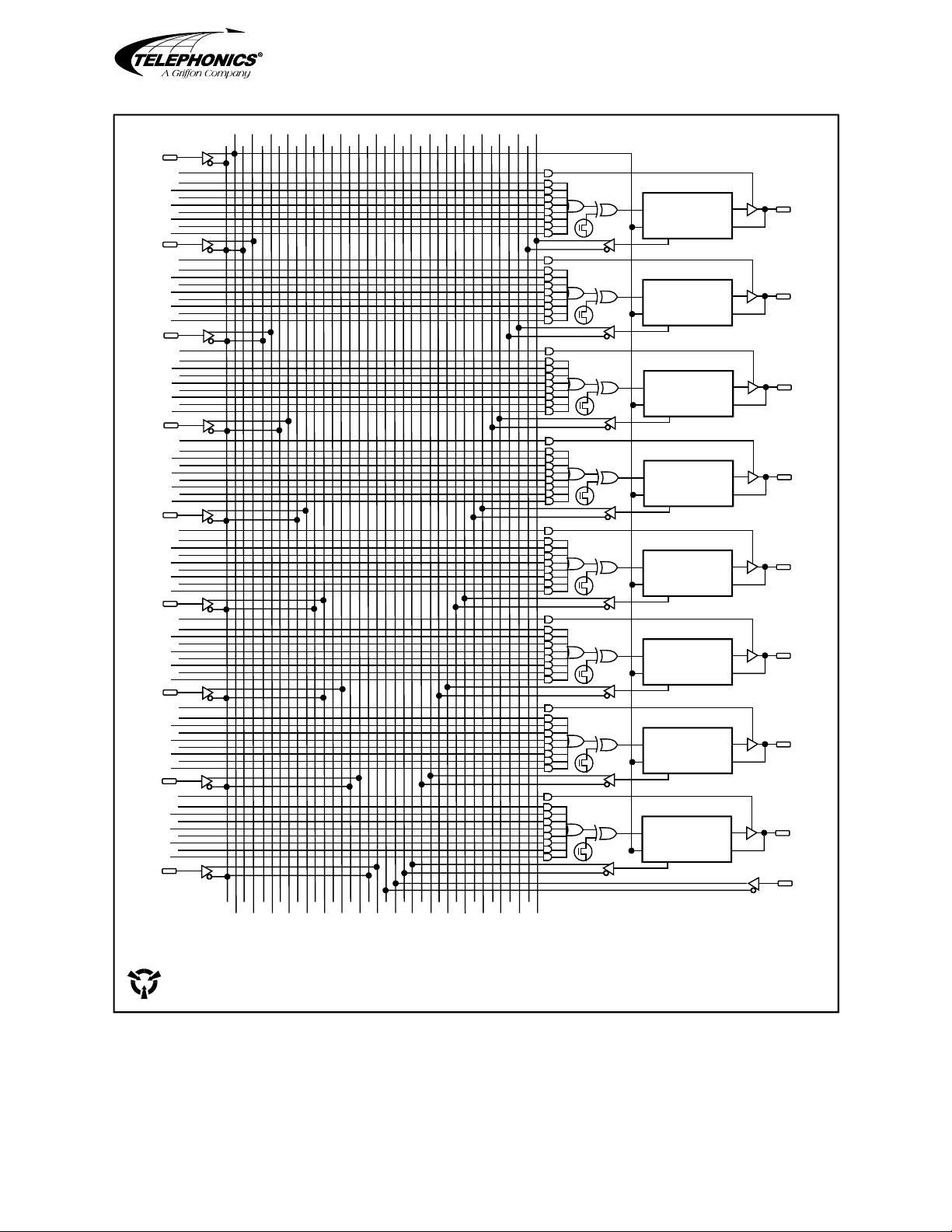
3-20 TM109902 (5/03)
USE OR DISCLOSURE OF DATA CONTAINED ON THIS PAGE IS SUBJECT TO THE
RESTRICTION ON THE TITLE PAGE OF THIS DOCUMENT.
COMMAND SYSTEMS DIVISION
0
30
7
63
36
34
33
32
31
30
29
28
27
26
25
24
23
22
21
20
19
18
17
16
15
14
13
12
11
10
9
8
7
6
534
1
TYPE: EP320DC
DESCRIPTION: ERASABLE PAROGRAMABLE LOGIC DEVICE
PN LOCATION DRAWING: E
ESDS DEVICE: USE ESPECIAL
HANDLING PROCEDURES
2
0
1
8
7
6
5
4
3
36
34
33
32
31
30
29
28
27
26
25
24
23
22
21
20
19
18
17
16
15
14
13
12
11
10
9
8
7
6
534
1
IC732 2
I
/O
ARCHITECTURE
CPNTROL
19
276
54
32
10
0E
I
/
O
A
RCHITECTURE
CPNTROL
18
76
54
32
10
0E
I
/
O
A
RCHITECTURE
CPNTROL
17
76
54
32
10
0E
I
/
O
A
RCHITECTURE
CPNTROL
16
76
54
32
10
0E
I
/
O
A
RCHITECTURE
CPNTROL
15
76
54
32
10
0E
I
/
O
A
RCHITECTURE
CPNTROL
14
76
54
32
10
0E
I
/
O
A
RCHITECTURE
CPNTROL
13
76
54
32
10
0E
I
/
O
A
RCHITECTURE
CPNTROL
12
76
54
32
10
0E
11
9
Figure 3-3. Integrated Circuit Logic Diagrams (Sheet 5 of 15)
The document reference is online, please check the correspondence between the online documentation and the printed version.