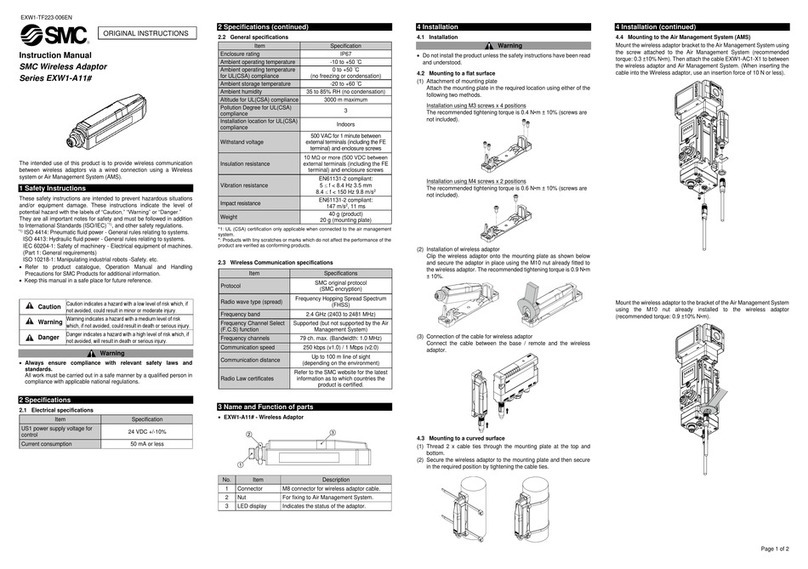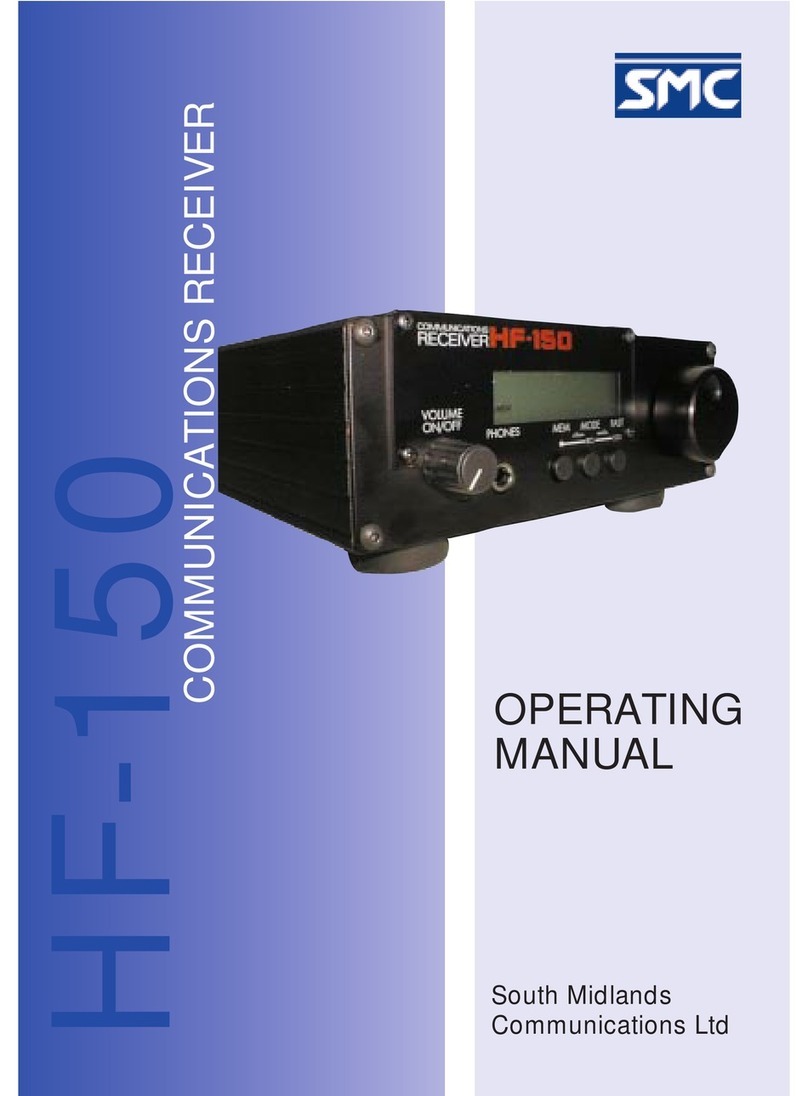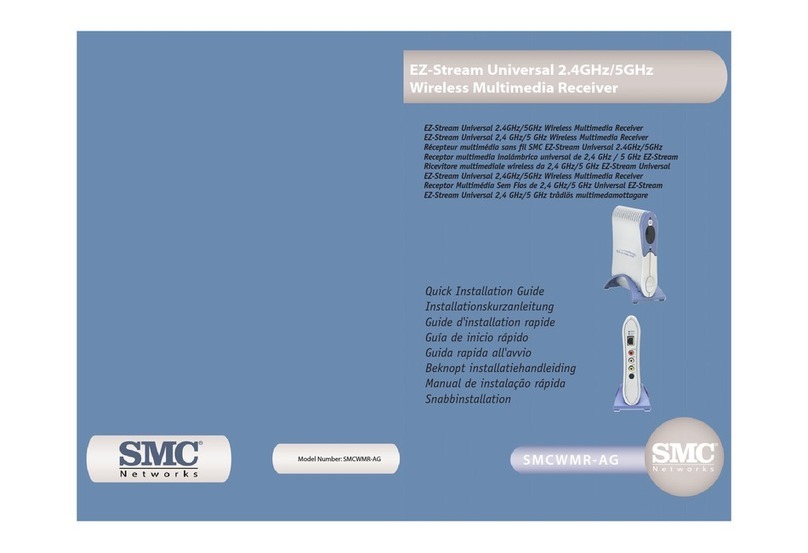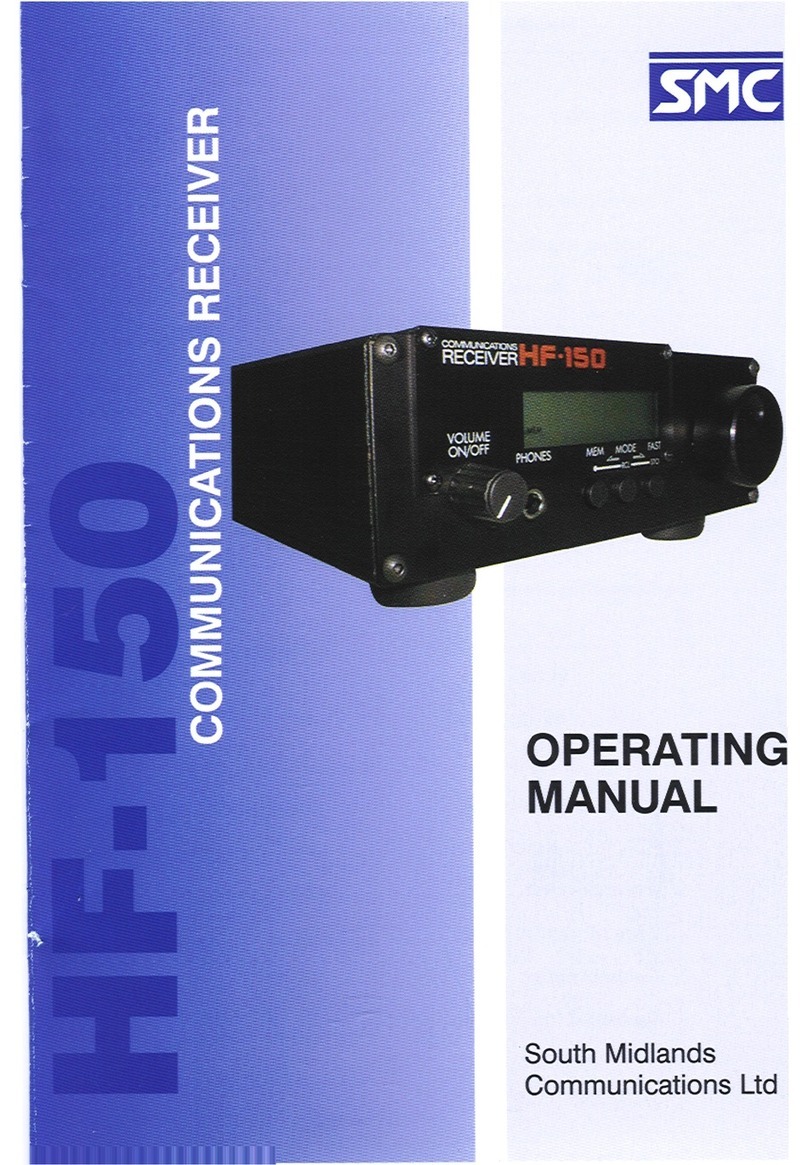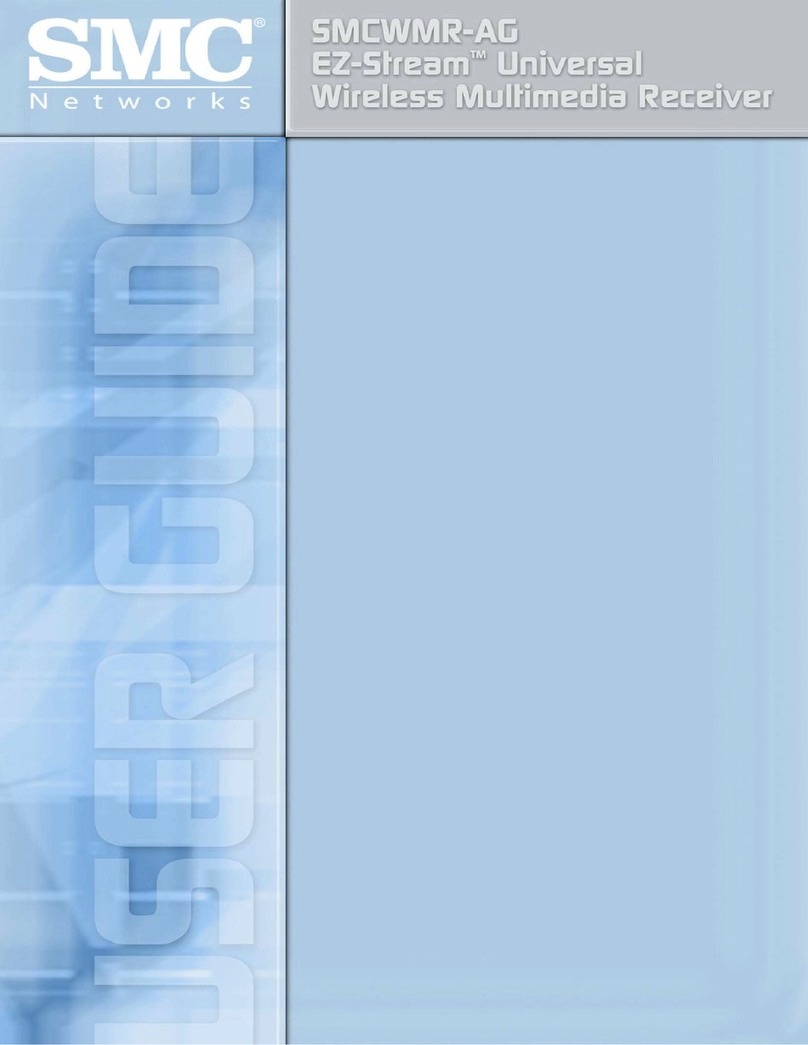TECHNICAL SPECIFICATIONS SMCWMR-AG
STANDARDS
•802.3
•802.3u
• 802.11b
• 802.11a
• 802.11g
• UPnP
DATE RATE
• 10/100 Mbps standard Ethernet
interface
• 802.11b – 1, 2, 5.5, 11 Mbps
• 802.11a/g – 6, 9, 12, 18, 24, 36,48, 54
TRANSFER DATA RATE
802.11a/g
• 54, 48, 36, 24, 18, 12, 9, 6 Mbps,
auto-fallback
802.11b
• 11, 5.5, 2, 1 Mbps, auto-fallback
SECURITY
• 64-bit, 128-bit WEP Encryption
FREQUENCY RANGE
• 2.412 ~ 2.462GHz, 5.15 ~ 5.35GHz,
5.47 ~ 5.725GHz, 5.725 ~ 5.825GHz
• 2.400 – 2.483GHz
MODULATION TECHNIQUE
802.11b/g
• DSSS (DBPSK, DQPSK, CCK)
• OFDM
802.11a
• OFDM (BPSK, QPSK, 16-QAM,
64-QAM) Channels
802.11b/g
• US/Canada: 11 (1 ~ 11)
• Major European countries:13 (1 ~ 13)
• France: 4 (10 ~ 13)
• Japan: 14 (1~13 or 14)
• China: 13 (1 ~ 13)
802.11a
• US/Canada: 12 non-overlapping
channels (5.15 ~ 5.35GHz,
5.725 ~ 5.825GHz)
• Europe: 19 non-overlapping channel
(5.15 ~ 5.35GHz, 5.47 ~ 5.725GHz)
MEDIA ACCESS PROTOCOL
• CSMA/CA
ANTENNA
• Built-in Antenna
INTERFACE NETWORK
• RJ-45 Connector
• 802.11a/b/g
CVBS
• Composite Video Blanking Signal
• PAL/NTSC/SECAM
• RCA connector (yellow)
• Impedance 75
•1.0 Vpp
AUDIO
• Analog Audio left and right
• RCA red (right), RCA white (left)
• Impedance <1k
• 0.5 Vrms
REMOTE CONTROL
• Consumer IR input
• RC6 compatible
• Carrier frequency 36 kHz
• Range 7m minimum
• Elevation angle 30°
• Angle from centerline better than 35°
FRONT PANEL BUTTON
• Power/Standby
• System in power on state or
stand-by state
LED
• LED for link status (green)
• LED for power status (red, integrated
in power button) Configuration and
Management
• Wireless Multimedia Receiver - Web
Configuration and TV UI
• PC Media Server Program –
Windows 98SE, ME,2000, XP
FIRMWARE UPGRADE
• Auto-search for firmware update
upon power up
OPERATION MODE
• Infrastructure & Ad-hoc mode
FILE FORMATS
• Audio support: MP3 (16-320 Kbps)
• Internet Radio: MP3
• Video support: MPEG - 1 (352x288,
max 2 Mbps), MPEG - 2 (352x480,
max 4 Mbps), MPEG - 4 (720 x 576,
max 4 Mbps), DivX 4 and DivX 5, XviD
• Still Image support: JPEG, BMP
OPERATING SYSTEMS
• Windows 98SE, ME, 2000, XP
COMPLIANCE
• Wi-Fi Compliant
• FCC Class B
• Industry Canada
• ETSI, EN301 893, EN60950
NON-PRERATIONAL CONDITIONS
• Ambient temperature: -25°C to +70°C
• Relative humidity: 5-95%
OPERATIONAL CONDITIONS
• Supply voltage of external power
supply: input 110 VAC, 50/60 Hz;
output 5VDC, 3A
• Ambient temperature: -10°C to +45°C
• Relative humidity: 95% max
WARRANTY
• Limited Lifetime
DIMENSIONS
• 6.45 x 6.38 x 2.75 in
• 16.38 x 16.21 x 6.99 cm
WEIGHT
• 0.70 lbs
• 320 Grams
North America
38 Tesla
Irvine, CA 92618
1-800-SMC-4YOU
24/7 Technical Support
Europe/ Africa
Fructuos Gelabert 6-8
08970 Sant Joan Despí
Barcelona, Spain
Check www.smc.com for your local
country contact information
www.smc.com
Contact