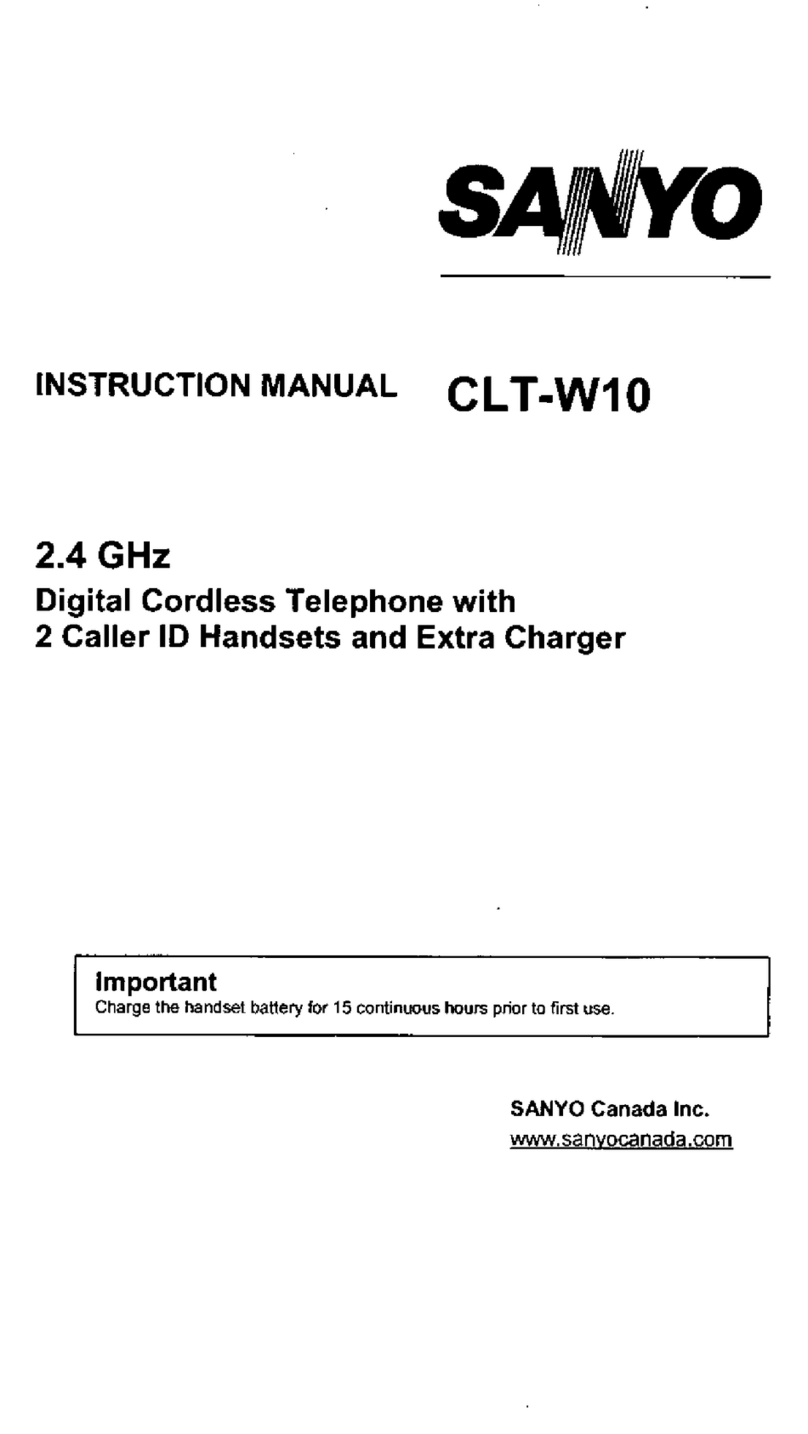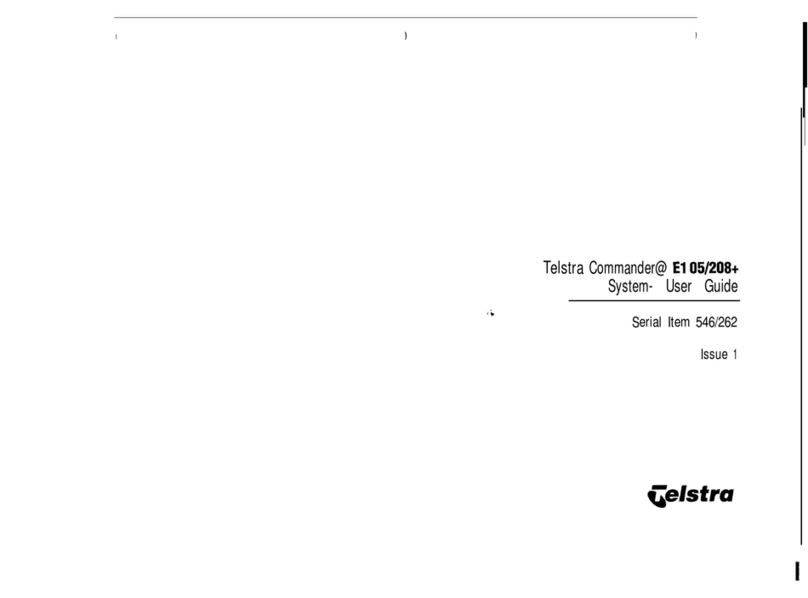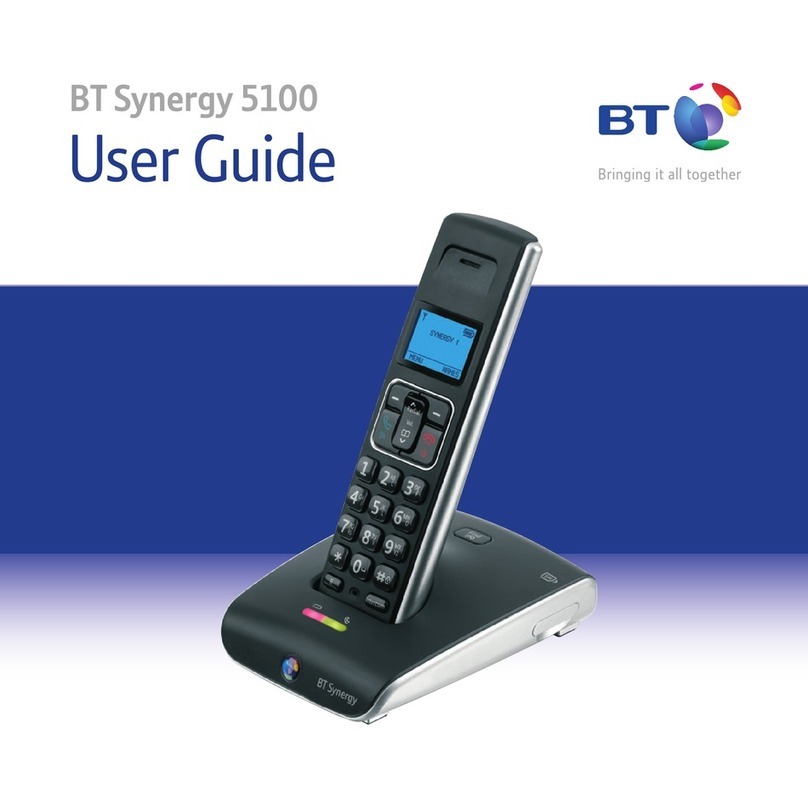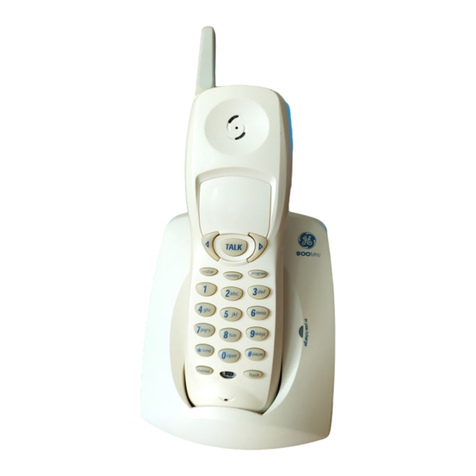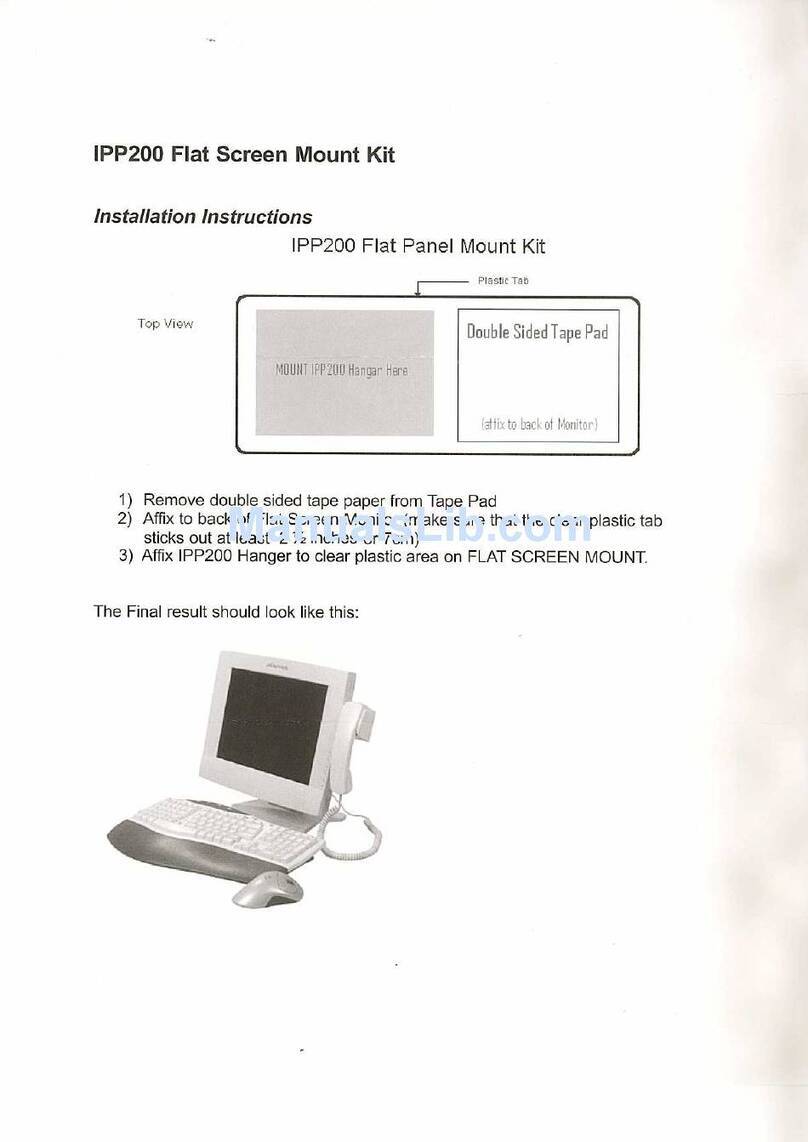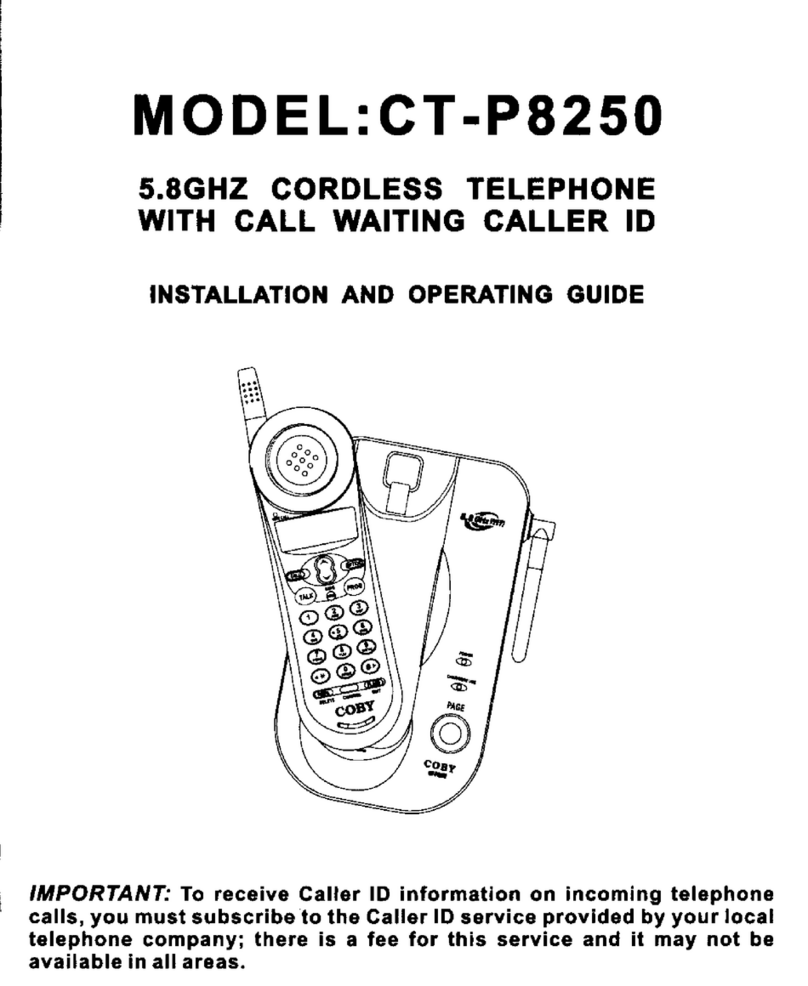Telian MTD-3500 User manual

- 1 -
D
DU
UA
AL
L-
-M
MO
OD
DE
E
T
TD
DM
MA
A
P
PH
HO
ON
NE
E
MODEL : MTD-3500 / 3510
PRELIMINARY
Rev : 1.46
Date
: September 30, 2002
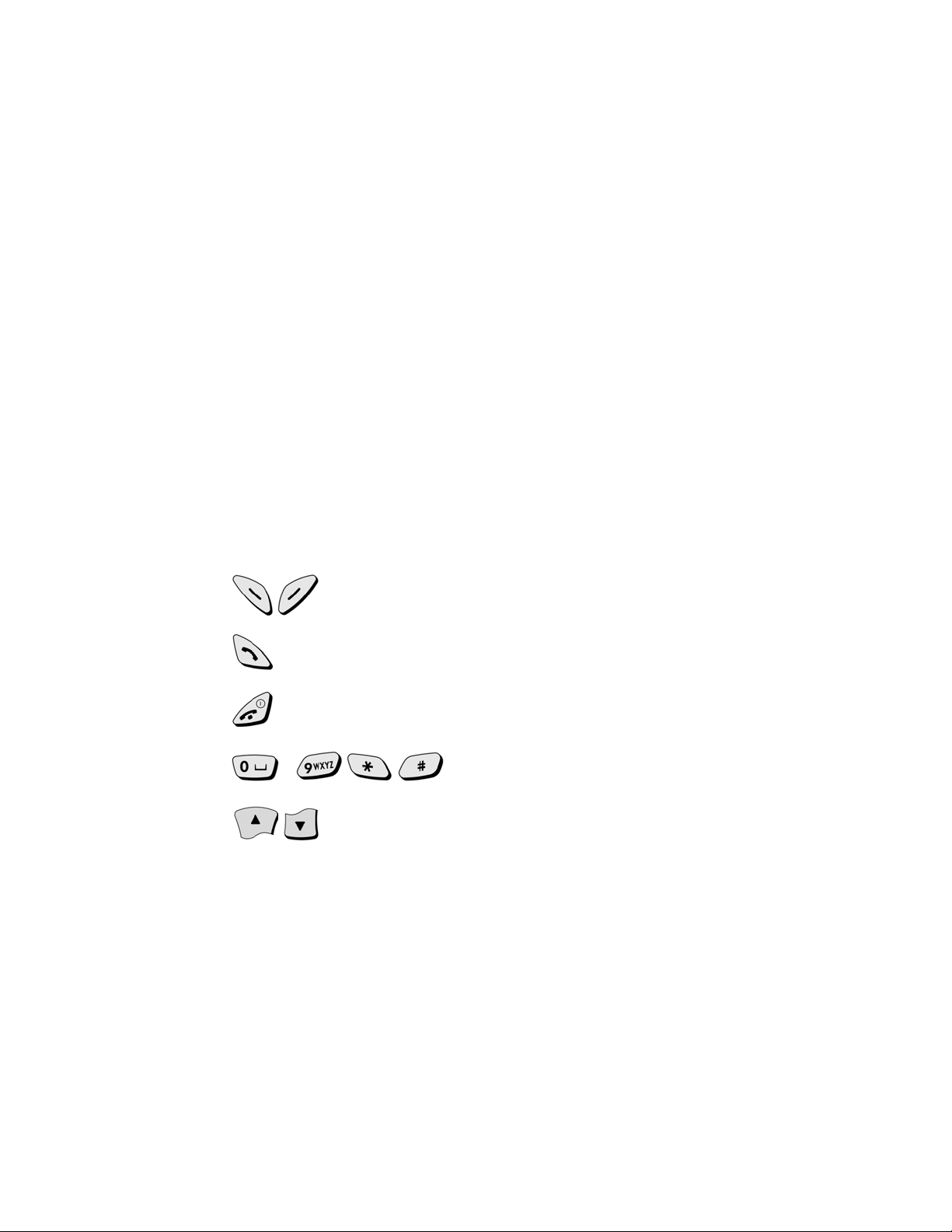
- 2 -
C o n t e n t s
1. SAFETY INFORMATION··············································································8
2. PREPARING YOUR PHONE FOR USE·······················································13
2.1 Install the battery ---------------------------------------------------------------------------- 13
2.2 Remove the battery ------------------------------------------------------------------------- 13
2.3 Charge the battery--------------------------------------------------------------------------- 13
3. HIGHLIGHTS OF FEATURES······································································15
4. ABOUT THE PHONE····················································································18
4.1 Name and function -------------------------------------------------------------------------- 18
4.2 Key functions --------------------------------------------------------------------------------- 20
4.2.1 Selection keys..................................................................................................20
4.2.2 Key .............................................................................................................................20
4.2.3 Key .............................................................................................................................20
4.2.4 ~ Number keys .....................................................................21
4.2.5 Scroll keys .......................................................................................................22
4.2.6 Using the selection keys......................................................................................................22
4.2.7 Using the scroll keys............................................................................................................22
4.3 About display indicators and icons --------------------------------------------------- 23
4.3.1 Start screen...........................................................................................................................23
4.3.2 Scroll bar...............................................................................................................................23
4.4 Indicators and icons ------------------------------------------------------------------------ 23
5. BASIC OPERATIONS ··················································································26

- 3 -
5.1 Switch the phone ON or OFF ------------------------------------------------------------ 26
5.2 Make a call ------------------------------------------------------------------------------------- 26
5.3 Answering a call------------------------------------------------------------------------------ 27
5.4 Adjusting the earpiece volume---------------------------------------------------------- 27
5.5 Redial the last-dialed number ----------------------------------------------------------- 27
5.6 Use Caller ID----------------------------------------------------------------------------------- 28
5.7 Keep calls private---------------------------------------------------------------------------- 28
6. USE PHONE MENUS ···················································································30
6.1 Navigate menus ------------------------------------------------------------------------------ 30
6.1.1 Scroll through menus...........................................................................................................30
6.1.2 Use a shortcut.......................................................................................................................30
6.1.3 Exit menu levels ...................................................................................................................30
6.2 List of shortcuts------------------------------------------------------------------------------ 31
7. ENTER LETTERS AND NUMBERS·····························································34
7.1 Enter letters------------------------------------------------------------------------------------ 34
7.1.1 Exit name...............................................................................................................................35
7.1.2 Change from capital (uppercase) letters ............................................................................35
7.1.3 Use punctuation and special characters ............................................................................35
7.2 Enter number---------------------------------------------------------------------------------- 36
7.2.1 List of special characters.....................................................................................................37
8. USE THE PHONE BOOK ·············································································38
8.1 About the phone book --------------------------------------------------------------------- 38
8.2 Use phone book menus ------------------------------------------------------------------- 38
8.3 Add names and numbers ----------------------------------------------------------------- 39
8.4 Change a stored telephone number --------------------------------------------------- 40
8.5 Recall and redial numbers ---------------------------------------------------------------- 40
8.6 Erase stored names and numbers ----------------------------------------------------- 41
8.7 Erase the entire phone book ------------------------------------------------------------- 41
9. WORK WITH THE CALL LOG ·····································································43

- 4 -
9.1 Call the call log ------------------------------------------------------------------------------- 43
9.1.1 Check missed calls...............................................................................................................44
9.1.2 Check received calls ............................................................................................................45
9.1.3 Check previously dialed calls..............................................................................................46
9.2 Check call timers----------------------------------------------------------------------------- 46
10. SEND AND RECEIVE TEXT MESSAGES ···················································48
10.1 About the Messages ------------------------------------------------------------------------ 48
10.2 Use Messages menus ---------------------------------------------------------------------- 48
10.3 Write with standard text input ----------------------------------------------------------- 49
10.4 Write and send a new text message--------------------------------------------------- 50
10.4.1 Save a message in the saved folder....................................................................................51
10.4.2 Message prioritization setting .............................................................................................51
10.4.3 Send Options for a message ..................................................... Error! Bookmark not defined.
10.4.4 Delivery report ............................................................................ Error! Bookmark not defined.
10.5 Receive a text message--------------------------------- Error! Bookmark not defined.
10.5.1 Read a text message .................................................................. Error! Bookmark not defined.
10.5.2 Choose options for a message.................................................. Error! Bookmark not defined.
10.5.3 Read options for a message ...................................................... Error! Bookmark not defined.
10.5.4 Call Number ................................................................................ Error! Bookmark not defined.
10.6 When your phone’s memory is full ----------------- Error! Bookmark not defined.
10.7 Delete a message ----------------------------------------- Error! Bookmark not defined.
10.8 USE VOICE MAIL------------------------------------------ Error! Bookmark not defined.
10.8.1 When you have a message ........................................................ Error! Bookmark not defined.
10.8.2 Set up your voice mailbox ......................................................... Error! Bookmark not defined.
10.8.3 Listen to your voice messages.................................................. Error! Bookmark not defined.
11. Send and receive e-mail messages
Error! Bookmark not defined.
11.1 Send an e-mail address--------------------------------- Error! Bookmark not defined.
11.1.1 Save an e-mail address for an existing name........................... Error! Bookmark not defined.
11.1.2 Add a new e-mail address.......................................................... Error! Bookmark not defined.
11.1.3 Add a new e-mail address.......................................................... Error! Bookmark not defined.

- 5 -
11.2 Send an e-mail message ------------------------------- Error! Bookmark not defined.
11.2.1 Other options for a completed message: ................................. Error! Bookmark not defined.
12. USE ADVANCED CALLING FEATURE
Error! Bookmark not defined.
12.1 Set in-call options ---------------------------------------- Error! Bookmark not defined.
12.2 Use call waiting-------------------------------------------- Error! Bookmark not defined.
12.2.1 Store the call waiting feature code............................................ Error! Bookmark not defined.
12.2.2 Activate call waiting ................................................................... Error! Bookmark not defined.
12.2.3 Manage calls ............................................................................... Error! Bookmark not defined.
12.3 Use call forwarding--------------------------------------- Error! Bookmark not defined.
12.3.1 Store the call forwarding feature code...................................... Error! Bookmark not defined.
12.3.2 Activate call forwarding ............................................................. Error! Bookmark not defined.
12.4 Redial automatically ------------------------------------- Error! Bookmark not defined.
12.5 Use a calling card----------------------------------------- Error! Bookmark not defined.
12.5.1 Save calling card information.................................................... Error! Bookmark not defined.
12.5.2 Choose a calling card to use ..................................................... Error! Bookmark not defined.
12.5.3 Make a calling card call.............................................................. Error! Bookmark not defined.
12.6 Send your own number in caller ID ----------------- Error! Bookmark not defined.
12.6.1 Store the Send Own Number feature code ............................... Error! Bookmark not defined.
12.6.2 Set whether or not your number will appear ............................ Error! Bookmark not defined.
13. Customize your phone
Error! Bookmark not defined.
13.1 What is a profile? ----------------------------------------- Error! Bookmark not defined.
13.2 Customize a profile--------------------------------------- Error! Bookmark not defined.
13.2.1 Set the ringer volume................................................................. Error! Bookmark not defined.
13.2.2 Set the ring tone ......................................................................... Error! Bookmark not defined.
13.2.3 Set the message alert tone ........................................................ Error! Bookmark not defined.
13.2.4 Set ring style ............................................................................... Error! Bookmark not defined.
13.2.5 Set a vibration............................................................................. Error! Bookmark not defined.
13.2.6 Set warning and game tones ..................................................... Error! Bookmark not defined.
13.2.7 Set keypad volume ..................................................................... Error! Bookmark not defined.

- 6 -
13.3 Rename profiles------------------------------------------- Error! Bookmark not defined.
13.4 Restore defaults settings ------------------------------ Error! Bookmark not defined.
13.5 Set the display language ------------------------------- Error! Bookmark not defined.
13.6 Set and display the clock ------------------------------ Error! Bookmark not defined.
13.6.1 Set the clock ............................................................................... Error! Bookmark not defined.
13.6.2 Set the clock to be updated by the network ............................. Error! Bookmark not defined.
13.7 Add a welcome note ------------------------------------- Error! Bookmark not defined.
13.8 Set the answer --------------------------------------------- Error! Bookmark not defined.
13.8.1 Set your phone to answer automatically .................................. Error! Bookmark not defined.
13.8.2 Set your phone to answer by pressing any key ....................... Error! Bookmark not defined.
13.9 Emergency calls------------------------------------------- Error! Bookmark not defined.
13.10 Use emergency key 9------------------------------------ Error! Bookmark not defined.
13.10.1 Activate the emergency key 9.................................................... Error! Bookmark not defined.
13.10.2 Make an emergency call............................................................. Error! Bookmark not defined.
14. Security
Error! Bookmark not defined.
14.1 Change your security code---------------------------- Error! Bookmark not defined.
14.2 Protect your phone with the lock code ------------ Error! Bookmark not defined.
14.2.1 Turn on the phone lock .............................................................. Error! Bookmark not defined.
14.2.2 Store an unlocked phone number ............................................. Error! Bookmark not defined.
14.2.3 Change your lock code .............................................................. Error! Bookmark not defined.
14.2.4 Turn off the lock code ................................................................ Error! Bookmark not defined.
14.3 Lock the keypad------------------------------------------- Error! Bookmark not defined.
14.3.1 Active keyguard.......................................................................... Error! Bookmark not defined.
14.3.2 Deactivate keyguard................................................................... Error! Bookmark not defined.
14.3.3 Answer a call while keyguard is active ..................................... Error! Bookmark not defined.
14.4 Restrict calls ----------------------------------------------- Error! Bookmark not defined.
14.4.1 Restrict incoming calls .............................................................. Error! Bookmark not defined.
14.4.2 Restrict outgoing calls ............................................................... Error! Bookmark not defined.
15. Set network services features
Error! Bookmark not defined.

- 7 -
15.1 Set up how your phone selects a system--------- Error! Bookmark not defined.
15.2 Roaming ----------------------------------------------------- Error! Bookmark not defined.
15.3 NAM selection---------------------------------------------- Error! Bookmark not defined.
15.3.1 Selecting the NAM for your phone ............................................ Error! Bookmark not defined.
16. USE YOUR PERSONAL ASSISTANT
Error! Bookmark not defined.
16.1 Use the calendar ------------------------------------------ Error! Bookmark not defined.
16.1.1 View the calendar ....................................................................... Error! Bookmark not defined.
16.1.2 Move from day to day................................................................. Error! Bookmark not defined.
16.1.3 Add a calendar note ................................................................... Error! Bookmark not defined.
16.1.4 View the day’s notes .................................................................. Error! Bookmark not defined.
16.2 Alarm clock ------------------------------------------------- Error! Bookmark not defined.
16.2.1 Set the alarm clock ..................................................................... Error! Bookmark not defined.
16.2.2 Turn off the alarm clock when it rings ...................................... Error! Bookmark not defined.
16.2.3 Turn off the alarm clock altogether........................................... Error! Bookmark not defined.
16.3 Calculator --------------------------------------------------- Error! Bookmark not defined.
16.3.1 Use the calculator....................................................................... Error! Bookmark not defined.
17. GAMES
Error! Bookmark not defined.
17.1 Snake --------------------------------------------------------- Error! Bookmark not defined.
17.2 Breakout ----------------------------------------------------- Error! Bookmark not defined.
18. REFERENCE INFORMATION
Error! Bookmark not defined.
18.1 Emergency Calls ------------------------------------------ Error! Bookmark not defined.
18.1.1 Make an emergency call............................................................. Error! Bookmark not defined.
18.2 Troubleshooting------------------------------------------- Error! Bookmark not defined.
18.2.1 No service ................................................................................... Error! Bookmark not defined.
18.2.2 What if the call doesn’t go through?......................................... Error! Bookmark not defined.
19. TECHNICAL INFORMATION
Error! Bookmark not defined.

- 8 -
1. SAFETY INFORMATION
SAFETY INFORMATION FOR WIRELESS HANDHELD PHONES
WARNING! Please do not use your MTD-3500 wireless telephone if you may be
distracted from another activity (such as driving a motor vehicle or walking across
the street) and create a safety hazard to yourself and others. Use your wireless
telephone responsibly. Be alert to your surroundings whenever you operate your
wireless telephone.
For the safe and efficient operation of your phone, observe the following
guidelines:
EXPOSURE TO RADIO FREQUENCY SIGNALS
Your wireless handheld portable telephone is a low power radio transmitter and
receiver. When it is ON, it receives and also sends out radio frequency (RF) signals.
In August 1996, the Federal Communications Commissions (FCC) adopted RF
exposure guidelines with safety levels for handheld wireless phones. Those
guidelines are consistent with the safety standards previously set by both U.S. and
international standards bodies:
ANSI C95.1 (1992)*
NCRP Report 86 (1986)*
ICNIRP (1996)*
*American National Standards Institute; National Council on Radiation Protection
and Measurements; International Commission on Non-Ionizing Radiation
Protection
Those standards were based on comprehensive and periodic evaluations of the
relevant scientific literature. For example, over 120 scientists, engineers, and
physicians from universities, government health agencies, and industry reviewed
the available body of research to develop the ANSI Standard (C95.1)
The design of your phone complies with the FCC guidelines (and those standards).

- 9 -
CAUTION! To maintain compliance with FCC RF exposure requirement, use only
belt-clips, holsters or similar accessories that maintain a 1.5 cm separation
distance between the user’s body and the back of the phone, including the
antenna whether extended or retracted.
The use of belt-clips, holsters and similar accessories should not contain metallic
components in its assembly. The use or accessories that do not satisfy these
requirements may not comply with FCC RF exposure requirements, and should be
avoided.
ANTENNA CARE
Use only the supplied or an approved replacement antenna. Unauthorized
antennas, modifications, or attachments could damage the phone and may violate
FCC regulations.
PHONE OPERATION
NORMAL POSITION: Hold the phone as you would any other telephone with the
antenna pointed up and over your shoulder.
TIPS ON EFFICIENT OPERATION:
For your phone to operate most efficiently:
•Do not touch the antenna unnecessarily when the phone is in use. Contact with
the antenna affects call quality and may cause the phone to operate at a higher
power level than otherwise needed.
DRIVING
Check the laws and regulations on the use of wireless telephones in the areas where
you drive. Always obey them. Also, if using your phone while driving, please:
•Give full attention to driving—driving safely is your first responsibility;
•Use hands-free operation, if available;
•Pull off the road and park before making or answering a call if driving conditions
so require.
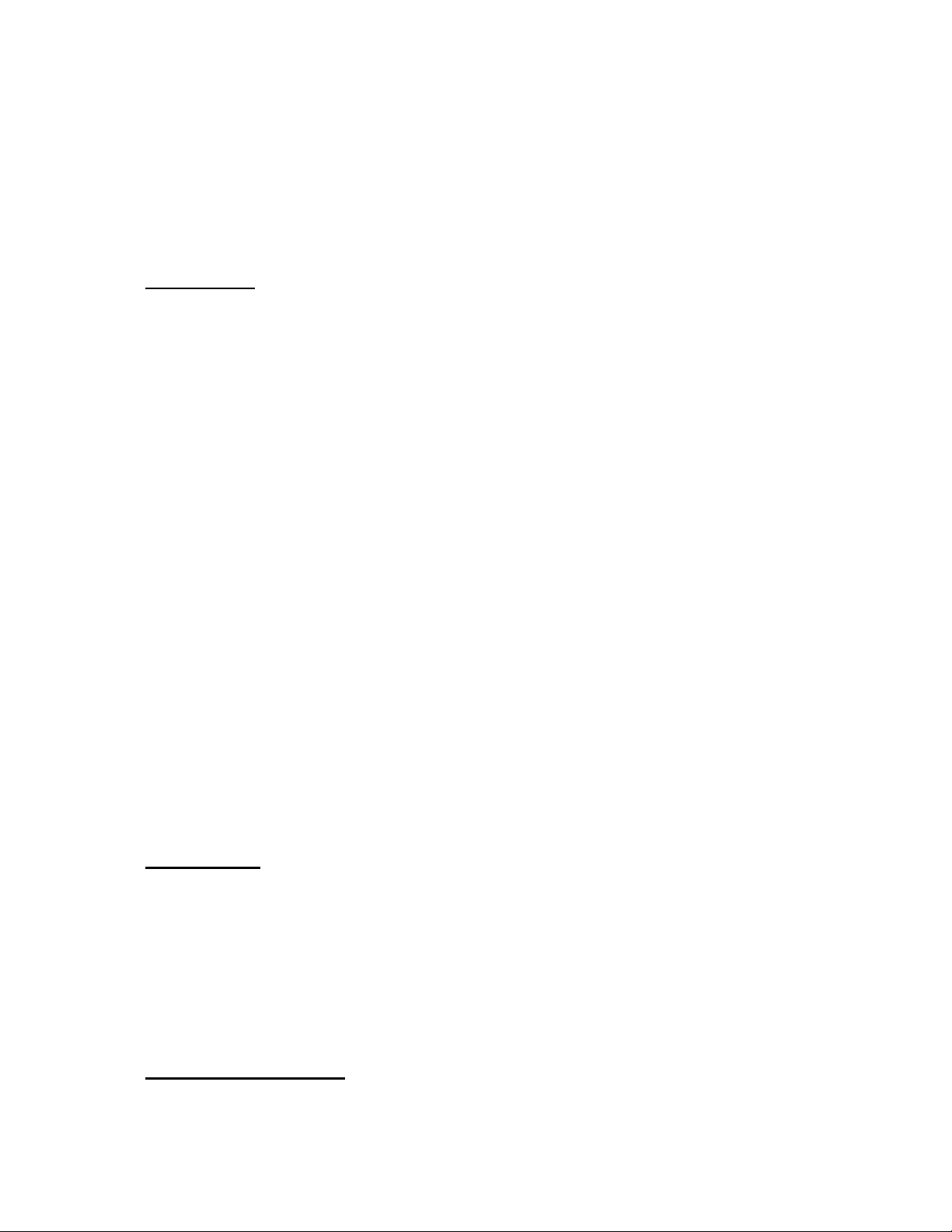
- 10 -
ELECTRONIC DEVICES
Most modern electronic equipment is shielded from RF signals. However, certain
electronic equipment may not be shielded against the RF signals from your wireless
phone.
Pacemakers
The Health Industry Manufacturers Association recommends that a minimum
separation of six (6”) inches be maintained between a handheld wireless phone and a
pacemaker to avoid potential interference with the pacemaker. These
recommendations are consistent with the independent research by and
recommendations of Wireless Technology Research.
Persons with pacemakers:
•Should ALWAYS keep the phone more than six inches from their pacemaker
when the phone is turned ON
•Should not carry the phone in a breast pocket
•Should use the ear opposite the pacemaker to minimize the potential for
interference
•If you have any reason to suspect that interference is taking place, turn your
phone OFF immediately.
Hearing Aids
Some digital wireless phone may interfere with some hearing aids. In the event of
such interference, you may want to consult your service provider (or call the
customer service line to discuss alternatives).
Other Medical Devices

- 11 -
If you use any other personal medical device, consult the manufacturer of your
device to determine if they are adequately shielded from external RF energy. Your
physician may be able to assist you in obtaining this information.
Turn your phone OFF in health care facilities when any regulations posted in these
areas instruct you to do so. Hospitals or health care facilities may be using equipment
that could be sensitive to external RF energy.
Vehicles
RF signals can affect improperly installed or inadequately shielded electronic systems
in motor vehicles. Check with the manufacturer or its representative regarding your
vehicle. You should also consult the manufacturer of any equipment that has been
added to your vehicle.
Posted Facilities
Turn your phone OFF in any facility where posted notices so require.
AIRCRAFT
FCC regulations prohibit using your phone while in the air.
Switch OFF your phone before boarding an aircraft.
BLASTING AREAS
To avoid interfering with blasting operations, turn your phone OFF when in a “blasting
area” or in areas posted: “Turn off two-way radio.” Obey all signs and instructions.

- 12 -
POTENTIALLY EXPLOSIVE ATMOSPHERES
Turn your phone OFF when in any area with a potentially explosive atmosphere and
obey all signs and instructions. Sparks in such areas could cause an explosion or fire
resulting in bodily injury or even death.
Areas with a potentially explosive atmosphere are often but not always clearly
marked. They include fueling areas such as gasoline stations; below deck on boats;
fuel or chemical transfer or storage facilities; vehicles using liquefied petroleum gas
(such as propane or butane); areas where the air contains chemicals or particles,
such as grain, dust, or metal powders; and any other area where you would normally
be advised to turn off your vehicle engine.
FOR VEHICLES EQUIPPED WITH AN AIR BAG
An air bag inflates with great force. DO NOT place objects, including both installed or
portable wireless equipment, in the area over the air bag or in the air bag
deployment area. If in-vehicle wireless equipment is improperly installed and the air
bag inflates, serious injury could result.
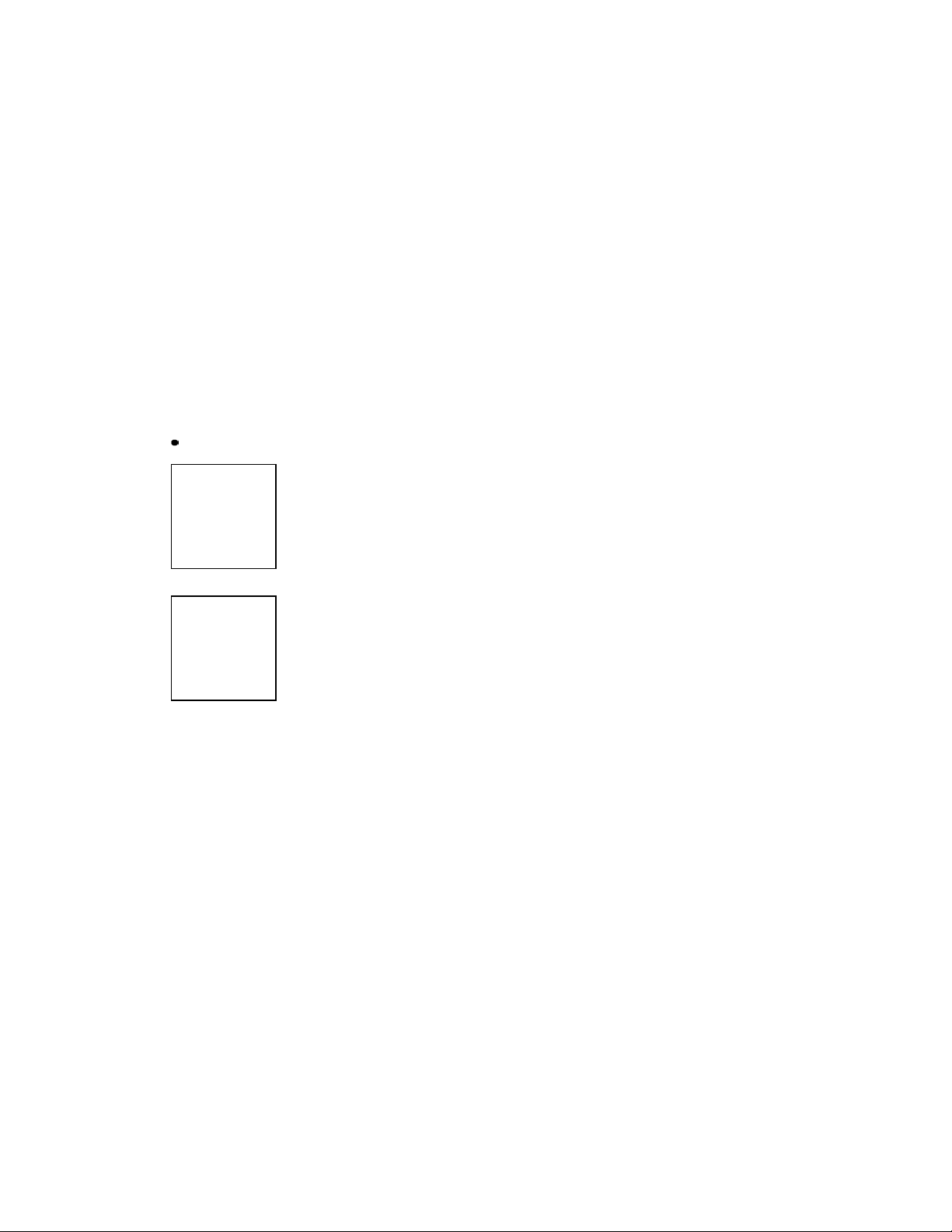
- 13 -
2. PREPARING YOUR PHONE FOR USE
2.1 Install the battery
Simply place the battery in the grooves on the back of the phone. Then slide the
battery upward until clicks.
2.2 Remove the battery
Note: Switch the phone off before removing the battery!
Press and hold the button at the top of the battery.
Slide the battery toward the bottom of the phone.
Lift the battery off the phone.
2.3 Charge the battery
Connect the lead from the charger to the bottom of the phone.
Connect the charger to an AC wall outlet. The battery indicator bar starts to
scroll.
Note: If the battery is totally empty, it may take a few minutes before the
charging indication appears on the screen.
Tip: The phone can be used while charging if the phone is switched on.
Note: Disconnect your phone from the charger if the phone becomes hot during a
call.
The battery is fully charged when the battery indicator bar stops scrolling, and the
Battery full text is briefly displayed if the phone is switched on. Charging time

- 14 -
depends on the charger and battery used.
Disconnect the charger from the AC outlet and the phone.
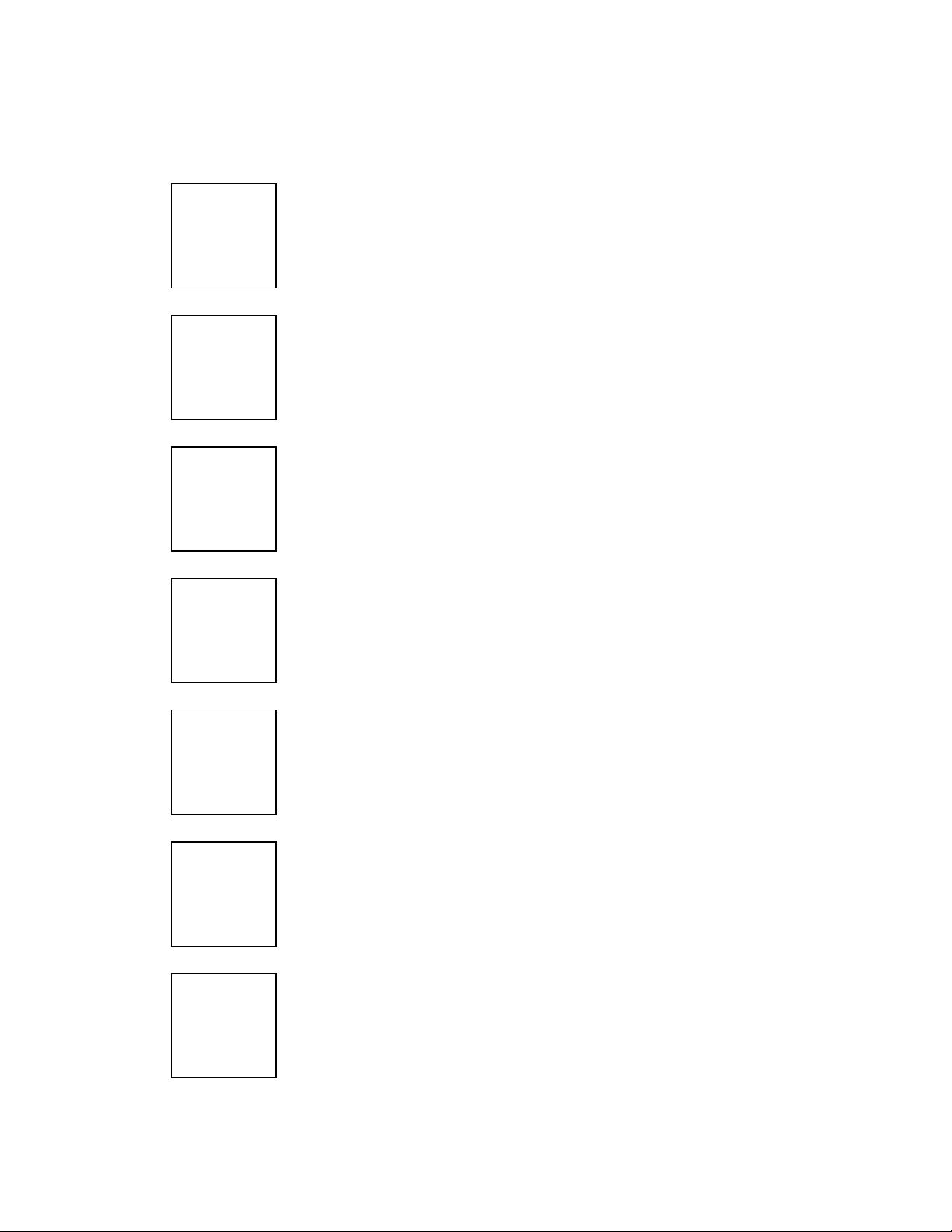
- 15 -
3. HIGHLIGHTS OF FEATURES
Easy to read graphical display
Phone book (up to 100 names and numbers)
Easy to use keypad layout
20 Ring tones and 5 Ring style selections
Adjustable ring volume
Vibrating alert
Quick access to the last 10 numbers dialed
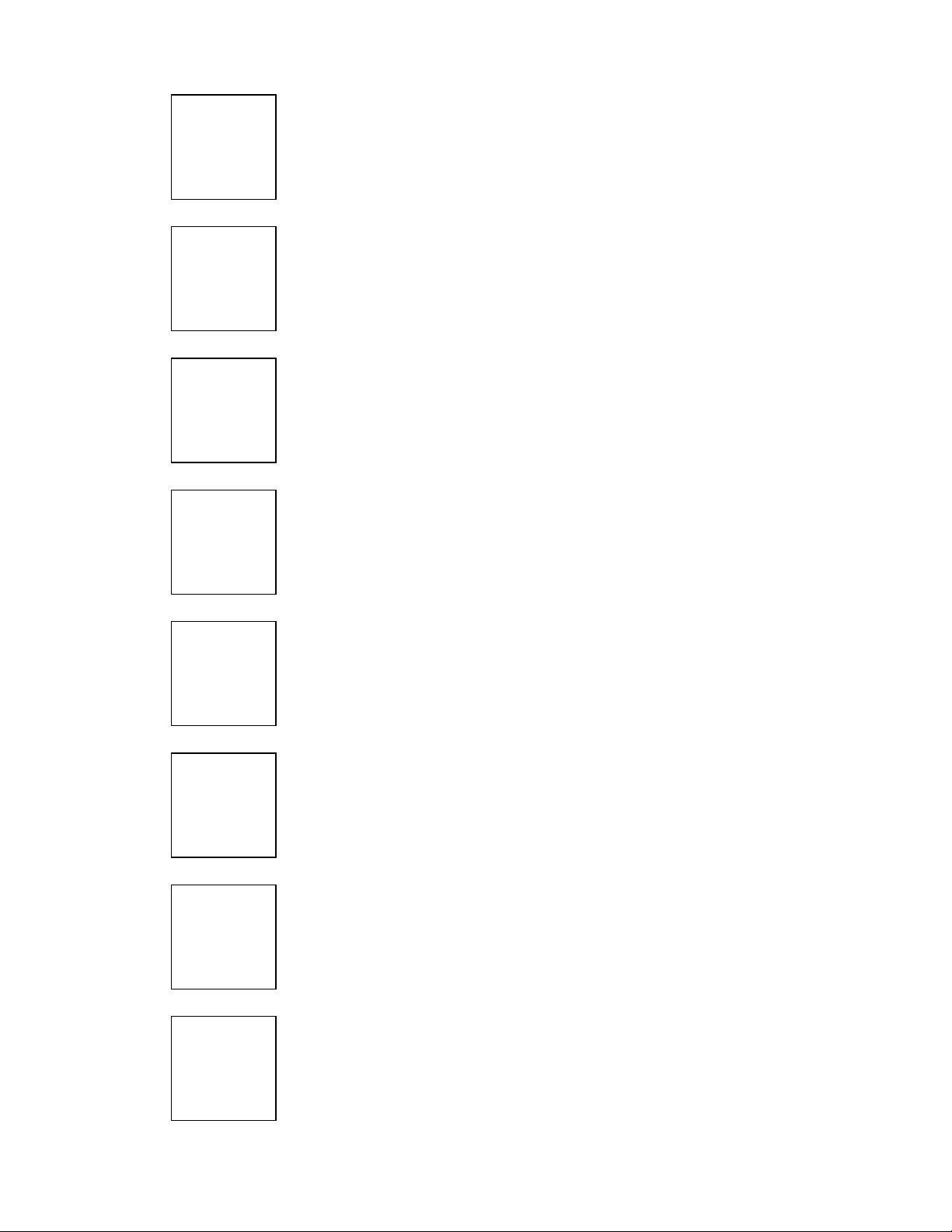
- 16 -
Caller ID
Games
Auto redial
Calculator
Clock with Alarm
Dialed, received, missed calls
Call restriction
Keypad lock
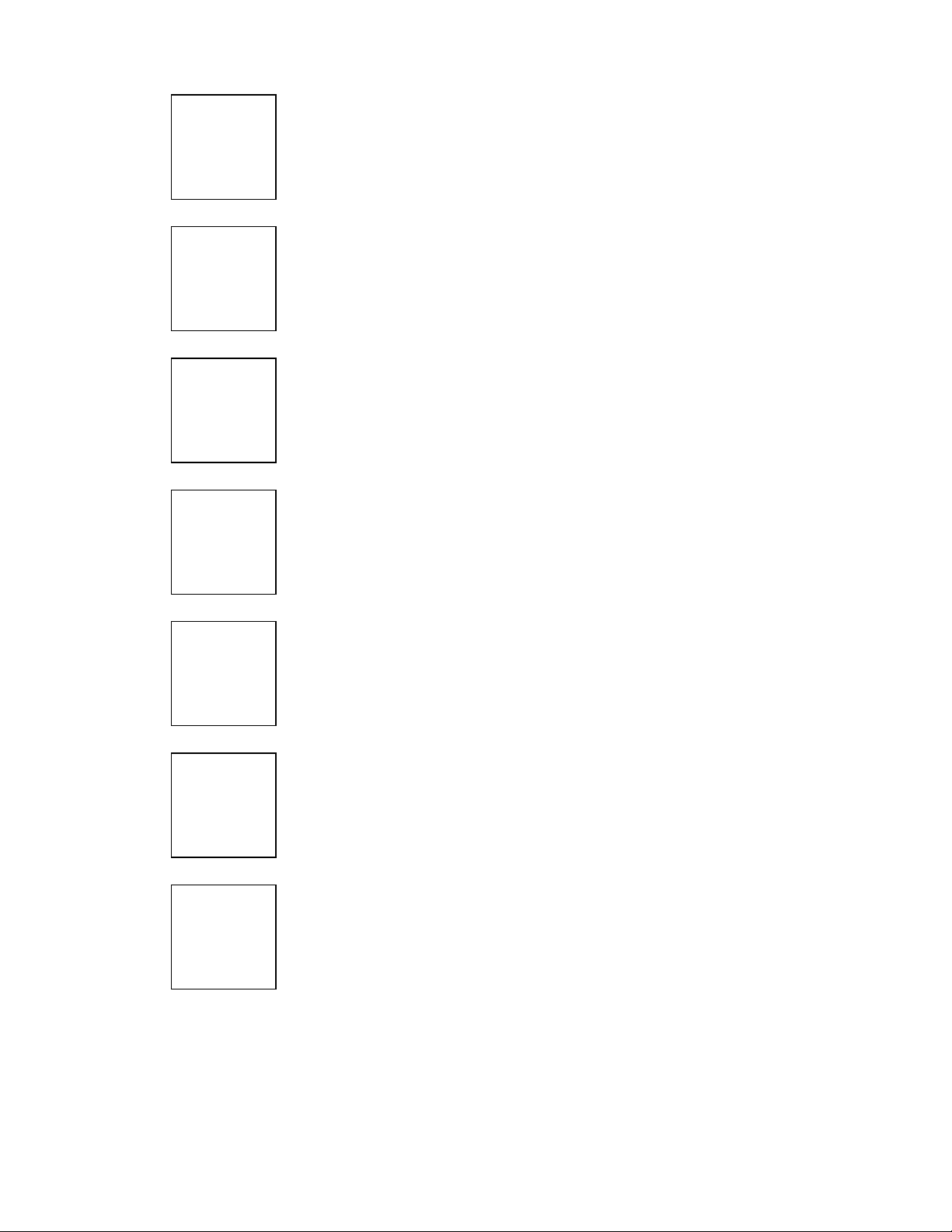
- 17 -
Call timer
Profile settings
Short message service
Voice mail capability
2 different NAM
Multi-Languages (English, French, Spanish and Portuguese)
Earphone / microphone jack
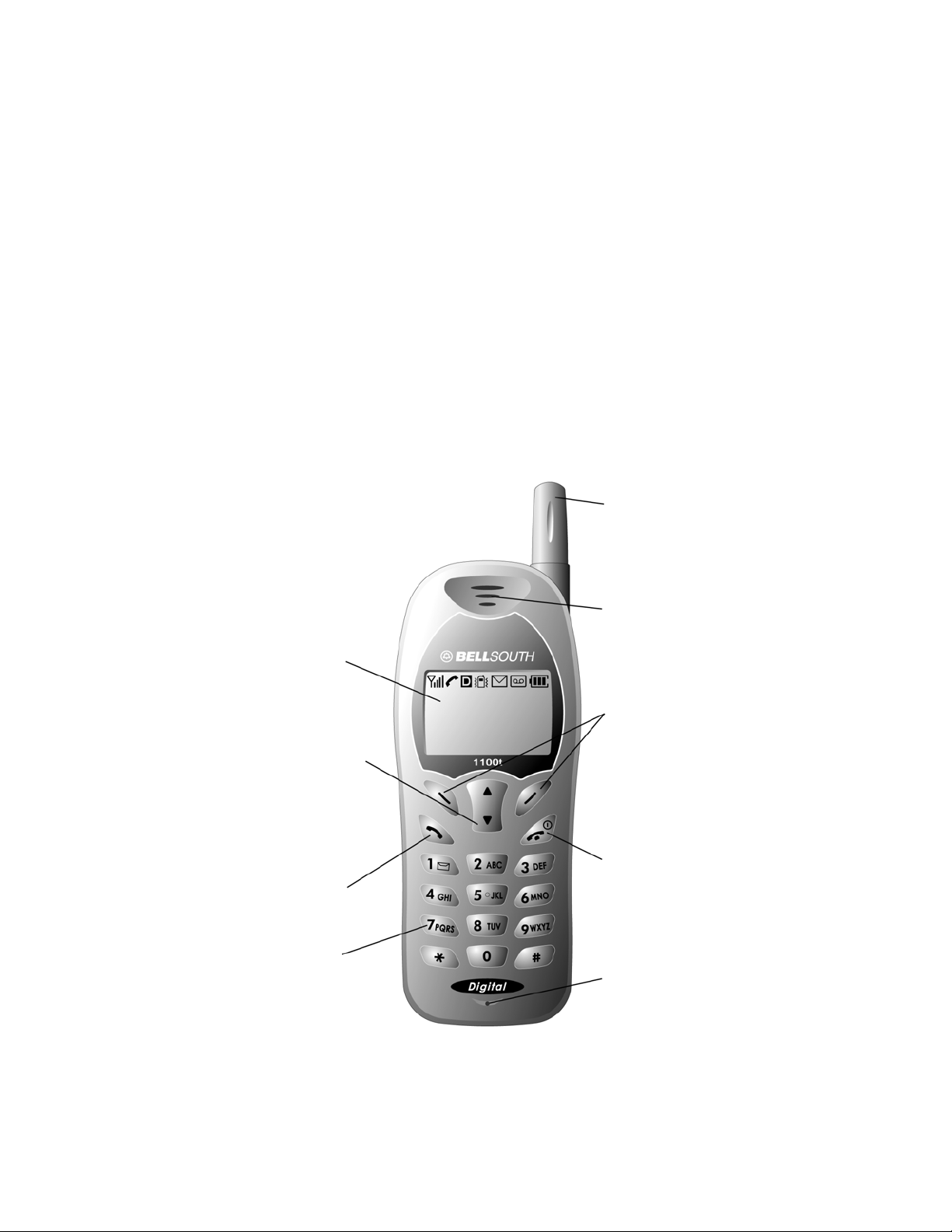
- 18 -
4. ABOUT THE PHONE
This phone operates in digital mode within the 800 MHz frequency band and operates in
analog mode within the 800 MHz range.
4.1 Name and function
Antenna
Receiver
To hear the other
party during the call.
Soft keys
Their current function is
displayed above the key.
(for example,
here their functions are
“Menu” and “Names”).
Graphic Display
Scroll key
Scrolls throuth menus.
Submenus,
and phone book.
Press and hold for
continuous scrolling.
End key
Press this key to end a
phone call or press
and hole to turn the
phone on of off.
Microphone

- 19 -
Send key
Dials the number
on the displa
y
.
KeyPad

- 20 -
4.2 Key functionsh
4.2.1 Selection keys
Press to perform the function indicated by the text on the
screen above the key.
4.2.2 Key
Press to make a call to time and name / number shown on
the screen.
Press to answer a call.
Press once to enter the list of last dialed numbers.
4.2.3 Key
This manual suits for next models
1
Table of contents