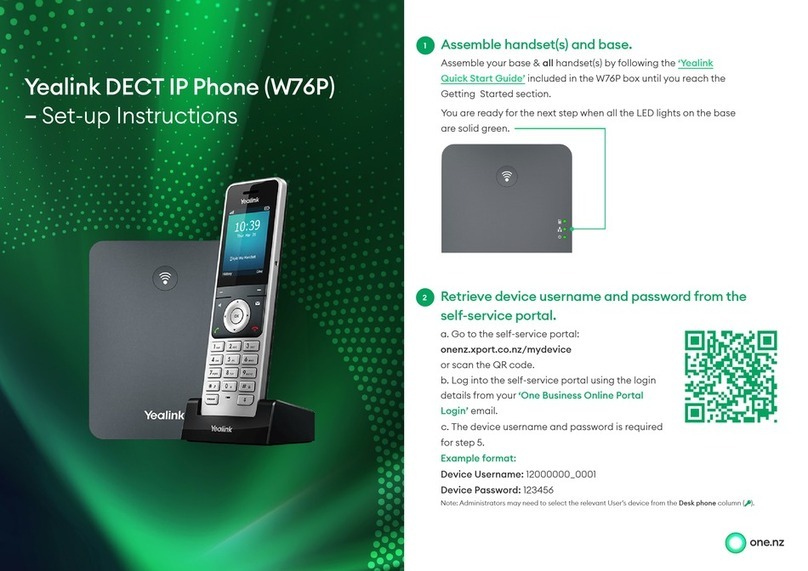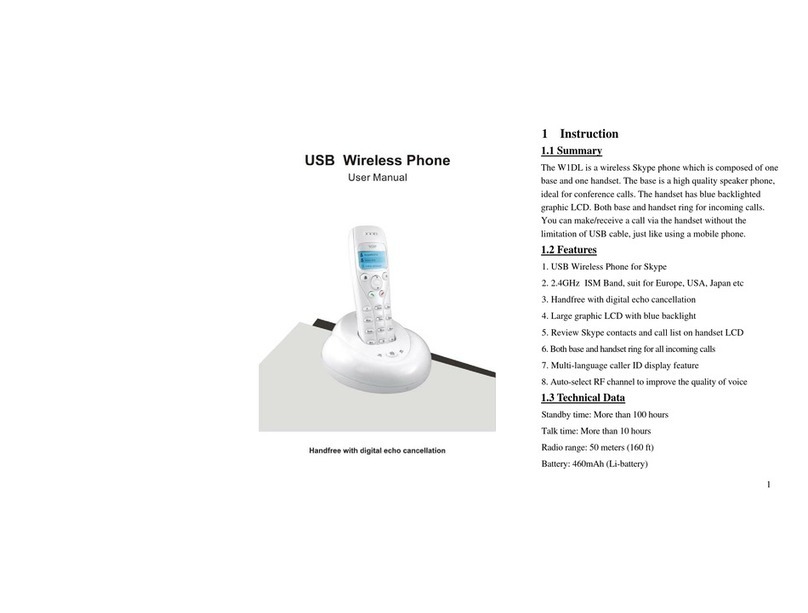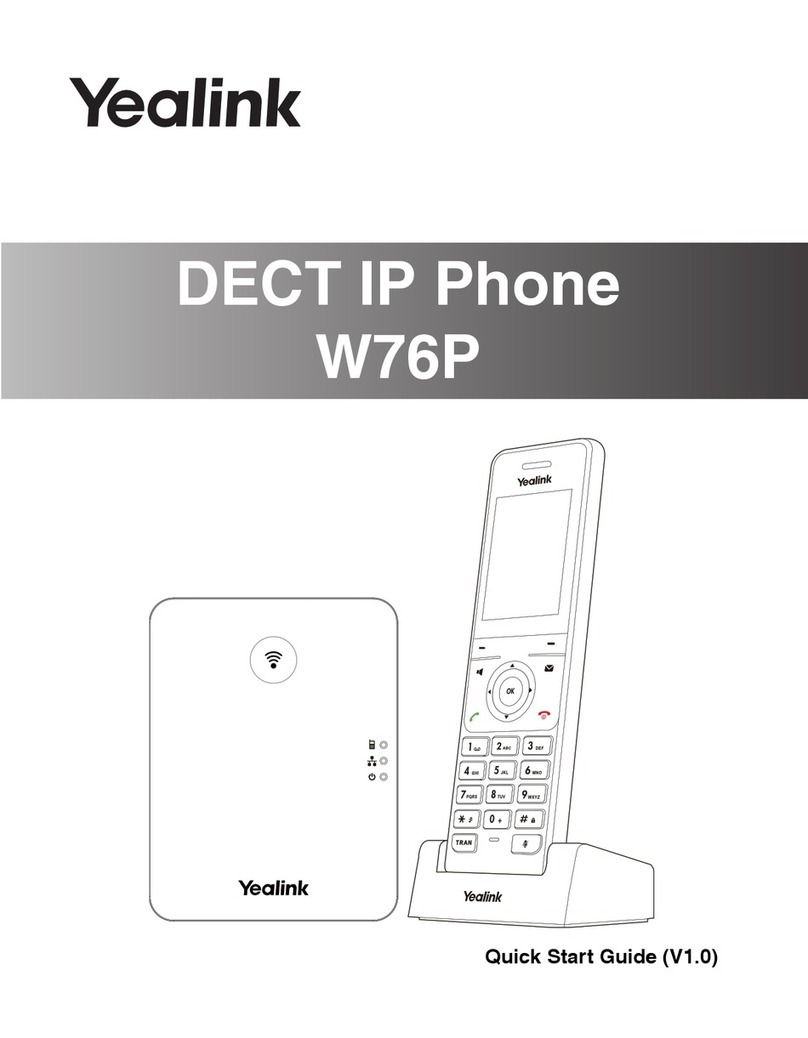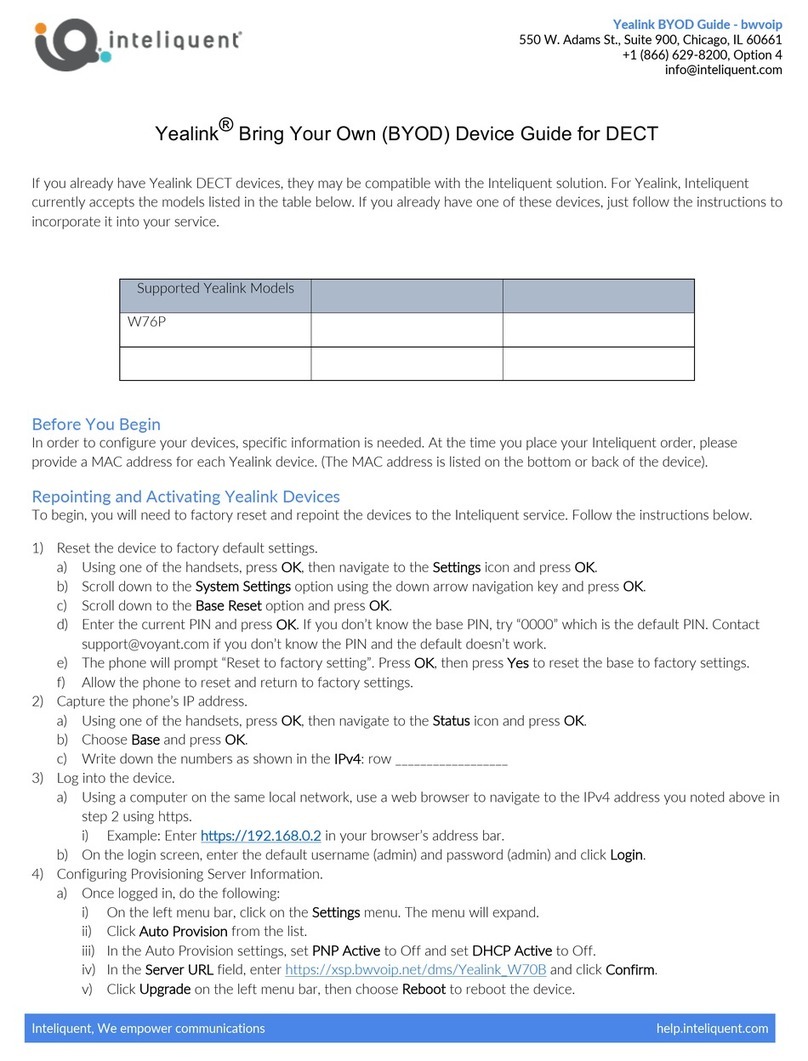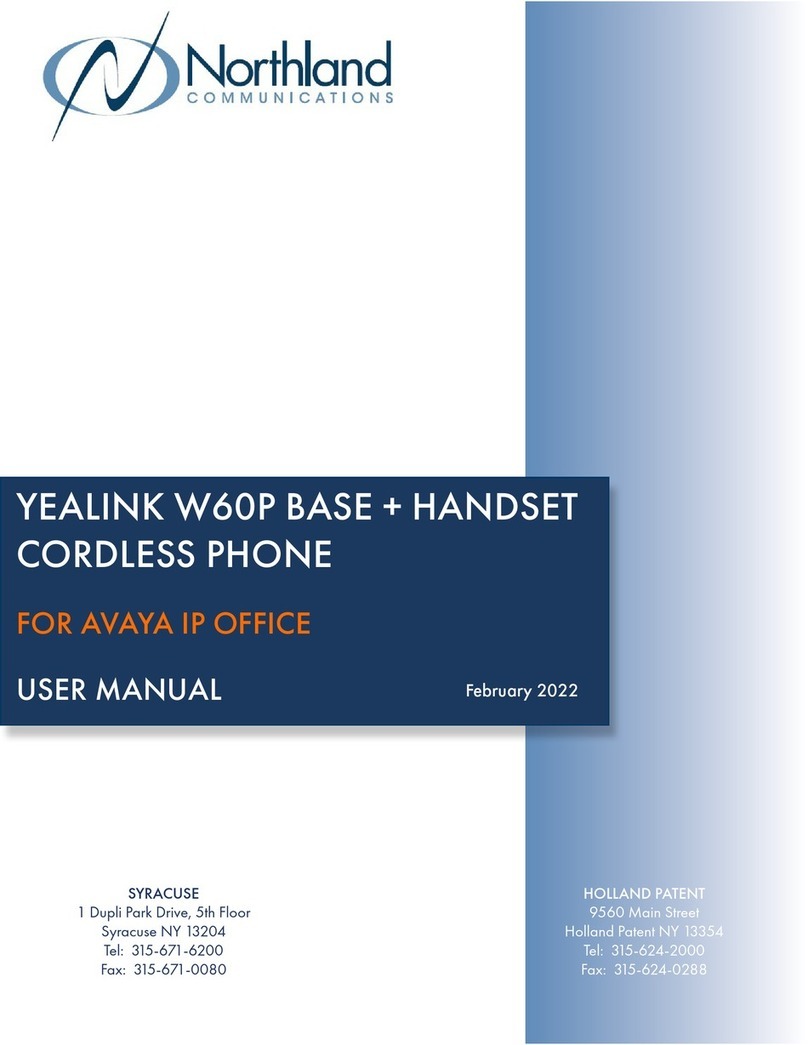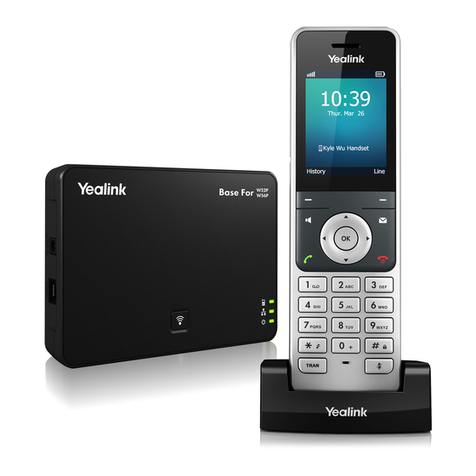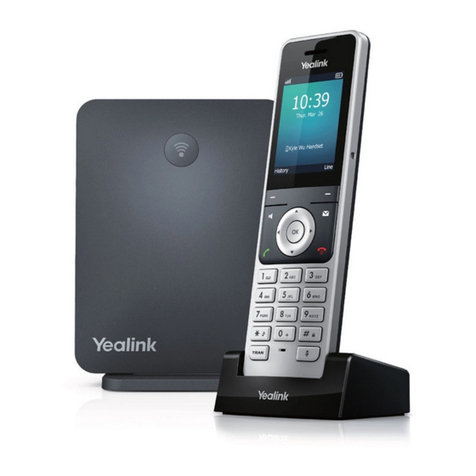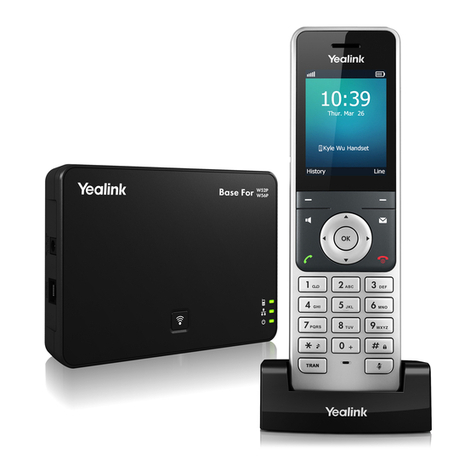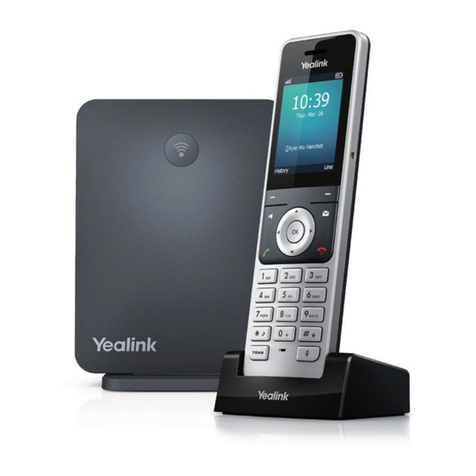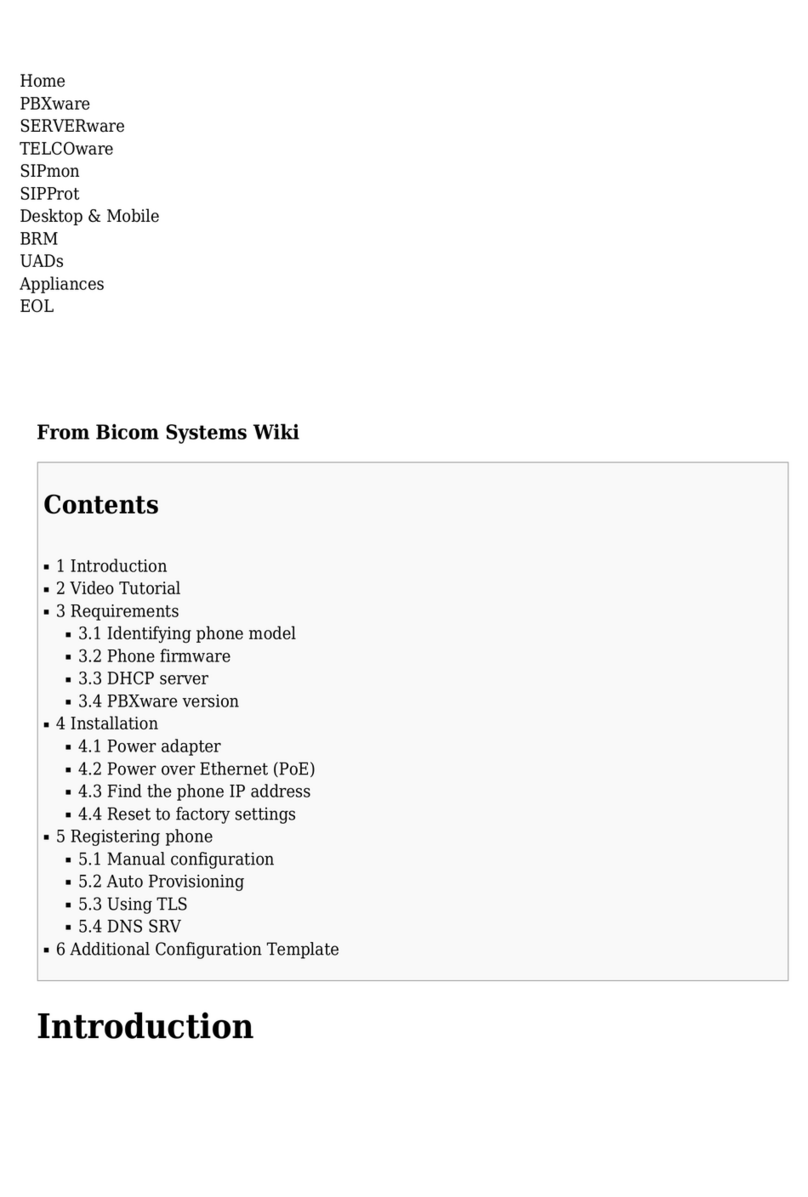Calling Options
Dialing phone numbers or extensions
Enter the desired number when the handset is idle. For:
•Local call –dial the 7-digit local number
•Long distance –dial the 10-digit phone number
(area code + local number)
•International –dial 011 + country code + city code + number
•Internal extension –dial the 4-digit extension
Answer Calls
•To answer a call, press the Accept soft key or press .
•Other options: press Speakerphone button , or press OK .
•To answer a new call while on an active call, press down arrow to navigate
to new call and then press the Accept soft key. The current call will be held.
Hold Calls
•Place a call on hold by pressing Options soft key, and then select Hold. The
held party will hear music/message while holding.
•To resume a held call, press the Resume soft key.
Transfer Calls
Transfer call to an extension or other number:
1. During a live call, press Options soft key, then Transfer and dial the ext/number.
2. When you hear the ring back sound, or after you have talked with the other
party, press Transfer and hang up.
NOTE: If you press Transfer or hang up directly after hearing the ring back sound,
the call will automatically transfer without having to announce the caller.
Transfer call directly to Voicemail:
1. During a live call, press Options soft key, then Transfer and dial 55 followed
by the ext/number.
2. Press Transfer again.
Conference Calling
To conduct a conference call:
1. Call the first party. After party answers, press Options, then Conference.
2. Dial the extension or phone for the second party and press , or Conf
soft key to dial out. When party answers, press Conf again; all three parties are
joined together in conference.
Additional Phone Features
Muting the Microphone
•During a live call, press (Mute key) so parties on the call can’t hear you.
The call is muted and the icon appears on the LCD screen.
•To un-mute a call, press again. The disappears from the LCD screen.
Do Not Disturb (DND)
•To enable Do Not Disturb, press . Select Call Features > Do Not Disturb >
OK > Enabled > Save.The icon on the status bar indicates that DND mode is
activated and any incoming calls will be directed to voicemail.
•To disable Do Not Disturb, press . Select Call Features > Do Not Disturb >
OK > Disabled > Save
Changing Volume
•To change call volume, press or during a call.
•To change the ringer volume, press or when the phone is idle or ringing.