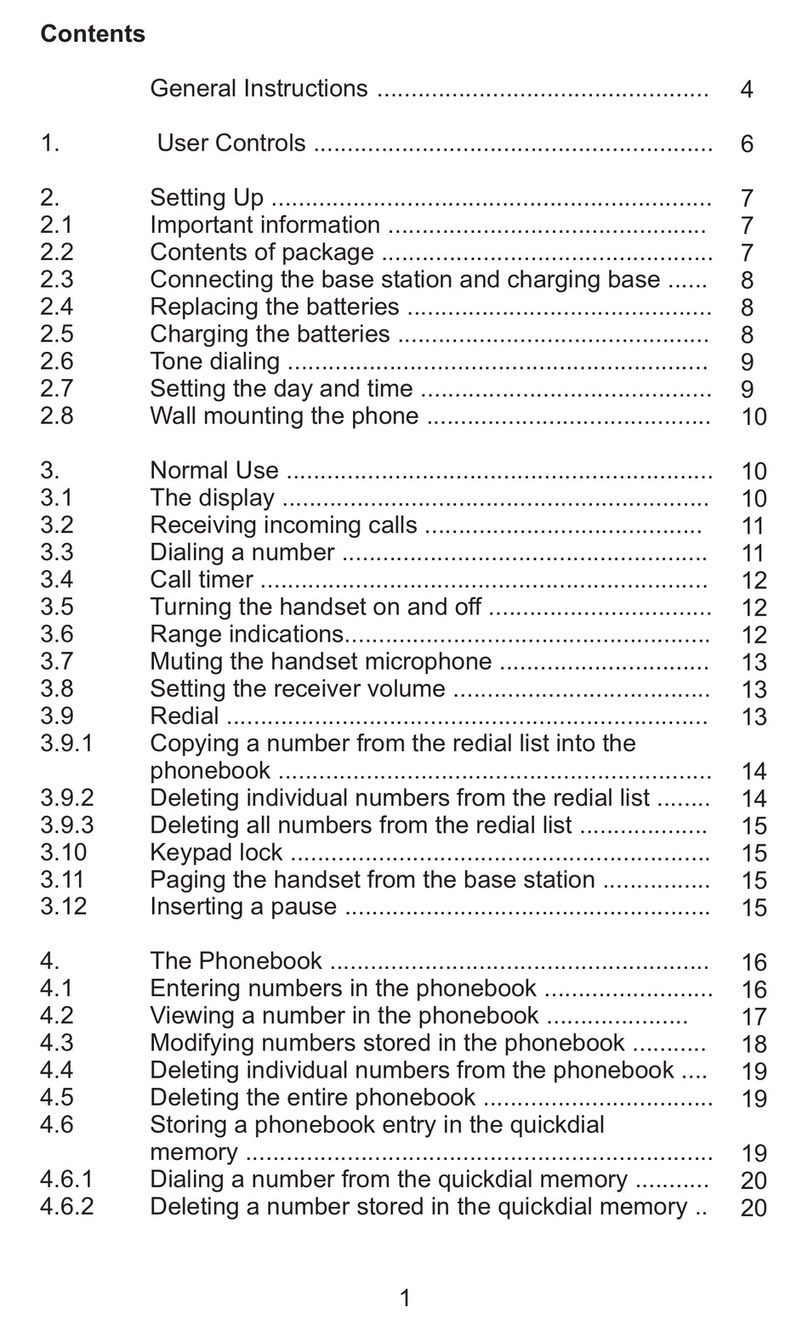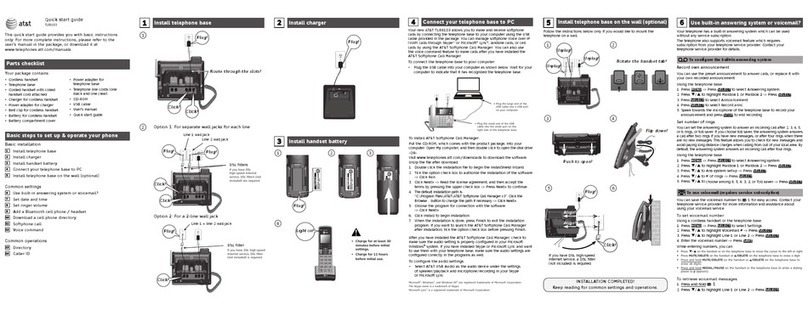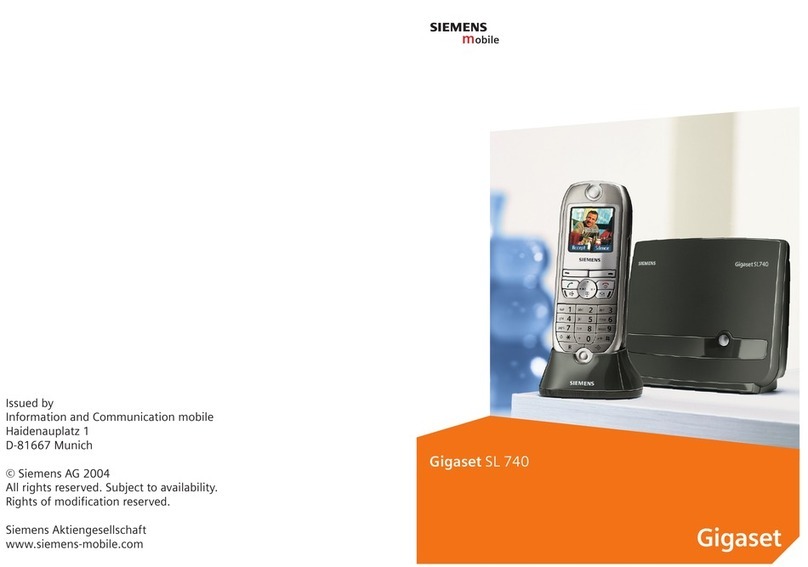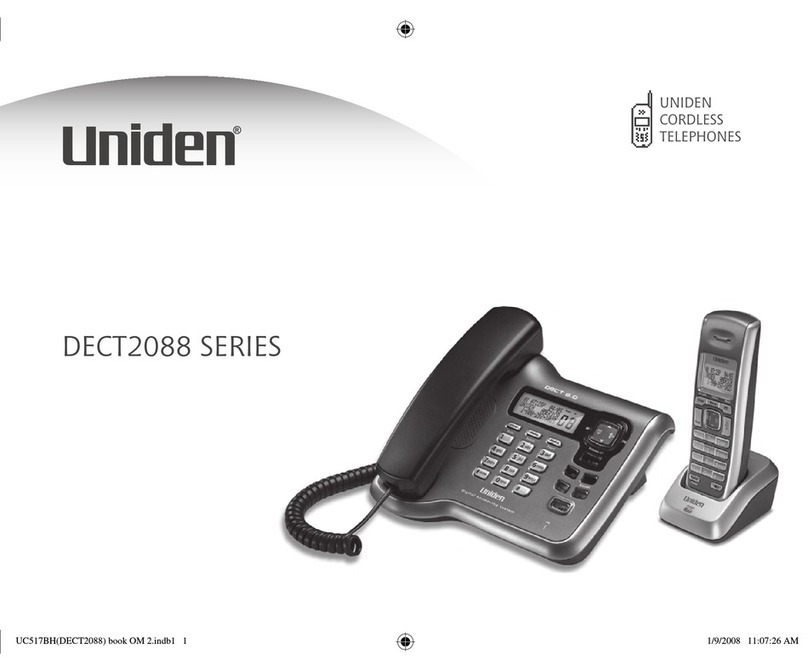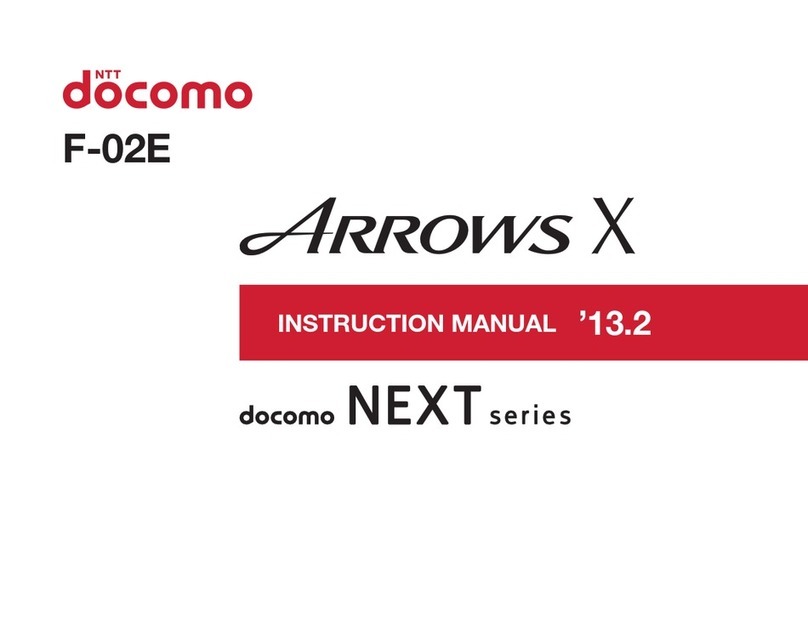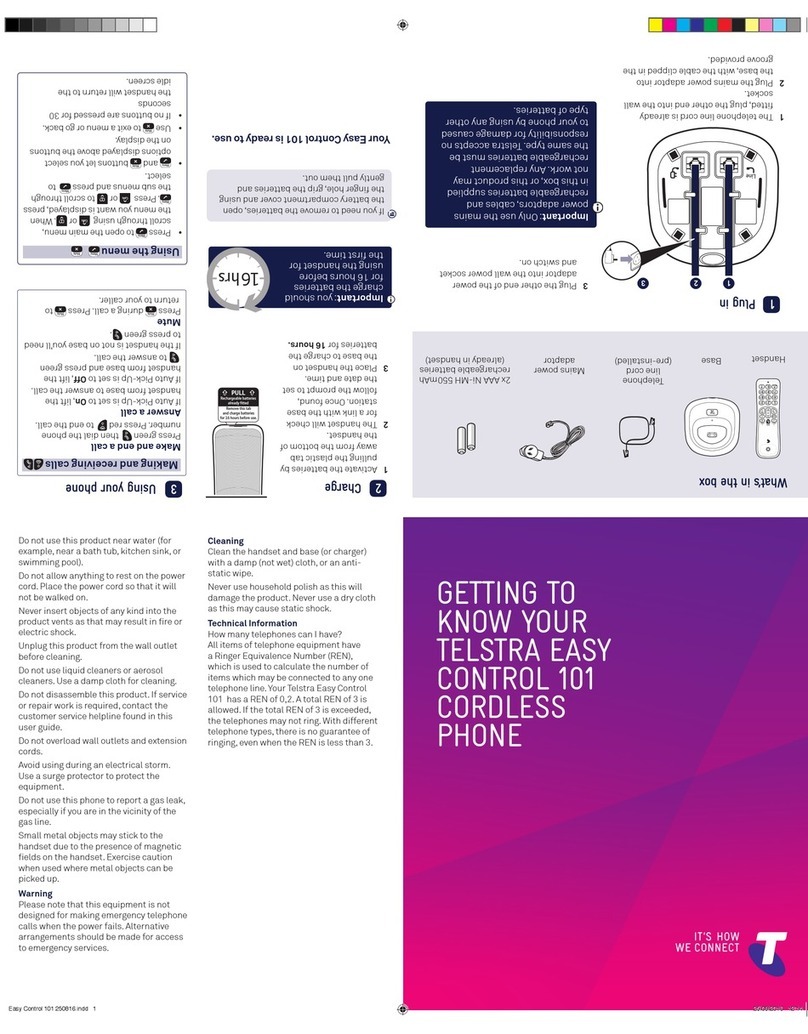Telkom Palmtalk User manual

TelkomPalmtalk
INSTRUCTIONMANUAL

GeneralInstructions.......................................3
1.UserControls.................................................5
2.SettingUp.......................................................6
2.1ImportantInformation.....................................6
2.2Contentsofpackage......................................6
2.3Connectingthebasestation...........................6
2.4Replacingthebatteries...................................7
2.5Chargingthebatterypack................................7
2.6ToneDialling.. ..................................................8
3.Normaluse.....................................................8
3.1Thedisplay.....................................................8
3.2ReceivingIncomingCalls...............................9
3.3Diallinganumber...........................................9
3.4Mutingthehandsetmicrophone......................9
3.5RangeIndications...........................................10
3.6Redial.............................................................10
3.7Pagingt hehandsetfromthebasestation.......10
4.Thephonebook...............................................11
4.1Enteringnumbersinthephonebook...............11
4.2Diallinganumberinthephonebook................12
4.3Modifyingnumbersstoredinthephonebook..13
4.4Deletingnumbersfromthephonebook...........13
4.5Deletingallthenumbersfromthephonebook.14
4.6Tocopyaredialnumberintothephonebook..14
5.Callerlineidentification
(IdentiCallsubscriptionrequired)....................14
5.1Thelistofcallers............................ .................15
5.3Storinganumberfromthelistofcallers
intothephonebook.........................................15
5.4Deletingnumbersfromthelistofcallers.........16
5.5Deletingtheentirelistofcallers......................16
6.Recall..............................................................16
6.1RecallbuttonwithPABXs...............................16
6.2RecallbuttonandCallWaiting........................16
5.2DiallingaCallsListnumber..............................15
1

7.Specialfunctions.............................................17
7.1Settingringmelodiesonthehandset..............17
7.2Settingtheringmelodyvolume.......................17
7.3Tosetadifferentringermelodyandvolume
foryourVIPcallers..........................................17
8.Settingthedateandtime.................................18
9.Adjustingthedisplaycontrast..........................18
10.ChannelScan..................................................19
11.TroubleshootingGuide........................... ..........19
12.ServiceEnquiries.............................................20
2

3
GeneralInstructions
Rechargeablebatteries
Locationofthebasestation
!
!
!
!
!
!
!
!
!
Useonlyrechargeablebatteriesassupplied.Theuseofother
rechargeablebatteriesorbatterypacksmaycausedamage.
Whenreplacingthebatteries,useonlyrechargeablebattery
pack,3.6V,300mAh.Contact2CTelecommunications(Pty)
Ltdon0800746637forreplacementbatteriesifyournearest
dealercannotsupplyyou.
Donotthrowbatteriesinafireorimmersetheminwater.
Shouldthehandsetbecomewarmwhenonchargethereisno
causeforalarm,asthisisquitenormal.
Onlychargethehandsetonthebasestation.Theuseofother
chargersmaycausedamagetothebatteriesorhandset.
Thebasestationmustbelocatedwithinreachofa220Volt
poweroutletsocket.Toavoidinterferenceproblems,donot
placethebasestationintheimmediateproximityofother
electricalequipmentsuchasamicrowaveovenorhi-fisystem.
Thelocationofthebasestationcansignificantlyinfluencethe
properfunctioningofthetelephone.Itisalsobeneficialto
preventtheuseofmulti-poweradaptorsasthesecaninduce
electricalinterference.
Placethebasestationonalevel,non-slipsurface.Thefeetof
thebasestationwillnotnormallymarkthesurfaceonwhichit
stands.However ,thewiderangeofsurfacefinishesinuse,
rendersitimpossibletoexcludemarkingofanysurface.
Donotusethehandsetinareaswherethereisadangerof
explosion.
Avoidexcessiveexposuretosmoke,dust,vibration,
chemicals,humidity,hightemperatureordirectsunlight.

4
!
!
!
Chooseacentrallocationforyourbasestation.Formaximum
rangethebasestationshouldbeplacedinthecentreofthe
areainwhichyouwouldliketouseyourhandset.
Theoutersurfacesoftheunitcanbecleanedwithasoft,dry,
lint-freecloth.Neverusecleaningagentsorsolvents.Apart
fromoccasionallycleaningtheoutersurfaces,nofurthercare
isrequired.Therubberfeetofthebasestationarenot
resistanttoallcleaningagents.Telkomcannot,therefore,be
heldresponsiblefordamagetofurnitureetc.
Tofitorrefitthebeltclip,alignsideswithgrovesinsidesof
handset.Pushuntilyouhearaclick,thenchecktoconfirmthat
itisfirmlyseated.Thehandsetbeltclipcanberemovedby
holdingthehandsetinonehandwiththekeysfacingyou.
Placethethumbnailoftheotherhand(orsmallflat-bladed
screwdriver)underthelowercornerofclip(atsideofhandset),
liftoutwardsandmovetowardstherear.
Cleaningandcare
BeltClip

1.UserControls
5
1
2
3
4
5
6
7
8
9
10
11
12
Extendiblehandsetaerial
CallerListUpandDownScroll
Buttons/VolumeControlButtons
Channel/MenuButton
OKButton
PageButton
InternalButton(Notinuse)
PauseButton
Charge/Inuselight
RedialButton
Recall/DeleteButton
Mute/ClearButton
TalkButton
1
2
3
4
5
6
7
8
9
10
11
12

2.Settingup
2.1ImportantInformation
NOTICE:
2.2Contentsofpackage
Beforeswitchingon,donotfailtoreadthegeneralinstructions
atthebeginningofthismanual.
Thepackagecontains:
Basestation,Onehandsetwithbatterypack,Instructionmanual,
Telephonelinecord,BeltClip,Poweradaptor.
2.3Connectingthebasestation
Set-upthebasestationwithinreachofatelephone
socketandpoweroutletsocket.
1.Insertthepowerlinecordintothesocketmarkedforthepower
linecordattherearofthebase.Nextplugtheadaptorintoa
convenientlylocated220Vwallsocket.Switchthepoweron.
2.Insertthetelephonelinecordintothesocketmarkedwiththe
.
TelkomPalmtalk
6
PowerAdaptor

2.4Replacingthebatteries
IMPORTANTNOTICE-Chargingthebatteryforthefirsttime:THIS
CORDLESSPHONEMUSTBECHARGEDFORATLEAST12HOURS
BEFOREINITIALUSETOENSUREOPTIMUMPERFORMANCE.
2.5Chargingthebatterypack
Whenreplacingthebatterypack,useonlyrechargeable
batterypack,3.6V,300mAh.Contact2CTelecommunications
(Pty)Ltdon0800746637forreplacementbatteries.
Tofitthebatterypackintothehandset,firstremovethebelt
clipifitisinplace,thenpressdownontheupperedgeofthe
batterycompartmentcoverandslideitawayfromthehandset.
Unplugandremovethefaultybatterypackthenfitthenew
batterypack.Connectthesmallbatterypackplugintothe
socketontheinsideofthebatterycompartment(theshapeof
theplugmeansthatthereisonlyonewayroundtoconnectit).
Ensurethebatterywireistuckedcarefullyalongsidethe
battery.Carefullyreplacethecoverandslideitbackuntilit
clicksintoposition.
Instandbymode,ifthehandsetbatteryislowthesymbolwillflash
onthedisplay.Duringacall,youwillalsohearawarningbeepeverytwo
seconds.
Tochargethebatterypack,placethehandsetonthebasestationwith
thedisplayfacingupwards.
!
!
NOTICE:Likeyourcellphonebattery,therechargeablebatteriessuffer
fromacertain,unavoidableageingeffect.Youcan,however,minimize
thisbyusingthebatteriescorrectly.Asyouuseyourtelephone,always
startwiththefullychargedbatteriesandcontinueusingituntiltheyare
“empty”asindicatedbytheblinkingsymbolonthedisplay.Then
rechargethemfully.Thiswillmaintainmaximumbatterycapacityforas
longaspossible.Repeatedpartialcharginganddischargingwillcausea
“memoryeffect”whichwillresultinreducedcapacity.
7

2.6ToneDialling
Theonlysupportstonedialling.TelkomPalmtalk
3.Normaluse
3.1Thedisplay
Thedisplayalsoprovidessymbolrepresentationofallthemainfunctions
andthecurrentstatusofthephone.
NEW
Handsetisinuse
Phoneisringing
WhenviewingCallsListthissymbolisdisplayedto
denoteanewentry.Instandbymode,thedisplaywill
showandthenumberofnewCallsListentries
onthebottomofthedisplay.
Whenyousetthehandsetringertooff,thissymbol
Willbedisplayed.
Mutefeatureisswitchedon.
Youhaveavoicemailmessagesaved.
(NotsupportedinSouthAfrica)
Batterieslow.Pleaserecharge.
Indicatesyouareusingthephonebook.
Whenmodifyingnumbersinthephonebook.
Steady:
Blinking:
Steady:
Steady:
Steady:
Steady:
Blinking:
Steady:
Blinking:
NEW:
8

3.2ReceivingIncomingCalls
Ifyoureceiveanincomingcall,thehandsetwillemitaringsignal.
Pressthebuttononthehandsettotakethecall.
Toendthecall,replacethehandsetonthebasestationorpressthe
buttononthehandset.
YouwillfindinformationonCallerLineIdentificationinchapter5.
3.3Diallinganumber
1.Usethekeypadtopre-enterthedesiredtelephonenumber.Up
to25digitsmaybeentered.Thedigitsdialledwillbeshown
onthedisplay.Sincethedisplaycanonlydisplay12digits,
onlythelast12digitsofalongerphonenumberwillbe
displayed.
NOTICE:IfyoudialthewrongdigityoucanbrieflypresstheDELETE
IfyouwishtodeletethewholenumberpressandholdtheDELETE
buttonfor3seconds.
buttontodeleteonedigitatatime.
2.Pressthebuttononthehandsettodialthenumber.
3.4Mutingthehandsetmicrophone
YoucanusetheMUTEbuttontomutethehandsetmicrophoneduringa
call.Youcanthenspeakwithoutbeingheardoverthetelephone(secret
function).Thereceiverinthehandsetremainsswitchedonsothatyou
canstillhearthecaller.
1.PresstheMUTEbuttonbriefly,duringacall.Theiconwill
appearinthedisplay.
2.Toturnthemicrophonebackon,presstheMUTEbutton
briefly,onceagain.
9

3.6Redial
Theredialfunctionisespeciallyusefulifanumberisengagedorthe
persondoesnotanswer.Thestoresthelast6
numbersdialledintheredialmemory.Youcanviewandredialanyof
thesenumbersusingtheREDIALbutton.Youcanalsocopyanyof
thesenumberstothephonebook.
1.PresstheREDIALbutton.Thedisplayshowsthelastnumber
youcalledandunderneathit.Keeppressingtheredial
buttonuntilthenumberyouwanttoredialisdisplayed.
2.Pressthebutton.Thenumberyouselectedwillbedialled
automatically.
3.Whenyouhavereviewedallthenumbersintherediallistit
willloopbacktothefirstnumberonthelist.
TelkomPalmtalk
REDIAL
3.7Pagingthehandsetfromthebasestation
Ifyouhavemisplacedyourhandset,pressthePAGEbuttononthebase
stationmomentary,thehandsetwillemitasignaltonetohelpyoufind
thehandset.Tostopthetone,pressthebuttononthehandsetorthe
PAGEbuttononthebase.
3.5Rangeindications
Ifyouhearawarningtoneasyoumovearoundduringacalland/orthe
soundattheearpiecebecomesfaintordistorted,youmaybegoingout
ofrangeofthebase.Toimprovereceptionyouwillneedtomovecloser
tothebasestationwithin30secondsuntilthetonestops,otherwise
yourmaycutoffthecall.TelkomPalmtalk
10

4.Thephonebook
4.1Enteringnumbersinthephonebook
7
Upto40telephonenumbersandnamescanbestoredinthe
phonebook.Themaximumstorednumberlengthis20digitsandeach
namecanbeupto16characterslong.
1.PresstheMENUbutton.Thedisplaywillshow.
2.PresstheOKbutton.Thedisplaywillshow.
3.Pressthebuttontoscrollto.
buttonthreetimes,
PHONEBooK
LIST
STOREq
4.PresstheOKbutton.Thedisplayshowsthephonebook
memorylocation,eg.,andacursorappearson
thetoprowofthedisplay,promptingtoenteranumber.
Enterthetelephonenumberyouwanttostore.
5.PresstheOKbuttontoconfirm.
isdisplayedpromptingyoutoenteranametogowith
thetelephonenumber.
Thenumberbuttonsofthekeypadarealsomarkedwithletters.By
pressingtheappropriatebuttonanumberoftimes,capitallettersand
digitscanbeentered.
Example:youwishtoenterthename,“JARRED”.
Todoso,press:
buttononce,buttononce,buttonthreetimes,
buttontwice,buttononce.
NUMBER:08
NAME:
Howtoenternames:
527
33
Toenteraspace,usethebutton.Toenterthesamelettertwice,press
thedesiredletterbuttonandthenwaitforthedisplaycursortomove
automaticallytothenextposition.
EntryerrorscanbedeletedwiththeDELETEbutton.
1
11

Summarytable:
Button1Space,1
Button2A,B,C,2
Button3D,E,F,3
Button4G,H,I,4
Button5J,K,L,5
Button6M,N,O,6
Button7P,Q,R,S,7
Button8T,U,V,8
Button9W,X,Y,Z,9
Button00
PresstheOKbuttontoconfirmtheentry.Thedisplaywillshow
Younowneedtogivetheentry‘normal’or‘VIP’status.Pressthe
buttontoselecteitheraorring(seesection7.3onpage18).
PresstheOKbuttontoconfirm.
NORMAL?
NORMALVIP
q
4.2Diallinganumberinthephonebook
Onceyouhavestoredafewnumbersinthephonebook,theycanbe
quicklyandeasilyrecalled.
1.PresstheMENUbutton.Thedisplaywillshow
andthesymbol.
2.PresstheOKbutton.Thedisplaywillshow
3PresstheOKbutton.
4.Usetheandbuttonstoscrolltothephonebookentry
youwanttodial(orasashortcut,usethekeypadlettersto
enterthefirstletterofthenameyouwantandscrolldown
throughtheentriesunderthatletter).
5.Pressthebutton.Youwillhearasharpbeepand
thenumberisdialledautomatically.
PHONEBOOK
LIST.
pq
12

4.3Modifyingnumbersstoredinthephonebook
4.4Deletingnumbersfromthephonebook
1.PresstheMENUbutton.Thedisplaywillshow
.
2.PresstheOKbutton.Thedisplaywillshow.
3.Nextpressthebuttontwice.Thedisplaywillshow.
4.PresstheOKbuttonagain.Thedisplaywillshowthelast
entry.
5.Usethebuttontoscrolltotheentrythatyouwish
tomodify.
6.PresstheOKbuttonagain.Thecursorwillappearattheend
ofthenumber.
7.Pressandtomovethecursorbetweenthedigitsand
presstheDELETEbuttontodeleteunwanteddigits.Enterthe
correctnumberusingthekeypad.
8.PresstheOKbuttontoconfirm.Thecursorwillappearatthe
endofthename.
9.Pressandtomovethecursorbetweenthecharacters
andpresstheDELETEbuttontodeleteunwantedcharacters.
Enterthecorrectnameusingthekeypad.
10.PressOKtoconfirm.Thedisplaywillshow
11.Presstoselecteitheraorring.
12.PressOKtoconfirmthesetting.
13.PressandholdtheCLRbuttonfor2secondstoreturnto
standbymode.
1.PresstheMENUbutton.Thedisplaywillshow
2.PresstheOKbutton.Thedisplaywillshow.
3.Nextpressthebuttontoscrollto
4.PresstheOKbutton.Thedisplaywillshowthelastentry.
5.Usetheandbuttonstoselecttheentrythatyouwish
todelete.
6.Whenyouhavefoundthedesiredname,pressDELETE.
Thedisplaywillshow
7.PresstheOKbutton.Youwillhearabeeptoconfirmtheentry
hasbeendeletedandthedisplaywillshowtheprevious
phonebookentry.
PHONEBOOKLISTMODIFY
NORMAL?
NORMALVIP
PHONEBOOK.LIST
MODIFY.
ERASE?
q
q
pq
pq
q
q
pq
8.PressandholdtheCLRbuttonfor2secondstoreturnto
standbymode.
13

4.6Tocopyaredialnumberintothephonebook
1.PresstheREDIALbutton.Thedisplayshowsthelastnumber
youcalledandunderneathit.
2.KeeppressingtheREDIALbuttonuntilthenumberyouwant
tocopyintothephonebookisdisplayed.
3.PresstheOKbuttontoconfirm.Thedisplaywillshowthe
numberandthephonebookmemorylocationnumber.
4.PresstheOKbutton.andacursorwillappear,
promptingyoutoenteranameforthephonebookentry.
5.Enteranameusingthekeypad.
6.PresstheOKbuttontoconfirmtheentry.Thedisplaywill
show
7.Presstoselecteitheraorring.
8.PressOKtoconfirmthesetting.
9.PressandholdtheCLRbutto nfor2secondstoreturnto
standbymode.
REDIAL
NAME
NORMAL?NORMALVIPq
5.Callerlineidentification(IdentiCallsubscription
required)
Thecallerlineidentificationdisplayshowstheoriginofincomingcalls.If
thedataisavailable,thedisplayshowsthecaller’stelephonenumber
afterthefirstring.Ifthenumberisstoredinyourphonebook,thename
andnumberwillbedisplayed.Thecallernumbersarestoredinalistso
thatyoucanreturnmissedcallseasily.Atotalof30callernumberscan
bestoredinthelist.Oncethelistisfull,theoldestnumberis
automaticallydeletedeachtimeanewcallisreceived.
Ifnewcallshavebeenaddedtothelistduringyourabsence,the
symbolappearsinthedisplay.NEW
NOTICE:AsubscriptionisrequiredtousetheIdentiCallservices.
Pleasecall10219tosubscribetothisservice.
14
4.5Deletingallthenumbersfromthephonebook
1.Followsteps1to4insection4.4.
2.PressDELETEfor2seconds.Thedisplaywillshow
3.PresstheOKbutton.Youwillhearabeeptoconfirmall
entrieshavebeendeleted.
4.PressandholdtheCLRbuttonfor2secondstoreturnto
standbymode.
ERASE
ALL?

2.UsetheandbuttontoscrollthroughtheCallsList
entries.(IfyoureachtheendoftheCallsList,thedisplaywill
show).
3.Ifthenumberislongerthan12digitsand/or10characters,
pressthe0buttontoviewtherestoftheinformation.
4.Pressthe0buttonagaintoviewthetimeofthecall.
5.Pressthe0buttonagaintoreturntothenameandnumber.
6.PressandholdtheCLRbuttonfor2secondstoreturnto
standbymode.
pq
-END-
5.2DiallingaCallsListnumber
1.Pressthepq
pq
orbutton.ThelastestCallsListentryis
displayed.
2.UsetheandbuttonstoscrollthroughtheCallsListand
findtheentryyouwanttodial.
3.Pressthebutton.Thenumberisdialledautomatically.
5.3Storinganumberfromthelistofcallersintothe
phonebook
Anynumberinthelistofcallerscanbetransferreddirectlytothe
phonebook.
1.
2.
3.PresstheOKbutton.Thedisplayshowsthenextavailable
phonebooklocationeg.
4.PresstheOKbutton.isdisplayed.Enteranameusing
thekeypad.
5.PresstheOKbutton.Thedisplayshows
6.IfyouwishtostoretheentryasaVIPcaller,pressthe
7.PresstheOKbutton.Thedisplaywillshow.
8.PressOKtoconfirm.
9.PressandholdtheCLRbuttonfor2secondstoreturnto
standbymode.
Presstheorbutton.ThelatestCallsListentryis
displayed.
UsetheandbuttonstoscrollthroughtheCallsListand
findtheentryyouwanttocopy.
button.
pq
pq
q
NUMBER:03
NAME:
NORMAL?
VIP
15
5.1Thelistofcallers
Inordertoseethelistofcallersinthedisplay,proceedasfollows:
1.PresstheorbuttontoaccesstheCallsList.Thelatest
CallsListentryisdisplayed.
pq
NOTICE:Ifthenumbermatchesaphonebookentry,thenitisreplaced
bythecorrespondingnameinthephonebook.

Onceyouhavestoredanumberinthephonebook,itisnotthenumber
butthecorrespondingnamethatisshowninthelistofcallers.
1.PresstheThelatestCallsListentryis
displayed.
2.
3.PresstheDELETEbutton.Thedisplayshows
4.PresstheOKbuttontoconfirm.Theentryisdeletedandthe
nextCallsListentryisdisplayed.
5.PressandholdtheCLRbuttonfor2secondstoreturnto
standbymode.
1.WhileviewinganyCallslistentrypressandholdtheDELETE
buttonfor3seconds.Thedisplayshows
2.PresstheOKbuttontoconfirm.AllCallsListentriesare
deletedandisdisplayed.
3.Thehands etwillthenautomaticallyreturntostandbymode.
5.4Deletingnumbersfromthelistofcallers
5.5Deletingtheentirelistofcallers
pq
pq
orbutton.
UsetheandbuttonstoscrollthroughtheCallsListand
findtheentryyouwanttodelete.ERASE?
ERASEALL?
NOCALLS
6.Recall
6.1RecallbuttonwithPABXs
TheRECALL/DELETEbuttoncanbeusedfortheRECALLfunction.
IfyouhaveconnectedyourtoaPABX,youcanuse
allthespecialfunctionssuchascallforwardingandautomaticcallbackif
RECALLisrequiredtoactivatetheseservices.Forfurtherinformation
consultthesupplierofthePABX.
TelkomPalmtalk
6.2RecallbuttonandCallWaiting
2
YoursupportstheCallWaitingservice.Ifyou
subscribetothisserviceyoucanusethisfeaturetoputacallonhold
andansweranothercallonthesamelinebypressingtheRECALL
button.PresstheRECALLbuttonandthenpresstoanswerthe
secondcall.
TelkomPalmtalk
NOTICE:AsubscriptionisrequiredtousetheCallWaitingservices.
Pleasecall10219tosubscribetothisservice.
16

17

8.Settingthedateandtime
NOTICE:
Liftthehandsetoffthebase:
1.PresstheMENUbutton.Thedisplayshows.
2.Pressthebuttontoscrollto.
3.PresstheOKbutton.Thedisplayshows.
4.Pressthebuttontoscrollto.
5.PresstheOKbutton.Themonthdigitswillflash.
6.Usethenumberbuttontoenterthemonth,e.g.ForAugust
press0then8.Thechangewillonlybenoticedoncethe
seconddigithasbeenentered.
7.PresstheOKbuttontoconfirm.Thedatedigitswillflash.
8.Enterthedate,e.g.Forthe15th,press1then5.
9.PresstheOKbuttontoconfirm.Thehourdigitswillflash.
10.Enterthehour,e.g.For4pm,press1then6.
(Theusesthe24-hourclock).
11.PresstheOKbuttontoconfirm.Theminutedigitswillflash.
12Entertheminute,e.g.,For24minutespress2then4.
13.PresstheOKbuttontoconfirm.Thedisplayshows.
14.PressandholdtheCLRbuttonfor2secondstoreturnthe
handsettostandbymode.
Thedateandtimeyouhavesetwillbeshownonthehandsetdisplay.
IfyouhavesubscribedtoIdenticallthenthedateandtimewill
beupdatedautomaticallyeverytimeyoureceiveanincomingcall.
PHONEBOOK
SETUPRINGER
CLOCK
CLOCK
q
q
Thechange
willonlybenoticedoncetheseconddigithasbeenentered.
Thechange
willonlybenoticedoncetheseconddigithasbeenentered.
TelkomPalmtalk
9.Adjustingthedisplaycontrast
Youcandarkenorlightenthedisplaycontrastdependinguponthe
lightingconditionsinyourroomorthepositionofthephone.Thereare5
levelstochoosefrom.Thepre-setcontrastsettingis3.
Liftthehandsetoffthebase:
1.PresstheMENUbutton.ThedisplayshowsPHONEBOOK.
2.Pressthebuttontoscrollto.qSETUP
18

6.Presstheorbuttontoselecttherequiredcontrastlevel
(1to5).
7.PresstheOKbuttontoconfirmthesetting.Thedisplayshows
.
8.PressandholdtheCLRbuttonfor2secondstoreturnthe
handsettostandbymode.
pq
CONTRAST
10.ChannelScan
Everytimeyoupressthebutton,youwill
automaticallysearchfortheclearestchannel.
Intheunlikelyeventofyourpickingupconversations
fromothercordlessphones,presstheCHbuttontoswitchtoanother
channel.Whenanotherchannelhasbeenfoundyouwillheara
confirmationbeepandthechannelnumberwillbeshownonthedisplay.
TelkomPalmtalk
TelkomPalmtalk
11.TroubleshootingGuide
Ifyouhaveanyproblemswithyour,pleasecheck
throughthefollowingtroubleshootingguide.
TelkomPalmtalk
NocallcanbemadeorreceivedThetelephoneline
(Nodialtone)connectionsarenotcorrect
orthereisafaultonthe
line.Onlyusethetelephone
cablessupplied.
Useanothertelephoneto
checkwhetheryourlineisin
order.
Thepoweradaptorisnot
properlyinsertedorthereis
apowerfailure.
Therechargeablebatteries
aredischargedordefective.
Youaretoofarfromthe
basestation.
Batterylow-lookforlowbattery
indicatoronthedisplay.
19
3.PresstheOKbutton.Thedisplayshows.
4.Pressthebuttontoscrollto.
5.PresstheOKbutton.Thedisplaywillshowthepresent
contrastlevel.
RINGER
CONTRASTq
Table of contents
Other Telkom Cordless Telephone manuals
Popular Cordless Telephone manuals by other brands

Motorola
Motorola T731 Start here

Panasonic
Panasonic KX-TG1611NZ operating instructions
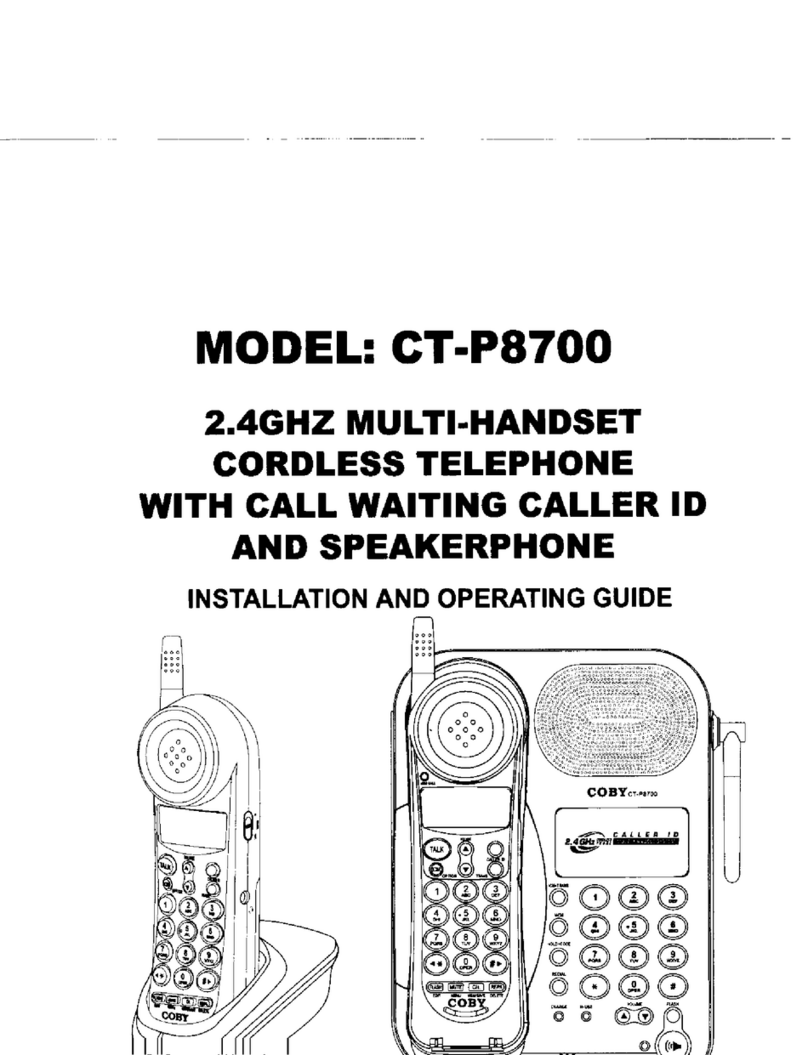
Coby
Coby CT-P8700 Installation and operating guide
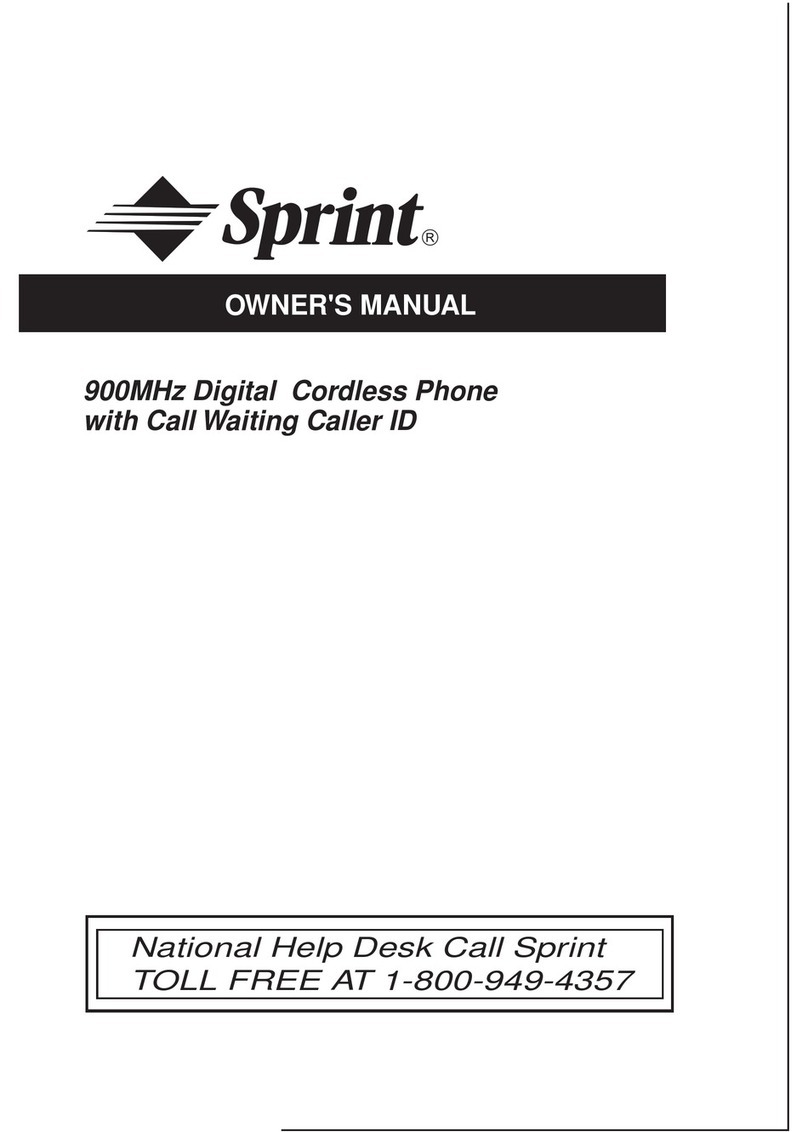
Sprint
Sprint 900MHz Digital Cordless Phone with Call... owner's manual
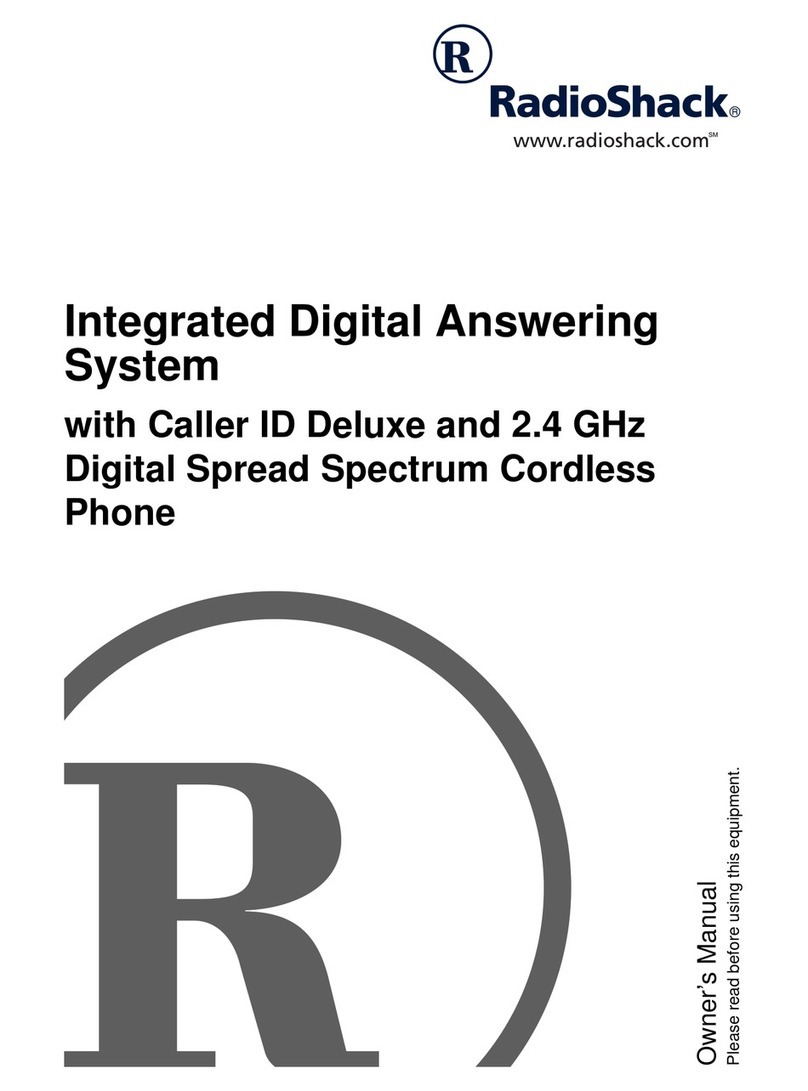
Radio Shack
Radio Shack Digital Answering System with Caller ID Deluxe and 2.4 GHz Digital Spread Spectrum Cordless... owner's manual
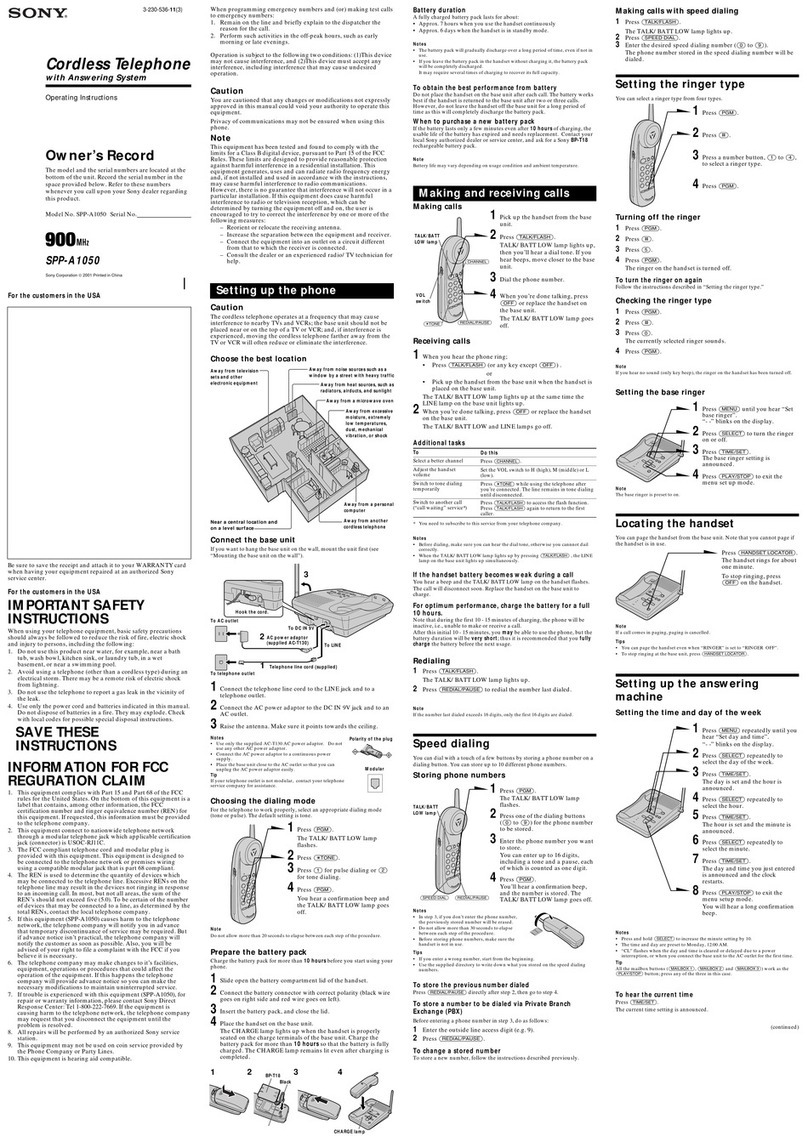
Sony
Sony SPP-A1050 operating instructions