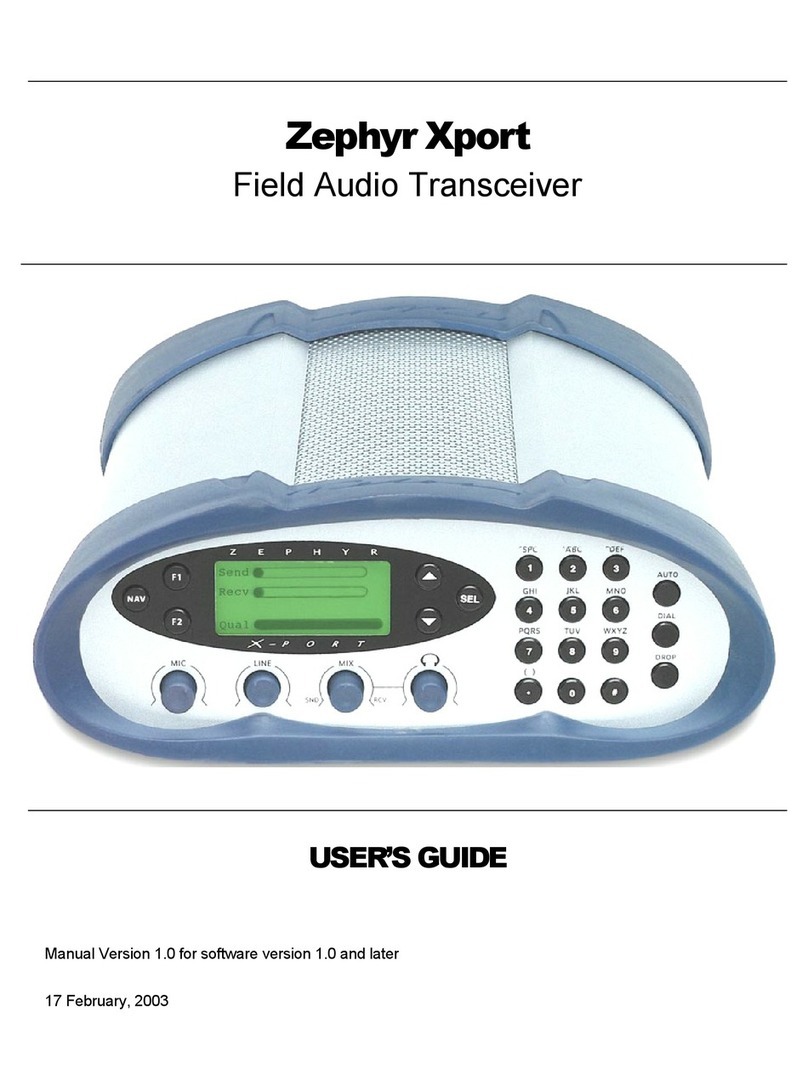USER’S MANUAL
INTRODUCTION & TABLE of CONTENTS
viii
TableofContents
1QUICKSTART–StepbyStepGuidetoGettingRunning...................................................................1
1.1ConnectionsPreview.......................................................................................................................2
1.2Success,Step‐by‐Step:....................................................................................................................4
1.3PoweringUp...................................................................................................................................6
1.4BasicConfiguration.........................................................................................................................7
1.5PlacingYourFirstCall(toYourself)...............................................................................................10
1.6YourNextCall,toTelos.................................................................................................................11
1.7Wheretofindanswerstofrequentlyaskedquestions:................................................................13
2INTRODUCTION‐GettingtoKnowtheZephyrXstream................................................................15
2.1WhatistheZephyrXstream?........................................................................................................15
2.2WhytheZephyrXstream?............................................................................................................16
2.3Xstreamvs.XstreamMXvs.XstreamMXP...................................................................................16
3GUIDEDTOURoftheHARDWARE.................................................................................................19
3.1ZephyrXstreamFrontPanel(Non‐mixerversion).........................................................................19
3.2ZephyrXstreamRearPanel(non‐mixerversion)..........................................................................24
3.3ZephyrXstreamMX/MXPFrontPanel(Mixerversions)...............................................................38
3.4ZephyrXstreamMX/MXPRearPanel(Mixerversions).................................................................44
4BASICOPERATION&INSTALLATION.............................................................................................59
4.1Essentials......................................................................................................................................59
4.2IntroductiontoZephyrXstream’sMenuSystem...........................................................................61
4.3CodecSettings:Transmit,Receive,BitRate,&SampleRate........................................................77
5GUIDEDTOURoftheMENUS.......................................................................................................81
5.1TheMenuTree..............................................................................................................................81
5.2TheDefaultScreen........................................................................................................................86
5.3TheAudioMenu............................................................................................................................86
5.4TheCodecMenu...........................................................................................................................93
5.5TheTelMenu...............................................................................................................................99
5.6TheSystemMenu.......................................................................................................................105
5.7Auto,Dial&Drop........................................................................................................................108