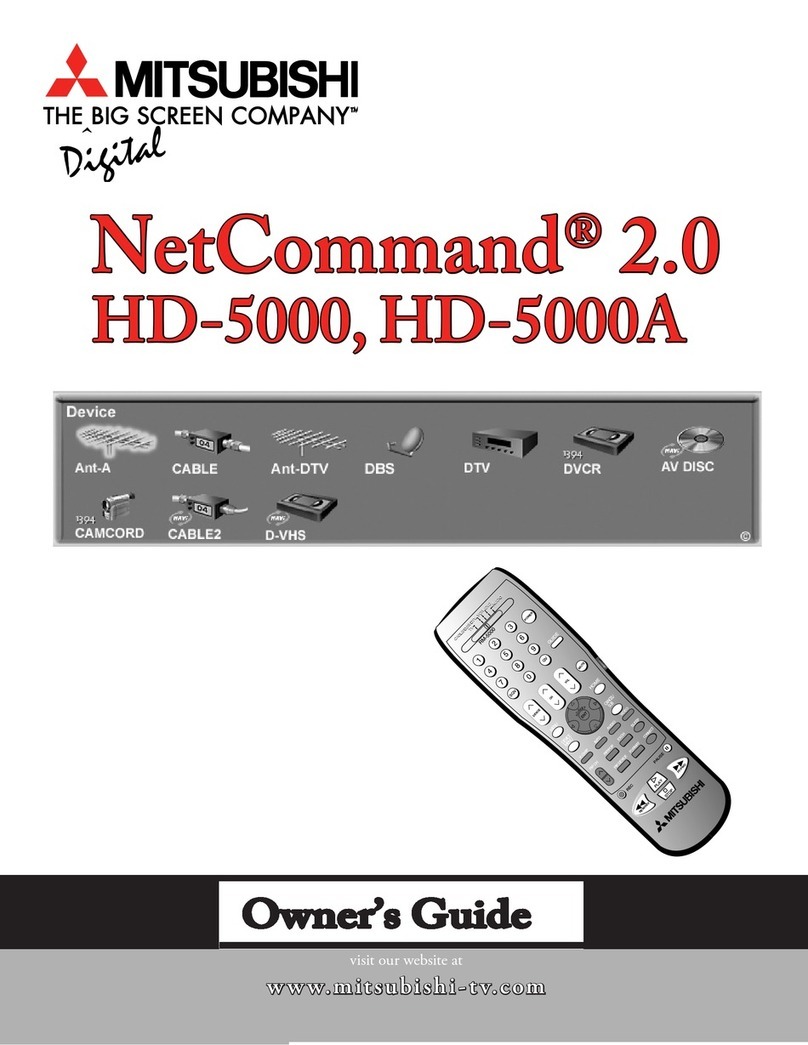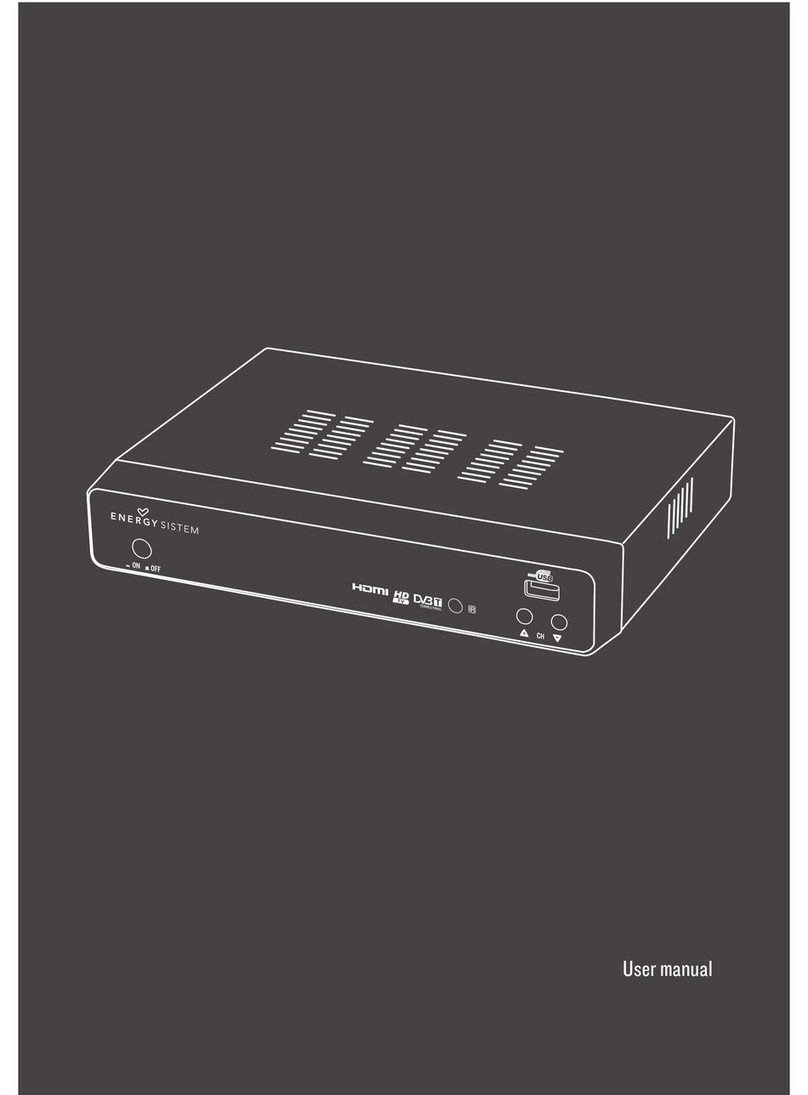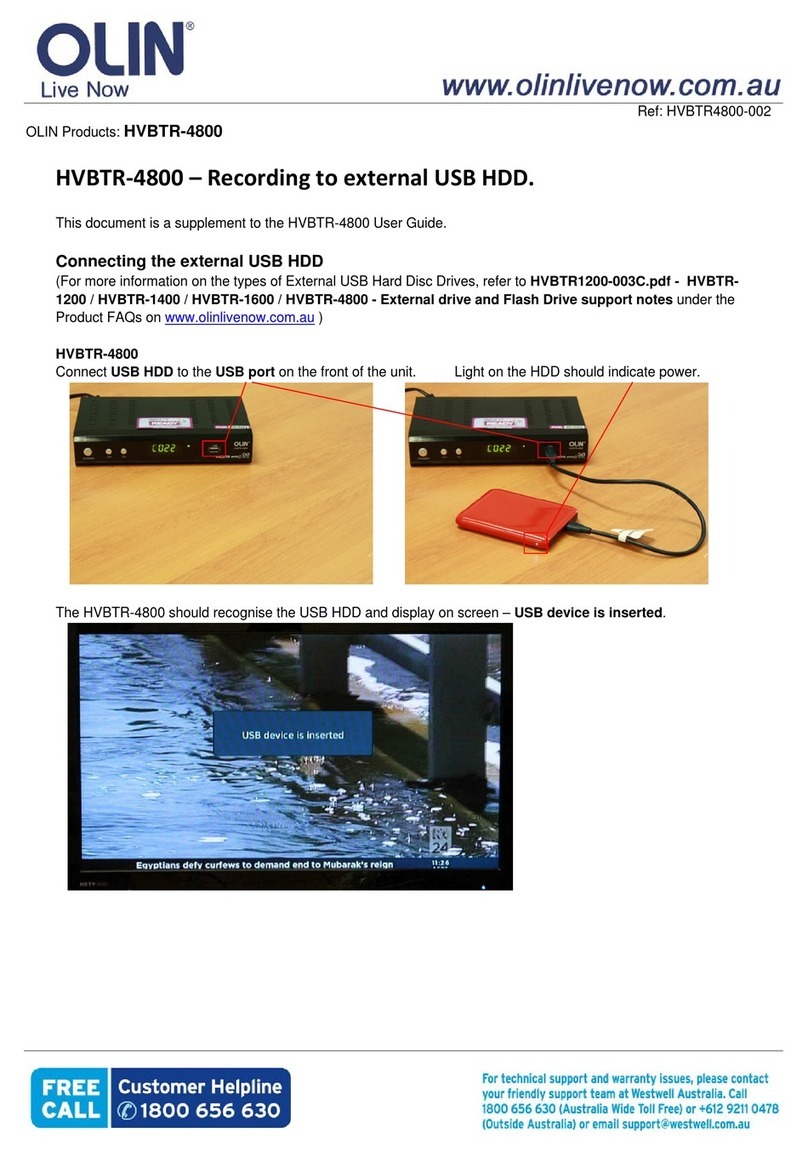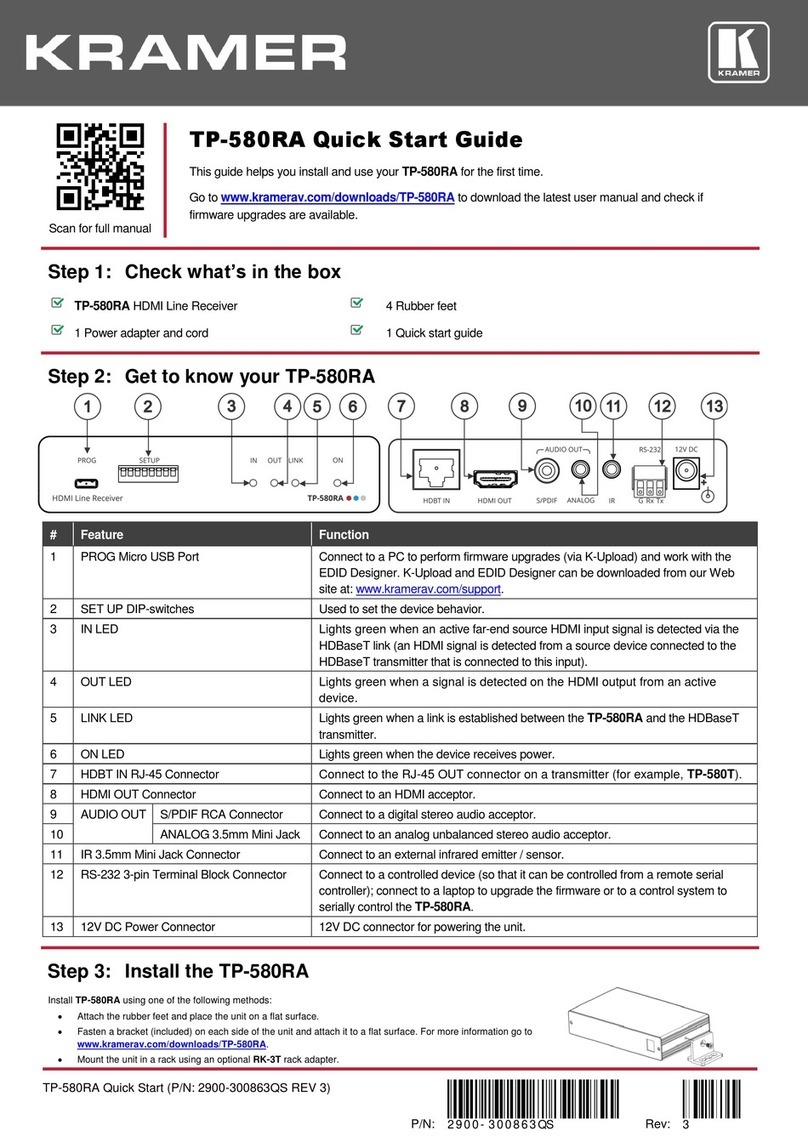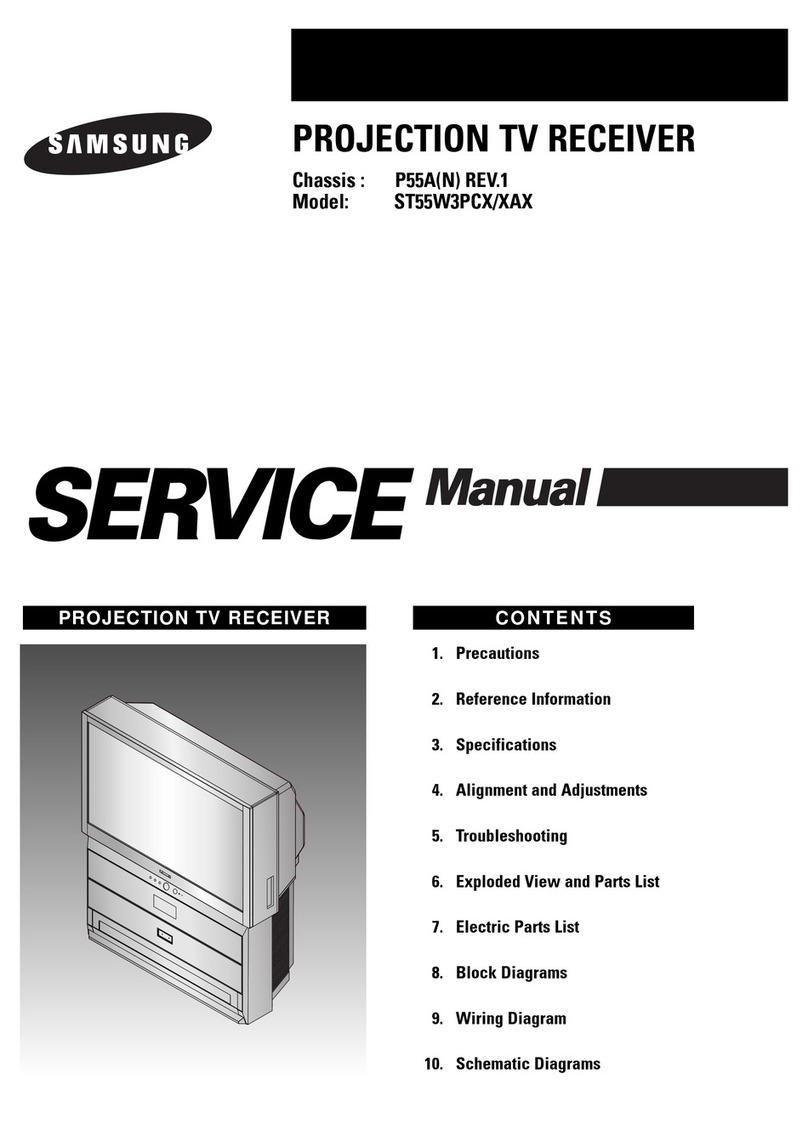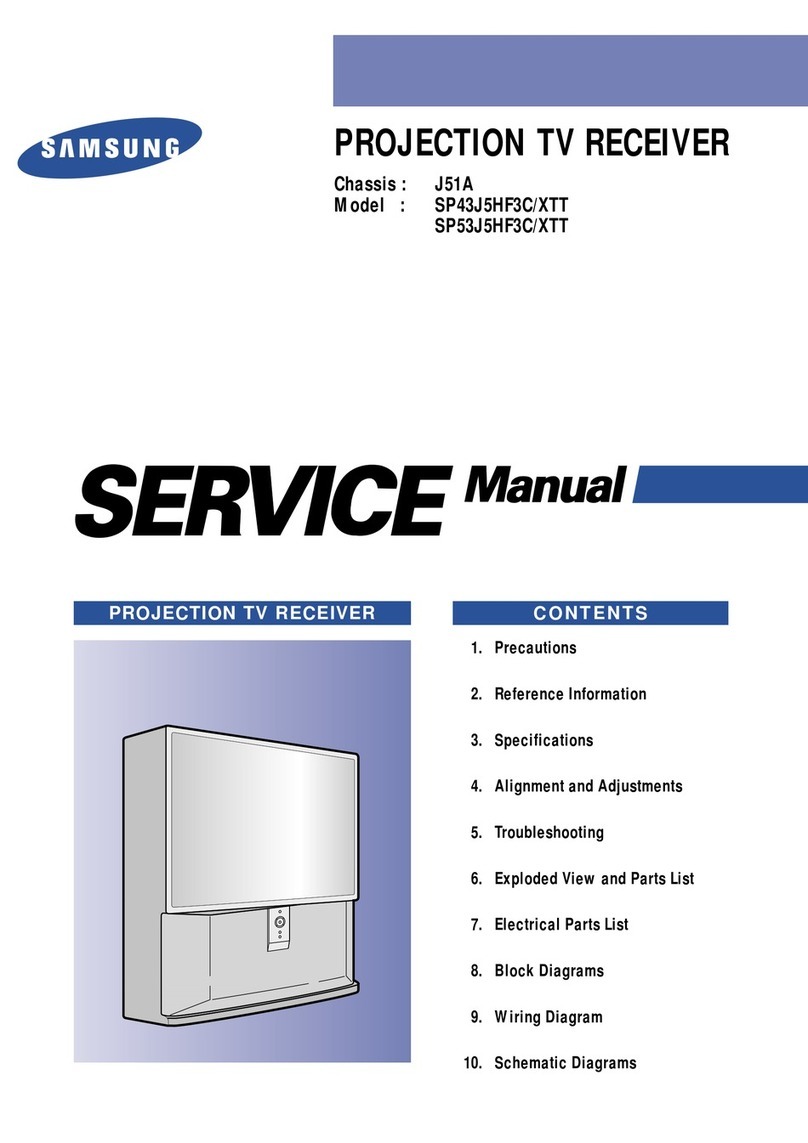TELUS Satellite TV HD User manual

TELUS Satellite TV
HD receiver
Quick reference guide

Table of contents
Welcome to TELUS Satellite TV
.............................. 2
YourTELUSHDreceiver ...................................4
Your remote control . . . . . . . . . . . . . . . . . . . . . . . . . . . . . . . . . . . . . . . 6
Using your TELUS Satellite TV service . . . . . . . . . . . . . . . . . . . . . . . . . 8
Usingtheonscreenguide....................................................8
Usingthemenu ...........................................................9
Surfzones ..............................................................10
Usingsearch ............................................................10
CallDisplayonyourTV.....................................................11
PayPerView(PPV)........................................................12
Favouriteslists ...........................................................13
PersonalVideoRecorder(PVR)...............................................14
Recordingprograms.......................................................15
Frequently Asked Questions (FAQs) . . . . . . . . . . . . . . . . . . . . . . . . . . 16
Wantmoreinformation?................................... 17
HowtocontactTELUS.................................... 17
Troubleshooting......................................... 18
TELUS Satellite TV Terms of Service. . . . . . . . . . . . . . . . . . . . . . . . . . 20

2 3
Welcome to
TELUS Satellite TV
Congratulations on choosing TELUS Satellite TV™
.
You’ve opened up a whole
new world of possibilities for your TV viewing
.
Now you can say goodbye to
planning around your shows and hunting for videos at the store.
With a huge choice of digital channels including tons of HD, creating your
ideal programming package is easy
.
There are theme packs, international
channels, premium sports packages, and premium movie packages
featuring the latest blockbuster movies
.
High Definition (HD) TV from TELUS will amaze you with a picture that’s up
to 10x better than regular cable TV and combined with Dolby
®
Digital 5
.
1
surround sound, you’ll get an incredible home entertainment experience
.
TELUS Satellite TV also gives you digital features that regular TV can’t
offer. Take advantage of the Interactive Programming Guide that lets you
instantly find your shows by date, time and theme. There are a host of other
great features including Call Display on your TV, 45 commercial-free music
channels and Pay Per View (PPV) with a huge selection of videos, including
Hollywood blockbusters, kids’ programming, sports and special events.
Plus, you also get access to interactive content, games and lots more.
Please keep this guide in a safe place
.
It’s filled with tips and easy-to-follow
instructions that will help you every step of the way
.
For more information, visit telus.com/tv or call 310-MYTV (6988)
.

45
Your TELUS HD receiver
Use this as a reference for all of the functions and connections of your receiver.
7
RCA video/audio (out) – These connections are ideal for VCRs and older TVs; the audio
ports can be used independently if other video connections have been used
8Optical audio (out) – This is an all digital audio connection, ideal for audio receivers
9
HDMI (out) – HDMI is the highest fidelity HD connection that contains both audio and
video signals; use for HD TVs
10 Ethernet port – Not currently enabled
11 Satellite in – Connects to your satellite signal
12
Component video (out) – Component video cables can be used for high quality signals
to either HD or non-HD TVs
13 S-Video (out) – S-Video is preferred for older TVs
14
USB port – Connects to your external hard drive
15 Phone jack – Connects to your telephone line
Front view
1
1Smart card door – Slot for smart card
2Arrows – Moves selection up or down
3Power – Turns receiver power on/off
4
Infrared port – Receives infrared signals from your remote and sends them to your
other components
5System info – Displays the System Information screen
6Select – Selects highlighted item
Back view
2
65
7 8 9 103 4
1514131211

6 7
Your remote control
Tired of multiple remotes? The TELUS Satellite TV
remote is universal and works with most TVs, DVD
players, VCRs and A/ V receivers. You can also use
this remote to control a Personal Video Recorder (PVR)
if you’ve added an external hard drive.
For information on programming your remote, please
see the TELUS Satellite TV user guide available at
telus.com/tvhelp.
Please note that , , and are not currently enabled.
SAT
Switches your remote to satellite mode
TV
Switches your remote to TV mode
POWER
Turns the device you’re controlling on and off
VCR
Switches your remote to VCR mode; also works on DVD players
AUX
Switches your remote to auxiliary mode such as a DVD player or A/V receiver
TV
Turns your TV on and off
MENU
Displays the main menu
TV/ VIDEO
Scrolls through available TV or video input sources
PAGE UP
PAGE DOWN
Scrolls through the channel list and menus one page at a time
VOLUME UP
VOLUME DOWN
Decreases and increases volume
MUTE
Turns all sound on and off
GUIDE
Displays the onscreen guide
MOVE
SELECTION
Moves channel selection up and down; also navigates up, down, left or
right through menus and guides
THEMES
Searches for programs using themes
BROWSE
Searches what’s on other channels while you continue to watch your program
SELECT
Selects highlighted item
RECALL
Returns to the previous channel
INFO
Displays the description of the selected program
VIEW LIVE TV
Returns to viewing live TV from any menu or guide
iTV
Displays the Interactive TV home
FORMAT
Formats the picture width of the program you’re viewing
SEARCH
Displays the search menu
The following buttons also allow you to access additional PVR functions if you’ve installed an external hard drive:
PVR
Displays the list of recorded programs if you have connected an
external hard drive
SKIP BACK
Skips back in the guide one day at a time; skips recorded program back
10 seconds if you have connected an external hard drive
SKIP FWD
Skips forward in the guide one day at a time; skips recorded program
forward 30 seconds if you have connected an external hard drive
BACK
Reverses your VCR/DVD, recorded program or live TV
PAUSE
Pauses your VCR/DVD, recorded program or live TV
FWD
Advances your VCR/DVD or recorded program
STOP
Stops your VCR/DVD or recorded program
PLAY
Plays your VCR/DVD or recorded program
RECORD
Records live TV on your PVR

89
Using your TELUS Satellite TV service
1 Press .
2 Use to navigate through the menu items.
3 Press to access that menu item.
4 At any time, you can use to go back to the previous menu and to return to live TV.
The following list includes a brief description of each menu option
.
Using the menu
Use the menu to access features such as search, locks, timers, preferences and more.
Picture in guide
Continue to watch your program
while searching the onscreen guide
Information
Details about a highlighted program
Guide
Displays program listings by channel
and time
Programming view
Shows program listings for the next
2 days
1 Press
.
2 Use to scroll through program listings by
channel or to scroll through them one page at a time.
3 Use to scroll by time.
4 Press to tune in to the selected channel.
5 Press to display a program description.
Using the onscreen guide
Use the guide to find out which shows are on now and which ones are coming up.
Quick tip
Press
on a program
scheduled in the future
to schedule a Reminder
or an Auto Tune.
Quick tip
Press or to move forward or back in the program listings a day at a time.
To skip ahead a specific amount of time, enter the amount of hours (up to 44) using
the number buttons on your remote and press
.
PROGRAM GUIDE
Accesses the onscreen guide
THEMES & SEARCH
Searches programs by theme, title or description
SELF SERVE
Accesses Channels on Demand and the Interactive TV home
MY PVR
Accesses stored recordings when connected to an external hard drive
LOCKS
Allows the primary user to block content
SYSTEM SETUP
Accesses system features such as Call Display and Pay Per View history
TIMERS
Lists scheduled Auto Tunes and Reminders
PREFERENCES
Sets up your receiver’s preferences
Timers will display as Daily Schedule when an external hard drive is connected.

10 11
Using your TELUS Satellite TV service
Using search
Use search to easily find your favourite programs and Pay Per View events.
1 Press to open the search screen.
2 Use to highlight Title to search for words that appear in the title of the program or Info to
search for words that appear in the program description and press .
3 Using the onscreen keypad or the number buttons on your remote, enter the word or program
title you would like to search for in the search criteria field.
4 Use to highlight Search and press .
5 Use and or to scroll through your search results and press to tune in
to a program.
If you highlight a program that is on now, the receiver tunes to that program. If you
highlight a program that is in the future, you will be able to schedule an Auto Tune or a Reminder.
6 Highlight Done and press to close the search results screen.
Call Display on your TV
With Call Display, an onscreen pop-up window shows you the name and number of who’s calling.
You can then choose to take the call or wait until the show is over.In order to receive onscreen
Call Display, you must subscribe to Call Display on your TELUS home phone and ensure that your
phone line is connected to your receiver.
Turning Call Display on and off
Call Display is automatically enabled by default on your receiver.
1 Press .
Use to highlight System Setup and press .
2 Use to highlight Installation and press .
3 Use to highlight Caller ID and press .
4 Navigate to Enable Caller ID or Disable Caller ID and press .
5 Use to highlight Done and press .
Viewing your Call Display history
1 Press .
2 Use to highlight System Setup and press .
3 Navigate to Installation and press .
4 Use to highlight Caller ID History and press .
From here, you also have access to actions such as deleting individual events and clearing the list.
Surf zones
TELUS Satellite TV channels are
organized by surf zones. That way,
categories like sports, news or
lifestyle are all grouped together so
you can easily surf through your
favourite channels.
Surf zone Channels
Descriptive video
French language programming including PPV 100–187
Digital standard and U.S. Superstations 196–298
Movies, including PPV 299–382
Sports 388–479
News, learning, family and music 500–599
Lifestyle and variety 600–660
International programming 697–730
Mature programming, including PPV 747–782
High Definition programming, including PPV
10–91
1000–1999

12 13
Using your TELUS Satellite TV service
Pay Per View (PPV)
Invite all your friends and family over for a live PPV game or event and give everyone a front-row
seat to the action. You’ll be able to watch live sports and special events, and choose from a huge
selection of videos, including the latest Hollywood blockbusters.
Ordering a PPV event with your remote
If you order an event with your remote, you’ll only be able to watch it on that particular TV. When
using your remote to order, you’ll need to have your home phone connected to your receiver.
1
Press
.
2
Navigate to a PPV event or movie from the onscreen guide and press
. PPV English events and
movies are found within channels 313–399 and 831–879 and French events and movies are found
within channels 155–178. The full range of PPV events can be found at
telus.com/payperview
.
3Use to highlight Order and press .
4Highlight Yes to confirm you want to buy the program and press .
Once you’ve confirmed an order, you’ll automatically be billed for it, so check to make sure it’s the
program you want before you press Yes.
Ordering a PPV event by phone or online
If you want to watch the event on all of your receivers, simply order the PPV event by
phone or online – you won’t be charged twice for the same event. To order by phone, call
1-866-68-ORDER (67337)
or order online at
telus.com/payperview
.
To order a PPV event by phone or online, you’ll need the event ID, which can be found by pressing
when the desired event is highlighted onscreen.
Reviewing PPV purchases
1 Press .
2 Use to highlight System Setup and press .
3 Use to highlight Purchase History and press .
4 Press and use to scroll through the purchase history list.
5 Highlight Done and press when finished.
Favourites lists
You can customize the onscreen guide to display only the channels you want to view by selecting
a default favourites list or creating your own favourites list.
Selecting a default favourites list
1 Press twice.
2 Press to access the lists and use to highlight one of the following lists:
All Chan – lists all channels
All Sub – lists all the channels that you subscribe to
All HD – lists all the HD channels
3 Press .
Creating and editing a favourites list
1 Press twice.
2
Press
to access the lists and use to highlight one of the following lists you want to edit:
List 1 — List 2 — List 3 — List 4
3 Press .
4
Highlight Modify List and press .
5 Use to highlight the channels you want to add or remove and press .
6
Press
to highlight Done and press .
7
H
ighlight Done again and press to save changes.
Quick tip
You may need your PIN
to order a PPV event; if
you’ve forgotten it, call
310-MYTV (6988).
For easy reference, record
your account PIN here:

14 15
Personal Video Recorder (PVR)
PVR functionality is only available if you’ve installed an external hard drive.
Your receiver can be turned into a PVR by simply installing an external hard drive. Once you’ve
done this, you have the power to pause, replay and record
*
live TV with the touch of a button. For
more information on how to connect an external hard drive, please refer to the full user guide at
telus.com/tvhelp.
Reversing, advancing and skipping
If you’ve installed an external hard drive, your receiver will temporarily save the channel you are
watching for up to 1 hour, allowing you to pause, rewind and fast-forward
.
Using your TELUS Satellite TV service
Reverses a program 4x, 15x, 60x or 300x normal speed by pressing it 1, 2, 3 or 4 times. For a live
program, you can only go as far back as the last channel change or one hour, whichever occurs first.
Advances a program 4x, 15x, 60x or 300x normal speed by pressing it 1, 2, 3 or 4 times. You cannot
advance programming that hasn’t yet been broadcasted.
Skips back in a program 10 seconds. Press again to skip back further.
Skips forward in a program 30 seconds. Press again to skip ahead further.
Recording programs
Recording a single episode
1 Pres
s
.
2 Navigate to highlight the future program that you want to record and press .
3 Press .
Recording multiple episodes
1 Pres
s
.
2 Navigate to highlight the future program that you want to record and press .
3 Use to navigate to the Frequency list. Use to highlight either All Episodes,
New Episodes, Once, Weekly,Daily or Mon-Fri.
4 Use to navigate to the Type list and highlight PVR, Auto Tune or Reminder.
5 Use to highlight Create Timer and press .
Playing recorded programs
1 Pres
s
.
2 Use to highlight the program from the list of recordings and and press . You can also
use this list to delete, protect or edit the names of recordings.
3 Use to highlight Start, Start Over or Resume and press .
Quick tip
While watching live TV you can press on your remote at any time to begin recording
that program.
Quick tip
If the program is paused,
and you press either
the
or
button,
the program will play in
slow motion.

16 17
Frequently Asked Questions (FAQs)
Please visit our website at
telus.com/tvhelp and look
under the FAQ section for
a complete list of frequently
asked questions.
How does TELUS Satellite TV work?
TV signals are sent to your home from satellites in
space. The satellite dish receives these signals and
sends them to your receiver, which then displays
the programming on your TV.
Are all TELUS Satellite TV channels digital?
Yes, all TV channels on TELUS Satellite TV are
delivered in a digital format.
Will I be able to watch digital TV on my existing TV?
TELUS Satellite TV receivers have RCA, S-Video,
component and HDMI outputs. If your TV has one or
more of these inputs, you will be able to enjoy digital
TV on your existing TV. However, if your TV only has
a coaxial input, you will need an RF remodulator
to convert the signal from your TELUS Satellite TV
receiver to a coaxial output for your TV.
Will plugging in my receiver(s) interrupt my home
phone or Internet service?
No. However, you can’t order a movie if your home
phone is in use.
What is High Definition (HD) and how can I get it?
HD is a digital format that combines high resolution
video and digital sound for enhanced TV viewing. HD
provides up to 10x better picture quality than regular
cable and true widescreen picture, using the 16:9
aspect ratio, as opposed to 4:3. The sound format
adopted for HD is Dolby Digital. Most HD programming
also offers CD-quality Dolby Digital 5.1 surround sound.
In order to truly experience the benefits of HD you’ll
need an HD TV and either HDMI or component cables.
How do I add PVR functionality to my
digital receiver?
If you purchase an external hard drive you can
upgrade your HD receiver to an HD PVR. Just plug
it into your receiver and you’ll have the power to
pause, replay and record live TV with the touch of
a button. Plus, you’ll be able to find your favourite
shows up to 9 days in advance instead of the
standard 2. Call 310-MYTV (6988) to order an
external hard drive.
Will I need a PIN to order Pay Per View events?
You will be asked for a PIN when ordering adult PPV
events. If you have forgotten your PIN, please call
310-MYTV (6988). You’ll also need the PPV event ID,
which can be found by pressing Info on your remote
when the desired event is highlighted onscreen.
How many favourites lists can I create?
You can create up to 4 additional favourites lists that
include your most watched channels.
How can I monitor what my children are
watching when I am away from the TV room?
Locks allow you to select and block programs from
being viewed. This feature is an effective tool in
protecting children from viewing content that you feel
is inappropriate. Once you have set a password, you
have complete control over what is blocked. If you
block content by rating, then all programs that have
that rating and higher will be blocked.
How can I order another remote control?
You can order another TELUS TV remote control
by calling 310-MYTV (6988). A new remote control
will be shipped to you within a few days. Charges
may apply.
What if I can’t use my phone jack because there‘s
already a phone plugged into it?
A phone splitter will allow you to plug 2 cables into
the same phone jack. Phone splitters are available at
most electronics and hardware stores.
What should I do with my TV receiver when
Daylight Savings Time takes effect?
Please turn off your receiver by pressing the Power
button (be sure the green light on the front panel of
the receiver is off) and leave it turned off for at least
30 minutes. This will allow your receiver to update.
What should I do if I have problems with my
TELUS Satellite TV service?
Please see the troubleshooting section in
this guide as there may be an easy fix. If this
does not solve the problem, first try resetting
your receiver. If the problem persists, please
contact us at 310-MYTV (6988).
Do I need to purchase any new equipment to
have digital TV with TELUS?
A receiver is needed for each TV you wish to
receive TELUS Satellite TV service on. You have
the option to either rent or purchase your receiver;
both include all of the necessary cables to receive
TELUS Satellite TV.
Can I purchase or rent additional receivers?
You can rent or purchase a maximum of 6 receivers
per account.
Want more information?
Visit
telus.com/tvhelp
to view the complete TELUS Satellite TV user guide.
How to contact TELUS
If you have any questions, please call
310-MYTV (6988)
.
If you have any comments or feedback, please email
tvcomments@telus.com
.

18 19
problem possible solution
When a button on the remote is pressed, the
receiver doesn’t do what it should
Ensure that the batteries have power and are
inserted correctly.
Check that you’re controlling the right device
by pressing the corresponding mode button.
The power light on the receiver is
on and there’s a picture on the TV
but no sound
Check the volume level on your TV or audio equipment.
Turn off mute or turn up volume as required.
Check the audio connectors and cables from the
receiver to your TV or sound system.
Check your TV or sound system speakers.
Onscreen Call Display isn’t working Check that you’ve subscribed to Call Display on your
TELUS home phone.
Check that you’ve connected the phone line to the
phone jack on the back of the receiver.
Check that you’ve enabled the Caller ID option within
your system setup. Refer to page 12.
The power light on the receiver is on but the
TV image is black (no picture), frozen, has
breakups, has snow or shows small squares
of various colours
Make sure your TV is plugged in.
Check that your TV is turned on and tuned to the
correct input.
Ensure your TV’s brightness and contrast are adjusted
correctly.
Make sure your TV is connected properly to
the receiver.
Heavy rain, snow or cloud cover may be interfering with
your transmission. Remove any snow or other debris
that may have collected around your satellite dish.
Ensure that your receiver is set to the appropriate
TV Type and Aspect Ratio under the HDTV Setup
menu.
A black box fills almost all of the TV screen Use your TV’s remote (not your receiver’s remote or
menus) to deactivate the closed captioning feature.
Refer to your TV’s user guide for more detailed
instructions.
The onscreen guide or browse banner is not
displaying programs in the future
Try the onscreen guide again at a later time. It may
then be able to show programs for the time and date
you want.
problem possible solution
Some channels are missing on the onscreen
guide or browse banner
Change between lists using the Guide button on your
remote. You can choose from the custom favourites,
All Chan, All HD or All Sub lists.
Unlock your receiver (using a PIN) to display
adult channels.
Someone orders a Pay Per View event
without permission
You can lock your receiver to prevent unauthorized
Pay Per View purchases. For full instructions, please
see the full TELUS Satellite TV user guide online.
Unable to order a Pay Per View event
from the receiver
Check that your receiver is connected to your
home phone.
If you’re still unable to solve the problem, try resetting the receiver by holding down the Power button
on the front of your receiver for 5 to 8 seconds. This resets the device and usually resolves most problems
related to the receiver. If the problem persists, please see the full user guide at telus.com/tvhelp or call
310-MYTV (6988).
Troubleshooting

20 21
TELUS Satellite TV Terms of Service
This is an agreement between you and TELUS
Communications Company (“TELUS”). It sets out the terms
and conditions that apply to your use of the direct-to-home
(“DTH”) television and audio broadcast Programming service,
any DTH Equipment provided to you for use with such
services, as well as any associated installation, support and
maintenance services associated with such services, if any
(collectively, the “Services”). This agreement, together with
TELUS rules and policies applying to the use of the Services,
form the agreement between you and TELUS for the Services
(the “Agreement”). TELUS will not have a binding Agreement
with you for the Services until you have accepted the terms
of this Agreement. Unless otherwise agreed, by having
an IRD activated onto the Service to receive and use the
Services, you are accepting and agreeing to the terms of this
Agreement. IF YOU DO NOT AGREE TO THE TERMS OF
THIS AGREEMENT, YOU MAY NOT USE THE SERVICES.
1. Introduction
The words “you” and “Subscriber” refer to you, as a
residential subscriber of the Services and Programming in
Canada and person whose name appears on the Statement.
By requesting, viewing or paying for any Programming, you
are deemed to have agreed to the terms and conditions
of this Agreement unless you immediately contact our
Customer Service Centre to cancel your subscription to
the Programming.
2. Definitions
In this Agreement (in addition to other terms defined herein),
the following terms have the following meanings:
“Authorization Device” means a device inserted, embedded
or incorporated into an IRD, including a Smart Card, that
authorizes the reception of Programming and includes any
software embedded therein;
“Bell TV” means Bell ExpressVu Inc., in its capacity as general
partner of Bell ExpressVu Limited Partnership;
“Customer Service Centre” means the TELUS customer
service centre;
“DTH Equipment” means the DTH equipment used to
receive the Programming, including, without limitation, the
satellite equipment comprising the IRD, Authorization Device,
satellite antenna and remote control;
“TELUS”, “we”, “us”, or “our” means, and where the context
requires, any successor company or entity, and its respective
affiliates, and the officers, directors, employees or authorized
agents of the foregoing;
“TELUS Account” or “Account” means the account opened
by you to receive Programming;
“IRD” means the integrated receiver and decoder: this
is the television set-top box that decodes the video and
audio programs as they come into your television from the
dish antenna;
“Programming” means, as the context requires, any or all
of the programming, subscription programs, programming
packages, Pay Per View services, interactive services, à la
carte programs, and any other services provided to you from
time to time, as part of the Service;
“Smart Card” means the conditional access card inserted
or incorporated into the IRD, which card is owned and used
to authorize reception of Programming and includes any
software embedded therein; and
“Statement” means the statement of your Service account.
3. Terms and Conditions – General
The terms and conditions of this Agreement and the rates,
charges, fees and Programming may change from time to
time. TELUS will notify you in advance of any change, and
the effective date of that change, so that you may, as your
sole and exclusive remedy, cancel your subscription and pay
applicable cancellation charges if you don’t agree. The notice
may be provided to you on or with your Statement or by any
other written notice that will likely come to your attention. If you
fail to cancel your subscription to the TELUS Service within 30
days of notice of any change and/or if you continue to receive
the Programming, you will be deemed to have accepted such
change. If we change the contents of any Programming, you
agree that we have no obligation to replace or supplement
the Programming previously offered that has been deleted,
rearranged or otherwise changed or give you any credit or
refund. The provisions of this Agreement will continue to apply
to any issue related to this relationship after termination or
cancellation of this Agreement.
4. Your Use of the DTH Equipment
a) The IRD Receiver/Decoder Unit
Your right to receive and view the Programming is
granted only for IRDs situated in Canada that have been
authorized to receive such Programming. Your IRD will
not operate without an Authorization Device. TELUS
reserves the right to verify remotely or by contacting you
directly that the service address is located in Canada
and that all active IRDs on your Account are located at
the one address listed on your Account as your “service
address”. If you violate this or any other provision or policy,
TELUS may disconnect your access to the Programming
immediately without notice. You are responsible for all
Programming that is ordered for your IRD. If you have
concerns about other persons ordering Programming for
your IRD without your authorization, request a personal
identification number (PIN) for your Account, which will
be used by our Customer Service Centre to help prevent
unauthorized Programming orders. You may also contact
our Customer Service Centre to determine if any particular
IRD model is compatible with all Programming in which
you are interested. TELUS may, in our sole discretion,
for technological, network or other reasons require a
migration, recall, substitution or replacement of all or any
part of the DTH Equipment upon notice to you and on
the terms and conditions specified in our notice. Any
replacement DTH Equipment will be deemed to be the
DTH Equipment referenced in this Agreement.
b) Programming requires telephone connection
Each IRD must be directly and continuously connected to
the same operating telephone service associated with your
Account, unless TELUS otherwise expressly approves prior
to activation. Connection to an operating telephone service
is a condition of our granting you the right to receive and
view the Programming and we may, in our sole discretion,
disconnect some or all Programming if we determine that
the IRD is not connected in this manner. We may verify
the location of your IRDs remotely or by contacting you
directly. If TELUS is unable to contact you to perform this
verification, it may limit signal reception to a single receiver
to a household containing multiple receivers.
c) Minimum level of Programming required
As a condition of our granting you the right to receive and
view the Programming, you must subscribe to and maintain
a minimum level of Programming specified by TELUS
when you subscribe to the Service. In addition, unless
we agree otherwise, the minimum period of time that you
must continue to subscribe to at least the minimum level
of Programming (and pay for it) is 30 days. Please visit
telus.com/tv for information regarding the current minimum
level of Programming required.
d) Authorization Devices
Authorization Devices, including Smart Cards, are
non-transferable. Your Authorization Device will work
only in the IRD with which it was packaged or activated.
Notwithstanding that the Authorization Device was
packaged with your IRD (whether purchased or rented), all
Authorization Devices are and remain the property of Bell TV
and any tampering or other unauthorized modification to an
Authorization Device may result in, and subject you to, legal
action, or any other action as set out in this Agreement. If
you attempt to use that Authorization Device with any other
IRD without our authorization, we may terminate your right
to receive and view the Programming. We may require
that you return the Smart Card to us if it is defective or
damaged, prior to providing a replacement Smart Card to
you. In addition, we may require that you return the Smart
Card to us if you terminate your Account, and failure to do
so will result in a recovery charge being assessed against
you. We may, in our sole discretion, implement a mandatory
recall, substitution or replacement of existing Authorization
Devices, by notice to you that we will substitute or replace,
at our expense, the existing Authorization Device in your
possession and deliver to you a replacement Smart Card.
You shall, within 7 days of our notice to you of the recall,
return the recalled Smart Card and activate the replacement
Smart Card. We will charge $100 to your TELUS Account
for each recalled Smart Card in your possession, which
amount will be credited to your Account once you activate
the replacement Smart Card.
e) Liability for unauthorized use
If the Smart Card in the IRD you own or rent is destroyed,
lost, stolen or otherwise removed from your premises
without your authorization, you must notify our Customer
Service Centre immediately to avoid liability for payment for
any unauthorized use or reception of Programming. You will
not be liable for unauthorized use after we have received
your timely notification.
f) Additional IRDs in the same household
It is a condition that any additional IRD/Smart Card
combination(s) rented or purchased and activated to
receive the same Programming as your initial IRD/Smart
Card must be located at the service address listed on
your Account and must be continuously connected to
the same operating telephone line. We may, in our sole
discretion, disconnect the Programming if you activate
additional IRDs in breach of this requirement. The activation
of any new additional IRDs/Smart Cards is subject to the
additional IRD fee described in Section 5(d), if applicable.
You may activate up to a maximum of 5 additional IRDs
on your Account at any time. If you require more than 5
additional IRDs, you must open a new separate TELUS
Account to activate such additional IRDs and you will be
billed separately for the services received through those
additional IRDs.
g) Vacation Properties or Secondary Locations
Section 4(a) applies to you even if you order the
Programming for a secondary location, vacation property or
mobile unit, such as a camper, boat or recreational vehicle.
You may not, under any circumstances, including vacation
properties, maintain multiple IRDs on one TELUS Account
that are active at different locations simultaneously. If an

22 23
IRD is installed in a mobile unit such as a camper, boat or
other recreational vehicle, you are only permitted to have
one IRD active on that Account.
5. Rates, Fees and Charges
a) Introduction
Programming rates, fees and charges are charged in
accordance with this Agreement. Other rates, fees and
charges, or changes to the amount of existing rates, fees
and charges, may apply from time to time upon advance
notice to you (see also Section 3). Our rates, fees and
charges for Programming are available upon request from
the Customer Service Centre. If you have any concerns
contact our Customer Service Centre.
b) Billing policies, Statements and payments
You shall pay in full all amounts billed for Programming and
all taxes, fees and other charges, if any, which are now
or may in the future, be assessed on the Statement for
Programming and any other services you receive from us.
We will bill you each month in advance for your Programming
and rental charges. (Usage-based Programming will be
billed in arrears.) All bills are due upon receipt. Bills made
available through the Internet are received when they are
posted. Charges not paid before the end of the grace
period shown on your bill are assessed a late payment
charge at the prime rate of the Bank of Montreal plus 7%,
converted to a monthly compound rate and rounded up
to the nearest quarter percentage point, calculated from
the due date, which you must pay in addition to all other
amounts owing to TELUS. Administrative and collection
charges may apply, in accordance with TELUS rules and
policies, if your Account goes into arrears, including as a
result of returned or rejected payments or your failure to
inform TELUS of any change to your Account information
for pre-authorized payments. If you subscribe to a pre-
authorized payment method, you waive pre-notification
of the amounts and dates of debits from your Account.
TELUS may require you to make interim payments for non-
recurring charges you have incurred in the period between
two monthly bills, for such Services as are identified to
you with the demand for payment. The grace period for
the payment of charges so identified expires 3 days after
you receive the demand for payment. You are responsible
for maintaining a minimum spend of $32 per month on
Programming, excluding any Pay Per View services,
interactive services and all account administration fees.
c) Termination of Programming by TELUS
If you do not pay in full all amounts owing as shown on your
Statement within 30 days after the date when payment is
required, or if you fail to comply with any of your obligations
under this Agreement at any time, in addition to our other
rights and remedies, we have the right to disconnect your
Programming, in our sole discretion, without notice or
demand to you. We also reserve the right, without notice or
demand, to take whatever steps are necessary to disable
or modify the software in your IRD and/or Authorization
Device if you breach any of your obligations under this
Agreement, including receiving Programming that you have
not paid for, in whole or in part.
d) Additional IRD Fee
If you initially or subsequently activate more than one
IRD on your Account, you may be charged an account
administration fee by TELUS for the activation and continued
use of multiple IRDs/Smart Cards on your Account. TELUS
may reduce or eliminate this fee if you subscribe to specific
combo programming packages or if you are renting IRDs
from TELUS.
e) Reconnection Fee
TELUS charges an account administration fee to reactivate
an IRD that was permanently deactivated upon your
request, or where you transfer or assign ownership of
the IRD or otherwise transfer or assign responsibility for
payment of an existing TELUS Account, in all cases with
prior written consent from TELUS.
f) Digital Service Fee
You shall pay to TELUS a monthly recurring digital
service fee. This monthly recurring fee, which relates to
costs incurred in operating the network and maintaining
and/or upgrading technological platforms, may be
reduced or eliminated by TELUS, in its discretion, if you
subscribe to specific combo programming packages
or based on the technological platform used to deliver
Programming to you.
6. Your Termination or Suspension of Programming
a) If you want to terminate all or a portion of your
Programming
(i) Downgrading your Programming: You may terminate or
downgrade the reception of any part of your Programming
by notifying our Customer Service Centre, only if these
two conditions are met: (x) any continuing Programming
is subject to the minimum Programming requirements
set out in Section 4(c); and (y) your Account is in good
standing with all payments up to date. The Programming
you request to be terminated will be deactivated effective
as of the next billing cycle date after receiving your notice.
Since you would have paid for the Programming you are
terminating or downgrading in advance up to the next billing
cycle date, no credit or refund will be payable in respect of
such terminated or downgraded Programming. In addition,
no deactivation fee will be payable in such case. However,
if you are a subscriber and you attempt to downgrade
your Programming below the minimum Programming
commitment you have agreed to, certain fees or charges
may be applicable.
(ii) Terminating or cancelling your Programming: You
may terminate the reception of all of your Programming by
notifying our Customer Service Centre. All the Programming
you receive will be deactivated on the 30th day after
receiving your notice to cancel. However, if you are not a
month to month subscriber, and you attempt to deactivate
all of your Programming, certain fees or charges may be
applicable. If you are entitled to a credit for any amount
in excess of $10, TELUS will send you a cheque for that
refund amount upon your request, but we will not provide
any refund or credit for an amount of less than $10. If you
have any questions regarding the return process, please
call 310-MYTV (6988).
(iii) Outstanding Balance: If you cancel your right to
receive and view any Programming, you are still responsible
for payment of all outstanding balances accrued up to the
date of termination.
b) If you want to temporarily suspend your Programming
You may temporarily suspend your right to receive and
view the Programming at any time by contacting TELUS
at 310-MYTV (6988), provided that your Programming is
suspended for a minimum period of 6 consecutive weeks,
and not greater than 7 consecutive months. TELUS
charges an account administration fee. Upon reactivation,
the minimum 1 month service requirement set out in
Section 4(c) will apply. If you fail to call and reactivate your
Account at the end of the permitted 7 month period, your
Account will automatically be reactivated, billing will be
resumed and you will receive the Programming you were
receiving prior to its suspension. If you have temporarily
suspended your Programming and decide during that time
to terminate or downgrade your Programming pursuant
to Sections 6(a) (i) or (ii) as applicable, your Account will
automatically be reactivated prior to any such requested
change taking effect so that the terms and conditions of
Sections 6(a) (i) or (ii), as applicable, shall apply to your
request to terminate or downgrade your Programming.
You may be required to continue the payment of all rental
and other fees applicable to you under this Agreement or
other agreement with TELUS relating to your receipt of
the Programming.
c) Your transfer of Account or DTH Equipment
If you are renting DTH Equipment from TELUS, you may
not, without TELUS’ prior written consent, transfer or assign
your rights to the DTH Equipment to another person. Also,
if you own or rent your DTH Equipment, you may not
assign or transfer your rights to the Programming without
our prior written consent. If you do, we may deactivate
your Programming. You shall notify us immediately, but
in any event not more than 5 days, after you move, sell,
give away or otherwise transfer any part or all of your DTH
Equipment to anyone else. You are considered to be the
registered owner or lessee of your DTH Equipment listed
on your Account, as the case may be, and beneficiary
of the rights in the Programming until we receive such
notice, and consent to the transfer of the DTH Equipment
or Programming that you requested and you may be
liable for any charges or fees incurred by the use of your
DTH Equipment by anyone else up to the time that it is
transferred. To transfer your DTH Equipment to another
person or TELUS Account, an administration transfer fee
will be applied to the TELUS Account of the new owner.
d) Security Deposit
TELUS may require a security deposit from you (i) before
the Services are provided, if you do not have a satisfactory
credit history with TELUS or do not provide other proof of
creditworthiness satisfactory to TELUS, or (ii) at any time
this Agreement applies, if you have an unsatisfactory credit
rating with TELUS as a result of your payment practices, or
(iii) if you clearly present an abnormal risk of loss. Interest on
any security deposit required by TELUS, at a rate equal to
the rate established on January 1 and July 1 of each year
for daily interest savings accounts at a chartered Canadian
bank, shall be credited to your Account monthly. TELUS
may apply any portion of the security deposit against
unpaid charges on your Account at any time and, upon
termination of this Agreement or where the conditions
justifying the security deposit no longer apply, will refund
any outstanding security deposit, with accrued interest,
retaining only the amount then owing on your Account.
e) Term and Rates
At the end of the minimum term, if any, your TELUS Service
will continue until (i) you terminate this Agreement upon a
thirty (30) day notice to TELUS, or (b) TELUS terminates
this Agreement as permitted herein (“Term”). Please note
that all Programming, programming rates, packaging, fees
and charges for other miscellaneous features or services,
system access, late payment charges, termination or
cancellation charges may change over the Term. Taxes
are, in all cases, extra.

24 25
7. Limitation of Liability and Furnishing
of Programming
a) Exclusion of Liability
TO THE EXTENT PERMITTED BY APPLICABLE LAW AND
EXCEPT AS OTHERWISE EXPLICITLY AGREED TO BY
TELUS, ITS AFFILIATES, ITS SUPPLIERS (INCLUDING
TELESAT CANADA AND BELL TV), AND THE EMPLOYEES,
DIRECTORS, OFFICERS AND REPRESENTATIVES OF
THE FOREGOING WILL NOT BE LIABLE FOR THE DTH
EQUIPMENT, THE SERVICES OR ANY INTERRUPTIONS
IN PROGRAMMING OR LIABLE FOR ANY DELAY
OR FAILURE TO PERFORM, IF SUCH DELAY OR
NON-PERFORMANCE ARISES IN CONNECTION
WITH ANY ACTS OF GOD, FIRES, EARTHQUAKES,
FLOODS, POWER FAILURE, SATELLITE FAILURE OR
MALFUNCTION, FAILURE TO REPLACE EXISTING
TECHNOLOGY, ACTS OF ANY GOVERNMENTAL BODY
OR ANY OTHER CAUSE BEYOND OUR REASONABLE
CONTROL. WE MAKE NO WARRANTY, EITHER
EXPRESSED OR IMPLIED, REGARDING THE DTH
EQUIPMENT, THE SERVICES OR THE PROGRAMMING
PROVIDED TO YOU AND ALL SUCH WARRANTIES ARE
EXPRESSLY EXCLUDED. IN NO EVENT SHALL WE HAVE
ANY LIABILITY FOR SPECIAL, INDIRECT, INCIDENTAL,
PUNITIVE, EXEMPLARY OR CONSEQUENTIAL DAMAGES,
OR FOR ECONOMIC LOSSES (REGARDLESS OF
THE THEORY OF LIABILITY ASSERTED, INCLUDING
NEGLIGENCE) RELATING TO THE DTH EQUIPMENT
OR RESULTING FROM OUR FURNISHING OR FAILURE
TO FURNISH ANY PROGRAMMING TO YOU OR FROM
ANY FAULT, FAILURE, DEFICIENCY OR DEFECT IN
THE SERVICE OR PROGRAMMING FURNISHED TO
YOU. IN NO EVENT SHALL TELUS, ITS AFFILIATES,
THE DIRECTORS, OFFICERS AND REPRESENTATIVES
OF THE FOREGOING OR ITS SUPPLIERS AND BELL
TV’S LIABILITY TO SUBSCRIBER (REGARDLESS OF
THE THEORY OF LIABILITY ASSERTED, INCLUDING
NEGLIGENCE) EXCEED THE TOTAL VALUE PAID TO
TELUS BY SUBSCRIBER FOR PROGRAMMING IN
THE MONTH PRECEDING YOUR CLAIM. IT IS YOUR
RESPONSIBILITY TO IMPOSE ANY RESTRICTIONS
ON VIEWING BY YOU, OTHER MEMBERS OF YOUR
HOUSEHOLD, OR YOUR OR THEIR INVITEES, AND
WE SHALL HAVE NO LIABILITY TO ANYONE DUE
TO, OR BASED ON, THE CONTENT OF ANY OF THE
PROGRAMMING FURNISHED TO YOU.
b) Acknowledgement re: DTH Equipment
YOU ACKNOWLEDGE AND AGREE THAT: (i) TELUS
AND BELL TV, ARE NOT THE MANUFACTURER,
DISTRIBUTOR, INSTALLER OR RETAILER OF YOUR
DTH EQUIPMENT, AND THEREFORE HAVE NO LIABILITY
WHATSOEVER FOR SUCH EQUIPMENT, INCLUDING
IF THE SOFTWARE IN YOUR IRD OR AUTHORIZATION
DEVICE BECOMES DISABLED OR MODIFIED DUE TO
THE CIRCUMSTANCES OUTLINED IN SECTION 5(c) OR
UPDATED OR UPGRADED AS OUTLINED IN SECTION
4. ANY RIGHTS AND REMEDIES WITH RESPECT TO
THE DTH EQUIPMENT CAN BE FOUND IN THE LIMITED
WARRANTY ACCOMPANYING THE DTH EQUIPMENT
AND MUST BE HANDLED DIRECTLY IN ACCORDANCE
THEREWITH; (ii) YOUR IRD AND AUTHORIZATION DEVICE
CONTAINS SOFTWARE THAT IS UNDER LICENCE TO,
OR OWNED BY, BELL TV. YOUR LICENCE TO USE
THIS SOFTWARE IS LIMITED TO RECEIVING AND
VIEWING PROGRAMMING ON THE TELUS SERVICE IS
AUTHORIZED ONLY AND FOR NO OTHER PURPOSE. IF
TELUS OR BELL TV HAS REASONABLE GROUNDS TO
BELIEVE THAT YOU ARE RECEIVING UNAUTHORIZED
PROGRAMMING, IN WHOLE OR IN PART, OR USING
THE SOFTWARE FOR ANY OTHER UNAUTHORIZED
PURPOSE, TELUS AND/OR BELL TV RESERVES THE
RIGHT TO MODIFY OR DISABLE THE SOFTWARE
IN YOUR IRD AND SMART CARD. WARNING: IF THE
SOFTWARE IN YOUR IRD AND/OR SMART CARD IS
DISABLED OR MODIFIED, YOUR RECEIVER MAY NOT
FUNCTION PROPERLY. YOU MAY NOT MODIFY, TEST,
REVERSE ENGINEER, DECOMPILE, TAMPER OR ACCESS
THIS SOFTWARE FOR ANY REASON WHATSOEVER;
(iii) TELUS AND/OR BELL TV RESERVES THE RIGHT, FROM
TIME TO TIME TO UPDATE, REPLACE OR UPGRADE THE
SOFTWARE IN YOUR IRD AND AUTHORIZATION DEVICE
(BY SWAP, REPLACEMENT, RECALL OR OTHERWISE)
TO ENSURE THAT IT AND YOUR DTH EQUIPMENT THAT
YOU EITHER OWN OR ARE RENTING FROM TELUS
WILL REMAIN COMPATIBLE WITH AND FUNCTION
PROPERLY WITH ANY TECHNOLOGICAL ADVANCES
OR IMPROVEMENTS MADE TO THE SERVICES. IN
CERTAIN CIRCUMSTANCES, IT MAY BE NECESSARY
TO MODIFY OR REMOVE SOME SOFTWARE FEATURES
TO INTRODUCE NEW FEATURES AND TO ENSURE
YOUR IRD AND AUTHORIZATION DEVICE REMAINS
COMPATIBLE WITH SUCH TECHNOLOGICAL ADVANCES
OR IMPROVEMENTS.
c) Programming availability
All Programming is provided on a “subject to availability”
basis. Certain Programming, including sports events,
may be “blacked out” in your area of reception from time
to time at the request of the programmer for copyright or
other reasons. If you circumvent or attempt to circumvent
any of these blackouts, you may be subject to legal action.
Programming may also be subject to temporary interruption
due to natural phenomena such as thunderstorms.
TELUS will not refund charges for the blackout period
or temporary interruptions. In addition, TELUS, BELL TV,
THEIR RESPECTIVE AFFILIATES AND THE DIRECTORS,
OFFICERS, EMPLOYEES AND REPRESENTATIVES OF
THE FOREGOING OR ITS SUPPLIERS, (INCLUDING
TELESAT CANADA), WILL NOT BE LIABLE FOR ANY LOSS
OR DAMAGE WHICH YOU SUFFER AS A RESULT OF ANY
SUCH BLACKOUT OR TEMPORARY INTERRUPTION.
However, if TELUS causes a material interruption of
Programming that is not related to natural phenomena or
causes outside of its control, TELUS will provide a credit or
refund, at your request, for the Programming interruption
period. For greater certainty, no credit or refund will be
provided for Programming interruptions resulting from
TELUS disabling or modifying the software in an IRD
and/or Authorization Device pursuant to Section 5(c) of
this Agreement, or if TELUS can no longer provide any
particular Programming for any reason.
d) Private viewing
The right we provide you to receive and view the Programming
is for your private home viewing, use and enjoyment. You
will not receive, view or exhibit the Programming outside
of your private residence. The Programming may not be
rebroadcast, transmitted or performed in any form, and no
admission charged, or any other consideration received,
by or for the benefit of Subscriber from any third party in
return for allowing such third party to listen to or view any
Programming provided by us.
e) Warning against piracy
It is against the law to receive the Programming, or any
portion of the Programming, without paying for it (unless
permitted to do so by TELUS). Doing so may result in civil or
criminal penalty. TELUS also reserves the right to take any
other action to prevent the reception of its Programming
without payment to, or authorization by, TELUS, including
the right to modify or disable, or cause the modification
or disabling of, the software in the IRD and Authorization
Device in accordance with Section 5(c) of this Agreement.
f) Additional rules for Pay Per View (“PPV”) Programming
Unless otherwise indicated by TELUS at the time you
place your order for PPV Programming, all sales of PPV
Programming are final. If TELUS is unable to provide
any PPV Programming that you have ordered, TELUS
shall credit you the amount for that PPV Programming.
TELUS shall have no other liability for cancelled events
or failure to provide any PPV Programming. Certain PPV
Programming may only be ordered if you also subscribe
to other prerequisite channels on the TELUS Service.
You shall indemnify and hold harmless TELUS from any
claims, liabilities, losses or damages resulting from your
use of PPV Programming in contravention of Section 7(d)
or 7(e) of this Agreement. PPV Programming also includes
season based sports PPV programming packages where
a customer may have access to all or many games in
a season of a professional sports league. Once you
subscribe to a season based sports PPV programming
package, your subscription is an ongoing one and will
continue from season to season. To cancel, you must call
310-MYTV (6988) before the start of the next season since
there are no refunds once a season has started.
8. Privacy
You agree that TELUS may continue to collect, use and
disclose personal information about you for the purposes
identified in the TELUS Privacy Commitment (as it may
be amended from time to time), which can be viewed
at www.telus.com. Those purposes are: 1. to establish
and maintain a responsible commercial relationship with
you and to provide ongoing service; 2. to understand
your needs and preferences; 3. to develop, enhance,
market or provide products and services; 4. to manage
and develop our business and operation; and 5. to meet
legal and regulatory requirements. When providing the
DTH Services to you, TELUS will be acting as the agent
of Bell TV, their successors and assigns, and must collect
and share personal information about you to Bell TV.
Information about Bell’s privacy policies is available at
www.bell.ca/privacy. You also agree that, for the purposes
identified above, TELUS may share your personal information
on a confidential basis with third party service providers.
You acknowledge that if any such service provider is
located in the U.S. or other foreign country, your personal
information may be processed and stored in that country
and may be accessed by the governments, courts, and law
enforcement or regulatory agencies of that country under
its laws. More information about TELUS’ privacy practices
is available at the above Web site. If you have any questions
or concerns about these privacy practices, you may call
1-800-567-0000 or send an e-mail to privacy@telus.com.
9. Miscellaneous Provisions
a) Applicable Law and Enforceability
TELUS is a federally-regulated undertaking and as such,
this Agreement, including all matters relating to its validity,
construction, performance and enforcement, shall be
governed by applicable federal laws and regulations of
Canada and only those provincial laws and regulations

26 27
applicable to it. These terms and conditions are subject
to amendment, modification or termination if required by
laws or regulations. Each provision of this Agreement shall
be construed as separable and divisible from every other
provision and the enforceability of any one provision, or
portion thereof, shall not limit the enforceability, in whole or
in part, of any other provision hereof. If any provision in this
Agreement is declared to be illegal or in conflict with any
applicable law or regulation, that provision may be deleted
or modified, without affecting the validity of the other
provisions. The term “including” means including without
limitation. The benefit of any provision limiting liability in
favour of TELUS may be exercised by Bell TV or extended
to include Bell TV.
b) Change of name, address or telephone number
You shall give us prompt notice of your change of name,
mailing address, residency, address, telephone number
and other relevant information by notifying our Customer
Service Centre. Notices are deemed to have been received
when they arrive at our Customer Service Centre.
10. Equipment
a) Equipment
All DTH Equipment not owned by you must be returned to
TELUS upon termination of this Agreement for any reason.
TELUS may charge you for all work and equipment supplied
in order to extend existing TELUS network facilities to your
premises, including any expenses incurred to secure rights
of way, access and occupancy. TELUS is not responsible
for the maintenance or repair of facilities or equipment
owned by you, and does not guarantee that the Services
will operate with all television sets, remote controls, home
theatre components or other audio/visual equipment. The
Services require electrical power to operate, which you
must supply at no charge to TELUS, and you acknowledge
and accept that you may lose service during a power
outage unless you supply, install and maintain at your own
expense a battery backup power system. You agree to
provide TELUS agents and employees with access to the
property and premises where the Services are provided in
order to inspect the facilities and equipment used to provide
the Services and to perform maintenance work. TELUS
will provide reasonable notice of any such inspection or
maintenance work on your premises, except in cases of
emergency. You hereby agree not to sell, transfer, lease,
assign any interest in, or encumber all or any part of any
TELUS-owned equipment that has been provided for your
use as part of the TELUS Services.
b) Purchased Equipment Subsidy
If you purchased the IRD or other DTH Equipment you
use to receive the Services, you agree that TELUS has
subsidized the purchase price for such DTH Equipment
you use to receive the Services on the understanding that
you will: (a) become a subscriber of the Service for the
period you agree to when you subscribe for the Services
and (b) activate the IRD with TELUS to receive the Service
at the address you provide to us when you subscribe
for the Service within 60 days of the date of purchase of
the IRD. FAILURE TO ACTIVATE YOUR IRD WITHIN THIS
60 DAY PERIOD MAY RESULT IN A TELUS ACCOUNT
BEING OPENED IN YOUR NAME AND A CHARGE BEING
APPLIED TO EITHER YOUR TELUS ACCOUNT OR YOUR
CREDIT CARD IN THE AMOUNT OF $299 FOR EACH
NON-ACTIVATED RECEIVER. You agree that these charges
represent a reasonable estimate of damages suffered by
TELUS as a result of your failure to activate the receivers, or
any of them, within the 60-day period.
c) Early Termination
Unless otherwise agreed, you may terminate this
Agreement at any time by notifying TELUS at least 30 days
in advance. Where this Agreement is made for a fixed term,
you will be required to pay TELUS a cancellation fee. The
cancellation fee will be the greater of: (i) $10 multiplied by
the number of months remaining in the term, or (ii) $100,
as liquidated damages and not as a penalty, in addition to
any other amount then owing to TELUS. You may also be
required to pay a reconnection fee to have the Services
reconnected.
d) Not a New Subscriber
You acknowledge and agree that the instant rebate given on
the purchase of your IRD is for new subscribers to Service
only. If following the activation of your IRD, it is determined
that, when you subscribed for the Service, you had been a
subscriber of the Service in the last six (6) months, you shall
be deemed to be in material breach of this Agreement and
TELUS may charge your TELUS Account the amount of
$200, which amount is a reasonable estimate of damages
suffered by TELUS as a result of your breach.
Index
Auto Tune, 8, 9, 10, 15
block content
see lock(s)
browse banner, 18
Call Display, 9, 11, 18
Caller ID
see Call Display
channels, 10, 12, 16, 19
see also favourites list(s)
component video output, 5
daily schedule, 9
DVD player, 6–7
Ethernet port, 5
favourites list(s), 13, 16
Frequently Asked Questions (FAQs), 16, 17
hard drive, external, 5, 6–7, 9, 14, 17
HDMI output, 5
High Definition (HD), 2, 5, 13, 16
infrared port, 4
inputs, 16
Interactive Programming Guide (IPG), 3
see also onscreen guide
Interactive TV home, 6–7, 9
lock(s), 9, 16, 19
menu(s), 6–7, 9
onscreen guide, 6–7, 8, 9, 12, 13, 18
see also Interactive Programming Guide (IPG)
optical output, 5
parental control
see lock(s)
Pay Per View (PPV), 3, 9, 10, 12–13, 16
Personal Identification Number (PIN), 12, 16
Personal Video Recorder (PVR),
6–7, 14, 16
preferences, 9, 13
program(s)
listings, 10
playing recorded, 15
recording, 15
rating, using to block content, 16
RCA output, 5
receiver, 4–5, 16, 17
reminder(s), 9, 10
remote control, 6–7, 16, 18
reset procedure (receiver), 19
S-Video output, 5
search, 6–7, 8, 9, 10
surf zones, 10
system setup, 9
terms of service, 20–26
themes, 10
timer(s), 9, 15
see also daily schedule
troubleshooting, 18–19
USB port, 5
user guide, 6
VCR, 5, 6–7


the future is friendly®
the future is friendly®
*Subject to and limited by copyright laws, digital rights management restrictions and formatting requirements. Channel lineup and packages are
subject to change. Call Display requires a subscription and is not available in all areas. Dolby is a registered trademark of Dolby Laboratories. TELUS,
TELUS TV, TELUS Satellite TV, the TELUS logo and the future is friendly are trademarks of TELUS Corporation, used under licence. © 2009 TELUS.
Table of contents
Other TELUS TV Receiver manuals
Popular TV Receiver manuals by other brands
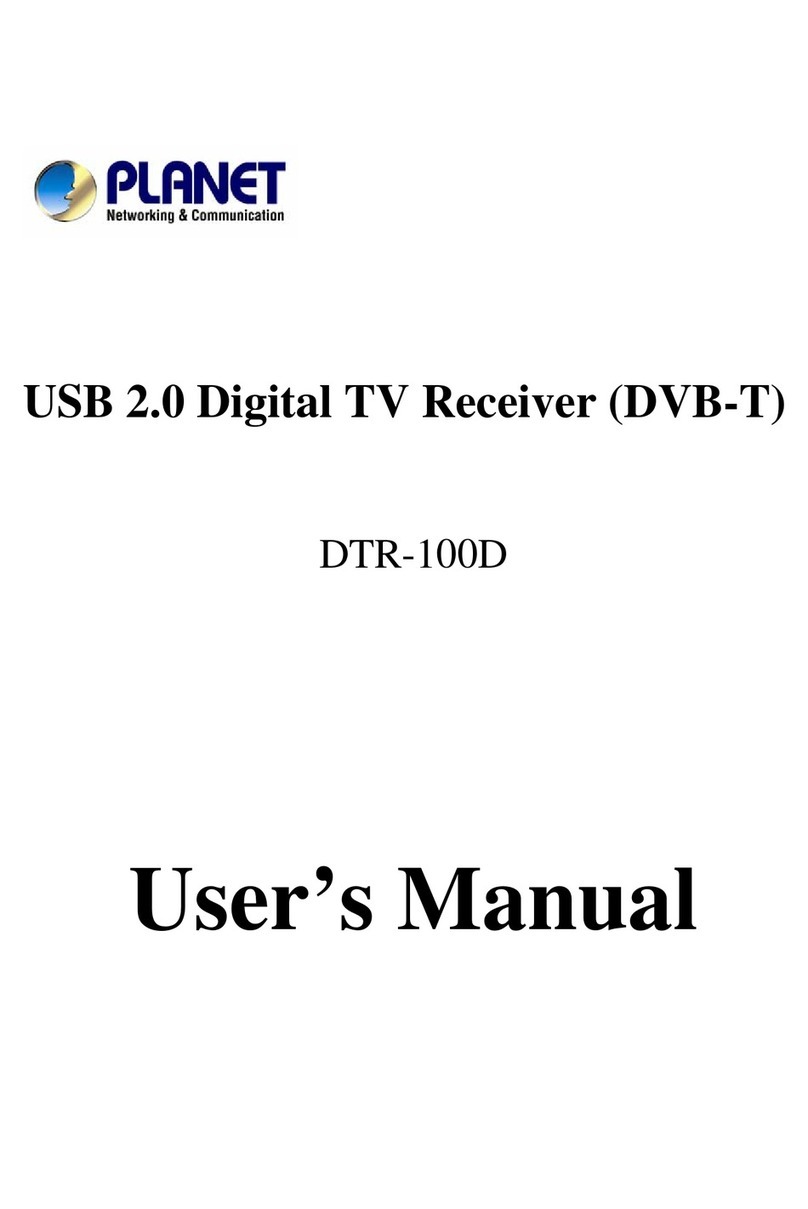
Planet Networking & Communication
Planet Networking & Communication DTR-100D user manual
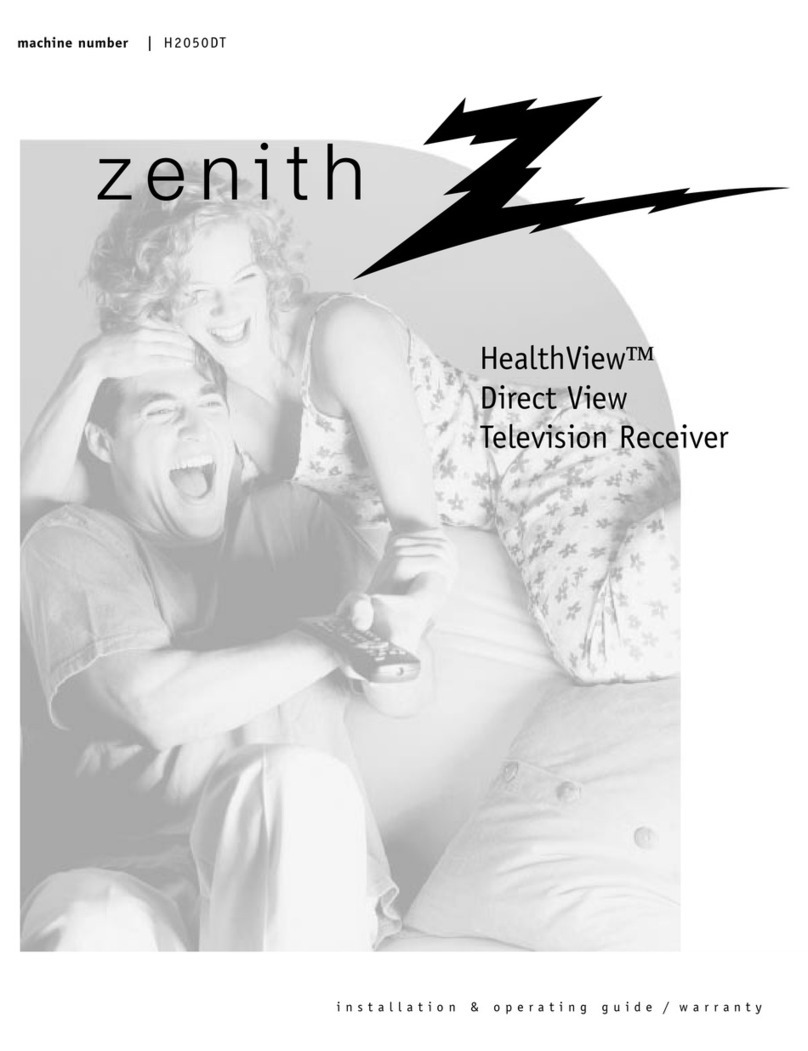
Zenith
Zenith HealthView H2050DT Installation and operating guide, warranty
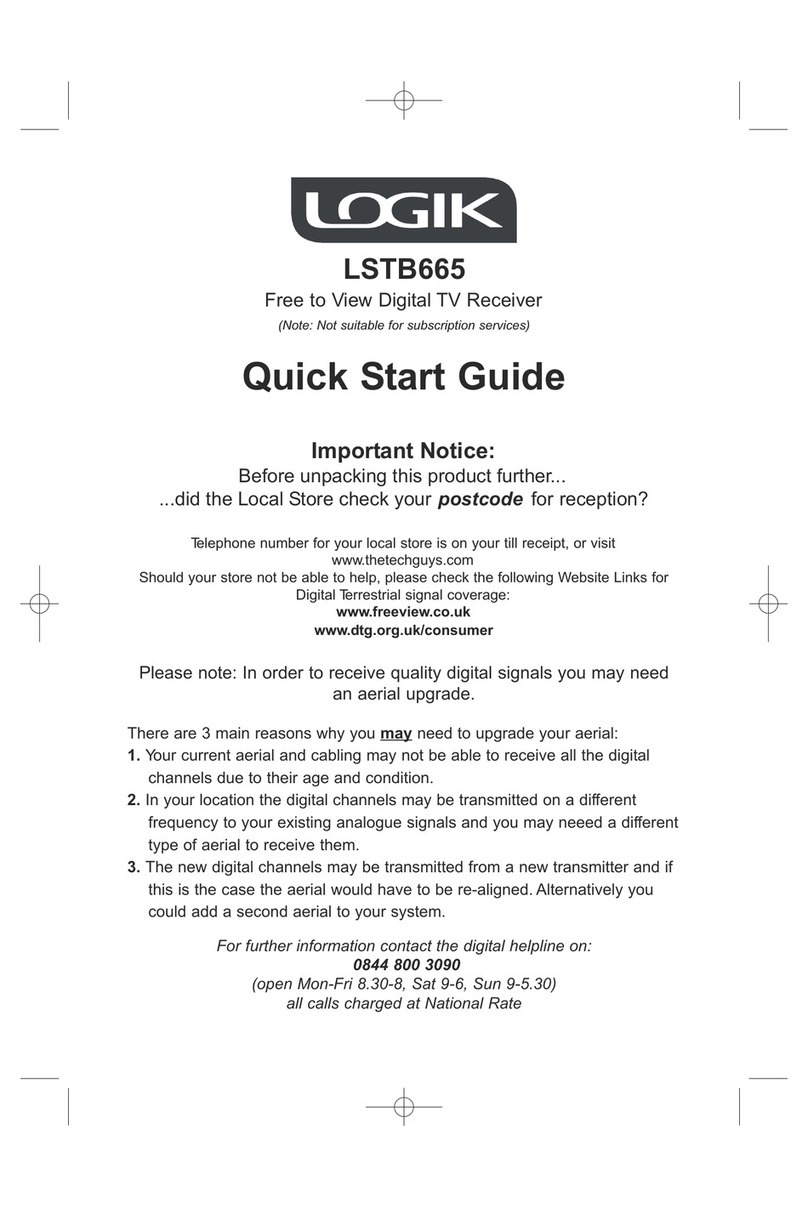
Logik
Logik LSTB665 quick start guide

Konig
Konig DVB-T FTA21 manual

Orion
Orion 21MT9A Service manual

Philips
Philips DirectTV DSR 660 user manual