tempio TP368 User manual

TP368 WIFI Radiator Actuator User Manual
Search for " Smart RM or Smart Life”
Download
the Wi-Fi App with the following icon.
Note: Cell phone and uya
gateway must connect
under the same WIFI router.
. Apps to connect Gateway first and the to device
If you are using HY368+ S then would
recommend to down load ‘Smart Life’
Plug in your uya Zig Bee gateway and configure
with Wi-Fi router, then add your radiator actuator
to your gateway in the Phone App.
After the actuator has completed self-test, long
press access to interface, short press to
choose icon, short press to confirm this
option, long press , flashing to add
thermostat to APP.
ProductSpecifications
Power: 2*2 AA* 1.5V alkaline batteries Insulating condition: Normal environment Display
accuracy:
:
0.5
℃
Running program: Set per 1 week as a cycle
Probe sensor:
:
NTC(10k)1% Size(mm)
:
53*89.5
Maximum route
:
4.5mm Range of temperature display:
:
1~70°C
Default range of temperature adjustment
:
5~35°C Maximum current
:
90mA
Working environment temperature:
:
-10~60°C Thread size
:
M30*1.5
Displays&Buttons
No. Icon
A Weekly programmable icon; Low battery; Children lock;
Open Window function
B Holiday mode; Auto mode; Boost mode;
WIFI connection status
C ime setting interface:
hours setting; minutes setting
No. keys Represent
D 1.Short press to switch manual mode and auto mode
2.Long press to access setting interface
3.Confirm key
E 1.Decrease key
2.Long press to lock/unlock keys
F 1.Increase Key
2.Long press access Boost function setting
Installationandinitialcommissioning
Install the actuator with the valve and power-on ,
all of the icons appear, 3s later display program
version NO.
ime setting: flashing, press display hour setting, press or to adjust value, press
again display minutes setting, press or to adjust value, press again to set week, press
or to adjust value, press to confirm setting and remember time.
Note: after actuator self-testing, under normal working status, if need to modify time, please choose
and press access to setting. he same as above method(it will the same as network time after
wifi connection)
Continuous click until “Ad” appear, press again, actuator begin self-testing, self-testing is finished,
working interface appear
Malfunction
Error Code Description
E1 Route is too short: in the adjustment process, the pin was
stuck before it reach the destination of 2mm
E2 he temperature sensor is opened or damaged
Flashing indicates low battery
Display version No. After power on, long displays means mould works, flashing
means
mould error.
Note: After malfunction is solved press self-testing again, t e TRV will t en go to self-test mode
Function description
Holiday mode
: press 3s access to setting interface, press or until flashing ,then press
to confirm and enter temperature setting, press or to adjust value press confirm and

enter days setting, press or to adjust value. If you want to cancel holiday mode, press to choose
manual or auto mode then exit.
Ventilation and energy saving
: ventilation and energy saving function is default off, if you want
to open this function, please set in advanced options ( he default settings will be restored when the
battery is replaced)
BOOST: Press and hold access to BOOS , pressing any key to cancel BOOS mode.
Programming mode setting
Press about 3s access to setting interface, short press switch to ,selected option flashing,
short press access to programming, press or to chose the mode you wa n t fla shin g (5
means 5+2 days, 6 means 6+1 days, 7 means 7 days), press to access to first period hour setting,
press or to adjust value, press to access to minute setting, press or to adjust value, press
access to temperature setting(the first period temperature is 15
°C)
, press or to adjust value,
press to set second time period, third time period......
After finishing all time periods, press to save and exit. If you exit before finishing all of the setting,
don’t operate, after 5s it will automatically save and return to working interface.
period Default period Default temperature
1 6:00-8:00 20℃
2 8:00-11:30 15℃
3 11:30—12:30 15℃
4 12:30—17:30 15℃
5 17:30—22:00 20℃
6 22:00—6:00 15℃
Advanced options
Press about 3-5s to access to setting interface, press or until flashing, press to access to
advanced options press or to change value, press to set next option, after finishing all ,don’t
operate, after 10s it will automatically save and exit.
Symbol
Setting item Parameter default
A1
Measuring
temperature
correction
-9-+9°C 1°C accuracy correction
Window
ventilation
1: display means close
window ventilation function close,
1.default of power
A2 function press key display 5°C means
this function open(temperature
setting range: 5-25°C)
2:Valve closing time:0:05-
1:00,timing starts when the valve
is fully closed
on is means
close
2.: display 0:15
means valve closing
time 15 minutes
A3
Automatic lock if no
operation more t an
10 minutes
0
:
close
1
:
open
0
A4
T e minimum limit of
t e setting temperature
1-16°C
5°C
A5
T e maximum limit of
t e setting
temperature
16-70°C
35°C
A6
Extend BOOST
running time,
increase 100s for
press
every time
100s-900s
300(display 30)
A7 C eck valve opening
99 mean valve open 100%
5 mean valve open 5%
Each increment is 5%
A8
Heating start/stop
Temperature
ysteresis
0.5-1.5
1
A9 Display mode 0:vertical display
1:horizontal display
0
AA Reset
Display 88, using or to change
to 00, press to reset, all of
the icons appear means reset
successfully
Warranty
:
We offer operation warranty of 18 months, from date of sales to cover any issue due to
quality and workmanship defect.
Popular Heater manuals by other brands
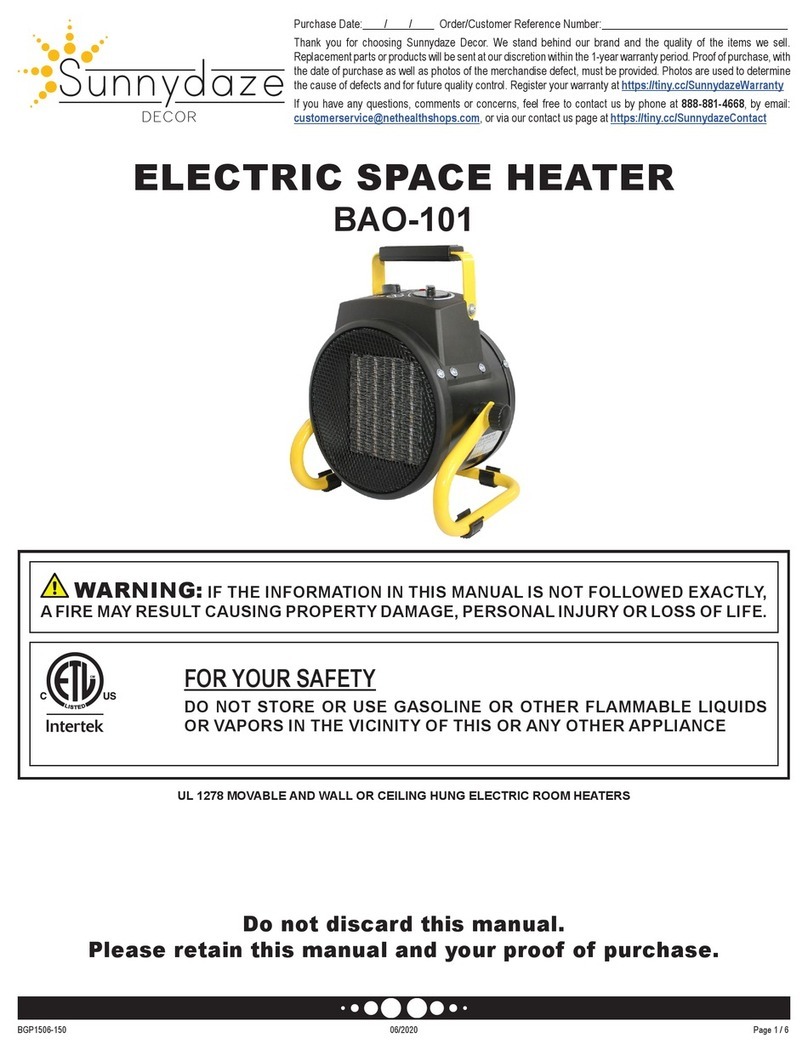
Sunnydaze Decor
Sunnydaze Decor BAO-101 quick start guide
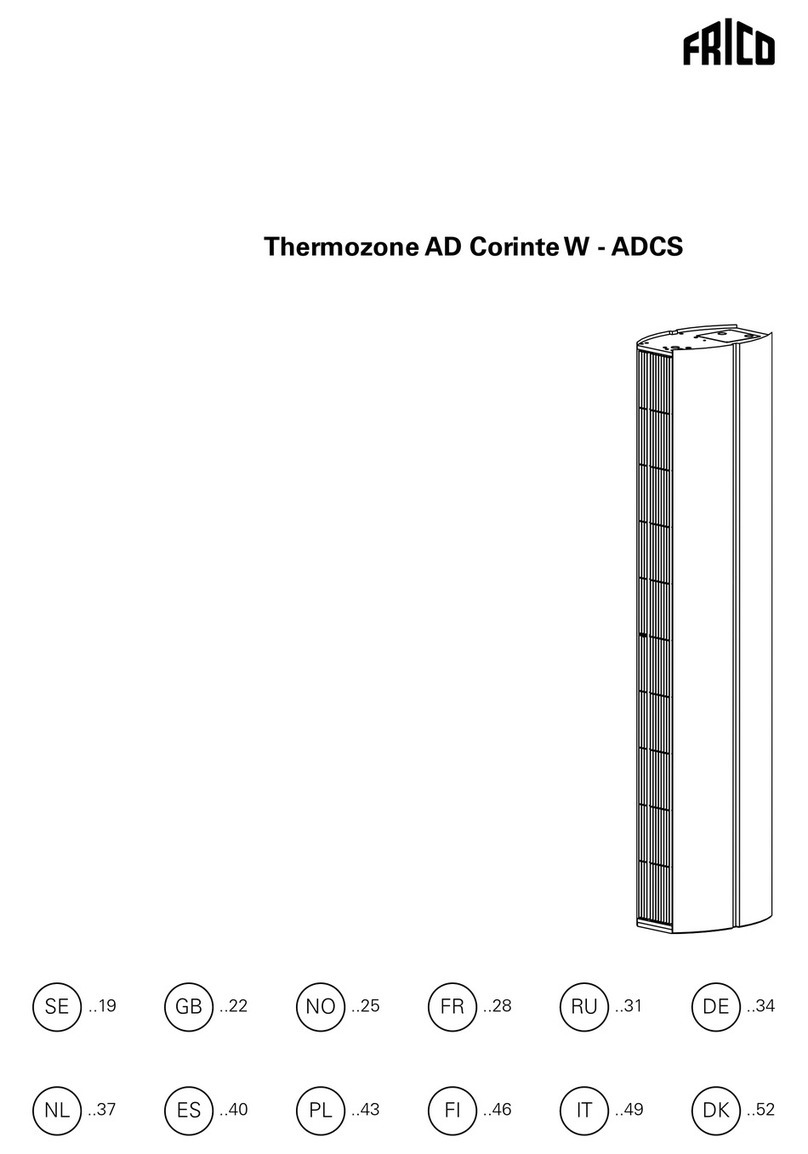
Frico
Frico Thermozone AD Corinte W ADCS Series manual

ORIGO
ORIGO MF-H07S instruction manual

Coltech
Coltech CH-500P-UK Original instructions

iGenix
iGenix IG9515WIFI user manual
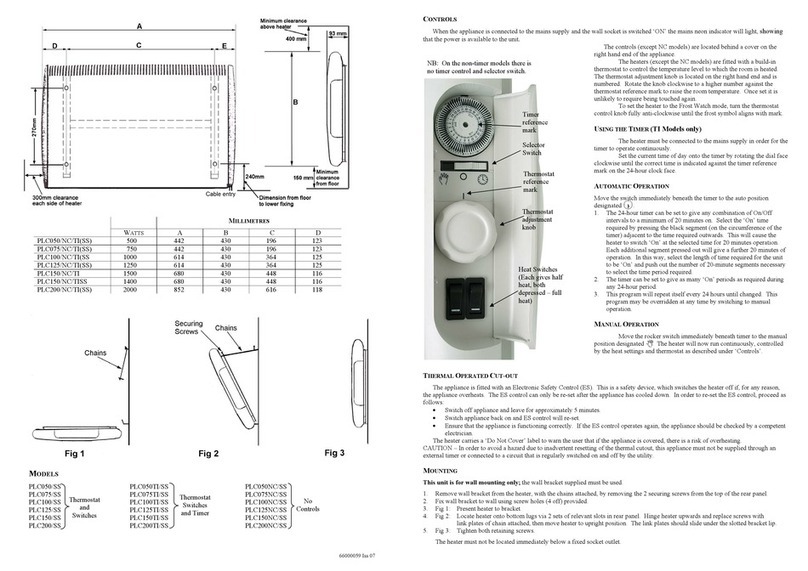
Consort
Consort PLC050/NC/TI(SS) Installation, operation and maintenance instructions











