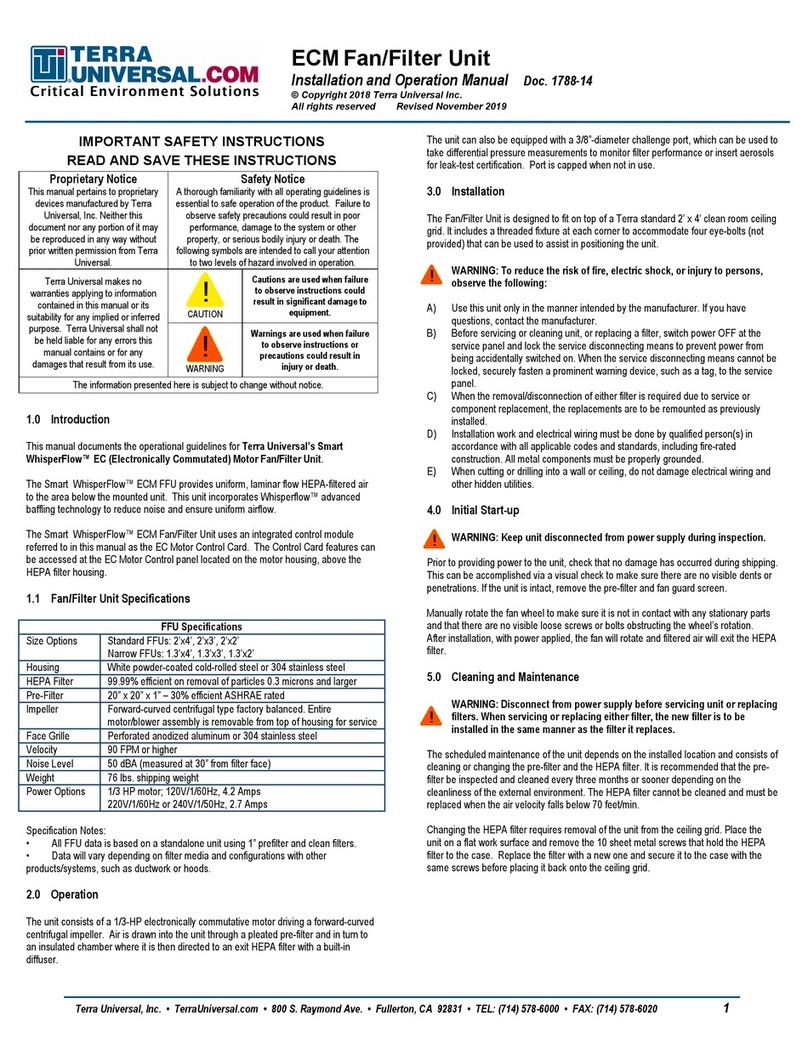RSR ECM Fan/Filter Unit
Installation and Operation Manual Doc. 1788-25
© Copyright 2018 Terra Universal Inc.
All rights reserved Revised November 2019
Terra Universal, Inc. • TerraUniversal.com • 800 S. Raymond Ave. • Fullerton, CA 92831 • TEL: (714) 578-6000 • FAX: (714) 578-6020 1
IMPORTANT SAFETY INSTRUCTIONS
READ AND SAVE THESE INSTRUCTIONS
This manual pertains to proprietary
devices manufactured by Terra
Universal, Inc. Neither this
document nor any portion of it may
be reproduced in any way without
prior written permission from Terra
A thorough familiarity with all operating guidelines is
essential to safe operation of the product. Failure to
observe safety precautions could result in poor
performance, damage to the system or other
property, or serious bodily injury or death. The
following symbols are intended to call your attention
to two levels of hazard involved in operation.
Terra Universal makes no
warranties applying to information
contained in this manual or its
suitability for any implied or inferred
purpose. Terra Universal shall not
be held liable for any errors this
manual contains or for any
damages that result from its use.
CAUTION
Cautions are used when failure
to observe instructions could
result in significant damage to
equipment.
WARNING
Warnings are used when failure
to observe instructions or
precautions could result in
injury or death.
The information presented here is subject to change without notice.
1.0 Introduction
This manual documents the operational guidelines for Terra Universal’s Smart
WhisperFlow™ RSR (Room-Side Replaceable) EC (Electronically Commutated)
Motor Fan/Filter Unit.
The Smart WhisperFlow™ ECM FFU provides uniform, laminar flow HEPA-filtered air to
the area below the mounted unit. This unit incorporates Whisperflow™ advanced
baffling technology to reduce noise and ensure uniform airflow.
The Smart WhisperFlow™ ECM Fan/Filter Unit uses an integrated control module
referred to in this manual as the EC Motor Control Card. The Control Card features can
be accessed at the EC Motor Control panel located on the motor housing, above the
HEPA filter housing.
1.1 Fan/Filter Unit Specifications
White powder-coated cold-rolled steel or 304 stainless steel
99.99% efficient on removal of particles 0.3 microns and larger
20” x 20” x 1” – 30% efficient ASHRAE rated
Forward-curved centrifugal type factory balanced. Entire
motor/blower assembly is removable from top of housing for service
50 dBA (measured at 30” from filter face)
76 lbs., 58 lbs., 49 lbs.
1/3 HP motor; 120V/1/60Hz, 4.2 Amps
220V/1/60Hz or 240V/1/50Hz, 2.7 Amps
Specification Notes:
• All FFU data is based on a standalone unit using 1” prefilter and clean filters.
• Data will vary depending on filter media and configurations with other
products/systems, such as ductwork or hoods.
2.0 Operation
The unit consists of a 1/3-HP electronically commutative motor driving a forward-curved
centrifugal impeller. Air is drawn into the unit through a pleated pre-filter and in turn to
an insulated chamber where it is then directed to an exit HEPA filter with a built-in
diffuser.
The unit can also be equipped with a 3/8”-diameter challenge port, which can be used to
take differential pressure measurements to monitor filter performance or insert aerosols
for leak-test certification. Port is capped when not in use.
3.0 Installation
The Fan/Filter Unit is designed to fit on top of a Terra standard 2’ x 4’ clean room ceiling
grid. It includes a threaded fixture at each corner to accommodate four eye-bolts (not
provided) that can be used to assist in positioning the unit.
WARNING: To reduce the risk of fire, electric shock, or injury to persons,
observe the following:
A) Use this unit only in the manner intended by the manufacturer. If you have
questions, contact the manufacturer.
B) Before servicing or cleaning unit, or replacing a filter, switch power OFF at the
service panel and lock the service disconnecting means to prevent power from
being accidentally switched on. When the service disconnecting means cannot be
locked, securely fasten a prominent warning device, such as a tag, to the service
panel.
C) When the removal/disconnection of either filter is required due to service or
component replacement, the replacements are to be remounted as previously
installed.
D) Installation work and electrical wiring must be done by qualified person(s) in
accordance with all applicable codes and standards, including fire-rated
construction. All metal components must be properly grounded.
E) When cutting or drilling into a wall or ceiling, do not damage electrical wiring and
other hidden utilities.
4.0 Initial Start-up
WARNING: Keep unit disconnected from power supply during inspection.
Prior to providing power to the unit, check that no damage has occurred during shipping.
This can be accomplished via a visual check to make sure there are no visible dents or
penetrations. If the unit is intact, remove the pre-filter and fan guard screen.
Manually rotate the fan wheel to make sure it is not in contact with any stationary parts
and that there are no visible loose screws or bolts obstructing the wheel’s rotation.
After installation, with power applied, the fan will rotate and filtered air will exit the HEPA
filter.
5.0 Cleaning and Maintenance
WARNING: Disconnect from power supply before servicing unit or replacing
filters. When servicing or replacing either filter, the new filter is to be
installed in the same manner as the filter it replaces.
The scheduled maintenance of the unit depends on the installed location and consists of
cleaning or changing the pre-filter and the HEPA filter. It is recommended that the pre-
filter be inspected and cleaned every three months or sooner depending on the
cleanliness of the external environment. The HEPA filter cannot be cleaned and must be
replaced when the air velocity falls below 70 feet/min.