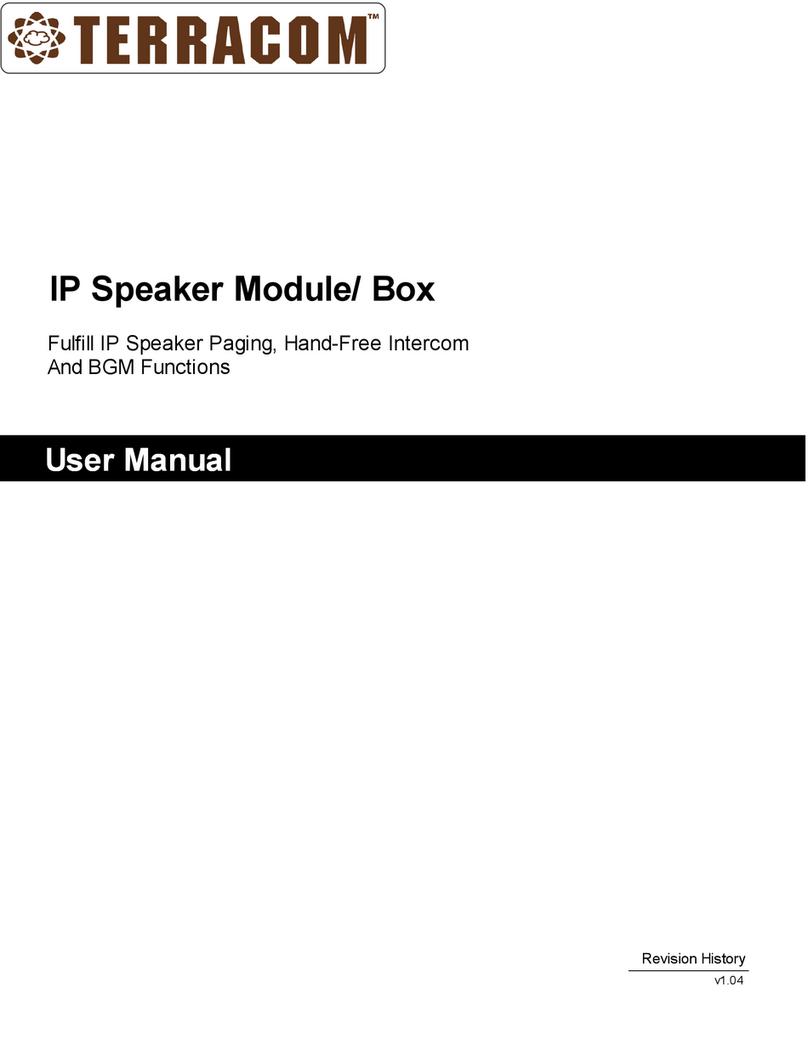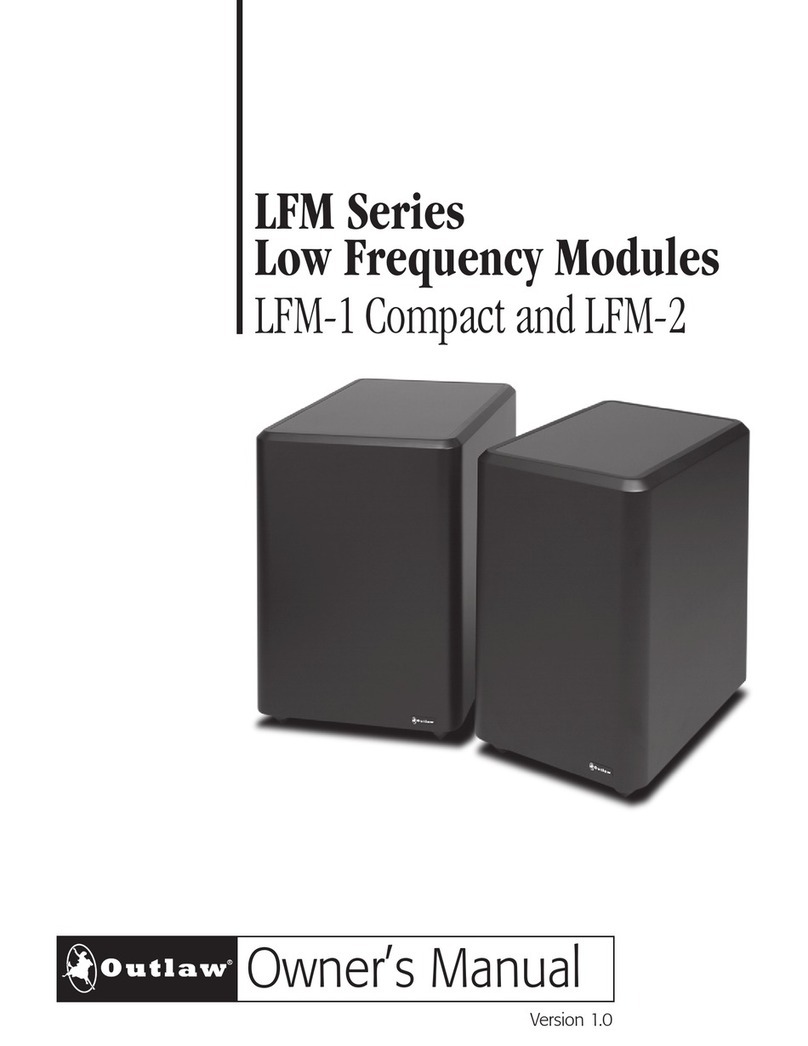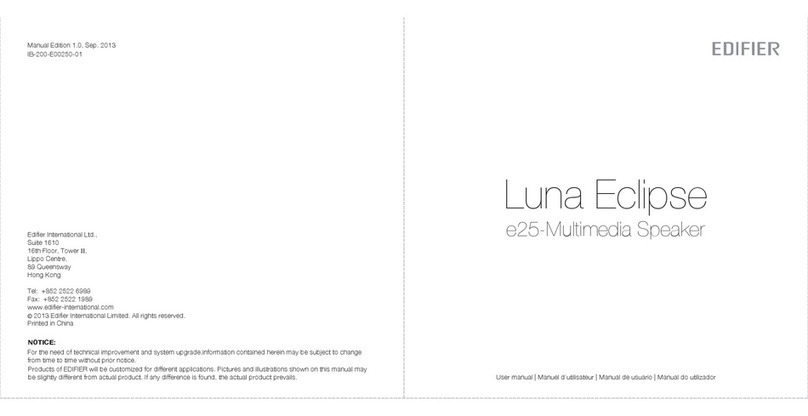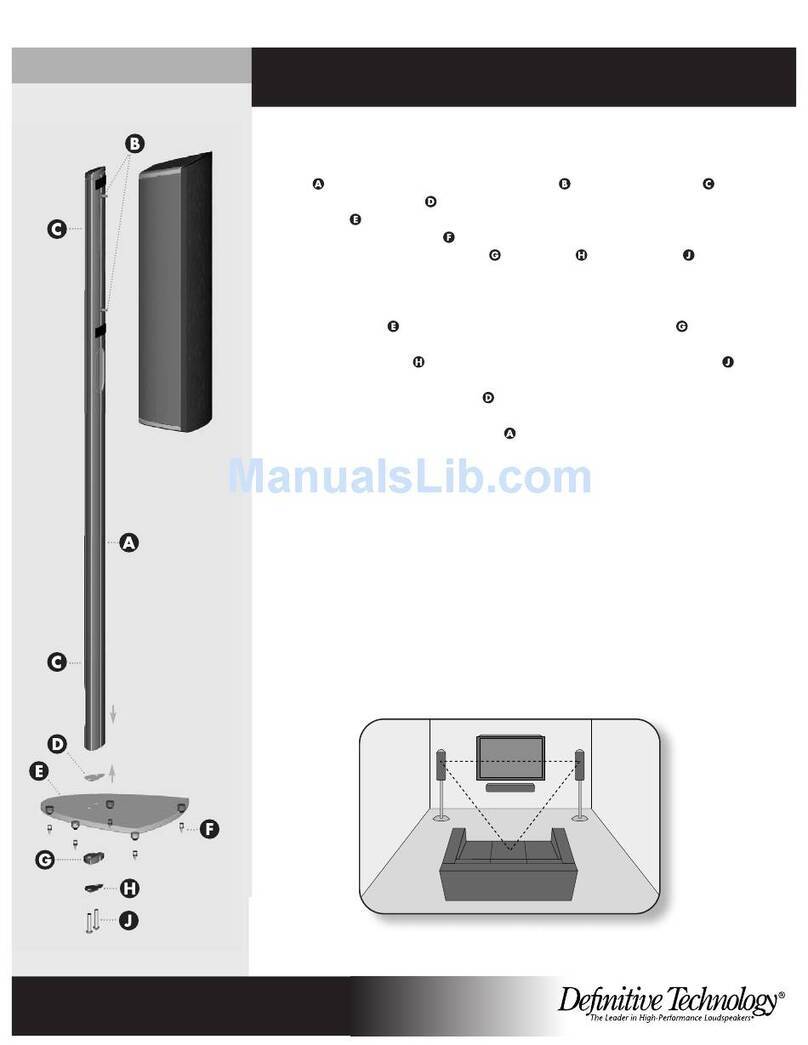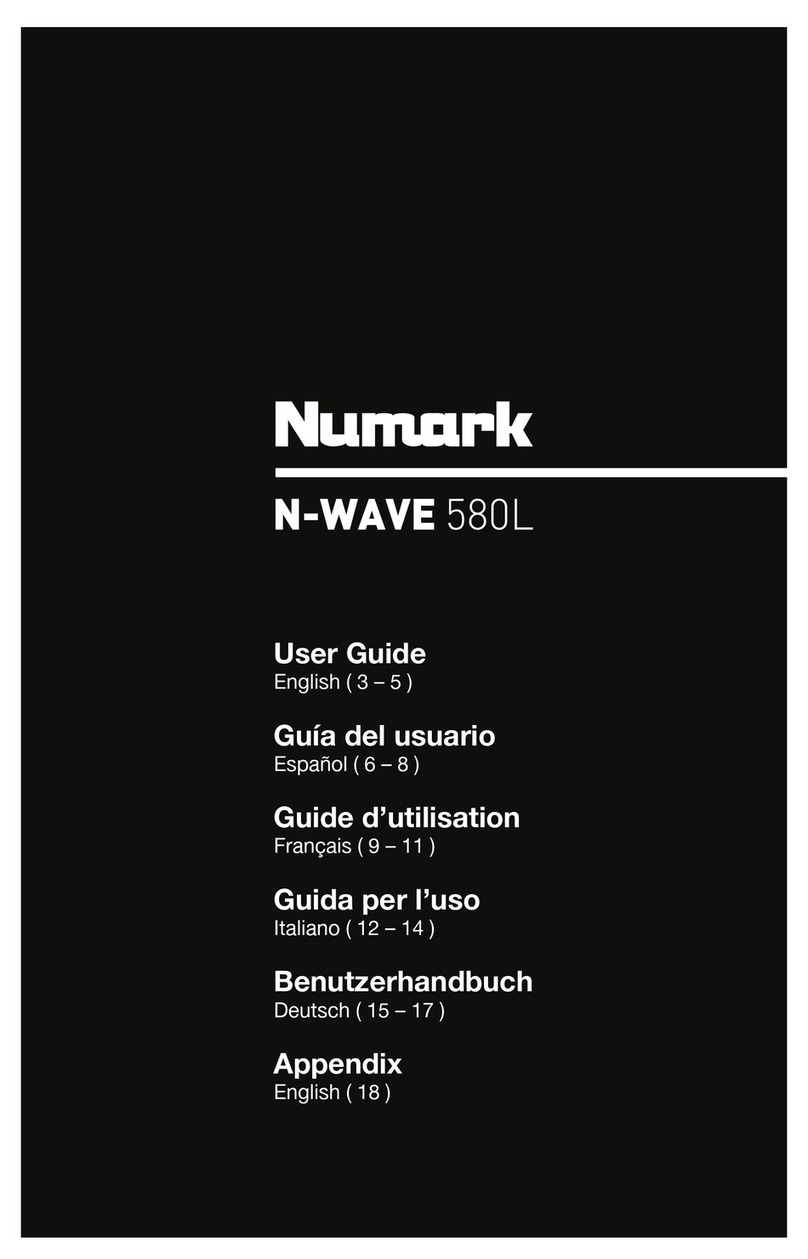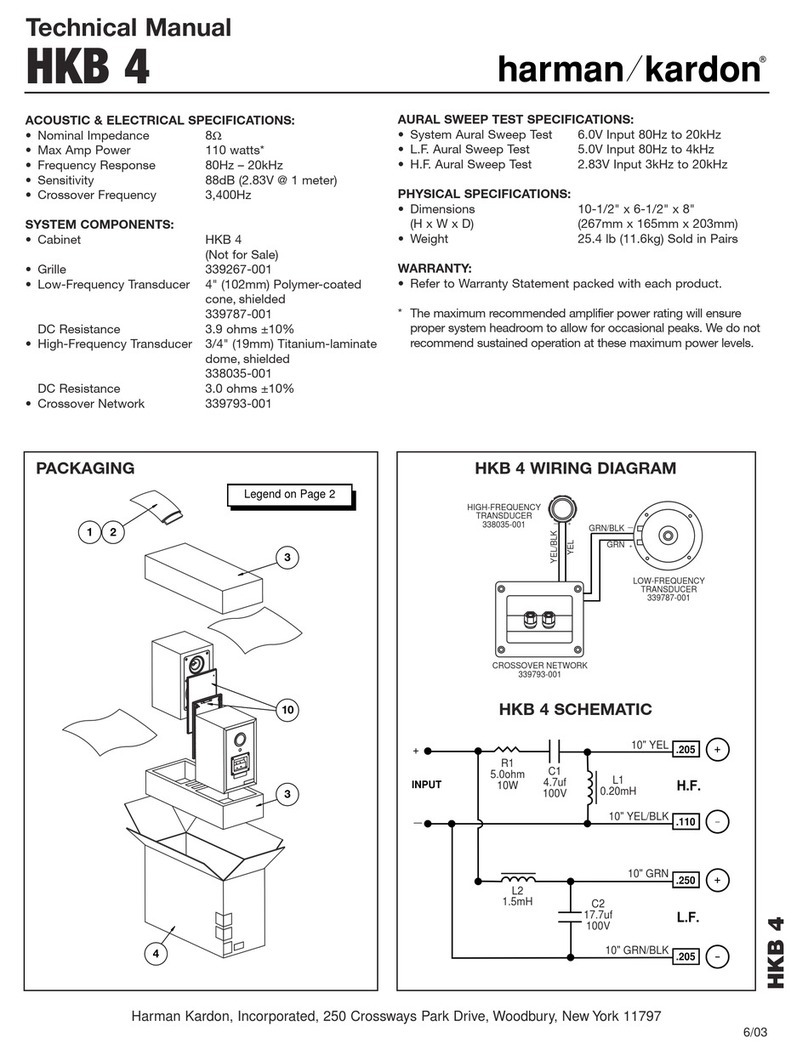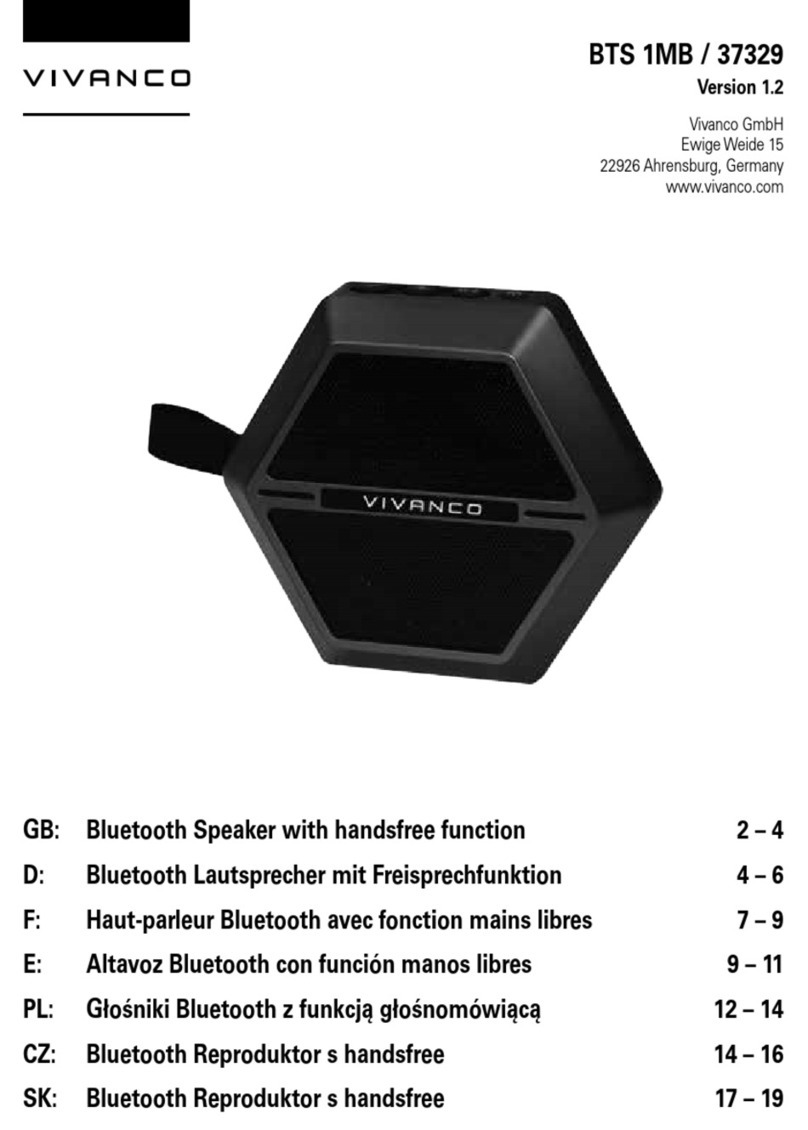Terracom IPSM-1C40 User manual

IP Speaker User Manual2
© 2020, Terracom. All rights reserved.
Table of Contents Page
About this manual 4
................................................................................................................................... 41.11.1 Safety instructions
................................................................................................................................... 41.21.2 Firmware version
................................................................................................................................... 41.31.3 Copyright
System overview 5
................................................................................................................................... 52.12.1 Quick start
................................................................................................................................... 62.22.2 IPSM-1C40/IPSM-1C40M - IP speaker module
.......................................................................................................................................................... 7
Front, rear, side panel
2.2.1
................................................................................................................................... 92.32.3 Ceiling IP speakers
.......................................................................................................................................................... 9
RCS5/RCS5CX/RCS6/RCS6CX/RCS8/RCS8CX
2.3.1
.......................................................................................................................................................... 10
CCS4/CCS6
2.3.2
.......................................................................................................................................................... 10
PCL5/PCL6
2.3.3
.......................................................................................................................................................... 11
LCS8
2.3.4
................................................................................................................................... 112.42.4 Horn IP speakers
.......................................................................................................................................................... 11
APH30
2.4.1
.......................................................................................................................................................... 12
MSH30
2.4.2
................................................................................................................................... 122.52.5 Projector IP speakers
.......................................................................................................................................................... 12
CAD10/CAD20
2.5.1
................................................................................................................................... 132.62.6 Cabinet IP speakers
.......................................................................................................................................................... 13
JD20W/JD20B
2.6.1
.......................................................................................................................................................... 13
WWC6
2.6.2
.......................................................................................................................................................... 14
PWC6
2.6.3
.......................................................................................................................................................... 14
SENTRY6R/SENTRY6S
2.6.4
................................................................................................................................... 152.72.7 Wallmount IP speakers
.......................................................................................................................................................... 15
PBC6/PBC10CX
2.7.1
................................................................................................................................... 152.82.8 Lay-in tile IP speakers
.......................................................................................................................................................... 15
LIS8/LIS8CX
2.8.1
................................................................................................................................... 162.92.9 Vertical line array IP speakers
.......................................................................................................................................................... 16
SmartVox
2.9.1
Configuration 17
................................................................................................................................... 173.13.1 Web browser
.......................................................................................................................................................... 17
Getting started
3.1.1
.......................................................................................................................................................... 17
Login/logout
3.1.2
.......................................................................................................................................................... 18
CFG. upload/download & language
3.1.3
.......................................................................................................................................................... 18
System
3.1.4
......................................................................................................................................................... 18
Remote
3.1.4.1
......................................................................................................................................................... 18
Site device list
3.1.4.2
......................................................................................................................................................... 18
Update
3.1.4.3
.......................................................................................................................................................... 19
Machine
3.1.5
......................................................................................................................................................... 19
Settings
3.1.5.1
......................................................................................................................................... 19
IP
3.1.5.1
......................................................................................................................................... 19
Date/time
3.1.5.1
......................................................................................................................................... 20
SIP
3.1.5.1
......................................................................................................................................... 21
Third party control
3.1.5.1
......................................................................................................................................... 21
Control input
3.1.5.1
................................................................................................................................... 21
Control input calibration
3.1.5.1.5
................................................................................................................................... 22
Control input response time
3.1.5.1.5
................................................................................................................................... 22
Control calibrate
3.1.5.1.5
......................................................................................................................................................... 23
Log
3.1.5.2
......................................................................................................................................................... 23
Password manager
3.1.5.3

3Contents
© 2020, Terracom. All rights reserved.
......................................................................................................................................................... 24
About
3.1.5.4
.......................................................................................................................................................... 24
Function
3.1.6
......................................................................................................................................................... 24
Ethernet audio stream
3.1.6.1
......................................................................................................................................................... 25
Call in
3.1.6.2
......................................................................................................................................................... 25
Source selector
3.1.6.3
......................................................................................................................................................... 25
Volume adjustment
3.1.6.4
......................................................................................................................................................... 26
Relay control out
3.1.6.5
.......................................................................................................................................................... 27
Event
3.1.7
......................................................................................................................................................... 27
Level control/level read
3.1.7.1
......................................................................................................................................................... 28
Relay out control
3.1.7.2
......................................................................................................................................................... 29
Control I/O read
3.1.7.3
......................................................................................................................................................... 29
Netstream select
3.1.7.4
.......................................................................................................................................................... 30
DSP function
3.1.8
......................................................................................................................................................... 30
Ethernet Audio Stream/VoIP input
3.1.8.1
......................................................................................................................................................... 31
MIC
3.1.8.2
......................................................................................................................................................... 33
PEQ
3.1.8.3
......................................................................................................................................................... 33
AGC
3.1.8.4
......................................................................................................................................................... 34
Hi/Low Pass, PEQ
3.1.8.5
......................................................................................................................................................... 35
AEC
3.1.8.6
......................................................................................................................................................... 37
Noise Reduction
3.1.8.7
......................................................................................................................................................... 37
Ducker
3.1.8.8
......................................................................................................................................................... 38
AMP Out
3.1.8.9
......................................................................................................................................................... 38
VoIP output
3.1.8.10
......................................................................................................................................................... 38
DNM
3.1.8.11
......................................................................................................................................................... 39
Compressor & Limiter
3.1.8.12
Technical data 41
................................................................................................................................... 414.14.1 IPSM-1C40/IPSM-1C40M
................................................................................................................................... 424.24.2 LCS8
................................................................................................................................... 434.34.3 CCS4/CCS6
................................................................................................................................... 444.44.4 APH30
................................................................................................................................... 444.54.5 JD20W/JD20B
................................................................................................................................... 454.64.6 LIS8/LIS8CX
................................................................................................................................... 464.74.7 PBC6
................................................................................................................................... 04.84.8 Ceiling IP speakers
................................................................................................................................... 04.94.9 Horn IP speakers
................................................................................................................................... 04.104.10 Cabinet IP speakers
................................................................................................................................... 04.114.11 Wallmount IP speakers
................................................................................................................................... 04.124.12 Lay-in tile IP speakers
Contact information 47

IP Speaker User Manual4
© 2020, Terracom. All rights reserved.
1 About this manual
This user manual will explicitly describe the hardware installation and the software configuration,
provides installers and users the necessary information to setup and configure the system.
1.1 Safety instructions
Do not expose the device to extreme temperatures, direct sunlight, humidity, or dust, which could
cause fire or electrical shock hazard.
Keep away water or other liquids from the device. Otherwise fire or electrical shock may result.
Connect the power cord only to the type stated in this manual or as marked on the unit. Otherwise
fire and electrical shock hazard results.
When disconnecting the power cord, always grab the plug. Never pull the cord. A damaged power
cord is a potential risk of fire and electrical shock hazard.
Avoid touching power plugs with wet hands. Doing so is a potential electrical shock hazard.
Avoid placing heavy objects on power cords. A damaged power cord is a fire and electrical shock
hazard.
Do not drop or insert metallic objects or flammable materials into the unit as this may result in fire
and electrical shock.
Do not remove the device's cover, as there are exposed parts inside carrying high voltages that
may cause an electrical shock. Contact your TERRACOM dealer if internal inspection,
maintenance or repair is necessary.
Do not try to make any modifications to the device. This is a potential fire and electrical shock
hazard.
Avoid the device's ventilation slots to be blocked. Blocking the ventilation slots is a potential fire
hazard.
To prevent the unit from falling down and causing personal injury and/or property damage, avoid
installing or mounting the unit in unstable locations.
Leave enough space above and below the unit to provide good ventilation of the device. If the airflow
is not adequate, the device will heat up inside and may cause a fire.
Operate the device in an environment with a free-air temperature of between -5°C and +55°C (-40°F
and +131°F).
Do not use benzene, thinner or chemicals to clean the device. Use only a soft, dry cloth.
If the device is moved from a cold place (e.g., overnight in a car) to a warmer environment,
condensation may form inside the unit, which may affect performance. Allow the device to
acclimatize for about one hour before use.
TERRACOM group reserves the right to update, amend, change or withdraw these
functions and to introduce new functions at any time without notice.
1.2 Firmware version
Version
v1.14
1.3 Copyright
All rights reserved. No part of this document may be reproduced or transmitted in any form by any
means, electronic, mechanical, photocopying, or otherwise, without the prior written permission of
the publisher. The content and illustrations are subject to change without prior notice.

System overview 5
© 2020, Terracom. All rights reserved.
2 System overview
2.1 Quick start
1. Power connection
The IP speaker can be powered by PoE+ switch via CAT5/6 cable, or/and the IP speaker can
also be powered by an external DC-JACK 24V-1.5A power supply.
2. Network connection
Use a straight CAT5/6 cable to link your PC network card to the IP speaker. Open your favorite
web browser (we recommend Google Chrome or Mozilla Firefox). Each IP speaker is shipped
from the factory with a default IP address of 192.168.100.49, type the default IP address into the
address bar.
You will be asked for a login (By default: admin). After login, you can start to program the
settings of IP speaker.
3. Assign IP address to IP speaker

IP Speaker User Manual6
© 2020, Terracom. All rights reserved.
Change the IP address of your device at "
Machine > Setting > IP". After the settings
have been saved, please plug out & plug in
the Ethernet cable of IP speaker to reboot the
IP setting.
You might need to change the IP settings of your PC network card to be in the same network
mask as the new IP address of your IP speaker. To avoid the conflict issues when connecting
multiple IP speakers with the same IP address, be sure to only connect one IP speaker at a time
to the Ethernet switch when assigning IP addresses.
4. SIP Setting
With SIP server
The audio streaming can be done using a
SIP Server. Go to "Machine > Setting > SIP
" and enter the settings of your SIP server.
Without SIP server
If you don’t have a SIP server, please follow
the settings as below,
oFirewall Traversal Mode: TERRA Net
oSIP Port: 5060
oRTP Port: 6912
2.2 IPSM-1C40/IPSM-1C40M - IP speaker module
IPSM-1C40
IPSM-1C40M
The IPSM-1C40/IPSM-1C40M module is equipped with 1 channel 40W Class-D amp board into the 4
ohm loudspeaker with PoE+ power (and/or 24VDC power supply if POE+ is not available). With

System overview 7
© 2020, Terracom. All rights reserved.
Power over Ethernet (PoE+), both audio control and power can be flowed over the standard RJ45
Ethernet connector, giving a cost-effective way to used as the SIP endpoint of paging, intercom,
mass notification system and minimizing the number of cables.
The IPSM-1C40/IPSM-1C40M is applicable for TERRACOM's full range IP speakers. To fulfill hands-
free intercom and monitoring, the IPSM-1C40M is equipped with a microphone input built-in. The
YMC0101-004 mic capsule could be connected to this microphone input.
The IPSM-1C40/IPSM-1C40M has 3 control inputs for level control using RAC 5/8 remote device, 1
contact output for triggering events via TerraManager and a clock module interface for connecting to
time clock display. To configure, control, monitor the IP speakers in real-time, this can be easily
done through web browser interface.
The remarkable features include priority management, event management, volume control, AEC
(Acoustic echo cancellation), NR (Noise Reduction), paging, intercom, music streaming, routing,
logic control, monitoring etc..
The 40W x 1CH amp output of IPSM-1C40/IPSM-1C40M module is fed by 4 ohm load
loudspeaker. However, if users wish to connect the 8 ohm speaker to the amp output of IPSM-
1C40/IPSM-1C40M, please note the maximum amp output will change to 20W x 1CH.
Ordering information
Models
Model Description
IPSM-1C40
IP Speaker Module/1 channel/40W
IPSM-1C40M
IP Speaker Module/1 channel/40W w/ mic input
YMC0101-004
Mic Capsule w/40cm lead & connector for IPSM-1C40M
IPSM-1C40M is not shipped with the mic capsule, please order YMC0101-004 mic capsule if
necessary.
2.2.1 Front, rear, side panel
Front panel
1. Amp output: 40W x 1CH (class-D amp) amplifier output on 4 ohm load loudspeaker.
The 40W x 1CH amp output of IPSM-1C40/IPSM-1C40M module is fed by 4 ohm load
loudspeaker. However, if users wish to connect the 8 ohm speaker to the amp output of
IPSM-1C40/IPSM-1C40M, please note the maximum amp output will change to 20W x 1CH.
2. Ethernet POE+ port:
1) Connect the IP speaker to Ethernet network via RJ45 plug, CAT5/6 cable, allowing the system
to be configured, controlled and monitored via web browser.
2) In addition, the IP speaker can use the power from PoE+ (PoE+ switch is required).
3. 24VDC power input: If POE+ power is not enough or not available, connect the 24VDC power
adapter (1.5A) to IP speaker.

IP Speaker User Manual8
© 2020, Terracom. All rights reserved.
Rear panel
1. USB interface (function reserved).
2. Microphone input: To fulfill hands-free intercom and monitoring, the IPSM-1C40M module is
equipped with a microphone input. The YMC0101-004 mic capsule could be connected to this
microphone input. This mic input provides DC 2.5V phantom power for microphone.
3. Logic control inputs: 3 supervised control inputs are designed to work with a simple contact such
as RAC 5/RAC 8 programmable source selector and volume control remote or a push button for
two-state logic control.
Return to the default factory setting: Short-circuit (close) the control input 2-pin and G-pin will
reset to the default factory setting (192.168.100.49 by default).
Read out the IP address: First, open-circuit (open) the control input 1-pin, then short-circuit
(close) the control input 1-pin and G-pin during the time that the connected status LED is
flashing, then the IP speaker will read out its IP address.
4. Contact output: 1 relay contact output can be programmed to control an external device.
Side panel
1. LED strobe light interface (DC 19V output): Connect a strobe light for safety & emergency alerting
(function reserved).
2. RS232 interface (function reserved).

System overview 9
© 2020, Terracom. All rights reserved.
3. Power LED interface: If users wish to know the power status of IP speaker, please make sure the
pins of wire cable are connected to the correct pins (3V pin, Power LED control pin), see the
picture as below.
4. Status LED interface (function reserved).
2.3 Ceiling IP speakers
2.3.1 RCS5/RCS5CX/RCS6/RCS6CX/RCS8/RCS8CX
Ordering information
Models
Model Description
RCS5-IP
Metal Ceiling IP Speaker/10W
RCS5-IPM
Metal Ceiling IP Speaker/10W w/ mic
RCS5CX-IP
Metal Ceiling Coaxial IP Speaker/20W
RCS5CX-IPM
Metal Ceiling Coaxial IP Speaker/20W w/ mic
RCS6-IP
Metal Ceiling IP Speaker/10W
RCS6-IPM
Metal Ceiling IP Speaker/10W w/ mic
RCS6CX-IP
Metal Ceiling Coaxial IP Speaker/20W
RCS6CX-IPM
Metal Ceiling Coaxial IP Speaker/20W w/ mic
RCS8-IP
Metal Ceiling IP Speaker/10W
RCS8-IPM
Metal Ceiling IP Speaker/10W w/ mic
RCS8CX-IP
Metal Ceiling Coaxial IP Speaker/20W
RCS8CX-IPM
Metal Ceiling Coaxial IP Speaker/20W w/ mic

IP Speaker User Manual10
© 2020, Terracom. All rights reserved.
2.3.2 CCS4/CCS6
Ordering information
Models
Model Description
CCS4-IP
4'' Pro-Ceiling IP Speaker 2 Way/20W
CCS4-IPM
4'' Pro-Ceiling IP Speaker 2 Way/20W w/ mic
CCS6-IP
6'' Pro-Ceiling IP Speaker 2 Way/20W
CCS6-IPM
6'' Pro-Ceiling IP Speaker 2 Way/20W w/ mic
2.3.3 PCL5/PCL6
Ordering information
Models
Model Description
PCL5-IP
5.25'' Plastic Ceiling IP Speaker/10W
PCL5-IPM
5.25'' Plastic Ceiling IP Speaker/10W w/ mic
PCL6-IP
6'' Plastic Ceiling IP Speaker/10W
PCL6-IPM
6'' Plastic Ceiling IP Speaker/10W w/ mic

System overview 11
© 2020, Terracom. All rights reserved.
2.3.4 LCS8
Ordering information
Models
Model Description
LCS8-IP
Twin-Cone IP Speaker/10W
LCS8-IPM
Twin-Cone IP Speaker/10W w/ mic
2.4 Horn IP speakers
2.4.1 APH30
Ordering information
Models
Model Description
APH30-IP
IP Horn Speaker/20W
APH30-IPM
IP Horn Speaker/20W w/ mic

IP Speaker User Manual12
© 2020, Terracom. All rights reserved.
2.4.2 MSH30
Ordering information
Models
Model Description
MSH30-IP
2 Way Music IP Horn Speaker/20W
MSH30-IPM
2 Way Music IP Horn Speaker/20W w/ mic
2.5 Projector IP speakers
2.5.1 CAD10/CAD20
Ordering information
Models
Model Description
CAD10-IP
Plastic IP Sound Projector Speaker/10W
CAD10-IPM
Plastic IP Sound Projector Speaker/10W w/ mic
CAD20-IP
Plastic IP Sound Projector Speaker/20W
CAD20-IPM
Plastic IP Sound Projector Speaker/20W w/ mic

System overview 13
© 2020, Terracom. All rights reserved.
2.6 Cabinet IP speakers
2.6.1 JD20W/JD20B
Ordering information
Models
Model Description
JD20W-IP
Music Cabinet Loudspeaker/20W, white
JD20W-IPM
Music Cabinet Loudspeaker/20W w/ mic, white
JD20B-IP
Music Cabinet Loudspeaker/20W, black
JD20B-IPM
Music Cabinet Loudspeaker/20W w/ mic, black
2.6.2 WWC6
Ordering information
Models
Model Description
WWC6-IP
6'' Wooden Cabinet IP Speaker/10W
WWC6-IPM
6'' Wooden Cabinet IP Speaker/10W w/ mic

IP Speaker User Manual14
© 2020, Terracom. All rights reserved.
2.6.3 PWC6
Ordering information
Models
Model Description
PWC6-IP
Wall-Mount Square Plastic IP Speaker/10W
PWC6-IPM
Wall-Mount Square Plastic IP Speaker/10W w/ mic
2.6.4 SENTRY6R/SENTRY6S
SENTRY6R
SENTRY6S
Ordering information
Models
Model Description
SENTRY6R-IP
Metal Round Ceiling IP Speaker/10W
SENTRY6R-IPM
Metal Round Ceiling IP Speaker/10W w/ mic
SENTRY6S-IP
Metal Square Ceiling IP Speaker/10W
SENTRY6S-IPM
Metal Square Ceiling IP Speaker/10W w/ mic

System overview 15
© 2020, Terracom. All rights reserved.
2.7 Wallmount IP speakers
2.7.1 PBC6/PBC10CX
Ordering information
Models
Model Description
PBC6-IP
Open-Back Wall-Mount IP Speaker/10W
PBC6-IPM
Open-Back Wall-Mount IP Speaker/10W w/ mic
PBC10CX-IP
Open-Back Wall-Mount Coaxial IP SPK/20W
PBC10CX-IPM
Open-Back Wall-Mount Coaxial IP SPK/20W w/ mic
2.8 Lay-in tile IP speakers
2.8.1 LIS8/LIS8CX
Ordering information
Models
Model Description
LIS8-IP
Lay-In Tile IP Speaker/10W
LIS8-IPM
Lay-In Tile IP Speaker/10W w/ mic
LIS8CX-IP
Lay-In Tile Coaxial IP Speaker/20W
LIS8CX-IPM
Lay-In Tile Coaxial IP Speaker/20W w/ mic

IP Speaker User Manual16
© 2020, Terracom. All rights reserved.
2.9 Vertical line array IP speakers
2.9.1 SmartVox
Ordering information
Models
Model Description
SmartVox-IP
Vertical Line Array IP Speaker/40W
SmartVox-IPM
Vertical Line Array IP Speaker/40W w/ mic

Configuration 17
© 2020, Terracom. All rights reserved.
3 Configuration
More advanced configuration such as audio streaming, volume adjustment, source selector, relay
output control, event, DSP setting etc.. can be configured by a dedicated web browser.
3.1 Web browser
3.1.1 Getting started
1. Connect the IP speaker to network switch.
2. Open the web browser on your PC/laptop. The IP speaker is compatible with and optimized for the
latest version of these web browsers:
Chrome (we recommend to use it)
Firefox
Safari
Opera
Edge
Internet Explorer is not supported.
3. Enter the default IP address into the address bar, then you can open the webpages of IP speaker.
Default setting
Web browser
IP address
192.168.100.49
Subnet Mask
255.255.255.0
Gateway
192.168.100.254
3.1.2 Login/logout
1. If you haven't set the custom password for login yet, please enter admin for password (default).
2. Click [Login] button to enter the main window of IP speaker. After login, you can start to program
the settings of IP speaker.
4. To logout, click [Logout] button on the right top section of the webpage.

IP Speaker User Manual18
© 2020, Terracom. All rights reserved.
3.1.3 CFG. upload/download & language
Click [ CFG. Upload] button to load
the configuration file from the selected
path of PC/laptop to web browser.
Click [ CFG. Download] button to
download the configuration file to the
selected path of PC/laptop.
3.1.4 System
3.1.4.1 Remote
This function is currently reserved.
3.1.4.2 Site device list
List the TERRACOM devices located in the same LAN.
Name: The name of device.
URI: The URI of device.
Type: The type of device.
Status:
oOnline: Device is online (connected).
oOffline: Device is offline (disconnected).
oPaging: Device is currently paging.
oPhone: Device is currently in intercom.
3.1.4.3 Update
Update the firmware of IP speaker to the latest version, follow the steps as below.
1. Click [Browse File...] button to choose a firmware file (.xdu) specified to the IP speaker.
2. Click [Update] to proceed the Update action, users can see whether the Update action has
completed or not via the progress bar.

Configuration 19
© 2020, Terracom. All rights reserved.
3. At last, click [Reboot] button to apply this firmware file to the IP speaker.
3.1.5 Machine
3.1.5.1 Settings
3.1.5.1.1 IP
Enable [DHCP]
Disable [DHCP]
DHCP: Enable/disable the DHCP (Dynamic Host Configuration Protocol).
oIP Address: Click to change the IP address to fit your network.
oSubnet Mask: Depend on the LAN where the IP speaker is located.
oGateway Server: The IP address of the gateway server.
oDNS: Tick the checkbox to enable the DNS server and set the IP address.
3.1.5.1.2 Date/time
Enable the [NTP Client Server]
Disable the [NTP Client Server]

IP Speaker User Manual20
© 2020, Terracom. All rights reserved.
NTP Client Server: Enable the NTP setting. If the NTP is activated, the system date/time of the IP
speaker will be synchronized by NTP server.
oNTP Server IP: Set the IP address of NTP Server.
oTime zone: The timezone of the IP speaker.
oRetrieve Internal: Set the internal to update the system time.
Date/Time: If the NTP Client Server is disabled, user shall manually set the time and the timezone
of IP speaker.
3.1.5.1.3 SIP
Enable [SIP Server]
Enable [TERRA Net]
Firewall Traversal Mode: Use [TERRA Net] to relay the audio packet through TCP/UDP or use [SIP
Server].
oUsername:
TERRA Net: Set the calling name for SIP call, normally this username is set in telephone
number.
SIP server: Set the username (account) for using to connect to the SIP server, this
username is the account you've registered on SIP server.
oPassword (SIP Server only): Enter the password for using to connect to the SIP server, this
password is the one you've registered on SIP server.
oSIP server call only (SIP Server only): Once this function is enabled, the IP speaker can ONLY
pick up the SIP call via SIP Server.
SIP Server IP (SIP Server only): Set the IP address of SIP server which you've registered on SIP
server.
SIP Port: The network port for SIP protocol, set 5060 by default.
This manual suits for next models
2
Table of contents
Other Terracom Speakers manuals