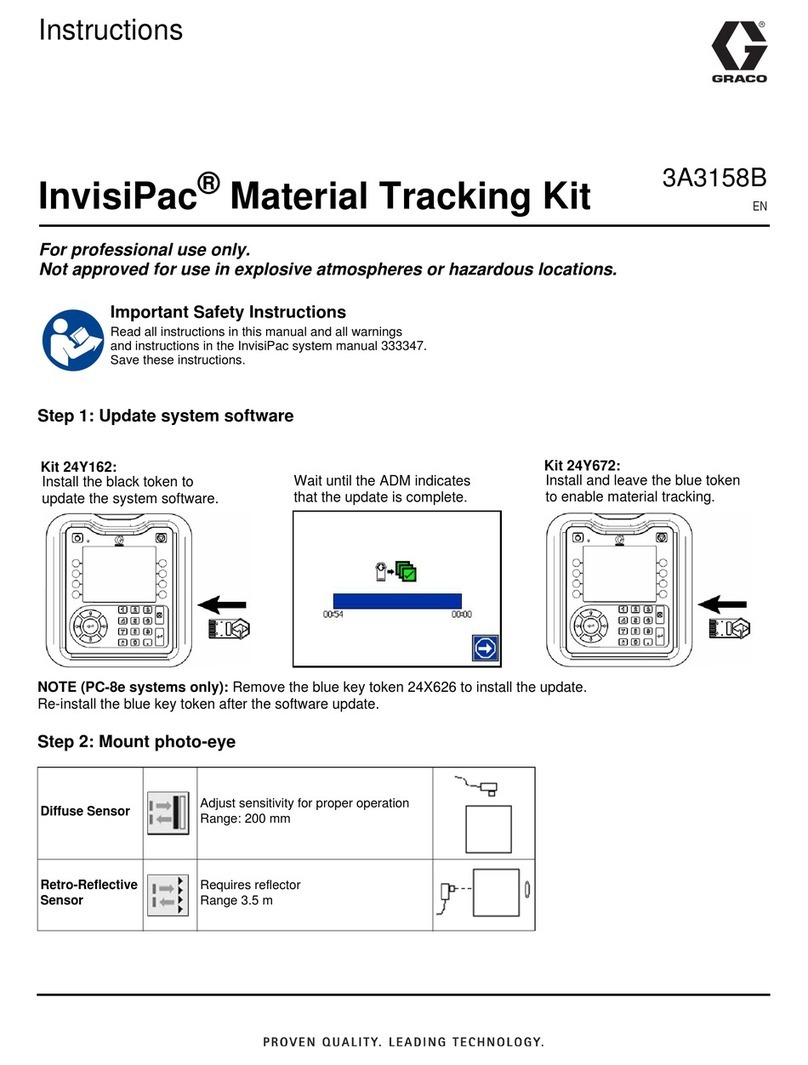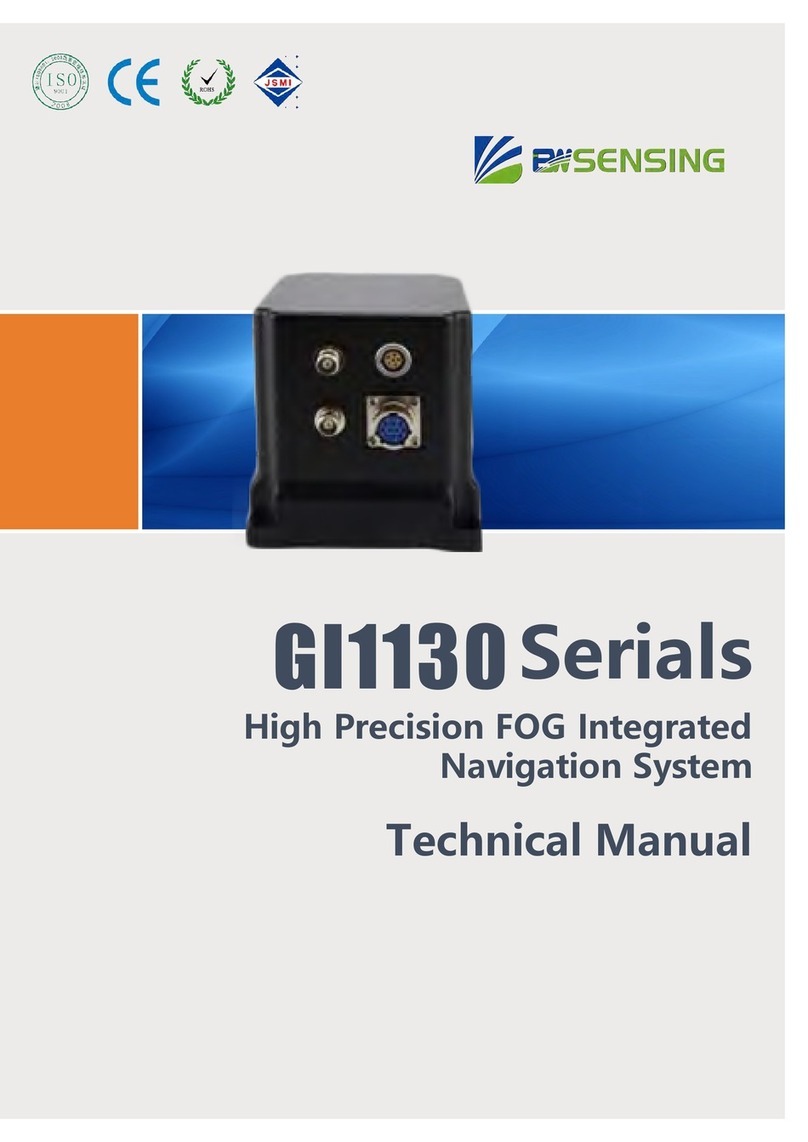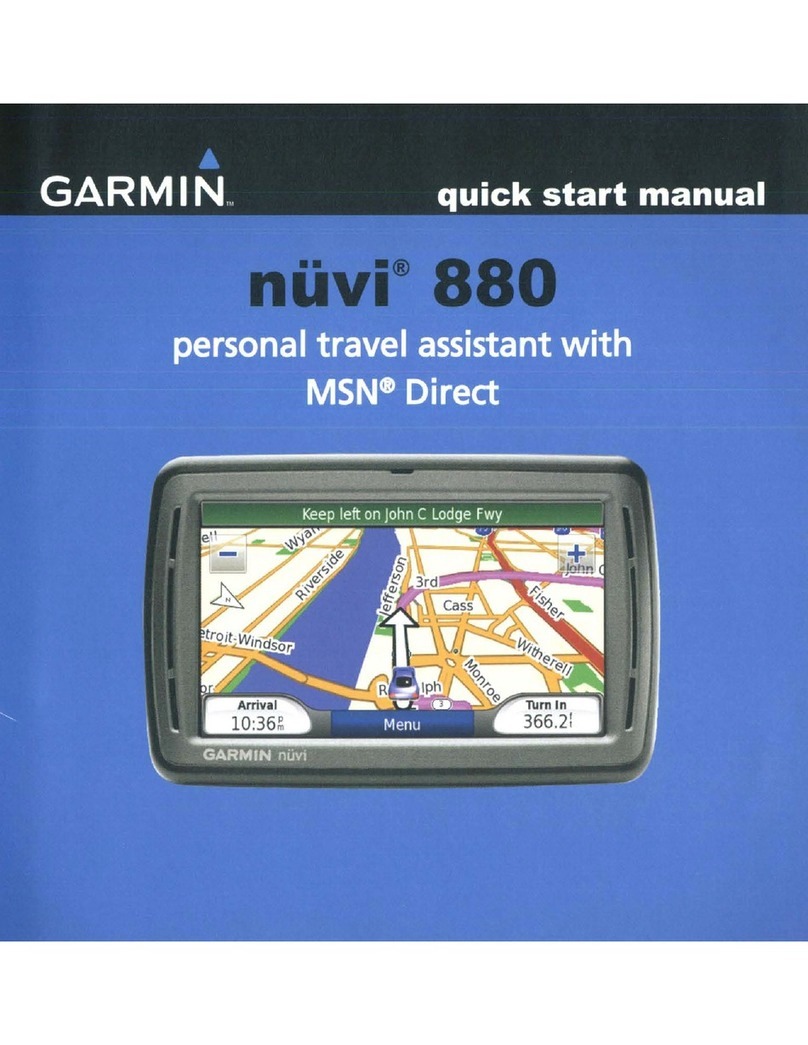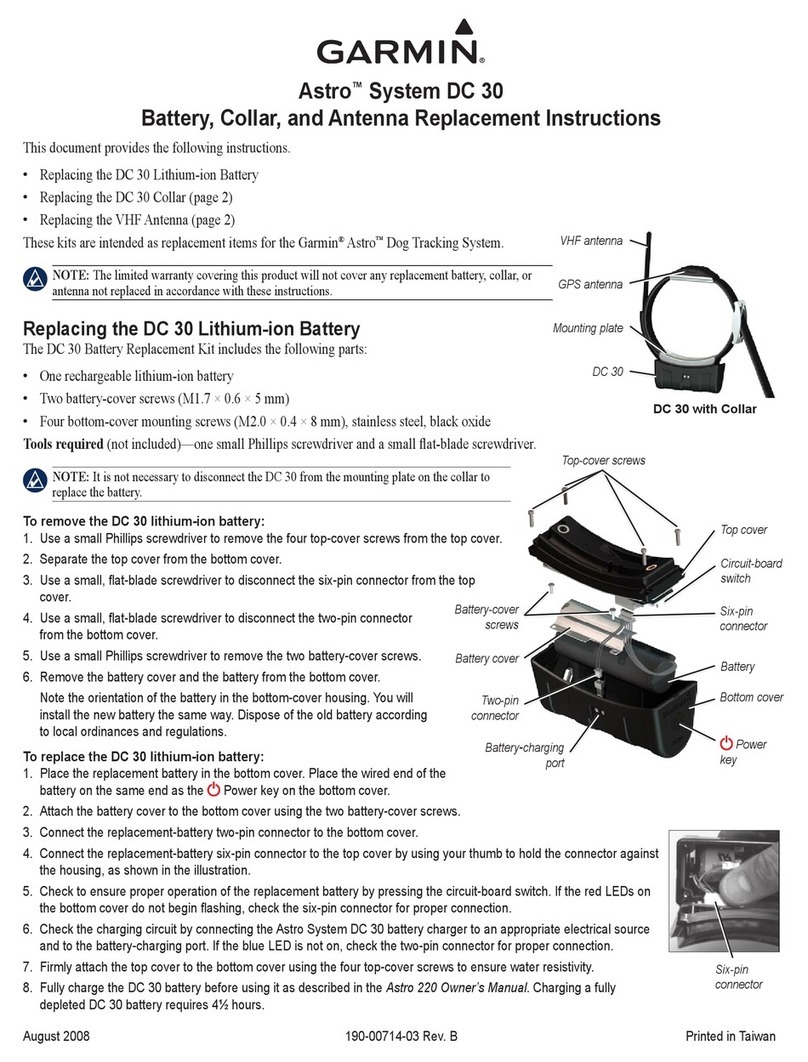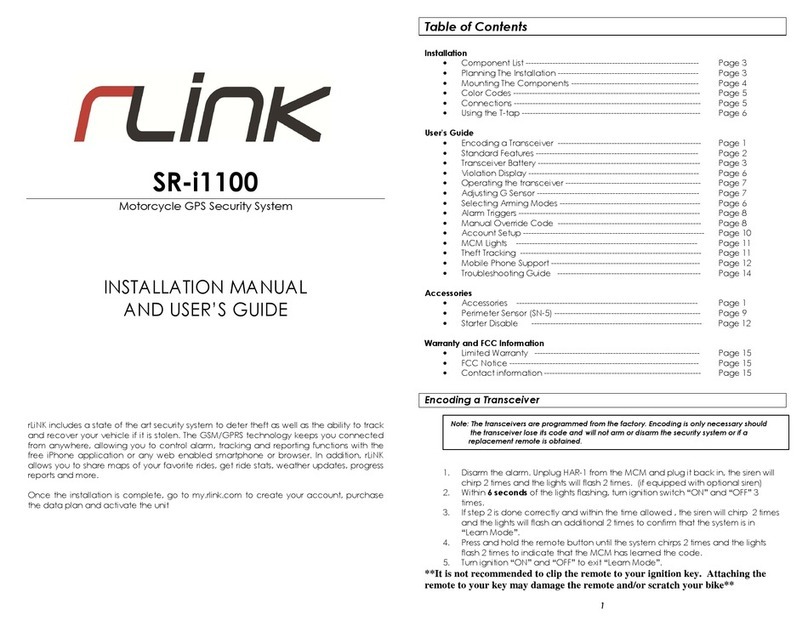TERSUS GNSS RTK Board Series User manual

User Manual
Version V1.0-20170906
Log & Command Reference
For Precis-BX306 & BX306Z & BX316 GNSS
RTK Board
©2017 Tersus GNSS Inc.All rights reserved.
Sales & Technical Support:
sales@tersus-gnss.com & support@tersus-gnss.com
More details, please visit www.tersus-gnss.com

1/ 49
Table of Content
1General Description ....................................................................................................6
1.1 Output Format............................................................................................................ 6
1.2 NMEA Sentence......................................................................................................... 6
1.2.1 General Sentence Format.................................................................................... 6
1.2.2 Talker Sentences................................................................................................. 6
1.2.3 GGA Sentence Format........................................................................................ 7
1.2.4 RMC Sentence.................................................................................................... 8
1.2.5 VTG Sentence..................................................................................................... 9
1.2.6 GSA Sentence..................................................................................................... 9
1.2.7 GSV Sentence................................................................................................... 10
2Commands ................................................................................................................10
2.1 Overview of Command System ............................................................................... 10
2.2 Command Reference................................................................................................ 11
2.2.1 ANTENNAMODE........................................................................................... 11
2.2.2 COM................................................................................................................. 12
2.2.3 DGPSTXID ...................................................................................................... 12
2.2.4 ECUTOFF ........................................................................................................ 13
2.2.5 FIX.................................................................................................................... 13
2.2.6 FRESET............................................................................................................ 14
2.2.7 INTERFACEMODE ........................................................................................ 14
2.2.8 LOG.................................................................................................................. 15
2.2.9 LOGFILE ......................................................................................................... 15
2.2.10 MARKCONTROL ........................................................................................... 16
2.2.11 NMEATALKER............................................................................................... 17
2.2.12 PPSCONTROL................................................................................................. 17
2.2.13 POSAVE........................................................................................................... 17
2.2.14 PSRDIFFTIMEOUT ........................................................................................ 18
2.2.15 RESET.............................................................................................................. 19
2.2.16 RTKCOMMAND............................................................................................. 19
2.2.17 RTKSOURCE .................................................................................................. 19

2/ 49
2.2.18 RTKTIMEOUT................................................................................................ 20
2.2.19 SAVECONFIG................................................................................................. 20
2.2.20 SERIALCONFIG ............................................................................................. 20
2.2.21 SHOWCONFIG................................................................................................ 21
2.2.22 UNDULATION................................................................................................ 21
2.2.23 UNLOG............................................................................................................ 22
2.2.24 UNLOGALL .................................................................................................... 22
3. Logs……………………………………………………………………………….23
3.1 Log reference ........................................................................................................... 23
3.1.1 BDSEPHEMERIS............................................................................................ 23
3.1.2 BESTPOS......................................................................................................... 24
3.1.3 BESTVEL......................................................................................................... 25
3.1.4 BESTXYZ........................................................................................................ 25
3.1.26 CMROBS ......................................................................................................... 26
3.1.27 CMRREF.......................................................................................................... 26
3.1.28 CMRDESC....................................................................................................... 26
3.1.29 CMRPLUS ....................................................................................................... 26
3.1.5 GPGGA ............................................................................................................ 27
3.1.6 GPGLL ............................................................................................................. 27
3.1.7 GPGSA............................................................................................................. 28
3.1.8 GPGSV............................................................................................................. 28
3.1.9 GPVTG............................................................................................................. 29
3.1.10 GPZDA............................................................................................................. 29
3.1.11 GPRMC............................................................................................................ 29
3.1.12 GPGST ............................................................................................................. 29
3.1.13 GPGRS ............................................................................................................. 30
3.1.14 GPSEPHEM ..................................................................................................... 30
3.1.15 GLOEPHEMERIS............................................................................................ 32
3.1.16 IONUTC........................................................................................................... 35
3.1.17 LOGLIST ......................................................................................................... 35

3/ 49
3.1.18 MARKTIME .................................................................................................... 36
3.1.19 PASSCOMx ..................................................................................................... 36
3.1.20 PSRDOP........................................................................................................... 37
3.1.21 RANGE ............................................................................................................ 37
3.1.22 RANGECMP.................................................................................................... 40
3.1.23 RTCM messages............................................................................................... 42
3.1.24 SATVIS............................................................................................................ 44
3.1.25 TIME ................................................................................................................ 44
3.1.26 TRACKSTAT................................................................................................... 45
3.1.27 VERSION......................................................................................................... 45
4RTK Configuration Example....................................................................................46
5Terminology..............................................................................................................47

4/ 49
List of Tables
Table 1 NMEA taker identifier for GSV/GSA..........................................................................8
Table 2 NMEA taker identifier for GGA/RMC/VTG/GST/ZDA .............................................8
Table 3 Antennamode..............................................................................................................11
Table 4 Configuring serial port baud rate................................................................................12
Table 5 Sets DGPS station ID.................................................................................................12
Table 6 ECUTOFF..................................................................................................................13
Table 7 Fix the coordinate of the base station.........................................................................13
Table 8 Reset to factory mode and freset options ...................................................................14
Table 9 Value definition..........................................................................................................14
Table 10 Configuring serial port mode ...................................................................................15
Table 11 Save current configuration .......................................................................................15
Table 12 Logfile......................................................................................................................16
Table 13 MARKCONTROL...................................................................................................16
Table 14 Change the NMEAtalker during NMEA output......................................................17
Table 15 PPSCONTROL ........................................................................................................17
Table 16 Implements base station position averaging.............................................................18
Table 17 PSRDIFFTIMEOUT................................................................................................18
Table 18 RESET......................................................................................................................19
Table 19 Sets the RTK correction source................................................................................19
Table 20 Sets the RTK correction source................................................................................19
Table 21 RTKTIMEOUT........................................................................................................20
Table 22 Save current configuration.......................................................................................20
Table 23 Configuring serial port settings................................................................................20
Table 24 Serial port mode .......................................................................................................20
Table 25 SHOWCONFIG.......................................................................................................21
Table 26 Undulation................................................................................................................21
Table 27 Cancel a particular output.........................................................................................22
Table 28 Cancel all output.......................................................................................................22
Table 29 BDSEPHEMERIS....................................................................................................23
Table 30 BESTPOS.................................................................................................................25
Table 31 BESTVEL ................................................................................................................25
Table 32 BESTXYZ................................................................................................................25
Table 33 CMROBS.................................................................................................................26
Table 34 CMRREF..................................................................................................................26
Table 35 CMRDESC...............................................................................................................26
Table 36 CMRPLUS...............................................................................................................26
Table 37 Sets the RTK correction source................................................................................27
Table 38 GPGLL.....................................................................................................................27
Table 39 GPGSA.....................................................................................................................28
Table 40 GPGSV.....................................................................................................................28
Table 41 GPVTG ....................................................................................................................29
Table 42 GPZDA ....................................................................................................................29
Table 43 GPRMC....................................................................................................................29

5/ 49
Table 44 GPGST.....................................................................................................................30
Table 45 GPGRS.....................................................................................................................30
Table 46 GPSEPHEM.............................................................................................................30
Table 47 GLOEPHEMERIS ...................................................................................................32
Table 48 IONUTC...................................................................................................................35
Table 49 Check logged message types....................................................................................35
Table 50 Marktime..................................................................................................................36
Table 51 PASSCOMx.............................................................................................................36
Table 52 PSRDOP...................................................................................................................37
Table 53 RANGE....................................................................................................................37
Table 54 Tracking status..........................................................................................................38
Table 55 Tracking State...........................................................................................................39
Table 56 Correlator Type.........................................................................................................40
Table 57 RANGECMP............................................................................................................40
Table 58 Range Record Format...............................................................................................41
Table 59 Collection of supported RTCM2 message................................................................42
Table 60 Collection of supported RTCM3.2 message types ...................................................43
Table 61 SATVIS....................................................................................................................44
Table 62 Time..........................................................................................................................44
Table 63 TRACKSTAT...........................................................................................................45
Table 64 Display version information.....................................................................................45
Table 65 List of terminology...................................................................................................47

6/ 49
1General Description
Thank you for choosing Tersus GNSS. This log and command reference book is for
Precis-BX306, Precis-BX306Z and Precis-BX316 GNSS RTK boards and they have
companion documents to this reference manual with details on the hardware operation.
Afterwards, this document will be your primary reference guide for commands and
logs.
Current FW supports 1Hz output only, higher frequency will be supported by future
FW, please contact Tersus support for the latest information.
1.1 Output Format
Tersus GNSS systems support NMEA0183 format, RTCM 2.X, RTCM 3.X and
private observation format.
1.2 NMEA Sentence
The National Marine Electronics Association (NMEA) standard defines an electrical
interface and data protocol for communications between marine instrumentation. The
solution output of Tersus GNSS systems follow NMEA0183 format, so that it can be
easily integrated with host devices.
1.2.1General Sentence Format
All data is transmitted in the form of sentences. Only printable ASCII characters are
allowed, plus CR (carriage return) and LF (line feed). Each sentence starts with a "$"
sign and ends with <CR><LF>. Tersus GNSS systems support talker sentences.
1.2.2 Talker Sentences
The general format for a talker sentence is given below.
$ttsss, d1, d2 ...*xx<CR><LF>
Each sentence begins with a '$' and ends with a carriage return/line feed sequence and
can be no longer than 80 characters of visible text (plus the line terminators). The data
fields in a single line are separated by commas. If data for a field is not available, the

7/ 49
field is omitted, but the delimiting commas are still there, with no space between
them.
The data may vary in the amount of precision contained in the message. For example
time might be indicated to decimal parts of a second or location may be show with 3
or even 4 digits after the decimal point. Programs that read the data should only use
the commas to determine the field boundaries and not depend on column positions.
1.2.3 GGA Sentence Format
GGA sentences contain Global Positioning System Fix Data, including Time, Position
and fix related data for a GPS receiver.
$GxGGA,<1> ,<2>,3>,4>,5>,6>,7>,8>,9>,10>,11>,12>,13>,14>*xx<CR><LF>
Gx: NMEA taker identifier. Different identifier can be applied according to user
configuration, e.g. GP, GN, GL, and BD
<1> Time (UTC), format: hhmmss.ss
<2> Latitude, format ddmm.mmmm
<3> N or S (North or South)
<4>Longitude, format ddmm.mmmm
<5>E or W (East or West)
<6>GPS Quality Indicator: 0: unknown 1: single point positioning, 2 DGPS, 3 invalid
PPS, 4 RTK fixed solution, 5: RTK float solution, 6: Estimating 7: user constrained
positioning 8: Simulation 9: WAAS
<7>Number of satellites in view
<8> Horizontal Dilution of precision
<9> Antenna Altitude above/below mean-sea-level (geoid)
<10> Units of antenna altitude, meters
<11> Geoidal separation, the difference between the WGS-84 earth ellipsoid and
mean-sea-level (geoid), "-" means mean-sea-level below ellipsoid
<12> Units of geoidal separation, meters
<13>Age of differential GPS data, time in seconds since last SC104 type 1 or 9
update, null field when DGPS is not used
<14> Differential reference station ID, 0000-1023
* end of sentence
xx checksum of the all ASCII code
<CR><LF> carriage return and line feed
Example:

8/ 49
$GNGGA,031107.00,3111.4238950,N,12135.5912579,E,1,16,1.0,44.529,M,11.518,M
,,*41
Table 1 NMEA taker identifier for GSV/GSA
Type
GPS
GLONASS
BDS
AUTO
GP
GL
BD
GP
GP
--
--
Table 2 NMEA taker identifier for GGA/RMC/VTG/GST/ZDA
Type
GPS
GLONASS
BDS
Dual or triple constellations
AUTO
GP
GL
BD
GN
GP
GP
GP
GP
GP
1.2.4 RMC Sentence
RMC sentence contains Recommended Minimum Navigation Information
$GxRMC,<1>,<2>,<3>,<4>,<5>,<6>,<7>,<8>,<9>,<10>,<11>*xx<CR><LF>
Gx: NMEA taker identifier. Different identifier can be applied according to user
configuration, e.g. GP, GN, GL and BD
<1> Time (UTC), format: hhmmss.sss
<2> Status, V = Navigation receiver warning
<3>Latitude
<4> N or S
<5>Longitude
<6>E or W
<7>Speed over ground, knots
<8>Track made good, degrees true
<9>Date, format:ddmmyy
<10> Magnetic Variation, degrees
<11> E or W
* end of sentence
xx checksum of the all ASCII code
<CR><LF> carriage return and line feed
Example:
$GPRMC,024813.640,A,3158.4608,N,11848.3737,E,10.05,324.27,150706,,,A*50

9/ 49
1.2.5 VTG Sentence
VTG contains Track Made Good and Ground Speed
$GxVTG, <1>,<2>,<3>,<4>,<5>,<6>,<7>,<8>*xx<CR><LF>
Gx: NMEA taker identifier. Different identifier can be applied according to user
configuration, e.g. GP, GN, GL, BD
<1> Track Degrees
<2>T = True
<3>Track Degrees
<4>M = Magnetic
<5>Speed Knots
<6>N = Knots
<7>Speed Kilometers Per Hour
<8>K = Kilometres Per Hour
* end of sentence
xx checksum of the all ASCII code
<CR><LF> carriage return and line feed
Example:
$GPVTG,89.68,T,,M,0.00,N,0.0,K*5F
1.2.6 GSA Sentence
GSA contains GPS DOP and active satellites information.
$GxGSA, <1>,<2>,<3>,<4>,…,<14>,<15>,<16>,<17>*xx<CR><LF>
Gx: NMEA taker identifier. Different identifier can be applied according to user
configuration, e.g. GP, GN
<1>Selection mode: A: automatic M: manual
<2> Mode: 1: no position 2: 2D position 3:3D position
<3> PRN of 1st satellite used for fix
<4> PRN of 2nd satellite used for fix
...
<14> PRN of 12th satellite used for fix
<15> Positioning Dilution of precision (PDOP)
<16> Horizontal Dilution of precision (HDOP)
<17> Vertical Dilution of precision (VDOP)
* end of sentence
xx checksum of the all ASCII code

10 / 49
<CR><LF> carriage return and line feed
Example:
$GPGSA,A,3,3,10,14,16,22,25,26,29,31,32,,,1.0,0.8,0.6*06
$GLGSA,A,3,14,2,22,13,12,23,3,4,,,,,1.0,0.8,0.6*11
$BDGSA,A,3,161,162,163,164,166,167,169,170,,,,,1.0,0.8,0.6*21
Remarks:
PRN: GPS: 1~32; GLONASS:1~28; BDS:161~197
1.2.7 GSV Sentence
GSV contains information of Satellites in view.
$GxGSV, <1>,<2>,<3>,<4>,<5>,<6>,<7>,...*xx<CR><LF>
Gx: NMEA taker identifier. Different identifier can be applied according to user
configuration, e.g. GP, GN
<1>total number of messages
<2> message number
<3> satellites in view
<4>satellite number
<5>elevation in degrees
<6>azimuth in degrees to true
<7>SNR in dB
more satellite information like 4)-7)
* end of sentence
xx checksum of the all ASCII code
CR>LF> carriage return and line feed
Example:
$GPGSV,3,1,10,20,78,331,45,01,59,235,47,22,41,069,,13,32,252,45*70
2Commands
2.1 Overview of Command System
Tersus GNSS systems allow users modify its configuration with command systems.
Here are some general remarks on this command system:

11 / 49
All commands are not case-sensitive.
All log related command must specify the serial port. If the serial port is not
specified, then the command is applied to current port.
If the commands are executed successfully, the board returns ok. Otherwise,
returns an error message.
Some commands, listed in the following table, configure can be shown with
command ‘log command’, for example, you can input
Log ecutoff
to show the ecutoff configure.
dgpstxid
ecutoff
fix
interfacemode
logfile
posave
rtktimeout
rtksource
serialconfig
undulation
2.2 Command Reference
2.2.1 ANTENNAMODE
This command is used to configuration which signals will be tracked by the primary
and secondary antennas, respectively. It’s valid only for the receivers supporting dual
antennas, including BX316, BX316R and BX316D.
The command will not work immediately after it’s inputted. Follow the following
steps:
Input ANTENNAMODE command to choose the mode.
Input SAVECONFIG
Power cycle the board or input RESET commands.
Table 3 Antennamode
Name
Value

12 / 49
Command
ANTENNAMODE option
Example
ANTENNAMODE DUALGPSBDS
Function
Parameter
Option
Specific which signals will be tracked by the two antennas.
DUALGPSBDS: Primary antenna tracks GPS L1/L2, BDS
B1/B2; secondary antenna tracks
GPS L1, BDS B2
DUALGPSGLO: Primary antenna tracks GPS L1/L2, GLO
G1/G2; secondary antenna tracks
GPS L1, GLO G2
0 (default): Primary antenna track GPS L1/L2, GLO G1/G2,
BDS B1/B2.
2.2.2 COM
This command is used to change the baud rate of the serial port to adapt its host
device requirement.
Table 4 Configuring serial port baud rate
Name
Value
Command
COM [port] bps
Example
COM COM1 115200
Function
change baud rate of a serial port
Parameter description
port
COM1/ COM2
bps
baud rate
9600/19200/38400/57600/115200/230400/460800/921600
2.2.3 DGPSTXID
This command is used to set the DGPS station ID value for the receiver when it is
transmitting corrections.
Table 5 Sets DGPS station ID
Name
Value
Command
DGPSTXID auto ID
Example
DGPSTXID auto 2
Function
Sets DGPS station ID
ID
limited four character string

13 / 49
2.2.4 ECUTOFF
This command is used to set the elevation cut-off angle (unit is degree) for tracked
satellites.
Table 6 ECUTOFF
Name
Value
Command
ECUTOFF angle
Example
ECUTOFF 15.0
Function
Sets elevation cut-off angle for all the constellations.
2.2.5 FIX
This command is used to fix height or position to the input values.
FIX POSITION should only be used for base station receivers. A station coordinate
command is used to manage whether fix the station coordinate. For RTK, the
coordinates should be fixed as known value when it serves as the base station. If the
position is unknown, please refer to POSAVE command in 0.
FIX POSITION
This command is to fix the coordinate of base station coordinate.
Table 7 Fix the coordinate of the base station
Name
Value
Command
Fix position latitude longitude height
Example
Fix position 31.24523012 121.58922341 40.35
Function
Fix a position to a receiver.
Parameter description
Lat
Latitude in degree (-90.0~90.0)
Lon
Longitude in degree (-180.0~180.0)
Ht
Mean sea level in meter
Please notice that the base coordinates are expressed in DEGREE and METER, so
you need to input with right unit.
FIX NONE
This command is for cancelling fixed coordinate. When switch the role of the board

14 / 49
from base station to rover station, removed the fixed coordinate is necessary. In this
case, use this command to remove the fixed coordinate.
2.2.6 FRESET
This command is used to clear all the data or part of the data which is stored in flash
memory. Such data includes the almanac, ephemeris, and any user specific
configurations. Options are used to choose which data will be reset.
Options are used for sophisticated customers; a general user can neglect all the
options and just input FRESET to erase all the data or FRESET NOERASE to reboot
the board.
Table 8 Reset to factory mode and freset options
Name
Value
Command
FRESET option
Example
Option
NOERASE
EPHEM
ALMANAC
UTC
LAST_POSITION
CONFIG
bitmaskX
freset bitmask11; reset the ephemeris, almanac and last
position
All the data and configure of the receiver will be erased.
No data is deleted, only reset the board.
Only ephemeris is reset.
Only almanac is reset.
Only the UTC time is reset.
Only the last position is reset.
Only the receiver’s configure is reset.
bitmaskX can be used to reset two or more items above. X
is the sum of the options’ value, which is defined in Table
9.
Table 9 Value definition
EPHEM
1
ALMANAC
2
UTC
4
LAST_POSITION
8
CONFIG
16
2.2.7 INTERFACEMODE
This command is used to configure the read and write mode of the serial port.

15 / 49
Table 10 Configuring serial port mode
Name
Value
Command
Interfacemode port rxtype txtype resp
Example
Interfacemode COM1 auto auto on
Function
change input/output mode of serial port
Parameter description
port
the serial port number of the board,COM1 and COM2
rxtype
Receive interface mode, see Table 24
txtype
Reserve (auto)
resp
whether response commands
2.2.8 LOG
This command is to requests logs from the receiver.
If the log is synchronous, the trigger is ONTIME, if it’s asynchronous, the trigger is
ONCHANGED. The unit of period is second.
The optional parameter [hold] prevents a log from being removed when the
UNLOGALL command, with its defaults, is issued. To remove a log which was
invoked using the [hold] parameter requires the specific use of the UNLOG command.
To remove all logs that have the [hold] parameter, use the UNLOGALL command
with the held field set to 1.
Table 11 Save current configuration
Name
Value
Command
LOG [port] message [trigger [period]] [hold]
Example 1
LOG COM1 BESTPOS ONTIME 7 HOLD
Function
The above example shows BESTPOS logging to com port 1
at 7 second intervals. The [hold] parameter is set so that
logging is not disrupted by the UNLOGALL command.
Example 2
LOG COM1 BESTPOS ONCE NOHOLD
2.2.9 LOGFILE
This command is used to open and close a log file, saved on SD card. This command is only valid
for BX316 and BX316R boards.

16 / 49
Table 12 Logfile
Name
Value
Command
LOGFILE [switch]
Example
LOGFILE CLOSE
Function
Parameter
Description
Switch
OPEN [filename]
CLOSE
AUTO
Manual (default)
Creates a file for saving loggings, file name is optional.
Stop the file saving.
The file saving will start automatically after the board is
power on.
The file saving will not start after the board is power on.
‘Logfile open’ must be input to start file saving.
If you want to save the loggings automatically after the board is power on, please follow:
1) Input all the loggings to be saved, for example, input ‘log file gpgga ontime 1’, ‘log file
rangeb ontime 1’
2) Input ‘logfile auto’
3) Input ‘saveconfig’
4) Power cycle the board and file saving start.
5) Input ‘logfile close’ when file saving is completed.
The last step is recommended although it’s not mandatory. If power is off during the file saving,
up to 4K data will be lost
If you want to save the loggings manually after the board is power on, please follow:
1) Input all the loggings to be saved, for example, input ‘log file gpgga ontime 1’, ‘log file
rangeb ontime 1’
2) Input ‘saveconfig’
3) Input ‘logfile open’ when you want to start file saving.
4) Input ‘logfile close’ when file saving is completed.
If no file name is input, a name related to the board running time will be given.
2.2.10MARKCONTROL
This command is used to control the mark inputs. Using this command, the event
mark inputs can be enabled or disabled, polarity can be positive or negative, and a
time offset and guard against extraneous pulses are optional.
Table 13 MARKCONTROL

17 / 49
Name
Value
Command
MARKCONTROLsignal[switch[polarity[timebias
[timeguard]]]]
Example
MARKCONTROL MARK1 ENABLE POSITIVE 500 100
Function
Parameter
Description
Switch
Polarity
Timebias
timeguard
Controls processing of mark inputs
ENABLE or DISABLE
POSITIVE or NEGATIVE
An offset, unit is ns, to be applied to the time the mark pulse
is input.
A time period, unit is ms, during which no response to the
input pulses.
2.2.11NMEATALKER
This command is for NMEA talker configuration. Tersus GNSS systems can output
NMEA0183 format, RTCM2.X/3.2 format and its own observation format.
Table 14 Change the NMEA talker during NMEAoutput
Name
Value
Command
Nmeatalker id
Example
Nmeatalker GP
Function
change nmeatalker
Parameter description
id GP/AUTO
2.2.12PPSCONTROL
This command is used to control the polarity, period and pulse width of the PPS
output signal, the unit of period is second, is microseconds for pulse width.
Table 15 PPSCONTROL
Name
Value
Command
PPSCONTROL [switch [polarity [period [pulse width]]]]
Example
PPSCONTROL enable negative 1.0 2000
Function
Control the polarity, period and pulse width of the PPS
signal.
2.2.13POSAVE
This command implements position averaging for base stations. Position averaging

18 / 49
continues for a specified number of hours or until the estimated averaged position
error is within specified accuracy limits.
Averaging stops when the time limit or the horizontal standard deviation limit or the
vertical standard deviation limit is achieved. When averaging is complete, the FIX
POSITION command is automatically invoked.
If initiating differential logging, then issue the POSAVE command followed by the
SAVECONFIG command, the receiver averages positions after every power on or
reset. It then invokes the FIX POSITION command to enable it to send differential
corrections. POSAVE OFF can be input to erase the saved POSAVE command.
The unit of parameter maxtime is hour, and is meter for maxhstd (desired horizontal
standard deviation 0-100m) and maxvstd (desired vertical standard deviation 0-100m).
The minimal value of maxtime is 0.01, that is, 36 seconds.
Table 16 Implements base station position averaging
Name
Value
Command
POSAVE state [maxtime [maxhstd [maxvstd]]]
Example
POSAVE on 1 1 2
State
ON
OFF
Implements position averaging for base stations.
Delete the saved posave command.
2.2.14PSRDIFFTIMEOUT
This command is used to set the maximum age of pseudorange differential correction
data to use when operating as a rover station. Pseudorange differential correction data
whose age is more than this value will not be used by the rover.
Table 17 PSRDIFFTIMEOUT
Name
Value
Command
PSRDIFFTIMEOUT delay
Example
PSRDIFFTIMEOUT 100
Function
Sets maximum age of pseudorange differential data

19 / 49
2.2.15RESET
This command is used to perform a software reset. No data saved in the flash memory, such as
almanac and ephemeris data, or the configure, will be erased.
Table 18 RESET
Name
Value
Command
RESET
Example
RESET
2.2.16RTKCOMMAND
This command is used to reset the RTK filter or clear any set RTK parameters. The
RESET parameter causes the RTK algorithm to undergo a complete reset.
Table 19 Sets the RTK correction source
Name
Value
Command
RTKCOMMAND action
Example
RTKCOMMAND reset
Function
Resets or sets the RTK filter to defaults
action
reset/use_defaults
2.2.17RTKSOURCE
This command is used to set the RTK correction source, identify from which base
station to accept RTK (RTCM, RTCMV3, CMR differential corrections.
Table 20 Sets the RTK correction source
Name
Value
Command
RTKSOURCE type [id]
Example
RTKSOURCE RTCMV3 6
Function
Sets the RTK correction source
Set the default value
rtksource auto any
type
Auto/RTCM/RTCMV3/CMR/NONE
id
Any/ID (limited four character string), is null when type is
NONE
This manual suits for next models
3
Table of contents