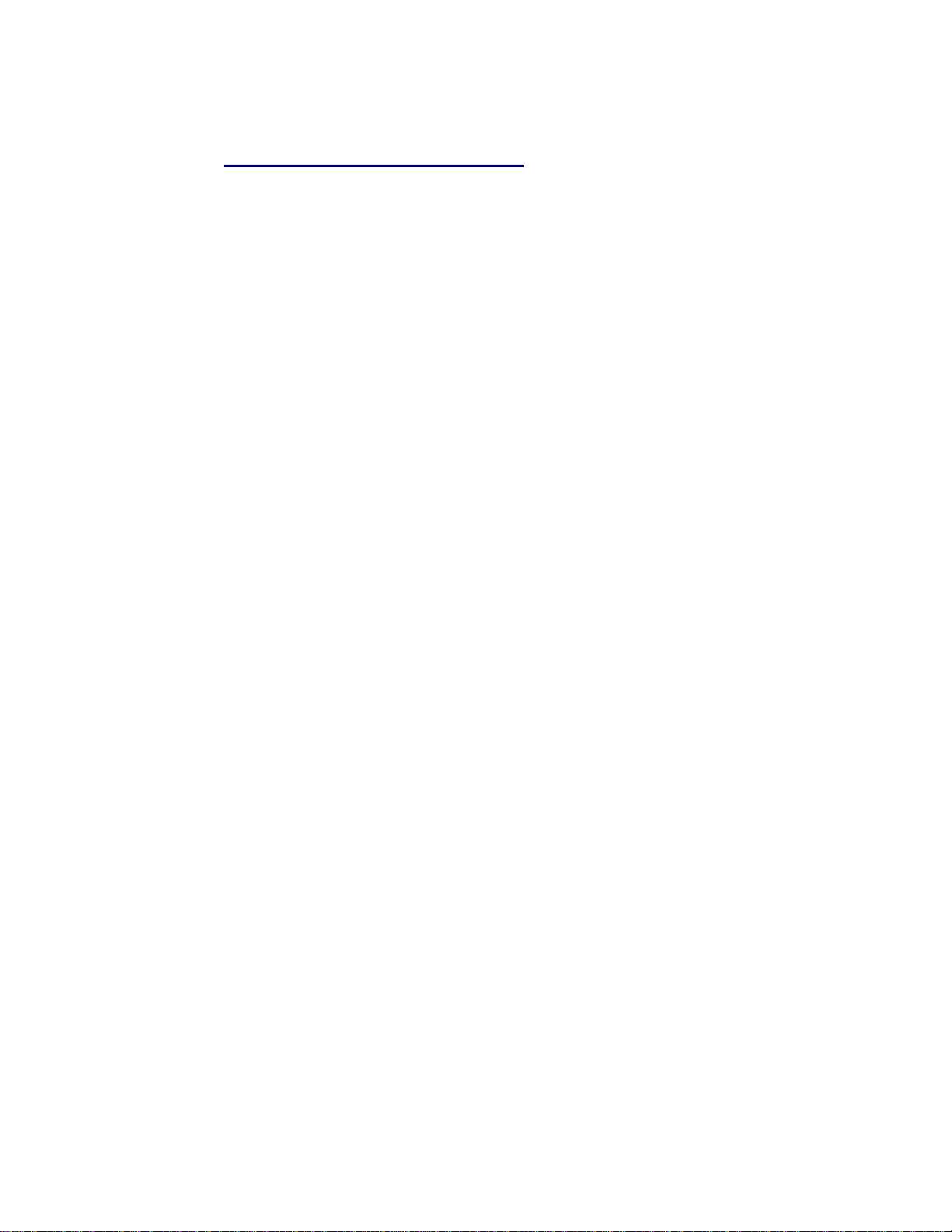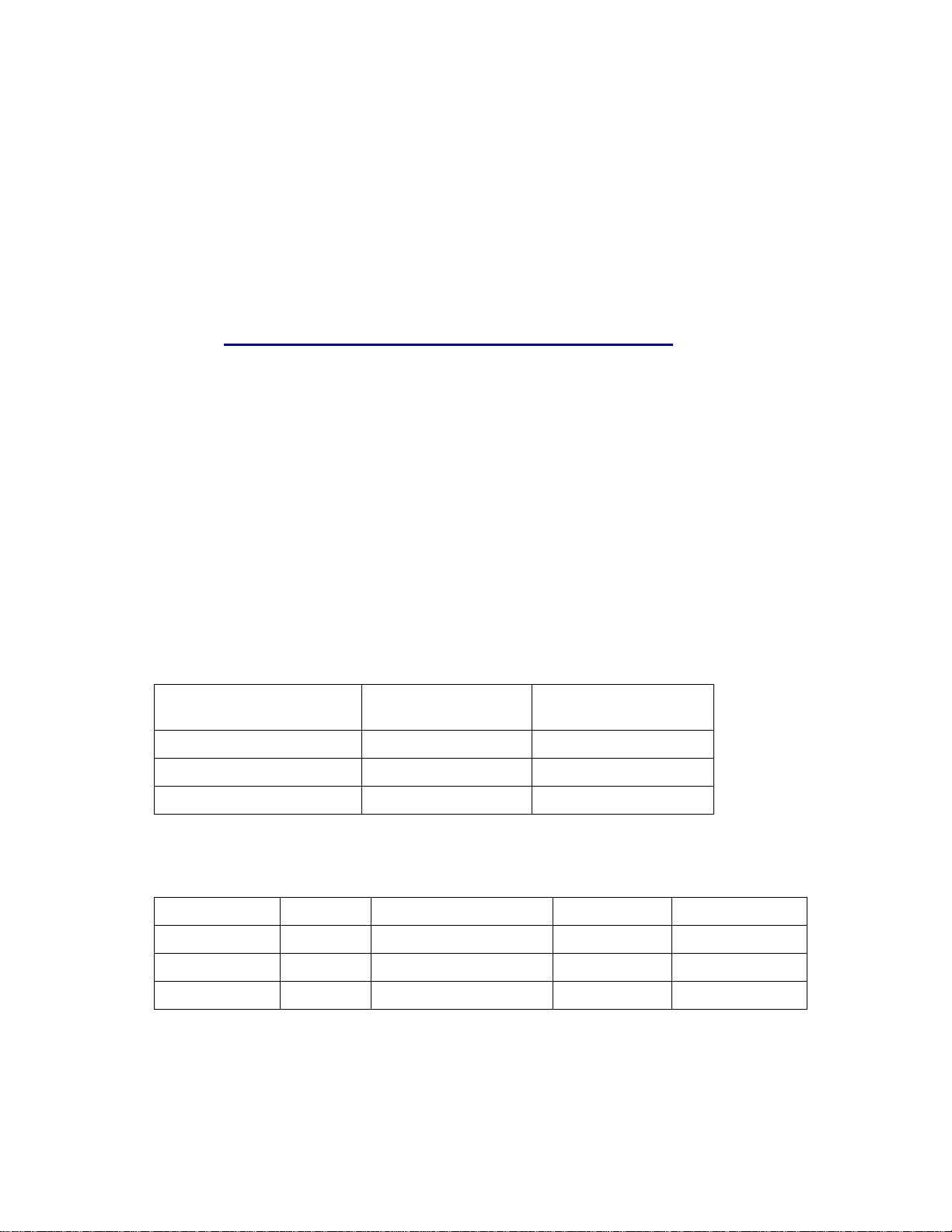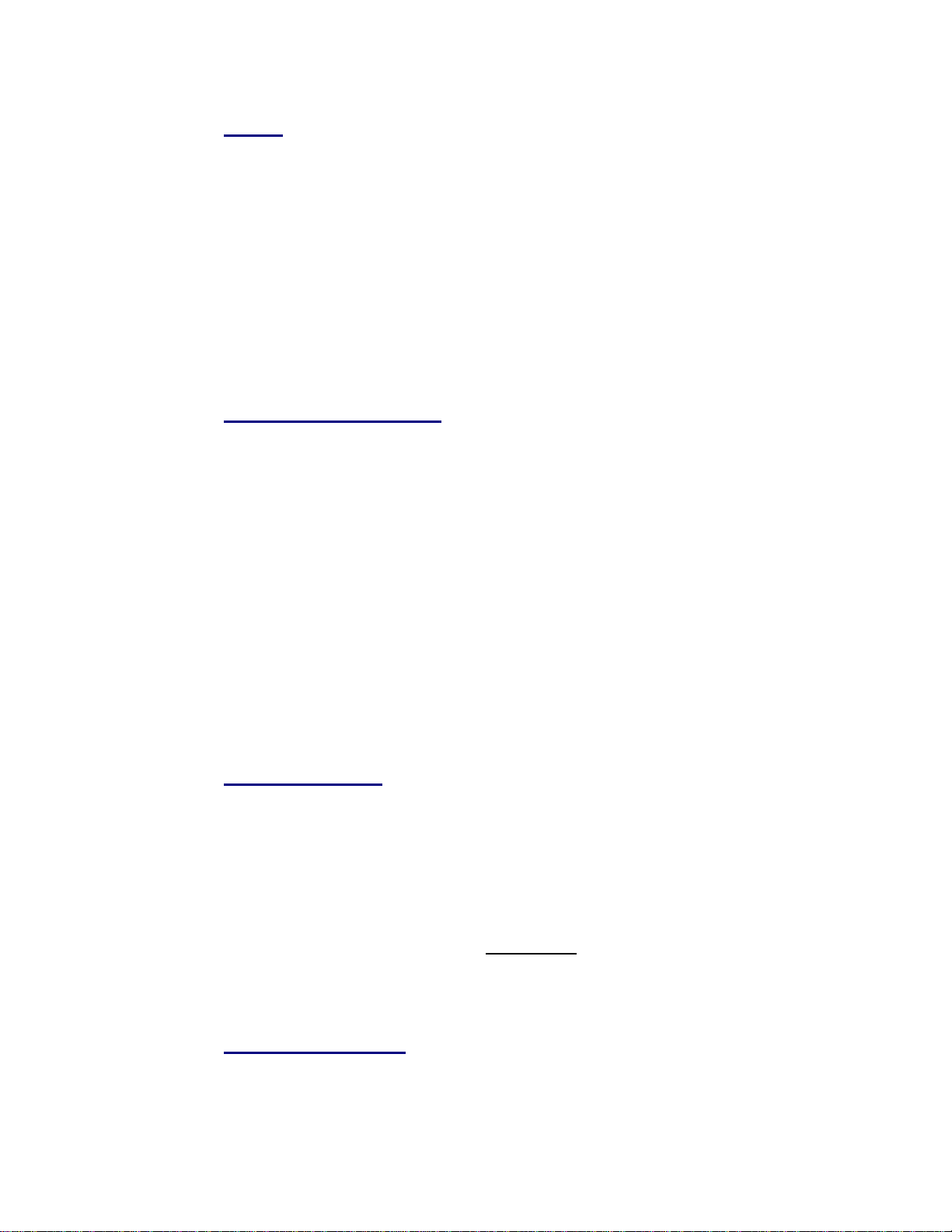Company Confidential 2Raveon Technologies Corp.
Table of Contents
1. General Information about the RV-M9 .......................................................... 4
1.1. Congratulations! ............................................................................................................................ 4
1.2. NOTICE......................................................................................................................................... 4
1.3. Safety / Warning Information......................................................................................................... 4
1.4. Safety Training information:............................................................Error! Bookmark not defined.
1.5. FCC Compliance Information ........................................................................................................ 5
2. Overview....................................................................................................... 6
2.1. Features ........................................................................................................................................ 6
3. Operation ...................................................................................................... 6
3.1. 10/100Base-T –TCP/IP Socket Connections................................................................................ 6
3.2. Roles ............................................................................................................................................. 8
3.3. Login Authentication...................................................................................................................... 8
3.4. Session Modes.............................................................................................................................. 8
3.5. GPS Modes....................................................................................Error! Bookmark not defined.
Specifications..................................................................................................... 10
3.6. RF And Performance Specifications............................................................................................ 10
3.7. General........................................................................................................................................ 10
3.8. User Input and Output Signals..................................................................................................... 10
3.9. GPS and Transponder Specifications.......................................................................................... 10
4. Electrical Inputs and Outputs ...................................................................... 11
4.1. LEDs............................................................................................................................................ 11
4.2. DC Power.................................................................................................................................... 11
5. Configuring the RV-M9................................................................................ 11
5.1. Command Mode Overview.......................................................................................................... 11
5.2. Setting a Parameter..................................................................................................................... 12
5.3. Reading a Parameter................................................................................................................... 12
5.4. CONFIG Button ........................................................................................................................... 12
5.5. Restoring Factory Defaults.......................................................................................................... 13
5.6. MODEM Commands.................................................................................................................... 14
5.7. GPS Related Commands ............................................................................................................ 18
5.8. Ethernet Related Commands ..................................................................................................... 20
5.9. Factory –Default Settings ........................................................................................................... 21
6. Setup and Initial Configuration.................................................................... 22
6.1. Programming Channels and Frequencies ................................................................................... 23
6.2. Position Transmission.................................................................................................................. 24
6.3. Set the Transmission Report rate................................................................................................ 24
6.4. Data Transmission..........................................................................Error! Bookmark not defined.
[[[Serial Port Baud Rate..........................................................................Error! Bookmark not defined.
6.5. Data Reception...............................................................................Error! Bookmark not defined.
Port Data ................................................................................................Error! Bookmark not defined.
GPS Position and Status..................................................................................................................... 24
6.6. Device Addressing....................................................................................................................... 25
Security Key Phrase............................................................................................................................ 25
ID Addressing Basics........................................................................................................................... 25
Time Slots............................................................................................................................................ 26
6.7. Local NMEA data from the internal GPS ........................................Error! Bookmark not defined.
7. Operation .................................................................................................... 26
8. FCC Licensing Information.............................Error! Bookmark not defined.
9. Technical Information.................................................................................. 27
9.1. Device Addressing....................................................................................................................... 27
Addressing Basics............................................................................................................................... 27