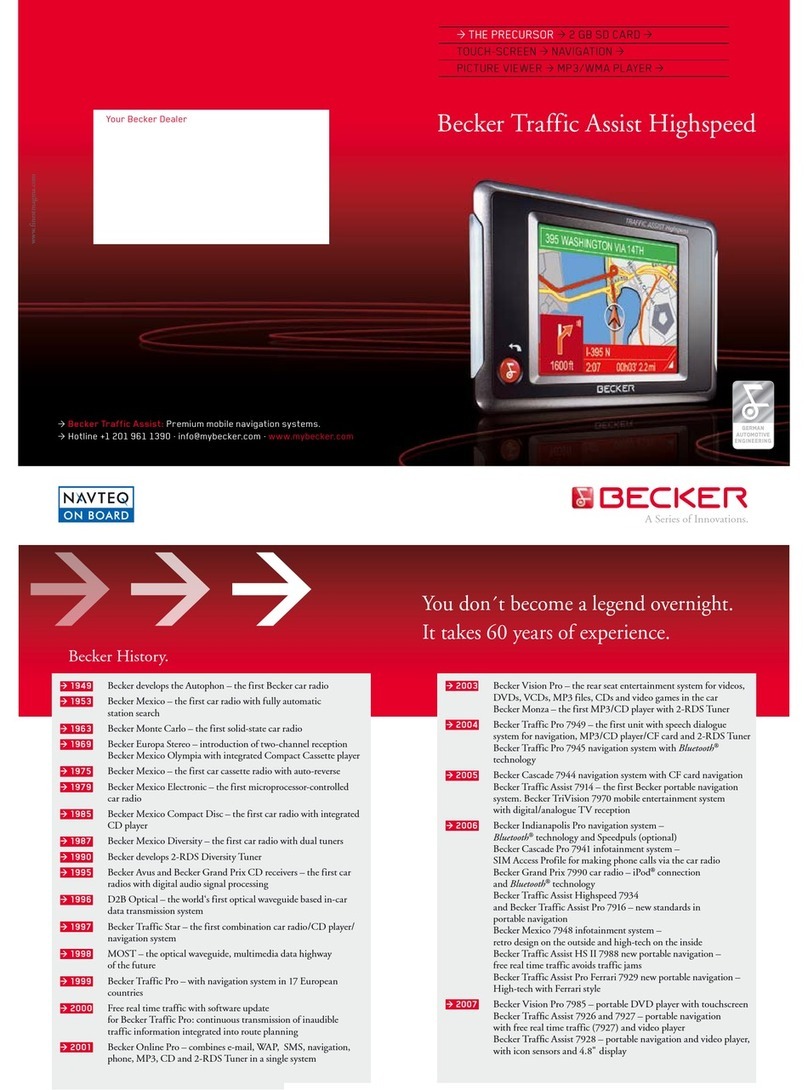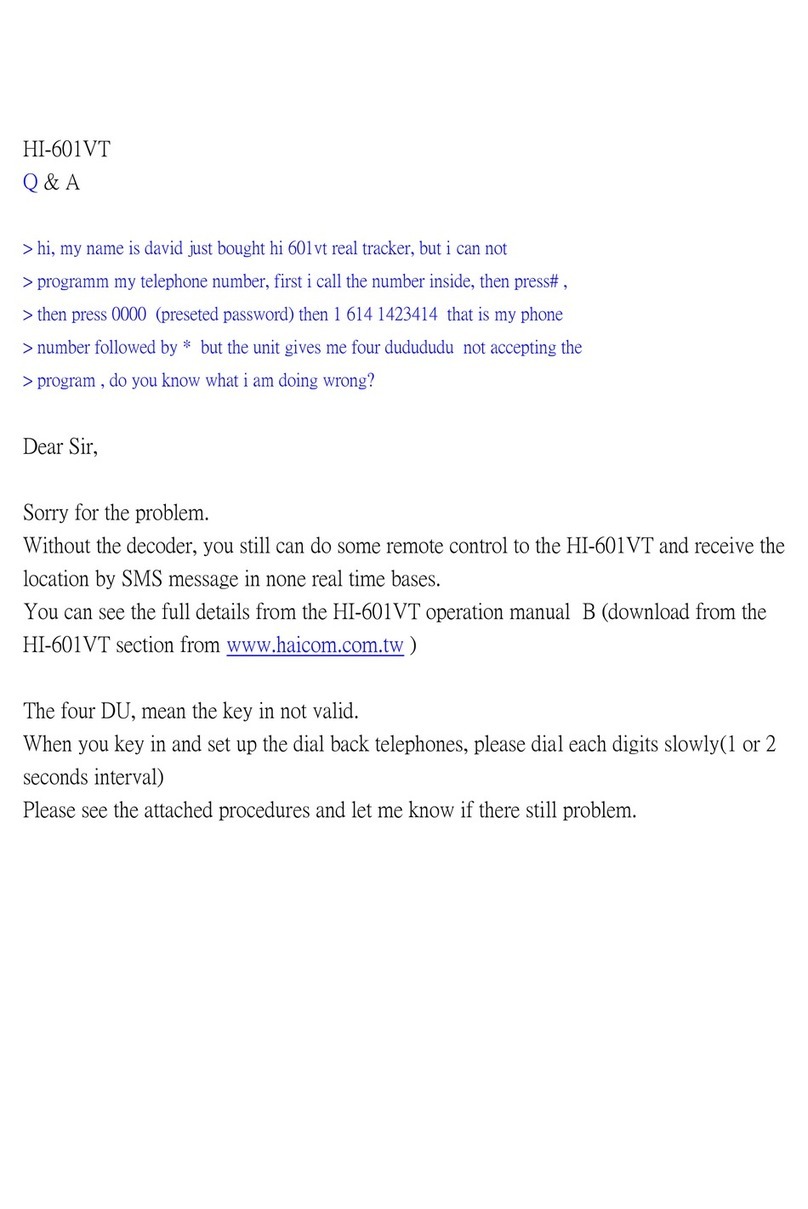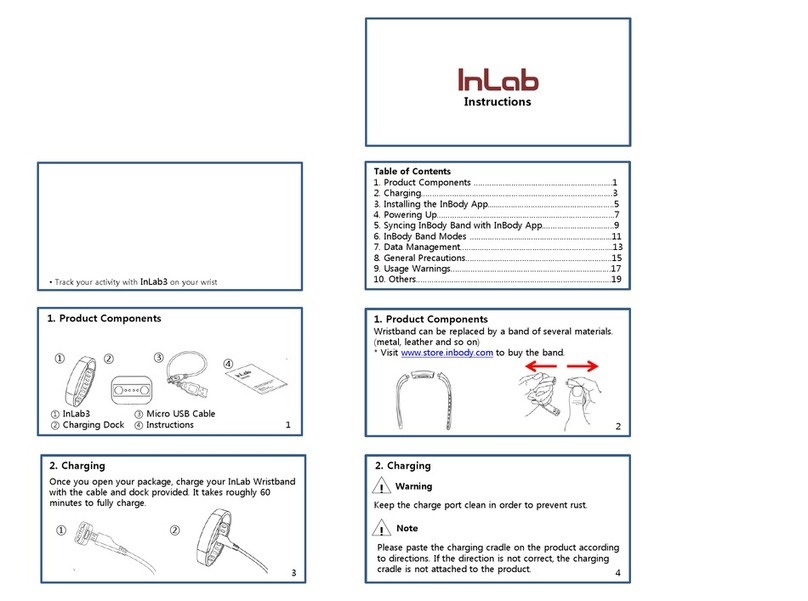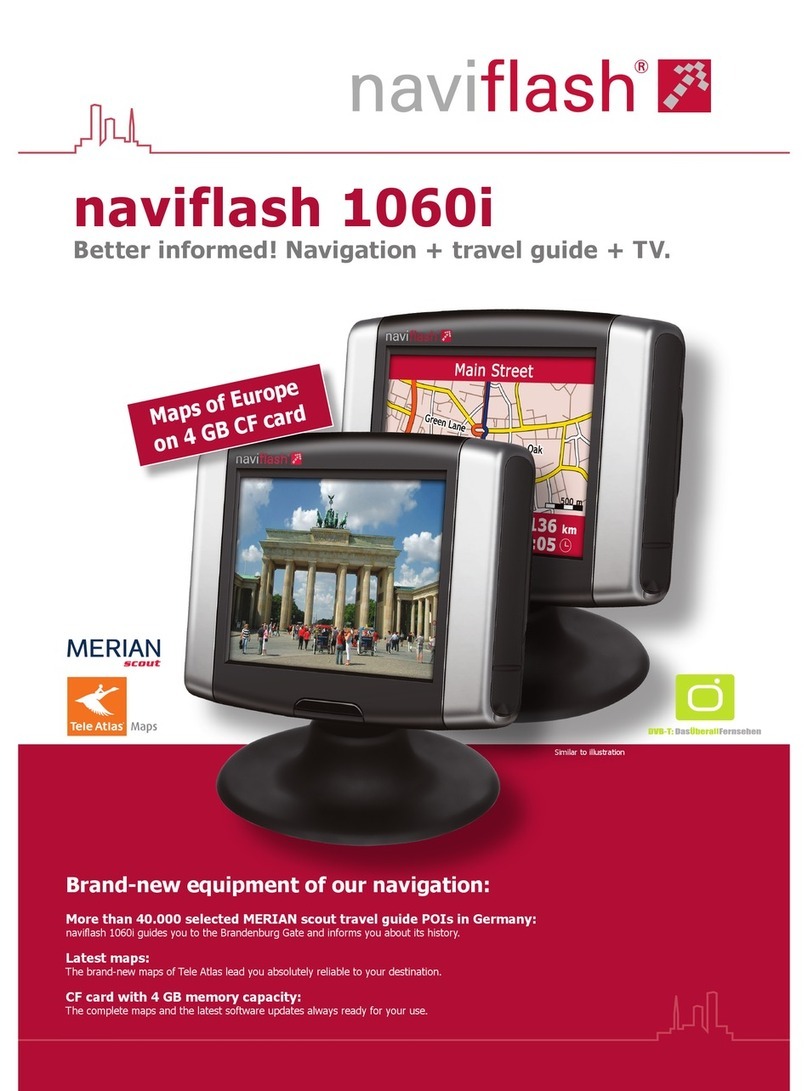Automile Tracker Solar User manual

User Guide

Specifications & Contents 4
General device information 5–6
General hardware description 5
Theft prevention 5
Common misunderstandings 5
Hassle-free wireless communication 6
Features 6–7
Devices from a marketplace/reseller 6
Subscription information 6
Dierences between our trackers 6
Expected battery time 7
Durability IP67 7
Encryption and security 7
Sensors 7
Getting started 8–9
Download the mobile app 8
Login / Create a new account 8
Power on the device 8
Installing the device 9
App and tracker settings 9–11
Basic app setting 9
Equipment type 9
Update interval 9
Sleep interval 9
Notifications 10
Historic events 10
Sensor settings 11
Shut down 11
Web app 11
Warranty and legal disclaimer 12
Support 12
Mobile network carriers 14–15
Table of Contents

Hello!
Thank you for choosing Automile. We truly
appreciate your purchase and hope that
you’ll get a lot of value from your tracker.
Helping you keep an eye on the things you
love is our main priority.
/TheAutomileTeam

Tracker Solar is a GSM and GPS based tracker with
a professional high-graded solar panel and input for
external sensors, meeting the needs of sophisticated
customers and complex environments.
Certifications
CE, FCC, RoHS, WEEE
Dimensions
6.6 in x 5.6 in x 1.2 in
167 mm x 143 mm x 31 mm
Device and battery weight
363 g / 136 g
Operating temperature
-22°F to 176°F / -30°C to +80°C
Battery type
1-cell Lithium-ion polymer
Battery size
5600 mAh (20.4 Wh)
Contents of box
Automile Tracker Solar
Quick start guide
Screws (4 pcs)
Zip-tie (1 pcs)
Power cable male screw connector to
SAE-connector (used with the optional
12V wiring harness)

5
General hardware description
The unit is equipped with a GSM modem
running on AT&T LTE Cat 1 network in the
US, or on all major European networks
(see page 14). In Europe, the tracker
makes use of automatic 2G fallback if
there is no LTE Cat 1 connectivity.
The Solar comes with a built-in SIM card
eliminating the need for separate ones,
and a custom-designed antenna with
superior reception when compared to
consumer smartphones. It also has built-
in sensors monitoring temperature and
movement. Notifications are triggered
based on configured thresholds.
The tracker has a solar panel that
will automatically charge the built-in
battery, resulting in almost unlimited
battery life as long as the tracker gets a
few hours of daily sunlight.
The tracker has two female screw
connectors: PWR is for connecting to
external power (8–30V), whereas SEN
is for connecting to 1-Wire sensors; at
the time of this manual’s production
the Automile Temperature and Humidity
Sensor is available.
Theft prevention
Since launching our first generation
of trackers a few years ago, we have
prevented multiple thefts all over the
world. Whenever an asset is moved an
alert will be pushed to your devices.
Tracking can be monitored every 30
seconds with an accuracy of 3.3 ft/ 1 m.
The antenna is designed to ensure good
reception even in demanding locations.
Common misunderstandings
“Will the tracker charge even if there is
minimal sunlight?”
The device is equipped with a
professional high-graded solar panel
that can charge the battery with minimal
sunlight – even if there is only a few
hours or sunlight per month, the battery
will last for years. The huge built-in
battery of 5600 mAh will make sure that
the device will stay powered for a long
time even if the asset moves frequently
in complete darkness.
“If a thief finds the tracker, what’s the
point of having it installed?”
The tracker has a motion sensor. If a
thief tries to find it, the asset will move,
thus triggering a notification well before

the tracker is found. With that said,
always try to install the tracker in a well
hidden location.
“Will the device stop working if a thief
cuts the wiring harness that powers it?”
The tracker contains a sensitive motion
sensor as well as a voltage sensor. If
external power is cut, the asset was
likely moved to get access to the cable,
thus triggering an alert notification. If
the cable is cut the voltage sensor also
triggers the tracker to send an alert.
Lastly, the device is equipped with a
built-in lithium ion polymer battery with
a capacity of 5600 mAh that can last for
years. Rest assured your asset is being
tracked even if the power is cut.
Hassle-free wireless communication
Tracker Solar is wireless and doesn’t
need a mobile phone to be present or
even nearby. The device has a cellular
modem and built-in SIM card, making it
fully independent of your phone.
Devices from a marketplace/reseller
Devices bought at a marketplace such as
Amazon or a reseller, may come bundled
with a 12, 24 or 36 months subscription.
This means that when you register such
device (see page 8) you will receive a
“free” subscription for the time period
that was included in the purchase. When
the time period ends you will receive
an oer to continue to subscribe. The
subscription fee varies depending on
your needs. If you don’t want to continue
subscribing, your account will shut down
with no additional fees.
Subscription information
The subscription fee includes cellular
connectivity for the built-in SIM
through AT&T and European carriers,
and access to iOS, Android and web
apps. Also included, subject to change,
are unlimited push notifications, text
messages and email alerts.
Dierences between our trackers
Tracker Solar is designed for permanent
asset monitoring in demanding
environments and connecting external
sensors, along with automatic solar
panel charging. An optional 8–30V
wiring harness allows you to hardwire
the tracker to an external battery.
Tracker Solar can measure external
voltage and report operating time on
assets. These features are available on
all Automile trackers except for Tracker
6

Mini. The external voltage sensor allows
you to set up alerts for when an external
battery drops below or rises above a
certain voltage. Operating time makes
it possible to measure for how long an
asset has been used. A common use
case is to monitor the operating time of
an excavator.
Expected battery time
Tracker Solar has a near-infinite battery
time. Even in lowlight conditions with
only a few hours of sunlight per month,
the device will work for many years.
To further enhance battery time, use
the optional 8–30V wiring harness to
hardwire the tracker to external power.
Durability IP67
Automile Tracker Solar is IP67 classed,
meaning it is dust and water proof. The
device can be dropped into a body of
water up to 3.3 ft / 1 m deep for 30 min.
Encryption and security
All communication between Automile’s
cloud service and the device is XTEA
encrypted (eXtended Tiny Encryption
Algorithm). The apps communicate with
the cloud service through the use of
military graded AES-256.
Sensors
Connect up to 10 external 1-Wire sensors
such as the Automile Temperature and
Humidity Sensor. Screw one end of the
sensor cable to the tracker and the
other end to the sensor, which will then
be auto-detected in a few minutes.
Each sensor has two female connectors
so that you can chain sensors. Sensors
draw power from the device so there is
no need for separate batteries.
Set up custom alerts and thresholds,
and get access to specific reports with
all sensor readings.
Sensor cables come in three lengths:
10 ft, 32 ft, 64 ft (3 m, 10 m, 20 m).
7

Download the mobile app
If the tracker was ordered from automile.com you don’t
need to register it. Just visit Google Play or Apple App
Store to download the Automile app (fig. 1).
Login / Create a new account
Open the app and fill in your email address or mobile
phone number (fig. 2). If you enter an email address that
our system doesn’t recognize we will ask for your phone
number. A one-time passcode will be sent, ensuring a
faster and more secure registration process compared
to custom passwords. If we find that the provided phone
number is being used by an existing account you can
login, or choose to continue creating a new account. This
procedure reduces duplicate accounts.
When creating a new account, select Automile Tracker
as the preferred service. The app will ask to access the
camera to scan the device’s QR code. If you don’t allow
this you can manually type the IMEI code found on the
box. If you allow access, just highlight the QR code on the
device to auto-register it (fig. 3).
Power on the device
The device is slightly charged upon delivery. To power it
on, push the button in the middle of the logotype. The
first time the device powers on, the LED turns red while
connecting to the network. If there is an error preventing
connection within 15 min, the device stops the attempt to
save battery and tries again later. This happens only once
to avoid blinking lights that could draw a thief’s attention.
8
fig. 1
fig. 2
fig. 3

Installing the device
Install Tracker Solar with the screws or zip-tie.
Basic app settings
When you register a device, all settings are set to default.
Depending on what you track, a few settings are more
important than others to understand. To change settings,
open the main menu, select Assets and swipe left on
the tracker you want to edit. Then tap the Edit button to
access the Settings view.
Equipment type
Select the type of your equipment to automatically
calibrate the tracker’s built-in motion sensor (fig. 4). Add a
custom name and photo if you wish.
Update interval
Set the tracker’s update interval (fig. 5) to 30 sec, 1 min,
2 min, 3 min, 5 min, 10 min, 30 min, 1 h, 6 h, 12 h or 1 day. A
short update interval equals a high tracking frequency, but
increased battery consumption. We recommend update
intervals of 5 or 10 min. Shorter times are recommended
only if the device is running on external power.
Sleep interval
The sleep interval (fig. 5) is by default set to Never sleep;
the device will actively start tracking when movement
is detected. To extend battery time you can select a
sleep interval time. If an asset moves, you will receive a
notification/alert asking if you want to track the movement.
If you don’t respond or respond “No”, the tracker will
9ENGLISH
fig. 4
fig. 5

sleep for the selected interval. If the asset moves again
after that time you will receive a new notification.
Notifications
The Automile app lets you set up all sorts of notifications
and alerts (fig. 6). To access these settings, open the main
menu, tap Settings and select Notifications. By default,
movement alerts are sent to the phone that the app is
installed on, but you can create additional notifications
and alerts to other phones, or to be sent as text messages
or emails. You can also use an advanced feature called
HTTP Post. All notification types are free to use.
You can create a notification for multiple trackers at
the same time. Swipe right to turn on or o (mute)
notifications, or swipe left to delete one.
Historic events
To access historic events such as movements and battery
levels, open the main menu and tap Assets. Select an
asset to access a map view with general information
(fig. 7) such as its current location, battery level and
temperature. Tap History at the bottom of the screen to
see historic events (fig. 8). Tap the Filter button in the
History view to show or hide specific event types.
Sensor settings
To edit a sensor, open the main menu and select Assets.
Click on a connected sensor in the Assets list, or click the
Sensors tab in the header to see all of your sensors. In the
10
fig. 6
fig. 7
fig. 8

sensor details view, click the ellipsis icon to edit name and
update interval (fig. 9). You can also swipe left on a sensor
in the Sensors list to reveal an Edit button.
To add/edit sensor notifications and thresholds, open the
main menu and select Notifications.
Shut down
To avoid that a user accidentally shuts down a tracker, this
feature is only available in the web app.
Web app
Along with the mobile apps you will also get access to
Automile’s web app. Please visit app.automile.com to login
and to learn more about all the desktop specific features.
11 ENGLISH
fig. 9

Limited warranty and legal disclaimer
Automile warrants that the Automile Tracker Solar will be free from defects in
materials and workmanship for a period of one (1) year from the date of delivery to
the original user (“Warranty Period”). If a defect in the Automile Tracker Solar arises
within the Warranty Period, Automile will, at its sole option and subject to applicable
laws, repair or replace it with a new or refurbished product or component. A stolen
device will not be replaced.
Limitations of warranty and liability apply, as described on www.automile.com and in
our Terms and Conditions at www.automile.com/terms-and-conditions.
Support
Contact us if you need any assistance. Our free support is available via in-app chat,
email and telephone.
US Support (English, Spanish)
Monday to Friday, 08:00 am – 05:00 pm MDT
Emailsupport@automile.com
Phone +1 415 749 9270
UK Support
Monday to Friday, 06:00 – 16:00 UK Time
Emailsupport@automile.uk.com
Phone +44 208 059 9931
12

13

Afghanistan
Afghan Wireless
Etisalat
Roshan
Albania
AMC / T-mobile
Eagle Mobile
Vodafone Albania
Armenia
ArmenTel
Orange Armenia CJSC
Aruba
Digicel
Australia
Optus
Telstra MobileNet
Vodafone
Austria
Hutchison 3G
T-Mobile
A1
Azerbaijan, Rep of
Azercell
Bakcell GSM 2000
Bangladesh
Banglalink
Belarus, Rep of
MTS
BEST / Life :)
Belgium
Base
Mobistar
Proximus
Bosnia and Herzegovina
HT Eronet
m:tel
BIH
Brazil
VIVO Participacoes S.A.
British Virgin Islands
Digicel British Virgin Islands
Bulgaria
M-Tel Gsm
Telenor / Globul
Vivacom
Cambodia
Cellcard
Smart Axiata Co., Ltd
Canada
Bell Mobility inc.
Rogers Wireless Inc
TELUS
Chile
Entel PCS
China
China Mobile
China Unicom
Colombia
Claro
Telecomunications S.A. ESP
Costa Rica
Telefonica Móviles Argentina
Croatia
T-Mobile Croatia
Tele2
VIPnet
Curacao
Digicel Curacao & Bonaire
Cyprus
CytaMobile
PrimeTel
MTN
Czech Republic
Vodafone
O2
T-Mobile
Denmark
Telenor A/S
Hi3G Access AB 2
Telia Mobile
TDC
Egypt
MobiNil
Etisalat
Vodafone Egypt
El Salvador
Digicel
Estonia
Tele2 Eesti AS
Faroe Islands
Faroese Telecom
Finland
GSM Aland
DNA
Elisa
Sonera
France
Orange
SFR
Bouygues Telecom
Free Mobile
French Guyana
Digicel French Guyana
French West Indies
Digicel
Orange
Georgia
GeoCell
Magti GSM
Beeline
Germany
telekom.de
VODAFONE D2
Telefonica O2
Ghana
Vodafone Ghana
Gibraltar
Gibtel
Greece
T-mobile / Cosmote
Vodafone
Wind Hellas
Greenland
Telegreenland 900
Guernsey
Sure
Guyana
Digicel
Haiti
ComCEL
Honduras
Celtel TIGO
Hong Kong
3
China Mobile / Peoples
Smartone
CWHKT
Hungary
Telenor
T-Mobile
Vodafone
Iceland
Nova
Siminn
Vodafone / Fjarskripti
India
Airtel Mumbai
Airtel Maharashtra & Goa
Airtel Gujarat
Airtel (Tamil Nadu)
Airtel Uttar Pradesh West
Airtel Madhya Pradesh
Airtel Punjab
Airtel (Dehli)
Airtel Himachal Pradesh
Vodafone Delhi
Airtel (Rajastan)
Vodafone India Limited
Airtel (Karnataka)
Airtel (Andhra Pradesh)
Airtel Kolkata
Reliance Telecom Ltd
Airtel Chennai
Indonesia
Hutchison 3
XL
Iran
Irancell
Iraq
Asiacell
Ireland
H3G
H3G
Vodafone
Meteor
Isle of Man
Sure
Israel
Partner / Orange
Italy
H3G
Vodafone / Omnitel
Telecom Italia
Wind
Jamaica
Digicel
Japan
DoCoMo
Softbank
14

Jersey
Airtel Vodafone
Sure
Jordan
Umniah Mobile Company
Kazakhstan
Tele2
Beeline
Kuwait
Wataniya Telecom
Kyrgyzstan
Sky Mobile
MegaCom
Laos
BEELINE LAO
Latvia
Tele2
Liechtenstein
Swisscom
Orange
Lithuania
UAB Tele2
Bite Gsm
Luxembourg
POST
Tango
Orange
Macao
CTM
Hutchison
Macedonia, Republic of
Vip Operator
Malaysia
Maxis
Celcom
Digi Telecom
Malta
Go Mobile
Vodafone Malta
Martinique
Digicel Martinique
Mexico
Telefónica Móviles México
Telcel
Moldova, Republic of
Moldtelecom
ORANGE
Monaco
Monaco Telecom
Mongolia
Unitel
Montenegro
Mtel
Telenor
Myanmar
Myanmar Posts and Telecom.
Netherlands
Vodafone
T-Mobile NL
KPN Telecom
New Zealand
Vodafone New Zealand Ltd
NZC / 2 degrees
Spark / Telecom New Zealand
Nicaragua
Telefonia Celular de Nicarag.
Nigeria
MTN-NG
Norway
NetCom / Telia Sonera
Telenor
Palestine
Wataniya Palestine Mobile
Panama
Digicel
Paraguay
Claro
Tigo
Philippines
Globe Telecom
Poland
T-Mobile
Orange
Plus Gsm
P4
Portugal
Optimus / NOS
Vodafone
TMN
Puerto Rico
AT&T
T-mobile
Qatar
Vodafone
Romania
Cosmote
Vodafone
Orange Romania
Russia
MTS
BeeLine
MegaFon
Tele2
Saudi Arabia
Al Jawwal
Mobily / Etisalat
Zain MTC
Serbia
Vip
Singapore
M1
SingTel Mobile
Slovakia
Telekom
Orange
Telefonica Slovakia, s.r.o
Slovenia
Mobitel
SI.Mobil
Tusmobil d.o.o
South Africa
Vodacom
South Korea
KT
SK Telecom
Spain
Vodafone
Orange
Telefonica Movistar
Xfera
Suriname
Digicel
Sweden
Telenor Sverige
Hi3G Access AB
Tele2 Sweden
TeliaSonera Mobile Networks
Switzerland
Swisscom, Swissom FL
Sunrise
Orange / Salt
Taiwan
Far EasTone
Chunghwa Telecom
Tajikistan
Tacom
Indigo Gsm
Thailand
Real Future
DTAC
TH AIS
Trinidad and Tobago
Digicel
Tunisia
Orange
Ooredoo
Turkey
AVEA
Turkcell
Vodafone
Uganda
Orange Uganda Limited
Ukraine
MTS
United Arab Emirates
Etisalat
United Kingdom
O2 UK
Hutchison 3G
EE (T-Mobile UK)
EE (Orange)
Vodafone
USA
AT&T
T-Mobile
Uzbekistan
Ucell
Beeline Uz
Vietnam
Vms Mobifon
Viettel
15

automile.com · automile.uk.com · automile.se
automile.no · automile.de · automile.es · automile.pl
Copyright 2020
AUTOMILE GROUP
Table of contents
Other Automile GPS manuals