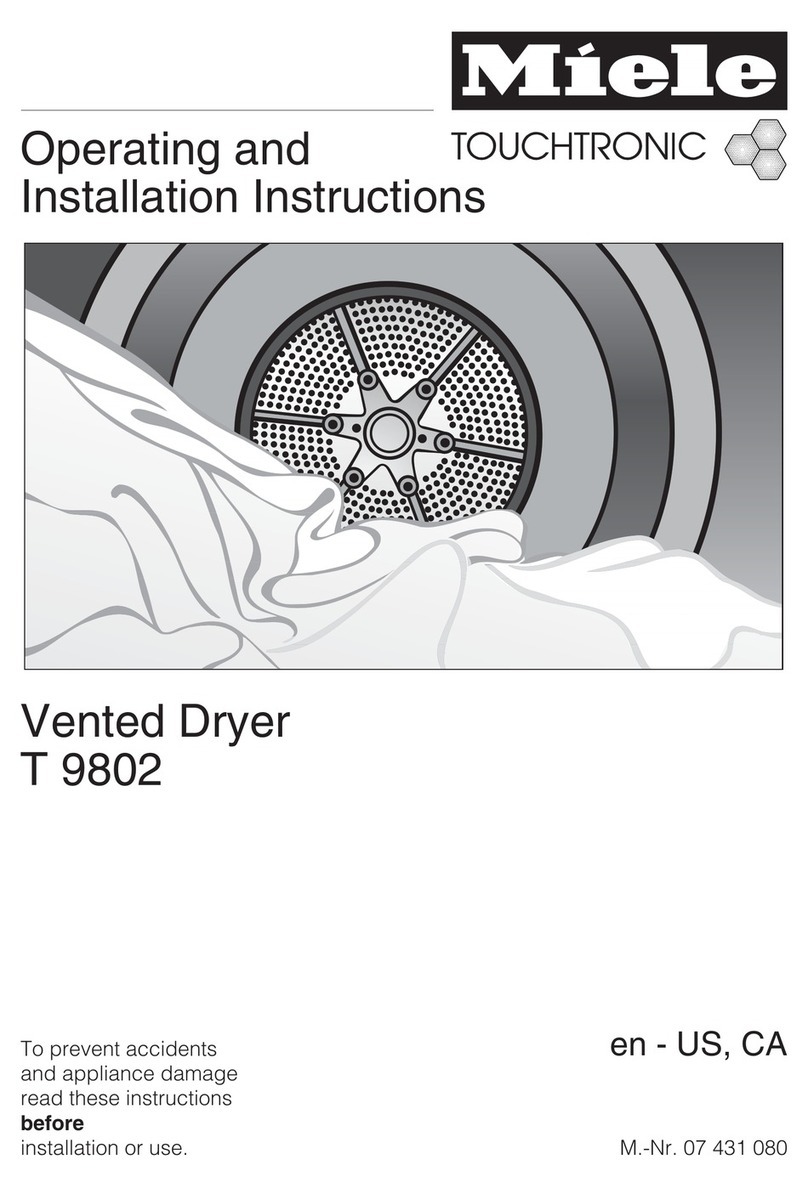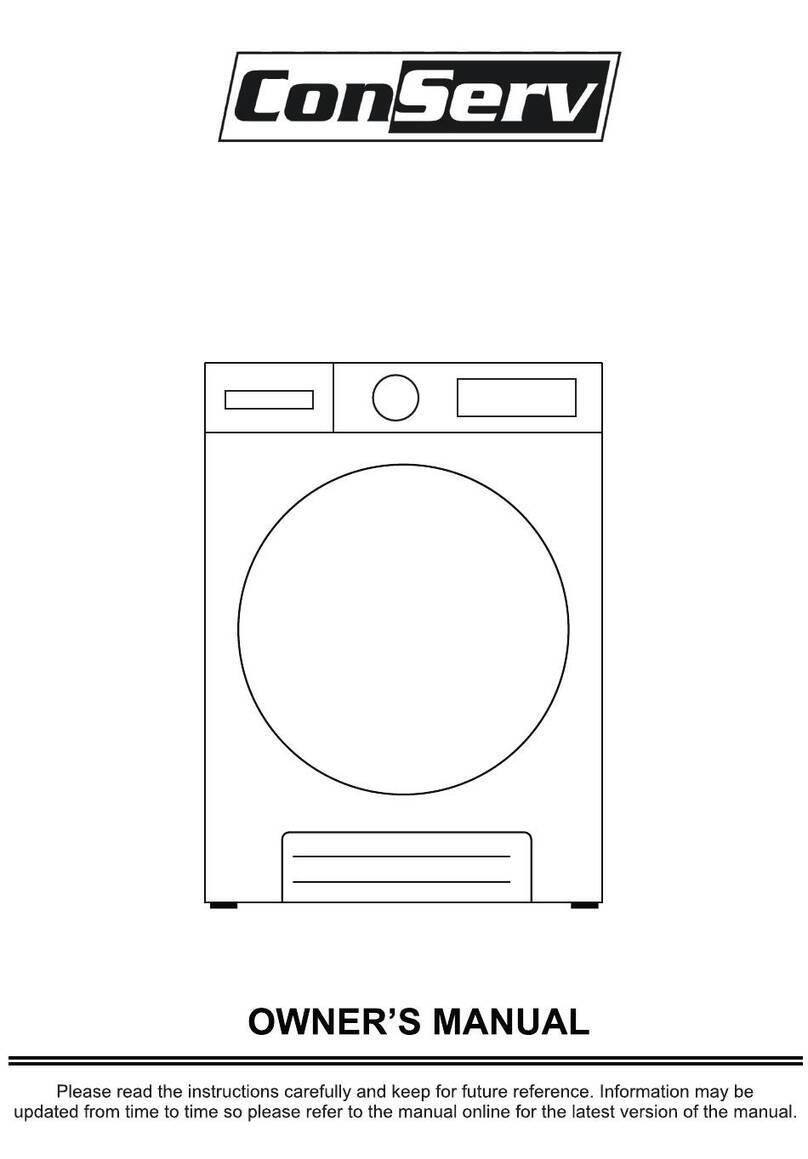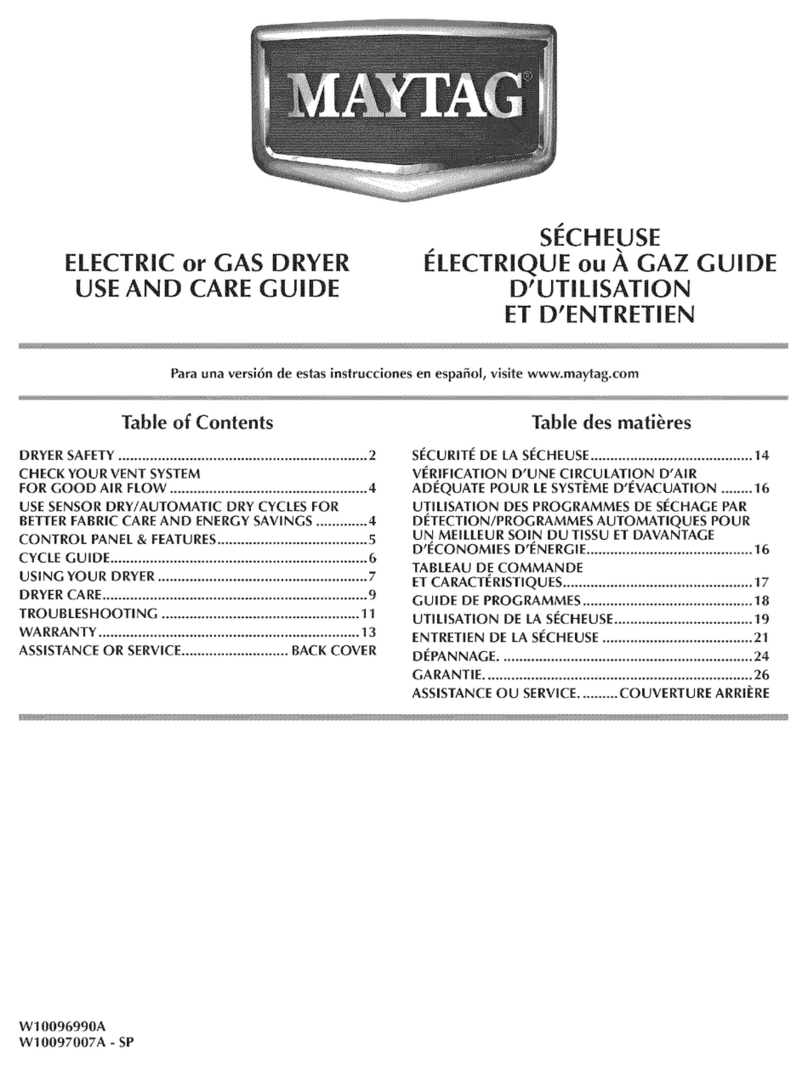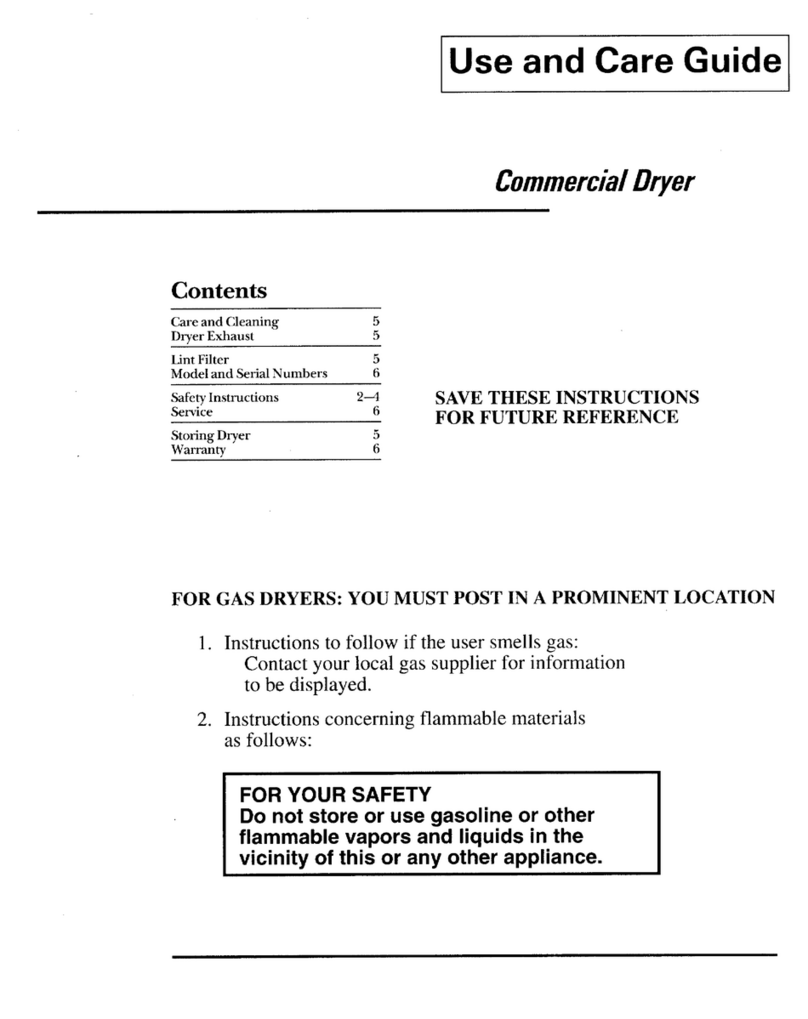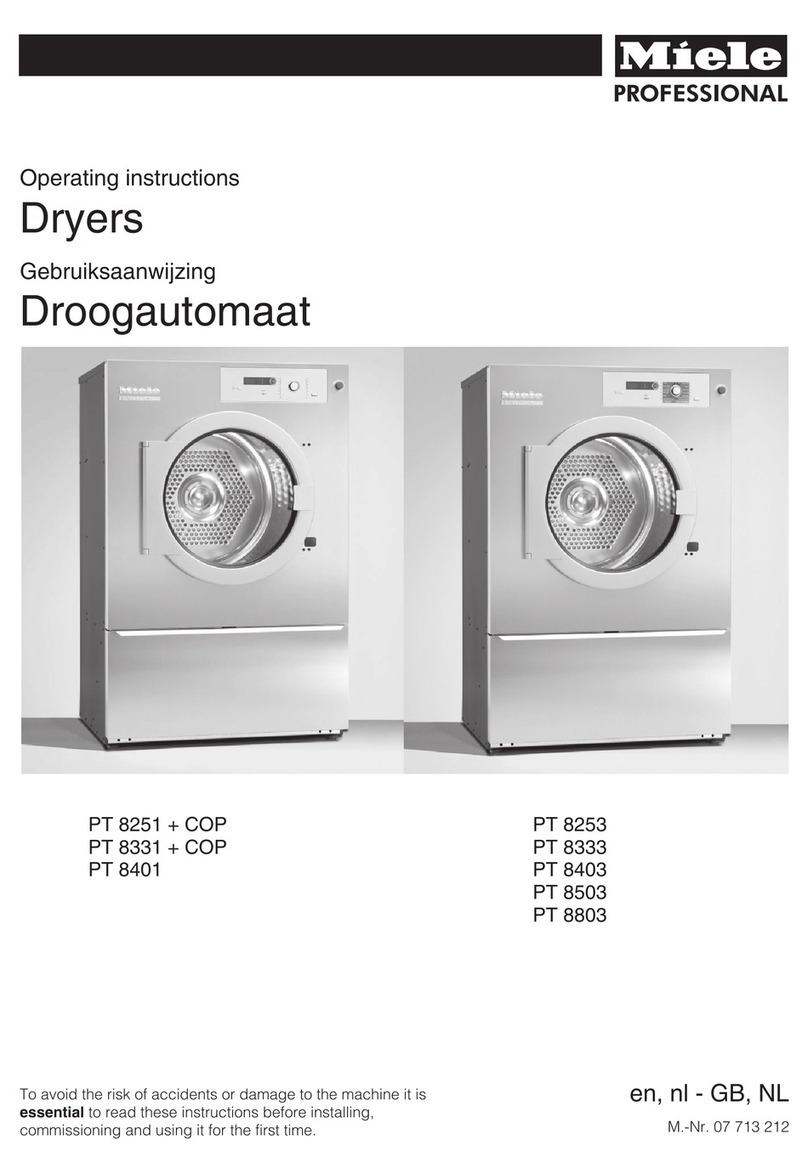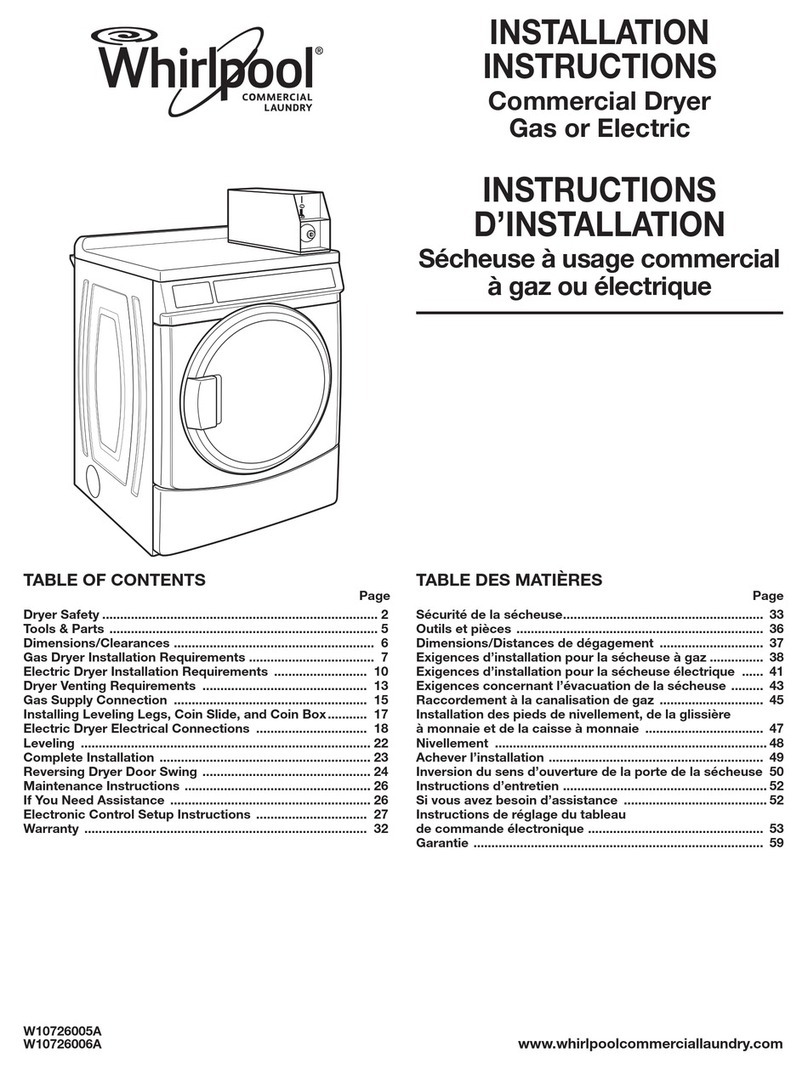TES E-TES SD User manual
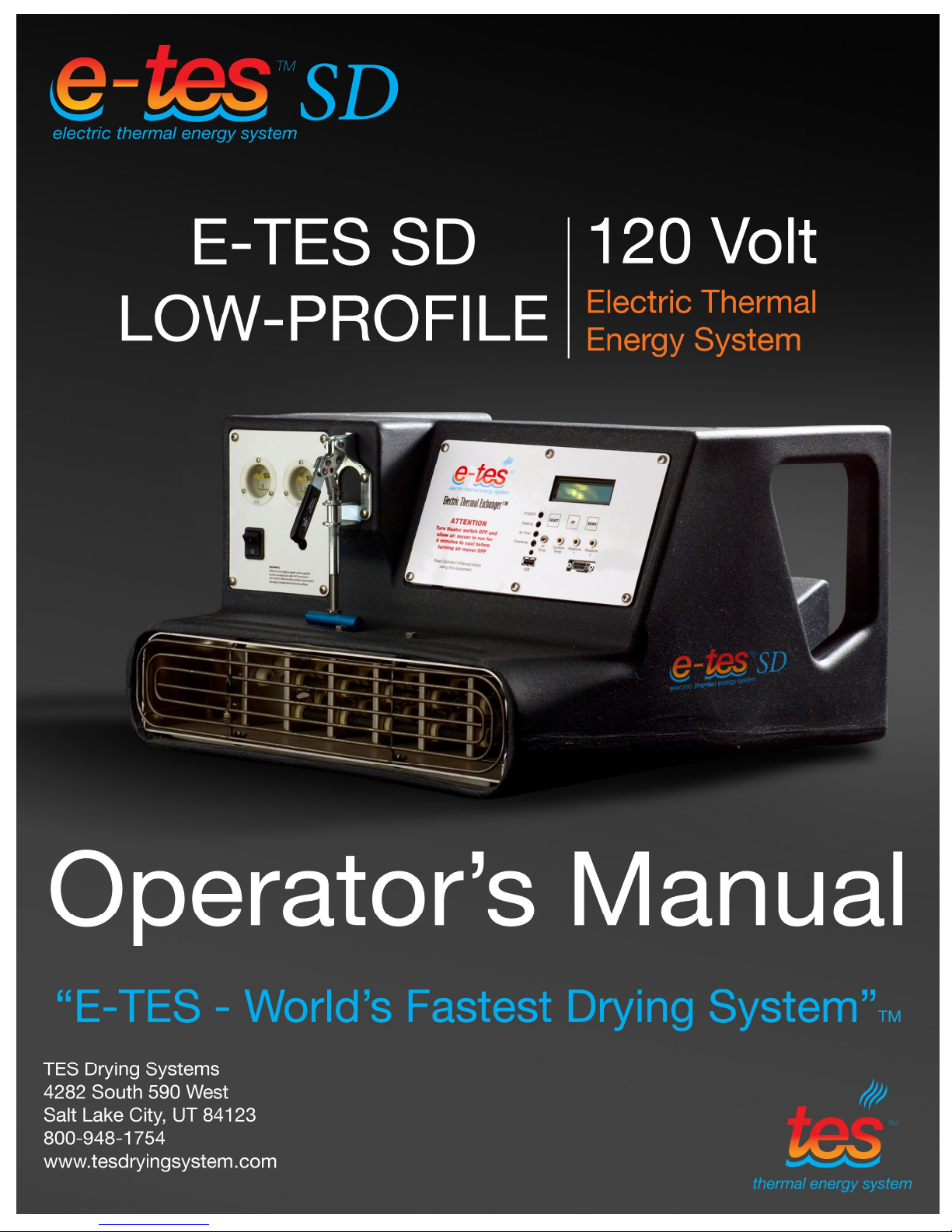
Copyright Tes Drying Systems, 2014
1
LMANMB120LP
REVISED: 01/29/2015

Copyright Tes Drying Systems, 2014
2
Table of Contents
Introduction 3
General Information 4
Warranty 6
SECTION 1
Heater Operation Safety 7
Warnin Labels 9
SECTION 2
Menu Navi ation 10
Air Flow Set-up 13
Remote Probe Set-up 14
Remote Fan Control 17
Dual Circuit Indicator 18
Software Updates 19
Data Chartin 20
SECTION 3
Heater Operation 23
Troubleshootin 29
Re-initializin Memory 33
Resettin Processor 35
Wirin Dia rams 36
SECTION 4
Maintenance 40
Parts 41
SECTION 5
Dryin Carpet 50
Dryin Wood Floors 52
Dryin Walls 54
LMANMB120LP
Revised: 11/09/12

Copyright Tes Drying Systems, 2014
3
Introduction
Congra ula ions on your purchase of he Tes Drying Sys ems E-TES SD 120 Vol
Low Profile Elec ric Thermal Energy Sys em. This manual is a guide for safe
opera ion and main enance of his uni .
Read and understand this manual completely before operatin this unit.
The empera ure con rols of he E-TES SD 120 Vol Low Profile Elec ric
Thermal Exchange uni are designed for safe opera ion in a varie y of drying
opera ions. If se up improperly he E-TES SD can raise he room empera ure o
140°F wi h an ou pu empera ure up o 210°F before i shu s off. Proper se up
and use of he empera ure con rols is required o pro ec he s ruc ure and
con en s.
Improper operation, alteration, service or
maintenance can cause property dama e, personal injury or loss of life.
Service mus be performed by a qualified echnician, service agency or elec rician.
Tes Drying Sys ems is in no way responsible and is excluded from liabili y in
respec o any loss or damage which may arise due o improper opera ion,
main enance or repair.
This manual should be main ained in legible condi ion adjacen o he uni or in a
secure loca ion for fu ure reference.
Any ques ions per aining o he opera ing or servicing of his uni should be
direc ed o your neares Tes Drying Sys ems dis ribu or.
This manual is wri en specifically for he E-TES SD 120 Vol Low Profile
Elec ric Thermal Exchange uni s manufac ured by:
Tes Drying Sys ems
4282 S 590 W
Sal Lake Ci y, UT 84123
801-261-1282
Informa ion in his manual is subjec o change wi hou no ice and does no
represen a commi men on he par of Tes Drying Sys ems.

Copyright Tes Drying Systems, 2014
4
eneral Information
E-TES SD 120 Volt Low Profile
ELECTRIC THERMAL ENERGY SYSTEM
10,000 Btu 120vac Electric Model
Hei ht: 13.5”
Len th: 26.5”
Width: 22.75”
Wei ht: 30 lbs.
Heater watt ratin : 3000 watts
Cord 1 Amp Draw: 12amps
Cord 2 Amp Draw: 12amps
E-TES SD 120 Volt Standard Equipment
ELECTRIC THERMAL EXCHANGE UNIT
NM4407A (2) 50’ - 12/3 GFCI Power Cords w/ 5-15P& 5-15R ends
SMART E-TES SD 120 Volt Optional Sensors & Controls
ST001 E-TES Charter Software (Available free online at tesdryin system.com)
AT210 E-TES SD Smart Packa e
Smart Packa e includes:
(1) AT200, (1) AT202, (1) PGE5060, (2) AT204, (1) AT206 & (1) AT208
AT200 Surface Temperature Sensor w/ 10ft cord
AT202 Air Temperature Sensor w/ 10ft cord
PGE5060 Moisture Level Sensor w/ 4ft cord
AT204 10 ft. sensor extension cord M-F jack & plu
AT206 Remote Exhaust Controller
AT208 Travel Ba for Sensor Stora e
AC102 Hammer Probe w/ 4ft cord
PGE5060
AT206
AT204
AT208
NM4407
A
AT200
AC102
NM4407
A
AT202

Copyright Tes Drying Systems, 2014
5
Additional / Optional Equipment
PGE500 Replacement Needles for Moisture Probe (Packa e of 20)
PGE0501 Replacement Retainin Nuts for Moisture Probe (Packa e of 2)
AX33 50’ - 12/3 Extension Cord w/ 5-15P & 5-15R
AC262A Lay Flat Ductin 14” Dia. (22.5” flat) x 500’
AT56 Duct Rin 14”
AC25A Omni Dry 2.9 Centrifu al Air Mover
AC246 OmniDry Focal Point Axial Air Mover
AC128 SureTest Circuit Analyzer
AX68 Breaker Buddy II
MB230 Sin le Sta e Exhaust Controller
AC514 Flexi Dry Wall Dryin System
MI22 Injectidry HP60FDP Floor Dryin Packa e
AX33
AC25A
MB230
AC514
AX68
AC128
AC246
MI22
AT56

Copyright Tes Drying Systems, 2014
6
Your E-TES SD 120 Vol Low Profile Elec ric Thermal Exchanger is designed o give you years of reliable service.
If a problem should arise use he roubleshoo ing sec ion in he opera ion manual o diagnose and correc he
problem if possible. If you are unable o de ermine he cause or solu ion o he problem con ac your dis ribu or or
Tes Drying Sys ems for assis ance.
Tes Drying Sys ems warran s he ro o-molded body of he E-TES SD 120 Vol Low Profile Elec ric Thermal
Exchanger o be free from defec s in ma erial or workmanship for five years from he da e of purchase.
Warranty covera e does not include dama e to body due to overheatin after the first year.
All o her componen s of he E-TES SD 120 Vol Low Profile Elec ric Thermal Exchanger are warran ed o
be free of defec s in ma erial and workmanship for one year from he da e of purchase.
During he warran y period, Tes Drying Sys ems will, a i s op ion repair or replace componen s which
prove o be defec ive.
•This warran y does no provide for replacemen of comple e uni s due o defec ive componen s.
•Service Labor is only covered for he firs 90 days af er he da e of purchase.
•Any cos s for ranspor a ion are no covered in his warran y.
•Replacemen par s are warran ed only for he remainder of he original warran y period.
This warran y shall not apply o defec s resul ing from improper opera ion, lack of main enance,
condensa ion, chemical corrosion, unau horized modifica ion, misuse or abuse.
This warran y does not cover normal wear o i ems such power cords, plug adap ers or o her i ems which
require replacemen as a resul of ordinary usage.
To ob ain warran y service for he E-TES SD 120 Vol Low Profile Elec ric Thermal Exchanger, con ac
your dis ribu or or Tes Drying Sys ems. If he uni mus be re urned o Tes Drying Sys ems or an
au horized service cen er, he purchaser shall prepay shipping charges for produc s re urned for warran y
service.
•No re urned i ems will be accep ed by Tes Drying Sys ems wi hou prior au horiza ion. All re urns mus
have a re urn au horiza ion number, issued by Tes Drying Sys ems, clearly marked on he ex erior of he
package.
Tes Drying Sys ems makes no o her warran y ei her expressed or implied wi h respec o his produc .
The remedies provided herein are he purchaser’s sole and exclusive remedies.
In no even shall Tes Drying Sys ems be liable for any direc , indirec , special, inciden al or consequen ial
damages.
This warran y gives you specific legal righ s. You may also have o her righ s which vary from jurisdic ion
o jurisdic ion.
Warranty
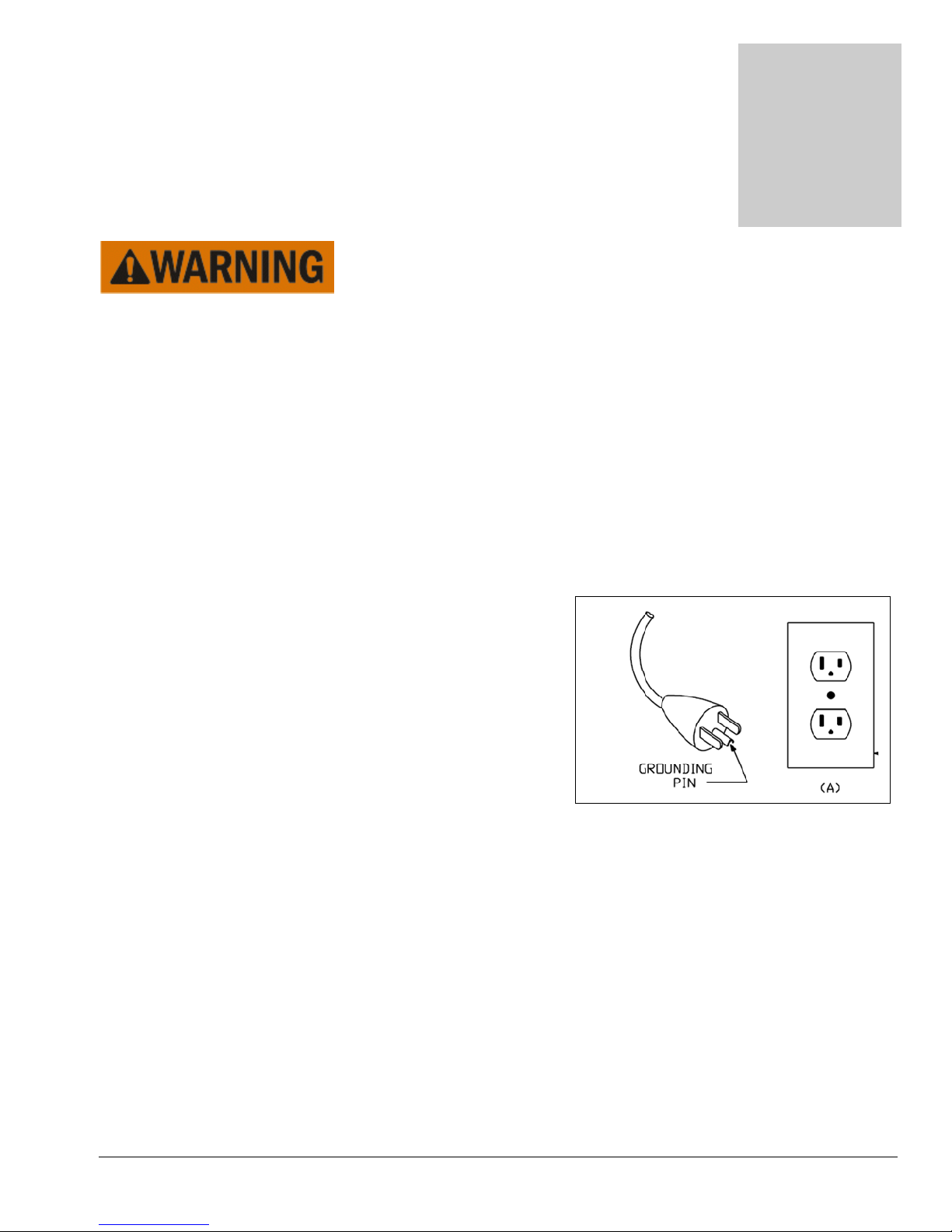
Copyright Tes Drying Systems, 2014
7
When usin electrical appliances, basic precautions should always be
followed to reduce the risk of fire, electric shock, and injury to persons, includin the followin :
•Read all instructions before usin this heater. Use this heater only as described in this manual.
Any other use not recommended by the manufacturer may cause fire, electric shock, or injury to
persons.
•This machine shall be grounded while in use o pro ec he opera or from elec ric shock. The machine is
provided wi h wo hree-conduc or cords wi h hree-con ac grounding ype a achmen plugs o fi he
proper grounding ype recep acles. The green (or green and yellow) conduc or in he cord is he
grounding wire. Never connec his wire o o her han he grounding pin of he a achmen plug.
•Connec o properly grounded ou le s only. The 120vol power source mus be wired and have 15 or 20
amp circui breaker o safely handle he ra ed amperage of he uni . Examine he elec ric ou le before
connec ing your E-TES SD. A Loose fi ing or damaged ou le can cause he power cord o overhea . Do
no use a loose fi ing or damaged ou le . If necessary, have an elec rician repair he ou le before
connec ing your E-TES SD o preven cord or ou le
damage.
•This machine is for use on wo separa e nominal 120-vol
15 amp circui s and he power cords have grounding plugs
ha resembles he plug illus ra ed in he ske ch shown o
he righ . Make sure ha he machine is connec ed o an
ou le having he same configura ion as he plug. No
adap er should be used wi h his machine.
•Use no more han one 50 f . 12 gauge ex ension cord
(100’ o al cord leng h) per circui when opera ing his
hea er. Any ex ension cord used wi h his hea er mus be
12 gauge or 10 gauge hree-conduc or cords wi h hree-con ac grounding ype a achmen plugs o fi he
proper grounding ype recep acles.
•The Ground Faul Circui In errup ing (GFCI) pro ec ed cords supplied wi h he E-TES SD provide addi ional
safe y when opera ing he E-TES SD on we surfaces. Keep cord connec ions off we floors. Pro ec cord
connec ions from damp surfaces and wa er sources. Always use he GFCI cords o reduce he risk of elec rical
shock. Tes opera ion of GFCI before each use. (See Page 40) Do no use ou doors. Do no use in s anding
wa er.
•Do no run cord under carpe ing. Do no cover cord wi h hrow rugs, runners, or similar coverings. Do
no rou e cord under furni ure or appliances. Arrange cord away from raffic area and where i will no be
ripped over.
•Do no opera e any hea er wi h a damaged cord or plug or af er he hea er malfunc ions, has been
dropped or damaged in any manner. Discard damaged cord or hea er, or re urn o au horized service
facili y for examina ion and/or repair.
Section
1
Heater Operation Safety
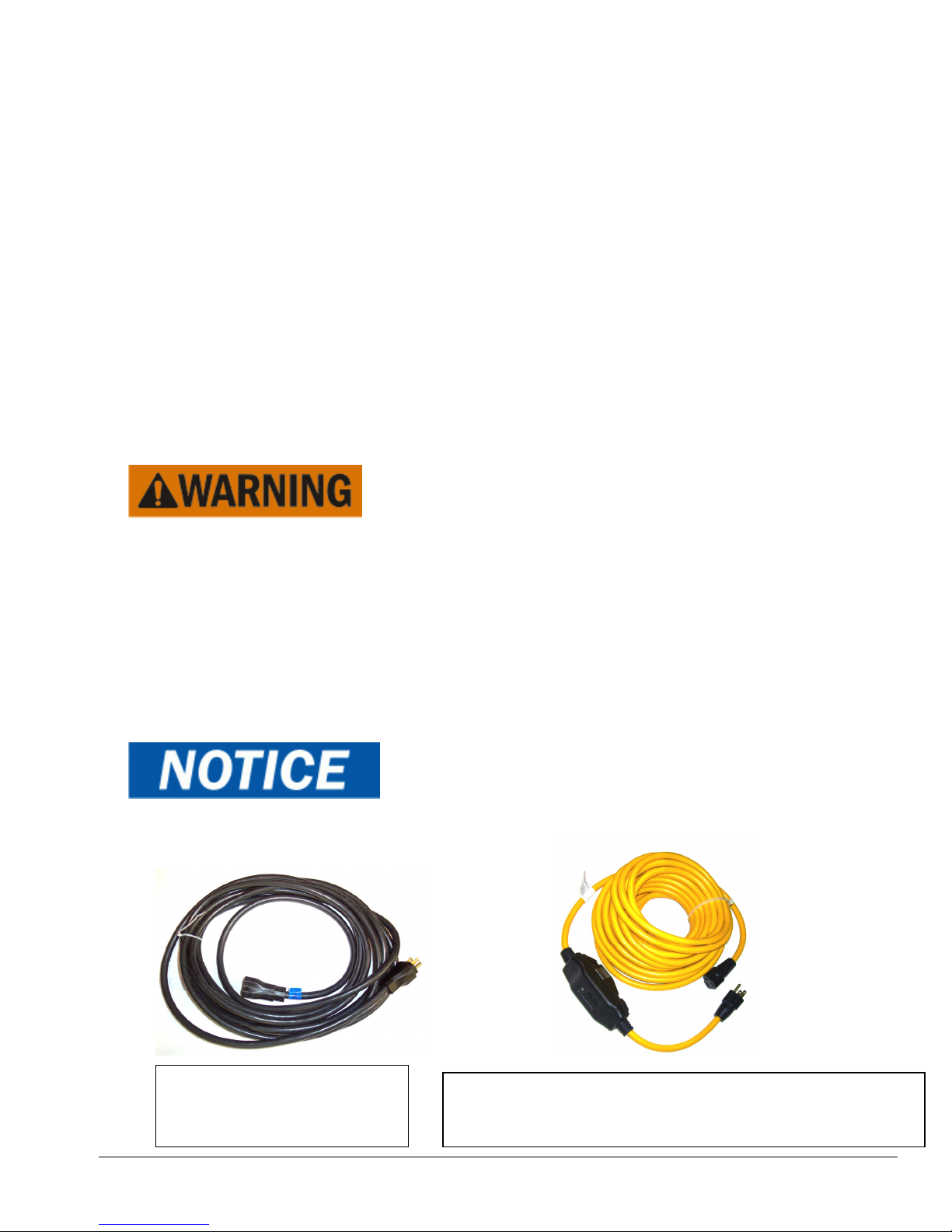
Copyright Tes Drying Systems, 2014
8
•This hea er is ho when in use. To avoid burns, do no le bare skin ouch ho surfaces. Use handles when
moving his hea er. Keep combus ible ma erials, such as furni ure, pillows, bedding, papers, clo hes, and
cur ains a leas 3 fee (0.9 m) from he fron of he hea er and keep hem away from he sides and rear.
•Do no opera e his hea er unless all panels and guards are in place and properly secured.
•Ex reme cau ion is necessary when any hea er is used by or near children or invalids and whenever he
hea er is lef opera ing and una ended.
•Always unplug he hea er when no in use. To unplug he hea er, urn E-TES SD swi ch o off, hen
remove plugs from ou le s.
•Unplug machine power cords from ou le s & hen disconnec cords from he E-TES SD before performing
any repair on he hea er.
•This hea er is no in ended for use in ba hrooms, laundry areas and similar indoor loca ions. Never loca e
hea er where i may fall in o a ba h ub or o her wa er con ainer.
•Do no inser or allow foreign objec s o en er any ven ila ion or exhaus opening as his may cause an
elec ric shock or fire, or damage he hea er.
•To preven a possible fire, do no block air in akes or exhaus in any manner. Do no use on sof surfaces,
like a bed, where openings may become blocked.
•A hea er has ho and arcing or sparking par s inside. Do no use i in areas where gasoline, pain , or
flammable liquids are used or s ored.
•
Always turn Heater OFF and keep air mover runnin for 5 minutes to
cool heater before turnin air mover OFF. If air flow is urned off and he uni is no cooled properly he
hea er box and fron grill may ge very ho , crea ing a burn hazard or damaging he uni .
•Res ric ion of he air flow from he hea er snou may cause E-TES SD o overhea and shu off.
•Adequa e air flow mus be main ained across hea ing elemen s for proper, safe opera ion. Do no disable
airflow sensor or o her safe y swi ches, doing so may resul in damage o hea er and will void warran y.
•Do no direc he ou le air flow owards objec s which may be damaged by hea .
•Remove Fee or carpe clamps from snou of air mover before placing air mover in o E-TES SD Elec ric
Thermal Exchanger o preven damage o air seal gaske .
•
Always use Remote Temperature Sensors, Remote Power
Controllers or other form of temperature control to keep room temperature below 105ºF
durin the dryin process.
AX33
12/3 X 50’ Ex ension Cord
NEMA 5-15P & 5-15R ends
NM4407A
12/3 X 50’ GFCI Pro ec ed Ex ension Cord – Au o Re-se
NEMA 5
-
15P & 5
-
15R ends

Copyright Tes Drying Systems, 2014
9
WARNIN LABELS
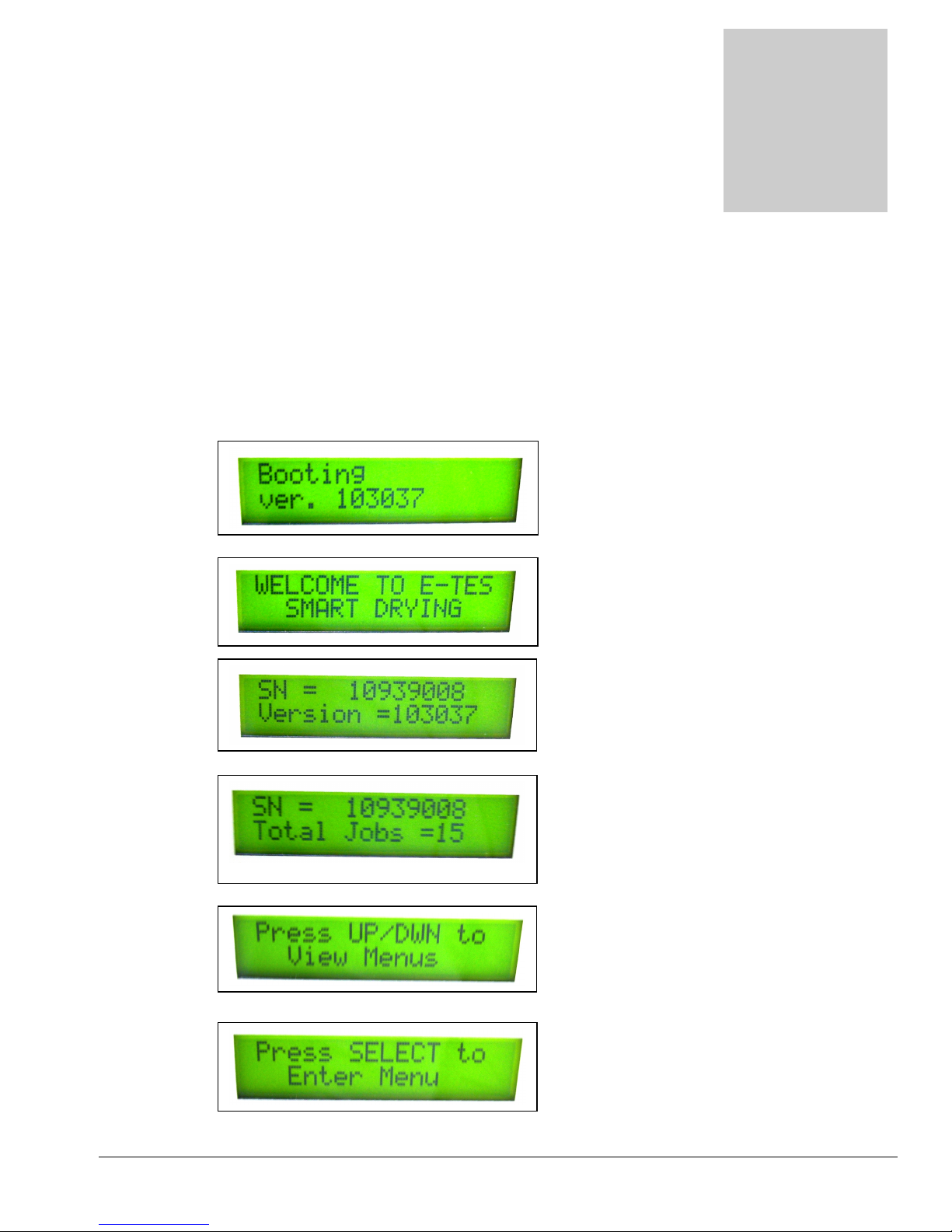
Copyright Tes Drying Systems, 2014 10
Navigation – Remote Sensor Set-up & Data
Charting
E-TES SD MENU NAVIGATION:
Wi h he GFCI rese and he power cord connec ed o he E-TES SD, urn power swi ch o he ON posi ion.
Display will quickly scroll hrough he firs six screens, before s opping a he Main Screen.
Firs screen:
Second screen:
Third screen:
Four h screen:
Fif h screen:
Six h screen:
Section
2
Uni serial number and
sof ware version
Uni serial number and
number of jobs logged
Direc ions for how o view
menus
Direc ions for how o en er
menus o change se ings
Boo ing Screen
Sof ware version boo ing up
Welcome Screen
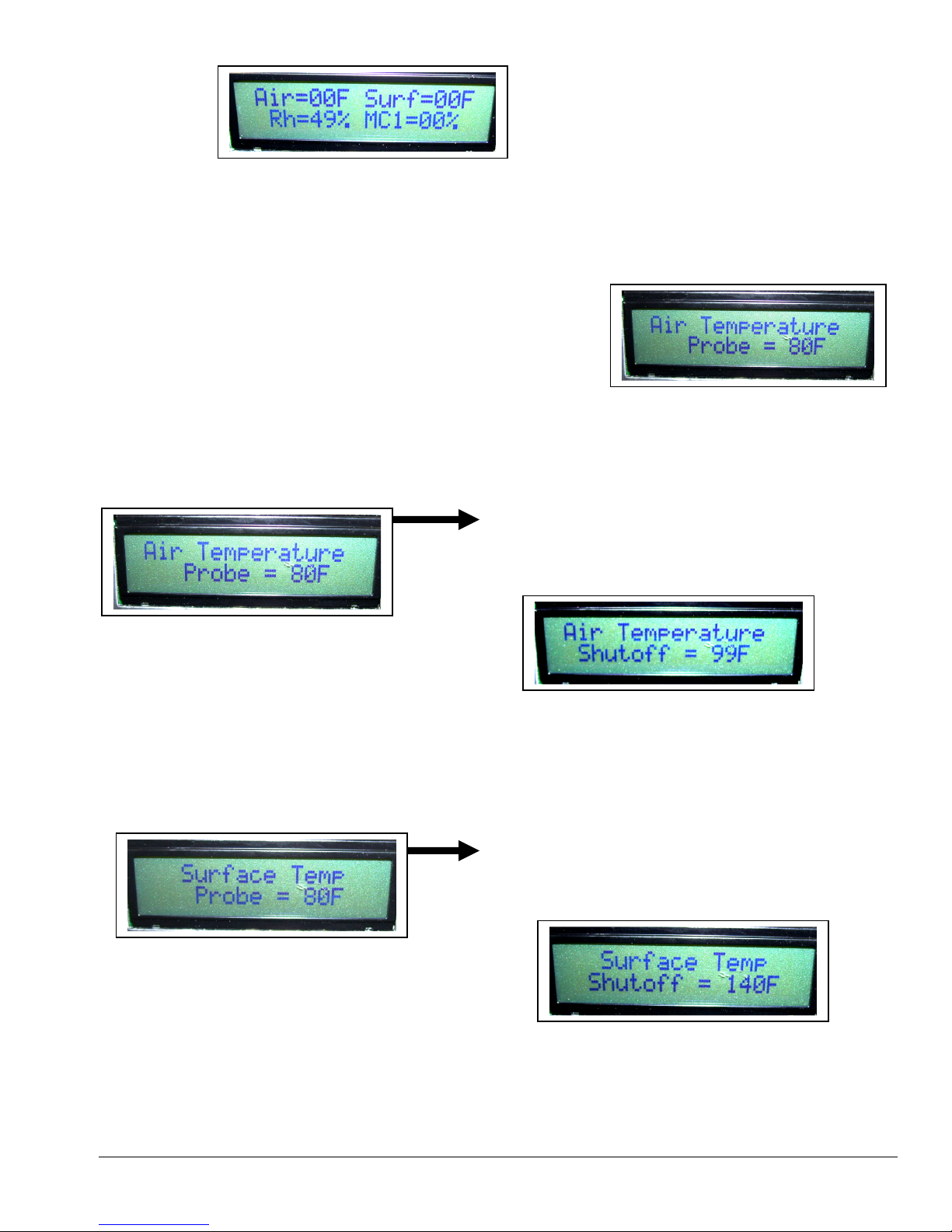
Copyright Tes Drying Systems, 2014 11
MAIN SCREEN:
Press UP / DOWN to move from Main Screen and scroll throu h Menu
From the Main Screen
PRESS DOWN: TO ACCESS AIR TEMPERATURE SCREEN
PRESS UP: TO CURRENT DATE & TIME SCREEN
Air Temperature Screen: This ells you he curren reading of he Air Tempera ure Sensor
probe if i is connec ed o he E-TES SD or he defaul value of 00F if he probe is no
connec ed.
Surface Temperature Screen: This ells you he curren reading of he Surface Tempera ure
Sensor probe if i is connec ed o he E-TES SD or he defaul value of 00F if he probe is
no connec ed.
Main screen will display curren probe
empera ures or defaul se ings if no probes are
connec ed.
•Air Defaul Se ing: 00F
•Surface Defaul Se ing: 00F
•Mois ure 1 Defaul Se ing: 00%
•Rh (Rela ive Humidi y): Curren value
OR
Press SELECT o se Air Tempera ure Probe
shu down empera ure. Use UP/DOWN o
change Air Tempera ure shu off se ing.
•Press DOWN o move o Surface Temp Screen
•Press UP o re urn o Main Screen
Press SELECT o se Surface Tempera ure
Probe shu down empera ure. Use UP/DOWN
o change Surface Tempera ure shu off se ing.
•Press DOWN o move o Mois ure 1 Value Screen
•Press UP o re urn o Air Tempera ure Screen

Copyright Tes Drying Systems, 2014 12
Moisture 1 Value Screen: This ells you he curren reading of he Mois ure probe if i is
connec ed o he E-TES SD or he defaul value of 00% if he probe is no connec ed.
Moisture 2 Value Screen: This ells you he curren reading of he Mois ure probe if i is
connec ed o he E-TES SD or he defaul value of 00% if he probe is no connec ed.
Humidity / Internal Temperature Screen: This ells you he rela ive humidi y percen age
and empera ure inside he E-TES SD box.
Remote Setup Screen: This allows you o se empera ure a which he E-TES SD will urn
on Remo e Exhaus Con roller. (Remo e Air Tempera ure Sensor o opera e remo e con rol.)
•Press UP o re urn o Mois ure 1 Value Screen
•Press DOWN o move o Humidi y / In ernal Tempera ure
Screen
Press SELECT o se Mois ure Probe shu down
percen age. Use UP/DOWN o change mois ure
percen age level se poin .
•Press DOWN o move o Remo e Se up screen
•Press UP o re urn o Mois ure 2 Value screen
Press SELECT o se he E-TES Remo e Exhaus
Con roller urn on empera ure. Use UP/DOWN o
change empera ure.
•Press DOWN o move o Air Flow Se up Screen
•
Press
UP
o re urn o Humidi y In ernal Tempera ure Screen
•Press DOWN o move o Mois ure 2 Value Screen
•Press UP o re urn o Surface Temp Screen
Press SELECT o se Mois ure Probe shu down
percen age. Use UP/DOWN o change mois ure
percen age level se poin .
UNIT WILL NOT SHUTOFF IF
SET BELOW 10%
UNIT WILL NOT SHUTOFF IF
SET BELOW
10%
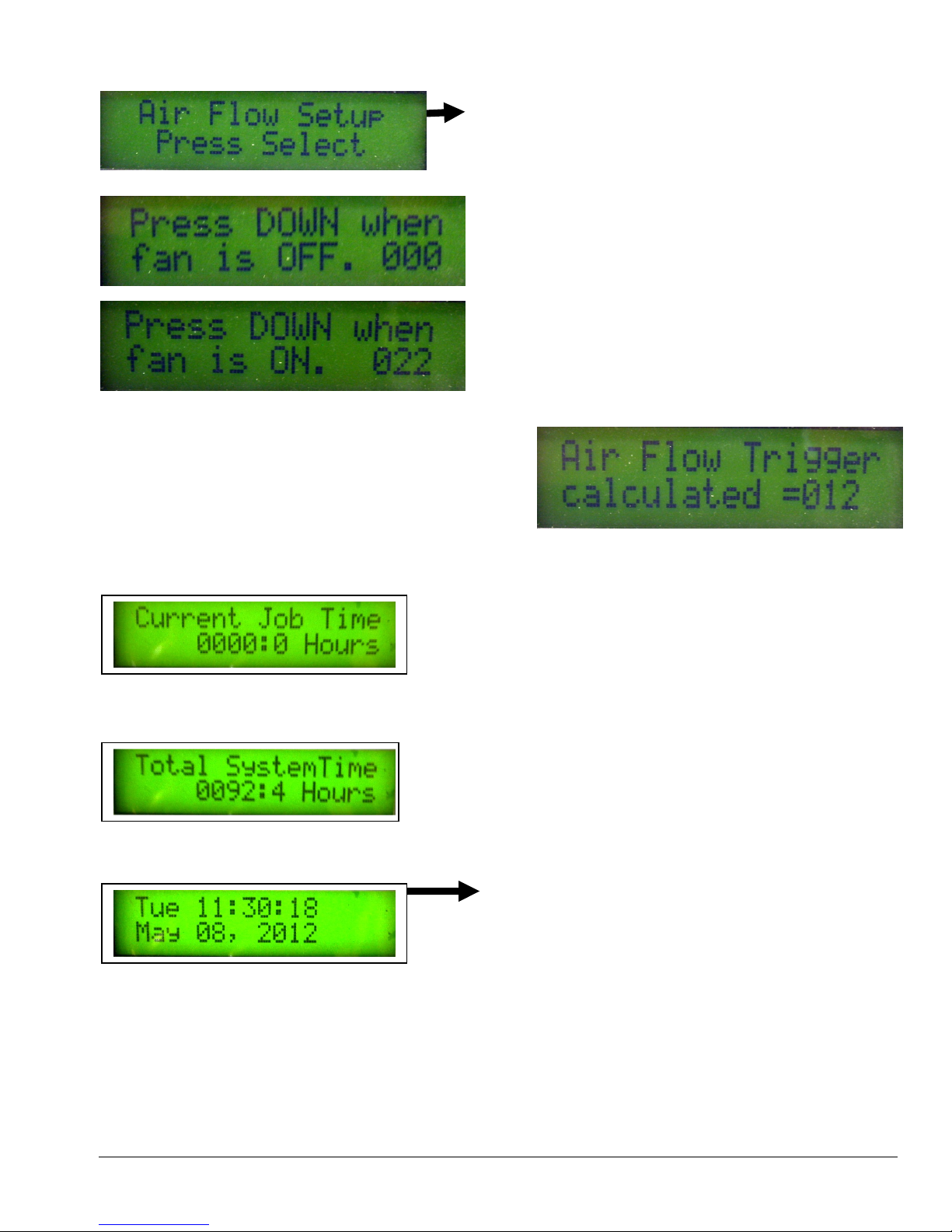
Copyright Tes Drying Systems, 2014 13
Air Flow Setup Screen: This allows you o recalibra e he Air Pressure Sensor o main ain
proper air pressure sensor func ion for reliable hea er opera ion.
Current Job Time Screen: This shows he ime he sys em has run since he swi ch was las
urned on.
Total System Time Screen: This shows he o al ime he sys em has been run on all jobs.
Current Date and Time Screen
•Press DOWN o re urn o Main Screen
•Press UP o re urn o To al Sys em Time Screen
Press SELECT o se he E-TES SD Da e & Time
Clock.
HOUR will flash firs . Use he UP/DOWN bu ons
o change he HOUR se ing. When correc , press
SELECT o move o MINUTES, hen SECONDS,
MONTH, DAY NUMBER & finally YEAR. Use
UP/DOWN o change each se ing and SELECT
o move o nex op ion. When correc , press
SELECT o save se ing
(The DAY will change as you change MONTH,
DAY NUMBER or YEAR.)
•Press DOWN o move o To al Sys em Time Screen
•Press UP o re urn o Air Flow Se up Screen
•Press DOWN o move o Da e & Time Screen
•Press UP o re urn o Curren Job Time Screen
•Press DOWN o move o he Curren Job Time Screen.
•Press UP o re urn o he Remo e Se up Screen
Press SELECT o se he Air Pressure Sensor rigger poin .
Follow he screen direc ions using he DOWN bu on o se
he levels wi h he air mover OFF & ON.
1. Firs urn he air mover OFF. When he fan is off and
he number s ops changing, press DOWN.
This is he Off Se Poin .
(Shown as 000 in his example)
2. Then urn he air mover ON a low speed. Press
DOWN as soon as he fan on number is abou 15-25
poin s higher han he Off Se Poin . This is he ON
Se Poin . (Shown as 022 in his example)
3. The Air Flow Trigger poin is now se . The Air Flow
Trigger is approxima ely half way be ween he Off Se
Poin and he On Se Poin .
(Shown as 012 in his example)

Copyright Tes Drying Systems, 2014 14
E-TES SD REMOTE SENSOR - PROBE CONNECTION:
E-TES SD can be operated without usin the optional remote sensors.
Overheatin the structure may cause dama e to structure or contents. Controllin the temperature is
important to prevent dama e. If the external probes and remote exhaust controller are not used,
some other type of temperature control must be used to keep room temperature below 105ºF to
prevent overheatin of the structure.
•Air Tempera ure Probe Defaul Se ing: 00F
•Surface Tempera ure Probe Defaul Se ing: 00F
•Mois ure 1 Value Defaul Se ing: 00%
•Mois ure 2 Value Defaul Se ing: 00%
To use he remo e empera ure or mois ure probes o con rol he E-TES SD, simply plug he desired remo e
sensor in he corresponding por on he fron panel of he E-TES SD. Re urn o he MENU NAVIGATION
sec ion o se he shu down poin s for each probe.
Remo e pr
obe jacks.
Mois ure Probe wi h 4’ cord
PGE5060
Air Tempera ure Probe wi h
10’ cord – AT202
10’ ex ension cord – AT204
Can be used wi h any of he E-TES probes
Mois ure Hammer Probe wi h
4’ cord – AC102
Surface Tempera ure Probe
wi h 10’ cord – AT200
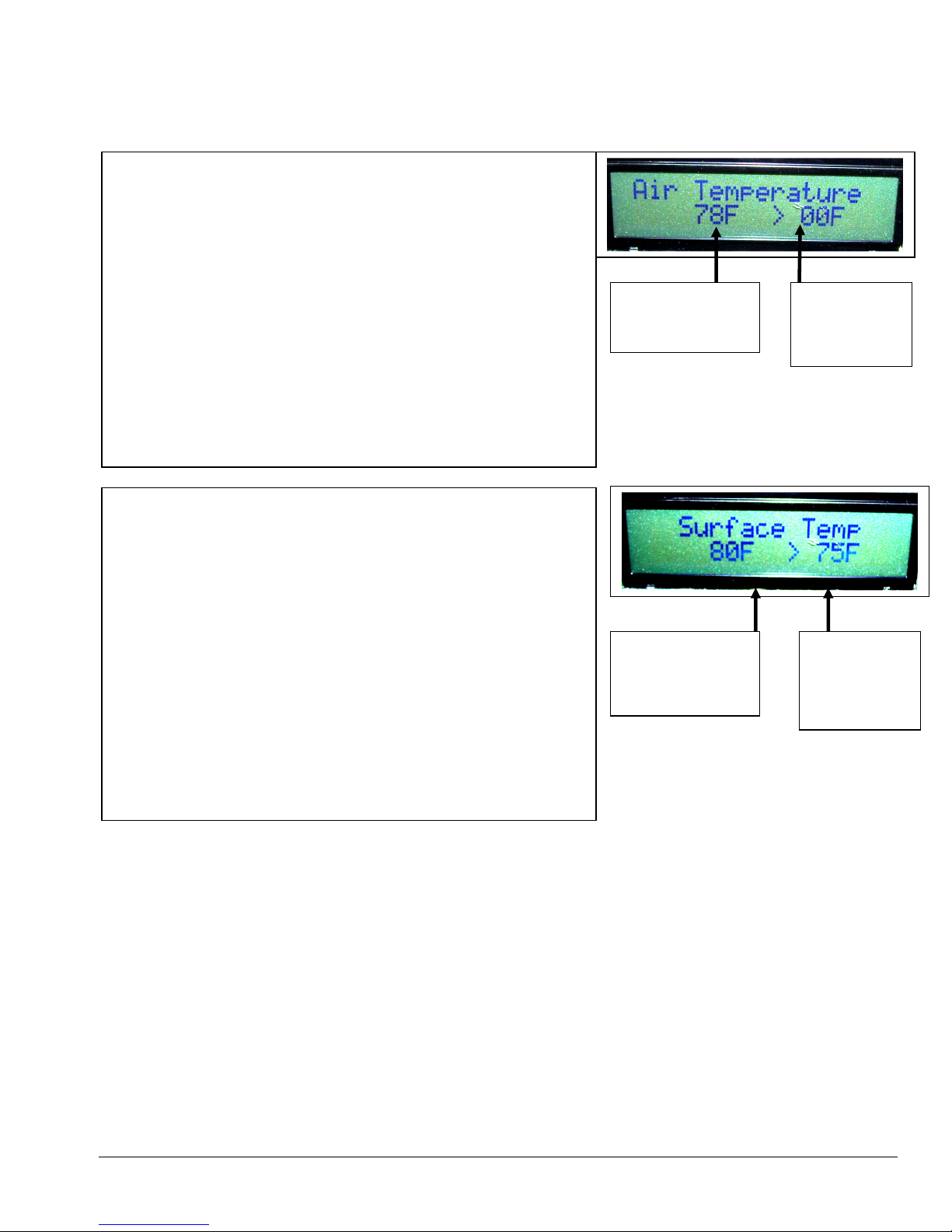
Copyright Tes Drying Systems, 2014 15
REMOTE PROBE SHUTDOWN:
If the measured readin s of any of the remote probes exceed the set points, the reen HEATING
li ht will turn off, indicatin the unit is no lon er heatin .
AIR TEMPERATURE SHUTOFF
When he AIR TEMPERATURE measured by he probe
exceeds he se poin he green HEATING ligh will urn off
indica ing uni has shu off he power o he hea ing elemen s.
The AIR TEMPERATURE screen will be displayed, flashing he
curren empera ure and he shu off empera ure se poin .
When he empera ure cools sufficien ly he green HEATING
ligh will urn back on and he uni will again hea up.
The AIR TEMPERATURE SHUTOFF will no shu off he
power o he hea ing elemen s if he AIR TEMPERATURE
probe is no connec ed.
SURFACE TEMPERATURE SHUTOFF
When he SURFACE TEMPERATURE measured by he probe
exceeds he se poin he green HEATING ligh will urn off
indica ing uni has shu off he power o he hea ing elemen s.
The SURFACE TEMPERATURE screen will be displayed,
flashing he curren empera ure and he shu off empera ure se
poin .
When he empera ure cools sufficien ly he green HEATING
ligh will urn back on and he uni will again hea up.
The SURFACE TEMPERATURE SHUTOFF will no shu off
he power o he hea ing elemen s if he SURFACE
TEMPERATURE probe is no connec ed.
Curren Surface
Tempera ure
Air
Tempera ure
Se Poin
Curren Air
Tempera ure
Surface
Tempera ure
Se Poin
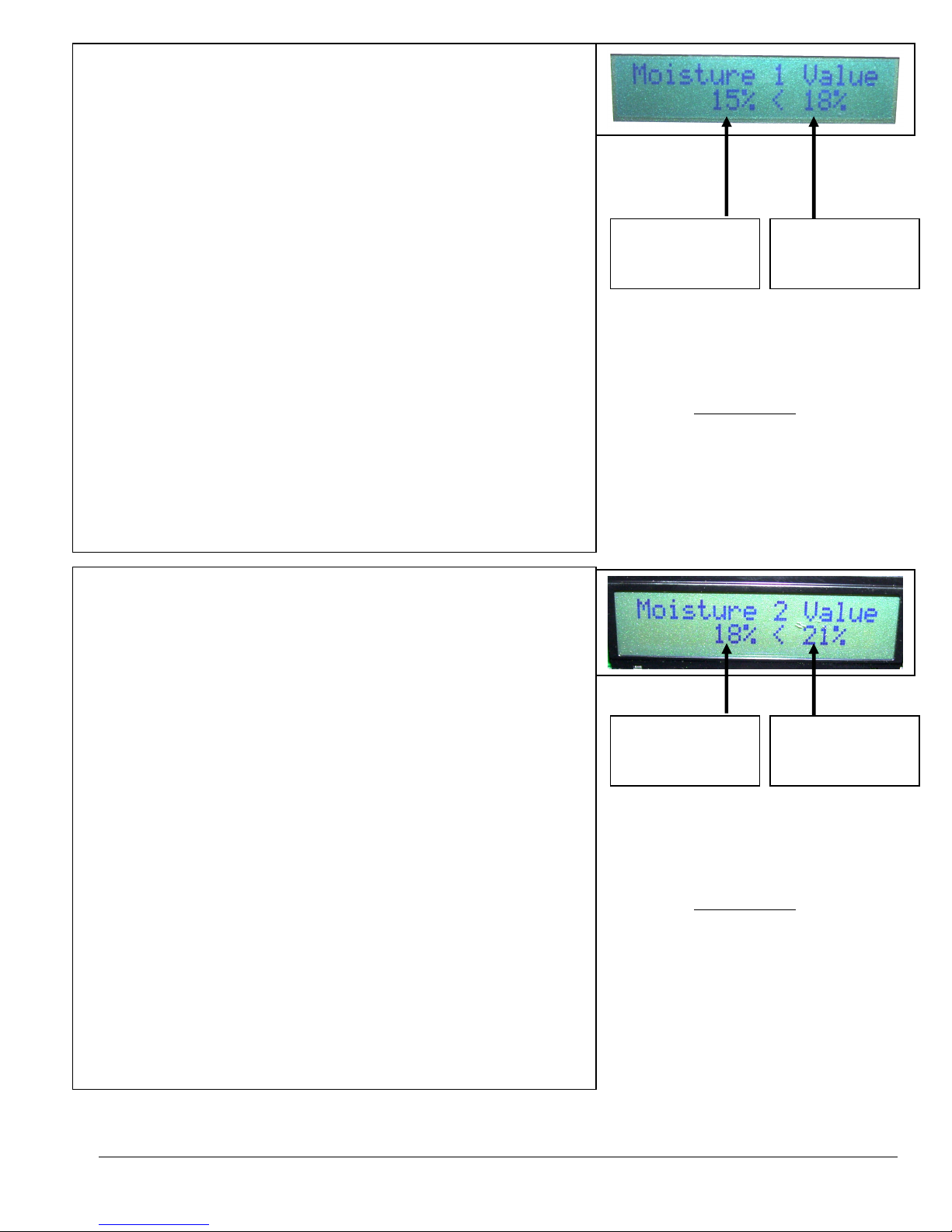
Copyright Tes Drying Systems, 2014 16
Mois ure Value
Se Poin
Curren Mois ure
Level
Mois ure Value
Se Poin
Curren Mois ure
Level
To assure that the E-TES SD will
shut off & stay off when the
Moisture 2 Value drops below the
shutoff value, the Moisture Value 2
Shutoff MUST NOT be set below
10%.
To chart the Moisture 2 Value
without controllin the E-TES SD
set the Moisture Value 2 Shutoff to
0%.
To assure that the E-TES SD will
shut off & stay off when the
Moisture 1 Value drops below the
shutoff value, the Moisture Value 1
Shutoff MUST NOT be set below
10%.
To chart the Moisture 1 Value
without controllin the E-TES SD
set the Moisture Value 1 Shutoff to
0%.
MOISTURE 1 VALUE SHUTOFF
When he MOISTURE 1 VALUE measured by he probe drops
below he se poin he green HEATING ligh will urn off
indica ing uni has shu off he power o he hea ing elemen s.
The MOISTURE 1 VALUE screen will be displayed, flashing he
curren mois ure percen age and he shu off mois ure value
percen age se poin .
If he mois ure level rises sufficien ly he green HEATING ligh will
urn back on and he uni will again hea up.
The MOISTURE 1 VALUE SHUTOFF will not shu off he power
o he hea ing elemen s if he MOISTURE 1 probe is no connec ed.
If he E-TES SD is ON when he Mois ure 1 Probe is connec ed,
he MOISTURE 1 VALUE SHUTOFF will shu off he power o
he hea ing elemen s even if he MOISTURE 1 VALUE is above he
se poin . The power swi ch mus be urned OFF & back ON o
rese E-TES o read he correc he mois ure value and allow power
o he hea ing elemen s.
Do no plug-in or unplug he Mois ure Probes while he E-TES SD
is ON. Turn E-TES OFF before plugging in or un-plugging
Mois ure Probes, hen urn uni back ON.
MOISTURE 2 VALUE SHUTOFF
When he MOISTURE 2 VALUE measured by he probe drops
below he se poin he green HEATING ligh will urn off
indica ing uni has shu off he power o he hea ing elemen s.
The MOISTURE 2 VALUE screen will be displayed, flashing he
curren mois ure percen age and he shu off mois ure value
percen age se poin .
If he mois ure level rises sufficien ly he green HEATING ligh will
urn back on and he uni will again hea up.
The MOISTURE 2 VALUE SHUTOFF will not shu off he power
o he hea ing elemen s if he MOISTURE 2 probe is no connec ed.
If he E-TES SD is ON when he Mois ure 2 Probe is connec ed,
he MOISTURE 2 VALUE SHUTOFF will shu off he power o
he hea ing elemen s even if he MOISTURE 2 VALUE is above he
se poin . The power swi ch mus be urned OFF & back ON o
rese E-TES SD o read he correc he mois ure value and allow
power o he hea ing elemen s.
Do no plug-in or unplug he Mois ure Probes while he E-TES SD
is ON. Turn E-TES OFF before plugging in or un-plugging
Mois ure Probes, hen urn uni back ON.

Copyright Tes Drying Systems, 2014 17
REMOTE EXHAUST CONTROLLER:
This allows you o se he empera ure a which he E-TES SD will send a signal o urn on a
remo e exhaus fan. The Remo e Exhaus Con roller can be loca ed up o 100 yards away
from he E-TES SD uni and con rol elec rical devices wi h a o al amp load up o 15amps.
The Remote Air Temperature Sensor must be connected to the E-TES SD
to operate the Remote Exhaust Controller.
Overheatin the structure may cause dama e to structure or contents. Ambient room temperature
should be maintained below 105ºF durin the dryin process. Controllin the temperature is
important to prevent dama e. If the external probes and Remote Exhaust Controller are not used,
some other type of temperature control must be used to prevent overheatin the structure.
Plug he Remo e Exhaus Con roller in o a 120VAC wall ou le and hen plug your exhaus
fan in o he Remo e Exhaus Fan Con rol. Turn he exhaus fan swi ch o he ON posi ion.
When he air empera ure reaches he se poin he E-TES SD will ac iva e he Remo e
Exhaus Fan Con rol o send power o he exhaus fan o urn i on.
To adjus he se poin use he UP & DOWN arrow keys o move o he REMOTE SETUP
screen. Press - SELECT o en er he empera ure se up screen and use he UP & DOWN
arrows o se he Remo e Exhaus Con roller urn on empera ure.
The Remo e Exhaus Con roller mus be calibra ed
o work wi h he signal from a specific E-TES SD.
To calibra e he Remo e Exhaus Con roller:
1. Push he rese bu on on he Con roller as you
plug he Con roller in o he wall ou le . This will
clear he memory of he con rol.
2. Turn he E-TES SD uni on and scroll o he
REMOTE SETUP screen hen press selec .
3. Use he UP & DOWN arrows o se he Remo e
Exhaus Con roller urn on empera ure. This
will send a signal o calibra e he Remo e Exhaus Con roller.
If you are using mul iple E-TES SD uni s wi h mul iple remo es, urn he o her E-TES SD
uni s OFF as you calibra e each remo e o a specific E-TES SD o preven signals from he
o her uni s from in errup ing your calibra ion.
SELECT
RESET BUTTON
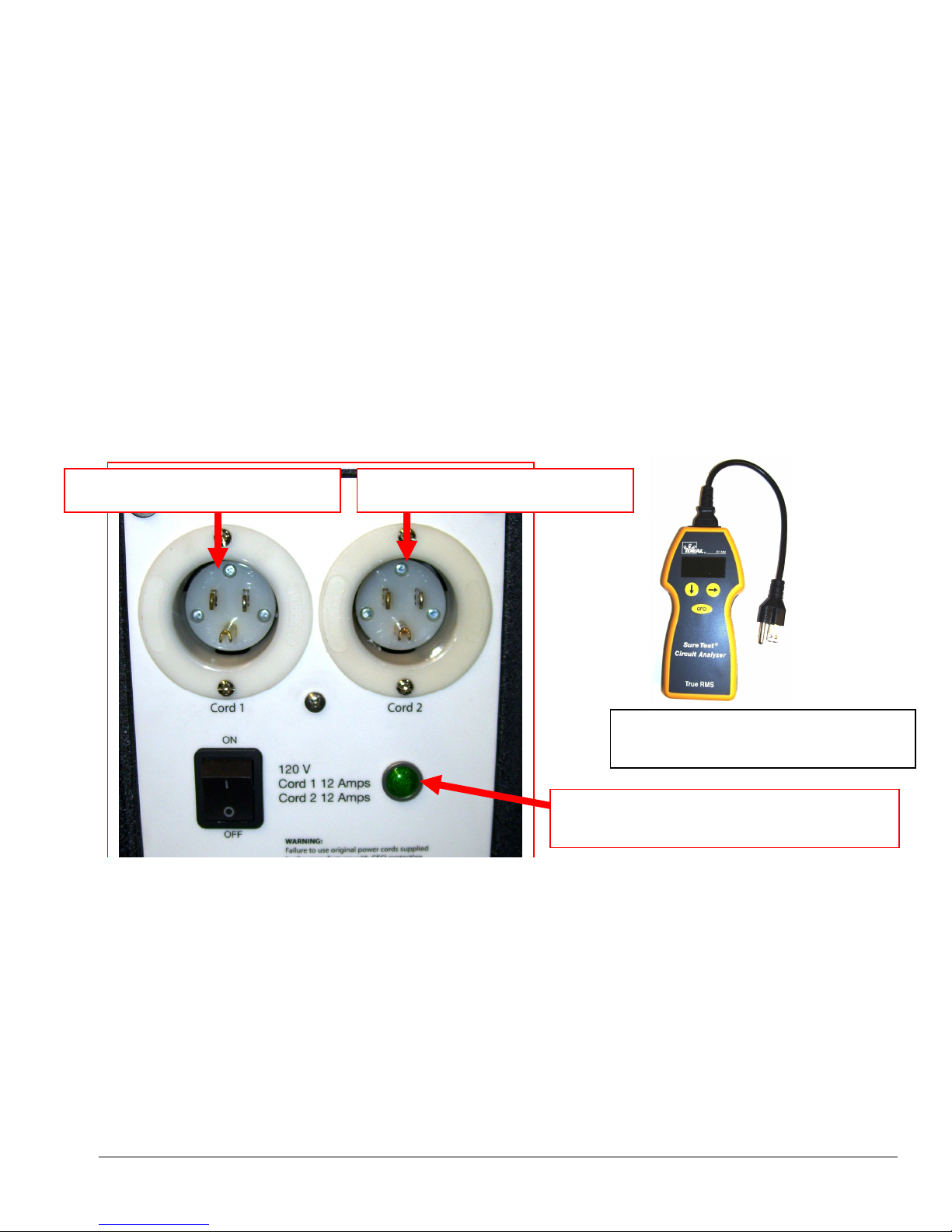
Copyright Tes Drying Systems, 2014 18
DUAL CIRCUIT INDICATOR:
The amp draw of he wo circui s of he E-TES SD 120 Vol uni requires ha he wo power cords be plugged in o
separa e ou le s. To assis you in de ermining if he cords are plugged in o separa e circui s, The E-TES SD 120
Vol uni is now equipped wi h a dual circui indica or.
Wi h bo h power cords plugged in o ou le s, connec ed o he E-TES SD 120 Vol uni and he GFCI’s rese , urn
E-TES SD uni power swi ch o he ON posi ion. Observe Dual Circui indica or ligh nex o rocker swi ch. If
green ligh is ON, cords are on separa e circui s and you can proceed wi h se -up. If ligh is OFF bo h cords are on
he same circui and one cord mus be moved, one cord is no supplying power. Display will ligh , Power & Hea ing
ligh s may urn ON if Cord #1 has power even if Cord #2 is disconnec ed. Bo h cords mus be connec ed and
Dual circui indica or ligh mus be ON for proper hea er opera ion.
When cords are on separa e circui s and green Dual Circui indica or ligh is on proceed wi h se -up.
Improper wiring of elec rical ou le s can preven he indica or ligh from urning on. Using an overloaded circui
may cause he circui breaker o blow even if bo h cords are on separa e circui s.
An AC128 SureTes Circui Analyzer can be used o es he ou le wiring and exis ing load o reduce he chances of
he circui breakers ripping during E-TES SD opera ion.
AC128
SURETEST CIRCUIT ANALYZER
DUAL CIRCUIT INDICATOR LIGHT
With Cord #2 disconnected or connected to a dead outlet, as
lon as there is power to Cord #1 and Cord #1 is connected to
the E-TES SD 120 Volt unit, the LED display and the POWER
& HEATING indicator li hts will still function, but the heater
will only operate at one half of its rated heatin capacity.
CORD #1 CONNECTOR CORD #2 CONNECTOR

Copyright Tes Drying Systems, 2014 19
SOFTWARE UPDATES:
The E-TES SD sof ware can be
reprogrammed or upda ed using a removable
da a s orage device such as an USB Flash
Drive or Memory S ick. When sof ware
upda es are available you will be con ac ed by
your dis ribu or. You will receive a Flash
Drive preloaded wi h he new sof ware or he
sof ware can be e-mailed o you o be
downloaded on o your own Flash Drive or
Memory S ick.
To upda e he E-TES SD sof ware, wi h he
E-TES SD OFF, simply plug he memory
devise, wi h he E-TES SD sof ware file, in o
USB por on fron panel. Push and hold bo h
he UP & DOWN bu ons as you urn he E-
TES SD Power swi ch ON. The sof ware will
au oma ically be upda ed. The display will read
UPDATE along wi h he old version and new
version numbers. The screen will no change
un il he upda e is comple e.
Then remove he memory device and urn he
swi ch off.
REMOVABLE USB
MEMORY DEVICE
Compu er Serial Por for E
-
TES SD
manufac urer use only, used for es ing
and forma ing of microprocessor
SOFTWARE UPDATE SCREEN
Shows he old sof ware version number and he
version number of he new sof ware which is
replacing he old version
If your USB Flash Drive is protected by a password, you will need to
temporarily disable the password to connect it to the E-TES SD. This oes
for installin the activation key, installin updates, and downloadin the job
data.
From our tests it was not necessary to disable the Flash Drive’s auto-run
pro rams, such as the SanDisk U3 Launchpad to work with the E-TES SD.

Copyright Tes Drying Systems, 2014 20
DATA CHARTING:
The E-TES SD now has he abili y o measure and s ore da a regarding he opera ing s a us of he uni and he
environmen al condi ions during he drying process. The E-TES SD will hold up o one mon h of con inuous
opera ional da a. The Char er da a is sor ed by he serial number of each uni and each job is given a file number so
one USB Flash Drive can be used for mul iple E-TES SD uni s.
Always check & set the date & time on the E-TES SD display before each job. (See Pa e 13)
Startin a job with an incorrect date or time settin may create a corrupt job file and prevent the data from
bein downloaded or accessed.
Optional E-TES SD Charter Software is required to download, read and raph the data lo information.
The Charter software is available to download free online at tesdryin system.com.
The E-TES SD job da a can be re rieved by inser ing a removable da a s orage device such as a Flash Drive or
Memory S ick in o he USB por on fron panel. Af er inser ing he flash drive in o he USB por , urn he power
swi ch ON o log da a from he E-TES SD uni . When Flash Drive s ops flashing, and he Updatin USB - Do
Not Remove screen is no longer showing, urn he swi ch off and remove he Flash Drive. Flash Drive can hen
be connec ed o he USB por on your compu er o download he da a.
The E-TES SD Char er sof ware will allow you o compile repor s for insurance adjus ers or homeowners o
suppor your drying procedures and billing. On he E-TES Char er preview screen you can modify he graph by
clicking on he keys a he bo om of he screen o add or dele e differen da a you wan displayed on your graph.
The job can be named and da a is expor ed o Excel o crea e job files, graphs and repor s. Mul iple job files can be
joined o crea e a new single job file for repor s.
DATA RETREIVED USING A REMOVABLE USB
MEMORY DEVICE
E
-
TES Charter Preview Screen
Table of contents
Popular Dryer manuals by other brands
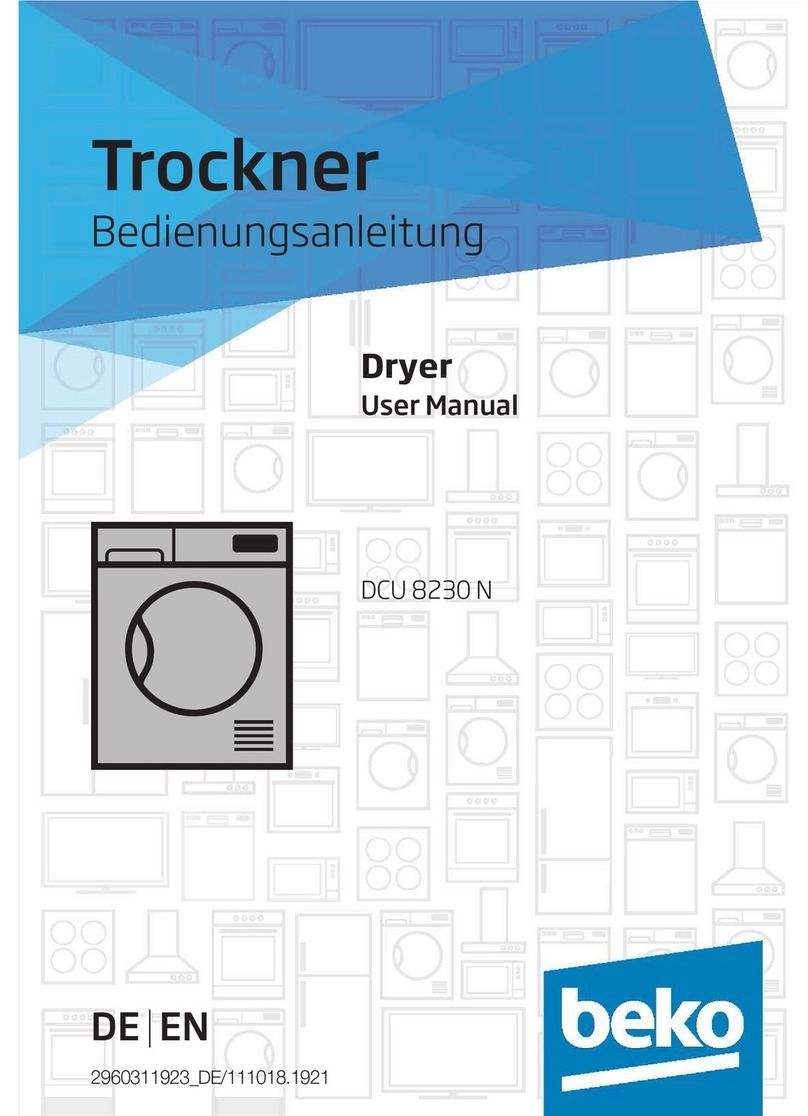
Beko
Beko DCU 8230 N user manual
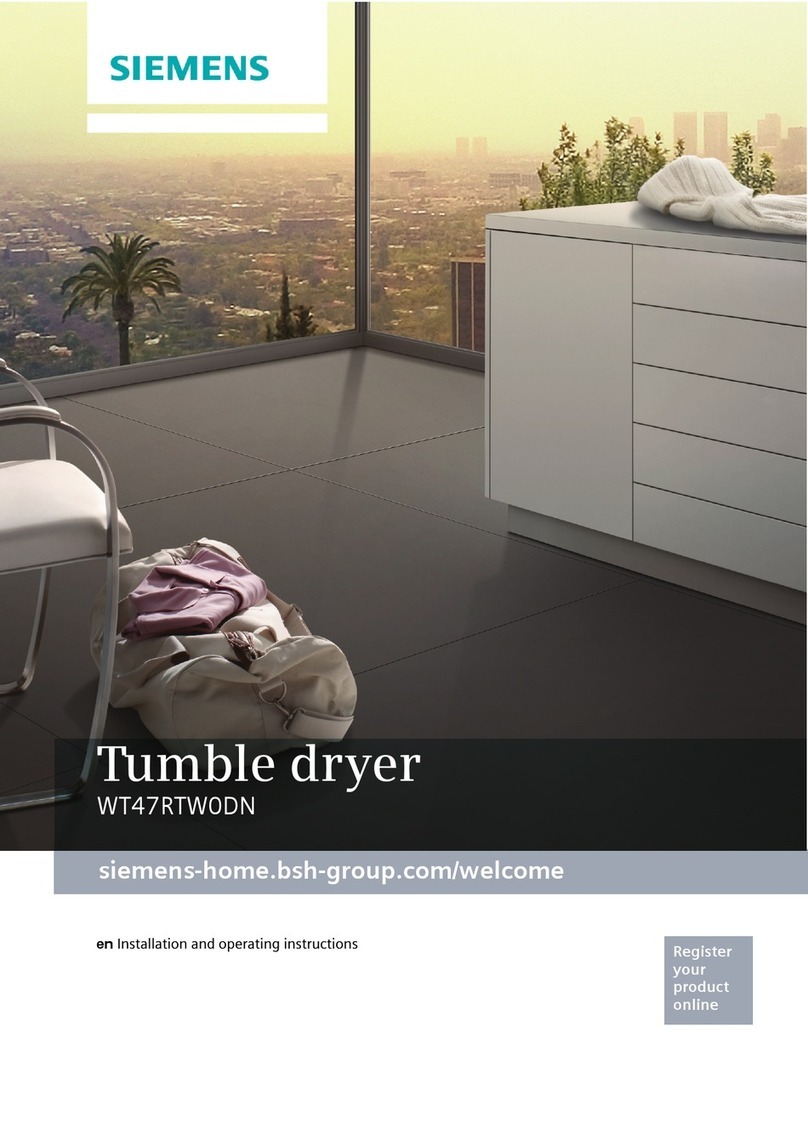
Siemens
Siemens WT47RTW0DN Installation and operation instructions
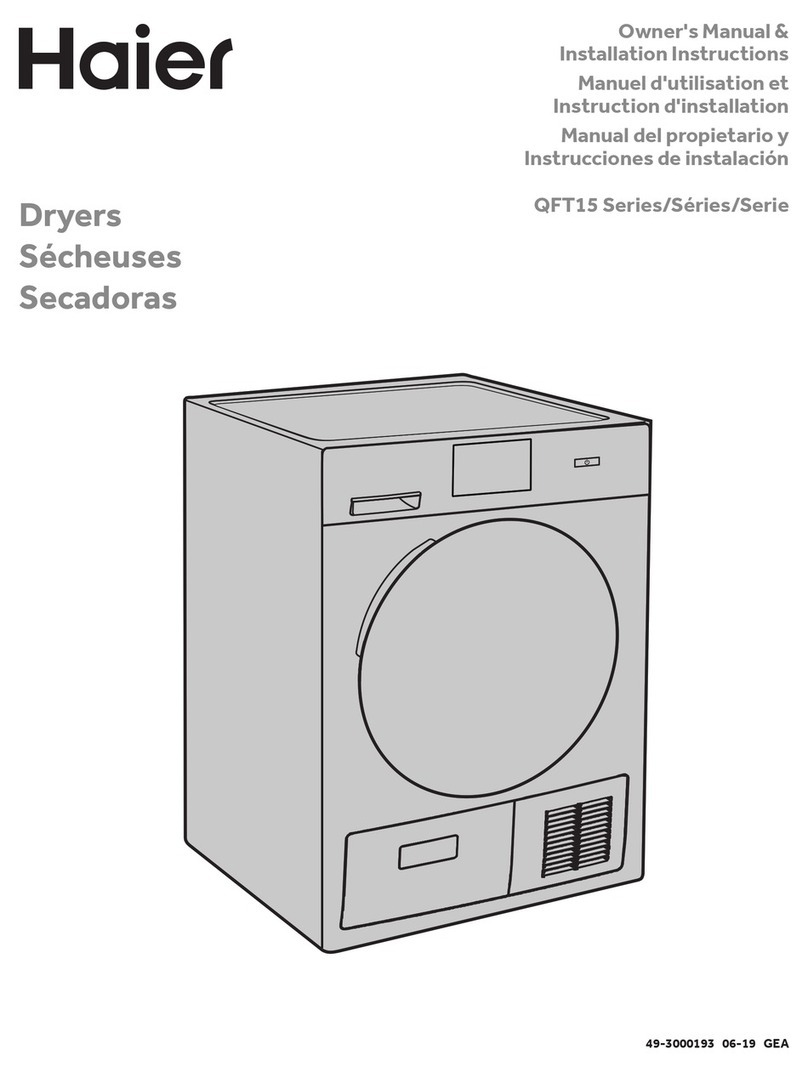
Haier
Haier QFT15 Series Owner's Manual & Installation Instructions
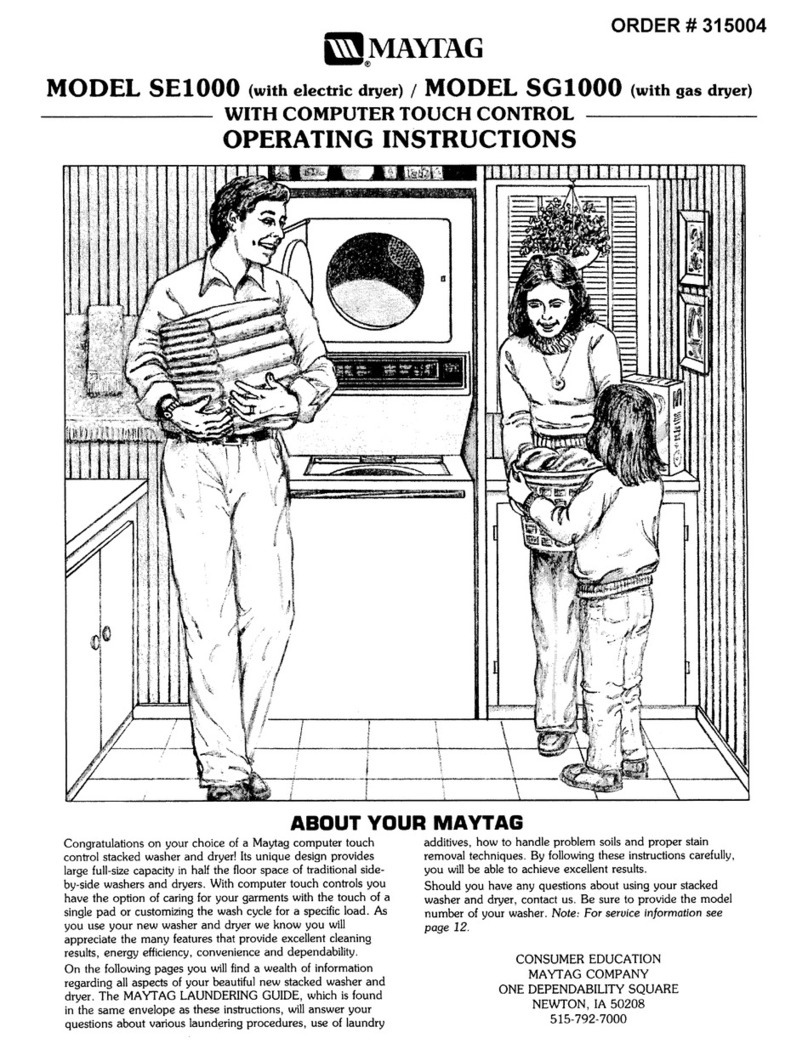
Maytag
Maytag SG1000 operating instructions
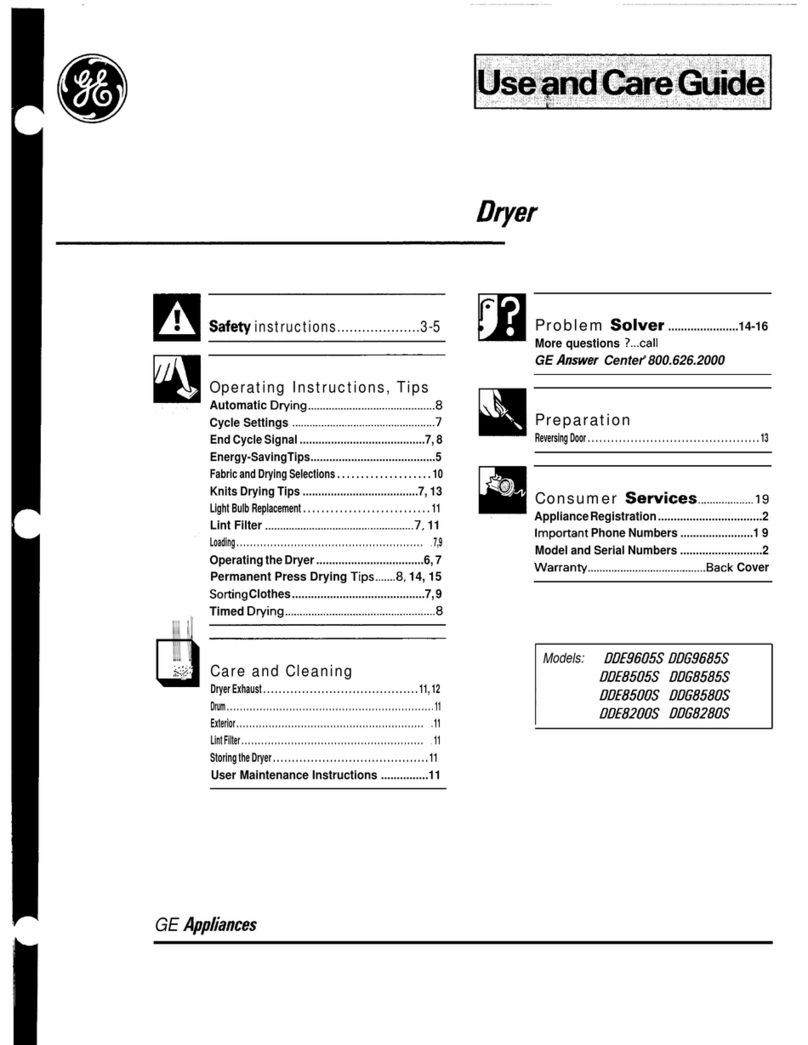
GE
GE DDE9605S Use and care guide

Mediclinics
Mediclinics M99A-UL Installation and operating manual