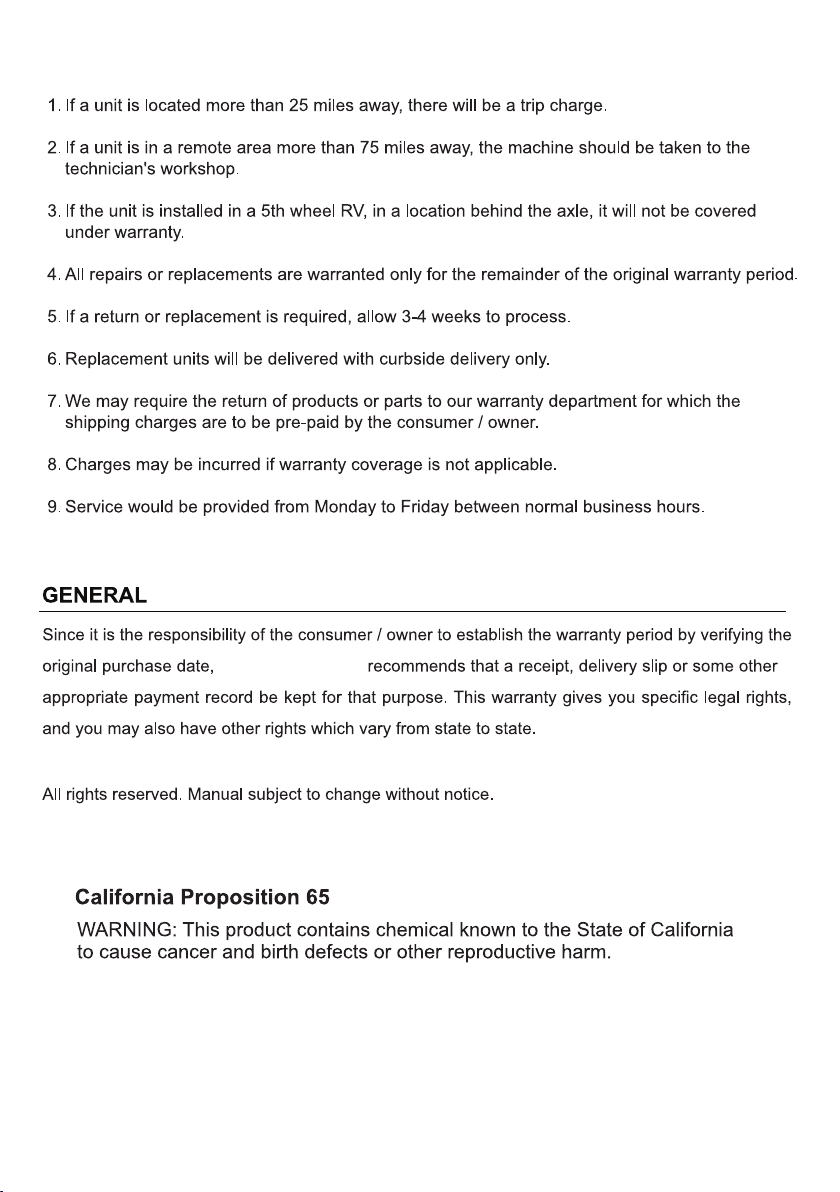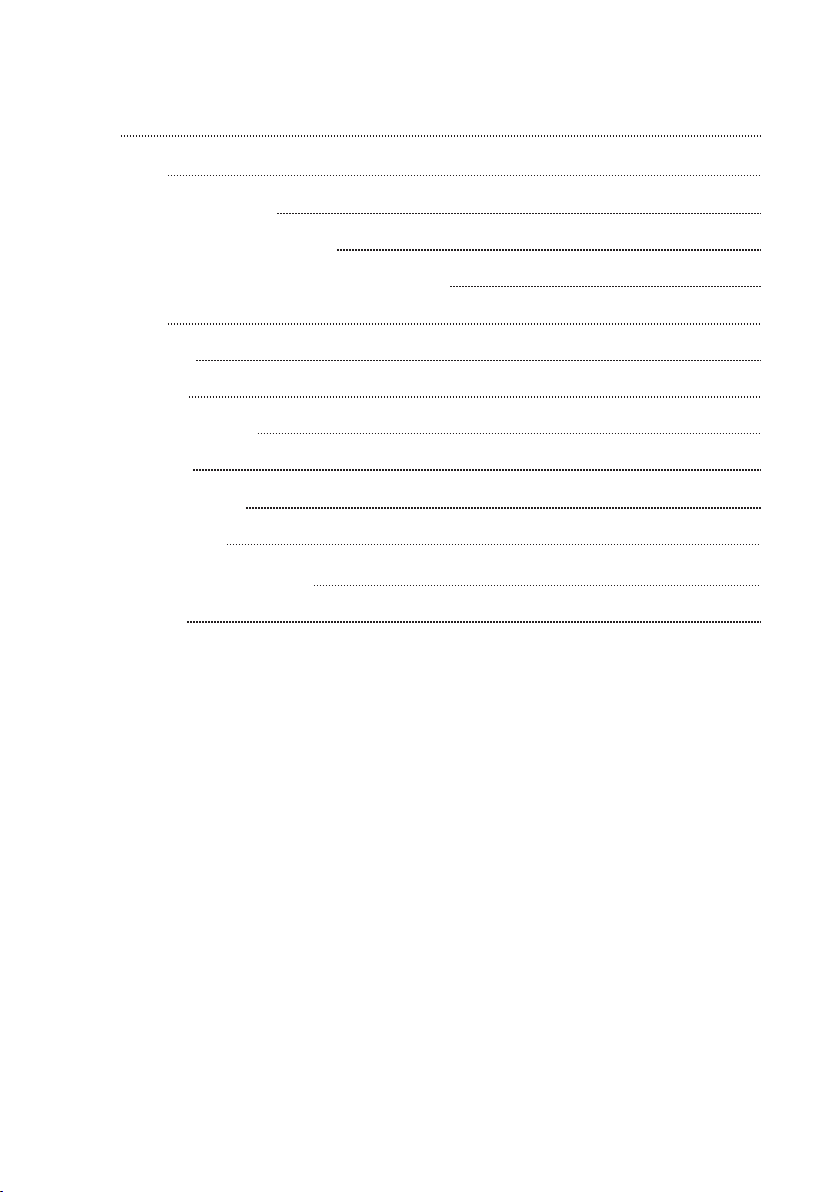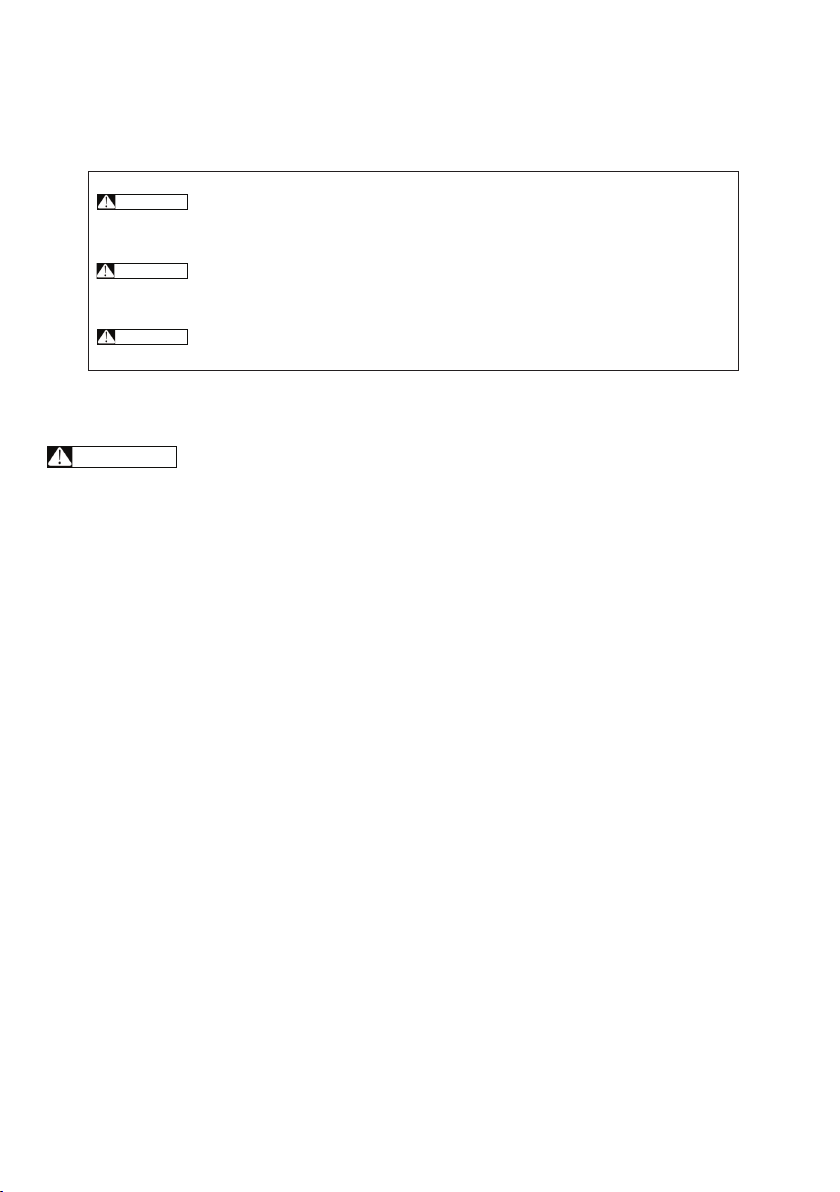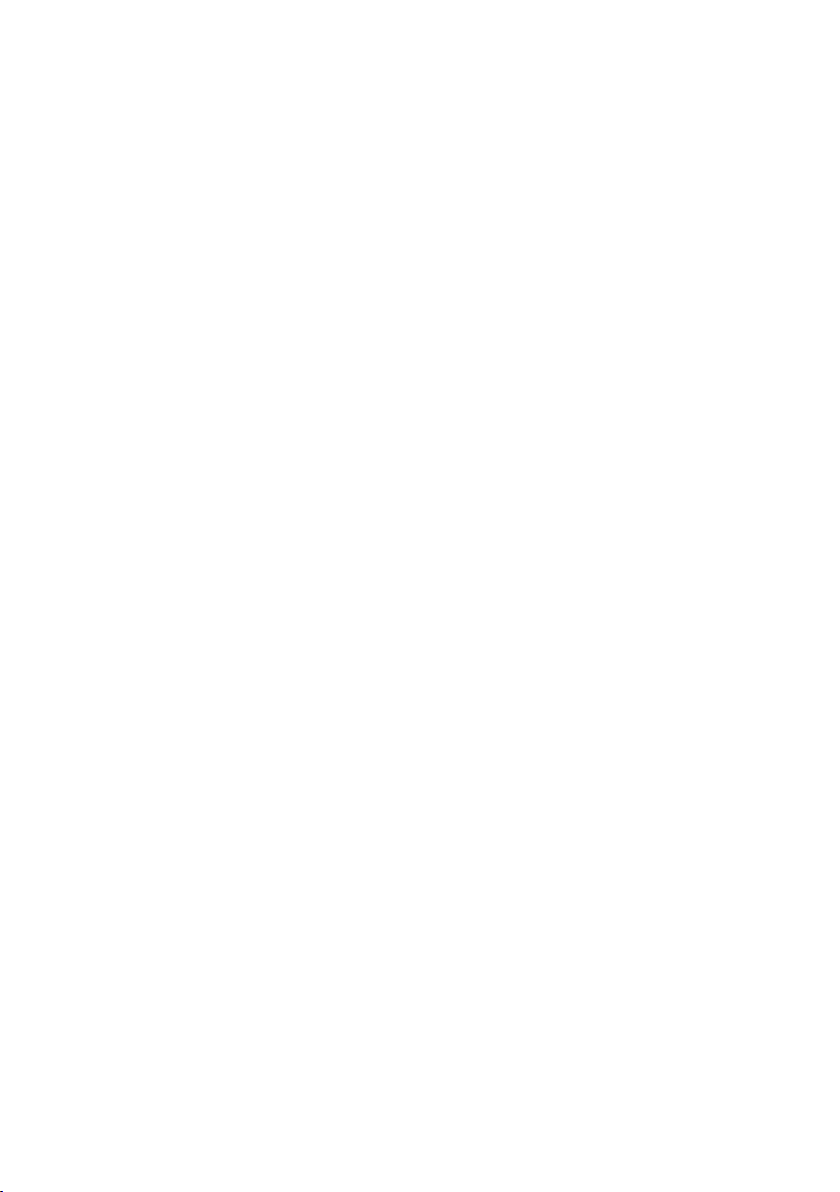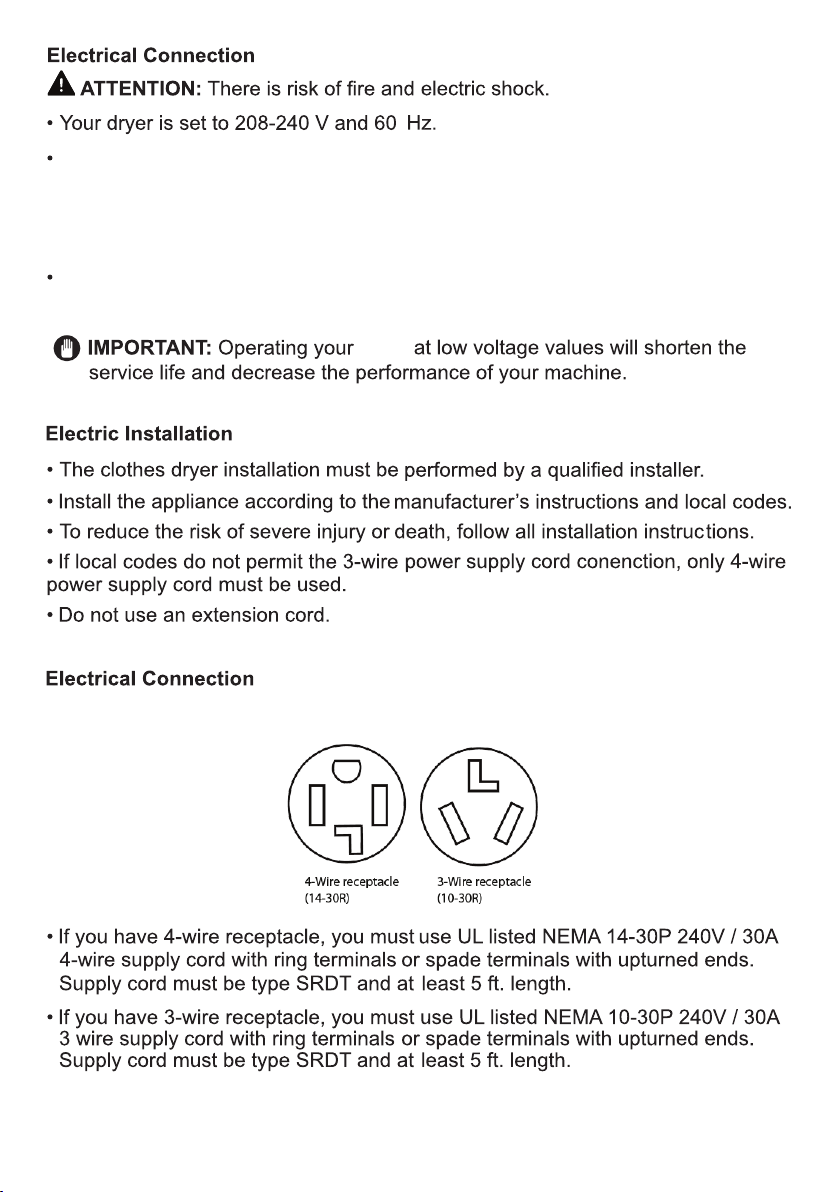SAFETY
Your safety and the safety of others are very important.
Please read and follow the important safety warnings in this manual and on
your appliance.
Danger indicates a hazardous situation that, if not avoided,
will result in death or serious injury.
Warning indicates a hazardous situation that if not avoided, ,
could result in death or serious injury.
, Caution indicates a hazardous situation that if not avoided,
could result in minor or moderate injury.
DANGER
WARNING
CAUTION
• Do not wash items that have been previously cleaned in, washed in, soaked in, or
spotted with gasoline, dry-cleaning solvents, or other flammable or explosive
substances, as they give off vapors that could ignite or explode.
• Do not add gasoline, dry-cleaning solvents, or other flammable or explosive
substances to the wash water. These substances give off vapors that could
ignite or explode.
• Do not store flammable liquids near the appliance.
• The sulfur content of paint removers may cause corrosion. Never use paint
removing materials in the appliance.
• Never use products that contain solvents in the appliance.
• Please ensure that items loaded into your appliance do not have plastic, metallic,
or sharp objects such as pins, keys, or coins.
• Do not tamper with controls.
• Do not repair or replace any part of the appliance or attempt any servicing unless
specifically recommended in the manual or in published user-repair instructions
that you understand and have the skills to carry out.
• To reduce the risk of electric shock, disconnect this appliance from the power
supply before attempting any maintenance. Turning the controls to the OFF
position does not disconnect this appliance from the power supply.
Risk of Fire
WARNING
To reduce the risk of fire, electric shock, or injury to persons when using your
appliance, always follow basic precautions.
1