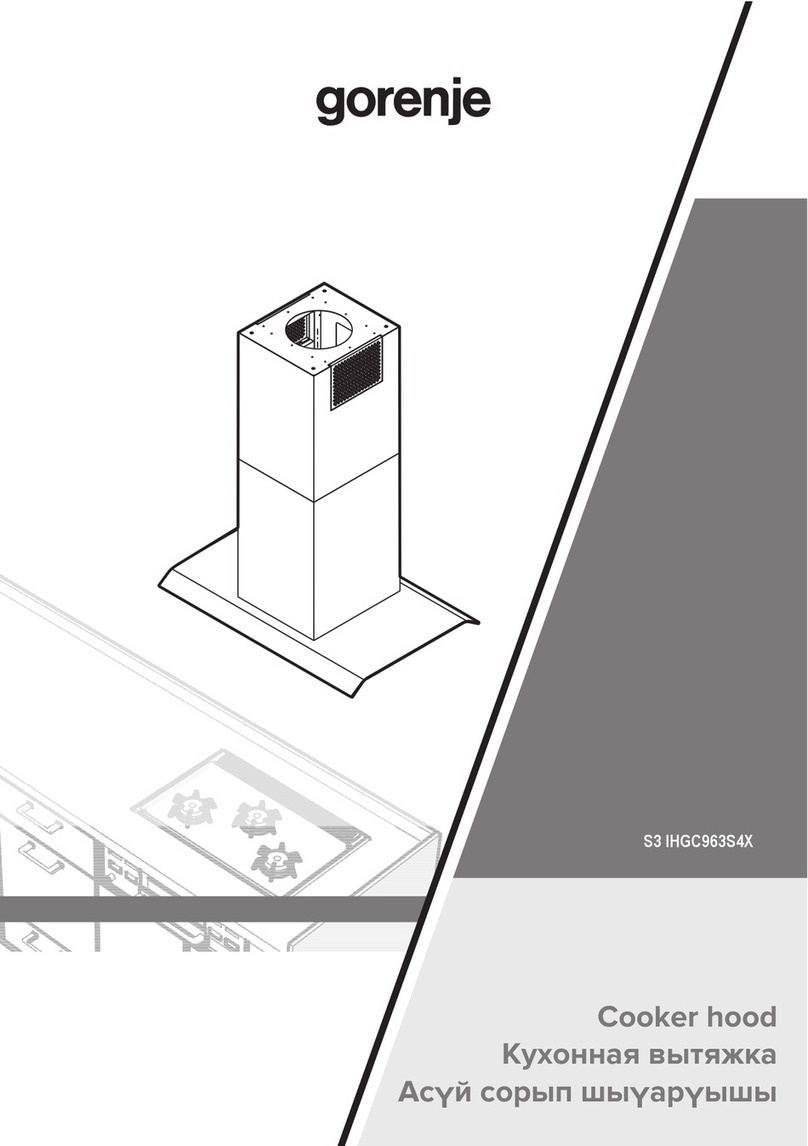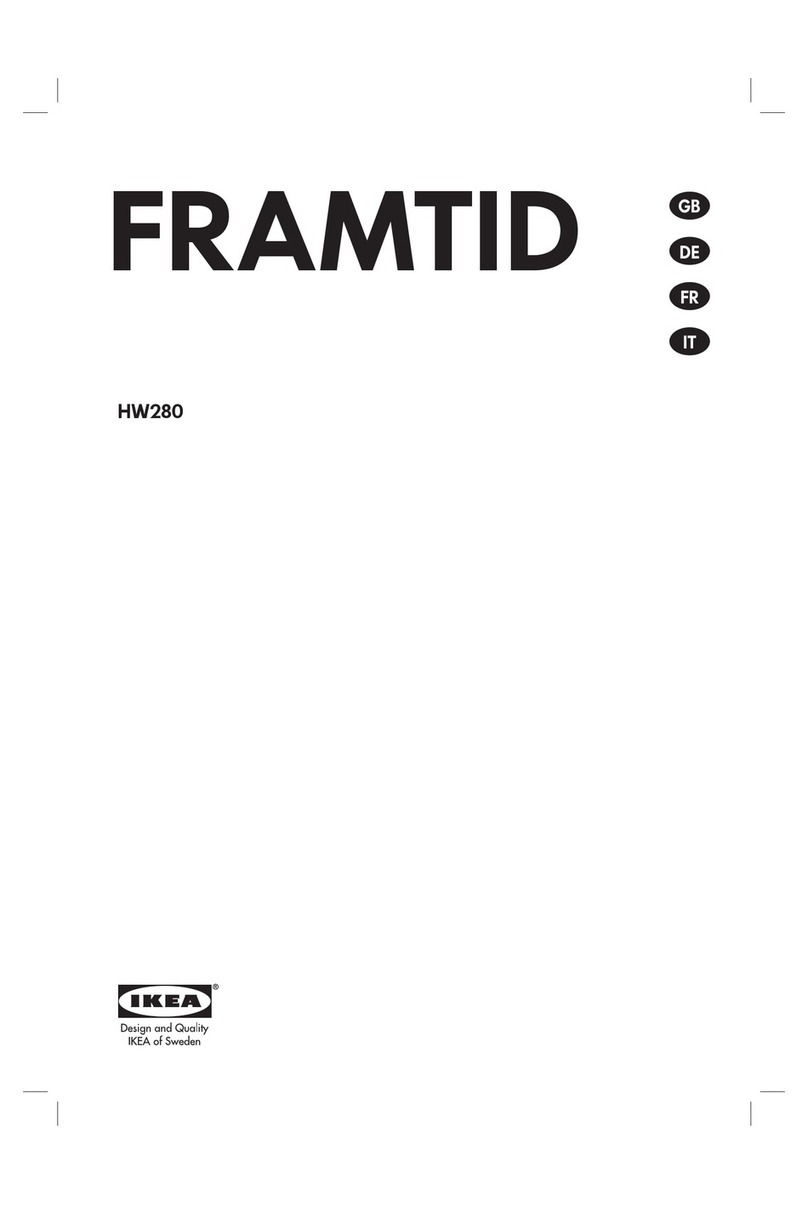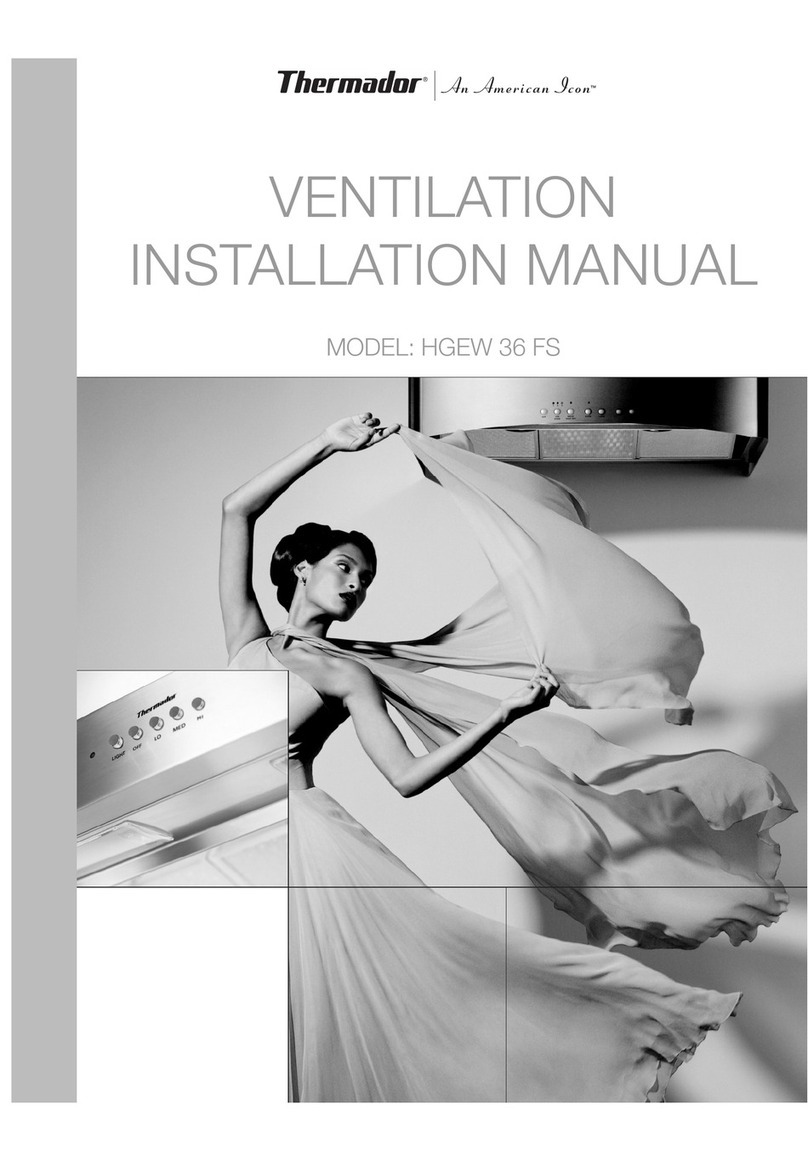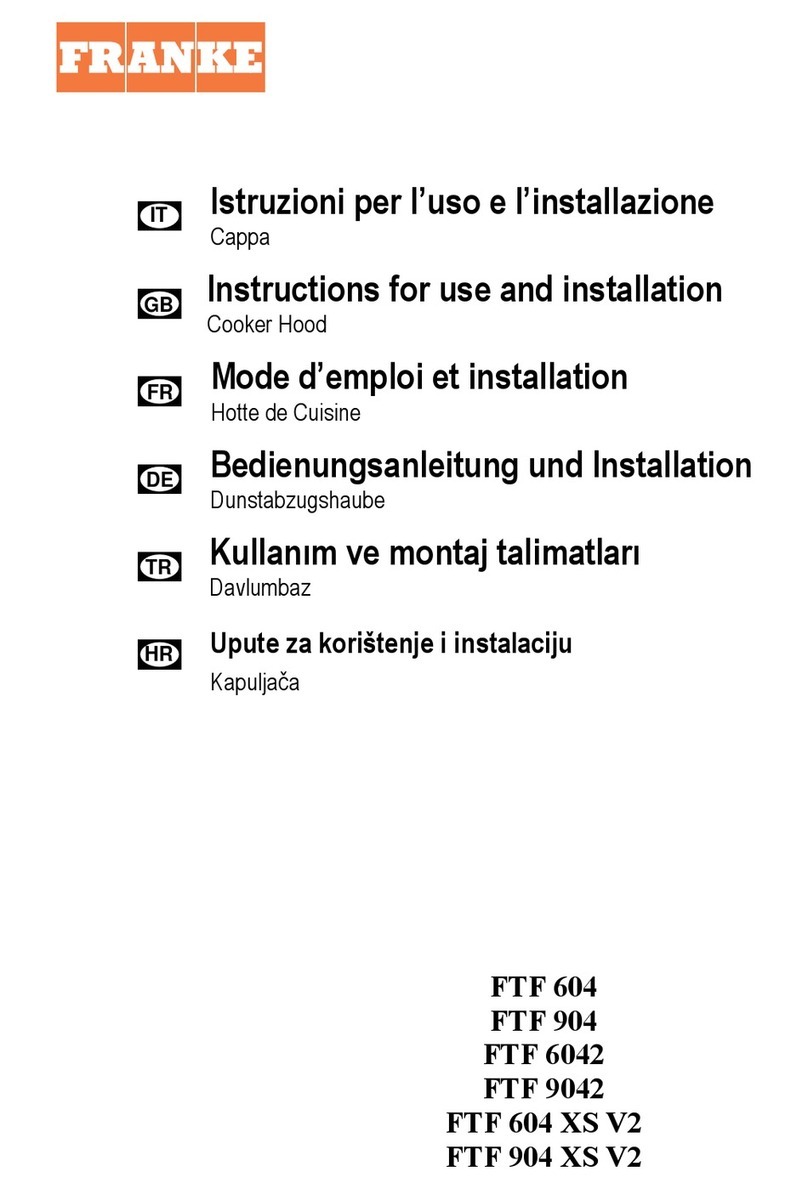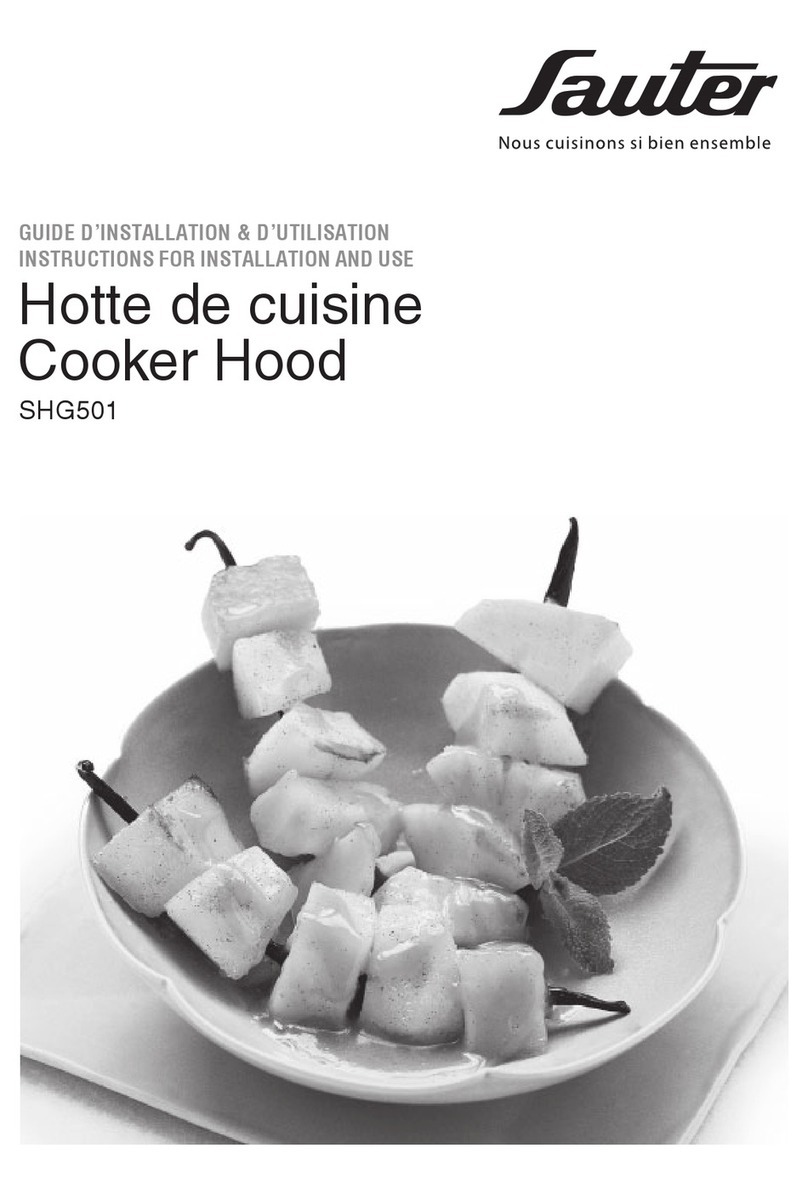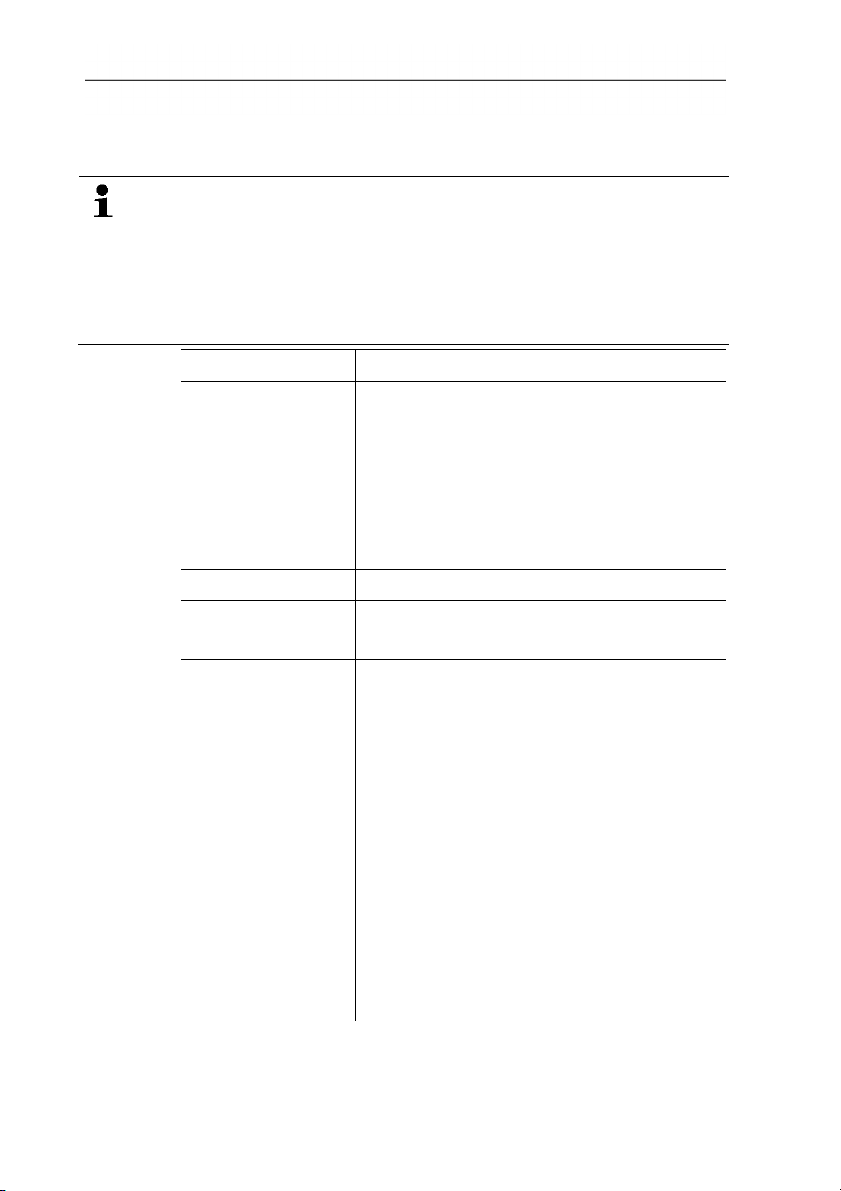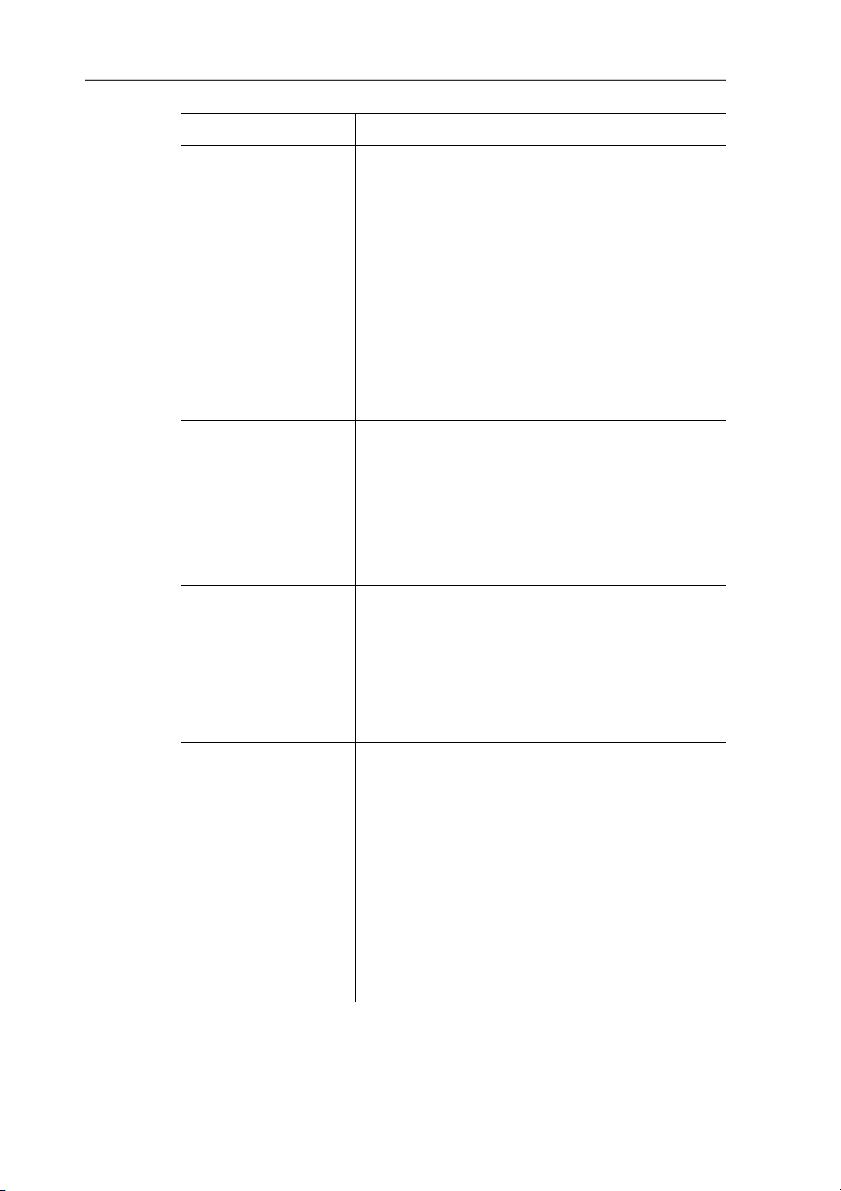1 Contents
3
1Contents
1Contents.......................................................................................... 3
2Safety and the environment ............................................................. 5
2.1. About this document.......................................................................5
2.2. Ensure safety...................................................................................6
2.3. Protecting the environment .............................................................6
3Specifications .................................................................................. 6
4Technical data ................................................................................. 7
5Product description ....................................................................... 10
5.1. Overview........................................................................................10
5.1.1. Measurement setup ............................................................10
5.1.2. Overview of testo 420 .........................................................11
6First steps...................................................................................... 13
7Using the product .......................................................................... 15
7.1. Switching Bluetooth® on and off ..................................................15
7.2. Settings for the measurement .......................................................16
7.2.1. Damping (Gliding Average)..................................................16
7.2.2. Hood Calibration .................................................................16
7.2.3. Zeroing Interval (Automatic Zeroing) ...................................16
7.3. Volume flow measurement setup ..................................................17
7.4. Measuring......................................................................................20
7.4.1. Volume flow measurement..................................................20
7.4.2. Pitot tube measurement......................................................20
7.4.3. Differential pressure measurement .....................................21
7.5. Saving............................................................................................21
7.6. Transferring measurement data to the PC ....................................22