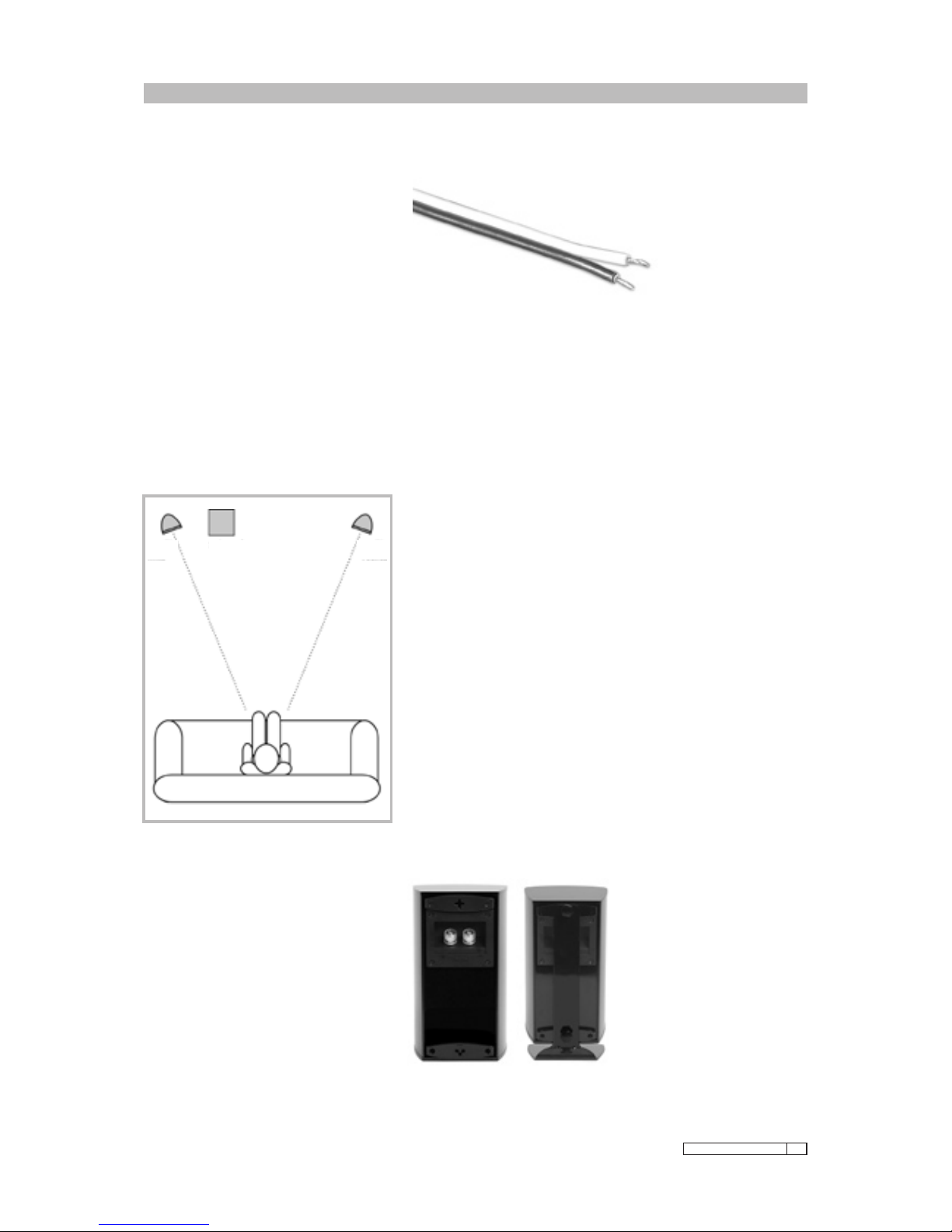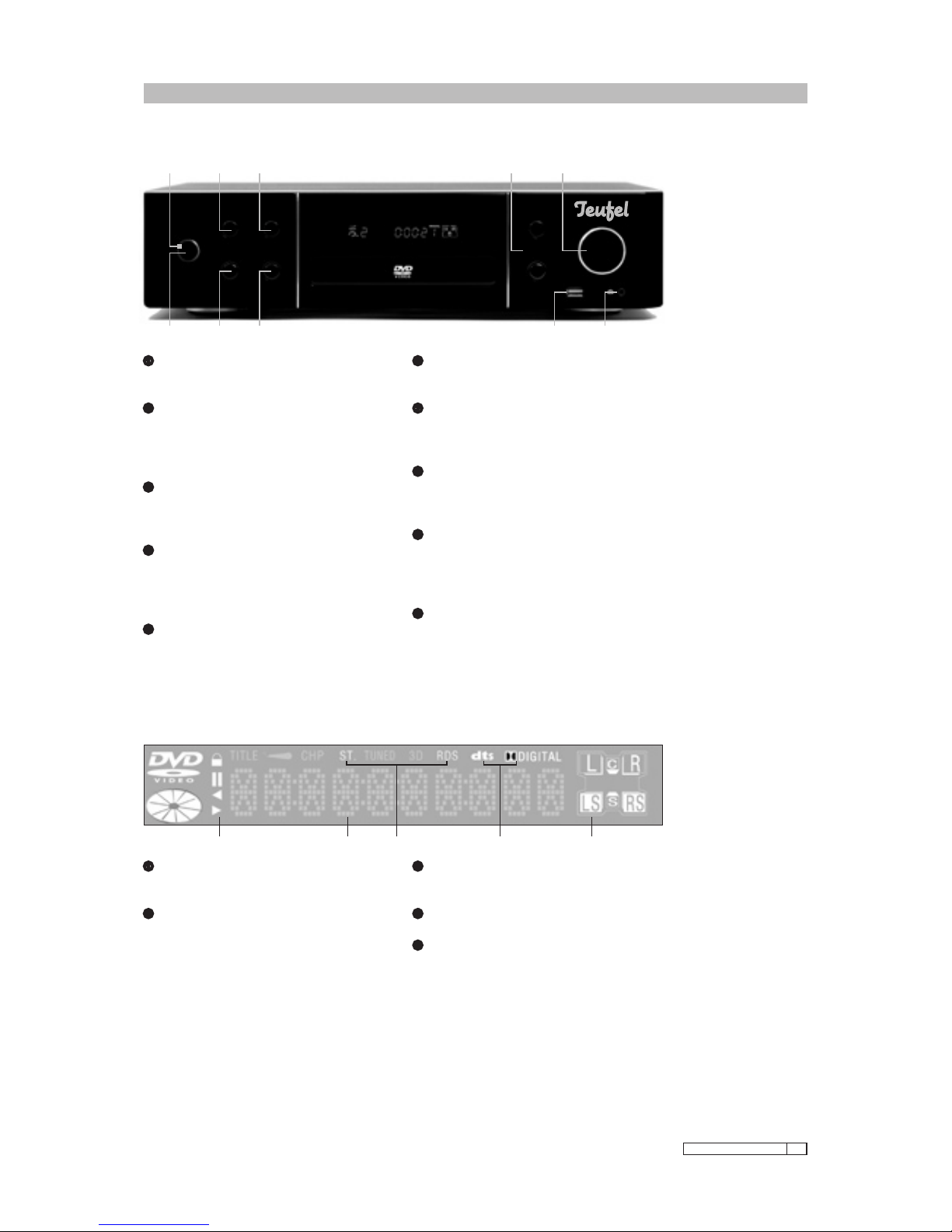With the Teufel Impaq 400 system, you can enjoy
music with crystal-clear sound. The Dolby Digital
technology developed by Dolby Laboratories ena-
bles the playback of 5.1 surround sound sources
via a 2.1 amplier/speaker system.
The IP 400 DR supports Dolby Virtual Speaker
technology. This simulates the surround sound
playback provided by ve speakers and the LFE
effect channel in systems using a two-channel
speaker combination. Psychoacoustic room mod-
elling procedures are used to create pseudo-
sound sources that suggest the existence of
speakers in the corresponding room positions.
Dolby Headphone simulates the surround sound
playback provided by five speakers and the LFE
effect channel for a listener using normal head-
phones. As with Dolby Virtual Speaker technology,
psychoacoustic processes are used to create vir-
tual sound sources for a 5.1 sound experience.
The IP 400 DR enables you to playback audio les
from USB storage media. Use the screen to make
your selection.
The IP 400 DR offers three analogue as well as
digital inputs (optical/coaxial) for using other ex-
ternal audio signals.
You can receive AM and FM radio stations using
the built-in tuner. The FM range supports the RDS
function.
You can play back videos in the MPEG-2 format. It
supports both the 4:3 and 16:9 screen formats.
You can view important scenes in slow motion.
You can set a playback order for the tracks on a
CD.
When playing back lms, you can use the on-
screen menu to select from the available lan-
guage options (dialogue, subtitles) and various
camera perspectives on the DVD.
With the Impaq 400 you can view JPEG images on
your television screen.
You can repeat a track or lm by simply pressing
the REPEAT button.
The IP 400 DR can play back discs containing MP3
and WMA les.
The Impaq 400 supports the DVD audio format.
This format was created for playing back music
in the excellent sound quality offered by the DVD
medium.
The HDMI interface transfers all ATSC HDTV
standard formats and up to eight digital audio
channels. The IP 400 DR has an internal scaler.
This high-tech electronic component enables HD-
compatible playback appliances with a resolution
of up to 1080i (projectors, LCD or plasma TVs) to
be addressed via the HDMI or component output
by up-sampling image content to this resolution.
Information
The following disc formats
cannot be played back using the
IP 400 DR player/receiver:
DVD-ROM; DVD-RAM; SACD;
CD-ROM; CDV; CDI; CDGs (audio
playback only, no graphics)
Playback of the following
formats depends on the
recording procedure used:
DVD-R/+R; CD-RW; DVD+RW/-RW
The IP 400 DR may not be able to
play back certain CD-R, CD-RW
and DVD-R discs because they
were created using incompatible
recording procedures.
Copy protection
Many DVDs are equipped with
copy protection. You should
therefore connect the IP 400 DR
directly to your TV and not via
another appliance, e.g. a video
recorder. Connection via a video
recorder may result in distorted
images during the playback of
copy-protected DVDs.
A copy protection mechanism is
used in this product. The techno-
logy is protected by US patents
and is the intellectual property
of the manufacturer. The use of
the copy protection requires the
authorisation of the Macrovision
Corporation and is intended for
restricted use in non-commercial
applications, inasmuch as no
further conditions have been
agreed with the manufacturer.
All reverse engineering or
disassembly of the procedure is
prohibited.