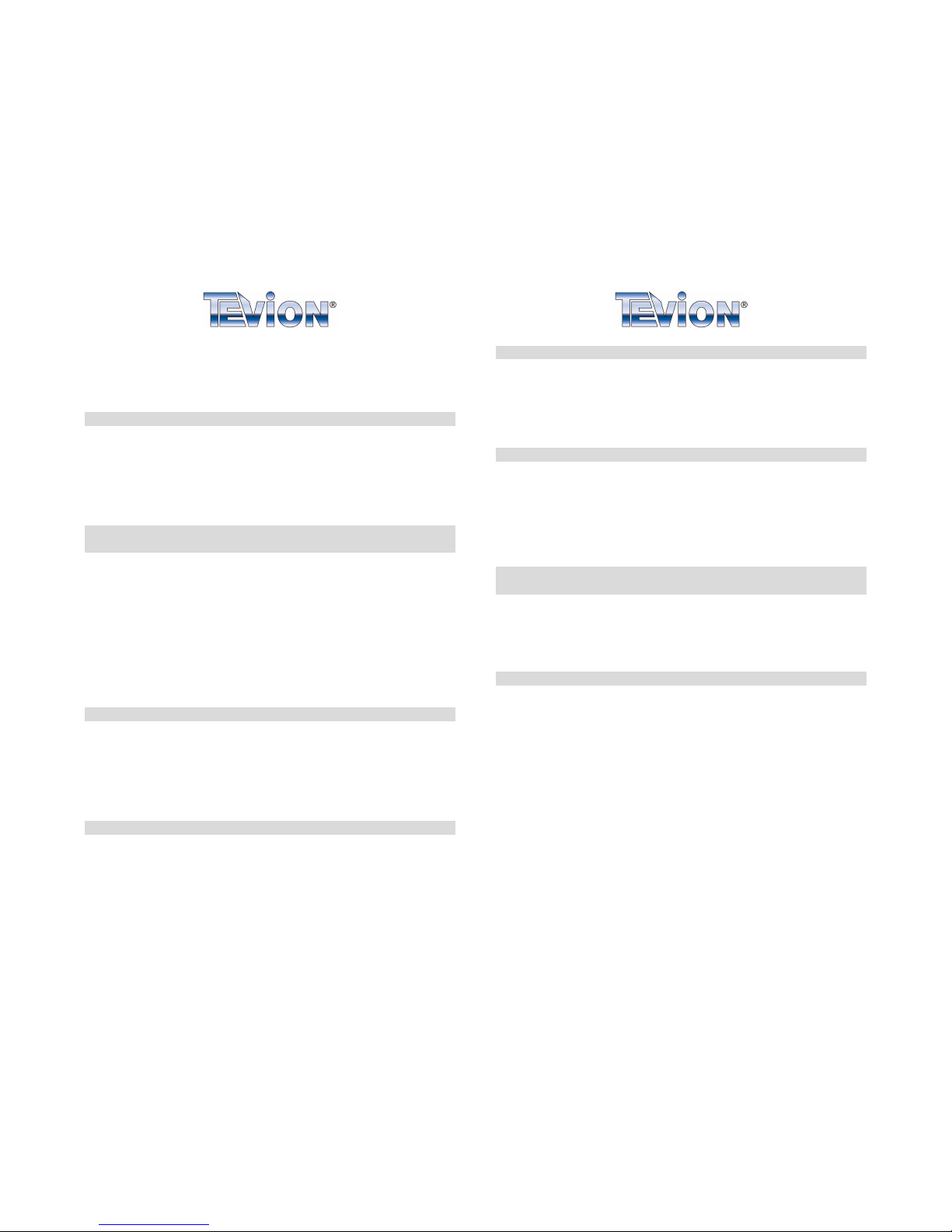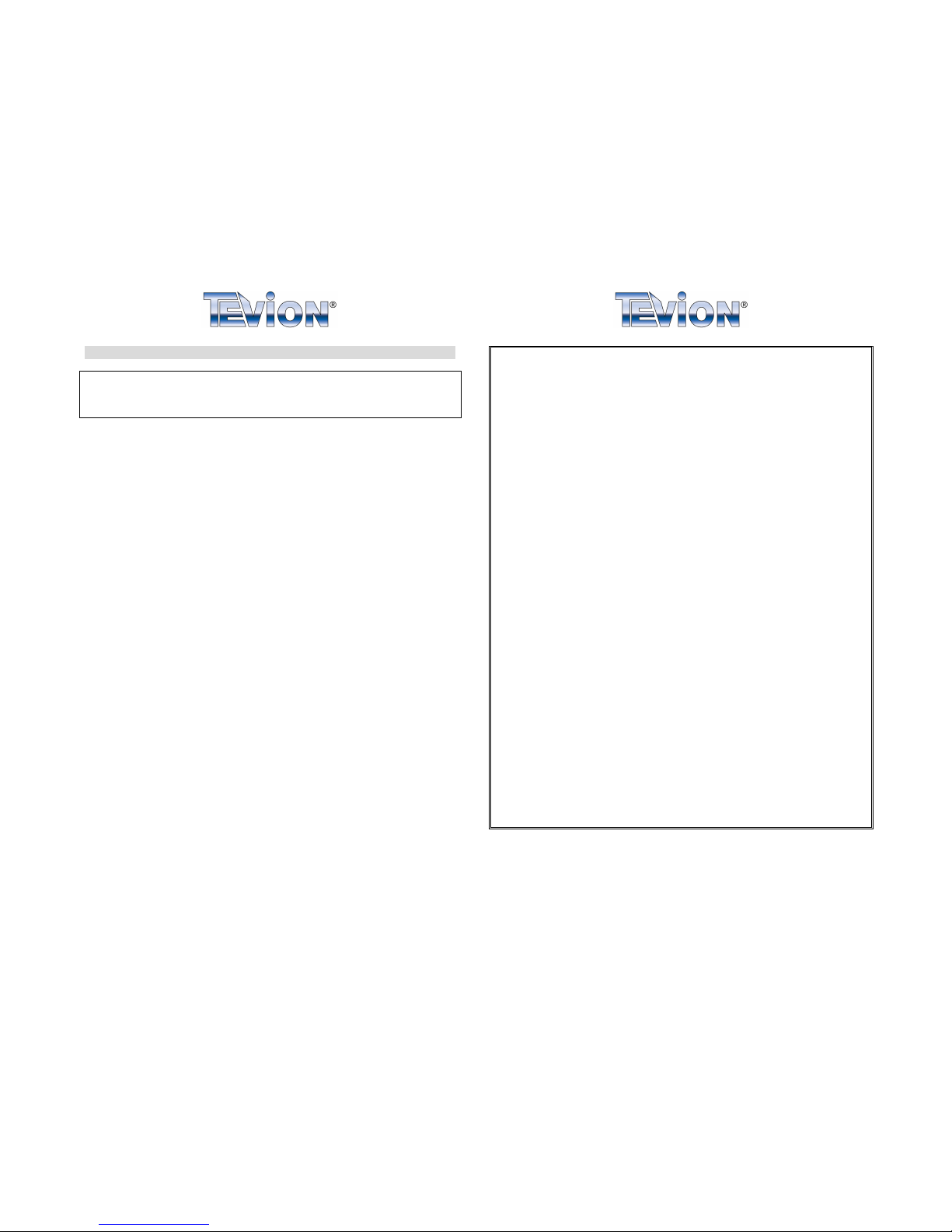SETTING THE UNIT TO THE ANSWER-OFF MODE
Press ON/OFF button until “--” appears in the display to set the unit to the Answer-Off mode.
Note: The default setting is ANSER OFF mode.
SETTING THE RINGS BEFORE THE ANSWER
The amount of times the phone rings before picking up can be set to either 2, 3, 4 or Toll-
Saver. Toll saver will answer the call on the fourth ring if no messages have been recorded and
it will answer on the second ring if new messages have been recorded; this feature is useful
when phoning in for your messages. The default setting is Toll-Saver.
Press and hold the RING/ button for 2 seconds; the unit will beep and the present ring
setting will blink. The display will show one of the following:
2 : Unit set to answer after 2 rings
3 : Unit set to answer after 3 rings
4 : Unit set to answer after 4 rings
t : Unit set to toll-saver mode.
Press the Ring/ button and/or CODE/ button to change the ring setting. When the
desired ring setting appears, press the STOP button. To check the current ring setting, press
and release the RING/ button; the current ring status will briefly appear in the display.
RECORDING A PERSONAL MEMO
To record a personal memo, which will be played the next time somebody retrieves the
messages, press and hold the MEMO button for approximately 2 seconds, a beep will sound
and the countdown timer will appear in the display. The recording time of the memo must be
less than 30 seconds and more than 3 seconds. Typical Message: “Hi, it’s ‘John’ here. I won’t
be home for dinner tonight, so will be back later.”
After the message is recorded, release the MEMO button to stop the recording. To hear the
memo, simply play back the messages by pressing the Play/Pause button. The unit will
announce the recorded message number before play back the message that you recorded.
SCREENING YOUR CALLS
Adjust the VOLUME control on the side of your unit to hear the caller and press the
SPKMONI button until “on” appears in the display.
When a call is received, you may listen to the caller leaving an incoming message. If you wish
to speak with the caller, just pick up the handset to talk (the machine will turn off
automatically). Press the SPKMONI button again until “OF” appears in the display to turn the
call screening off.
NOTE: If you pick up the phone immediately before the caller receives the answer message,
the message from the machine will play as you try to speak to the caller. It is advisable to pick
up the phone upon hearing the callers voice which will de-activate the answer message when
speaking.
6
PLAYING BACK INCOMING MESSAGES (ICMS)
The display’s message counter will blink when the unit has recorded new messages. If the
message counter is not blinking, then that is the number of messages that have been recorded
previously, but not deleted.
To hear messages, proceed as follows:
Make sure the VOLUME control is adjusted as desired.
If any new messages have been recorded, press the Play/Pause button to hear only the new
messages. If no new messages have been recorded, press the Play/Pause button to hear the
previously messages that were not deleted.
After playing the messages, the display’s message counter will show the total messages
received.
NOTE: Messages will automatically be saved. To delete messages, see below.
To repeat a message while you are listening to it, simply press the RING/ button.
Repeatedly press this button to skip back to previous messages. To skip a message while you
are listening to it, press the CODE/ button and the next recorded message will play.
To pause the ICMS, press and release the Play/Pause button, the unit will pause playback and
“PA” will blink in the display. To continue playback, press and release the Play/Pause button
again. To stop playback, press the STOP button and the unit will save the previous messages.
NOTES:
After playing the ICMS, the unit will automatically reset to take new messages.
The maximum recording time for an ICM (InComing Message) is 90 seconds.
IF MEMORY IS FULL
If the memory is full, the unit will change to Answering-Only mode, play OGM2 and not allow
a message to be recorded.
DELETING INCOMING MESSAGES OR PERSONAL MEMOS
To erase a single message while playing it back, press the DELETE button and the unit will
delete the current message and play the next message.
To delete all the messages, press and hold the DELETE button while in the idle mode
(messages not playing). The unit will beep and the message counter will revert back to “00”
REMOTE OPERATION
SECURITY CODE
This unit can be operated from almost any touch-tone phone. The Security Code is preset to 19.
You can operate the unit remotely with this code, but we suggest you set your own new code.
To change this code, follow the instructions below.
Press and hold the CODE/ button for 2 seconds; a beep will sound and the current code
will blink. Press the RING/ button and/or CODE/ button to change the security code.
When the code setting appears, press the STOP button.
To check the current security code setting, press and release the CODE/ button; the current
security code will briefly appear in the display.
7