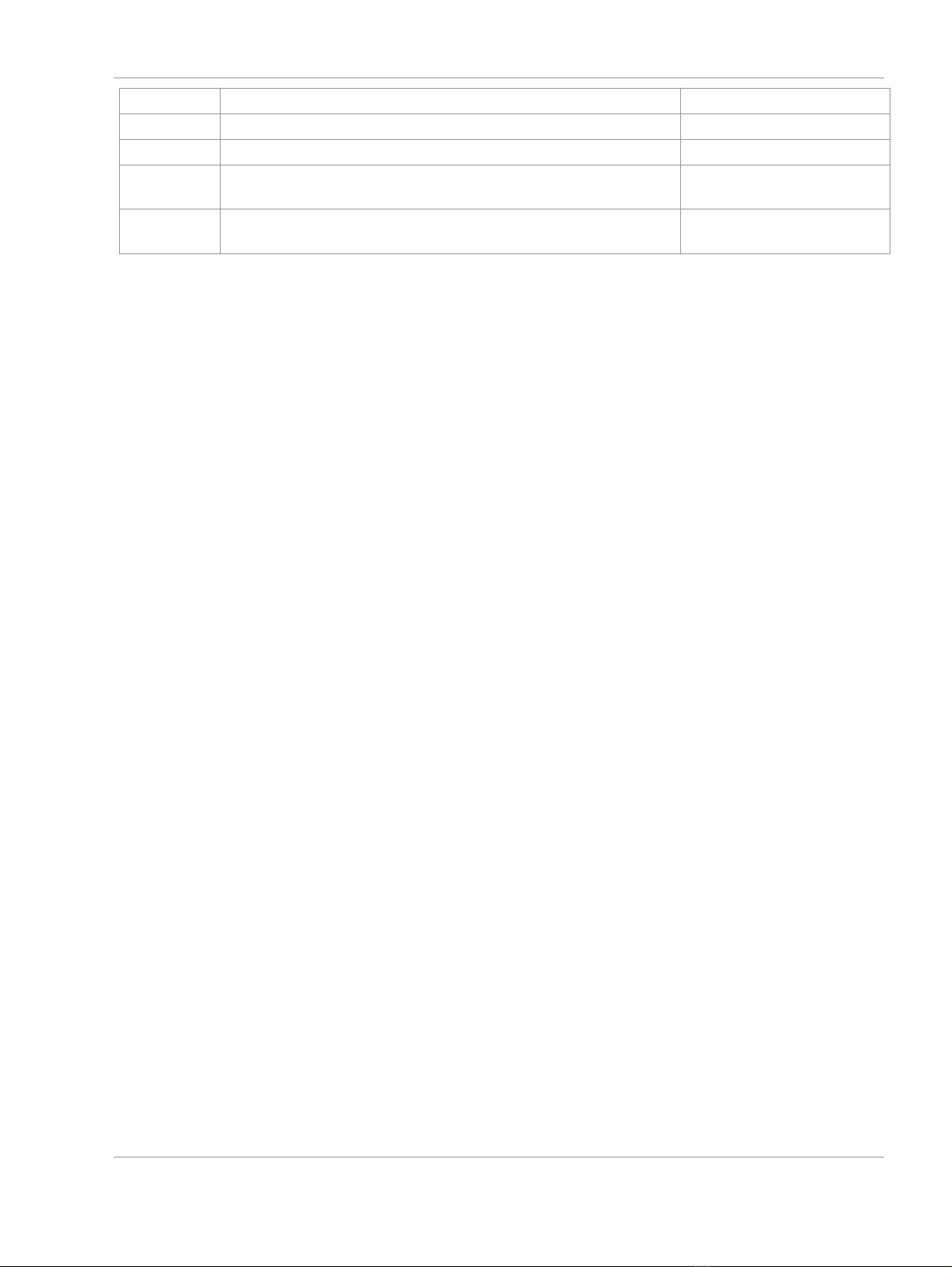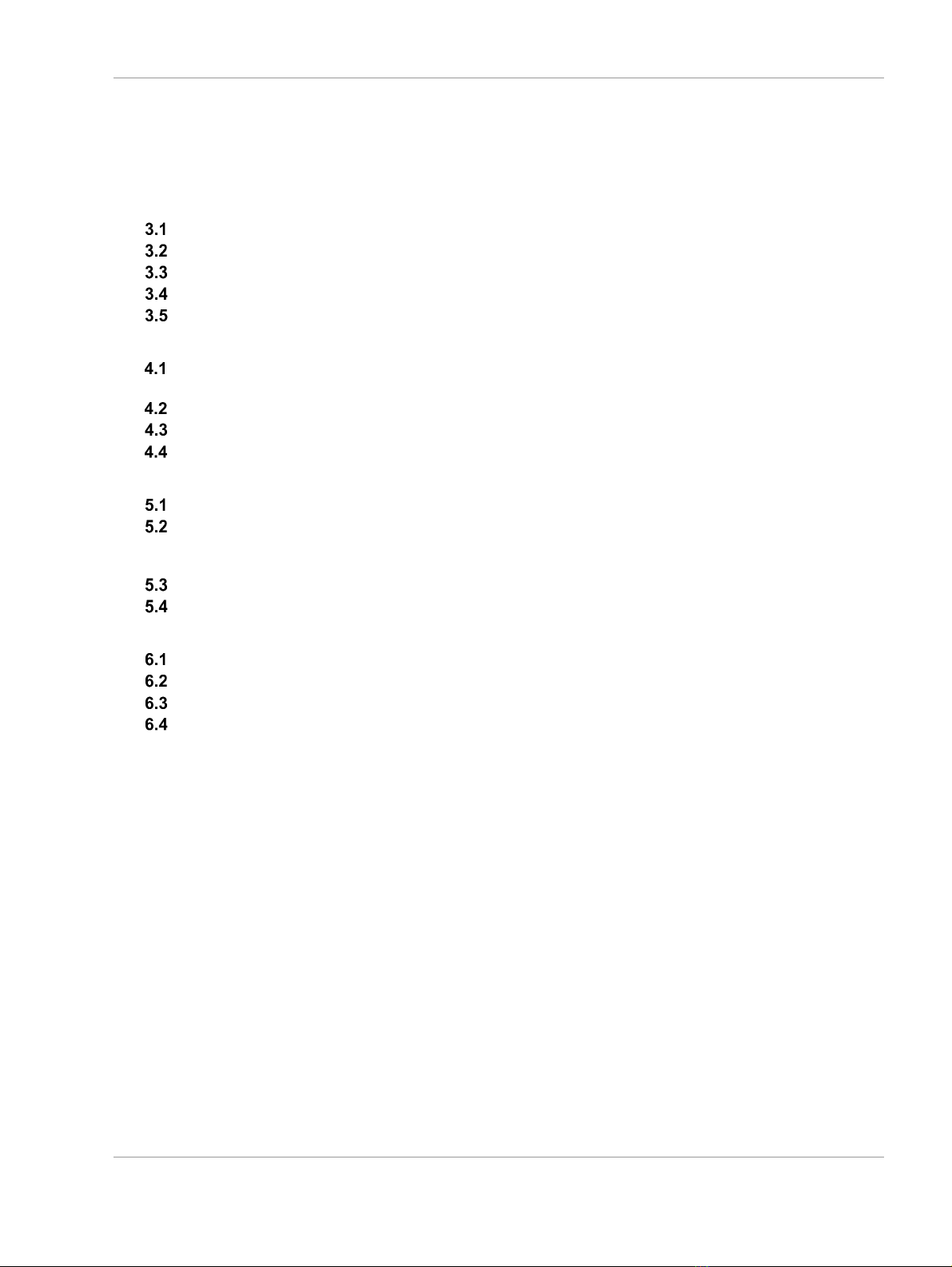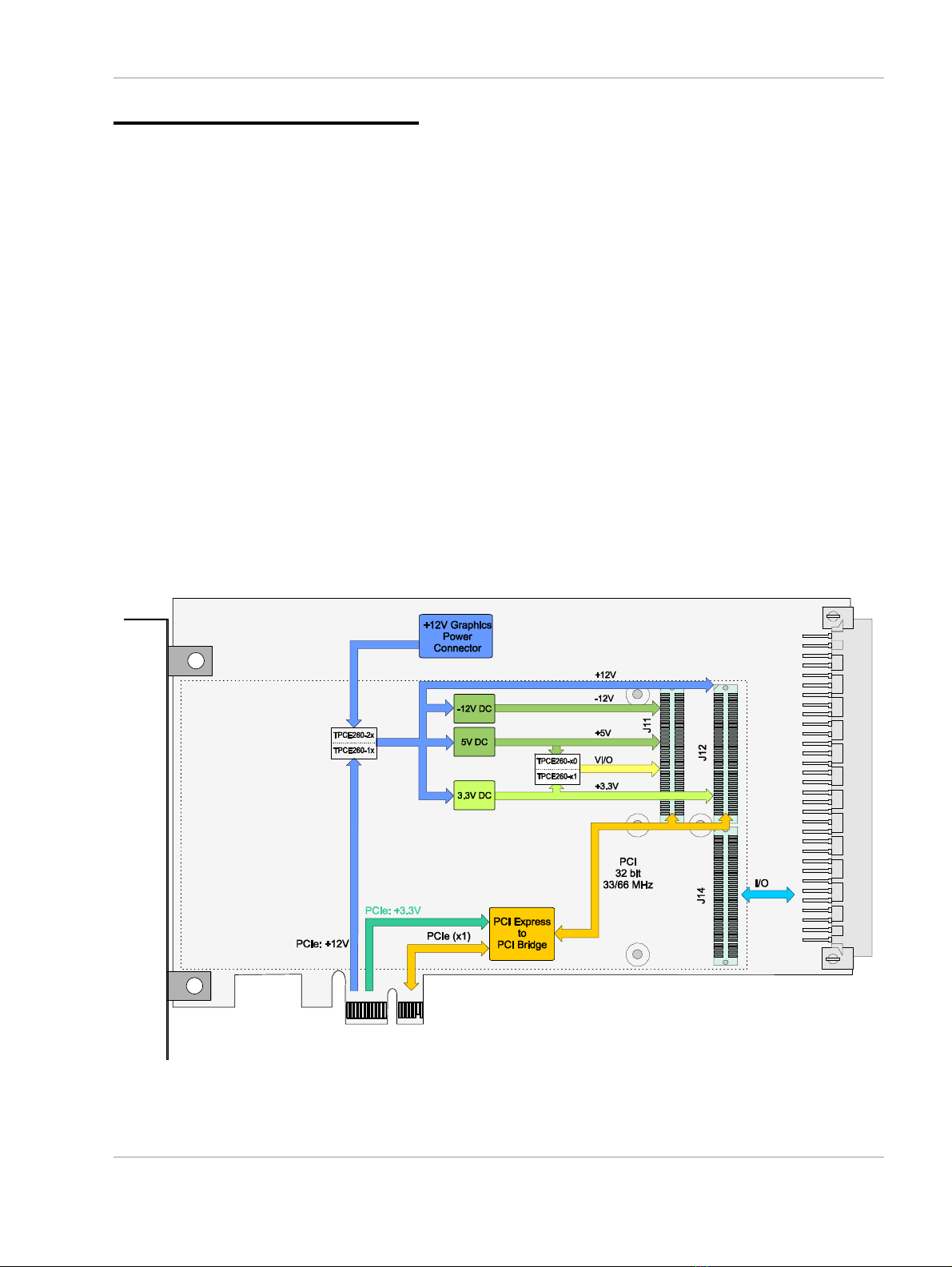TPCE260 User Manual Issue 1.0.3 Page 4 of 17
Table of Contents
1 PRODUCT DESCRIPTION ........................................................................................... 6
2 TECHNICAL SPECIFICATION ..................................................................................... 7
3 HANDLING AND OPERATING INSTRUCTIONS ......................................................... 8
ESD Protection ................................................................................................................................8
PCI Bus Signaling Voltage and Keying ........................................................................................8
Power Limits for PMC Modules .....................................................................................................8
Installation of PMC Modules ..........................................................................................................8
Installation of TPCE260-2xR ..........................................................................................................8
4 PCIE-TO-PCI BRIDGE .................................................................................................. 9
PCI Configuration Registers ..........................................................................................................9
4.1.1 PCIe-to-PCI Bridge Configuration Space Header ....................................................................9
PCI Bus Device Number Mapping ...............................................................................................10
PCI Clock Frequency ....................................................................................................................10
Configuration EEPROM................................................................................................................10
5 PMC INTERFACE ....................................................................................................... 11
PMC BUSMODE[4:1] Signals .......................................................................................................11
PCI Signaling Voltage ...................................................................................................................11
5.2.1 V_I/O Configuration ................................................................................................................11
5.2.2 Voltage Keying Configuration .................................................................................................12
Power Limits for PMC Modules ...................................................................................................13
Installation of a PMC Module .......................................................................................................13
6 PIN ASSIGNMENTS ................................................................................................... 14
PMC J11 / P11................................................................................................................................14
PMC J12 / P12................................................................................................................................15
PMC J14 / P14................................................................................................................................16
X4 VG64 Rear-I/O Connector .......................................................................................................17