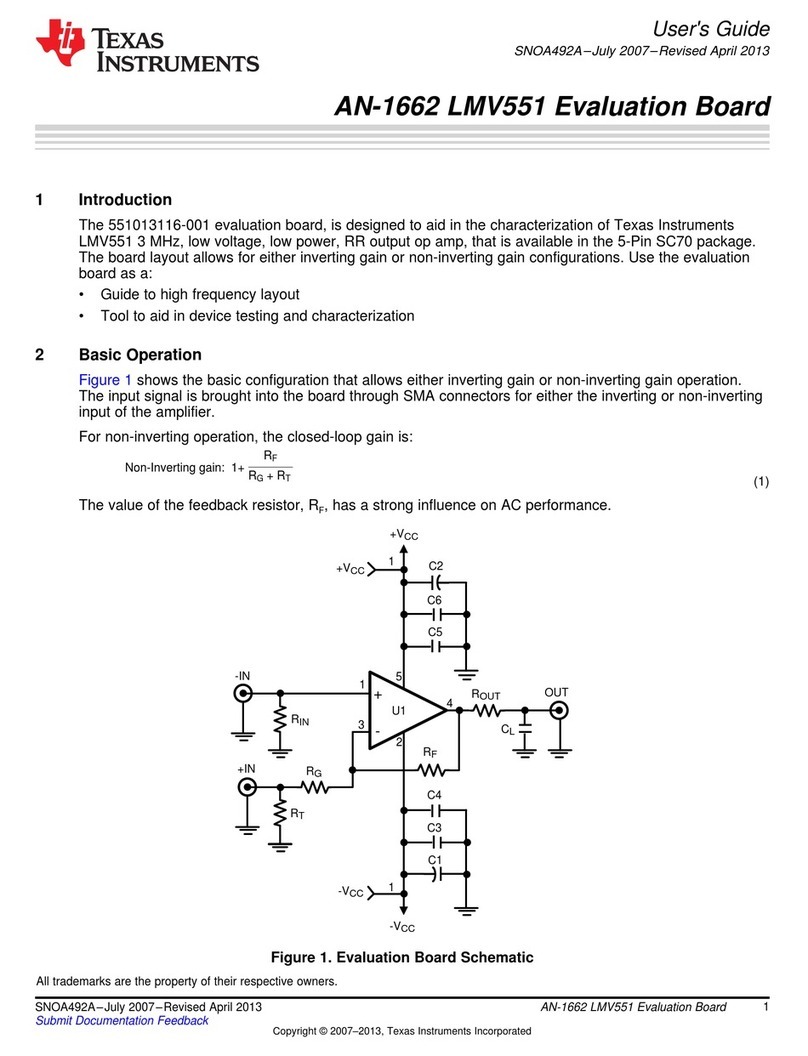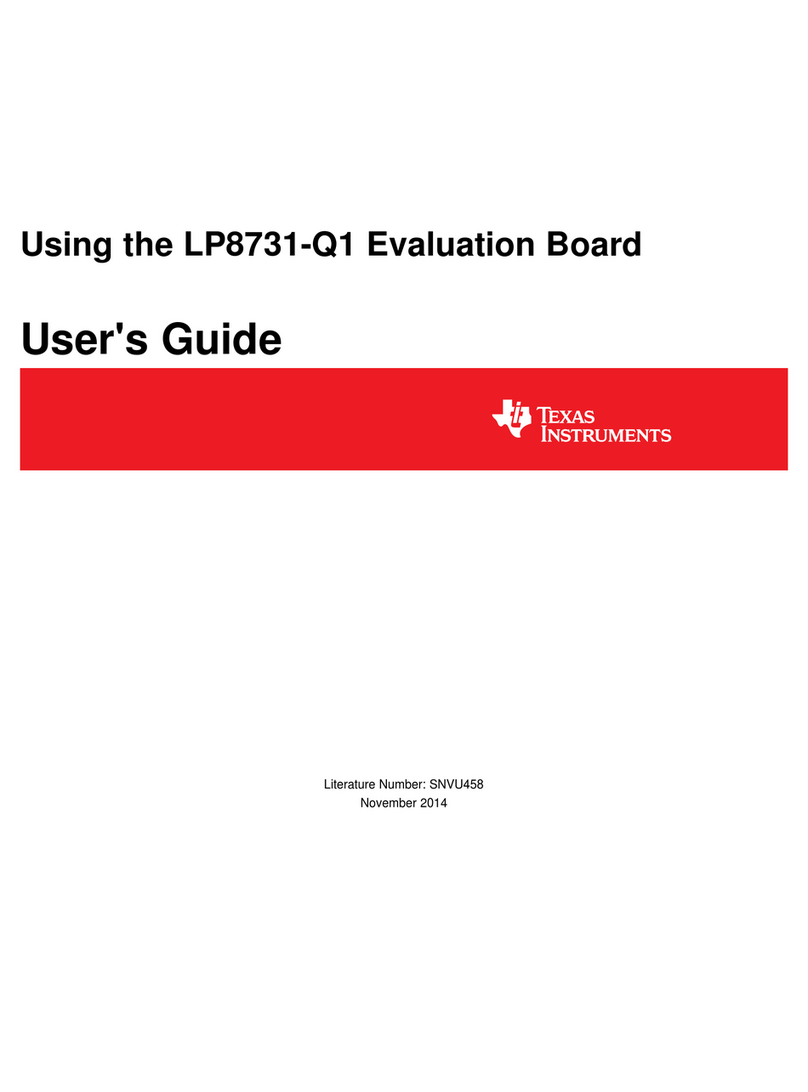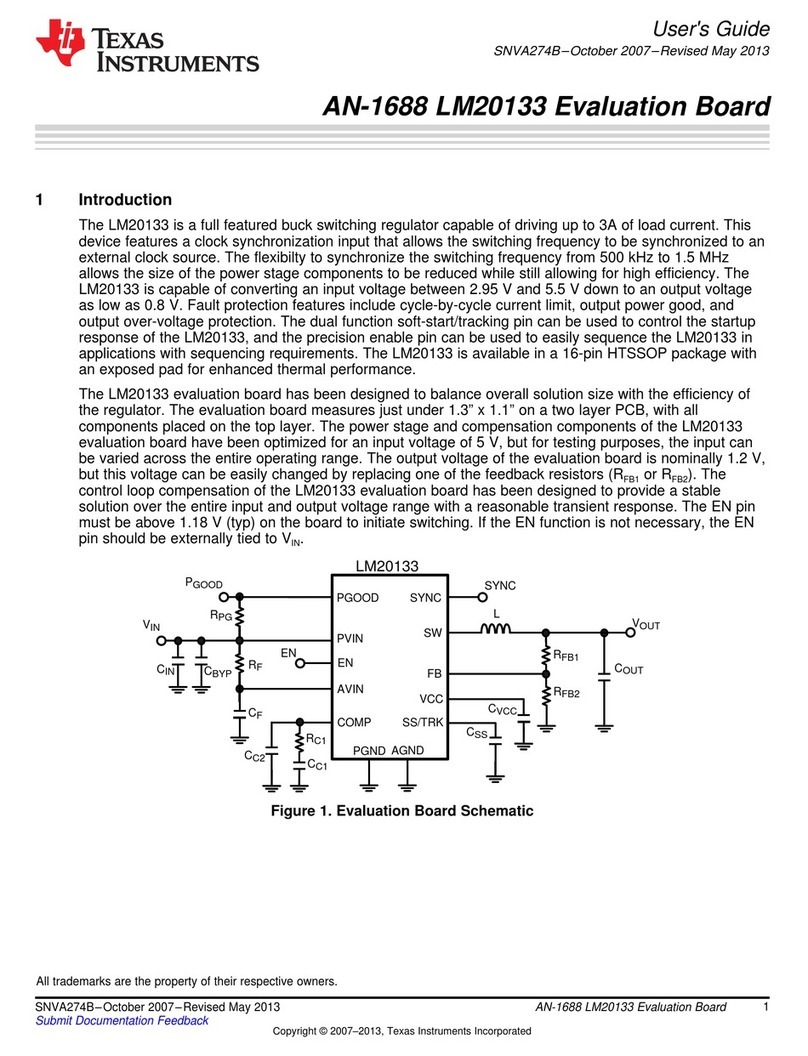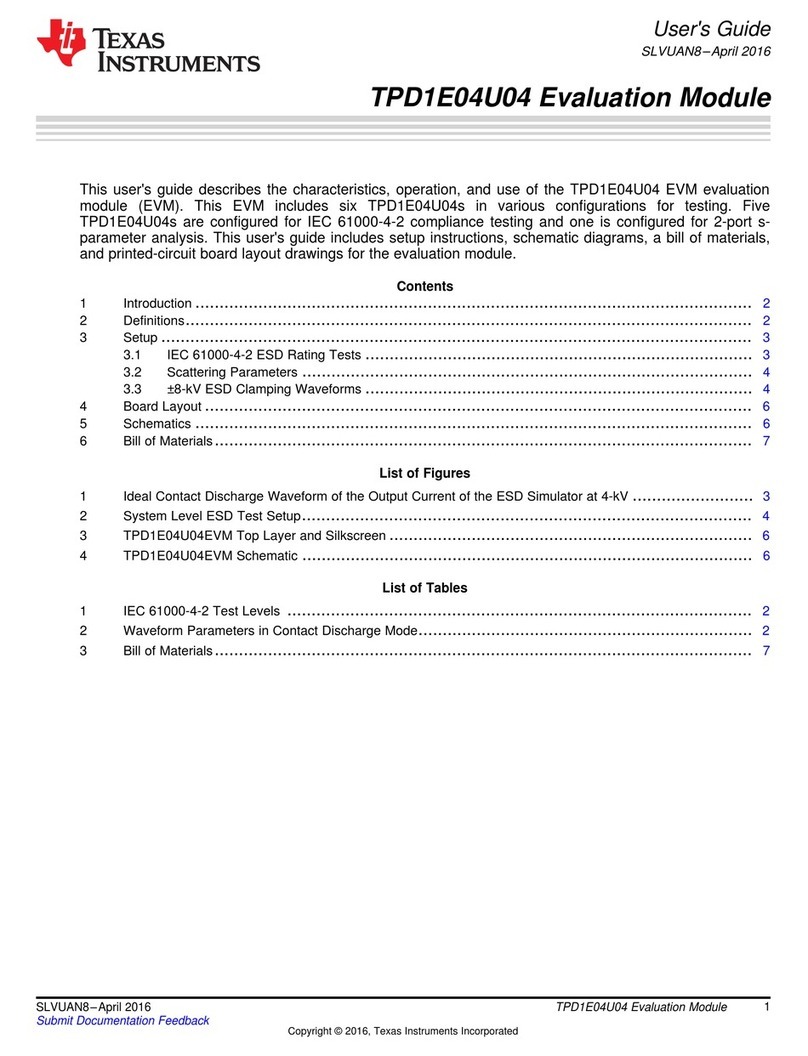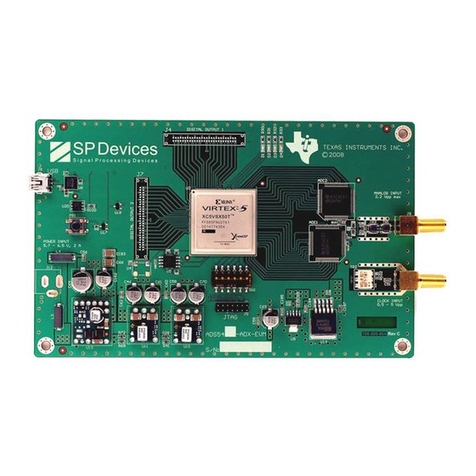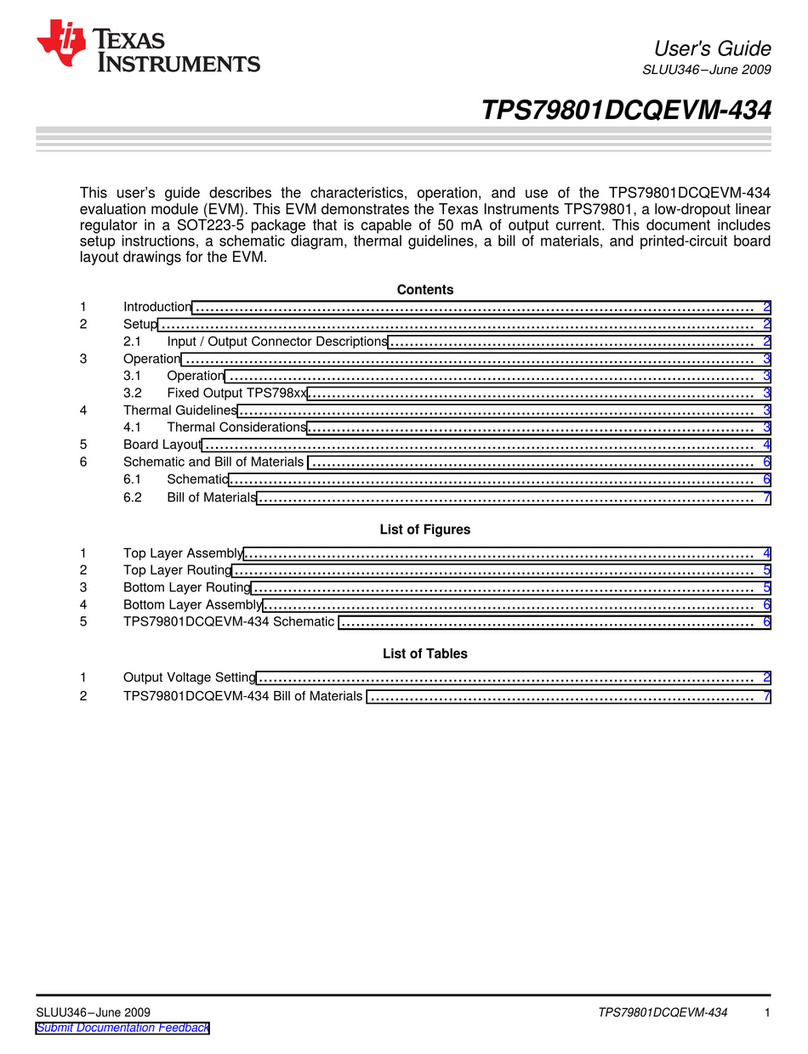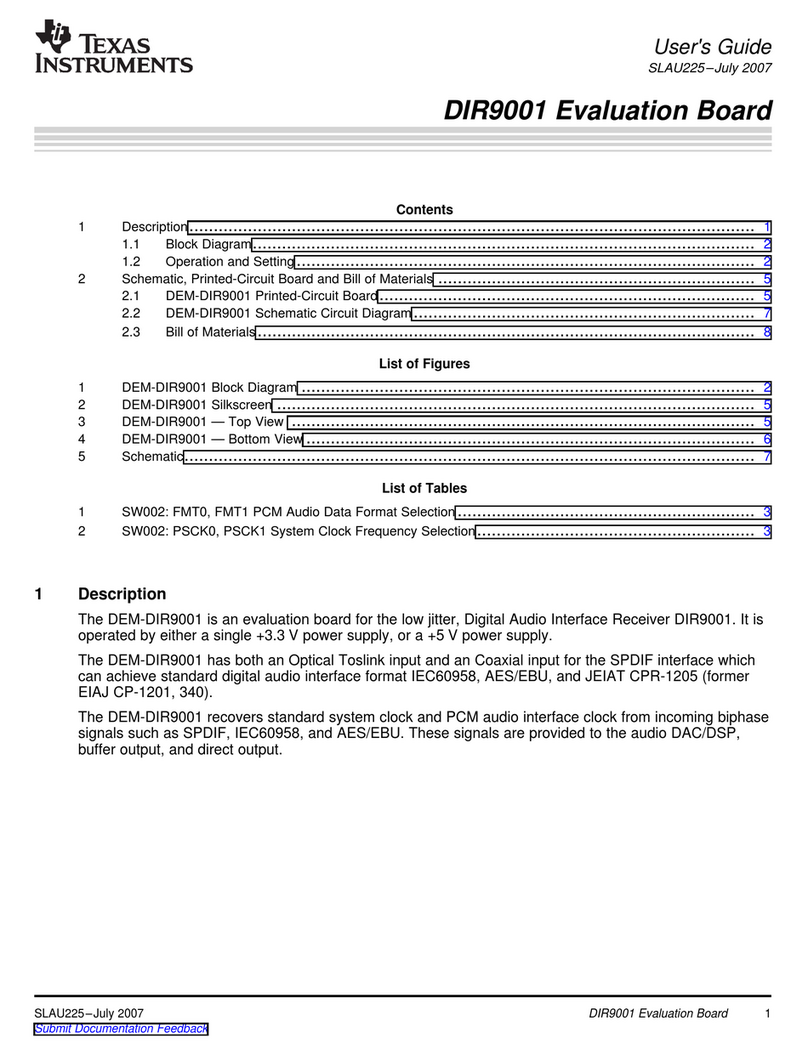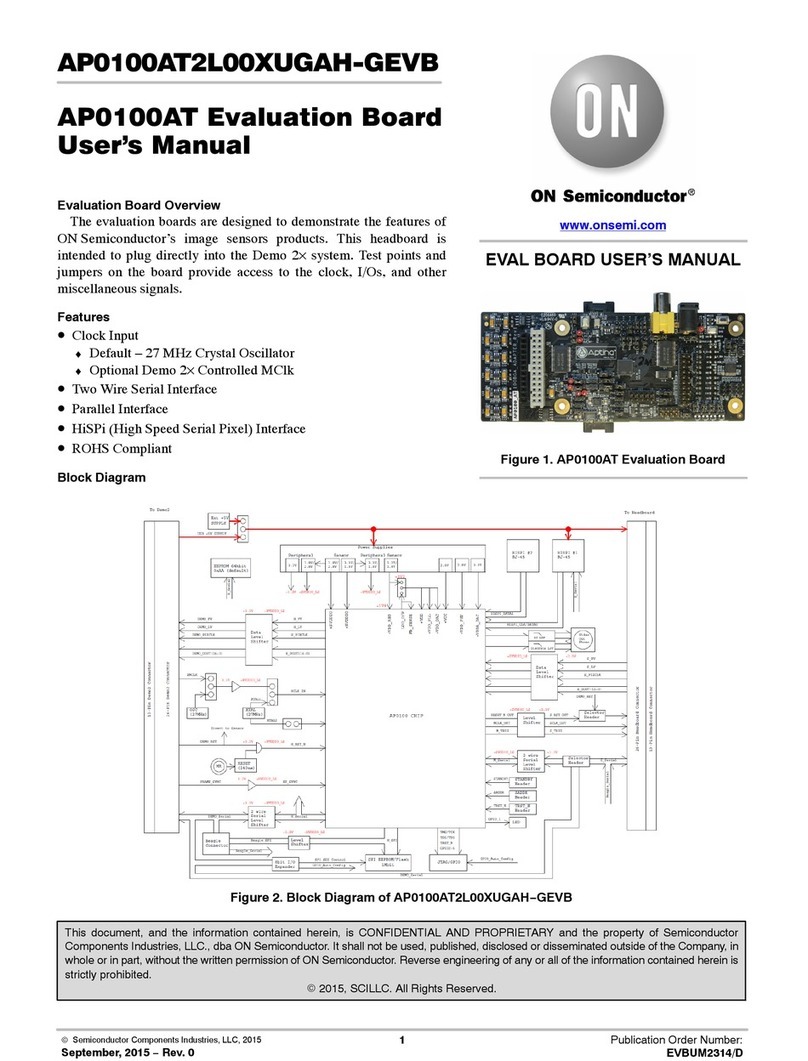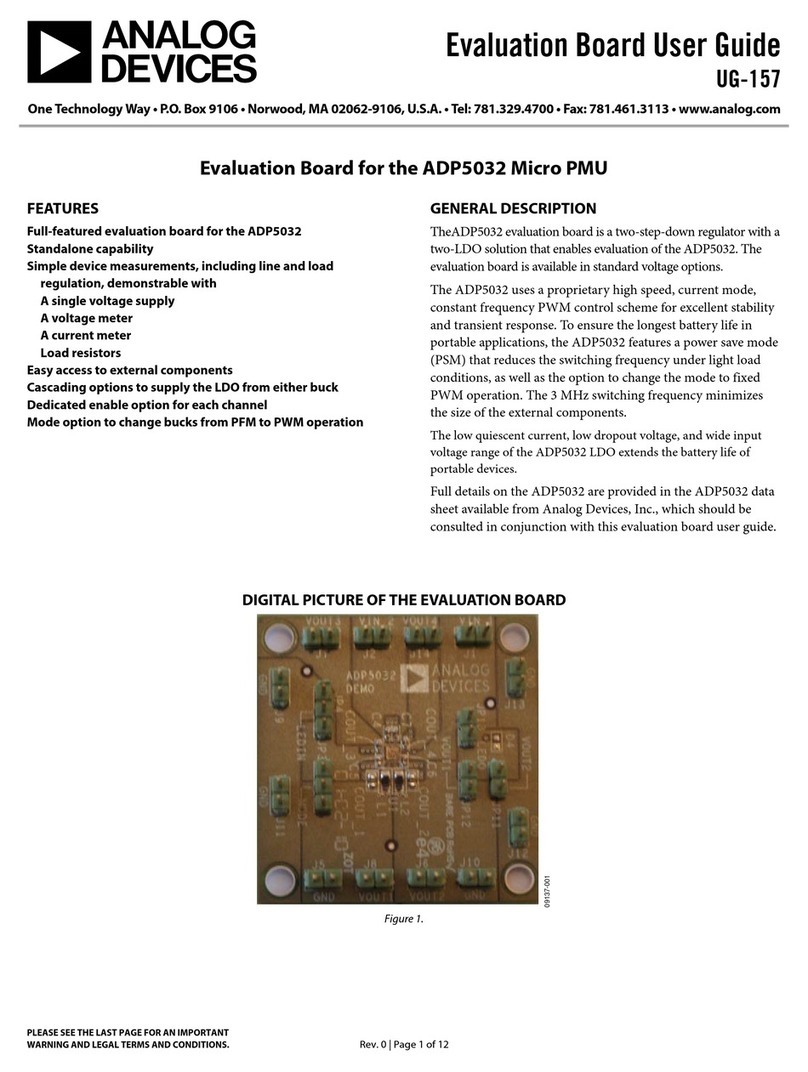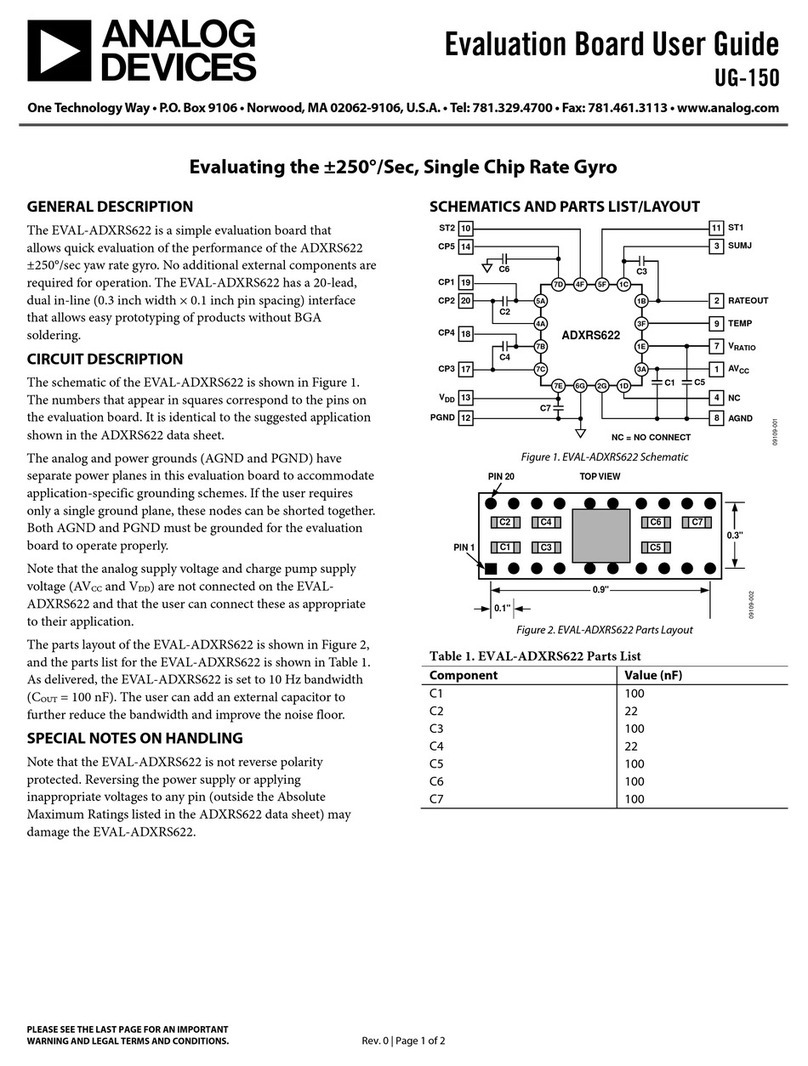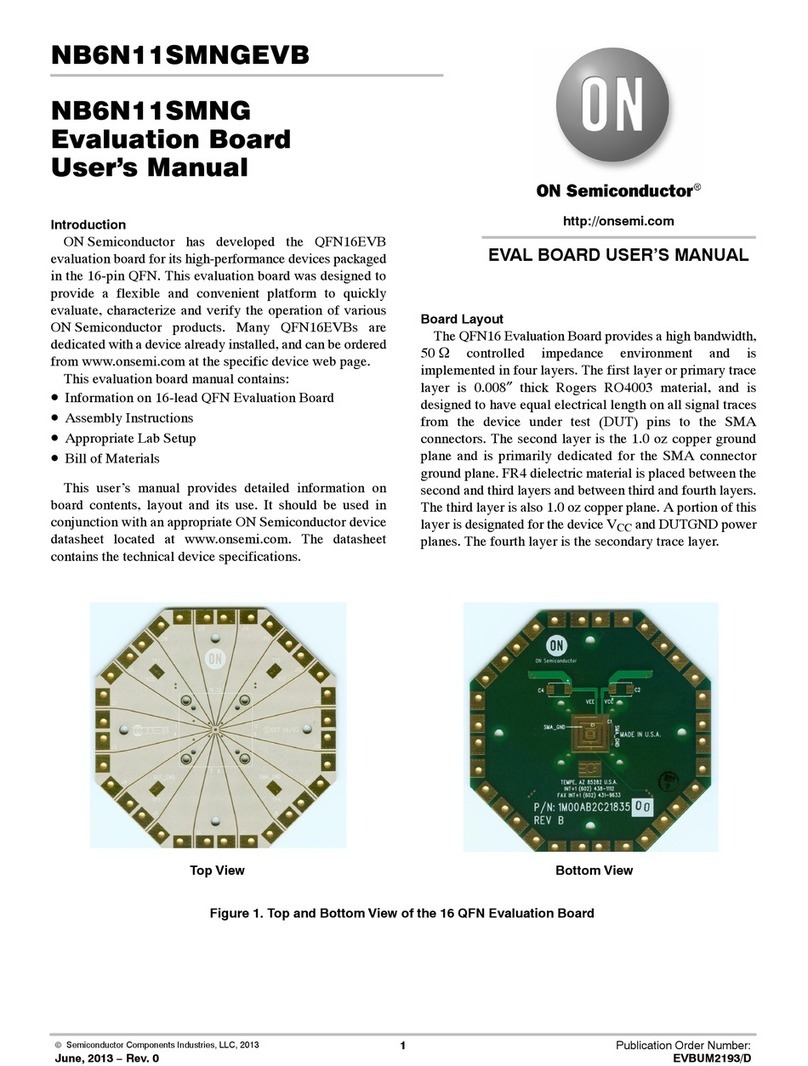Preface
SBOU060 – July 2008
About This Manual
This user's guide describes the characteristics, operation, and use of the PGA308 evaluation module(EVM). It discusses the processes and procedures required to properly use this EVM board. Thisdocument also includes the physical printed circuit board (PCB) layout, schematic diagram, and circuitdescriptions.
Related Documentation from Texas InstrumentsThe following documents provide information regarding Texas Instruments integrated circuits used in theassembly of the PGA308EVM. These documents are available from the TI web site under the respectiveliterature number (for example, SBxxnnn). Any letter appended to the literature number corresponds to thedocument revision that is current at the time of the writing of this User’s Guide. Newer revisions may beavailable from the TI web site at www.ti.com , or call the Texas Instruments Literature Response Center at(800) 477-8924 or the Product Information Center at (972) 644-5580. When ordering, identify thedocument by both title and literature number.Documents Literature Number
PGA308 SBOS440XTR116 SBOS124TUSB3210 SLLS466USB DAQ Platform SBOU056
Information About Cautions and WarningsThis document contains caution statements.
CAUTION
This is an example of a caution statement. A caution statement describes asituation that could potentially damage your software or equipment.
The information in a caution or a warning is provided for your protection. Please read each cautioncarefully.
FCC Warning
This equipment is intended for use in a laboratory test environment only. It generates, uses, and canradiate radio frequency energy and has not been tested for compliance with the limits of computingdevices pursuant to subpart J of part 15 of FCC rules, which are designed to provide reasonableprotection against radio frequency interference. Operation of this equipment in other environments maycause interference with radio communications, in which case the user at his own expense is required totake whatever measures may be required to correct this interference.
Windows Vista is a trademark of Microsoft Corporation.Microsoft, Windows are registered trademarks of Microsoft Corporation.All other trademarks are the property of their respective owners.
SBOU060 – July 2008 5Submit Documentation Feedback