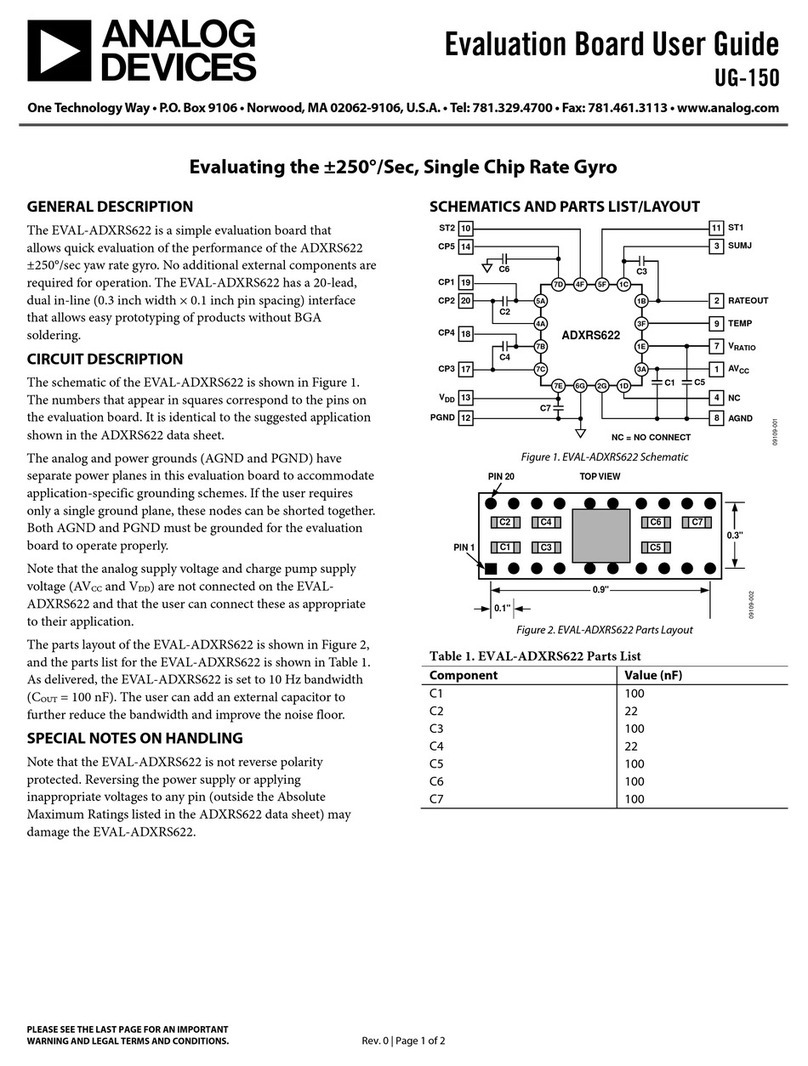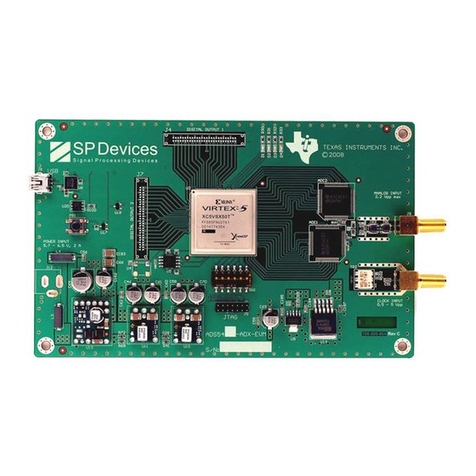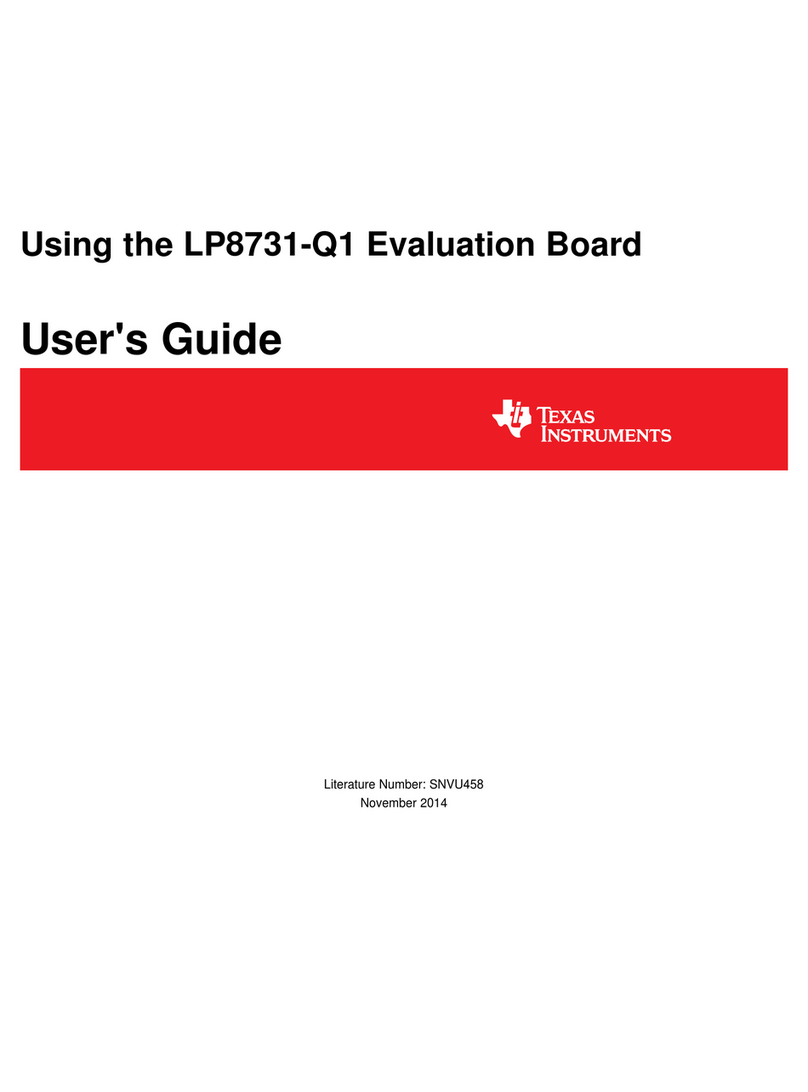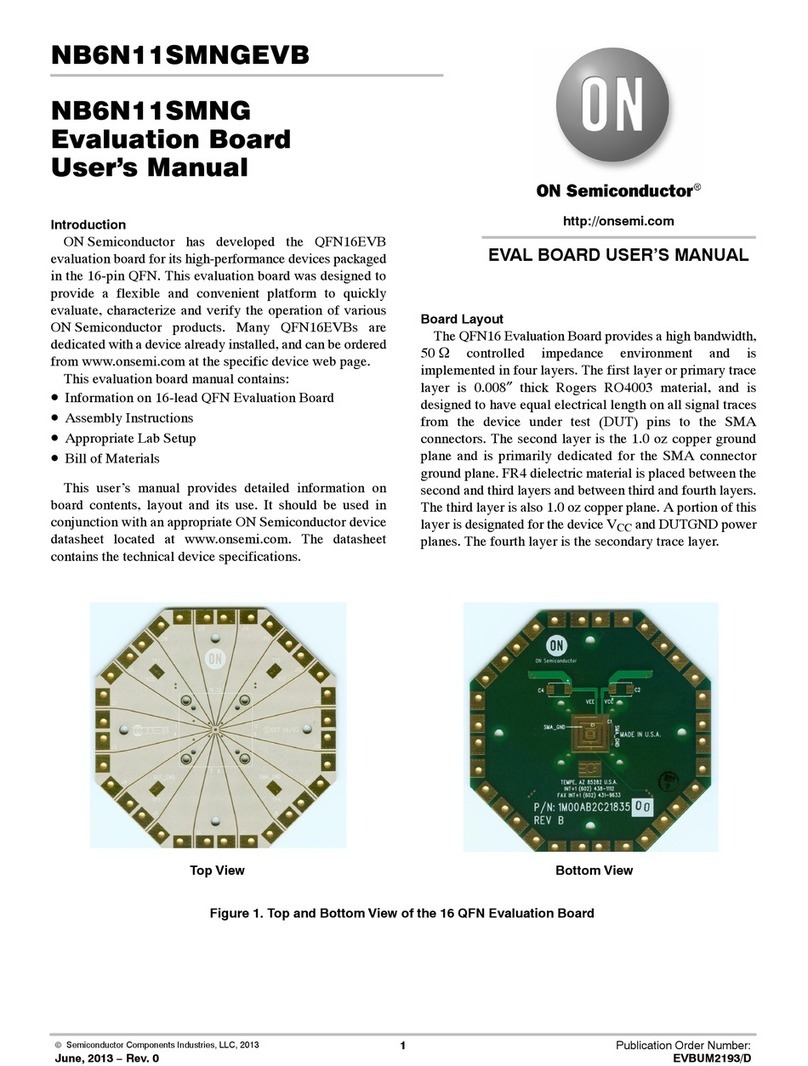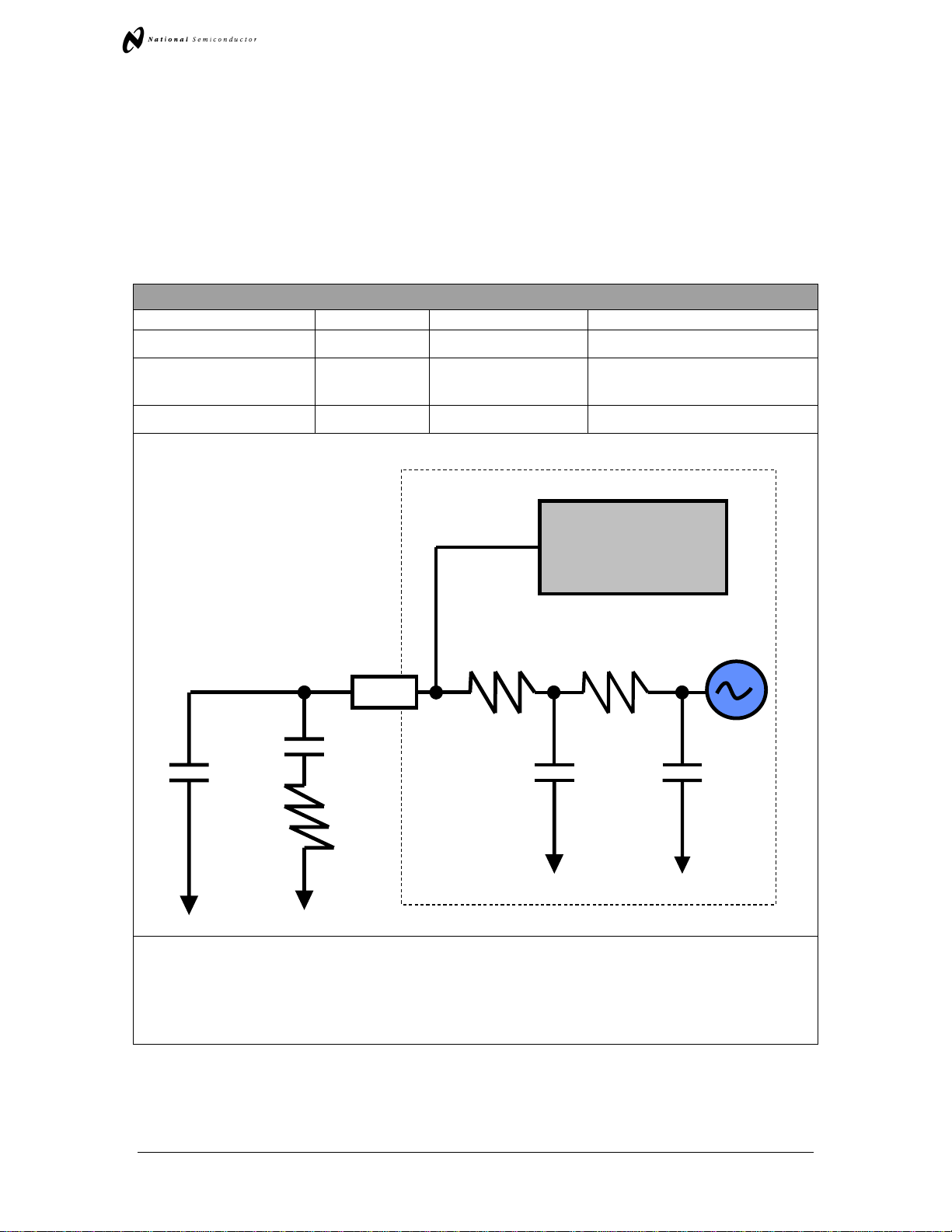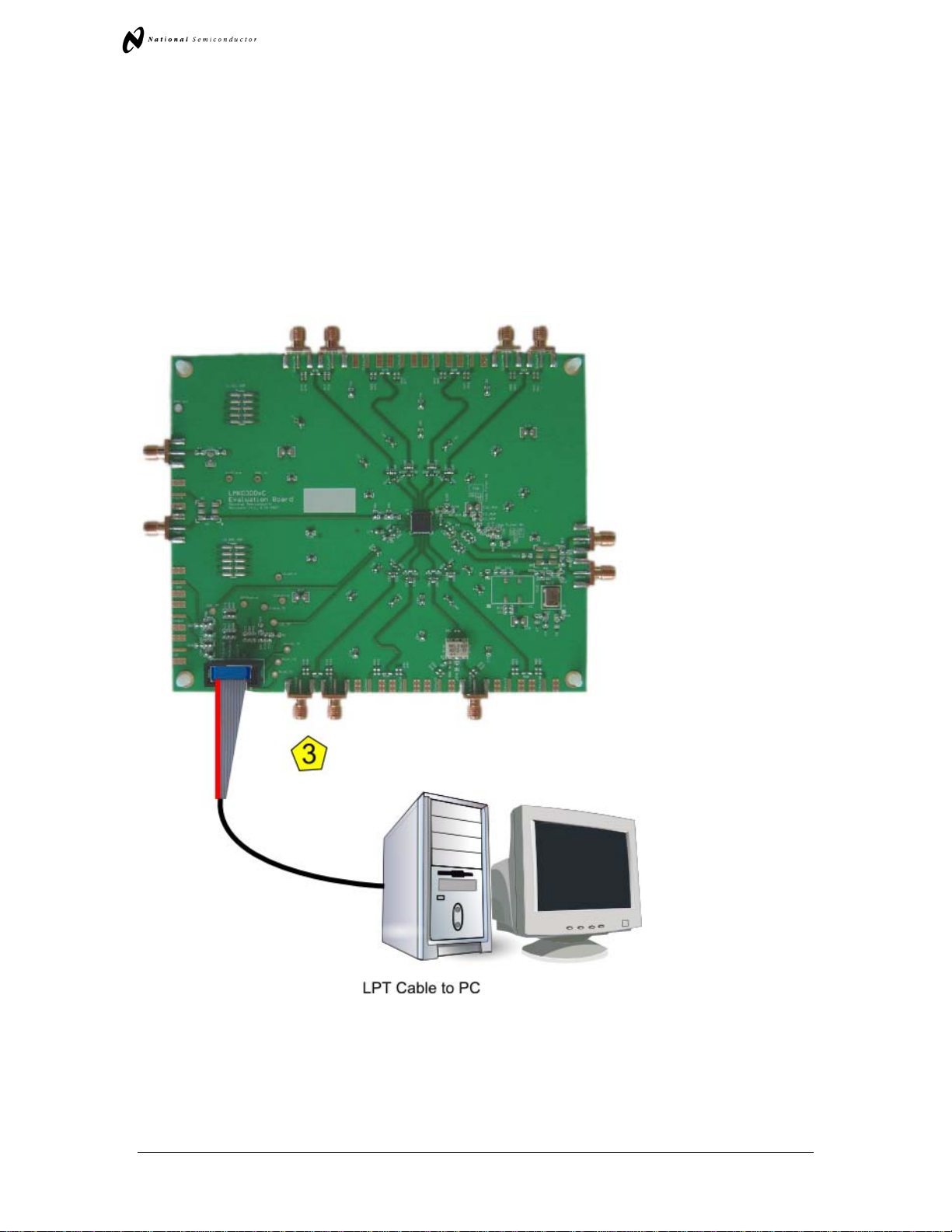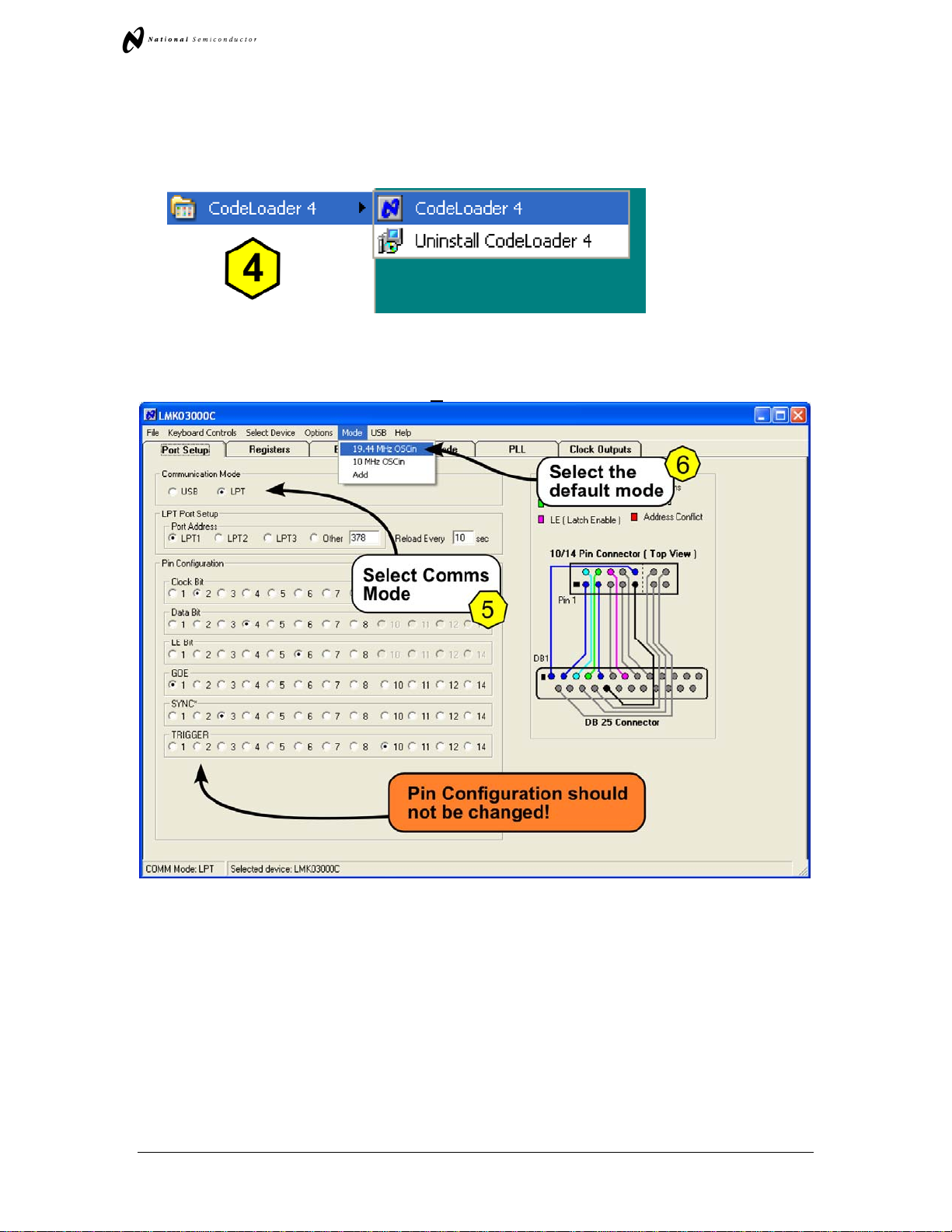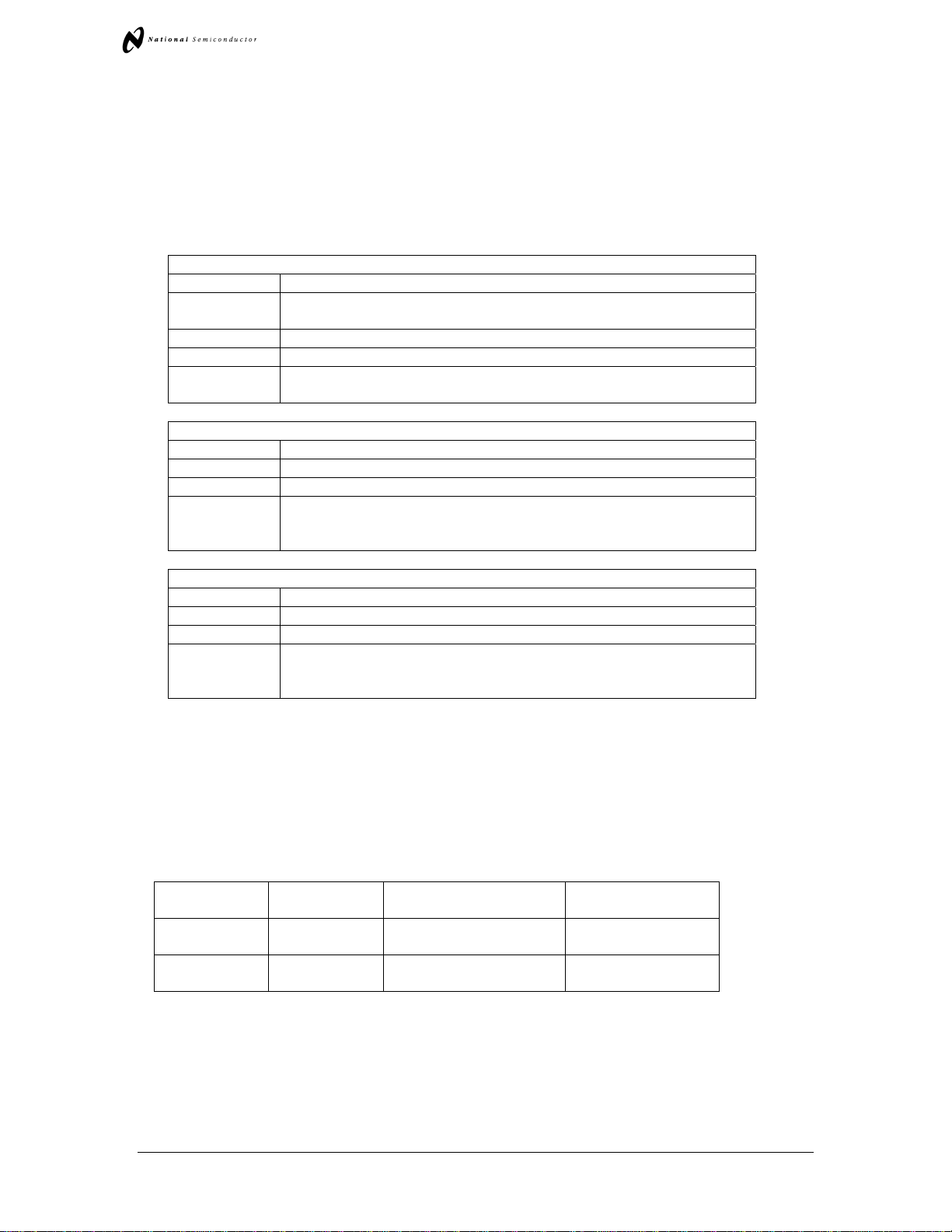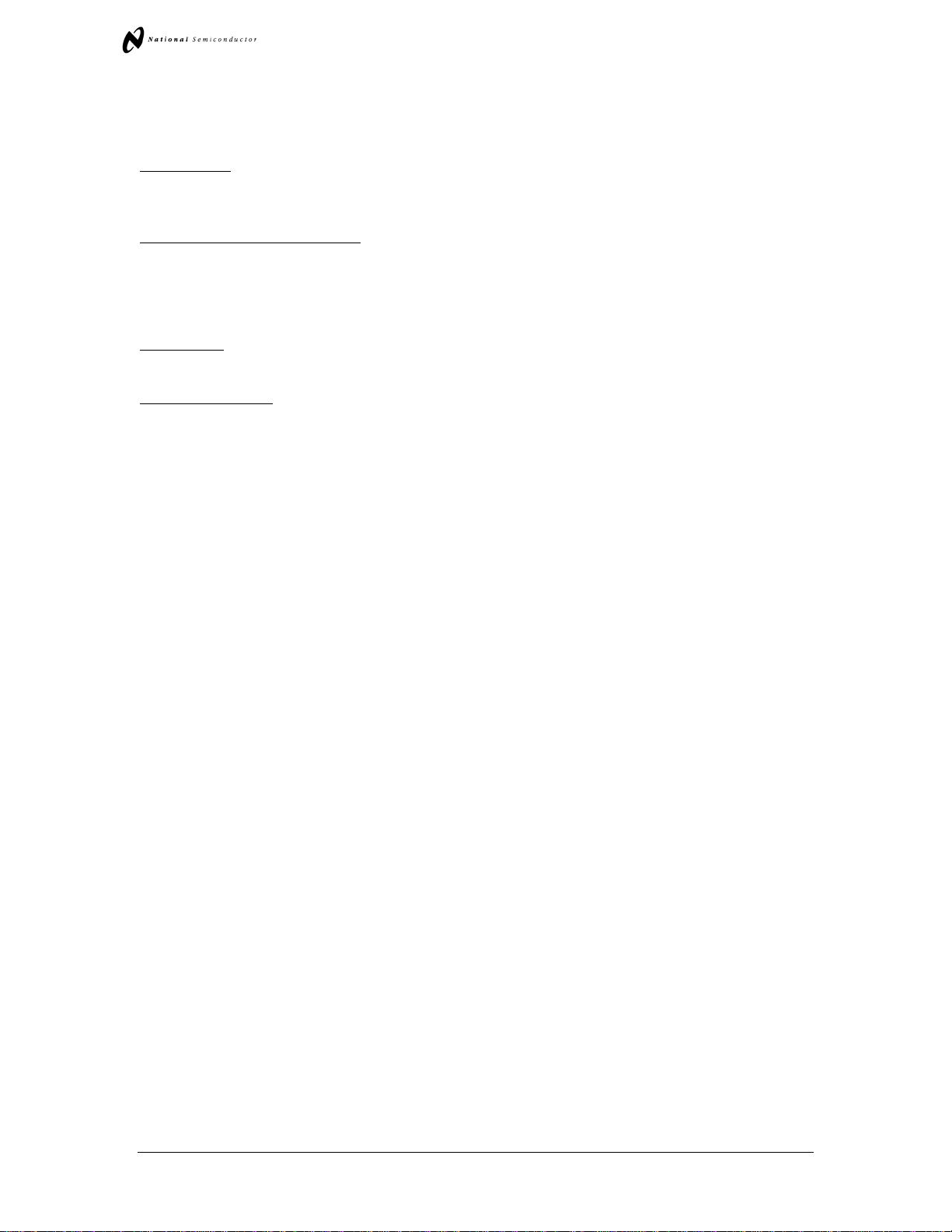National Semiconductor LMK03000C User manual
Other National Semiconductor Evaluation Board manuals
Popular Evaluation Board manuals by other brands

Microchip Technology
Microchip Technology SOT23-3 user guide
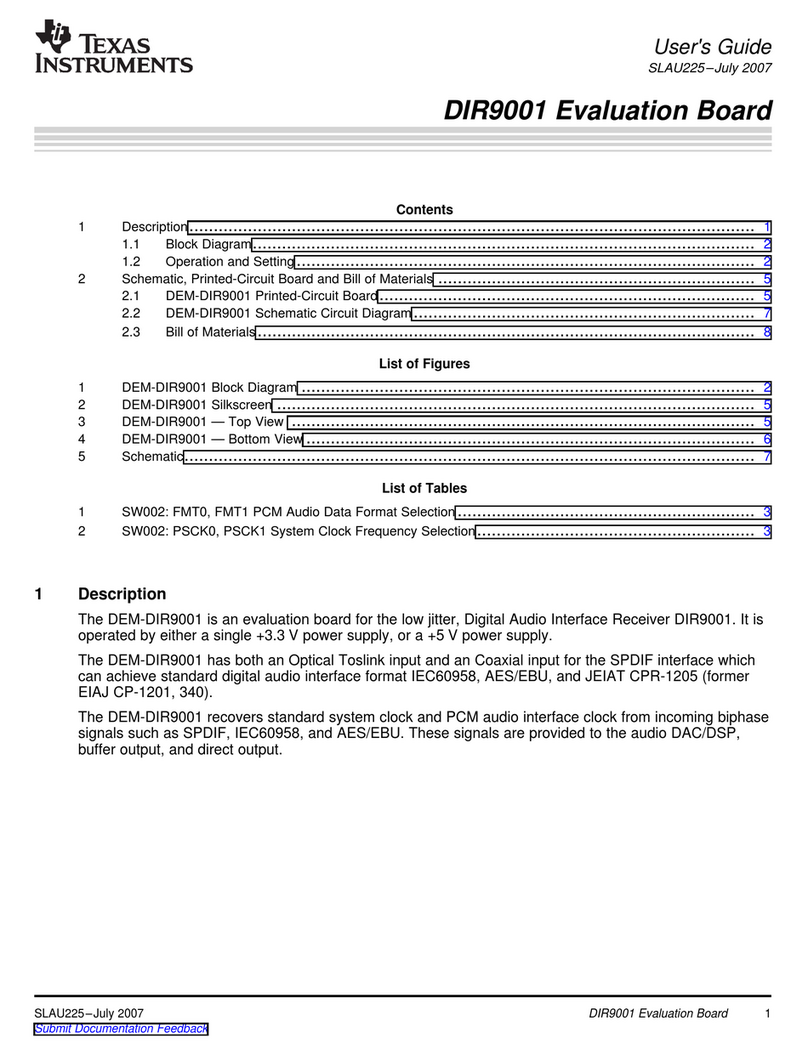
Texas Instruments
Texas Instruments DIR9001 user guide
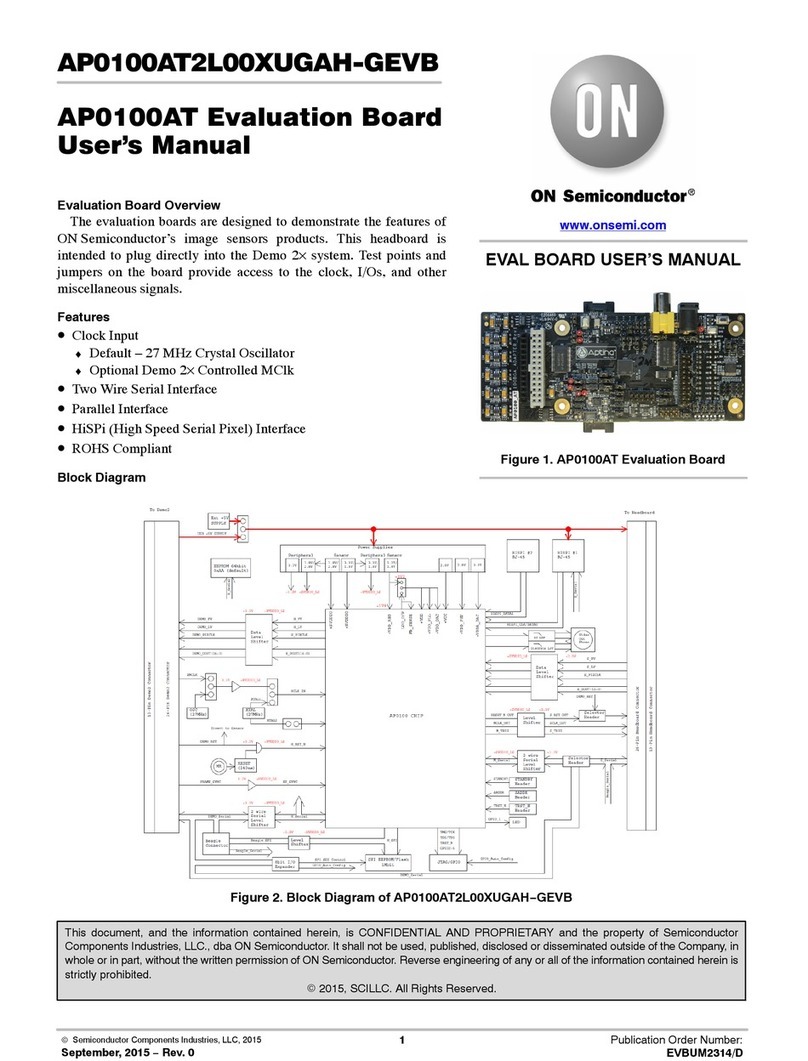
ON Semiconductor
ON Semiconductor AP0100AT2L00XUGAH-GEVB user manual
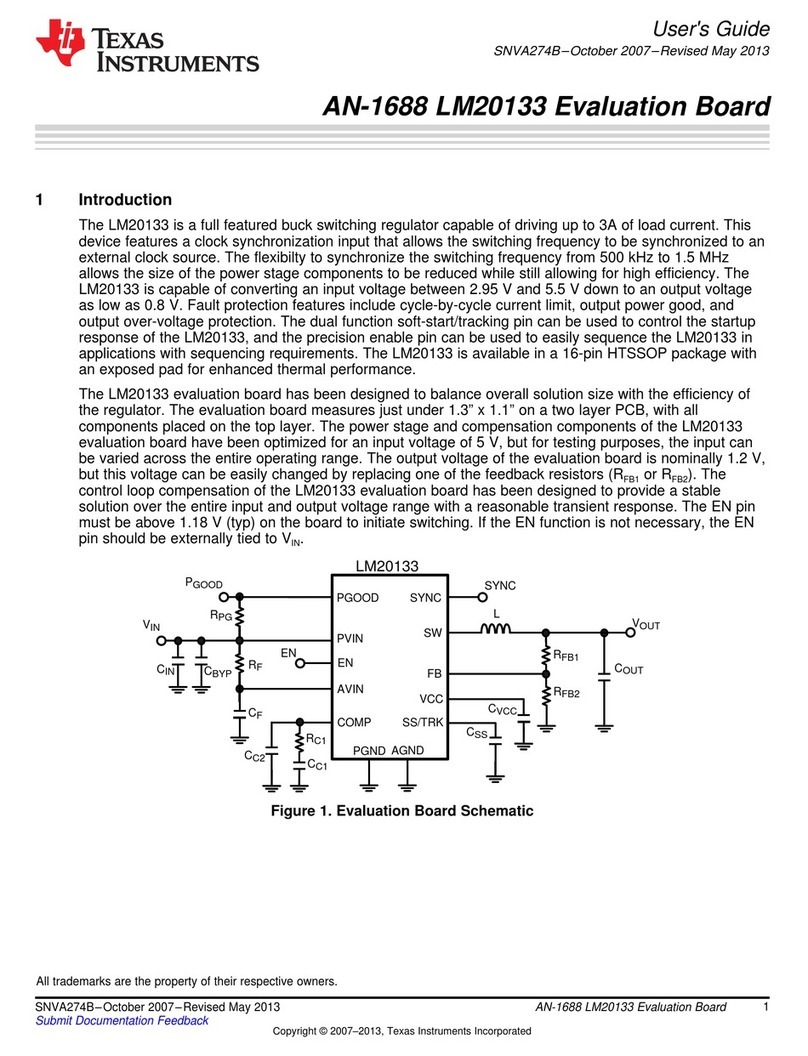
Texas Instruments
Texas Instruments LM20133 user guide

Texas Instruments
Texas Instruments PGA308 user guide

Fujitsu
Fujitsu SK-96380-120PMC user guide
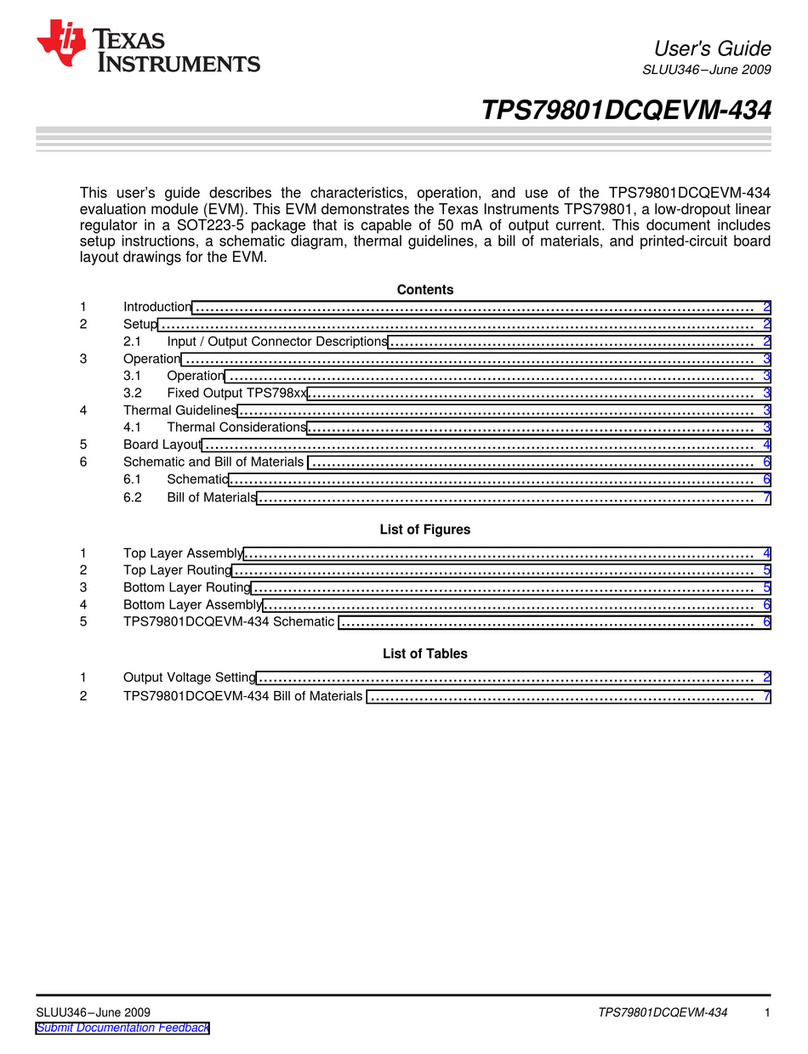
Texas Instruments
Texas Instruments TPS79801DCQEVM-434 user guide

Analog Devices
Analog Devices UG-102 user guide
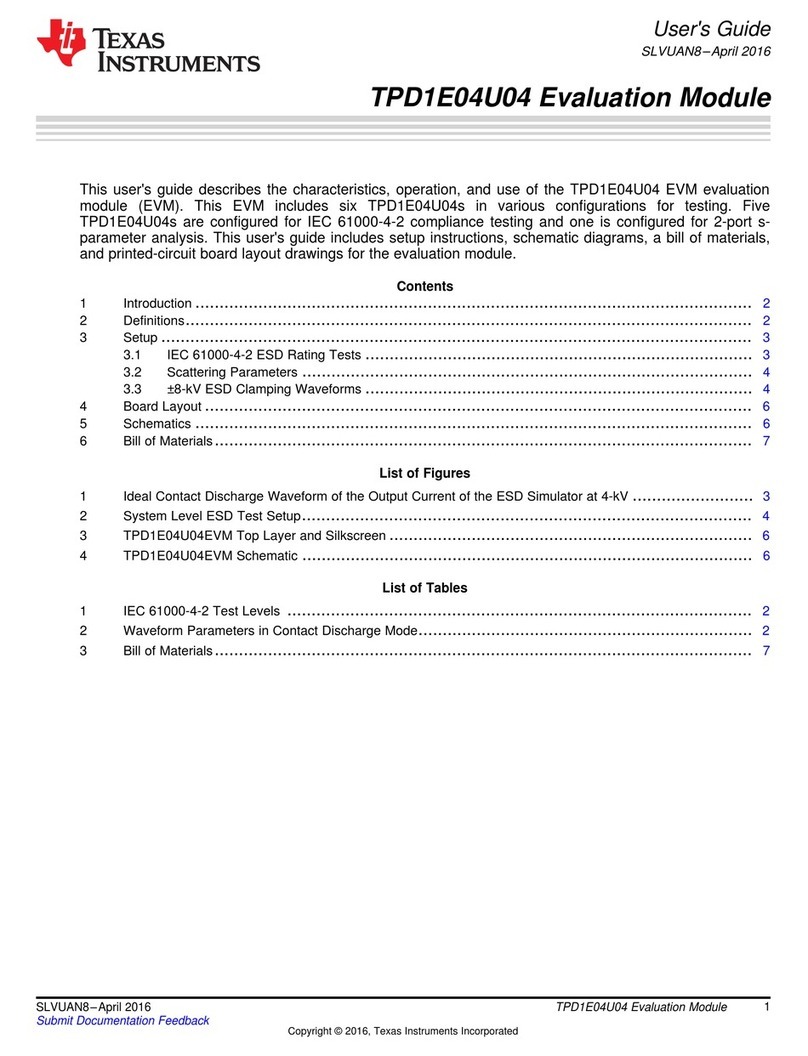
Texas Instruments
Texas Instruments TPD1E04U04 user guide

Analog Devices
Analog Devices ADA4432-1BCP-EBZ user guide
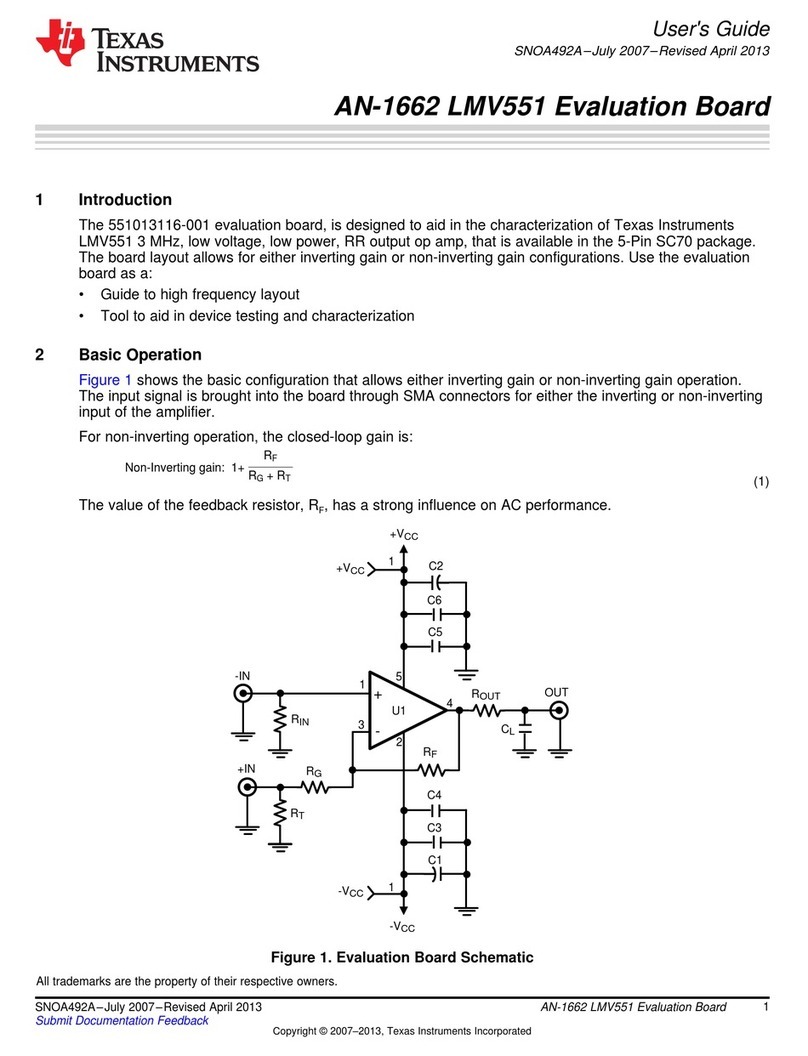
Texas Instruments
Texas Instruments AN-1662 LMV551 user guide
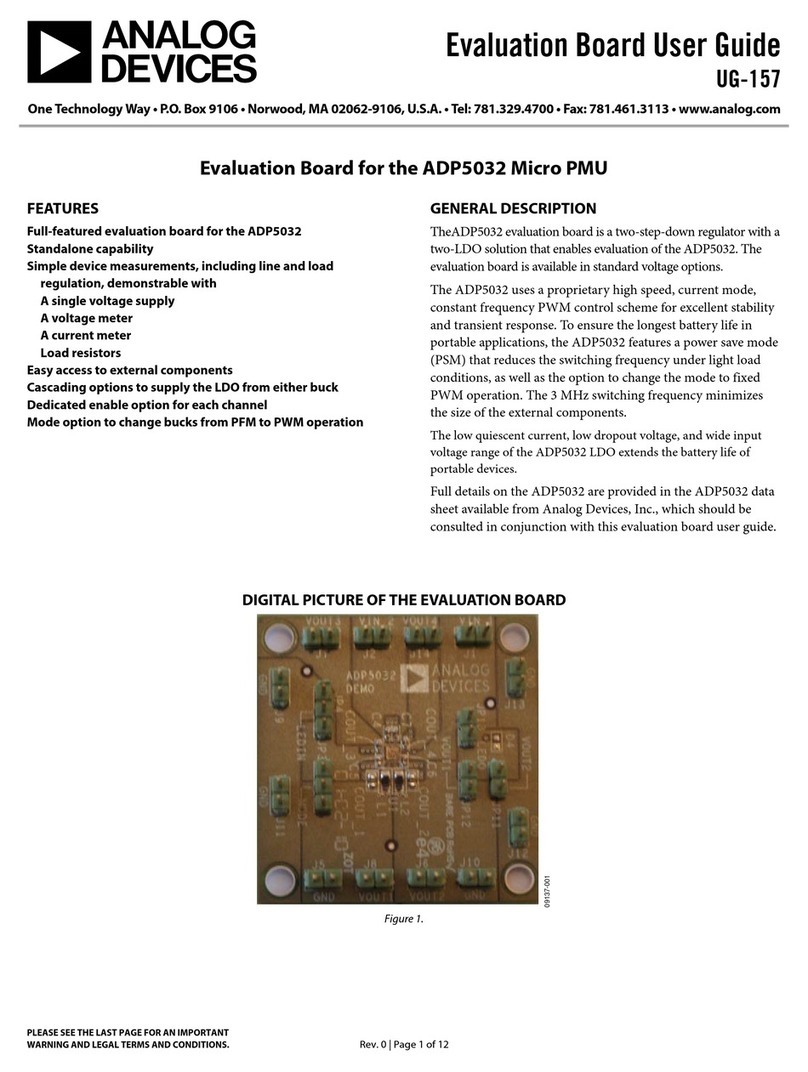
Analog Devices
Analog Devices UG-157 user guide