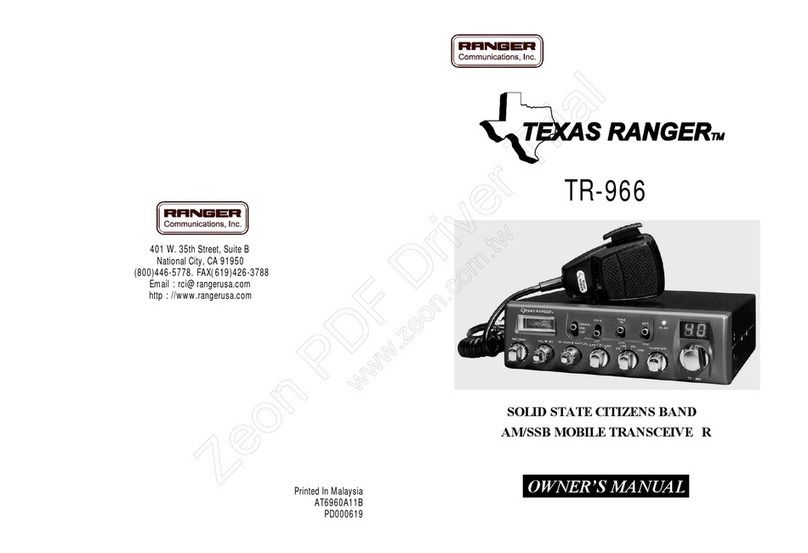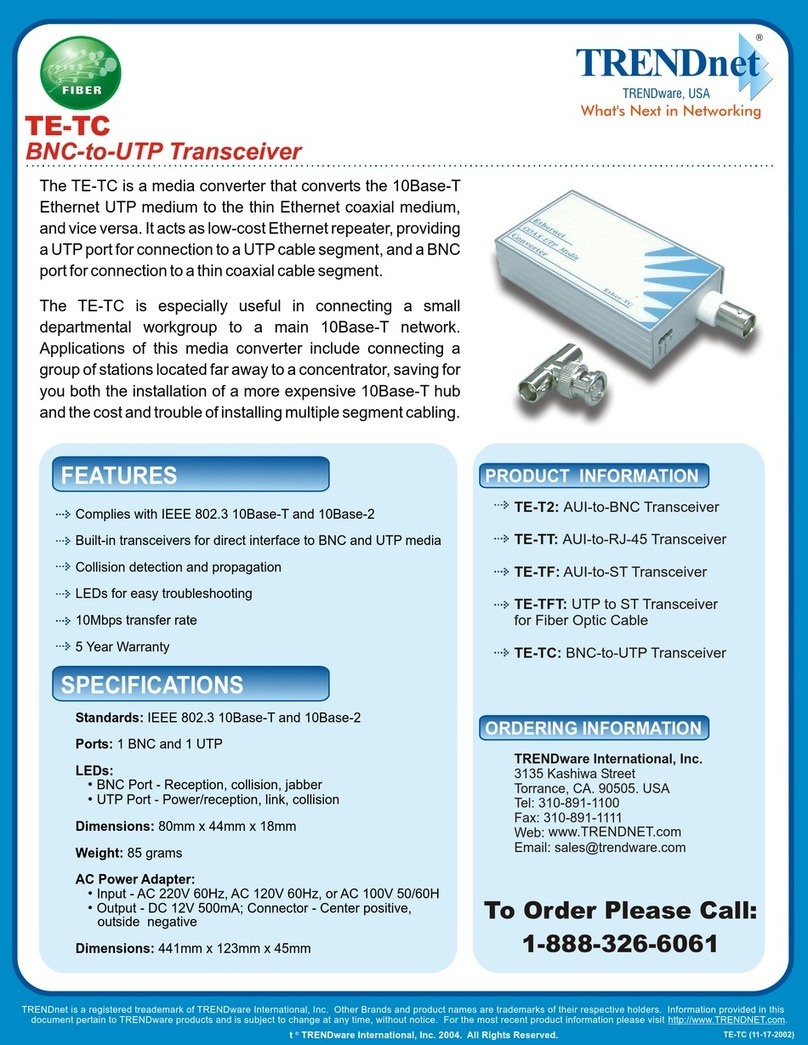TEXAS RANGER TR-936 User manual

401 W. 35th Street, Suite B
National City , CA 91950
(800)446-5778. FAX(619)426-3788
http : //www.rangerusa.com
Printed In Malaysia
AT6960A11A
PD000619
TR-936
SOLID STATE CITIZENS BAND
AM MOBILE TRANSCEIVE R
OWNER’S MANUAL
Zeon PDF Driver Trial
www.zeon.com.tw

12Alternate Microphone And Installation . . . . . . . . . . . . . . . . . . .
11Procedure to Receive And Transmit . . . . . . . . . . . . . . . . . . . . .
10Frequency Chart . . . . . . . . . . . . . . . . . . . . . . . . . . . . . . . . . . . .
9Rear Panel . . . . . . . . . . . . . . . . . . . . . . . . . . . . . . . . . . . . . . . . .
7Front Panel . . . . . . . . . . . . . . . . . . . . . . . . . . . . . . . . . . . . . . . .
7
Operation . . . . . . . . . . . . . . . . . . . . . . . . . . . . . . . . . . . . . . . . . .
CHAPTER 3
6Public Address . . . . . . . . . . . . . . . . . . . . . . . . . . . . . . . . . . . . .
6External Speaker . . . . . . . . . . . . . . . . . . . . . . . . . . . . . . . . . . . .
5Tuning The Antenna for Optimum SWR . . . . . . . . . . . . . . . . . .
4Antenna . . . . . . . . . . . . . . . . . . . . . . . . . . . . . . . . . . . . . . . . . . .
4Ignition Noise Interference . . . . . . . . . . . . . . . . . . . . . . . . . . . .
3Mounting The Radio . . . . . . . . . . . . . . . . . . . . . . . . . . . . . . . . .
3Location . . . . . . . . . . . . . . . . . . . . . . . . . . . . . . . . . . . . . . . . . .
3
Installation . . . . . . . . . . . . . . . . . . . . . . . . . . . . . . . . . . . . . . . . .
CHAPTER 2
2
Specifications . . . . . . . . . . . . . . . . . . . . . . . . . . . . . . . . . . . . . . .
CHAPTER 1
PAGE
TABLE OF CONTENTS
LIMITED WARRANTY . . . . . . . . . . . . . . . . . . . . . . . . . Inside Back Cover
(SPECIFICATIONS SUBJECT TO CHANGE WITHOUT NOTICE)
300 to 2500 HzAudio Response
100 mV for 10 dB Change in Audio OutputAGC Figure of Merit
More than 65 dBImage Rejection
2W at 10% THDAudio Power Output
< 0.5uVSquelch Sensitivity
< 0.5 uVSensitivity for 10 dB (S+N)/N
RECEIVER
DynamicMicrophone
300 to 2500 HzFrequency Response
10%Audio Distortion
-55 dBSpurious Emission
4WRF Power Output
TRANSMITTER
5.0 lbs.Weight
7 7/8" (W) x 9 1/4" (D) x 2 3/8" (H)Size
50 OhmsAntenna Impedance
13.8V DCInput Voltage
-30OC to +50OCTemperature Range
0.001%Frequency Stability
Phase-Lock-Loop (PLL) SynthesizerFrequency Control
AMEmission
26.965 - 27.405 MHzFrequency Range
GENERAL
CHAPTER 1 SPECIFICATIONS
- 2 -- 1 -
Zeon PDF Driver Trial
www.zeon.com.tw

CHAPTER 2 INSTALLATION
LOCATION
Plan the location of the transceiver and microphone bracket before starting the
installation. Select a location that is convenient for operation and does not
interfere with the driver or passengers. In automobiles, the transceiver is
usually mounted below the dash panel with the microphone bracket beside it.
MOUNTING THE RADIO
The transceiver is supplied with a universal mounting bracket. When mounting
the bracket and radio to your car, make sure it is mechanically strong. Also,
provide a good electrical grounding connection to the chassis of the vehicle.
Proceed as follows to mount the transceiver :
1. After you have determined the most convenient location in your vehicle, hold
the transceiver with mounting bracket in the exact location desired. If
nothing will interfere with mounting it in the desired position, remove the
mounting bolts. Before drilling the holes, make sure nothing will interfere
with the installation of the mounting bolts.
2. Connect the antenna cable plug to the standard receptacle on the rear panel.
Most transceiver antennas are terminated with a type PL-259 plug and mate
with the ANT receptacle.
3. Connect the red DC power input wire (with the fuse) to +13.8V DC. This
wire extends from the rear panel. In automobile installation, +13.8V DC is
usually obtained from the accessory contact on the ignition switch. This
prevents the set being left on accidentally when the driver leaves the car and
also permits operating the unit without the engine running. Locate the
accessory contact on most ignition switches by tracing the power wire from
the AM broadcast receiver in the car.
4. Connect the black lead to -13.8V DC. This is usually the chassis of the car.
Any convenient location with good electrical contact (remove paint) may be
used.
5. Mount the microphone bracket on the right side of the transceiver or near the
transceiver, using two screws supplied. When mounting in an automobile,
place the bracket under the dash so that the microphone is readily accessible.
IGNITION NOISE INTERFERENCE
Use of a mobile receiver at low signal levels is normally limited by the
presence of electrical noise. The primary source of noise in automobile
installations is from the generator and ignition system in the vehicle. Under
most operating conditions, when signal level is adequate, the background noise
does not present a serious problem. Also, when extremely low level signals are
being received, the transceiver may be operated with vehicle engine turned off.
The unit requires very little current and therefore will not significantly
discharge the vehicle battery.
Even though the transceiver has ANL and NB controls, in some installations
ignition interference may be high enough to make good communications
impossible. The electrical noise may come from several sources. Many
possibilities exist as variations between vehicles require different solutions to
reduce the noise.
ANTENNA
A vertically polarized, quarter-wavelength whip antenna provides the most
reliable operation and greatest range. Shorter, loaded-type whip antennas are
more attractive, compact and adequate for applications where the maximum
possible distance is not required. Also, the loaded whips do not present the
problems of height imposed by a full quarter-wavelength whip.
Mobile whip antennas utilize the metal body of the vehicle as a ground plane.
When mounted at a corner of the vehicle they are slightly directional, in the
direction of the body of the vehicle. For all practical purposes, however, the
radiation pattern is non directional. The slight directional characteristic will be
observed only at extreme distances. A standard antenna connector (type
SO-239) is provided on the transceiver for easy connection to a standard
PL-259 cable termination.
If the transceiver is not mounted on a metal surface, it is necessary to run a
separate ground wire from the unit to a good metal electrical ground in the
vehicle. When installed in a boat, the transceiver will not operate at maximum
efficiency without a ground plate, unless the vessel has a steel hull.
Before installing the transceiver in a boat, consult your dealer for information
regarding an adequate grounding system and prevention of electrolysis between
fittings in the hull and water.
- 4 -- 3 -
Zeon PDF Driver Trial
www.zeon.com.tw

TUNING THE ANTENNA FOR OPTIMUM SWR
Since there is such a wide variety of base and mobile antennas, this section will
strictly concern itself to the various types of mobile adjustable antennas.
Because the antenna length is directly related to the channel frequency, it must
be tuned to resonate optimally on all channels of the transceiver.
Channel 1 requires a longer antenna than Channel 40 because it is a lower
frequency. Due to the various methods of adjusting antennas for proper S.W.R ,
we have chosen what we think is the optimum method :
A. Antenna with adjustable screws (set screws).
1. Start with the antenna extended and tighten the set screw lightly enough so
that the antenna can be lightly tapped with your finger for easy adjustment.
2. Set your transceiver to Channel 20. Press the PTT (push-to-talk) switch, and
tap the antenna (making it shorter). The S.W.R. meter will show a lower
reading each time the antenna is tapped. By continuing to shorten the
antenna, you will notice the S.W.R. reading will reach a low point and then
start rising again. This means that you have passed the optimum point for
Channel 20.
Extend the antenna a short distance and again follow the procedure above.
When the lowest point has been reached, switch to Channel 1 and then to
Channel 40 and compare S.W.R. readings. They should be almost equal.
NOTE
The proper setting is ach
ieved when the SWR is 1.5 or
below, and when it has the same reading for chann
els 1
and 40.
B. Antennas which must be cut to proper length
1. Follow the same procedure as above, but adjust the length by cutting in 1/8"
increments until a good match is obtained.
2. Be very careful not to cut too much at one time, as once it is cut, it can no
longer be lengthened.
3. The whip is easily cut by filing a notch all the way around and breaking the
piece off with pliers.
If your are having difficulties in adjusting your antenna, check the followings :
a. All doors must be closed when adjusting the antenna.
b. Make sure the antenna base is grounded.
c. Check your coaxial cable routing (it may be pinched when routed into the
car.)
d. Try a different location on your car (keeping in mind the radiation pattern
you wish.)
e. Is the antenna perfectly vertical ?
f. Try a different location in your neighborhood. Stay away from large metal
objects when adjusting (metal telephone or lamp post, fences, etc.)
NOTE
The transceiver will operate into an SWR of 2 to 1
indefinitely and sustain an SWR of 20 : 1 for a maximum
of 5 minutes at rated operating conditions .
EXTERNAL SPEAKER
The external speaker jack (EXT. SP.) on the rear panel is used for remote
receiver monitoring. The external speaker should have 8 ohms impedance and
be able to handle at least 4 watts. When the external speaker is plugged in, the
internal speaker is disconnected.
PUBLIC ADDRESS
To use the transceiver as a public address system, connect an external 8 ohms
speaker (4 watts minimum) to the PA. SP. jack located on the rear panel. Direct
speaker away from the microphone to prevent acoustic feedback. Physical
separation or isolation of the microphone and speaker is important when
operating the PA at high output levels.
- 5 - - 6 -
Zeon PDF Driver Trial
www.zeon.com.tw

CHAPTER 3 OPERATION
FRONT PANEL
1. MIC GAIN/ANF CONTROL : This is a multi
function switch which
controls both the gain to the microphone as well as the ANF (Advanced
Noise Filter). In the outer position, the switch controls the ANF which
improves the signal to noise ratio when receiving a marginal signal. When
the switch is in the inner position it controls the amount of gain to the
microphone.
2. ON/OFF VOLUME CONTROL :
Thi
s knob controls the volume and
power to the radio. To turn radio on, rotate the knob cloc
kwise. Turning the
knob further will increase the volume of the receiver.
3. SQUELCH CONTROL : This switch is used to eliminate background noise
being heard through the receiver which can be disturbing when no
transmission are being received. To use this feature, turn the switch fully
counterclockwise and then turn clockwise slowly until the background noise
is just eliminated. Further clockwise rotation will increase the threshold level
which a signal must overcome in order to be heard. Only strong signals will
be heard at a maximum clockwise setting.
4. RF GAIN CONTROL :
This control is used to reduce the gain of the RF
amplifier under strong signal conditions.
5. SWR CAL CONTROL :
This SWR CAL control allows the user to
calibrate the SWR meter.
6. S-RF/CAL/SWR
SWITCH :
In the S-RF position, the meter will indicate
the strength of the signal being received, as well as the relative RF output of
transmission. When calibrating the SWR meter, you need to put this switch
in the CAL position. To use the meter to measure the standing wa
ve ratio,
turn the switch to the SWR position.
7. DIMMER CONTROL :
This knob controls the level of brightness for the
meter lamp and channel display.
8. TONE CONTROL :
This control changes tone quality in rece
ive only. In
clockwise rotation, treble is increased and in counter clockwise rotation,
bass is increased.
9. CHANNEL SELECTOR :
This control is used to select a desired transmit
and receive channel.
10. FRONT PANEL METER :
The front panel meter allows the user to
monitor signal strength, RF output power and SWR level.
11. NB/ANL/OFF SWITCH : This is a three position switch. Move the switch
all the way up to activate the Noise Blanker (NB) and Automatic Noise
Limiter (ANL). The Noise Blanker is very effective in eli
minating repetitive
impulse noise such as ignition interference. When the switch is moved to the
middle position, only the Automatic Noise Limiter (ANL) is engaged. Move
the switch to the bottom position to turn off the ANL and NB.
12. PA/CB SWITCH :
Select the mode of operation. In the PA position, the
radio acts as public address amplifier. Your voice will come out of the
speaker that is plugged into the PA. SP. jack on the rear panel. The radio
does not operate when you are in the PA mode. In the CB position, the PA
function is disabled and the radio will transmit and receive on the speaker
that is connected.
13. R.B./OFF
SWITCH :
In the Roger Beep position, the ra
dio transmits an
audio tone at the end of your transmission to indicates that transmission has
ended. As a courtesy to others, use the Roger Beep only when necessary.
14. CH19/OFF SWITCH : The Channel 19 switch is used for instant access to
Channel 19, which is often used by truckers for transmission of traffic and
weather conditions.
15. TX/RX LED : The red LED indicates the unit is in the transmit mode. The
green LED indicates the unit is in the receive mode.
- 8 -- 7 -
RF GAIN SWR CAL
ANF
MIC GAIN
NB/ANL
ANL
OFF
PA
CB
CAL
OFF
S/RF SWR
R.B.
OFF
CH19
TX/RX
TONE
DIMMER
VOL SQ
OFF
Zeon PDF Driver Trial
www.zeon.com.tw

16. CHANNEL DISPLAY :
The channel display indicates the current
selected channel.
REAR PANEL
1. ANTENNA : This jack accepts 50 ohm coaxial cable with a PL-259 type
plug.
2. PA. SP. : This jack is used for PA operation. Before operating, you must
first connect a PA speaker (8 ohms, 4W) to this jack.
3. EXT. SP. : This jack accepts 4 to 8 ohms, 5 watts external speaker. When
the external speaker is connected to this jack, the built-in speaker will be
disabled.
4. F.C.: This connector is used for an external frequency counter which
indicates the frequency of the selected channel.
5. POWER : This accepts 13.8V DC power cable with built-in fuse. The
power cord provided with the radio has a black and red wire. The black goes
to negative and the red goes to positive.
FREQUENCY CHART
27.405 MHz4027.205 MHz20
27.395 MHz3927.185 MHz19
27.385 MHz3827.175 MHz18
27.375 MHz3727.165 MHz17
27.365 MHz3627.155 MHz16
27.355 MHz3527.135 MHz15
27.345 MHz3427.125 MHz14
27.335 MHz3327.115 MHz13
27.325 MHz3227.105 MHz12
27.315 MHz3127.085 MHz11
27.305 MHz3027.075 MHz10
27.295 MHz2927.065 MHz9
27.285 MHz2827.055 MHz8
27.275 MHz2727.035 MHz7
27.265 MHz2627.025 MHz6
27.245 MHz2527.015 MHz5
27.235 MHz2427.005 MHz4
27.255 MHz2326.985 MHz3
27.225 MHz2226.975 MHz2
27.215 MHz2126.965 MHz1
Channel FrequencyChannelChannel FrequencyChannel
This device complies with part 15 of the FCC Rules.
Operation is subject to the condition that this device
does not cause harmful interference.
Y2K020001
- 10 -
- 9 -
Zeon PDF Driver Trial
www.zeon.com.tw

PROCEDURE TO RECEIVE AND TRANSMIT
A. MICROPHONE
The receiver and transmitter are controlled by the push-to-talk switch on the
microphone. Press the switch and the transmitter is activated, release switch to
receive. When transmitting, hold the microphone two inches from the mouth
and speak clearly in a normal voice. The transceiver comes complete with a low
impedance dynamic microphone.
B. PROCEDURE TO RECEIVE
1. Be sure that power source, microphone and antenna are connected to the
proper connectors before going to the next step.
2. Turn VOL knob clockwise to apply power to the radio.
3. Set the VOL for a comfortable listening level.
4. Set the MODE switch to the desired mode.
5. Listen to the background noise from the speaker. Turn the SQ knob slowly
clockwise until the noise just disappears. The SQ
is now properly adjusted.
The receiver will remain quiet until a signal is actually received. Do not
advance the control too far or some of weaker signals will not be heard.
6. Set the CHANNEL selector switch to the desired channel.
7. Set the RF GAIN control fully clockwise for maximum RF gain.
C. PROCEDURE TO TRANSMIT
1. Select the desired channel of transmission
2. Set the MIC GAIN control fully clockwise.
3. If the channel is clear, depress the push-to-talk switch on the microphone and
speak in a normal voice.
ALTERNATE MICROPHONES AND INSTALLATION
For best results, the user should select a low-impedance dynamic type
microphone or a transistorized microphone. Transistorized type microphones
have a low output impedance characteristics. The microphones must be
provided with a four-lead cable. The audio conductor and its shielded lead
comprise two of the leads. The third lead is for transmit control and the fourth
is for receiving control.
The microphone should provide the functions shown in schematic below.
4 WIRE MIC CABLE
Receive Control4
Transmit Control3
Audio Lead2
Audio Shield1
Mic Cable LeadPin Number
Fig. 1 Your transceiver microphone schematic.
- 12 -- 11 -
Zeon PDF Driver Trial
www.zeon.com.tw

MEMO
Limited Warranty
Ranger Communication, Inc
. (Ranger)
warrants to the original purchaser
ONLY
this
product against defects in material or workmanship, as follows:
1. Ranger warrants the product to be free of defects in material or workmanship for a
period of one (1) year from the original date of purchase as shown on the original
purchaser's bill of sale,
receipted invoice, or other proof of purchase. After this period,
the original purchaser must pay for any labor at the prevailing rate either at an
authorized Ranger warranty repair facility or at the factory. In addition, Ranger will
supply, at no charge, new or rebuilt replacements for defective parts during the
warranty period.
2. In the event of a defect during the warranty period, Ranger shall, at its option, repair or
replace the defective product, or refund the purchase price of product. Such action shall
constitute the purchaser's exclusive remedy under this warranty.
3. A
Return Authorization Number
must be obtained from the Ranger Customer Service
Department before any returns for warranty repair will be accepted. Send the defective
product POSTAGE-PAID
, along with proof of the date of purchase
(photocopy of the
original invoice or receipt)
,
to:
401 W. 35th Street, Suite B
National City, CA 9 1950
TEL: (800) 446-5778, (619) 426-6440
FAX: (619) 426-3788
E-mail: [email protected]
4. This warranty does not cover cosmetic damage or damage due to acts of Gods,
accident, misuse, abuse, negligence, improper installation, UNAUTHORIZED
MODIFICATION, or any action in violation of the product's instruction manual. This
warranty is valid ONLY in the United States of America.
5. This warranty valid ONLY if the serial number appears on the product.
6. Ranger reserves the right to avoid a warranty or make reasonable charges for repair of
a product which displays evidence of misuse, abuse neglect, accident, or modification
of the basic design.
7. Warranties give you, the buyer, specific legal rights. You may also have other rights,
which may vary from state to state. This warranty is extended only to Ranger products
purchased and shipped to locations in the United States of America or its possessions.
Zeon PDF Driver Trial
www.zeon.com.tw
Zeon PDF Driver Trial
www.zeon.com.tw
Table of contents
Other TEXAS RANGER Transceiver manuals
Popular Transceiver manuals by other brands

Yaesu
Yaesu FT-818 operating manual

Guntermann & Drunck
Guntermann & Drunck A1990030 installation guide
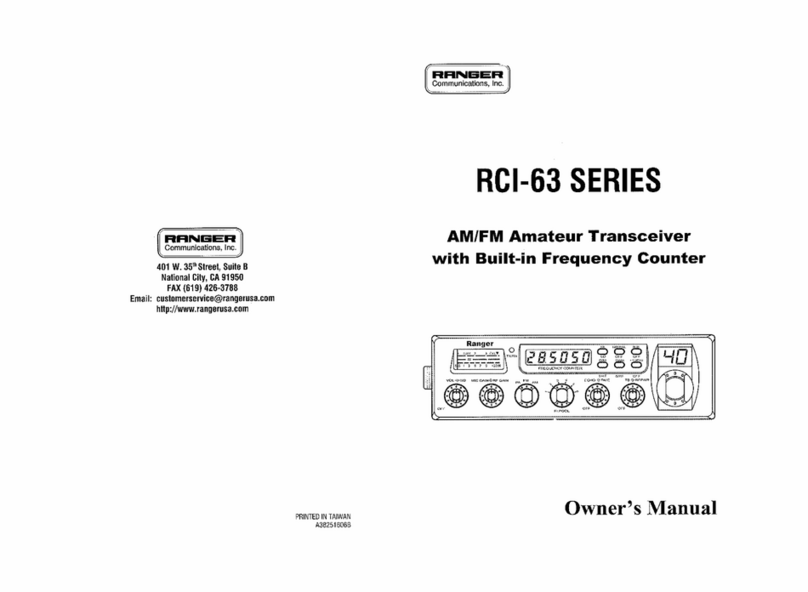
Ranger Communications
Ranger Communications RCI 63FFC1 owner's manual
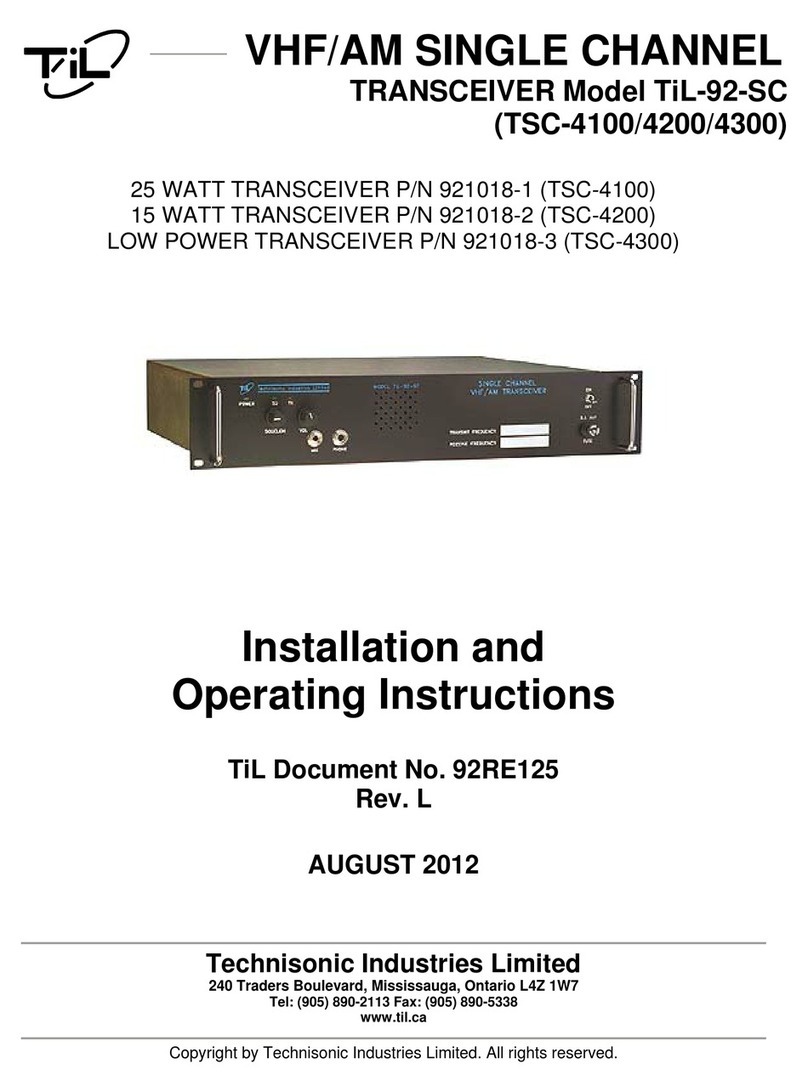
TIL
TIL -92-SC TSC-4100 Installation and operating instructions
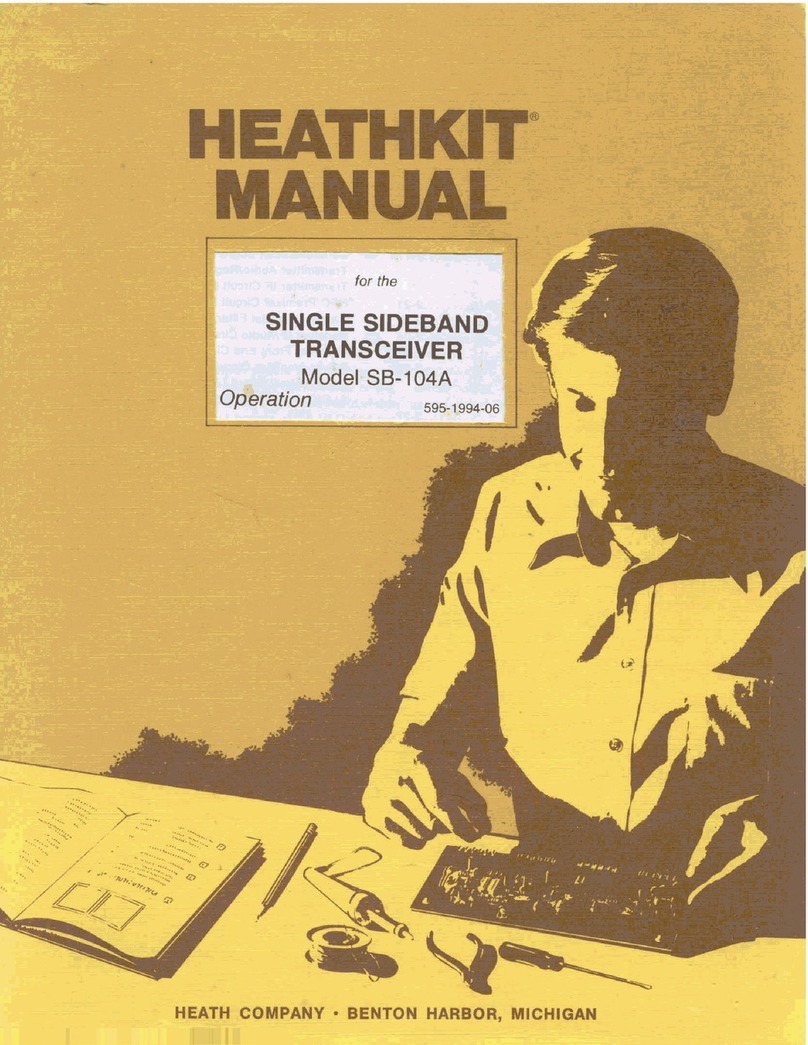
Heathkit
Heathkit SV-104A Operation manual

Albrecht
Albrecht AE 5800 Manaul