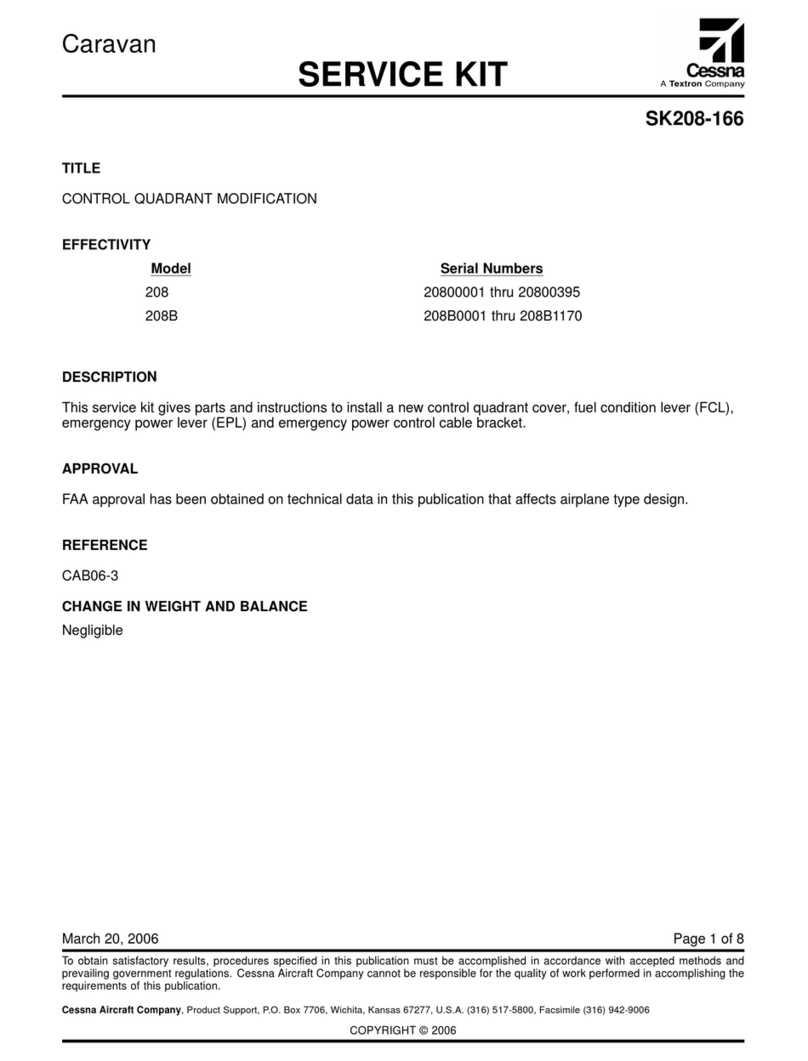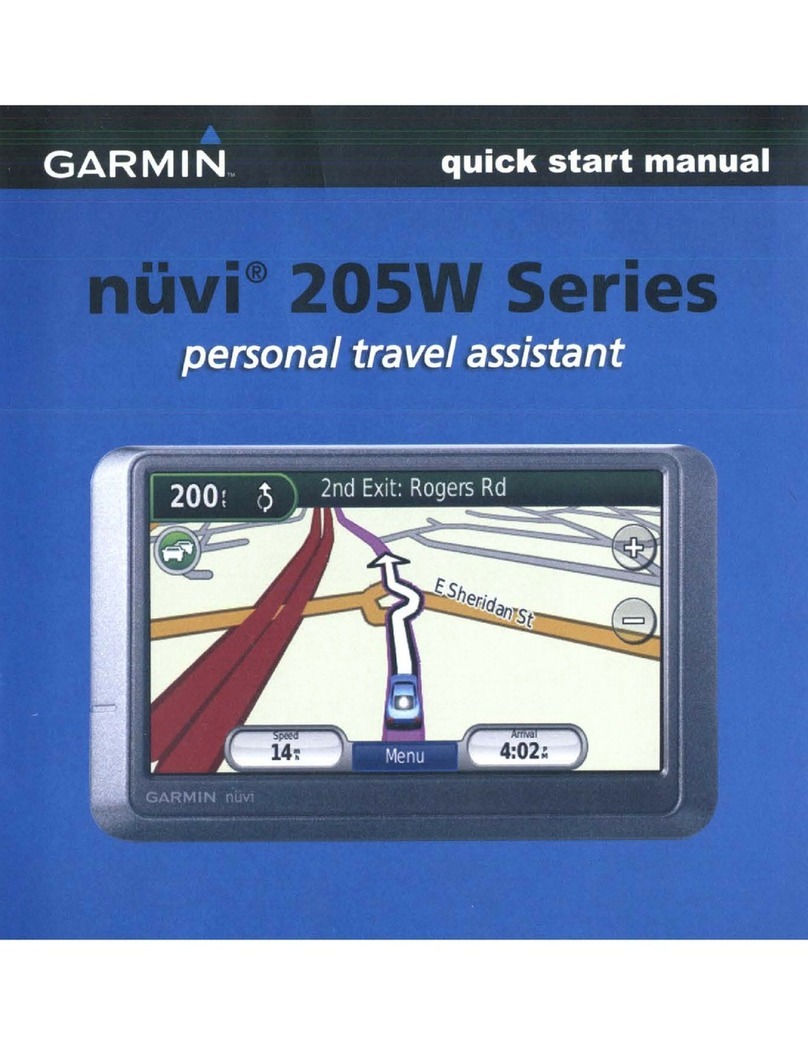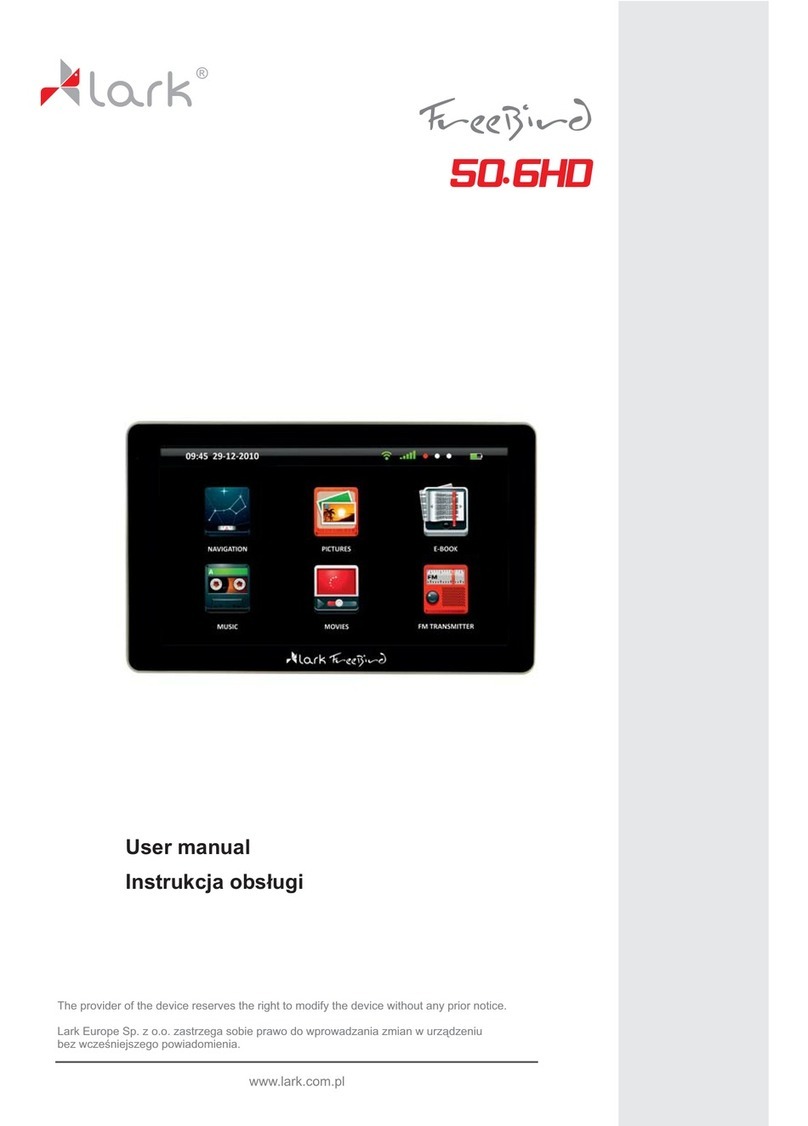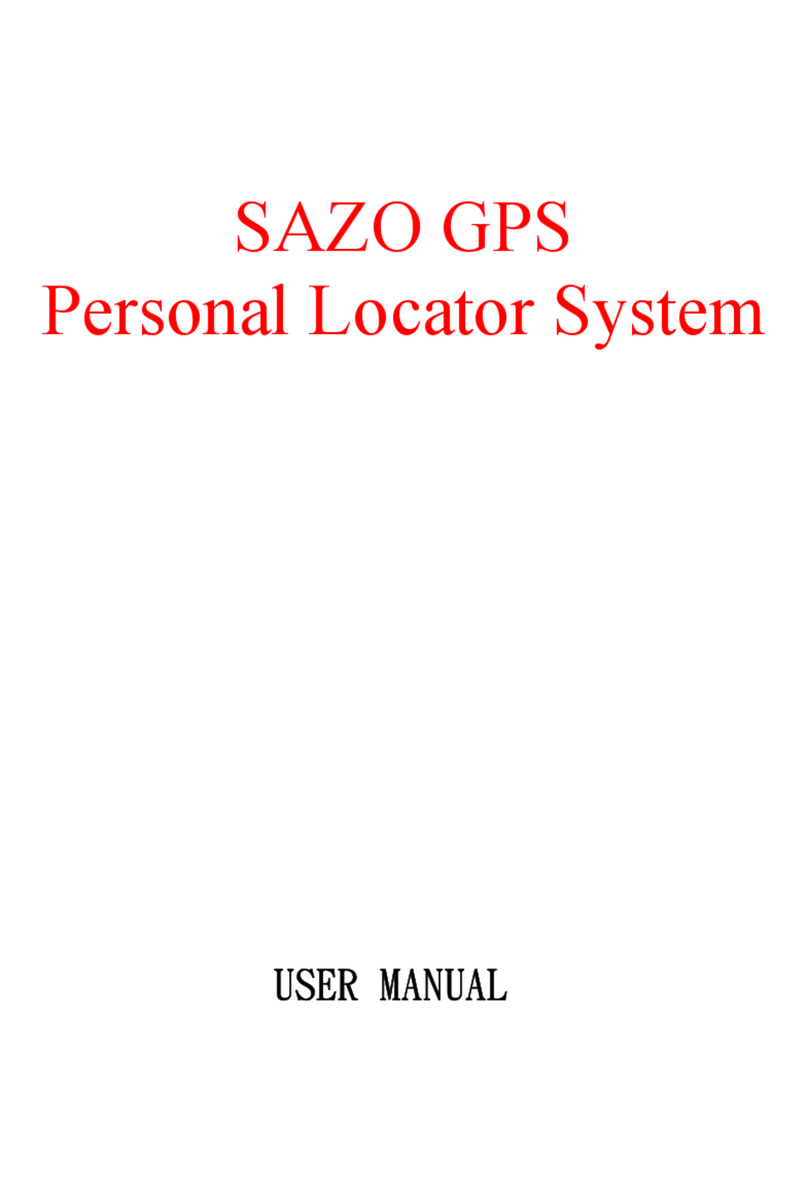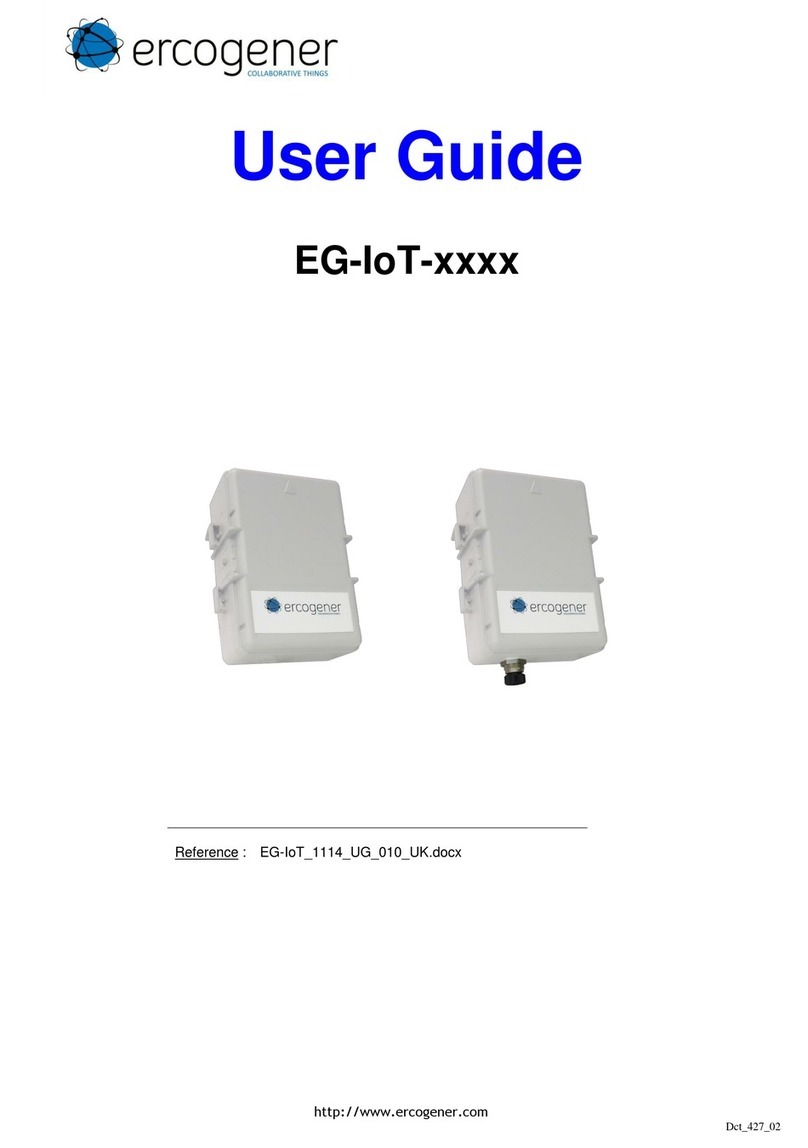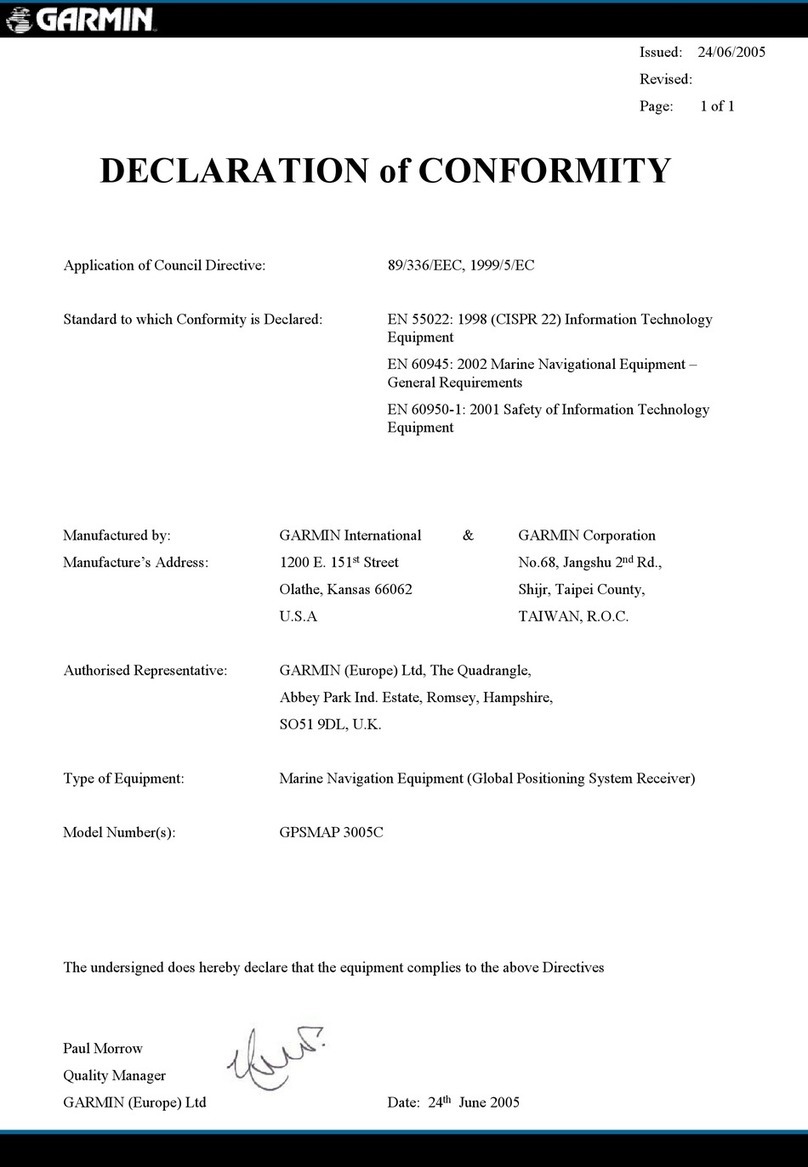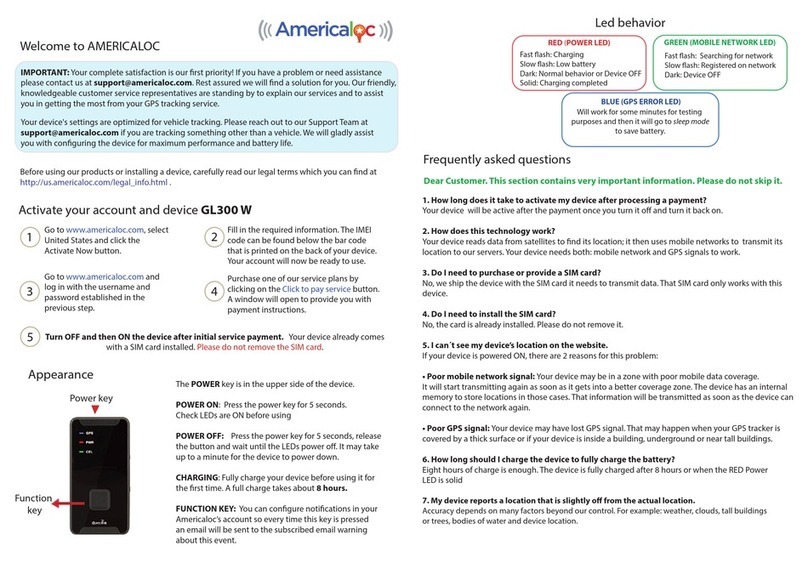Textron POWER FINDER CIRCUIT SEEKER GREENLEE... User manual

INSTRUCTION MANUAL
Read and understand all of the instructions and safety
information in this manual before operating or servicing
this tool.
2011 / 00521 Circuit Tracer
52044992 © 2008 Greenlee Textron Inc. 6/08

2
Table of Contents
Description, Safety, and Purpose of This Manual .............................................................3
Important Safety Information........................................................................................4-5
Packing List .................................................................................................................... 6
Specifications ................................................................................................................. 7
Transmitter ................................................................................................................. 7
Receiver ..................................................................................................................... 7
Statement of Conformity ................................................................................................. 7
How the 2011 Operates .................................................................................................. 8
The Polysig™ Composite Signal ..................................................................................... 8
Typical Applications ........................................................................................................ 9
Operation...................................................................................................................... 10
The Transmitter......................................................................................................... 10
To use receptacle adapter, AC blade, and alligator clips......................................... 11
The Receiver ............................................................................................................ 11
Locating a Circuit Breaker (Live Circuit)....................................................................12-13
Locating a Circuit Breaker (Dead Circuit)....................................................................... 14
Tracing the Path of a Hidden Wire (Live Circuit) ........................................................15-16
Using a Separate Ground .......................................................................................... 16
Tracing the Path of a Low Voltage Line.......................................................................... 17
Tracing Coax Cable ....................................................................................................... 18
Tracing Metallic Conduit................................................................................................ 18
Locating the Break in an Open Line............................................................................... 19
Finding a Short to Ground .............................................................................................20
Sorting Bundled Wires................................................................................................... 21
Maintenance................................................................................................................. 22
Battery Replacement ................................................................................................ 22
Storage .................................................................................................................... 22

3
2011
Description
Designed for experienced electricians, the 2011 Power Finder®Circuit Seeker™ circuit
tracer identifies and traces either live or unenergized circuits. It also locates faults or opens
in a circuit, identifies specific breakers, and traces circuits shorted to ground.
The 2011 consists of two primary components: a receiver and a transmitter. The trans-
mitter is connected to the circuit being traced or identified and will indicate if circuit is
energized. The transmitter is designed to plug into a standard 120 V AC outlet and may be
used with circuits up to 600 V AC by using the plug adapter, alligator clips, and receptacle
blade included with this kit.
Safety
Safety is essential in the use and maintenance of Greenlee tools and equipment. This
instruction manual and any markings on the tool provide information for avoiding hazards
and unsafe practices related to the use of this tool. Observe all of the safety information
provided.
Purpose of This Manual
This instruction manual is intended to familiarize all personnel with the safe operation and
maintenance procedures for the Greenlee 2011.
Keep this manual available to all personnel.
Replacement manuals are available upon request at no charge at www.greenlee.com.
Do not discard this product or throw away!
For recycling information, go to www.greenlee.com.
All specifications are nominal and may change as design improvements occur. Greenlee Textron Inc.
shall not be liable for damages resulting from misapplication or misuse of its products.
Circuit Seeker is a trademark and Power Finder is a registered trademark of Greenlee Textron Inc.
KEEP THIS MANUAL

4
SAFETY ALERT SYMBOL
This symbol is used to call your attention to hazards or unsafe practices which could
result in an injury or property damage. The signal word, defined below, indicates the
severity of the hazard. The message after the signal word provides information for
preventing or avoiding the hazard.
Immediate hazards which, if not avoided, WILL result in severe injury or death.
Hazards which, if not avoided, COULD result in severe injury or death.
Hazards or unsafe practices which, if not avoided, MAY result in injury or property
damage.
Read and understand this material before operating or servicing
this equipment. Failure to understand how to safely operate this tool
will result in an accident causing serious injury or death. This tool
should only be operated by qualified personnel.
Important Safety Information

5
2011
Important Safety Information
Electric shock hazard:
Contact with live circuits can result in severe injury or death. Use
only the plug and adapters provided with the 2011 when tracing
circuits.
Failure to observe this warning will result in severe injury or death.
Electric shock hazard:
Inspect units and accessories before use. Do not use if wet or damaged.
Failure to observe this warning could result in severe injury or death.
Electric shock hazard:
Do not connect to voltage greater than 600 V AC/DC. Check circuit voltage before•
plugging in transmitter.
Connect ground or neutral first when using clip leads or adapters. Current flows•
through both the hot and ground or neutral transmitter lead.
Failure to observe these warnings could result in severe injury or death.
Transmitter shuts off in 30 minutes.
Failure to reset will result in lack of indication.

6
Packing List
The following items should be included with the 2011:
Description UPC/Cat. No. Quantity
Receiver 00524 1
Transmitter 00523 1
Case 00520 1
Adapter, female AC to insulated plugs 10053 1
Blade, AC 10054 1
Extension, test lead, 15 ft 10055 1
Coupler, test lead 10056 1
Clip, alligator 10057 2
Instruction manual 52044992 1
Batteries, 9 V — 2
Transmitter Receiver

7
2011
Specifications
Transmitter
Operating Voltage: 0 to 600 V AC/DC
Current: 8 mA avg.
Frequency: 33.3 kHz
Operating Temperature: -17 °C to 50 °C (0 °F to 120 °F)
Dimensions: 140 x 69.9 x 25.4 mm (5.5 x 2.75 x 1 in)
Power Source: Line power or 9 V battery
Auto Off: After approximately 30 minutes
Receiver
Operating Temperature: -17 °C to 50 °C (0 °F to 120 °F)
Dimensions: 140 x 69.9 x 25.4 mm (5.5 x 2.75 x 1 in)
Power Source: 9 V battery
Range from Receiver to Item with Signal:
Live Line Mode: Up to 6 m (20 ft) from circuit
Open Line Mode: Normally 0.3 to 0.9 m (1 to 3 ft), up to 3 m (10 ft) with proper ground
Auto Off: After 1 minute without signal
Audio Indicators:
Low Battery: No beep
Low Range Setting: One beep
High Range Setting: Two beeps
Unit Off: Four beeps
Statement of Conformity
Greenlee Textron Inc. is certified in accordance with ISO 9000 (2000) for our
Quality Management Systems.
The instrument enclosed has been checked and/or calibrated using equipment
that is traceable to the National Institute for Standards and Technology (NIST).

8
How the 2011 Circuit Seeker™ Circuit Tracer Operates
The 2011 is composed of two primary components: the receiver and the transmitter. When
the transmitter is connected to any electrical line (up to 600 volts), it induces or draws a
very small current in a unique manner depending on line conditions. The signal used is
a crystal-controlled, precision combination of four separate frequencies. This composite
signal gives it a specialized signature.
To be received, the signal must have this exact combination of frequencies.
This feature greatly reduces the possibility of interference from electrical noise, which is
often caused by lamps, appliances, fluorescent fixtures, or machinery that is on the same
line.
The signal produced by the transmitter generates a magnetic or electrostatic field
signature around the conductor being traced, which matches that of the signal itself. This
signature is present the entire length of the current path, including through breakers, fuses,
switchgear, and transformers.
The 2011 receiver is tuned to pick up only that signature produced by the transmitter. Both
the transmitter and the receiver are microprocessor-controlled for maximum ease of use
and accuracy.
The transmitter will turn off its own power after approximately 30 minutes. To save battery
life, the receiver also uses an Auto Power Off feature and will turn off after approximately
1 minute without signal. The transmitter can be manually turned off using the OFF/ON
button. The receiver may also be turned off manually by pushing the HIGH and LOW RANGE
buttons simultaneously.
The Polysig™ Composite Signal
Most circuit tracers rely on a single transmitter frequency for tracing. This means that any
noise in that frequency range will be received as a signal, causing confusion and possibly
indicating the wrong breaker or other false reading. The Polysig™ composite signal in
combination with a unique tone sequence makes it almost impossible to receive anything
other than the true signal. The Polysig™ signal provides a much longer range capability
than a single frequency. The transmitter operates with a very low signal current. This low
current will not disrupt voltage-sensitive equipment such as computers.

9
2011
Typical Applications
Finding Breaker Panel
Tracing Wires in Walls
Tracing Metal Conduit
Identifying Circuit Breakers
Finding Neutral Wires
Wire Sorting

10
Operation
The Transmitter
Plug into a 120 V AC circuit for locating circuit breakers. Use plug adapter, alligator clips,
and receptacle blade for setups other than 120 V outlets and other tracing applications.
Throughout this manual you will be instructed to use a “separate or earth ground.” A
“separate or earth ground” must be used for many applications. A separate ground
simply means connecting the transmitter to a ground that is physically separated from the
area of the wire to be traced. Conduit, outlet boxes, and wire trays carrying the trace line do
not create a separate ground path. For further details, see “Using a Separate Ground” in the
“Tracing the Path of a Hidden Wire (Live Circuit)” section of this manual.
Electric shock hazard:
Contact with live circuits can result in severe injury or death. Use
only the plug and adapters provided with the 2011 when tracing
circuits.
Failure to observe this warning will result in severe injury or death.
Electric shock hazard:
Do not connect to voltage greater than 600 V AC/DC. Check circuit voltage before•
plugging in transmitter.
Connect ground or neutral first when using clip leads or adapters. Current flows•
through both the hot and ground or neutral transmitter lead.
Failure to observe these warnings could result in severe injury or death.

11
2011
Operation (cont’d)
To use receptacle adapter, AC blade, and alligator clips:
1. Always connect to ground or neutral first when using the supplied accessories.
2. If connecting to a receptacle, attach the AC blade to the receptacle adapter. Otherwise,
attach one of the supplied alligator clips to the receptacle adapter.
3. Connect to ground or neutral, and then insert the AC blade into the receptacle or
connect to the conductor.
4. Plug the transmitter into the receptacle adapter.
5. Turn on the transmitter. The LEDs will flash simultaneously, indicating a good battery.
Next, only one LED will flash, indicating the line mode and that the transmitter is
working.
The Receiver
Turn the unit on by pushing the HIGH RANGE or LOW RANGE button. The corresponding LED
will light to show the unit is operating. Use the LOW RANGE setting anytime you can physi-
cally touch the receiver tip to the wire or breaker. For all other applications the HIGH RANGE
setting is typically used. It is important to note there is a distance overlap between high
and LOW RANGE settings. If you do not receive a signal on the LOW RANGE setting, simply
use the HIGH RANGE instead. If the receiver is too close to a line in the HIGH RANGE setting,
and it does not automatically turn gain down, then use the LOW RANGE setting. Select the
range desired and operate as discussed in the following instructions.
Note: This unit works best when held in your hand because your hand and body act as a
ground plane reference, which improves the sensitivity of the receiver. Without this ground
plane reference, the range of the receiver can be cut in half.

12
Locating a Circuit Breaker (Live Circuit)
Electric shock hazard:
Contact with live circuits can result in severe injury or death. Use
only the plug and adapters provided with the 2011 when tracing
circuits.
Failure to observe this warning will result in severe injury or death.
Electric shock hazard:
Do not connect to voltage greater than 600 V AC/DC. Check circuit voltage before•
plugging in transmitter.
Connect ground or neutral first when using clip leads or adapters. Current flows•
through both the hot and ground or neutral transmitter lead.
Failure to observe these warnings could result in severe injury or death.
1. Plug the transmitter into the receptacle or connect to higher voltage circuit (max.
600 V) using plug adapter, receptacle blade, and alligator clips as required (see instruc-
tions under “Operation”). When using leads, always connect ground or neutral first.
Push the POWER button, and green LEDs will flash three times. This indicates a good
battery. The unit will then flash the LED that indicates the type of line you are con-
nected to and send the appropriate signal on the line.
2. Push the receiver HIGH RANGE button. The unit will beep twice and the green power
LED above the button will glow. (If the unit does not beep, remove and replace the 9 V
battery.) The receiver also indicates a signal if within tracing range.
3. Move the receiver to within range of the transmitter. All five LEDs should flash, and the
unit will emit a beeping sound.

13
2011
4. Take the receiver to the vicinity of the circuit breaker panel and press the HIGH RANGE
button. If a signal is received, move the receiver toward the panel to produce an
increase in signal strength. (The receiver will pick up the signal within 12 to 18 inches
of a panel, even with the panel cover closed.) If there is more than one panel, check
all panels without resetting the receiver to find the strongest signal. The panel with the
strongest signal contains the circuit breaker.
5. Open the panel door, push the LOW RANGE
button, and move the receiver over all the
breakers in the panel as shown. Next, move the
receiver slowly down the row of breakers until
the LEDs flash.
The breaker or fuse providing the strongest
signal (lighting the most red LEDs) is the one
powering the transmitter, and therefore the
receptacle or device to which it is connected.
Note: The receiver must be held in the position shown (relative to the setup of the
breakers) to be aligned with the magnetic field.
If there is any doubt as to which is the correct breaker or fuse (due to unusual breaker
design, wiring, or the possibility that two breakers are feeding the same circuit),
remove the panel trim and check the wires as shown below.
You can also continue to follow the power line by locating the remote main breaker in
the same fashion. Since the signal is on a single-phase circuit, you can even find which
leg of the breaker is feeding the transmitter.
Locating a Circuit Breaker (Live Circuit) (cont’d)
If there is any doubt of which
breaker is active, remove the
breaker panel trim and test wires
as shown.

14
Locating a Circuit Breaker (Dead Circuit)
A dead circuit caused by a tripped breaker can be located by following the circuit’s neutral
or hot line. Connect one side of the transmitter adapter plug to separate or earth ground.
Plug the transmitter into the transmitter adapter plug. Connect the other clip to neutral or
hot. You can then trace the wire to the panel as described under “Locating a Circuit Breaker
(Live Circuit).” In the case of multiple panels (“Locating a Circuit Breaker,” step 4), open all
panel doors and check all panels (without resetting), to find the panel with the strongest
signal.

15
2011
Tracing the Path of a Hidden Wire (Live Circuit)
Electric shock hazard:
Contact with live circuits can result in severe injury or death. Use
only the plug and adapters provided with the 2011 when tracing
circuits.
Failure to observe this warning will result in severe injury or death.
Electric shock hazard:
Do not connect to voltage greater than 600 V AC/DC. Check circuit voltage before•
plugging in transmitter.
Connect ground or neutral first when using clip leads or adapters. Current flows•
through both the hot and ground or neutral transmitter lead.
Failure to observe these warnings could result in severe injury or death.
Follow steps 1 through 3, using separate or earth ground, under “Locating a Circuit
Breaker (Live Circuit),” to set up the transmitter. Then:
4. Beginning at transmitter, scan the area with a sweeping motion parallel to the wall until
you locate the signal. The signal will indicate the wire path.
In HIGH RANGE the receiver will indicate you are within tracing distance by initially
flashing all five LEDs. It will then automatically turn the signal level down to three
LEDs. If the signal is lost, push the HIGH RANGE button again and return to where you
last picked up the signal. This will reset the signal level at three lights. The signal level
will automatically turn down as you get closer to the signal wire. This creates the most
accurate reading possible, based on the receiver’s distance from the signal wire.

16
Using a Separate Ground: Do not use a separate ground when tracing GFCI-protected
circuits. The transmitter load will trip the GFCI.
Any wire carrying the load from the transmitter will have the magnetic signature around it.
This means that both the hot and neutral wires will carry the signal. If hot and neutral are
close together as in a cable or conduit, they tend to cancel each other out.
Although the 2011 is powerful
enough to trace these signals
at short distances from cable
or conduit, maximum range is
obtained by separating the
current paths.
Separating the current path
simply means drawing current
through the cable or conduit in
one direction by using a remote
path. Set up transmitter using
adapter plug and receptacle
blade to separate current paths.
Connect one clip to separate or
earth ground and the other to
blade and insert in hot side of
outlet. Proceed with step 4 (on
previous page) to trace path.
By using these or similar
methods, wiring can be traced
with the receiver up to 20 feet
away from the signal path.
Note: If the LIVE LINE MODE
LED doesn’t flash with the
above connection, you may
have a poor ground.
To trace the path of a hidden
wire (dead circuit), see
“Locating the Break in an
Open Line.”
Tracing the Path of a Hidden Wire (Live Circuit) (cont’d)

17
2011
Tracing the Path of a Low Voltage Line
Electric shock hazard:
Contact with live circuits can result in severe injury or death. Use
only the plug and adapters provided with the 2011 when tracing
circuits.
Failure to observe this warning will result in severe injury or death.
Electric shock hazard:
Do not connect to voltage greater than 600 V AC/DC. Check circuit voltage before•
plugging in transmitter.
Connect ground or neutral first when using clip leads or adapters. Current flows•
through both the hot and ground or neutral transmitter lead.
Failure to observe these warnings could result in severe injury or death.
To trace low voltage circuits (those typically of 50 volts or less), connect one side of the
transmitter adapter plug to a
known separate or earth ground.
Plug the transmitter into the
transmitter adapter plug.
Connect the other clip to the low
voltage conductor and turn the
transmitter ON.
Trace path by following step
4 under “Tracing the Path of a
Hidden Wire (Live Circuit).”

18
Tracing Coax Cable
1. Attach both alligator clips to the transmitter adapter. Connect one side of transmitter
adapter to a separate or earth ground. Plug the transmitter into the transmitter adapter
plug. Connect the other clip to the shield of the coax you need to trace.
2. Follow the prior instructions for tracing circuits under “Tracing the Path of a Hidden
Wire (Live Circuit).” This method will work whether the coax is grounded (SHORTED
LINE MODE LED will flash on transmitter) or ungrounded (OPEN LINE MODE LED will
flash on transmitter) at the other end.
Tracing Metallic Conduit
The 2011 can trace metal conduit if the conduit is grounded only at the circuit breaker
panel. Conduit in contact with metal will create multiple ground paths which cannot be
traced.
1. Attach both alligator clips to the transmitter adapter. Connect one clip of the transmitter
adapter plug to a separate or earth ground. Plug the transmitter into the transmitter
adapter plug. Connect the other clip of the transmitter adapter to the conduit, as shown
under “Tracing the Path of a Hidden Wire (Live Circuit)” (see illustration at end of
section.)
2. Turn the transmitter ON. The SHORTED LINE MODE LED will pulse when the transmitter
is working.
3. Estimate the average distance from the conduit that the receiver will be held while
tracing. Hold the receiver at that distance and turn the receiver on by pressing the HIGH
RANGE button. The gain will automatically adjust so that three LEDs light.
4. To trace conduit in the wall, sweep the receiver slowly side to side, noting when the
signal is strongest. Move in the direction of the strongest signal until the end of the
conduit run is reached. If you lose the signal, go back to where you last picked up the
signal. Push the HIGH RANGE button to reset signal, and continue scanning.

19
2011
Locating the Break in an Open Line
The 2011 is unable to find opens in metal shielded flexible or rigid metal conduit. It can
find an open in unshielded circuits like Romex or wires run through PVC conduit.
Use a separate or earth ground as shown under “Tracing the Path of a Hidden Wire (Live
Circuit)” when tracing open circuits (see illustration at end of section).
1. Attach both alligator clips to the transmitter adapter. Attach one clip from the transmit-
ter adapter plug to a separate or earth ground. If a separate or earth ground is not
easily available, a soft ground to a metal chair or table may be used, but sensitivity
and range are reduced. You can check to see if you have a separate or earth ground by
checking the ground wire for signal. The receiver will not detect a strong signal on the
ground wire if properly grounded.
2. Plug the transmitter into the transmitter adapter plug. Attach the other clip from the
transmitter adapter plug to the conductor of the wire being traced. Turn the transmitter
ON. The transmitter will indicate OPEN LINE MODE.
3. Taking into consideration the path of the circuit being tested, hold the receiver away
from the wire at the distance you will keep it initially while tracing, and then set to
HIGH RANGE. If you are within signal range, all five LEDs will flash and automatically
set the signal level to three LEDs.
4. Find the open wire by moving the receiver slowly along the circuit at the same
distance, while watching for a decrease in signal strength as indicated by fewer LEDs
lighting. The open is at the point that the signal decreases just before the signal is lost
completely. To more specifically pinpoint the location, set the receiver to LOW RANGE
and scan the area.
Note: The 2011 works best on opens when held in your hand because your hand and
body act as a ground plane reference. This improves the sensitivity of the receiver.
Without this ground plane reference, the signal range will be reduced.

20
Finding a Short to Ground
1. Attach both alligator clips to the transmitter adapter. Connect one side of the transmit-
ter adapter plug to ground. Plug the transmitter into the transmitter adapter plug.
Attach the other clip from the transmitter adapter plug to the wire that is shorted (see
illustration on next page). If an outlet has a shorted wire, simply plug the transmitter
into the outlet.
2. Confirm that the transmitter SHORTED LINE MODE LED is flashing.
3. Follow the wire until the signal disappears, indicating the location of the short. Use the
same method as described under “Tracing the Path of a Hidden Wire (Live Circuit).”
Note: When using HIGH RANGE to locate hidden shorts, you can pinpoint the location
by using the LOW RANGE setting.
Transmitter Setup for Finding a Short to Ground
Table of contents
Other Textron GPS manuals
Popular GPS manuals by other brands

Raymarine
Raymarine Apelco DXL-6100 user guide

Rand McNally
Rand McNally TripMaker RVND 5510 quick start guide
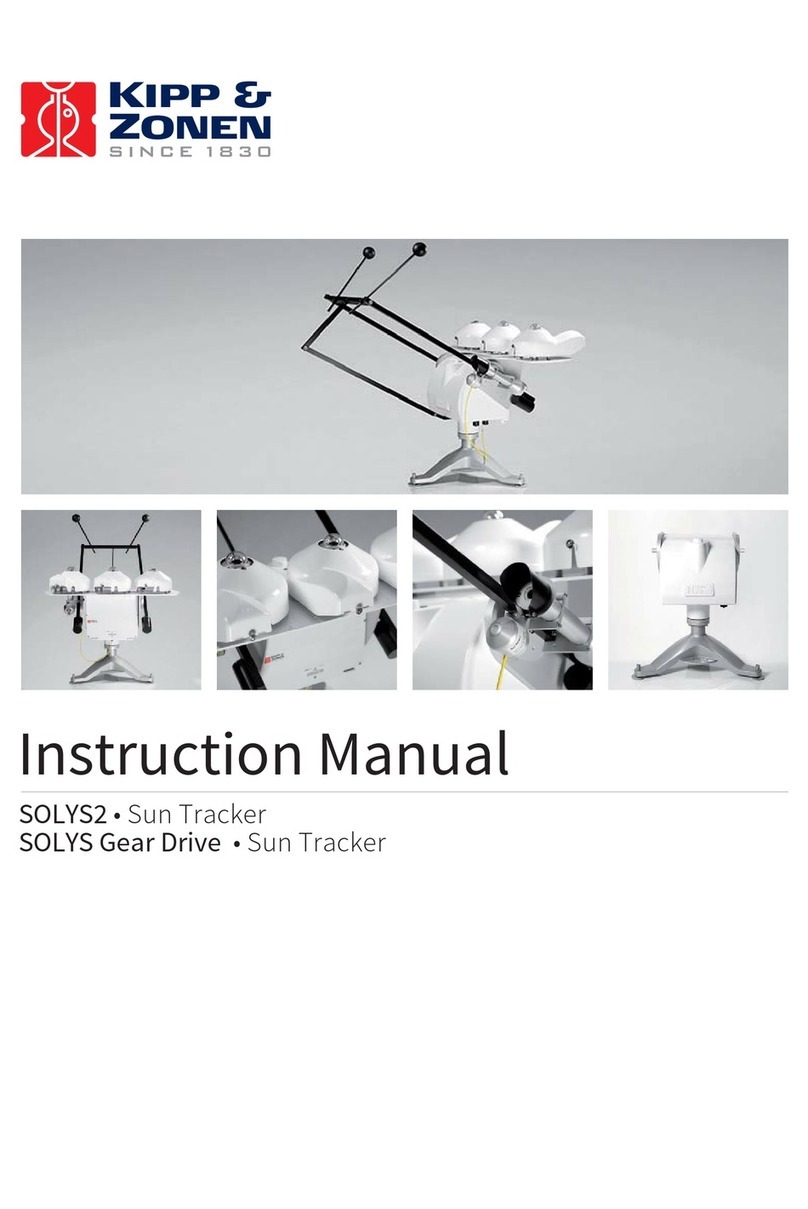
Kipp & Zonen
Kipp & Zonen SOLYS2 instruction manual

ACR Electronics
ACR Electronics NAUTICAST - REV M manual

Pioneer
Pioneer AVIC-F310BT installation manual
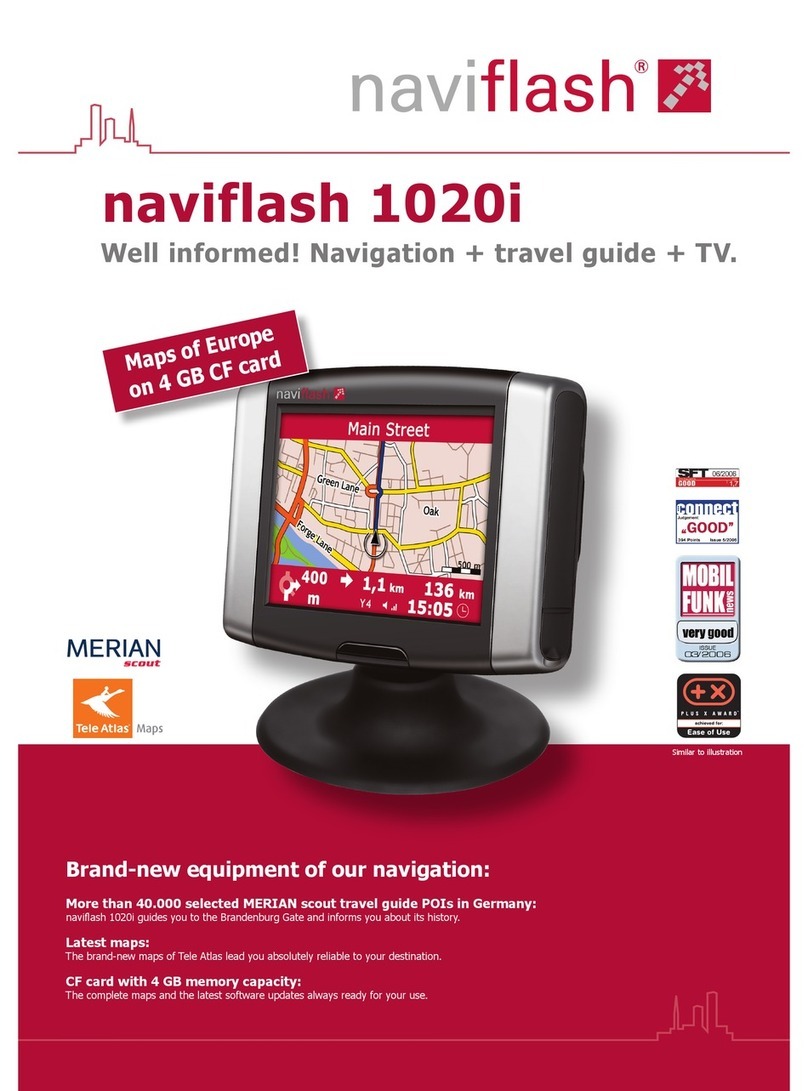
naviflash
naviflash Naviflash 1020 specification