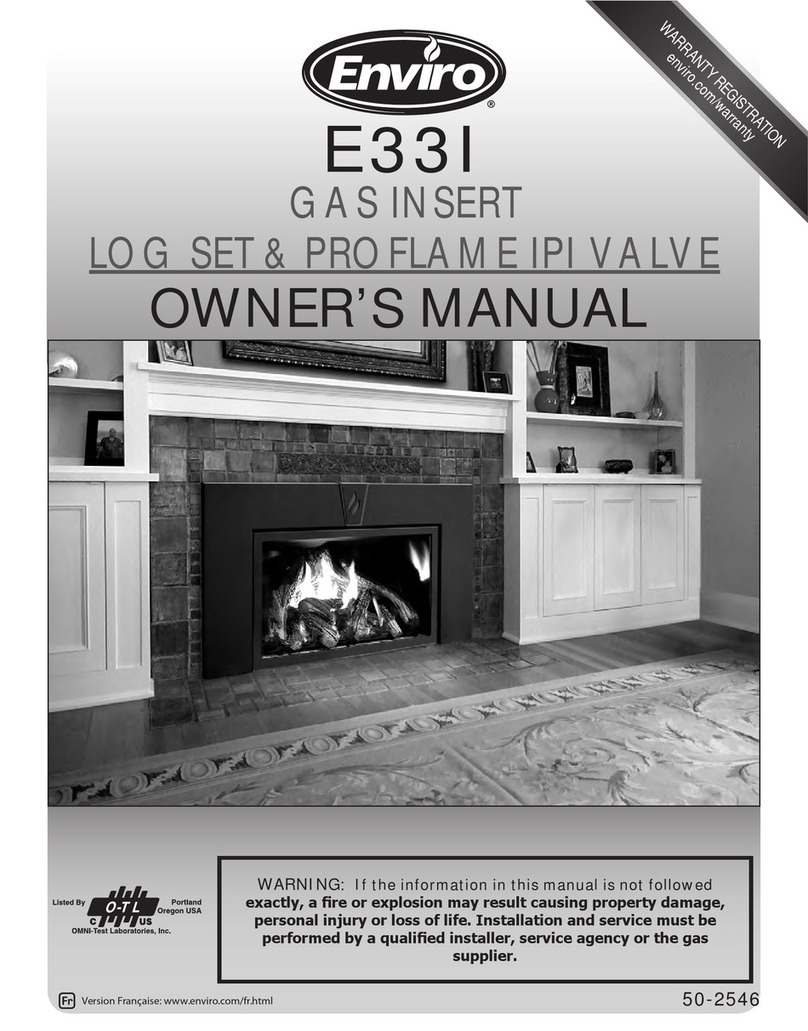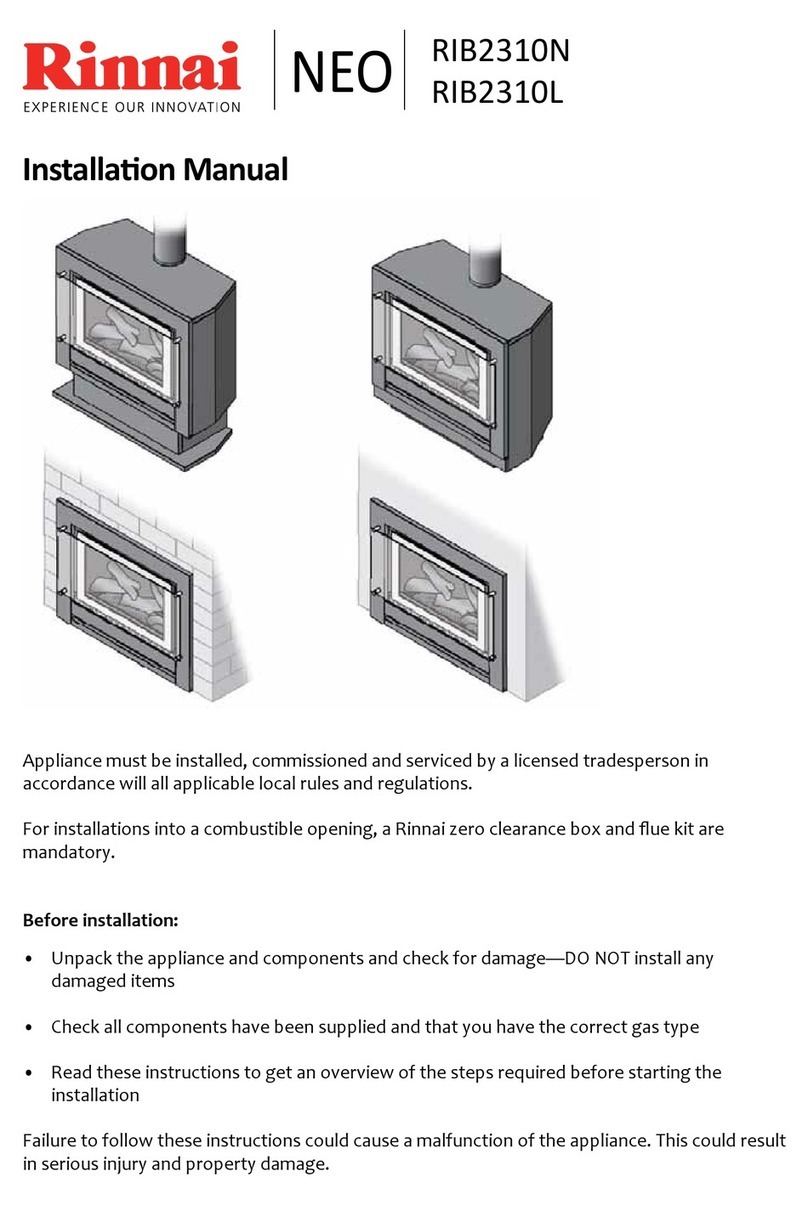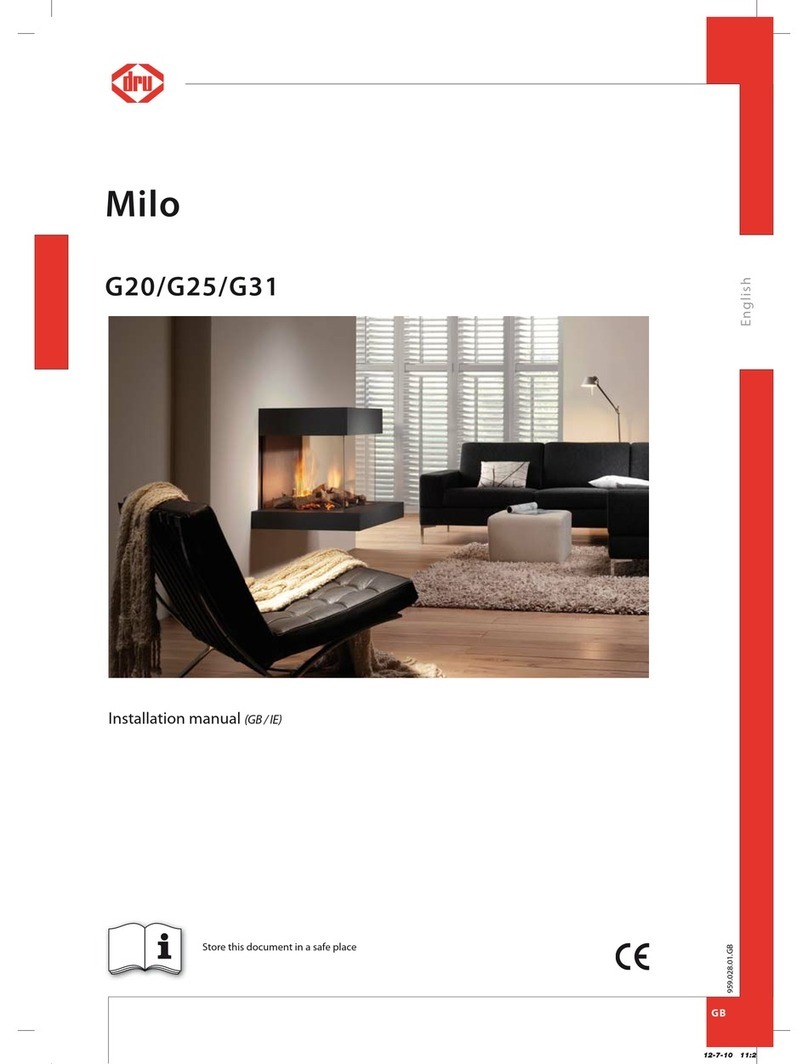THE GALLERY COLLECTION Inset Electric User manual

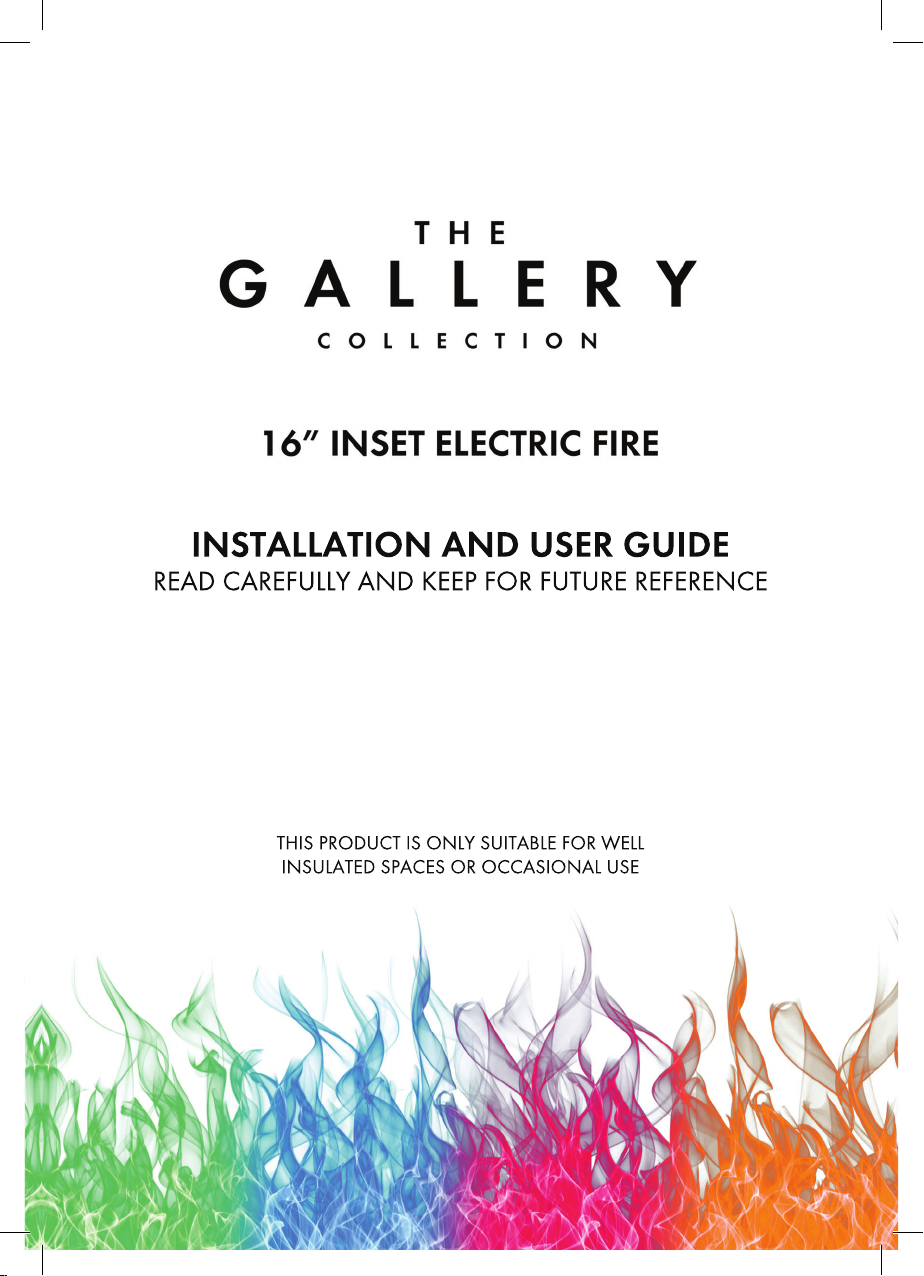

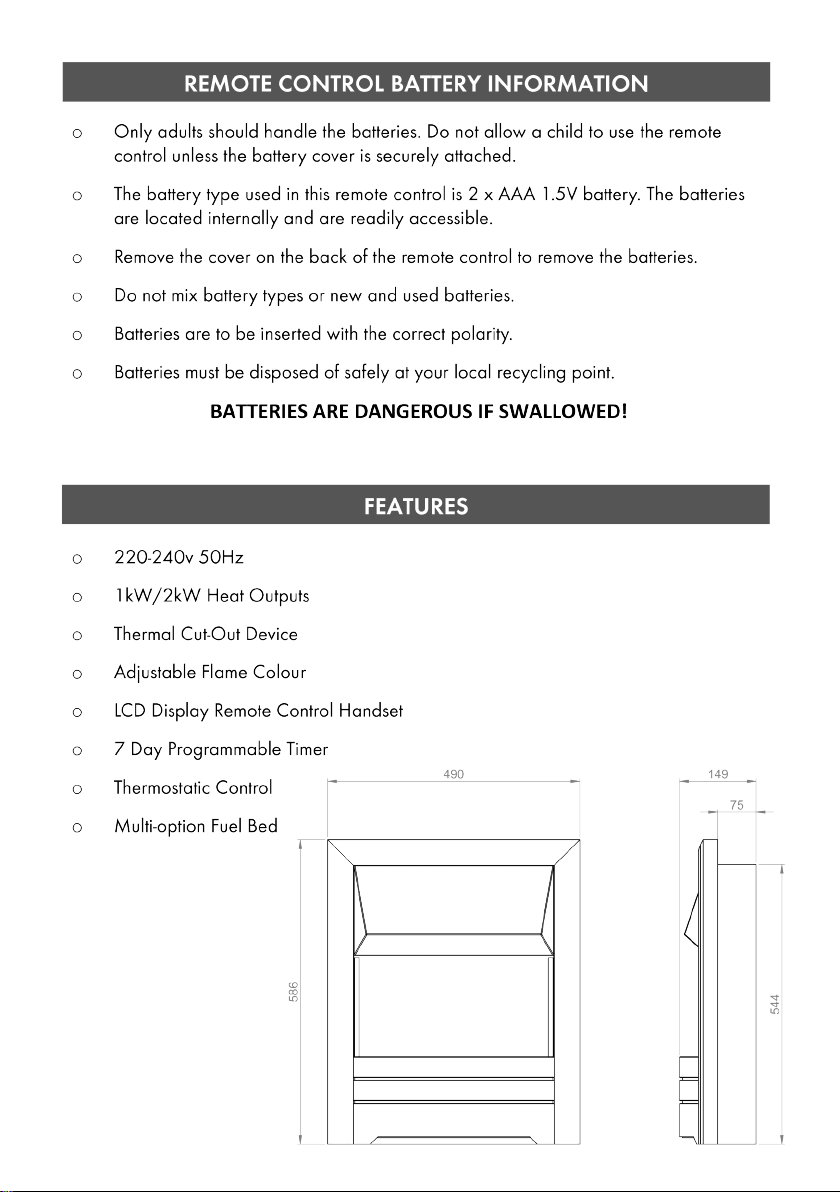
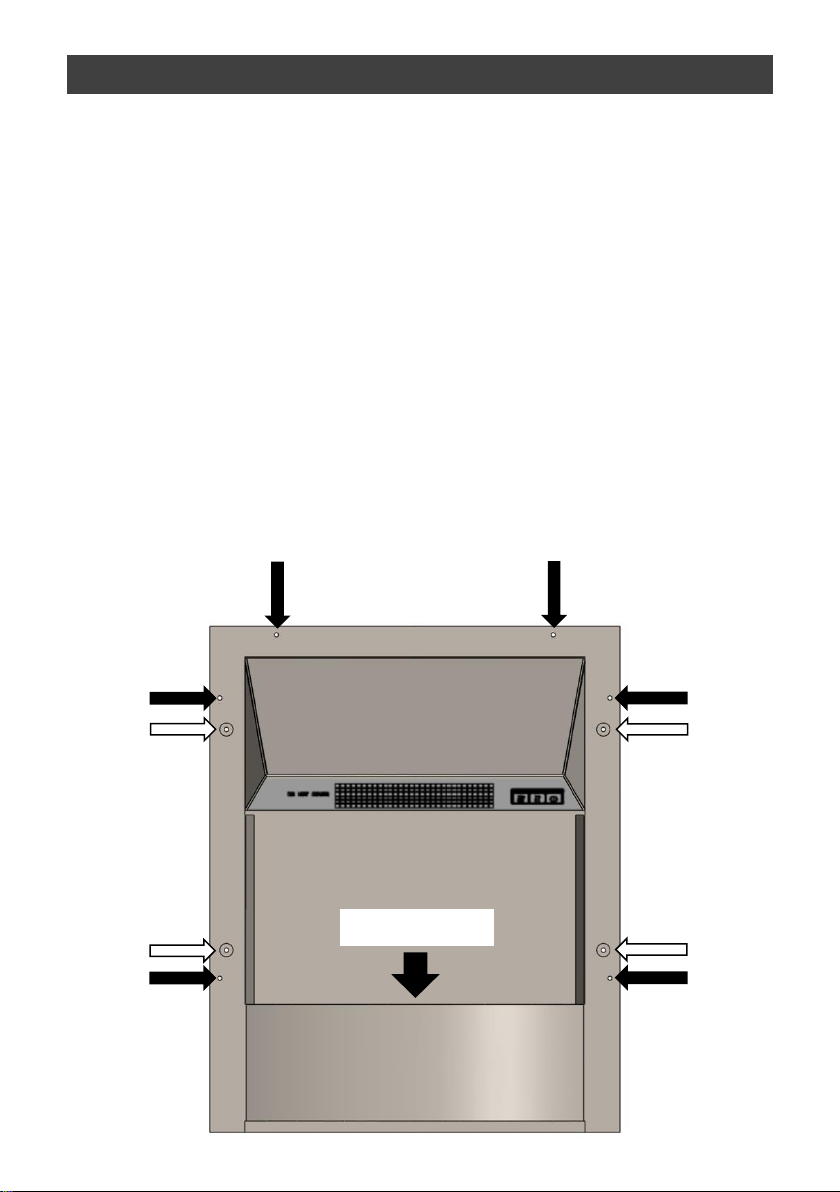
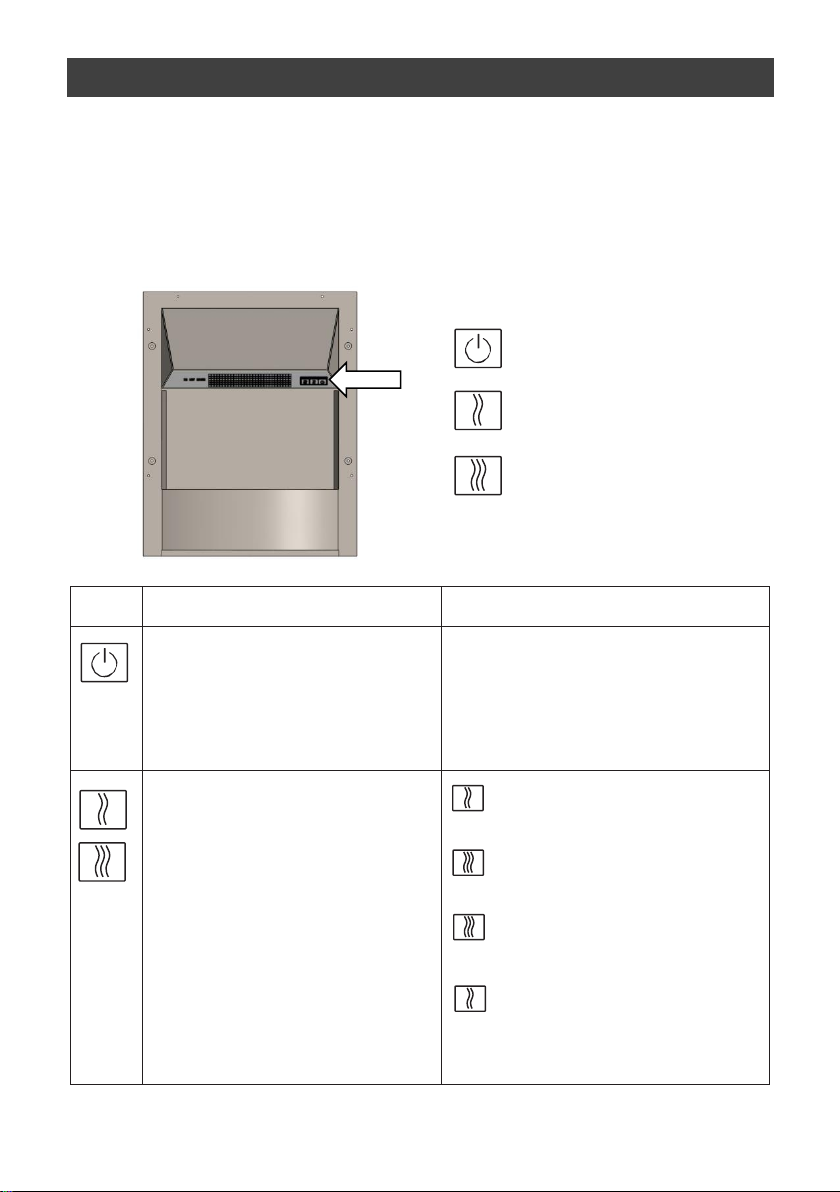
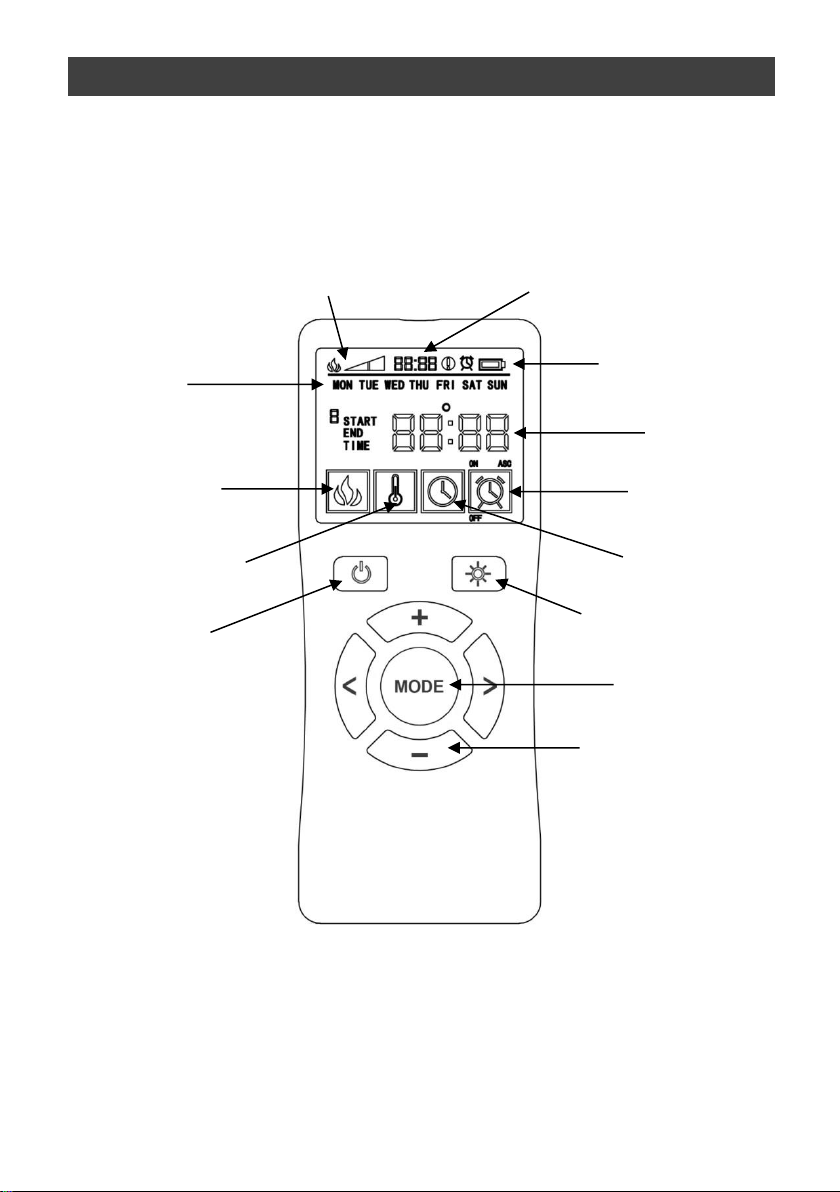
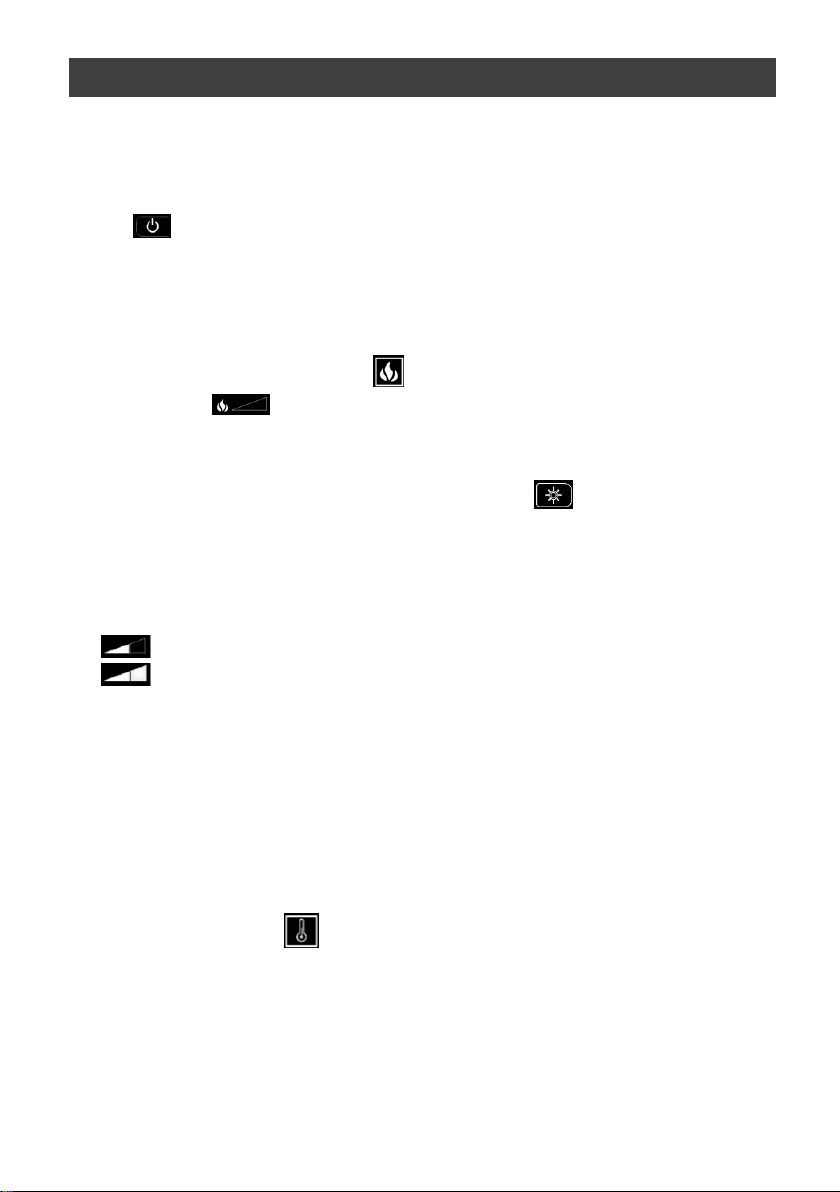
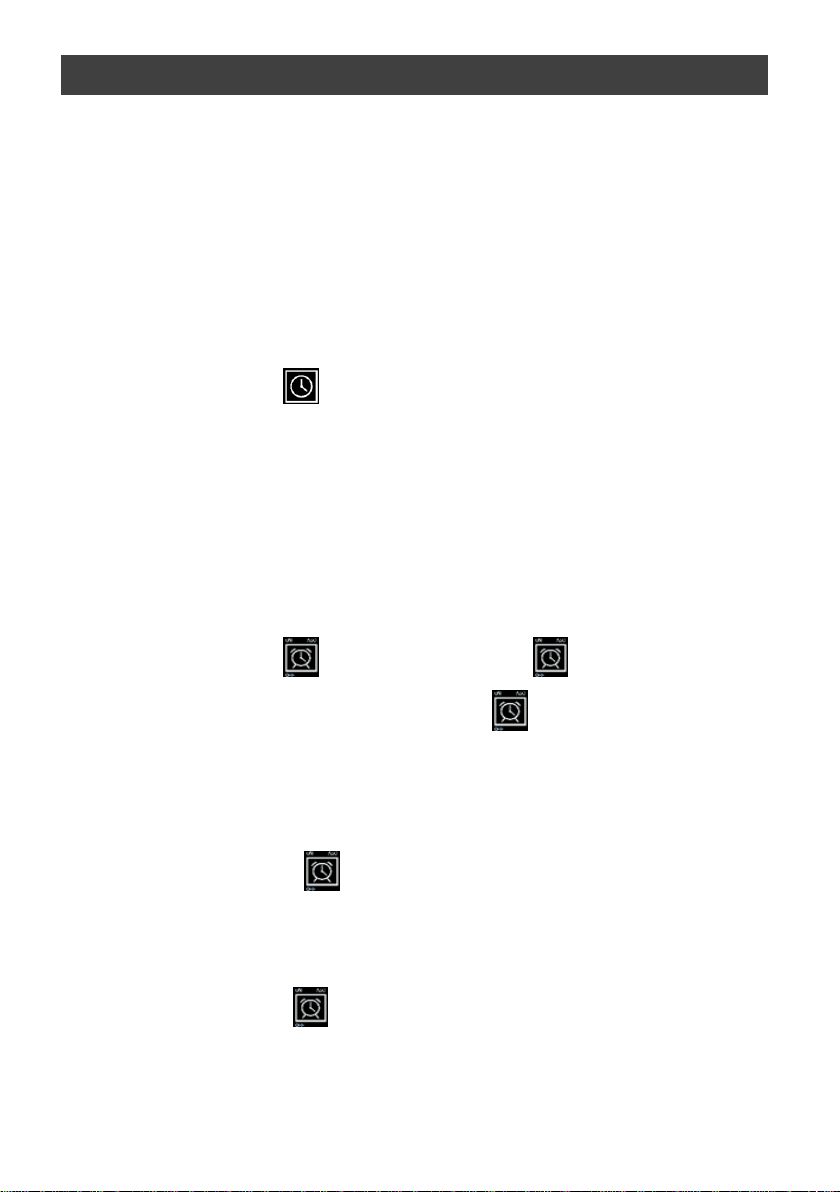
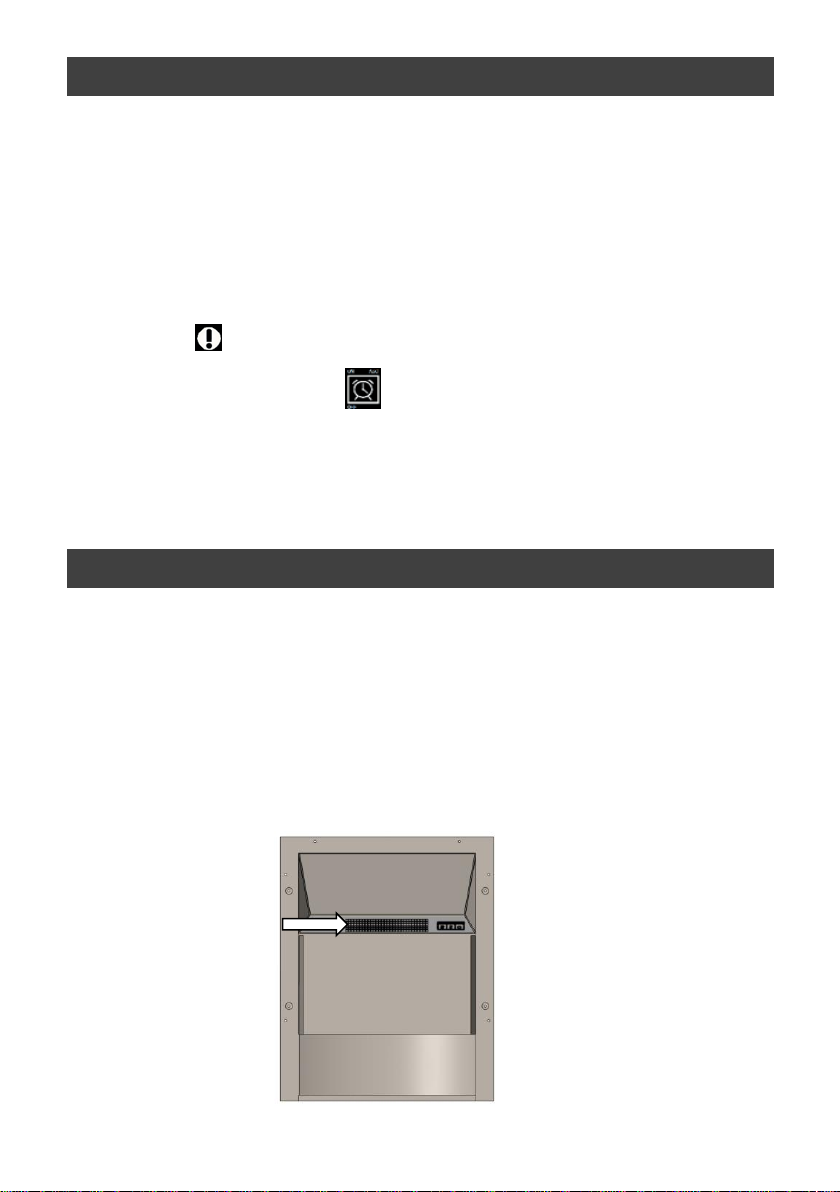
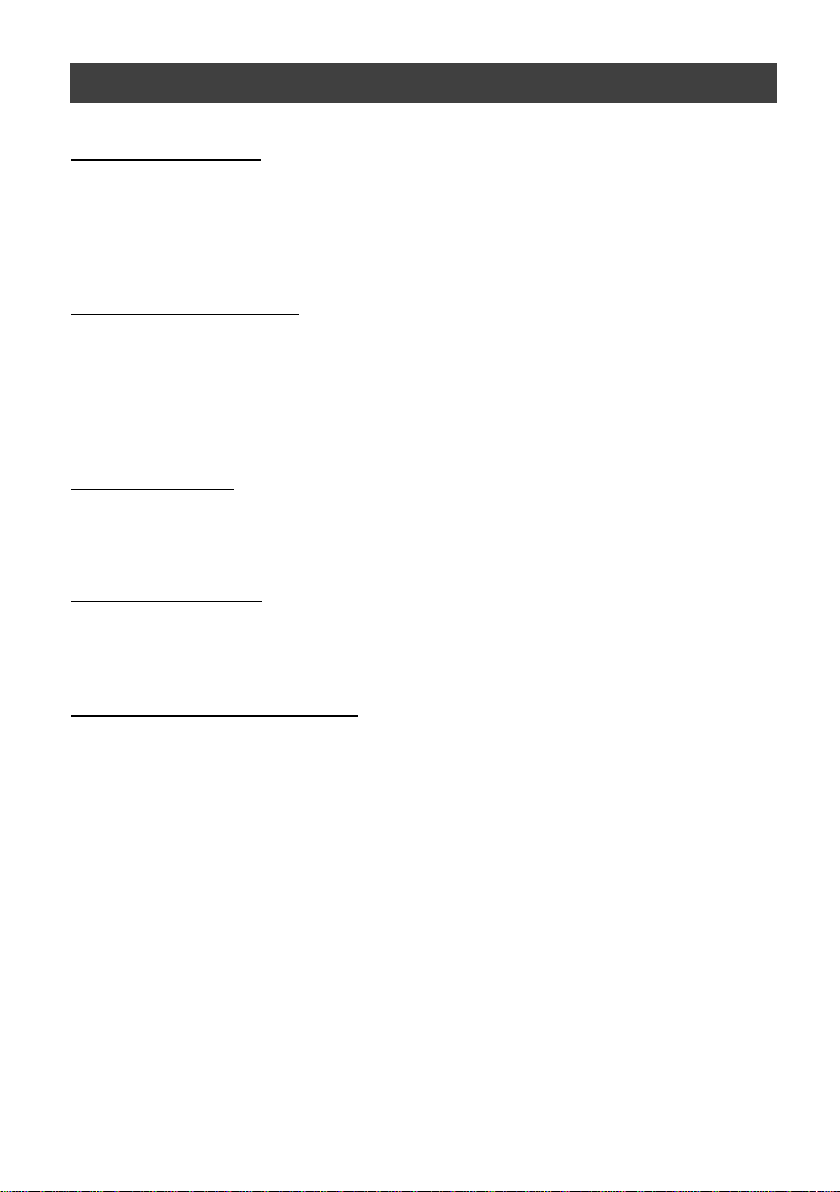
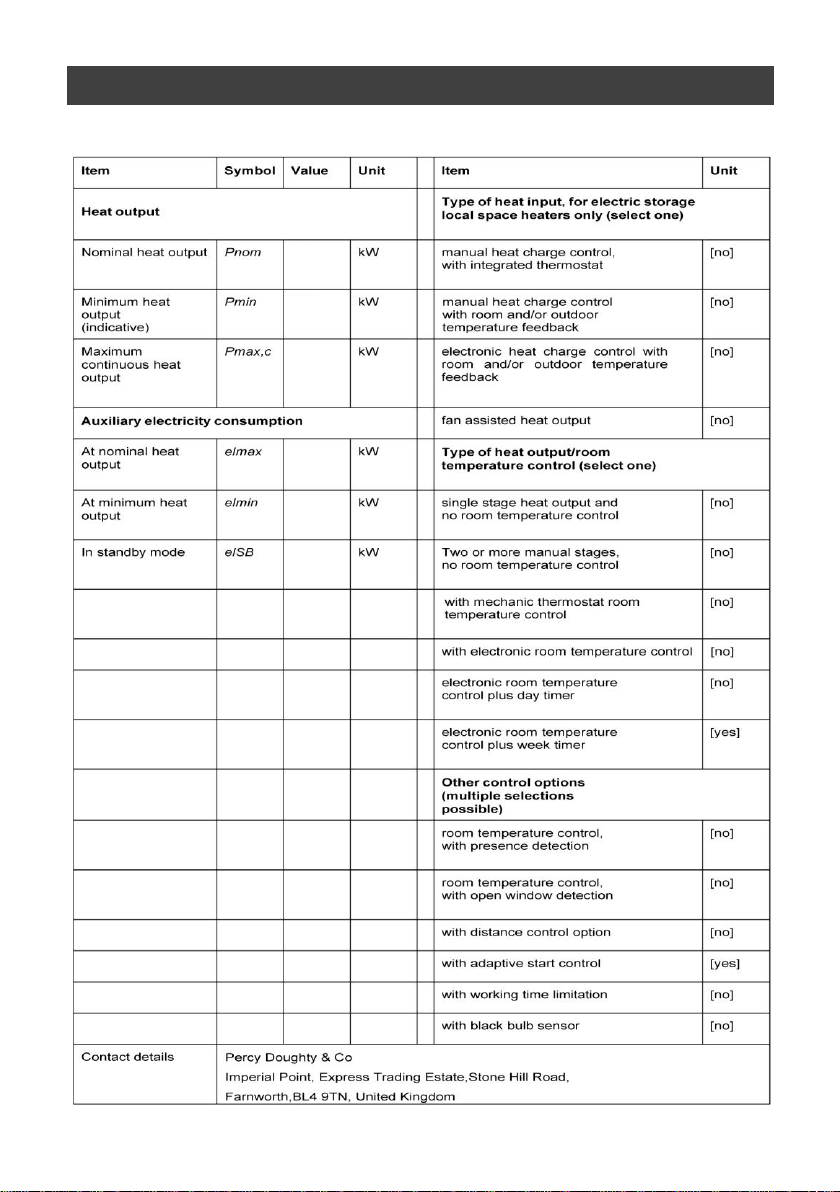

Table of contents
Other THE GALLERY COLLECTION Indoor Fireplace manuals
Popular Indoor Fireplace manuals by other brands

Town & Country Fireplaces
Town & Country Fireplaces TCWS.54CE3 Installation and operating instructions

kozy heat
kozy heat 911 Installation and operation manual
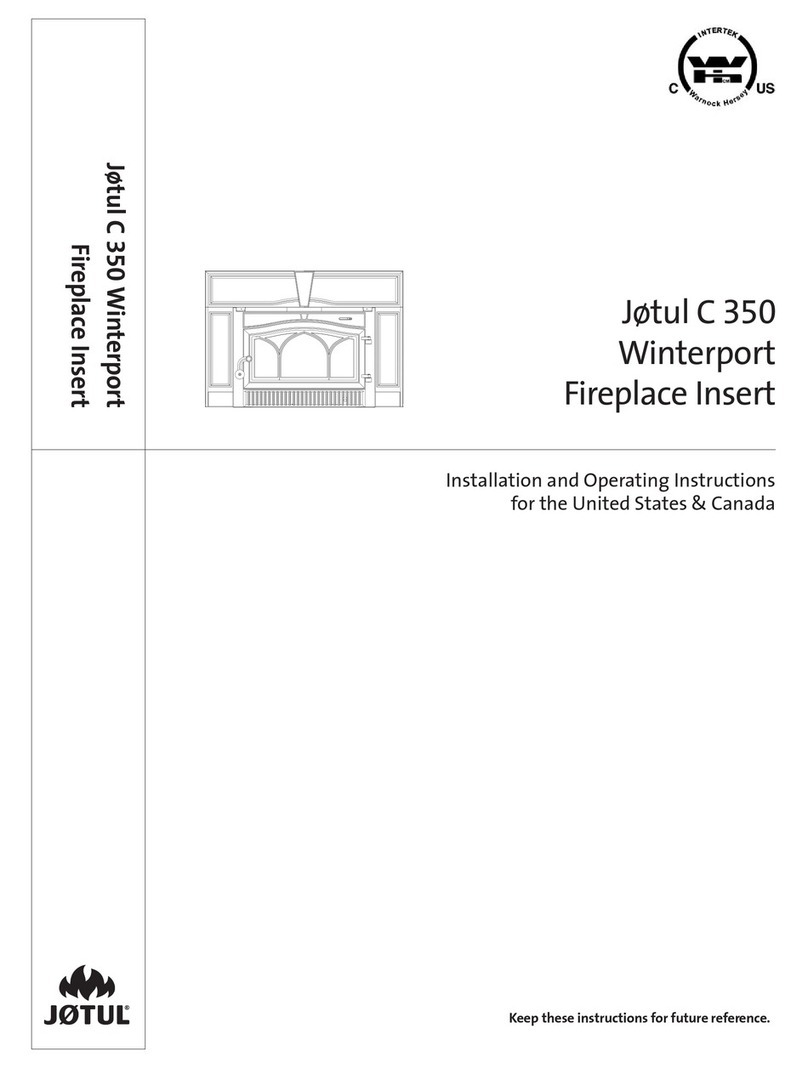
Jøtul
Jøtul C 350 Installation and operating instructions
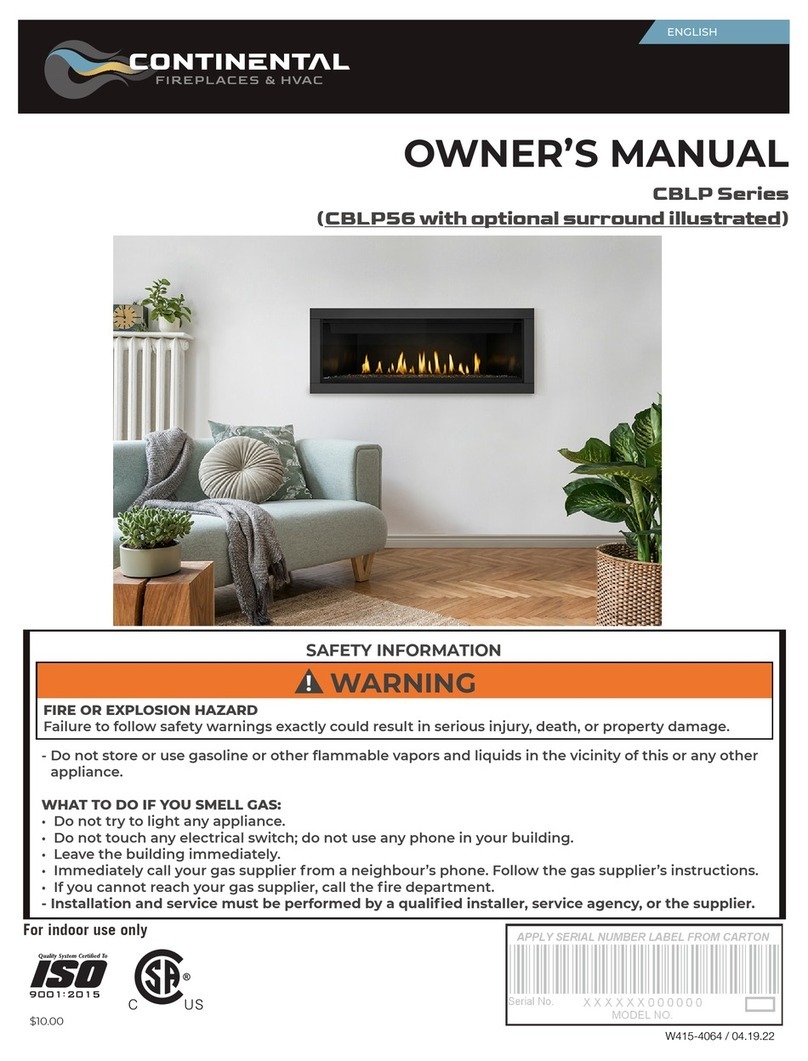
Continental Refrigerator
Continental Refrigerator CBLP Series owner's manual

Monessen Hearth
Monessen Hearth Premium KHLDV500 Covington Brochure & specs
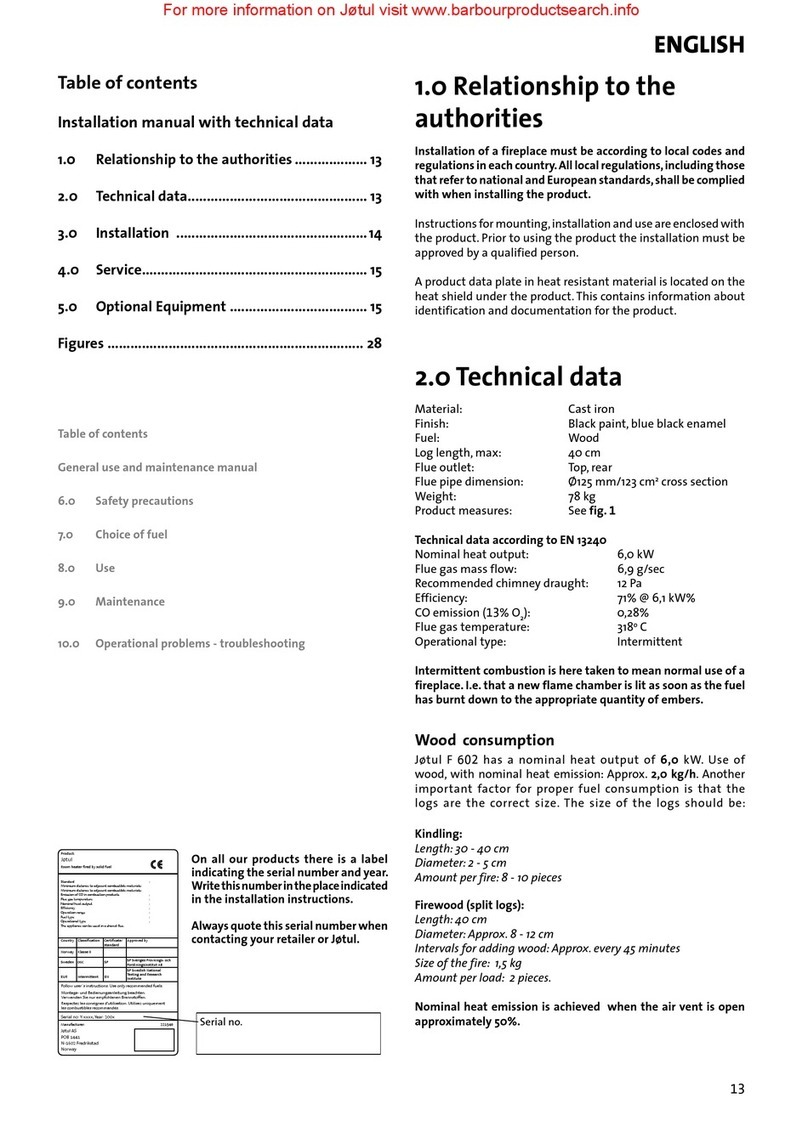
Jøtul
Jøtul F 602 installation manual

Everwarm
Everwarm EWVF36 Installation and operation instructions
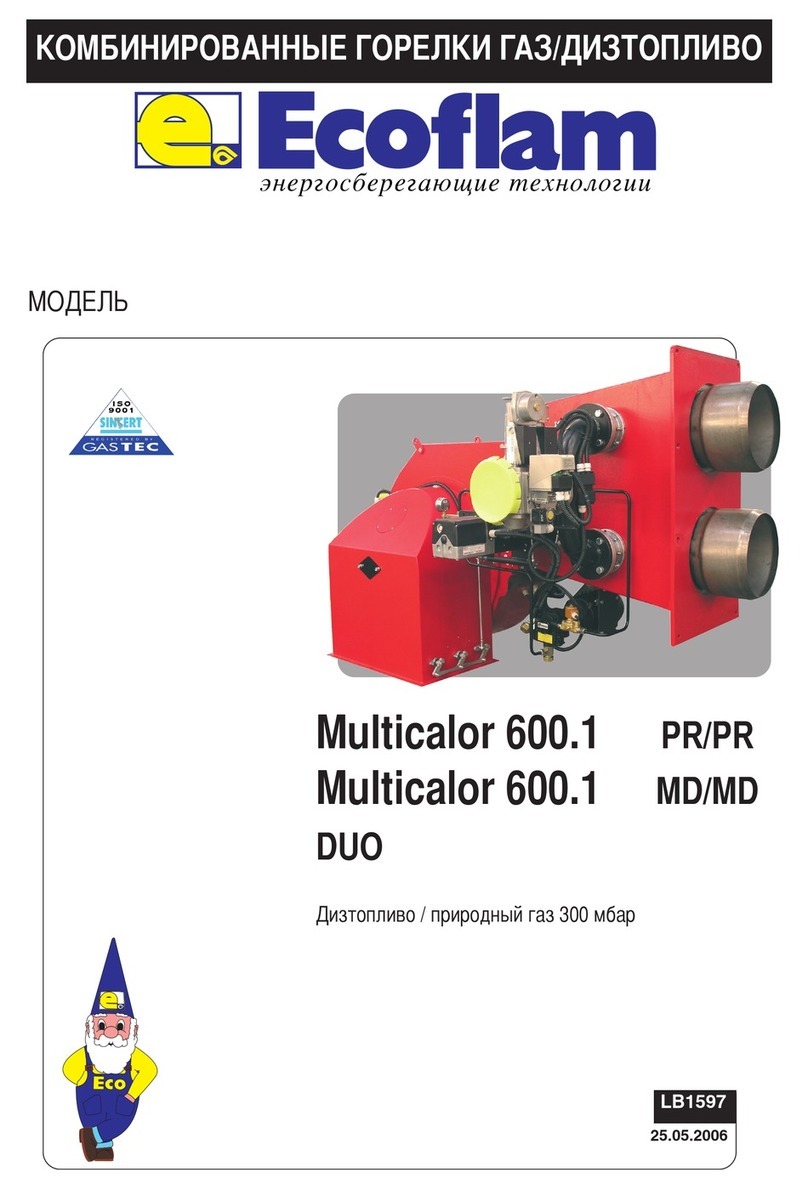
Ecoflam
Ecoflam Multicalor 600.1 manual

Town & Country Fireplaces
Town & Country Fireplaces TCWS.54CE SERIES C Installation and operating instructions

Wamsler
Wamsler KF 101 SERIES User instruction
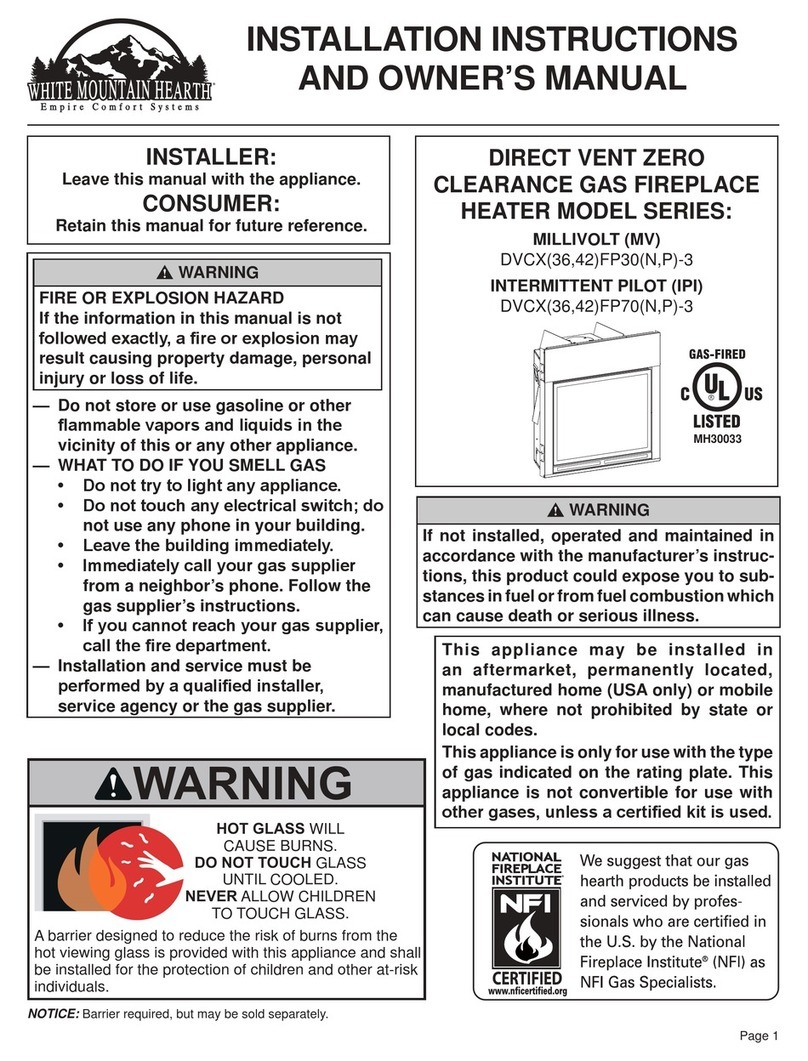
White Mountain Hearth
White Mountain Hearth MILLIVOLT DVCX FP30-3 Series Installation instructions and owner's manual
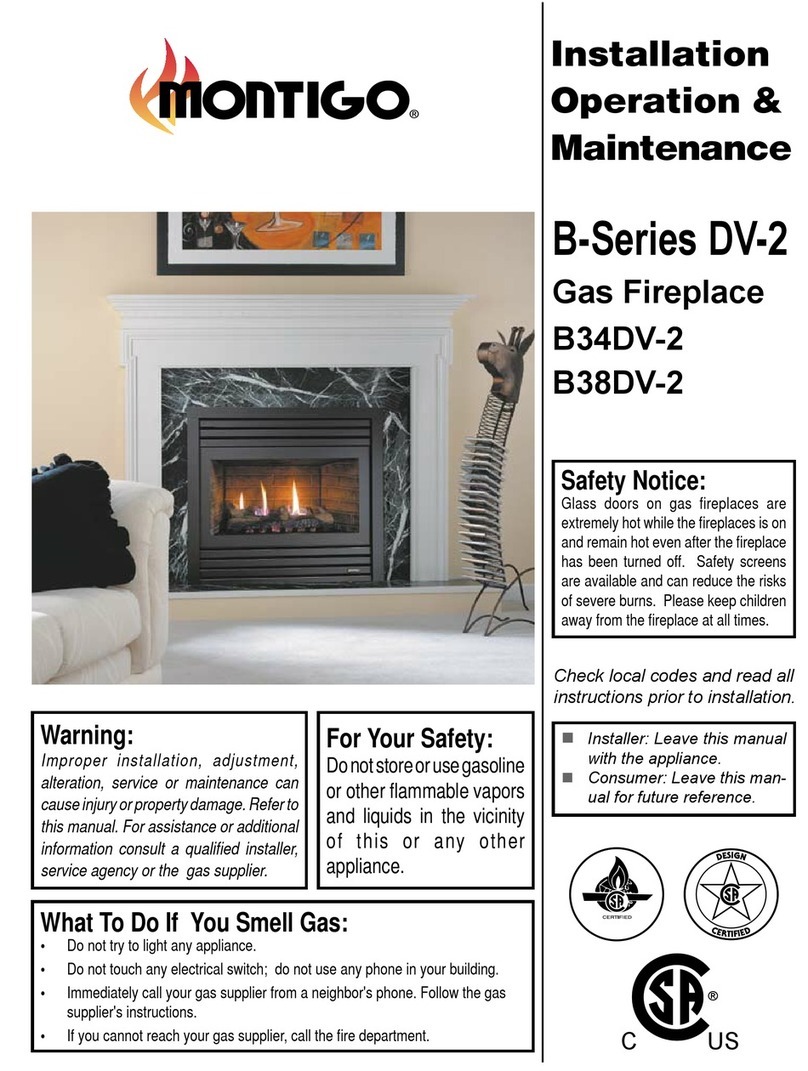
Montigo
Montigo B34-DV-2 Installation operation & maintenance