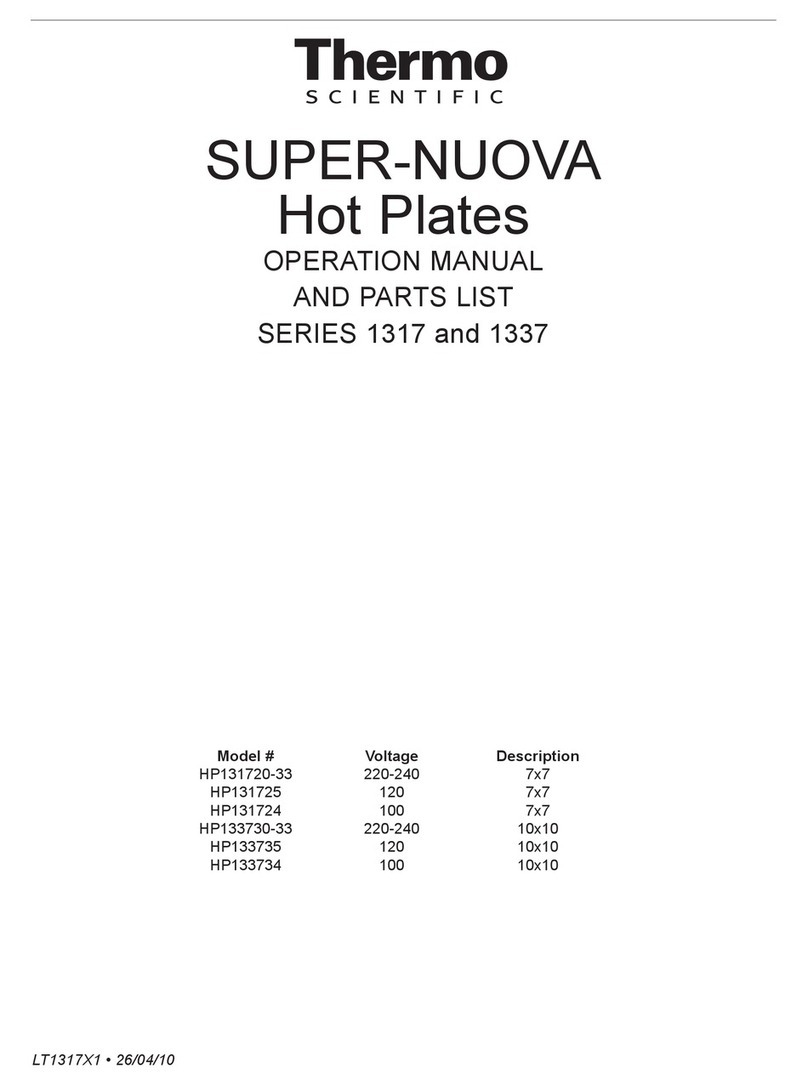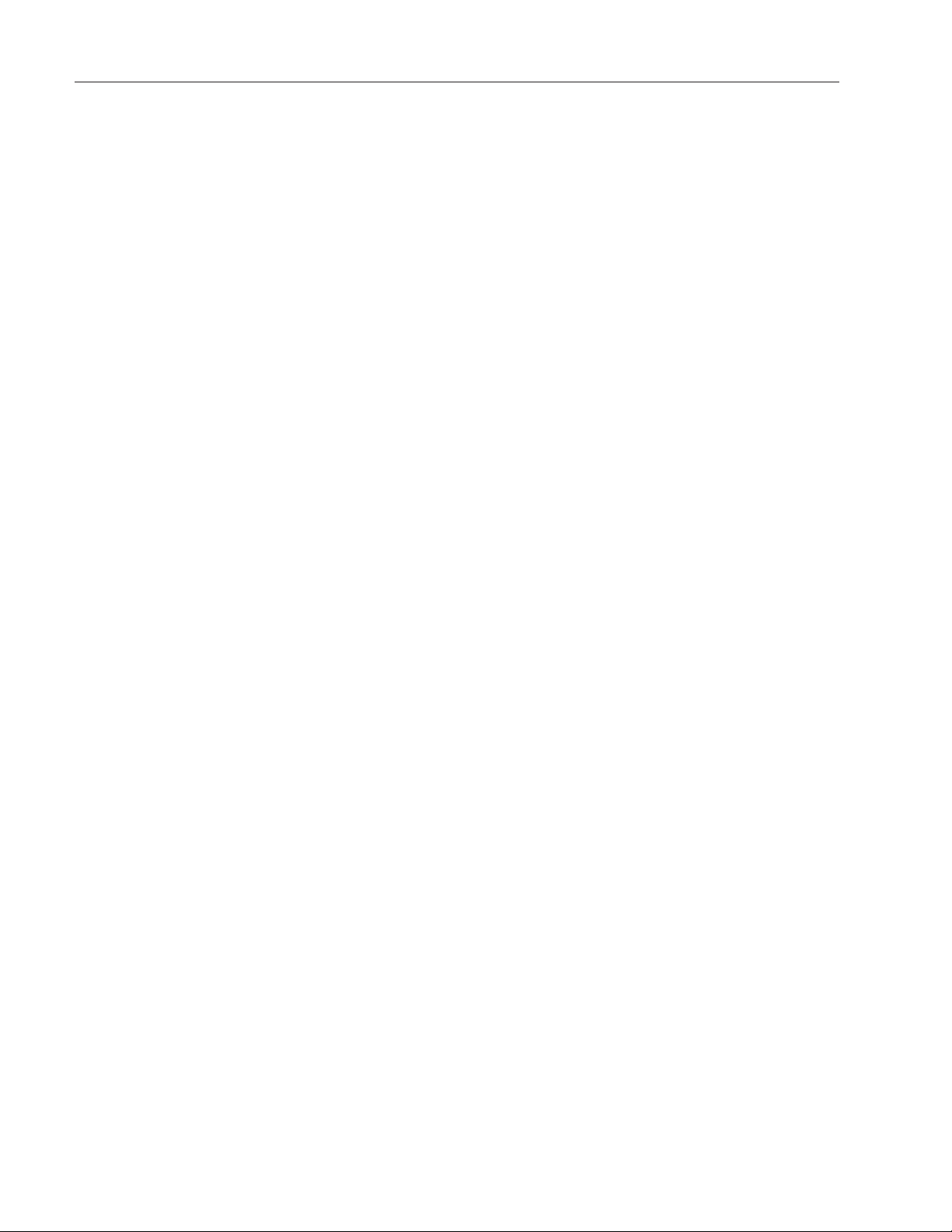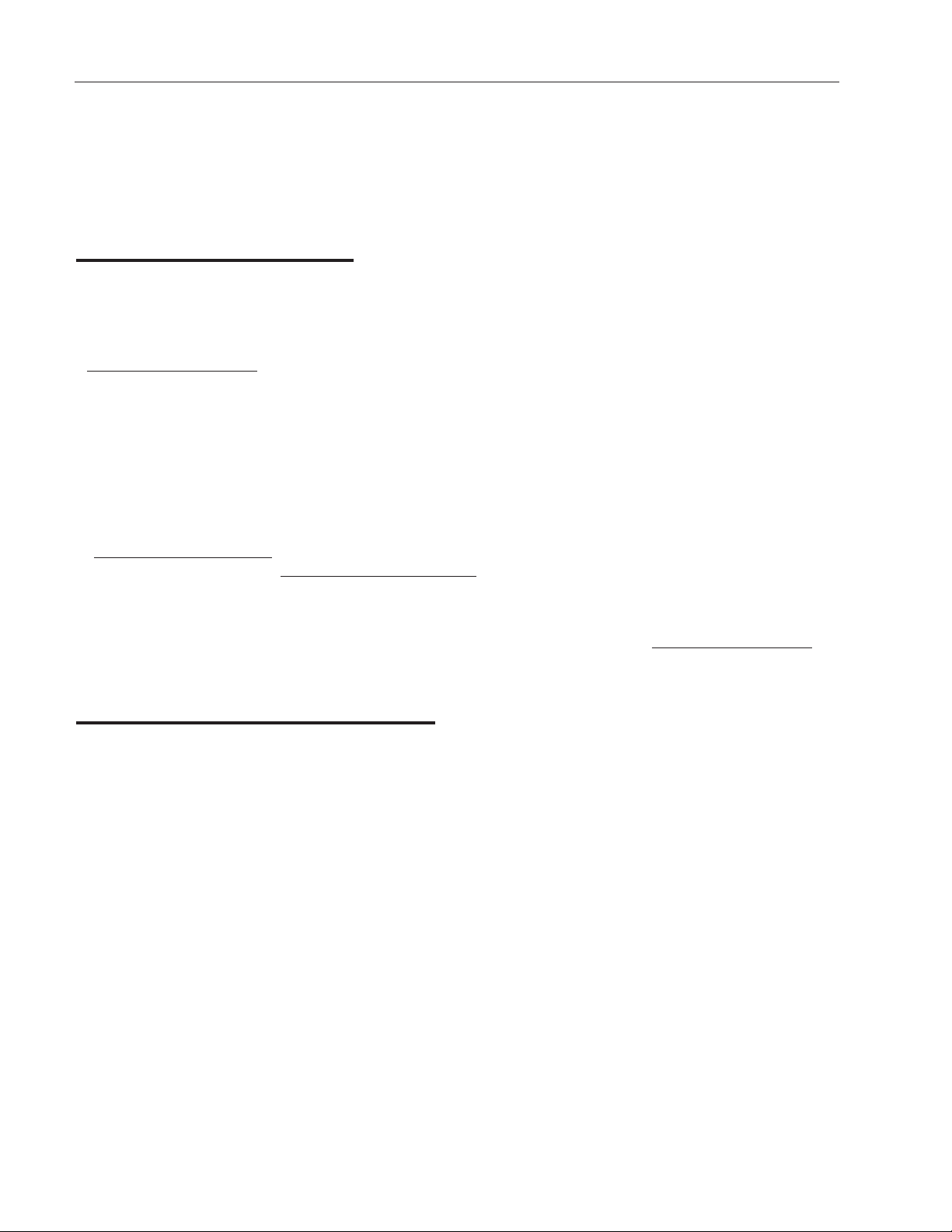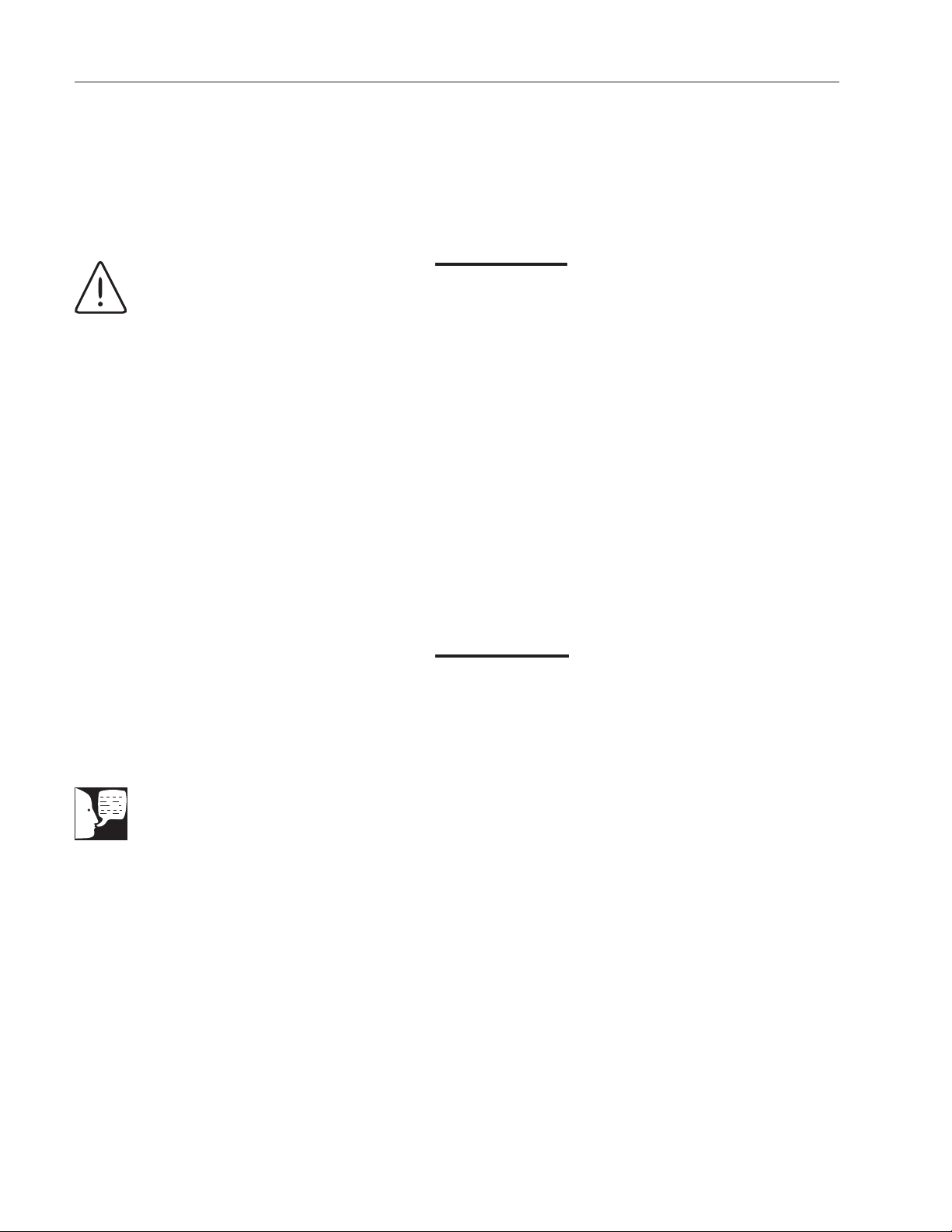Safety Information ..............................................................................................................................................3
Alert Boxes ..................................................................................................................................................3
Warnings ......................................................................................................................................................3
eneral Specifications ........................................................................................................................................5
Heating Specifications ..................................................................................................................................6
Stirring Speed Specifications........................................................................................................................6
Environmental Conditions ............................................................................................................................7
Declaration of Conformity ............................................................................................................................7
Introduction..........................................................................................................................................................8
eneral Usage..............................................................................................................................................9
Unpacking and Installation ................................................................................................................................10
Unpacking ..................................................................................................................................................10
Installation ..................................................................................................................................................10
Principles of Operation......................................................................................................................................12
Operation ........................................................................................................................................................13
Power Button ..............................................................................................................................................13
Using the Stirring Function ........................................................................................................................13
Using the Heating Function ........................................................................................................................15
Controlling Solution Temperature with an External Probe..........................................................................16
Using Preset Programs ..............................................................................................................................17
Heating Metal Vessels and Sand Baths ....................................................................................................17
Setting the Timer ........................................................................................................................................17
Power Interruption Protection ....................................................................................................................18
Resume Button ..........................................................................................................................................18
Using the Probe with the Temperature Display for Stirring-only Applications ............................................18
RS232 Output ............................................................................................................................................19
Using HyperTerminal w/RS232 ............................................................................................................20
To Capture Data w/HyperTerminal........................................................................................................21
Service and Calibration ....................................................................................................................................22
Service Menu..............................................................................................................................................22
Over-Temperature Set Point - OSP......................................................................................................23
Temperature Probe Calibration - CAL ..................................................................................................24
Oil Bath Method of Calibration ............................................................................................................25
System Method of Calibration ..............................................................................................................26
Thermometer Mode - Prb ....................................................................................................................28
Timer Shutdown - End ..........................................................................................................................28
Probe Temperature Limit - PL ..............................................................................................................29
Probe Response - Pr ............................................................................................................................30
Set Point Limit - SL ..............................................................................................................................31
Error Disable - Err ................................................................................................................................31
Factory Defaults - deF ..........................................................................................................................32
Model Selection - SEL ..........................................................................................................................33
Flash Upgrade - FLS ............................................................................................................................34
eneral Cleaning Instructions ....................................................................................................................34
Troubleshooting uide ......................................................................................................................................35
Error Codes ................................................................................................................................................35
Exploded Views ................................................................................................................................................37
Wiring Diagram..................................................................................................................................................41
Replacement Parts List ....................................................................................................................................43
Accessories ......................................................................................................................................................44
Ordering Procedures ........................................................................................................................................45
Warranty ............................................................................................................................................................48
2
Table of Contents