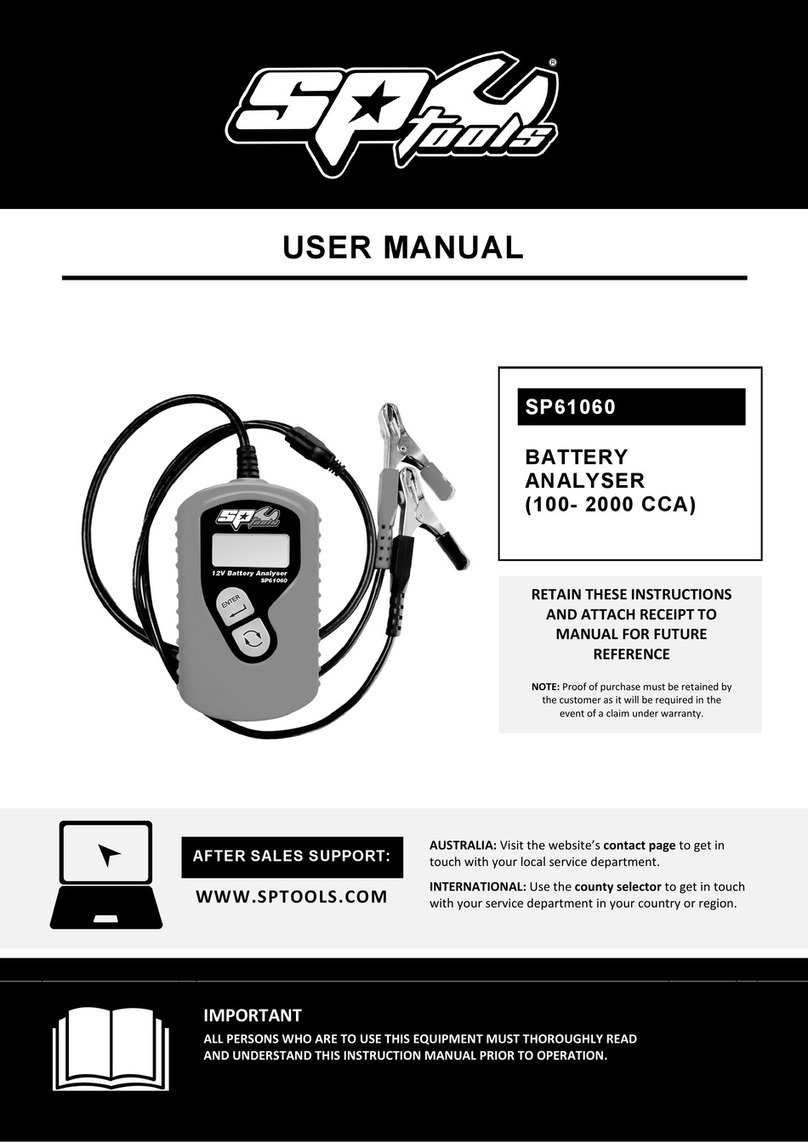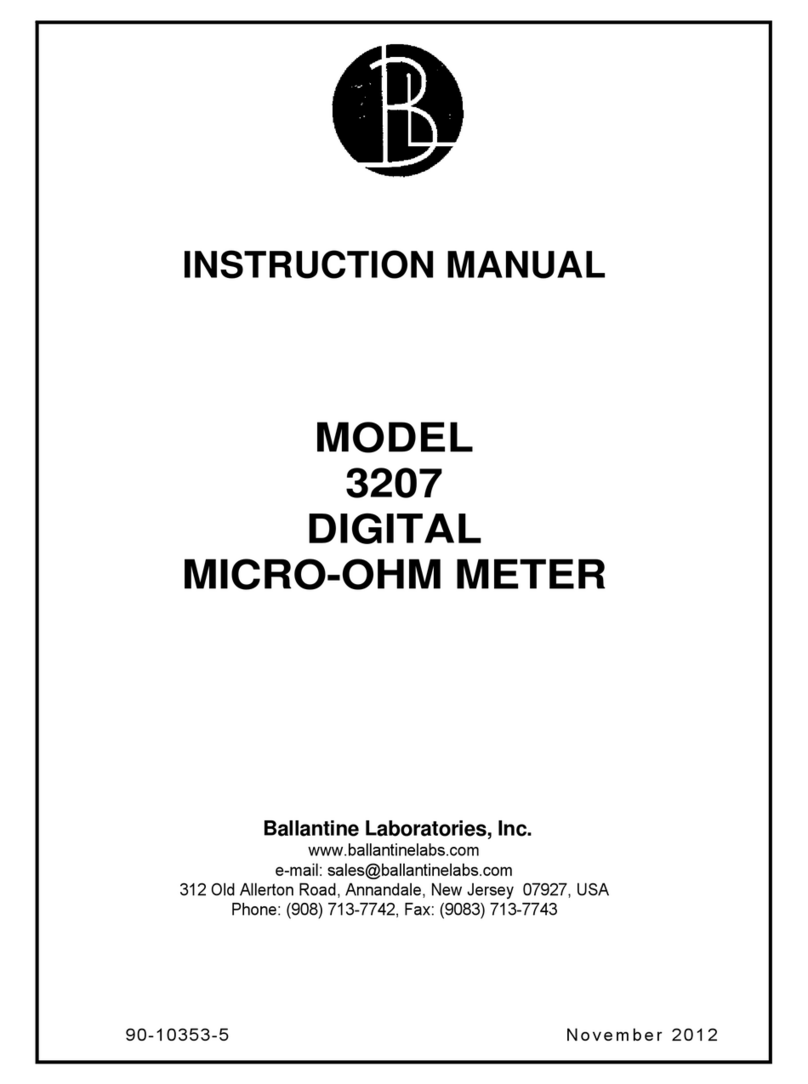thermo spectronic GENESYS 10 User manual

GENESYS™ 10 Series
Spectrophotometers
Operator’s Manual

Copyright © 2002, Thermo Spectronic
All rights reserved.

GENESYS 10 Operator’s Manual
Figure 1 GENESYS™ 10 spectrophotometer
Espectrofotómetro GENESYS™ 10
Spectrophotomètre GENESYS™ 10
GENESYS™ 10 Spektrophotometer
Spettrofotometro GENESYS™ 10
Figure 2a Back panel of the GENESYS 10 Vis and
GENESYS 10 UV spectrophotometer
Panel posterior del espectrofotómetro
Panneau arrière du spectrophotomètre
Rückwand des Spektrophotometer
Pannello posteriore dello spettrofotometro
Key/Leyenda/ Légende/
Legende/ Legenda
cA/C power connector
Conector C/A
Connecteur courant A/C
Stromanschluss
Connettore alimentazione CA
dRS232C port
Salida RS232C
Port RS232C
RS232C Port
Porta RS232C
eAnalog/BNC connector
Conector analogo
Connecteur analogique /BNC
Analog/BNC-Anschlussbuchse
Connettore analogico/BNC

GENESYS 10 Operator’s Manual
Figure 3 Installing the paper roll holders for the internal printer (335988)
Instalando los soportes del papel de la impresora interna (335988)
Installation des porte-rouleaux pour imprimante interne (335988)
Installieren des Papierrollenhalter für den internen Drucker (335988)
Installazione dei supporti carta sulla stampante interna (335988)
Key/Leyenda/ Légende/
Legende/ Legenda
cPaper roll holder
Soporte del papel
Porte-rouleaux
Papierrollenhalter
Supporto rotolo carta
dIcon for paper direction
Dirección del papel
Icône de direction du papier
Symbol für die Papierrichtung
Indicazione direzione carta
ePaper entry slot
Ranura de entrada del papel
Fente d'entrée du papier
Papiereinzugsschlitz
Fessura entrata carta
fFinger tab
Lengüeta
Languette
Lasche
Braccetto
Key/Leyenda/ Légende/
Legende/ Legenda
cA/C power connector
Conector C/A
Connecteur courant A/C
Stromanschluss
Connettore alimentazione CA
dParallel port
Puerto Paralelo
Port parallèle
Parallelanschluss
Porta parallela
eRS232C port
Salida RS232C
Port RS232C
RS232C Port
Porta RS232C
Figure 2b Back panel of the GENESYS 10 UVvscanning spectrophotometer
Panel posterior del espectrofotómetro
Panneau arrière du spectrophotomètre
Rückwand des Spektrophotometer
Pannello posteriore dello spettrofotometro

GENESYS 10 Operator’s Manual
Figure 5 Installing the Single-Position Cell Holder (335916)
Instalando el portaceldas sencillo (335916)
Installation du porte-cuves à emplacement unique (335916)
Installieren des Einfach-Kuevettenhalters (335916)
Installazione del supporto cella a posizione singola (335916)
Figure 4 Keypad of the GENESYS™ 10 spectrophotometer
Teclado del espectrofotómetro GENESYS™ 10
Clavier du spectrophotomètre GENESYS™ 10
Tastatur des GENESYS™ 10 Spektrophotometer
La tastiera sullo spettrofotometro GENESYS™ 10
Key/ Leyenda/ Légende/ Legende/
Legenda
cCell position keys
[for 6-Position Cell Holder]
Teclas de posicion de celda
[para portaceldas de 6-Posiciones]
Touches de position des cuves
[pour porte-cuves à 6 emplacements]
Kuevetten-Positionstasten
[für den 6fach Kuevettenhalter]
Tasti posizione cella
[per supporto cella a 6 posizioni]
dFunction keys
Teclas de función
Touches de fonction
Funktionstasten
Tasti funzione

GENESYS 10 Operator’s Manual
Figure 7 Replacing the tungsten lamp
Replazando la lámpara de tungsteno
Remplacement de la lampe à tungstène
Ausbau der Wolframlampe
Sostituzione della lampada incandescente
Key/ Leyenda/ Légende/ Legende/ Legenda
cCaptive screw on lamp door
Tornillo en tapa de la lámpara
Vis captive du cache de la lampe
Verschlusschraube fuer den
Lampenraum
Vite sullo sportello lampada
dThumbscrew
Tornillo
Vis à oreilles
Flügelschraube
Vite zigrinata
eLamp assembly
Ensamble de la lámpara
Bloc lampe
Lampeneinsatz
Portalampada
fTab on cable connector
Lengüeta en el cable conector
Languette du connecteur de câble
Lasche am Kabelanschluss
Connettore polarizzato
gAligning the lamp assembly
Alineando el ensamble de la lámpara
Alignement du bloc lampe
Justieren der Lampe
Allineamento del portalampada
Figure 6 Installing the printer (335988)
Instalando la impresora (335988)
Installation de l'imprimante (335988)
Installieren des Druckers (335988)
Installazione della stampante (335988)
Key/Leyenda/ Légende /Legende/
Legenda
cCaptive screw on lamp door
Tornillo en la puerta de la lámpara
Vis captive du cache de la lampe
Verschlussschraube fuer den
Lampenraum
Vite sullo sportello lampada
dRemoving door from hinge
Removiendo la puerta
Pour ôter le cache de la charnière
Entfernen der Klappe
Rimozione dello sportello
eHinge
Bisagra
Charnière
Schanier
Cerniera
fConnecting wires to printer
Conectando los cables de la
impresora
Connexion des fils à l'imprimante
Anschließen der Kontakte am Drucker
Collegamento dei cavi alla stampante

GENESYS 10 Operator’s Manual
Figure 8 Removing the cover of the fuse compartment
Removiendo la tapa del compartimiento del fusible
Pour ôter la protection du compartiment à fusibles
Entfernen der Abdeckung
Rimozione del coperchio del compartimento fusibili
Figure 9 Removing the fuse holder
Removiendo el porta fusible
Enlèvement du porte-fusibles
Entfernen des Sicherungshalters
Rimozione del portafusibile
Figure 10 Removing and replacing the fuses
Removiendo y reemplazando los fusibles
Enlèvement et remplacement des fusibles
Tauschen der Sicherungen
Rimozione e sostituzione dei fusibili

GENESYS 10 Operator’s Manual



GENESYS 10 Operator’s Manual i
NOTE
This operator's manual contains information, instructions and specifications for the Thermo Spectronic
spectrophotometer that were believed accurate at the time this manual was written. However, as part of
Thermo Spectronic's on-going program of product development, the specifications and operating
instructions may be modified or changed from time to time. Thermo Spectronic reserves the right to
change such operating instructions and specifications. Under no circumstances shall Thermo Spectronic
be obligated to notify purchasers of any future changes in either this or any other instructions or
specifications relating to Thermo Spectronic products, nor shall Thermo Spectronic be liable in any way for
its failure to notify purchasers of such changes.
GENERAL SAFETY NOTES USED IN THIS MANUAL
This symbol alerts you to important information about using the instrument.
Be sure to read and follow the associated instructions carefully.
This symbol alerts you to potential electrical hazards.
Be sure that only qualified personnel perform the related procedures.
This symbol alerts you to hot surfaces.
Be sure to read and follow the associated instructions carefully.

ii GENESYS 10 Operator’s Manual
NEW PRODUCT WARRANTY
Thermo Spectronic instrumentation and related accessories are warranted against defects in material and
workmanship for a period of one (1) year from the date of delivery. This warranty is provided only if the
warranty registration card is returned to Thermo Spectronic within fifteen (15) days after delivery.
This warranty covers parts (except those specified below) and labor, and applies only to equipment which
has been installed and operated in accordance with the operator's reference guide and which has been
serviced only by authorized Thermo Spectronic dealers or service personnel. This warranty does not apply
to equipment and accessories that have been modified or tampered with in any way, misused, or damaged
by accident, neglect, or conditions beyond Thermo Spectronic's control.
This warranty does not apply to lamps, glassware, and similar expendable components. However, such
parts and components may be warranted by their manufacturer.
Thermo Spectronic is not responsible under this warranty for loss in operating performance due to
environmental conditions.
THIS WARRANTY IS IN LIEU OF ALL WARRANTIES EXPRESSED, IMPLIED, OR STATUTORY,
INCLUDING, BUT NOT LIMITED TO, WARRANTIES OF FITNESS FOR A PARTICULAR PURPOSE OR
MERCHANTABILITY OR OTHERWISE, and states Thermo Spectronic's entire and exclusive liability and
the Customer's exclusive remedy for any claim in connection with the sale or furnishing of services, goods,
or parts, their design, suitability for use, installation, or operations. Thermo Spectronic will in no event be
liable for any direct, indirect, special, or consequential damages, whatsoever, including loss of goodwill,
whether grounded in tort (including negligence), strict liability or contract, and Thermo Spectronic's liability
under no circumstances will exceed the contract price for the goods and/or services for which liability is
claimed.
UPDATE POLICY
Thermo Spectronic may, from time to time, revise the performance of its products, and in doing so incur no
obligation to furnish any such revisions to any Thermo Spectronic customer.

GENESYS 10 Operator’s Manual iii
SOFTWARE PASSWORD
This password allows you to enter the security section of the software used on the Thermo Spectronic
spectrophotometer. Through the security section, you can "lock" test setups (test parameters) so that they
may not be altered. The password also allows you to remove the security so that you may edit the test
parameters. Please refer to the appropriate section in this Operator's Manual for more information on
locking a test.
PASSWORD: 4 3 6 3 7 9 7
Thermo Spectronic
820 Linden Avenue
Rochester, NY 14625
(585) 248-4000
or
(800) 654-9955

iv GENESYS 10 Operator’s Manual

CHAPTER 1 - Setting Up the Instrument
Instrument description......................................................................................................................1-1
Setting up the instrument.................................................................................................................1-1
Analog connections....................................................................................................................1-1
Setting utility parameters ...........................................................................................................1-2
Selecting the language ..............................................................................................................1-2
Setting the date and time ..........................................................................................................1-2
Selecting standby settings.........................................................................................................1-2
Setting baseline expiration time ................................................................................................1-3
Setting the screen contrast........................................................................................................1-3
Loading paper in the internal printer.........................................................................................1-3
Setting the utility parameters for the printer .............................................................................1-3
Selecting and positioning glassware...............................................................................................1-3
Correcting for cell variability.............................................................................................................1-4
Z-dimensions ....................................................................................................................................1-4
CHAPTER 2 - Using the Instrument
General information..........................................................................................................................2-1
Specifying names for tests ........................................................................................................2-1
Specifying concentration units...................................................................................................2-1
Using the SmartStart feature.....................................................................................................2-2
Running the cell correction program.........................................................................................2-2
Taking measurements ...............................................................................................................2-4
Scanning tests............................................................................................................................2-5
Basic Absorbance/%T measurements............................................................................................2-5
Setting the wavelength ..............................................................................................................2-6
Measuring a blank......................................................................................................................2-6
Measuring unknowns.................................................................................................................2-6
Basic Concentration measurements...............................................................................................2-6
Setting the wavelength & mode................................................................................................2-6
Measuring a blank......................................................................................................................2-6
Measuring a standard................................................................................................................2-6
Entering a factor.........................................................................................................................2-7
Measuring unknowns.................................................................................................................2-7
Advanced A/%T/C - Absorbance & %Transmittance measurements ..........................................2-8
Recalling a test...........................................................................................................................2-8
Setting up test parameters ........................................................................................................2-8
Taking measurements ...............................................................................................................2-9
Advanced A/%T/C - Concentration measurements.......................................................................2-9
Recalling a test...........................................................................................................................2-9
Setting up test parameters ........................................................................................................2-9
Measuring a standard..............................................................................................................2-10
Entering a factor.......................................................................................................................2-10
Measuring unknowns...............................................................................................................2-11
Standard Curve...............................................................................................................................2-11
Recalling a standard curve......................................................................................................2-11
Setting the parameters for a standard curve..........................................................................2-11
Measuring the standards for a standard curve ......................................................................2-12
Table of Contents
GENESYS 10 Operator’s Manual v

Table of Contents
Measuring unknowns...............................................................................................................2-13
Editing a standard curve..........................................................................................................2-13
Absorbance Ratio...........................................................................................................................2-14
Recalling a test.........................................................................................................................2-15
Setting up test parameters ......................................................................................................2-15
Measuring unknowns...............................................................................................................2-15
Absorbance Difference ..................................................................................................................2-16
Recalling a test.........................................................................................................................2-16
Setting up test parameters ......................................................................................................2-16
Measuring unknowns...............................................................................................................2-16
Kinetics............................................................................................................................................2-17
Recalling a test.........................................................................................................................2-17
Setting up test parameters ......................................................................................................2-17
Measuring unknowns...............................................................................................................2-18
Rescaling & recalculating kinetics results ..............................................................................2-18
Rescaling & recalculating tabular kinetics results ..................................................................2-19
Survey Scan/Scanning ..................................................................................................................2-20
Recalling a test.........................................................................................................................2-20
Setting up test parameters ......................................................................................................2-20
Collecting a baseline scan.......................................................................................................2-20
Scanning an unknown.............................................................................................................2-21
Viewing & manipulating scan data..........................................................................................2-21
3-Point Net......................................................................................................................................2-23
Recalling a test.........................................................................................................................2-23
Setting up test parameters ......................................................................................................2-24
Taking measurements .............................................................................................................2-24
Multiple Wavelengths .....................................................................................................................2-24
Recalling a test.........................................................................................................................2-25
Setting up test parameters ......................................................................................................2-25
Taking measurements .............................................................................................................2-25
CHAPTER 3 - Using the Performance Validation Program
Overview ...........................................................................................................................................3-1
Accessing the Performance Validation tests ..................................................................................3-1
Troubleshooting checklist.................................................................................................................3-1
Wavelength Accuracy - Internal.......................................................................................................3-1
Wavelength Accuracy - Standards ..................................................................................................3-2
Adding wavelengths...................................................................................................................3-2
Deleting wavelengths.................................................................................................................3-3
Photometric Accuracy ......................................................................................................................3-3
Selecting the mode ....................................................................................................................3-3
Adding standards .......................................................................................................................3-3
Deleting standards .....................................................................................................................3-4
Running the test .........................................................................................................................3-4
Noise Measurement.........................................................................................................................3-4
Stray Light .........................................................................................................................................3-5
Running the test .........................................................................................................................3-5
Internal Printer Test ..........................................................................................................................3-5
vi GENESYS 10 Operator’s Manual

RS232C Test ....................................................................................................................................3-6
Analog Output Test...........................................................................................................................3-6
CHAPTER 4 - Connecting & Using Accessories
General information..........................................................................................................................4-1
Cell holders & cell holder accessories ............................................................................................4-1
Changing cell holders ................................................................................................................4-2
Internal printer...................................................................................................................................4-3
Installing the internal printer.......................................................................................................4-3
Loading paper in the internal printer.........................................................................................4-3
External printers................................................................................................................................4-3
External computers ..........................................................................................................................4-3
CHAPTER 5 - Performing Maintenance Procedures
Routine care .....................................................................................................................................5-1
Cleaning............................................................................................................................................5-1
Cleaning and maintenance of cells...........................................................................................5-1
Cleaning the windows of the sample compartment.................................................................5-2
Changing the fuse ............................................................................................................................5-2
Replacing the tungsten lamp...........................................................................................................5-2
Replacement parts ...........................................................................................................................5-3
Appendix A - Specifications
Appendix B - Parameters
Appendix C - Calculations
Index
Table of Contents
GENESYS 10 Operator’s Manual vii

Table of Contents
viii GENESYS 10 Operator’s Manual

Instrument description
The spectrophotometer, shown in Figure 1, is an
easy-to-use, UV-Visible spectrophotometer
designed for quantitative measurements in:
• Industrial quality control and research
laboratories, including food and beverage,
chemical and pharmaceutical applications
• Academic research and teaching laboratories
• Environmental laboratories, including water
and wastewater applications
• Life science laboratories, for working on
proteins and nucleic acid research
Your spectrophotometer offers:
• Unique optical system that ensures accuracy
and precision
• Automatic wavelength calibration on power-up
to ensure that the instrument is operating
properly
• Built-in applications software for concentration,
standard curve, absorbance ratio, absorbance
difference, survey scanning, kinetics,
multi-wavelength analysis and three-point net
absorbance
• Built-in procedures that allow you to validate
the performance of your instrument
Setting up the instrument
1. Carefully unpack the shipping carton and verify
that you have received all the items listed
below.
• GENESYS 10 spectrophotometer
• Power cord
• Operator's Manual - GENESYS 10
spectrophotometer
• Dust cover
2. Place the instrument on a flat, even surface
that is:
• As far as possible from any strong electric
or magnetic fields and from any electrical
device that may generate high-frequency
fields
• Free of dust, corrosive gases and strong
vibrations
3. Remove any obstructions or materials that
could hinder the flow of air under, behind and
around the instrument.
4. Connect the female end of the power cord into
the connector labeled A/C power on the back
panel of the instrument (see Figure 2).
5. Plug the other end of the power cord into a
grounded outlet with the appropriate voltage.
6. Ensure that the sample compartment does not
contain any samples, and that the sample
compartment door is closed.
7. Snap the paper roll holders (if needed) into
place as shown in Figure 3. They will fit flush
with the top of the instrument.
8. Turn on the instrument by pressing the power
switch to ON (1=ON, 0=OFF). The power-on
sequence will appear on the display and the
instrument will go through its self-diagnostics.
The instrument performs these diagnostics in
the sequence shown:
a) Logo
b) Initializing
c) Calibrating filter wheel
d) Finding zero order
e) Finding energy peak
f) Calibrating grating
9. For the GENESYS 10 Vis unit only: When the
power-on sequence is completed, allow the
lamp to warm up for 30 minutes before taking
any readings. The xenon lamp of the
GENESYS 10 UV unit does not require a
warm-up time.
Analog connections
The Survey Scan/Scanning and Kinetics tests can
supply analog output to some models in the
GENESYS 10 Series. Refer to the sections
describing those tests for more information about
setting up the scale parameters.
To connect an analog recorder, use the BNC
connector supplied with your recorder. See
Figure 2a for the location of the connector on the
back panel of your instrument.
Setting Up the Instrument
GENESYS 10 Operator’s Manual 1-1

Setting utility parameters
You should set up some of the utility parameters
after the instrument is first powered up. These
parameters include the date and time, standby
setting, language, screen contrast settings and
parameters needed to set up the printer.
You can set up the other utility parameters, or
change the utility settings, at any time except when
an entry screen is displayed or when the
instrument is carrying out a task (such as setting
the blank).
• Press the UTILITY key. The Utility screen
appears on the display.
From this screen, you can set the date and time,
select the standby settings, select the language,
reset the lamp hours, select the contrast settings
and select the parameters for a printer.
Selecting the language
The instrument supports English, Spanish, French,
German and Italian as the language options.
• With the Utility screen displayed, press the
arrow keys to highlight Language and press
ENTER.
• Press the arrow keys to highlight the language
you want to select and press ENTER.
Setting the date and time
To access the date and time settings:
• With the Utility screen displayed, press the
arrow keys to highlight Date/Time Setup and
press ENTER. The screen displays the three
date/time options that you can modify - date,
time format and time.
To set the date:
• Press the arrow keys to highlight Set Date and
press ENTER.
• Press Set Day, type the date, then press
ENTER.
• Press Set Month, highlight the correct month,
then press ENTER.
• Press Set Year, type the year, then press
ENTER.
• When the date is correct, press ESC to save
the settings and return to the Utility screen.
To select the time format:
You can set up the spectrophotometer to display
the time in either am/pm format or in 24-hour
format.
• To change the display format for the time,
press the arrow keys to highlight Time Format
and press ENTER until the format that you
want to use (AM/PM or 24 hour) appears.
To set the time:
• Press the arrow keys to highlight Set Time and
press ENTER.
• To set the hour, press Set Hour, type in the
hour and press ENTER.
• To set the minutes, press Set Minute, type in
the minute and press ENTER.
• To select between AM and PM, press Set
AM/PM until the appropriate setting appears.
Note: Any changes you make are saved
automatically (even during power down) by
battery backup.
Selecting standby settings
To prolong xenon lamp life, your GENESYS
spectrophotometer has been pre-set at the factory
to automatically go into standby mode after 15
minutes. Since the tungsten lamp of the
GENESYS Vis spectrophotometer requires a 30-
minute warm-up, your GENESYS 10 Vis
spectrophotometer has been pre-set at the factory
to “Standby Mode OFF”. To change Standby Mode
time in either model:
• With the Utility screen displayed, press the
arrow keys to highlight Standby and press
ENTER.
Setting Up the Instrument
1-2 GENESYS 10 Operator’s Manual
Table of contents
Popular Measuring Instrument manuals by other brands

Textron
Textron Greenlee CM-450 instruction manual

Blue Sea Systems
Blue Sea Systems 1839 instructions
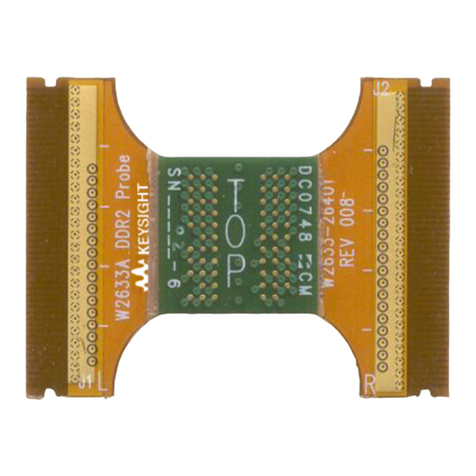
Keysight
Keysight W2630 Series installation guide
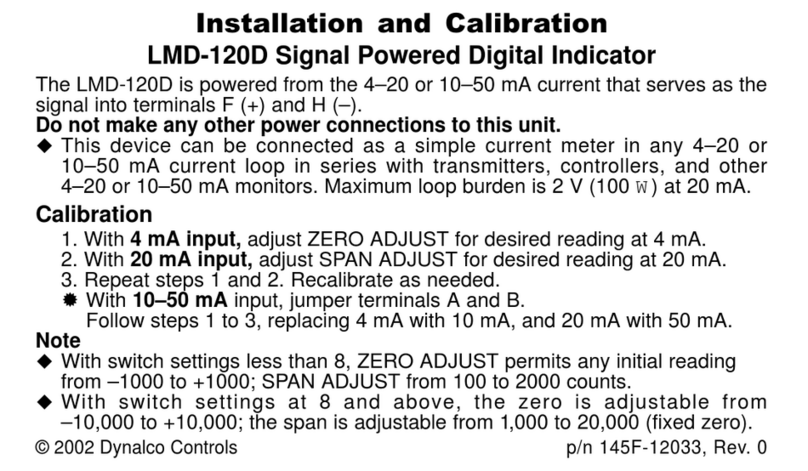
Crane
Crane DYNALCO CONTROLS LMD-120D Installation and Calibration

KBR
KBR F144-2-LED-ESMS 5 Series User Manual Technical Parameters

Emerson
Emerson Rosemount 9175 quick start guide