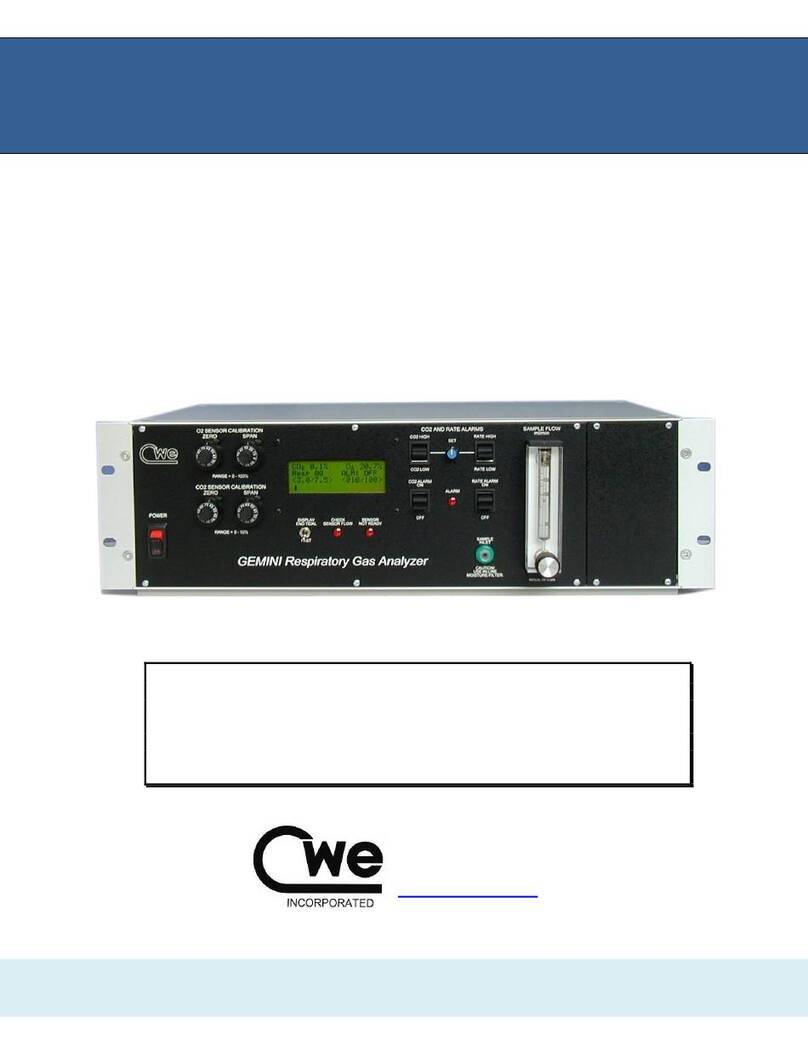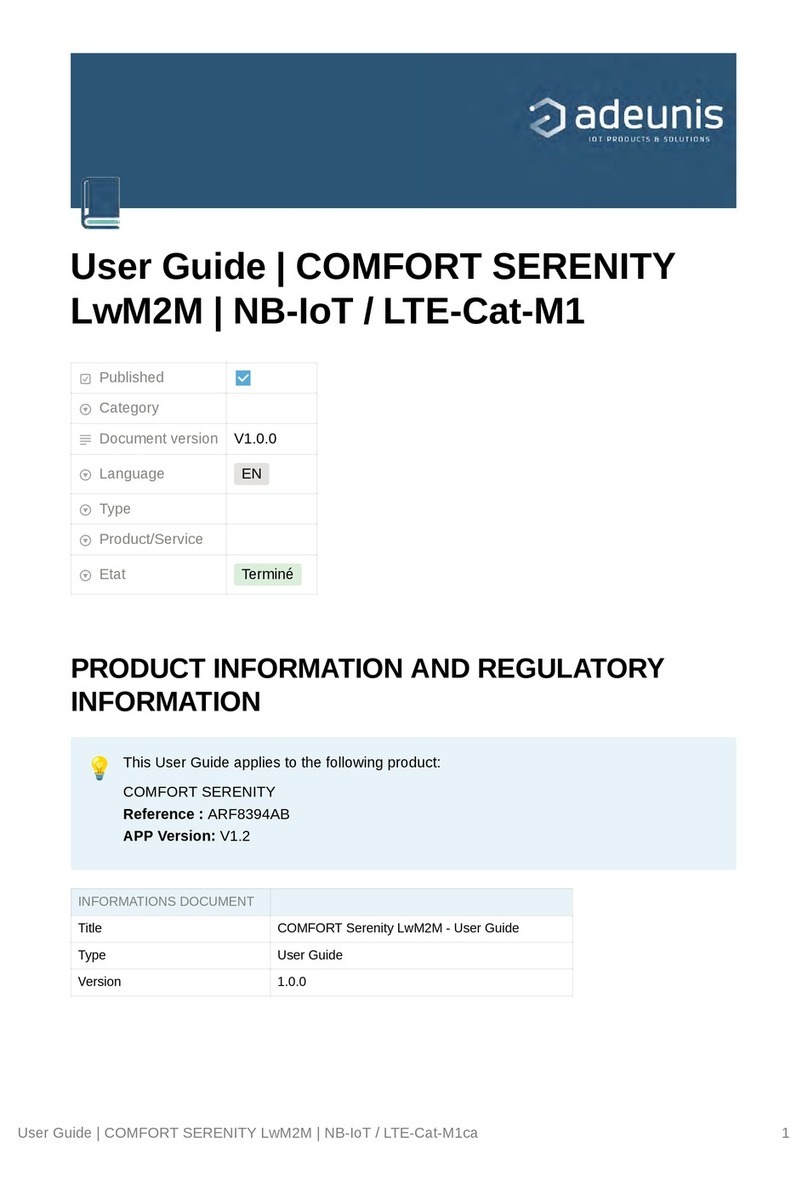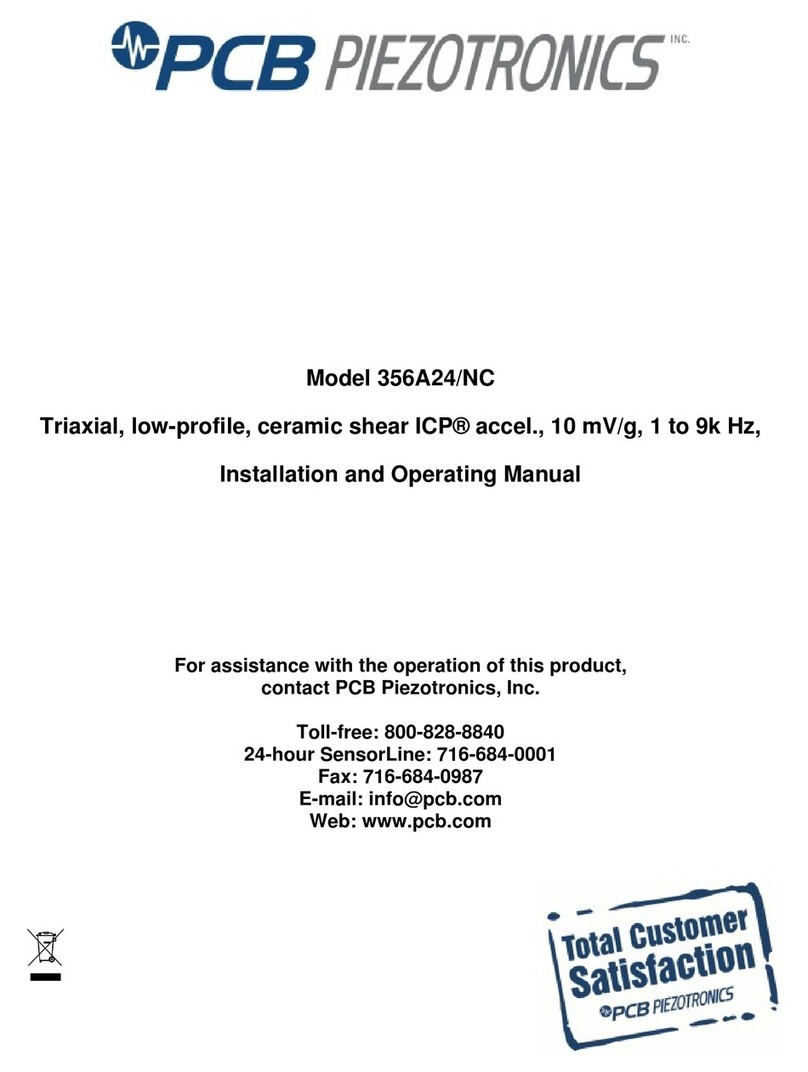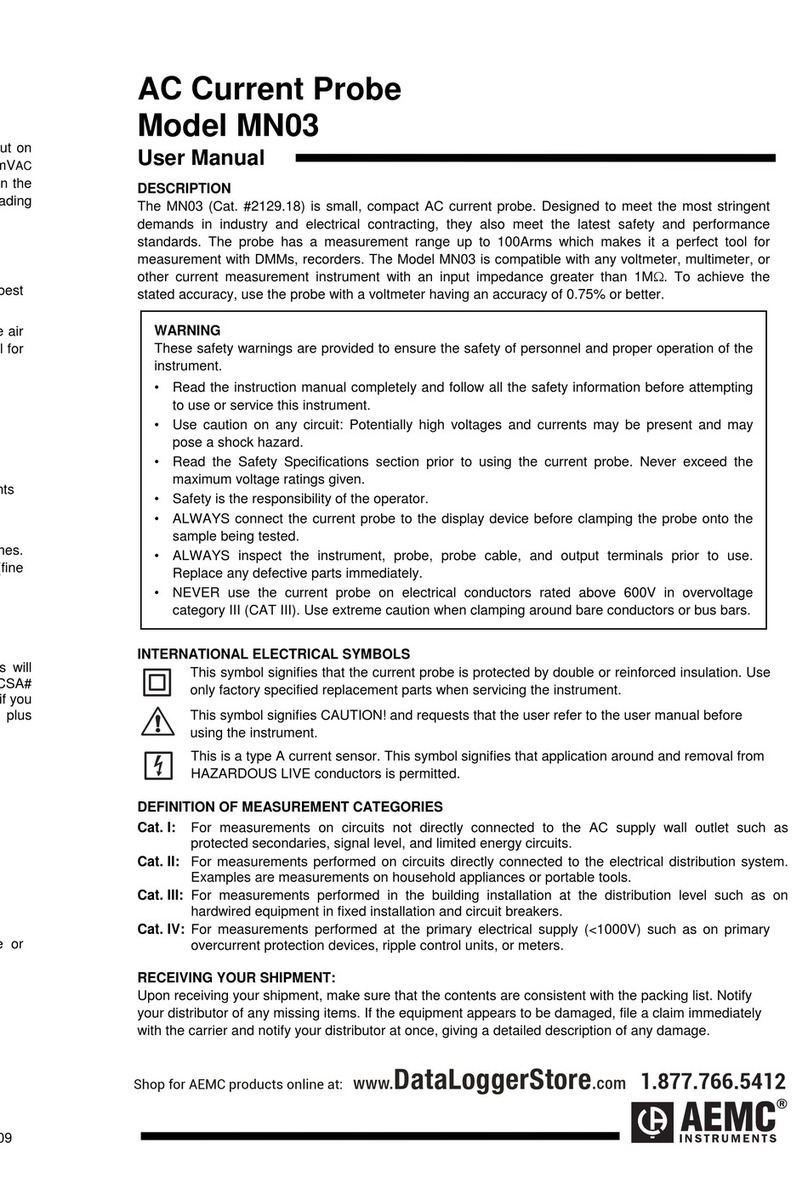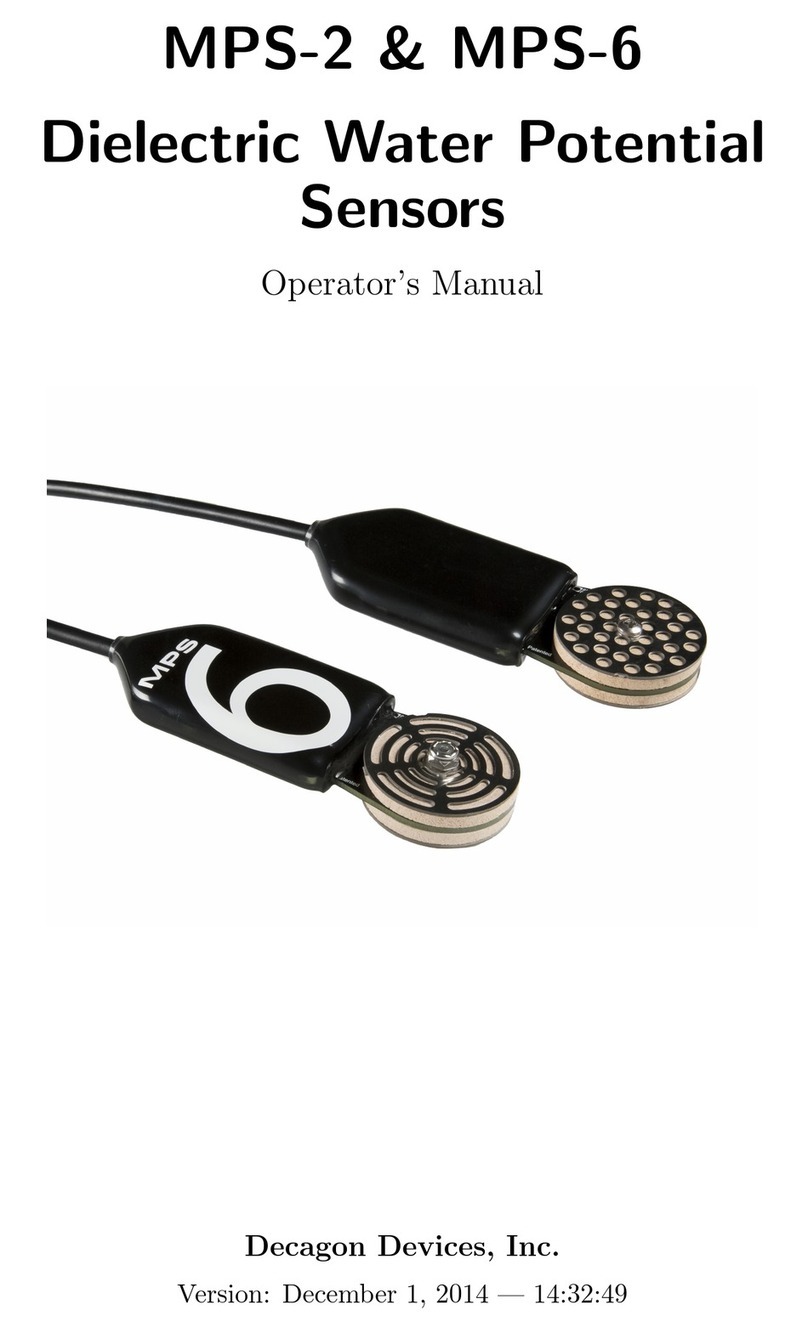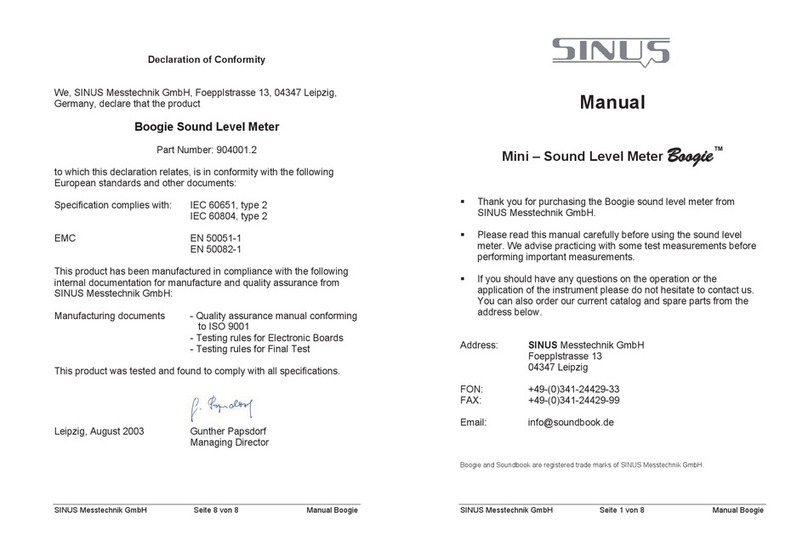Blue Sea Systems 1839 User manual

2DLL
31
,VWDOODWLR&KHFNOLVW
&KHFNIRUFRPSRQHQWVLQFOGHG
5HDG:DUQLQDQG&DWLRQV
5HDGLFN6WDUW,QVWDOODWLRQ*LGHIRUPRQWLQLQVWUFWLRQV
5HDG6VWHP2HULH0RQWLQ&RQVLGHUDWLRQVHWDLOHG:LULQ
DQG6HQVLQHVFULSWLRQ
5HDGLFN6WDUW,QVWDOODWLRQ*LGHIRULQVWDOODWLRQQRWHV
ROOR,QLWLDO6VWHP6HWSLQVWUFWLRQV
• CongureDisplays
• CongureAlarms
• CongureRelays
LVSOD6LH PPPP
3RHU6SSO 99&
3RHU&RQVPSWLRQ ::
9DULDEOHLWKROWDHGLVSODLQWHQVLWDQGVOHHSPRGH
5HXODWRU
0RQLWRUIDFHLV,3SURWHFWHGDDLQVWSRHUIODWHUMHWV
KHQLQVWDOOHGDFFRUGLQWRLQVWUFWLRQV
1839Specications
7DNV
Senders NorthAmerican240Ω–Ω
URSHDQΩ–Ω
%OH6HD6VWHPV8OWUDVRQLF
&VWRP
6HQGHU5HVROWLRQ
CustomTankShapes AutoCalibration
:DULDG&DXWLR6PEROV
:51,17KH VPEROUHIHUVWRSRVVLEOHLQMUWRWKHVHURU
signicantdamagetothemeteriftheuserdoesnotfollowtheprocedures.
&87,217KH VPEROUHIHUVWRUHVWULFWLRQVDQGUOHVLWKUHDUG
WRSUHHQWLQGDPDHWRWKHPHWHU
:51,1
,IRDUHQRWNQROHGHDEOHDERWHOHFWULFDOVVWHPVKDHDQ
HOHFWULFDOSURIHVVLRQDOLQVWDOOWKLVQLW7KHGLDUDPVLQWKHVH
LQVWUFWLRQVSHUWDLQWRWKHLQVWDOODWLRQRI0LLWDO0HWHUVDQGQRW
WRWKHRHUDOOLULQRIWKHHVVHO
,IDQLQHUWHULVLQVWDOOHGRQWKHHVVHOLWVSRHUOHDGVPVWEH
GLVFRQQHFWHGDWWKHEDWWHUEHIRUHWKHPHWHULVLQVWDOOHG
•IfanACgeneratorisinstalledonthevessel,itmustbestopped
DQGUHQGHUHGLQRSHUDEOHEHIRUHWKHPHWHULVLQVWDOOHG
•VerifythatnootherDCorACsourcesareconnectedtothevessel’s
LULQEHIRUHLQVWDOOLQWKHPHWHU
&87,21
7KHEDFNRIWKHQLWLVQRWDWHUSURRIRQRWLQVWDOOKHUHWKHEDFN
RIWKHPHWHULVHSRVHGWRDWHU
&RPSRHWV,FOXGHG
M2 Head Unit Surface Mount Gasket
Mounting Ring
Surface Mount Bezel
and Seal
Mounting Nut
Flat Mount Bezel
Screwdriver
Retail Package Only
Connector
Bezel
Mount
Footer
Header
Carrier
Mount
#6-32 x 1/4"
Flat Head
Machine Screws
(4X)
#6-32 x 3/8"
Flat Head
Machine Screws
(4X)
Surface Mount Cover Flat Mount Clamp
Panel
Frame
#8 x 1/2"
Flat Head Sheet
Metal Screws
(4X)
3DHO0RXWL.LW
31VROGVHSDUDWHO
0RXWL&RVLGHUDWLRV
M2DigitalMetershavethreemountingmethods:surfacemount,atpanelmount,and360panelmount.Whensurfacemountedperinstructionsthe
unitfaceiswaterprooftoIP66.Flatpaneland360panelmountingsystemsarenotwaterproof.Theunitshouldnotbeatpanelor360panelmounted
LIVHGLQDQHSRVHGORFDWLRQRUDOOPRQWLQVWKHEDFNRIWKHQLWLVQRWDWHUSURRIDQGPVWEHNHSWGU
,VWDOODWLR
1. Makeallconnectionstothemeter’sterminalblockbeforeconnectingtheterminalblocktotheunit.
.HHSKDQGVDDIURPWKHWHUPLQDOEORFNKHQDSSOLQSRHUWRWKHPHWHU
2. AsthenalDCconnection,insertafuseintothein-linefuseholderonthewiretothepositive(+)batteryterminal.
0RXWL7HPSODWHV
Flat Mount
3.34" (84.8mm)
3.00" (76.2mm)
3.00" (76.2mm)
3.34" (84.8mm)
Surface Mount
3.40" (86.5mm)
3.46" (87.9mm)
Ø2.125"
(54mm)
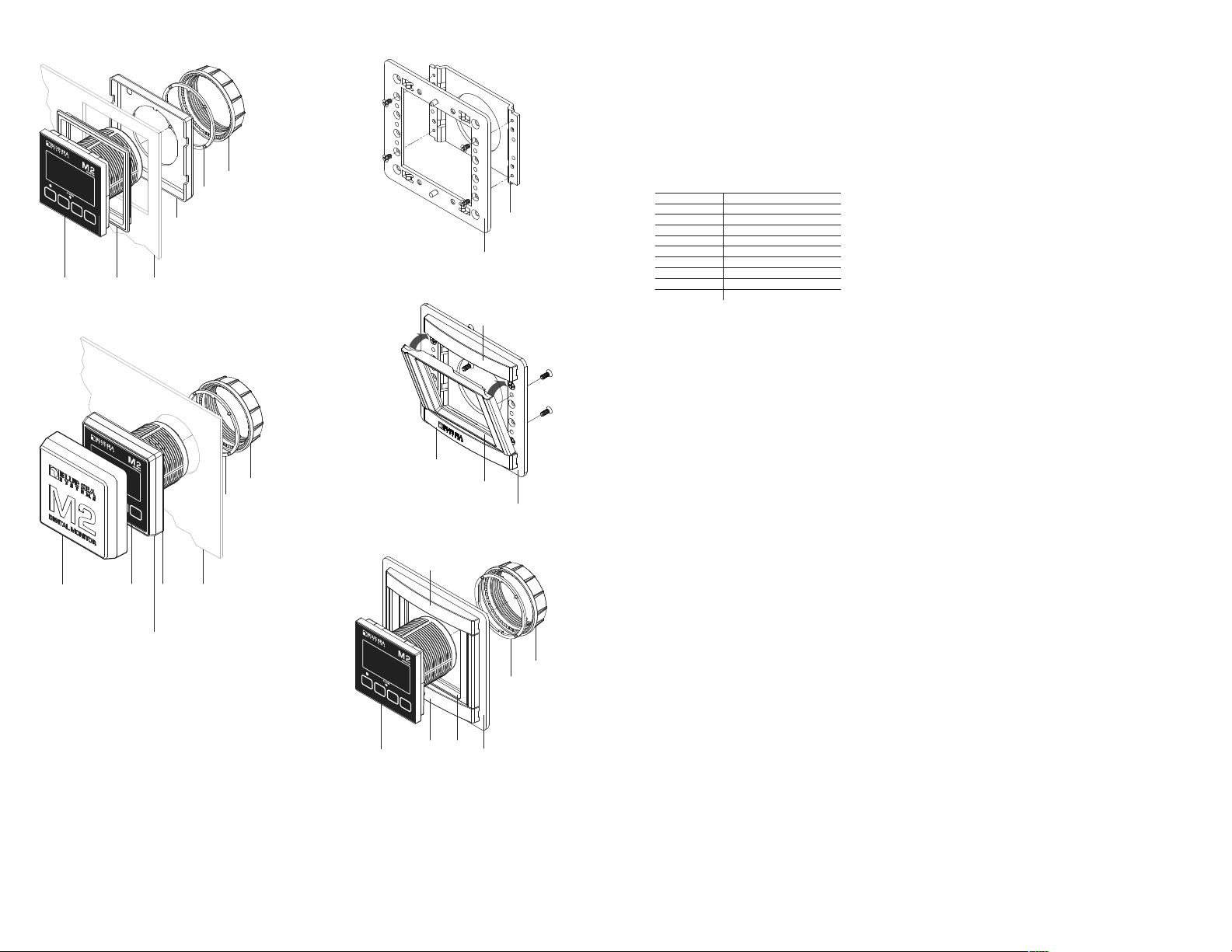
STEP 1
Panel
Frame
360 Panel
Mount
Carrier
Use 1/4"
Mounting
Screws
STEP 2
Footer
Panel
Frame
Bezel
Header
Snap header
and footer
into mounting
clips and post.
Snap the
mounting bezel
into place
with the flat
edge up.
STEP 3
Panel
Frame
BezelFooter
Header
M2
Head
Unit
Mounting
Ring and Nut
Mounting
Substrate
Clamp
Flat
Mount
Bezel
M2
Head
Unit
Mounting
Ring and Nut
Mounting
Substrate
M2
Head
Unit
Surface
Mount
Bezel
and Seal
Mounting
Ring and Nut
Surface
Mount
Gasket
Surface
Mount
Cover
NOTE: During
installation use cover
to align the bezel
and gasket
)ODW0RXW
6XUIDFH0RXW
3DHO0RXW
31
7DN)XFWLRV
0RQLWRUSWRIRUWDQNV3URLGHVLK/ROHHODODUPVIRUHDFKFKDQQHO
&RHFWLRV
,0325717TheSensingDescriptionsectionofthismanualgivesimportantdetailstothelocationofsensorsintheACandDCelectrical
systemsoftheboat.Improperlocationandcongurationofsensorscanresultinerroneousreadingsandpossibledamagetocomponents.
3LRXW7DEOH
1839 Connector Pin Assignment Table
8 Pin Connector* Function
1 Required Connection
2 Required Connection
*The 8 pin low voltage connector supports wire sizes from 16-26 AWG
3
4
5
6
7
8
DC Negative
DC Supply
Relay DC Out to Load
Relay DC +
Tank 1
Tank 2
Tank 3
Tank 4
USB Micro USB Port
4
0HWHU3RHU6XSSO&RHFWLRV
Allmetersmusthavepins1(DCNegative)and2(DCSupply)connected.Thesepinsareusedtoprovidepowertothemeter.Connectpin1toground
andpin2toa12Vto48Vpowersource.
7DN&RHFWLRV
1RUWKPHULFD6WDGDUG6HGHUV
NorthAmericanStandardsendersareresistivetypesendersthathavearesistancebetween240and33ohms.(With240ohmsindicatingempty).
(XURSHD6WDGDUG6HGHUV
EuropeanStandardsendersareresistivetypesendersthathavearesistancebetween10and180ohms.(With10ohmsindicatingempty).
%OXH6HD6VWHP8OWUDVRLF6HGHUV
%OH6HD6VWHPV8OWUDVRQLFVHQGHUVHVRQGDHVWRPHDVUHWKHGLVWDQFHIURPWKHVHQGHUWRWKHWRSRIWKHOLTLGLQWKHWDQN%OH6HD6VWHPV
hastwodifferentsenders,oneforgasoline(1800)andonefordiesel,water,andwaste(1810).
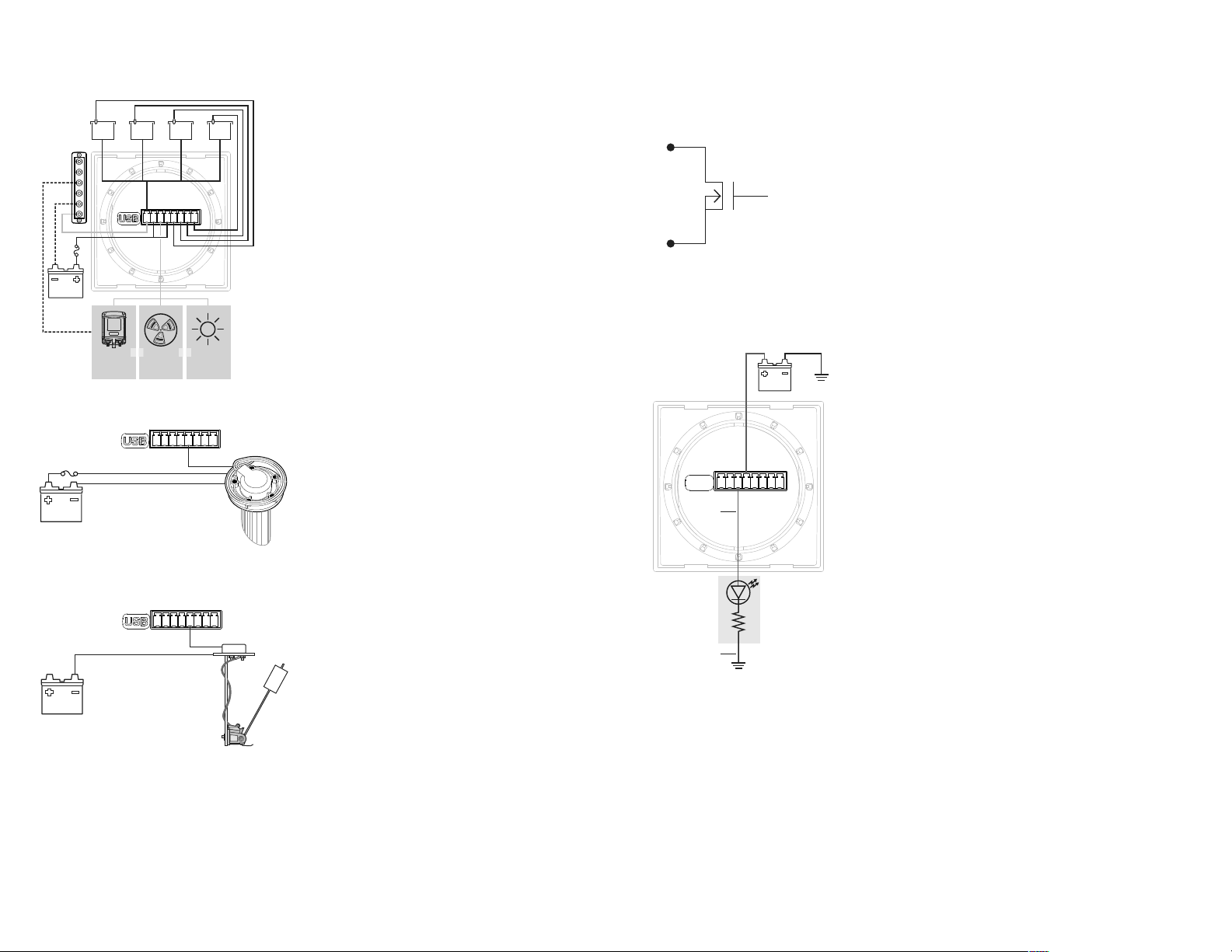
7DN0RLWRU
OROR
D
D D D D
OD
OD
E
5HVLVWLYH:LUH6HGHU
%OXH6HD6VWHPV8OWUDVRLF6HGHU
HWDLOHG:LUL
3,1.:,5(
%/&.:,5(
3,1.:,5(
%/&.:,5(
3853/(:,5(
VH
PS
S
S
ODO
3
2LDOOLODODO
DL
05HOD&RHFWLRV
M2MeterscontainsaninternalMOSFETrelaythatcandriveexternalDCloadsupto0.5A.Theinputisprotectedwithathermallyactivatedauto-reset-
tingfusethatwillprotectagainstshorts.Inaddition,aninlinefuseratedat5Ashouldbeusedtoprotectagainstshorts.Intypicalapplications,apower
sourceisconnectedtotheRelay+pinandaloadisconnectedtotheRelayOuttoLoadconnection.
(WHUDO/(
AnexternalLEDsuch8171canbeconnectedtotheRelayOutputterminal.Ifthesystemisgoingtooperateat
morethan24Vnominal,anadditional4KOhmsofresistanceshouldbeplacedin-linewiththeLED.
E
O
OOL
L

%
2LDO
LL
P
311
P
L
RUDQH
UHHQ
EURQ
&21752/UHG
*5281EODFN
/287387HOOR
ILD
(WHUDO5HOD
Ifyouneedtoswitchmorethan0.5A,youcanuseanexternalrelaysuchasPN7713,12VorPN7717,24VRemoteBatterySwitch.Connectthe
Relay+terminaltotheredcontrolwire.ActivatingtheinternalrelaywillalsoactivatePN7713.
127(5HPRWH%DWWHU6LWFKHV
DUHQRWFRPSDWLEOHLWKWKHLQWHUQDOUHOD
DO
OD
O
LO
(WHUDOODUP)ORG%HOO7XUER
TheRelay+terminalcansupportanexternalaudiblealarm.SuchastheFloydBellTurboAlarm(1070).
HWWL6WDUWHG
(DPSOH6FUHHV)URP317DN0HWHU
:KHQDQ00HWHULVLQLWLDOOSRHUHGSLWLOOGLVSODWKH%OH6HD6VWHPV/RRLWVVHULDOQPEHUDQGLWV6RIWDUHUHLVLRQ
Afteracoupleofseconds,theunitwilldisplayahigh-levelSystemSummaryscreen.
Pressinganybuttonwilldisplayatemporarypop-upmenu.Selectanoptionbypressingthebuttonbeneathit.Thepop-upmenuwilldisappearafterthe
rstbuttonispressed.
7KHPHQVVWHPLVDWRGLPHQVLRQDOPDWUL3UHVVLQWKH83↑RU2:1↓DUUREWWRQVLOOWUDQVLWLRQWKHGLVSODEHWHHQWKH6VWHP
6PPDUVFUHHQKLFKGLVSODVVPPDULQIRUPDWLRQIRUHDFKRIWKHWDQNFKDQQHOV
3UHVVWKH1HWEWWRQWRGLVSODPRUHGHWDLOHGLQIRUPDWLRQDERWDQLQSWFKDQQHORUWRVKRDVLQOHSDUDPHWHUVFKDV7LQWKHGLVSOD
(seeexamplebelow).
3UHVVWKH0HQEWWRQWREULQSWKH6HWSPHQV3UHVVWKH83↑DQG2:1↓DUUREWWRQVWRPRHWKHFUVRURHUWKHRSWLRQVDQGSUHVVWKH
6HOHFWEWWRQWRVHHDVHOHFWHGGLVSOD7RUHWUQWRWKHSUHLRVGLVSODSUHVVWKH%DFNEWWRQ

ConguringtheMeter
MetersettingscanbeconguredfromtheSetupmenu.Thismenucanbeaccessedbypressingthe0HXEWWRQDQGWKHQVFUROOLQWRDQGVHOHFWLQ
6HWS3UHVVWKH83↑DQG2:1↓DUUREWWRQVWRPRHWKHFUVRU7KHGLIIHUHQWVHWSRSWLRQVDUHGHVFULEHGEHOR
ODUP6HWXS&RWURO
Themeter’salarmcanbesettotriggerforfulloremptytanks.AlarmscanbesetfromtheAlarmSetupmenu.Togetthere,rstnavigatetotheSetup
menu.ThenscrolltoAlarmSetupandpressthe6HOHFWEWWRQ
6HWWLODUPV
TheM2Meterfamilyprovidesmonitoringcapabilityofinputchannels.Alarmsaretriggeredifachannelisaboveorbelowacertainuserselected
WKUHVKROGDOH7KHIROORLQHDPSOHLQGLFDWHVKRWRVHWSDWDQNIOODODUP
1.GototheAlarmSetupmenu.
2.Scrolltothedesiredinputchannel(i.e.,Tank1Hi).
3UHVVWKH6HOHFWEWWRQDQGWKHFUVRUVKROGVWDUWEOLQNLQ
4.Setthetanklevelthresholdusingthe←DQG→buttons.(Holdingdownthebuttonsallowsfasterselection)
3UHVVWKH(WHUEWWRQWRVDHWKHFKDQHRUWKH&DFHOEWWRQWRFDQFHODQFKDQH
127(Alowtanklevelthresholdcannotbesetaboveahightanklevelthreshold.Likewise,ahightanklevelthresholdcannotbesetbelowthelowtank
OHHOWKUHVKROG7KHPHWHULOODWRPDWLFDOOLQFUHDVHRUGHFUHDVHWKHWDQNOHHOWKUHVKROGVWRHQIRUFHWKLV
,QWKHDERHHDPSOHDQDODUPLOOVHWDQWLPH7DQNLVUHDWHUWKDQRUHTDOWRRIWKHIOOVFDOHUDWLQ7KLVFROGEHVHGWRPRQLWRUDKROGLQ
tankortoindicatethatatankisalmostfullwhilellingfuel.Notethatthedisplaycanbechangedfrom%togallonsorlitersinTank1Setup.
7DNOUPOODUPHOD
Analarmdelaycanbespeciedsothatalarmsdon’timmediatelytrigger.Thiscanbeusefuliftanksloshingiscausingfalsealarms.
Theholdofftimeroperatesasacount-up/count-downtimer.Whenthetankvalueexceedsthealarmvaluethenthetimerwillstartcountingupuntilit
UHDFKHVWKHGHODWLPH:KHQLWUHDFKHVWKHGHODWLPHUDQDODUPLOOVRQG,IWKHDODUPFRQGLWLRQRHVDDEHIRUHWKHGHODWLPHUKDVEHHQPHWWKHQ
thetimerwillcountdownuntilthetimeriszeroagain.Forexample,iftheAlarmDelayissetfor5minutesandanalarmconditionisactivefor4minutes
andtheninactivefor1minutesthenifthealarmconditionisactiveagain,thealarmwillsoundin2minutes(5minutes-4minutes+1minute).Notethat
WKHUHLVRQORQHGHODSHUFKDQQHO
&OHDULODUPV
Whenanalarmoccurs,thebuzzerwillsound,theredALARMLEDwilllight,andthescreenwilldisplaywhichalarmwastriggered,theAlarmsetpoint
DQGWKHFUUHQWDOH3UHVVLQDQEWWRQVLOHQFHVWKHEHUDQGDQRWKHUEWWRQSUHVVUHWUQVWRWKHSUHLRVGLVSOD
Untilthecauseofthealarmisresolved,theALARMLEDwillremainonandthechannelthattriggeredthealarmwillblink.
9LHLODUPV6WDWXV
Foranyactivealarm,theparameterwillashifitisdisplayed.Toviewacompletelistofactivealarms,press0HX!6HWXS!ODUP6HWXS.Anyactive
alarmwillash.Youmayhavetoscrollthroughthemenutoseeallofthealarms.
5HOD6HWXS&RWURO
00HWHUVSURLGHDQRSWLRQWRFRQWURODQHWHUQDOUHOD7KH0FDQWULHUWKHUHODEDVHGRQKLKRUORWDQNOHHOV
TheserelayoptionscanbesetfromtheRelaySetupmenu.Togetthere,rstnavigatetothe6HWXSPHQ7KHQVFUROOWR5HOD6HWXSDQGSUHVVWKH
6HOHFWEWWRQ
5HOD1RUPDOO22II
Thissettingsetsthenormaloperatingstateoftheconnectedrelay.TheoptionsareONorOFFwhereONmeanstherelayison(contactsclosed)in
normaloperationandOFFmeansitisnormallyoff(opencontacts).ScrolltoRelayNormally,press6HOHFW(selectionwillash),thenpressthe
/()7←RU5,7→DUUREWWRQVWRFKDQHWKHVHWWLQ3UHVV(WHUWRVDHRUVHOHFWLRQ3UHVV&DFHOWRFDQFHODFKDQH
Notication
TheNoticationsettingcontrolswhetherornotanoticationisdisplayedwhenarelayisactivated.Noticationswillshowwhichrelaythresholdwas
surpassedandforwhichchannel.ScrolltoNoticationandpress6HOHFWWRFKDQHWKHVHWWLQ3UHVVWKH/()7←RU5,7→DUUREWWRQVWRFKRRVH
eitherONorOFF.ONwilldisplaynoticationsandOFFwillnot.Usethisoptionifyoudon’twanttobenotiedthattherelayisactivating.Press(WHUWR
VDHWKHVHWWLQRU&DFHOWRFDQFHODFKDQH
6LOHFH5HOD
Turnthisoptiononifyouwanttherelaytode-activateaftertheuserpressesakeyonthedisplay.Thekeypresswillonlyde-activatetherelayand
LOOQRWHQDHDQIQFWLRQVRQWKHPHWHURUHDPSOHWKLVRSWLRQFROGEHVHGWRVLOHQFHDQHWHUQDOEHU6FUROOWR6LOHQFHDQGSUHVV6HOHFWWR
FKDQHWKHVHWWLQ3UHVVWKH/()7←RU5,7→DUUREWWRQVWRFKRRVHHLWKHU21RU23UHVV(WHUWRVDHWKHVHWWLQRU&DFHOWRFDQFHO
DQFKDQH
7DN5HODOHOD
Analarmdelaycanbespeciedsothatalarmsdon’timmediatelytrigger.Thiscanbeusefuliftanksloshingiscausingfalsealarms.
9LHL5HOD6WDWXV
7RLHDFRPSOHWHOLVWRIDFWLHUHODVSUHVV0HX!6HWXS!5HOD6HWXS.Anyactiverelaywillash.
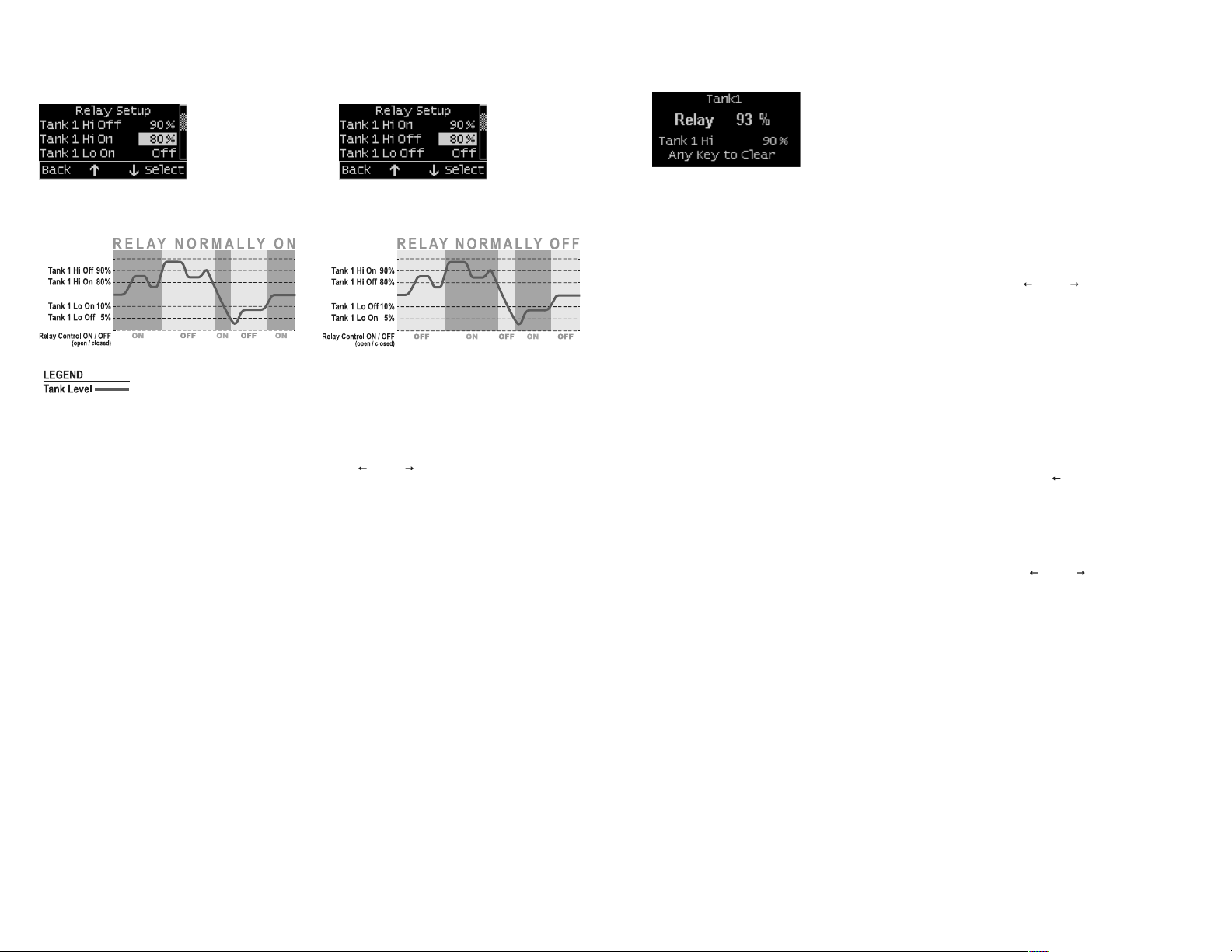
6HWWL,SXW7KUHVKROGV
Settingsforeachchannel’shighandlowtankthresholdsareprovided.Theconnectedrelay’snormaloperatingstatewilltoggle(changestate)ifthese
WKUHVKROGVDUHPHWRUERWKKLKDQGORWKUHVKROGVWKHDFWLDWLRQDQGGHDFWLDWLRQOHHOVDUHGLIIHUHQWWRSUHHQWWKHUHODIURPUDSLGOWROLQ
(cyclingonandoff).EachchannelhasHiONandHiOFFsettingsandLoONandLoOFFsettings.
RelaySetupScreenwithRelayNormally=Off(Open)
RelaySetupScreenwithRelayNormally=On(Closed)
(DPSOHIftherelayisNormallyOn(closed)andTank1isconguredasabove,thenitwillopenattheuserinputthresholdvalueforTank1(90%).
Toclose,thelevelmustdropbelowtheUser’sinputvalueforTank1On(80%).Similarly,therelaywillopenattheUserinputfor
Tank1LoOff(5%).ThelevelmustmeettheUserinputforTank1LoOntoclosetherelay.
7RFKDQHRQHRIWKHVHWWLQVVFUROOWRGHVLUHGVHWWLQDQGSUHVV6HOHFW3UHVVWKH/()7←RU5,7→DUUREWWRQVWRFKDQHWKHWDQNDOH
DQGWKHQSUHVV(WHUWRVDHWKHVHWWLQ3UHVV&DFHOWRFDQFHOWKHFKDQH
127(/RHUWKUHVKROGVHWWLQVFDQQRWEHVHWDERHKLKHUWDQNWKUHVKROGVHWWLQV6LPLODUOKLKHUWDQNWKUHVKROGVFDQQRWEHVHWEHORORHU
WDQNWKUHVKROGV7KHPHWHULOODWRPDWLFDOOLQFUHDVHRUGHFUHDVHWKHWDQNWKUHVKROGVWRHQIRUFHWKLV
ClearingRelayNotication
IftheNoticationoptionissettoONthenanytimetherelayisopened(NormallyOff)orclosed(NormallyOn).Amessagewillbedisplayedonthemain
screen.Pressingakeywillclearthisnotication.IfSilenceissettoONthentherelaywillbeopened(NormallyOff)orclosed(NormallyOn).
9LHL5HOD6WDWXV
Foranyactivealarm,theparameterwillashifitisdisplayed.Toviewacompletelistofactivealarms,press0HX!6HWXS!5HOD6HWXS
Anyactiverelaywillash.
LVSOD6HWXS
7KHPHWHUGLVSODVHWWLQVFDQEHDFFHVVHGIURPWKHLVSOD6HWSPHQURPWKHVHWSVFUHHQVFUROOWRLVSOD6HWSDQGSUHVVWKH6HOHFWEWWRQ
7KHGLIIHUHQWGLVSODVHWWLQVDUHGHVFULEHGEHOR7RFKDQHDVHWWLQSUHVV(WHUDQGSUHVVWKH/()7←RU5,7→DUUREWWRQVWRLHWKH
DDLODEOHVHWWLQRSWLRQV3UHVV(WHUWRVDHWKHVHWWLQ3UHVV&DFHOWRFDQFHODFKDQH
%ULKWHVV
7KLVVHWWLQLVIRUDGMVWLQWKHEULKWQHVVRIWKHGLVSOD7KHDOHLVDSHUFHQWDHKHUHLVGLPPHVWDQGLVEULKWHVW
6OHHS7LPHU
Followingacertainperiodofinactivity,themeterwillenterasleepmodeandwillturnoffthedisplay.Anybuttonmaybepressedtoexitthesleepmode
DQGUHVWRUHWKHGLVSOD7KH6OHHS7LPHUVHWVWKHQPEHURIPLQWHVIURPWREHIRUHHQWHULQVOHHSPRGH7KLVIHDWUHLOOEHGLVDEOHGEFKDQLQ
WKHVHWWLQWR2
LP7LPHU
,QDGGLWLRQWRVOHHSPRGHWKHPHWHUFDQDOVRGLPLWVGLVSODDIWHUDSHULRGRILQDFWLLW7KHGUDWLRQRIGHODLQPLQWHVIURPWRFDQEHDGMVWHG
LWKWKLVVHWWLQ7KLVIHDWUHLOOEHGLVDEOHGEFKDQLQWKHVHWWLQWR2%FRQWLQRVOSUHVVLQWKH/()7←EWWRQWKHPHWHUFDQEHSODFHGLQ
AUTOdimmode.Inthismodethemeterwillautomaticallydimaftertwominuteswhentheambientlightislow(nightmode).Whenthelightcomesback
RQWKHPHWHULOOUHHUWWRLWVQRUPDOEULKWQHVV
HPR0RGH
:LWKHPR0RGH21WKHPHWHUGLVSODVIDFWRUSURUDPPHGDOHV&KDQLQWKHVHWWLQWR2UHWUQVWKHPHWHUWRGLVSODDFWDOPHDVUHGDOHV
Thismodeistypicallyusedforcommercialorpromotionalpurposes.Note:AlarmsandRelaysettingswillstillrespondtotheactualsettingsandnotthe
HPRVHWWLQV7RHQWHUHPR0RGHSUHVV0HX!6HWXS!LVSOD6HWXS!HPR0RGH3UHVVWKH/()7←RU5,7→DUUREWWRQVWRWROHHPR
0RGH21RU2

&KDL6VWHP/DEHOV
7KH0DOORVWKHVHUWRFKDQHWKHODEHOVWKDWDUHGLVSODHGDERHHDFKFKDQQHODFKFKDQQHOFDQKDHDPDLPPRIFKDUDFWHUVKRHHULQ
thesummaryscreensonlytherst11or12charactersofthechannellabelaredisplayed.
&KDL/DEHO1DPHV
7RFKDQHWKHQDPHRIDWDQNIROORWKHLQVWUFWLRQVEHOR
1.Navigatetothesetupmenuforthedesiredtank(suchastankSetup).0HX!6HWXS!7DN6HWXS
2.Inthemenu,movethecursortotanknametobechanged(indicatedbythe>>symbol)
3UHVV6HOHFWWRHQWHUWKHQDPHHGLWLQPRGH
4.Usethe/()7←DQG5,7→DUUREWWRQVWRPRHWKHFUVRURHUWKHFKDUDFWHUV
:KHQWKHFUVRULVRHUDFKDUDFWHUSUHVV(WHUWRHGLWWKDWFKDUDFWHU7KHFUVRULOOVWDUWEOLQNLQ
8VHWKH83↑DQG2:1↓DUUREWWRQVWRVHOHFWDQHFKDUDFWHUDQGSUHVV2NWRVHWWKDWFKDUDFWHU
2QFHDOOGHVLUHGFKDUDFWHUVKDHEHHQFKDQHGSUHVVWKH&DFHOEWWRQWRHLWWKHQDPHHGLWLQPRGH
Note:Althoughthemaximumlabellengthis14characters,somescreensmayonlybeabletodisplaytherst5orsocharacters.
7DN6HWXS
Themeterprovidessetupsettingsforeachtank.Toaccessthesesettings,rstgototheSetupmenu.Scrolltothedesiredtank.
7KHWDQNVHWSVHWWLQVDUHGHVFULEHGEHOR7RPDNHDFKDQHVFUROOWRVHWWLQDQGSUHVV(WHU3UHVVWKH/()7←RU5,7→DUUREWWRQVWRLH
WKHDDLODEOHVHWWLQRSWLRQV3UHVV(WHUWRVDHWKHVHWWLQ3UHVV&DFHOWRFDQFHODFKDQH
(DEOH
7RGLVSODWKHWDQNDQGLWVPHDVUHPHQWVFKDQHWKLVVHWWLQWR21,IHQDEOHLV2WKHWDQNDORQLWKLWVPHDVUHGDOHVLOOQRWEHGLVSODHG
However,anyassociatedalarmorrelaysettingsarestillactivate.Tode-activethealarmorrelay,disablethemintheAlarmSetupandRelaySetupmenus.
9ROXPH
7RGLVSODWKHWDQNDQGLWVPHDVUHPHQWVFKDQHWKLVVHWWLQWR21,IHQDEOHLV2WKHWDQNDORQLWKLWVPHDVUHGDOHVLOOQRWEHGLVSODHG
However,anyassociatedalarmorrelaysettingsarestillactivate.Tode-activethealarmorrelay,disablethemintheAlarmSetupandRelaySetupmenus.
6KR3HUFHW
,IWKLVDOHLVRQWKHQWDQNDOHVLOOGLVSODHGDVDSHUFHQWDH,IWKHDOHLVRIIWKHQLWLOOEHGLVSODHGLQHLWKHUDOORQVRUOLWHUV
6HGHU7SH
7KLVVHWWLQSUHVHWVWKH5HVLVWDQFH/RDQG5HVLVWDQFHLDOHVEDVHGRQWKHWSHRIVHQGHUDWWDFKHGWRWKHPHWHU7KHDDLODEOHRSWLRQVDUHOLVWHGEHOR
• USA–NorthAmericanStandardtypeofsenderbetweenwitharesistancebetween240and33ohms.
URURSHDQ6WDQGDUGWSHRIVHQGHULWKDUHVLVWDQFHEHWHHQDQGRKPV
%OH6HD6VWHPV8OWUDVRQLF7DQN6HQGHUIRULHVHO:DWHU:DVWH
%OH6HD6VWHPV8OWUDVRQLF7DQN6HQGHUIRU*DVROLQH2QO
&VWP,QGLFDWHVWKH5HVLVWDQFH/RRU5HVLVWDQFHLDOHKDVEHHQPDQDOOFKDQHG
5HVLVWDFH/R5HVLVWDFHL
Thetankmeteroperatesbyreadingtheresistanceofthetanksender.Theresistancevalue(inohms)canbeenteredhereforanemptytank
(ResistanceLo)andforafulltank(ResistanceHi).ChangingeitherofthesevalueswhentheSenderTypeissettoeither1810or1811willgive
QSUHGLFWDEOHUHVOWVKHQDQ8OWUDVRQLF7DQN6HQGHULVVHG
7DNHSWK2OXVHGLWKDG6HGHUV
7KLVVHWWLQLQGLFDWHVWKHGHSWKRIWKHWDQNLQLQFKHV7KLVVHWWLQLVQRWDIIHFWHGEVLWFKLQWKHQLWVLQ6HWXS!LVSOD!8LWV
7DN6KDSH
5HFW6WDQGDUG5HFWDQODU7DQN
7UL7ULDQODU6KDSHG7DQN*RRGIRUWDQNVLQ%LOHV
• Auto–Thissettingonlyshowsupafterthetankhasbeenautocalibration.ChangingthisvaluebacktoRectorTriwilloverwritetheauto-calvalues.
&VWP7KLVVHWWLQLQGLFDWHVWKDWWKH8VHUKDVPDQDOOFKDQHGWKHWDQNVHWWLQV
&XVWRP7DN6KDSHV
TheM2TankMeterhastheabilitytodenecustomtankshapes.ThiscanbedonetwowaysbyeitherusingtheAutoCalibratefeatureormanually
HQWHULQWKHWDQN3DUDPHWHUV
0DXDOO(WHUL&XVWRP7DN6KDSHV
TheM2TankMeterhasvesetuppointsthatcanhelpdeneoddsizedshapes.Eachofthesetpointsallowstheactualvolumeofthetanktobedened
IRUDULRVVHQVRUUHDGLQVRUHDPSOHVHWWLQWKH6HQVRUDOHWRLQGLFDWHVWKDWKHQWKHWDQNVHQVRUUHDGVWKHWDQNLVUHDOOMVW
10%full.Similarsetpointsareavailableat40%,60%,80%,and100%.
,IDWDQNFDQEHFRPSOHWHOHPSWLHGWKHQWRFDOFODWHWKHVHWSRLQWVGRWKHIROORLQ
1. Emptythetank.(Ifthetankcannotbecompletelyemptied,theestimationworksbestifthetankisemptiedwiththesensorreadingunder20%.
2. SetthetanksshapetoRect.(Rectangular)
6HWWKHWDQNWRGLVSODSHUFHQWDH
4. Addliquidtothetankuntilthemeterreads20%.
5HFRUGWKHDFWDOQPEHURIDOORQVDGGHGWRWKHWDQN
6. Keeponaddingliquidandrecordthenumberofgallonsaddedwhenthemeterreads40%,60%,80%and100%.
3UHVV6HWXS!7DN6HWXSDQGVFUROOGRQWR6HVRU
8. Enterthefollowingvalue:(TankCapacity–TotalGallonsAdded+GallonsAddedat20%)/(TankCapacity)
9. RepeatStep8for40%,60%,80%and100%.
14
(DPSOH7ULDOH7DN
AuserhasatrianglefueltankthathasaTank
Capacityof50Gallons.Thetankisn’tcompletelyempty
DQGWKHPHWHUUHDGLQLVOHVVWKDQLQ5HFWDQODU
PRGH7KHVHUDGGVIHOQWLOWKHPHWHUUHDGV
Theamountoffueladdedwas1gallon,at40%he
KDVDGGHGDOORQVDWKHKDVDGGHGDOORQV
DWKHKDVDGGHGDOORQVDQGDWKHKDV
added49gallons.ThetotalgallonsAddedis49gallons.
7RFDOFODWHWKH6HQVRUDOHHVHWKH
equationinstep8above:(50g–49g+1g)/50g=4%.
TocalculatetheSensor40%valueweusethe
equationinstep8above:(50g–49g+7g)/50g=16%.
/LNHLVHHFDQFDOFODWHWKHUHVWRIWKHDOHV
(60%&80%)asshowninthetable.
100%-
fullValue%-80%
100%-75%
90%-80%
80%+20%*
=75%+20%*
Note:Itispossibletohavethetankfullbeforethesensorreads100%byinputtingavalueintotheSensor100%eldthatisgreaterthan100%.For
HDPSOHLIWKHVHQVRUUHDGLQIRUDIOOWDQNLVDQG6HQVRULVFDOFODWHGWREHWKHQ6HQVRUFDQEHFDOFODWHGLWKWKHIROORLQ
5HFWDXODU
7DN
5HDGL
DOORV
GGHG
DW
49gallons
6HVRU
&XVWRP
7DN
5HDGL
DOORQV
DOORQV 64% DOORQV
DOORQV DOORQV
40% DOORQV DOORQV
DOORQ 4% DOORQV
DOORQV -DOORQV
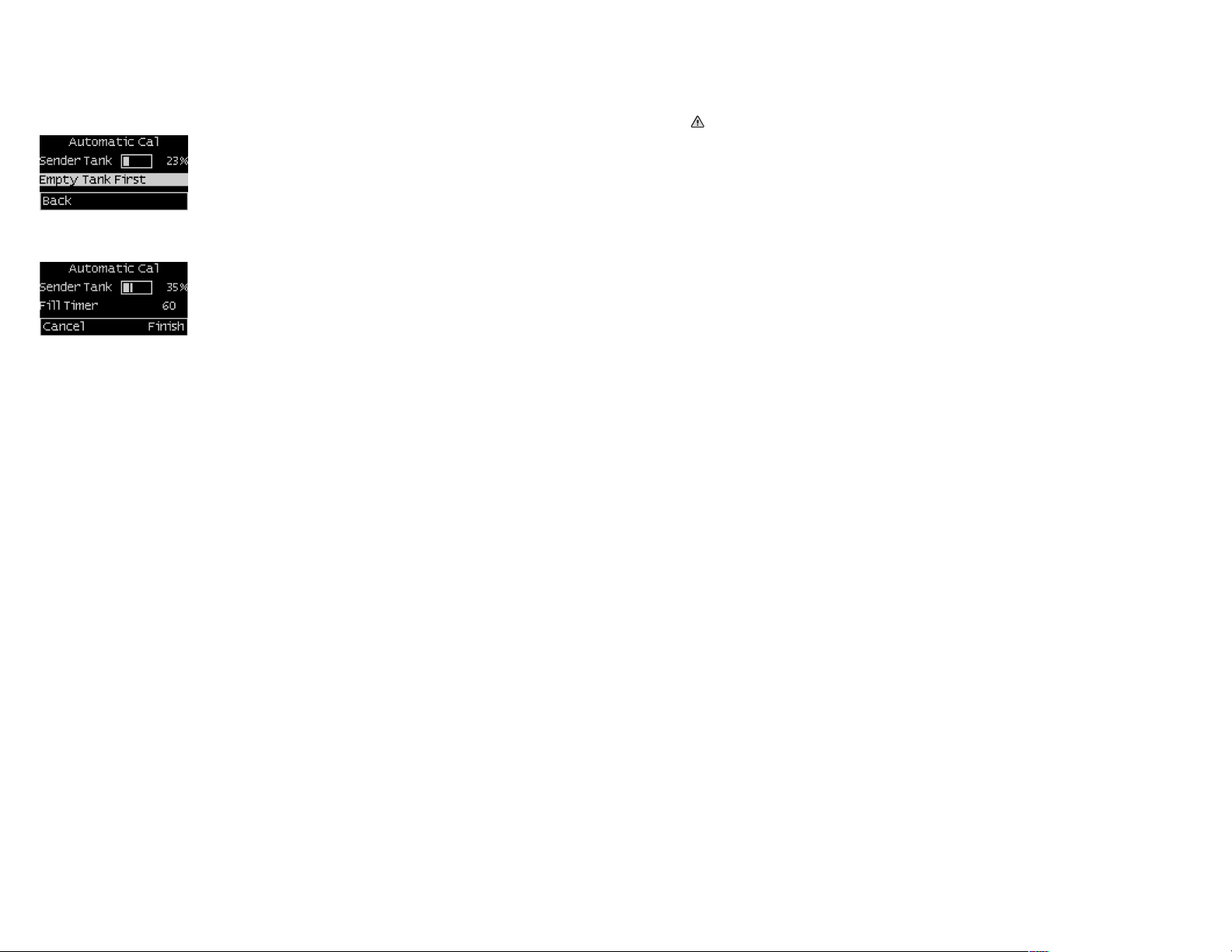
8VLXWR&DOLEUDWH
TheAuto-Calibratefunctionrequiresthetanktobelledataconstantrateandforthesensorreadingbeinitiallylessthan15%.Forgrey,waste,and
watertanksahosecanbeusedtoprovideaconstantow.DieselandGastankscanbemoredifcultbecausefoamingmaycausetheusertoslow
downllingoncethetankisalmostfull.IffoamingisaproblemthenusetheManualmethoddescribedabove.
1. SelectSetup->Tank(1-4)->AutoCalibrate->Ok
2. Ifthesensorreadsmorethan15%anerrormessagewillbedisplayedalongwiththesensorreading.Atthispointthetankcanbeemptiedor
WKHEDFNEWWRQFDQEHSUHVVHGWRHLWWKHDWRFDOLEUDWHSURFHGUH
,IWKHVHQVRULVOHVVWKDQWKHQDQRSWLRQWRVWDUWWKHFDOLEUDWLRQSURFHVVLVLHQ
4. Pressthestartbuttonandstartllingthetankataconstantrate.
5. Thetimerwillstartcountingasthetanklls.Inadditionthesenderwillindicatethatthetankisgettinglled.Whenthetankreaches100%
WKHWLPHULOODWRPDWLFDOOVWRS3UHVVWKHLQLVKEWWRQWRDFFHSWWKHFDOLEUDWLRQDOHVRUWKH&DQFHOWRDEDQGRQWKHFKDQHV,IWKHWDQNLV
IOOEHIRUHWKHVHQGHUUHDFKHVWKHQSUHVVLQLVK
6. AftertheFinishbuttonispressedtheM2willpopulateSensor20%-Sensor100%withthepropercalibrationvalues.Scrolldowntoinspect
WKHDOHV
9HUVLR,IR
7KH9HUVLRQ,QIRRSWLRQLQWKH6HWSPHQGLVSODVWKHSURGFWQDPHVHULDOQPEHUDQGVRIWDUHHUVLRQ7KLVLQIRUPDWLRQLOOEHGLVSODHGRQD
VFUHHQDIWHUVFUROOLQWR9HUVLRQ,QIRDQGSUHVVLQ6HOHFW3UHVVLQDQEWWRQLOOUHWUQWRWKH6HWSPHQ
)DFWRU5HVHW
TheFactoryResetoptionintheSetupmenuallowstheusertorestorethemeter’sfactorydefaultsettings.FirstscrolltoFactoryResetand
SUHVV6HOHFW.Textwillappearaskingtoconrmorcanceltheresetrequest.PressHVtoconrmor1RWRFDQFHOWKHUHVHW
6RIWDUH8SUDGH
Themeterrmwarecanbeupdatedinoneoftwoways.TherstoptionistousetheSoftwareUpgradeoptionintheSetupmenu.Thesecondoptionis
WRIRUFHWKHPHWHULQWRSUDGHPRGHRQVWDUWS
EachmethodinvolvesusingaUSBmemorystickconnectedtotheUSBportonthebackofthemeter.TheUSBportisatypeA/BmicroUSBport.This
portisalsoknownasaMicroUSBHostOTG.AvailableatBestBuyorAmazon:http://amzn.com/B00J631SU8
CAUTION 5HPRLQSRHURUWKH86%PHPRUVWLFNGULQWKHSUDGHSURFHVVLOOUHQGHUWKHPHWHULQRSHUDEOH
%RWKPHWKRGVDUHGHVFULEHGEHOR
8SUDGHYLD6RIWDUH8SUDGH2SWLR
1. Downloadanewversionfromhttp://www.bluesea.com/m2rmware.
2. CopyrmwaretoaUSBMemoryStick.Thelenameshouldbeimage.xxxx.bin.,wherexxxxisthePNofthemeter.
LHLPDHELQLPDHELQHWF
5HPRH86%GVWFRHUSO
4. InsertmemorystickintotheUSBsocketonbackofthemeter.Note:Youmadeneedanadapterdongletointerfacebetweenthememorystickand
themeter(http://amzn.com/B00J631SU8).
6HOHFW6RIWDUH8SUDGHRSWLRQ
6. AnswerYesto“AreyousureyouwanttoupdatetheFlash?”
7. TheredLEDontheM2willrapidlyashforabout10seconds.
,IWKHSUDGHDVVFFHVVIODPHVVDHLWKWKHQHVRIWDUHHUVLRQLOOEHGLVSODHG
9. Ifthereisanerrorthenamessagewillbedisplayed(seeerrormessagesbelow).
5HPRH86%PHPRUVWLFN
5HSODFH86%GVWFRHULWK86%WHWULKWVLGHS
8SUDGHYLD)RUFL0HWHULWR8SUDGH0RGH
RQORDGDQHHUVLRQIURPKWWSEOHVHDFRPP
2. CopyrmwaretoaUSBMemoryStick.Thelenameshouldbeimage.xxxx.bin.,wherexxxxisthemodelnumberofthemeter.
LHLPDHELQLPDHELQHWF
7UQRIIWKHSRHUWRWKHQLW
4. RemoveUSBdustcoverplug.
5. InsertthememorystickintotheUSBsocketonbackoftheunit.Note:Youmadeneedanadapterdongletointerfacebetweenthememorystick
andthemeter:(http://amzn.com/B00J631SU8).
:KLOHSUHVVLQDQGKROGLQWKHOHIWPRVWDQGULKWPRVWNHVWUQWKHSRHUWRWKHPHWHU21
7. TheredLEDontheM2willrapidlyashforabout10seconds.
,IWKHSUDGHDVVFFHVVIODPHVVDHLWKWKHQHVRIWDUHHUVLRQLOOEHGLVSODHG
9. Ifthereisanerrorthenamessagewillbedisplayed(seeerrormessagebelow).
5HPRH86%PHPRUVWLFN
5HSODFH86%GVWFRHULWK86%ODEHOIDFLQS
8SUDGH0HVVDHV
• FlashSuccessful/SWVersion:xxx-Upgradesuccessful.
• FileNotFound-Avalidashimagewasnotfoundonthemeter.Thedownloadedupgradelenameshouldbeimage.xxxx.bin,wherexxxxisthe
PRGHOQPEHURIWKHPHWHULHLPDHELQLPDHELQHWF
• CorruptedFile-Theimageisnotvalidorcorrupted.Re-downloadtheupdatedimagefromwww.bluesea.com.
• NoUSBDevice-TheUSBmemorycardisnotpluggedinorthecableisdefective.
• WrongModelNumber-Theimageleisforadifferentmeter.Downloadanewlefromwww.bluesea.com.
• WrongHWVersion-Thenewimageledoesnotsupportthisrevisionofhardware.
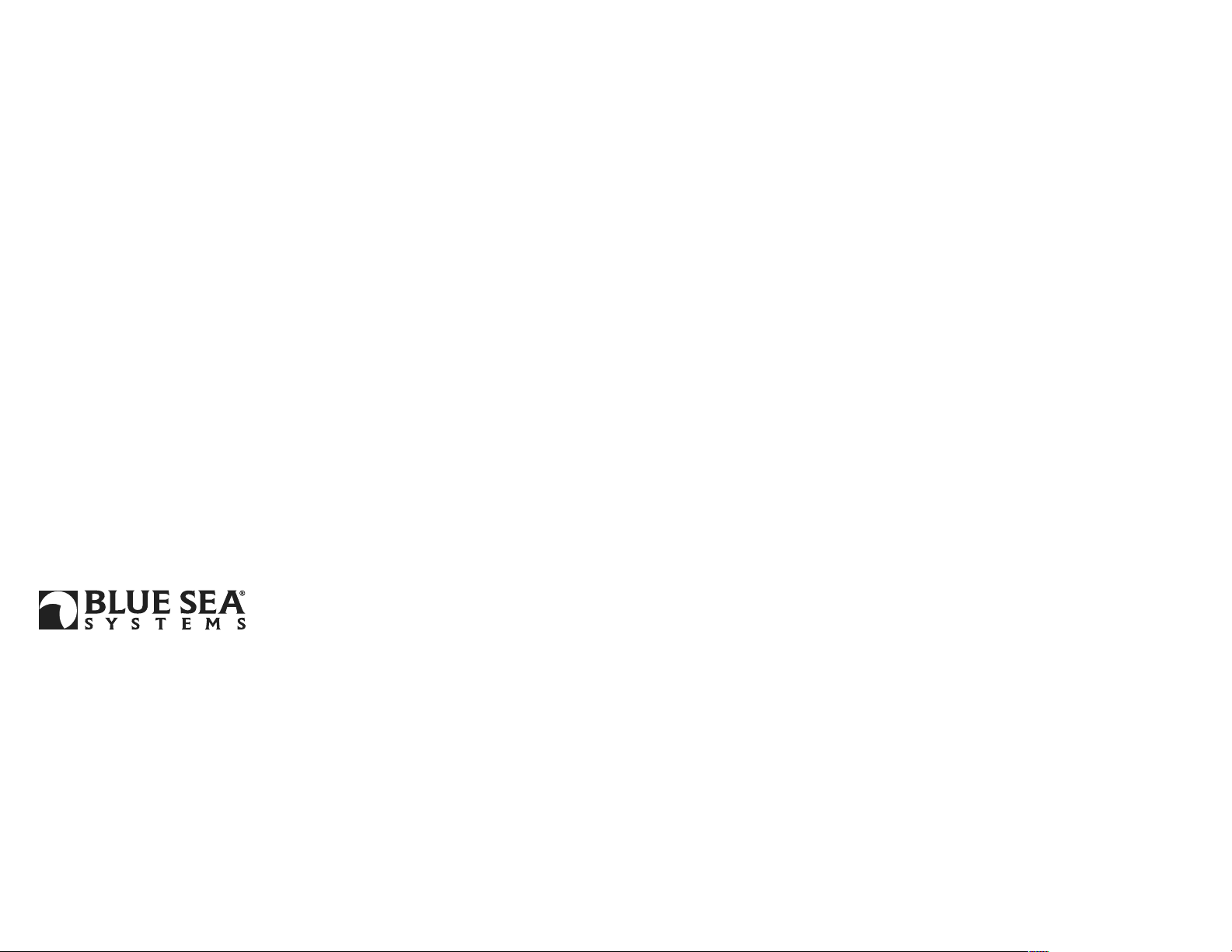
425SequoiaDrive
Bellingham,WA98226USA
S
p800.222.7617USAandCanadaCustomerService
f360.734.4195
FRQGFWRUEOHVHDFRP
EOHVHDFRP
5H
Other manuals for 1839
1
Other Blue Sea Systems Measuring Instrument manuals
Popular Measuring Instrument manuals by other brands
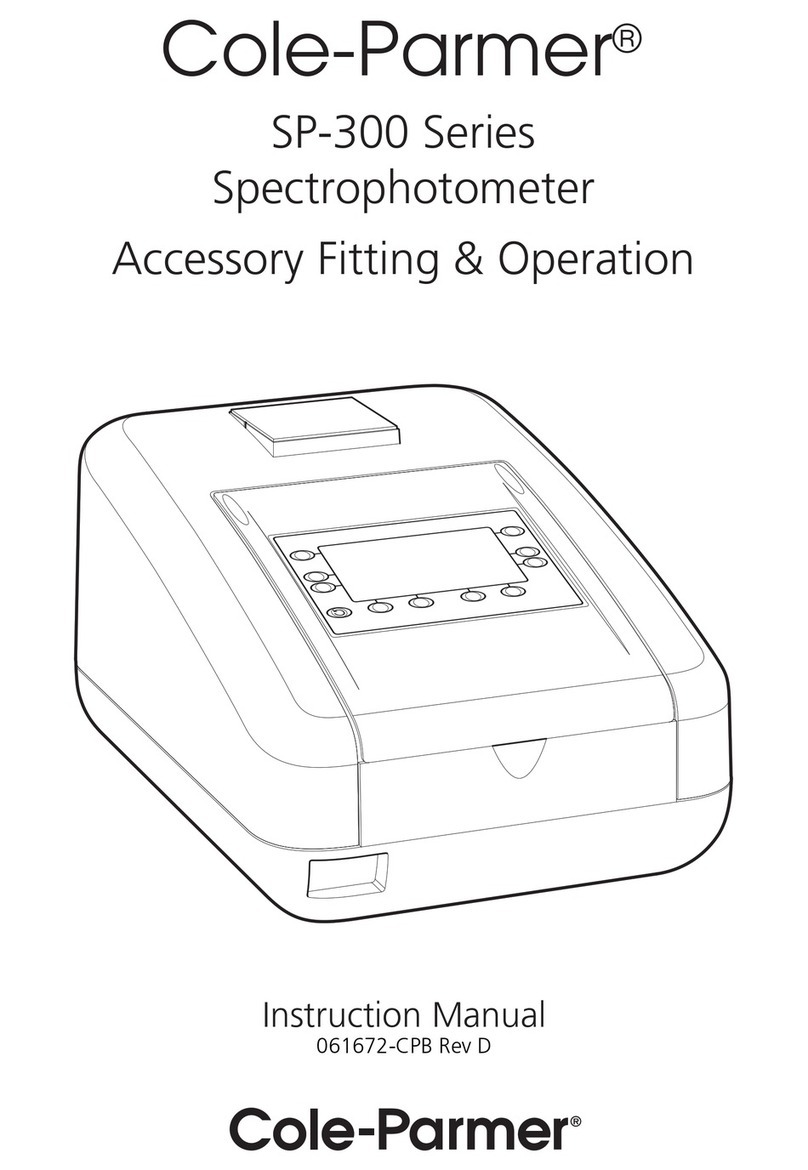
Cole Parmer
Cole Parmer SP-300 Series instruction manual
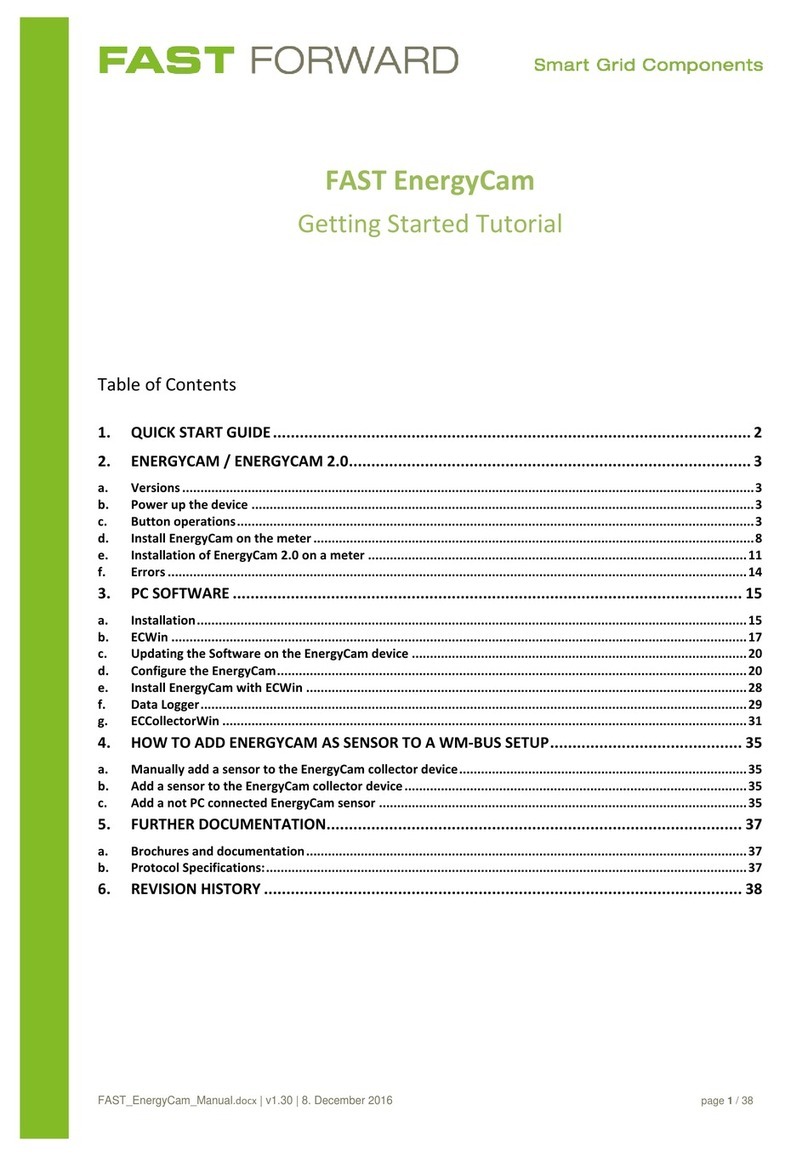
Fast Forward
Fast Forward EnergyCam Getting Started Tutorial
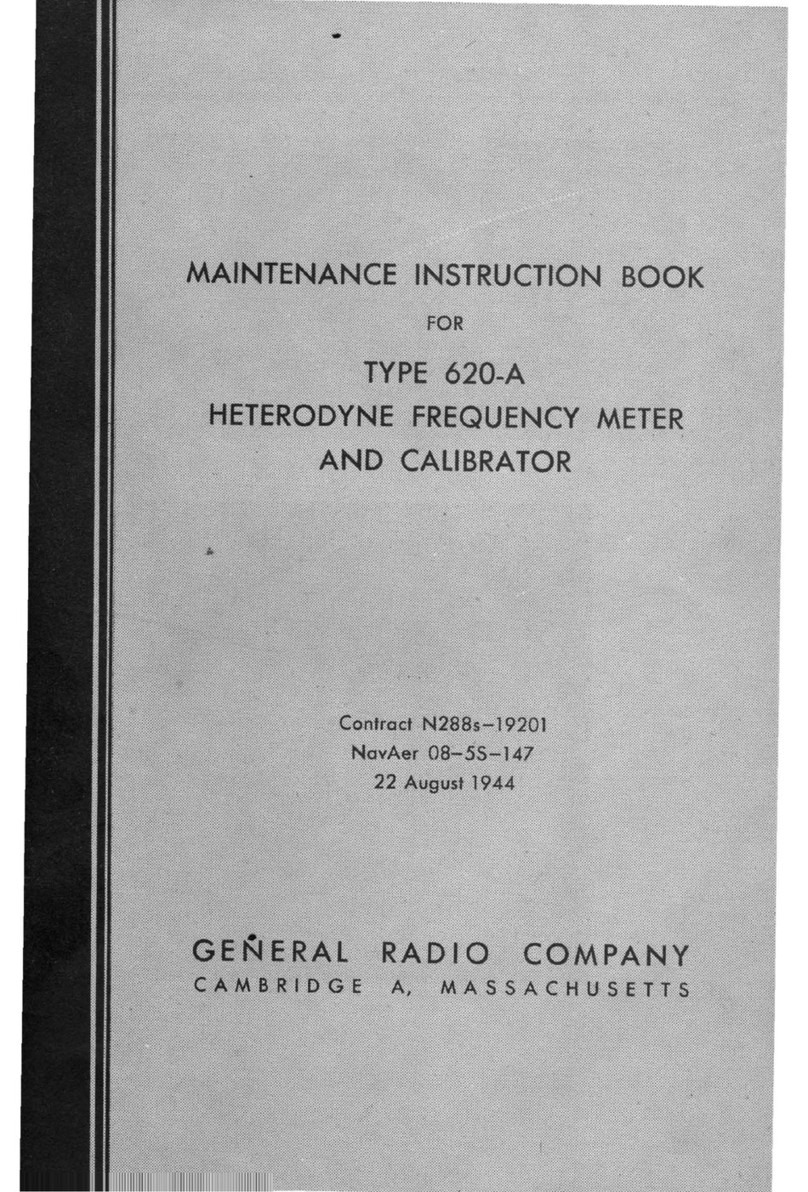
GENERAL RADIO COMPANY
GENERAL RADIO COMPANY 620-A Maintenance instruction book

Mantech
Mantech L100 PeCOD Operation manual

Schaller Automation
Schaller Automation VISATRON Operation manual

Peak
Peak Atlas ESR Series user guide