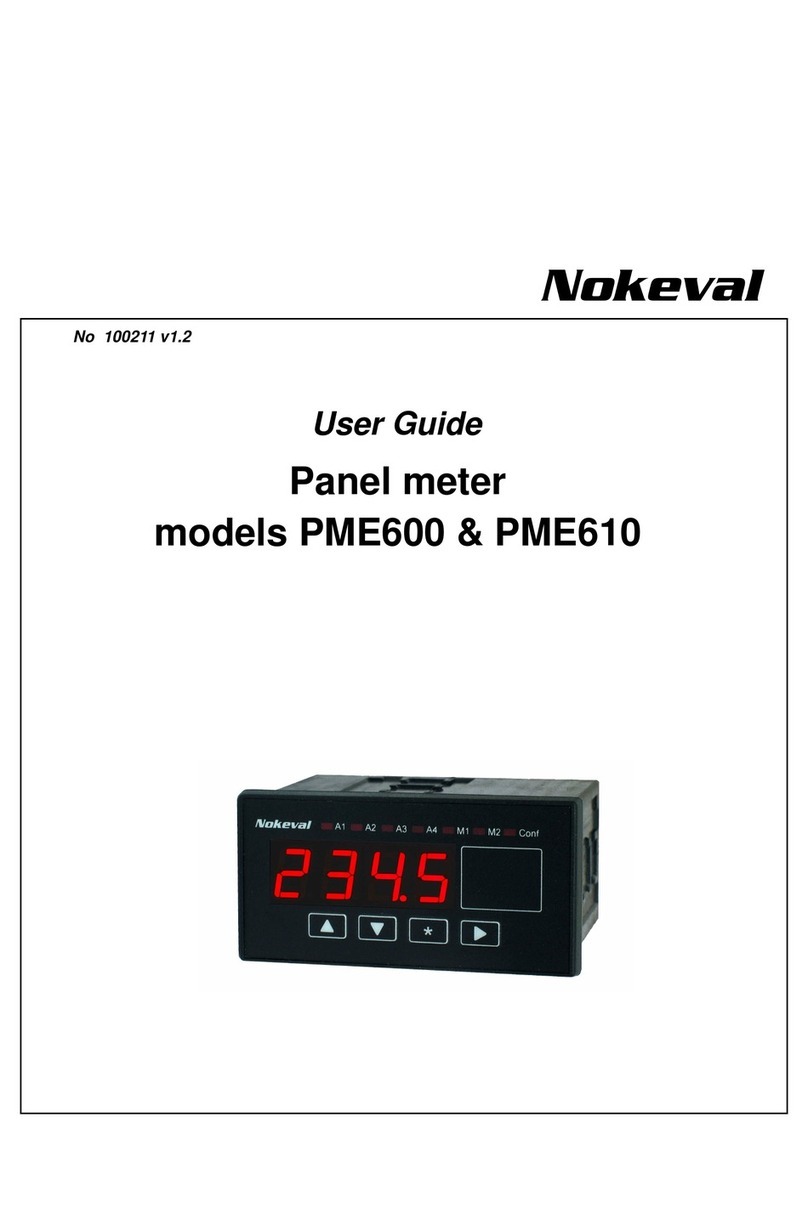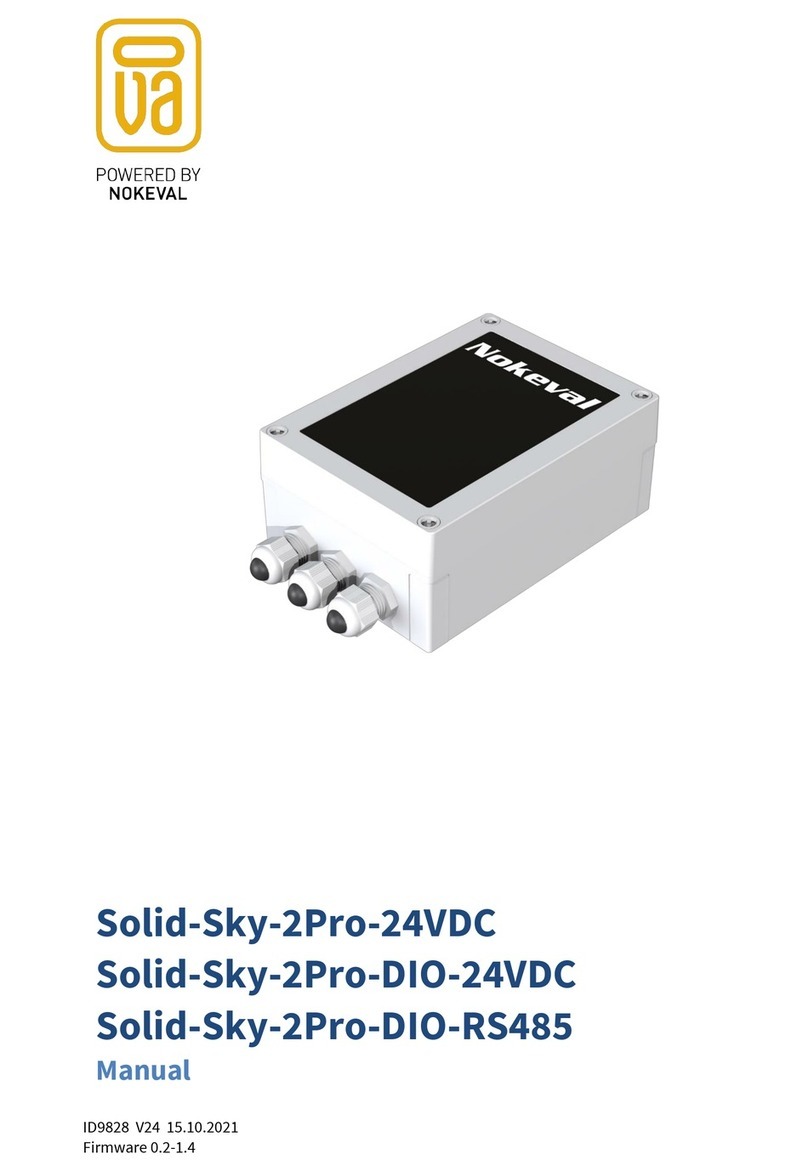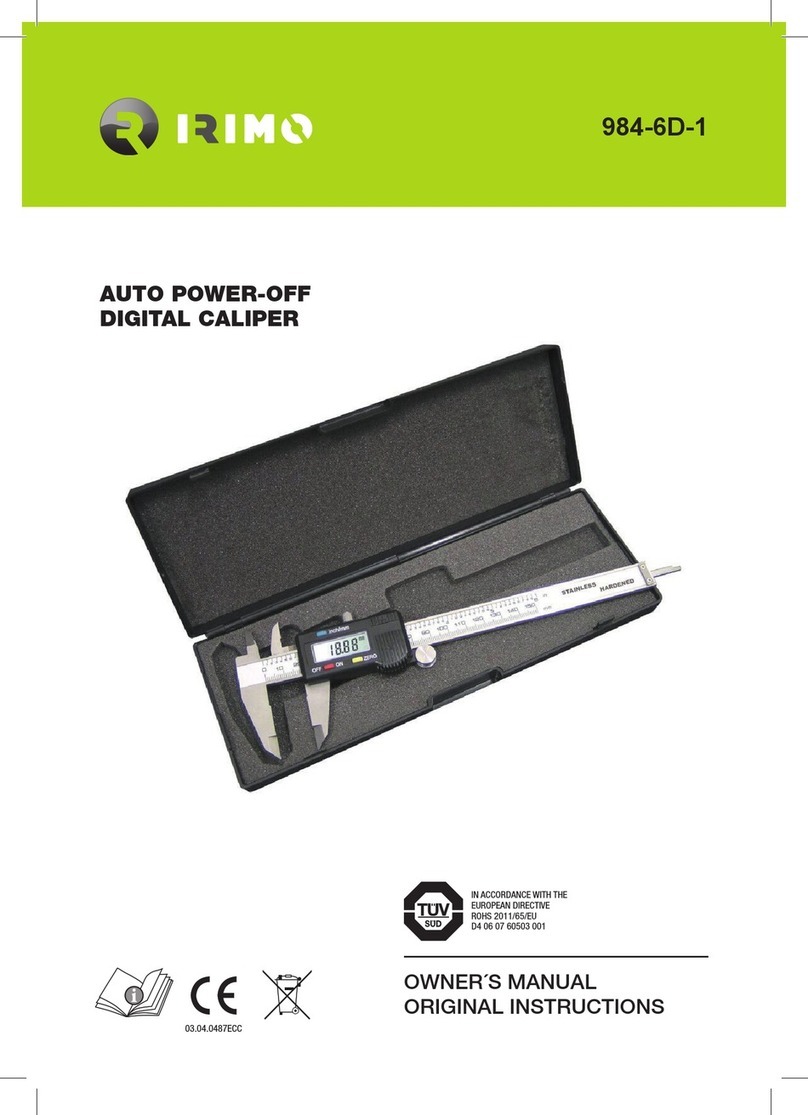7
Programmenu
Mainmenu
Pulse Pulse multiplier value What value 1 pulse means in display. Value can include
desimals.
Divide Value of pulse divider
(normally 1.0)
Used in special case when there is not possible to use
multiplier to set enough decimals.
Start Value where countin starts
Limit1 Alarmlevel 1 Counter value when the alarm 1 pulls.
Closing contact, alarm 1
Opening contact, alarm 1
Start Start value in quick setup 1
Limit1 Limit 1 value in quick setup 1
Off Quick setup 2 not in use
Limit 2 Limit 2 value in quick setup 2
Loop function in use
Loop function not in use
Limit2 Alarmlevel 2 Counter value when alarmrelay 2 pulls.
Alarmlevel 2 depends the
alarmlevel 1.
Value of the alarmlevel 1 added to alarmlevel 2, after the
combined value alarm 2 pulls.
Alarmlevel is absolute. Alarmlevel 2 function is exactlylike alarmlevel 1.
Closing contact, alarm 2
Opening contact, alarm 2
Divout Value of divider States how many pulses needed to pull alarm.
When Divout = 0, divider is not in use.
Relay 2 = Alarm 3
Relay 3 = Divide out
Relay 2 = Divide out
Relay 3 = Alarm 3
Extern al res et prohibited
Extern al res et allowed
Start / Lim it value ins pection
Ins pection is not us ed
Relays in alarm state after the
power up (until reset)
Relays working n orm ally after
power up
Counting up
Counting down
OFF No external contact in use
revers Count direction selection
Step External contact step back.
Slot B I/O-card in slot B
Slot C I/O-card in slot C
NC Contact normally closed
NO Contact normally open
Dec Number of desimals How many desimals are shown in display.
Int Intes ns ity of dis play Ch an ge the dis play intens ity from 0 to 15
Closing contact also
Internal 10 Hz
Baud r Baud rate Baud rate for serial interface: 300...19200
SCL Addre 0…127 SCL & Address
ASCII End 0..31 ASCII & end mark
RS485 not in use
RS485 used in slot B.
Save Save the changes to memory
Undo Cancels selections
X
X
RS485 serialdata-card selection. If RS232 is used, this
setting can be "OFF".
You can jump to Save and Undo selection in main menu
using Ì-button. Selection is confirm ed with X-button.
Starting value (Start) or counting alarm value (Limit 1) can be
changed directly from dis play without entering inside menu
Alarm 2 (Limit 2) value can be also changed directly from
display
This function can be use to prevent starting dosage
immediately after power up.
Alarm 2 relay position setup
External reset contact lock while counting. Res et can be done
after alarmlevel is achieved. Doesen't affect reseting from the
front panel.
When resetting counter, firs t pulse brings the value of what is
selected in Adjus t s etting (Start or Limit). Second reset puls e
clears the counter value.
Adju st
Cont 1
Follow
Off
Off
Up
Dow n
0..5
300…19200
Slot
Menuvalue
ST - moving up/down in menu, X- changes settingd/move to a next level, Ì-accept/return back
Description
0…15
NPN
PNP
Off
No
Nc
Contac
2…65535
Limit 2
Divout
RS-485
Sensor
Type of pulse sensor.
NOTE ! If clos ing co nta ct is us ed, pleas e s elect s ens or to
NPN.
Ad d r e s
Namur
Pickup
Intern
Serial data protocol selection
Slot B
Adj 1
Adj 2
On
Alarm 1 relay position setup
No
Nc
PO res
Off
On
Loop
On
Cont 2
Check
Res bl
On
Off
Optional external contact
This external contact can be used to change counting
direction or step back to previous value.
External contact s hould be wired to optional I/O card (in slot B
or C) to channel 4.
NOTE! If optional external contact is not in use, "Mode"
setting must be "OFF".
Direct
E Swit
Mode
Selection of which direction the counter start counting, up or
down.
On
REL2
Relay 2 and relay 3 setup. Here you can switch relay 2 and
relay 3 functions among themselves
Off
With loop function (On), when Limit 1 is achieved, counter
reset's to start value and s tart autom atically new counting.