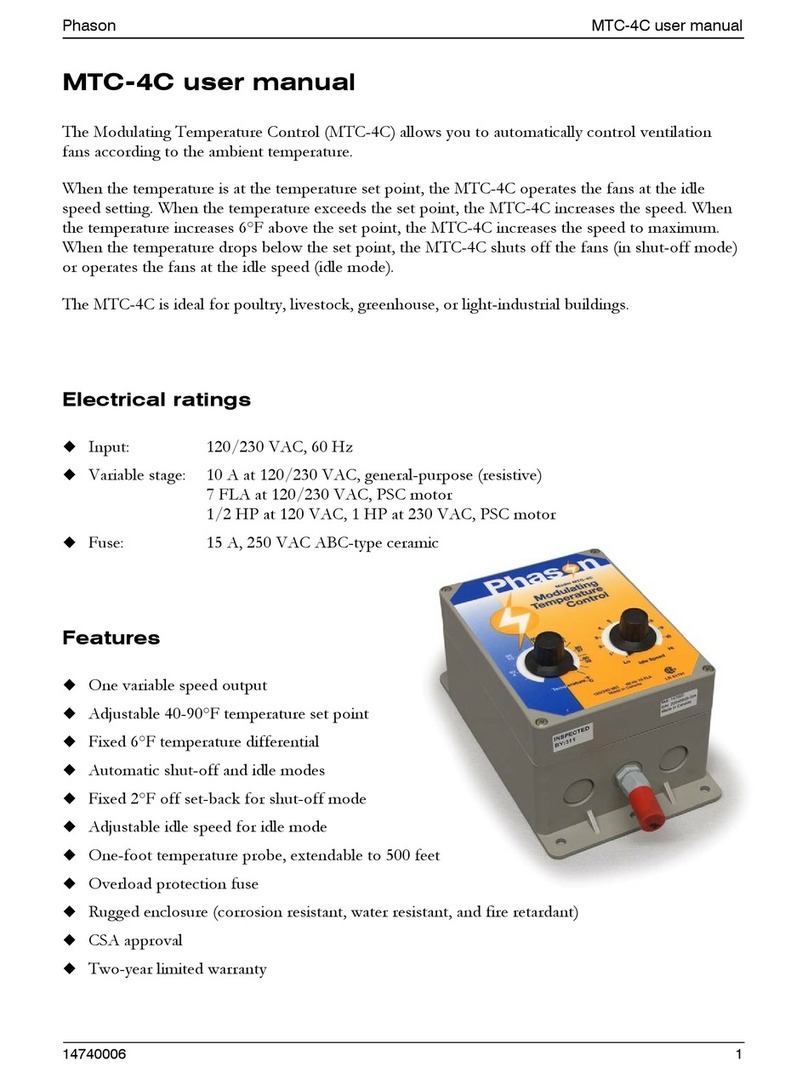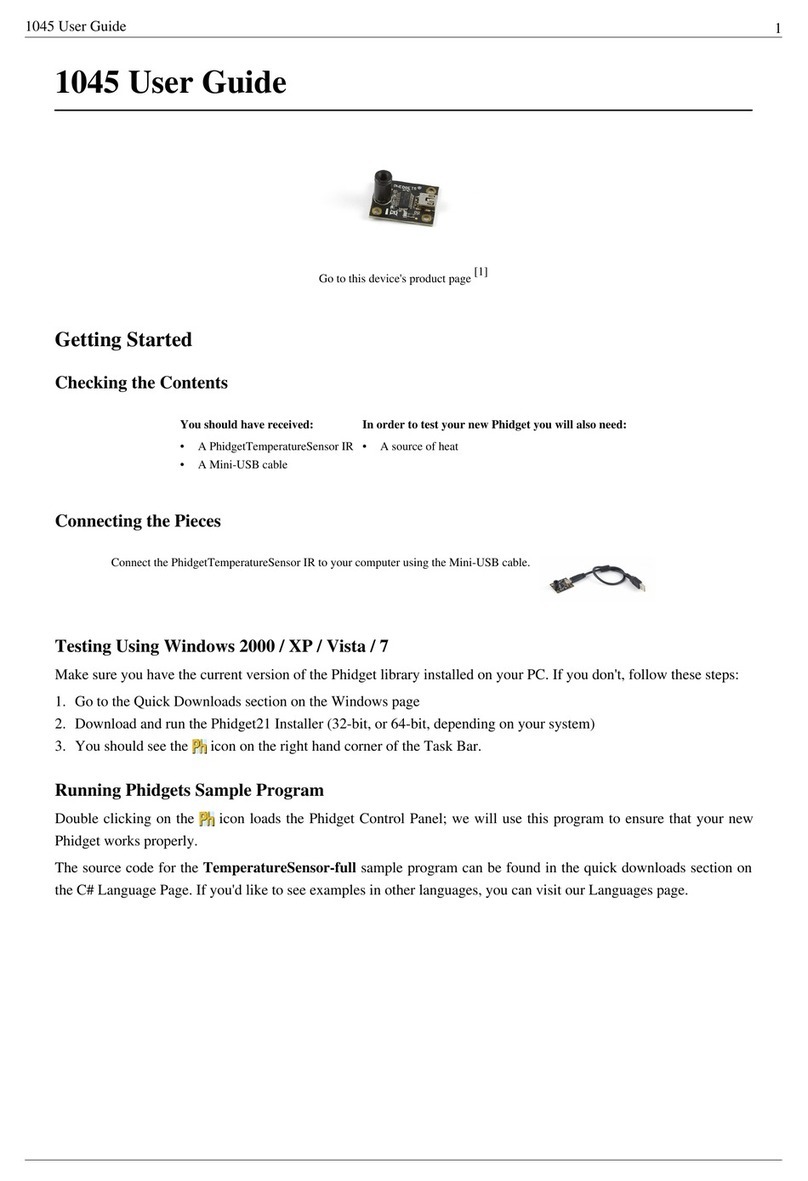Thermo Technologies USDT 2004 User manual

THERMO TECHNOLOGIES
USDT 2004 Differential Controller
Installation and
User’s Guide
Revision
3

USDT 2004 DIFFERENTIAL CONTROLLER
Installation and User’s Guide
Table of Contents
Introduction
General Information 3
Installation 4
Collector Sensor 5
Control Box 6
Power Connection 8
Sensor Connection 7
Operation
Control Mode 10
Program Mode 10
Advanced Mode 12
Alarm Functions and Diagnostics 15
Energy Calculations 16
Thermo Technologies
5560 Sterrett Place • Suite 115
Phone 410.997.0778 • Fax 410.997.0779
e-Mail [email protected]
June, 2004

2
Introduction
Note: The information supplied in this manual is for guidance only -no part of
this may be used for any agreement, whether express or implied, or to form any
contract. Thermo Technologies reserves the right to change specifications
without prior notice.
he USDT 2004 unit is a powerful temperature differential controller. It can
be used in a wide range of applications. At the factory, it is set to control
a simple solar water heating system. In this program mode, PROGRAM 0,
USDT2004 ensures that the collected energy from the sun is transferred
efficiently, and harnessed under optimum conditions. It monitors the collector
temperature (T1) and the return temperature (T2, bottom of the storage tank). The
solar loop circulation pump runs while the collector temperature exceeds the
return temperature by a programmable temperature difference DELTA T. To
avoid overheating, the circulation pump stops if the collector (T1) temperature
reaches the programmable high limit (TMAX) temperature. To prevent freezing, the
controller activates the pump and circulates water through the solar loop when
frost conditions exist. The temperature hysteresis (a lagging in the set-point) may
over-ride DELTA Tand can be modified in advanced operation mode to avoid
pump cycling. You may measure the temperature of the storage tank (T3, top of
the tank) using the third sensor in the program mode 1, PROGRAM 1.
The control unit has the following functions:
•2 inputs for temperature sensors
•1 input for flow rate measurement or additional temperature sensor
•Can be used as BTU meter for constant flow rate or in concert with a flow
meter
•Suitable for sensors of type Thermistor and PT1000
•All hysteresises are adjustable and depend on temperature
•Adjustable (-3o F to 41o F) frost protection
•Adjustable (200 o F to 299o F) overheating protection
•Adjustable (4.1 o F to 99o F) temperature difference DELTA T
•Manual override of pump for system testing
•Digital display of all parameters
•Indications of current state of pump
•System status and diagnostic displays
•Collector sensor surge protection
T

3
General Information:
USDT 2004, program mode “0”, is suitable for Closed and Open Loop systems.
Closed Loop Solar Heating Systems are the preferred option for extremely cold
areas and areas with questionable water quality. The following arrangement
shows an application example in a closed loop system.
1. Collector 7. Check Valve 13. Pressure Gauge
2. Collector Sensor 8. Hose Bibs for Filling and Flushing 14. Collector Supply
3. Manual Air Valve 9. Expansion Tank 15. Heat Exchange Coil
4. Hot Water to Taps 10. Air Purge and Air Vent 16. Solar Hot Water Tank
5. Tempering Valve 11. Circulating Pump with flanges or couplings
17. Immersion Heater
6. Collector Return 12. Pressure Relief Valve 18. USDT 2001 Controller
Operation:
USDT 2004 Controller (18) will switch on the pump (11) when the temperature
at the collector sensor (T1) TCis higher than the return temperature (T2) TRby at
least the pre-selected amount ?T. The pump circulates a heat transfer fluid
around the loop. Heat from the collector is transferred to the storage tank through
the heat exchange coil. With the pump running, if DELTA T is less than preset
value, the pump will switch off. When a preset collector temperature is reached at
TMAX, the controller switches off the pump. The check valve (non-return valve)
prevents heat from the tank rising towards the collector, should the tank be
warmer (e.g. at night). Please refer to the operation section of manual.

4
INSTALLATION
Note: This installation procedure is for guidance only, and the installer should
verify its suitability. Make sure that the solar system is physically installed,
manually tested, and is ready for controlled operation.
he following safety precautions are strongly recommended:
1. Before attempting to install and operate the unit read this instruction manual
carefully.
2. Only suitably qualified personnel should carry out installation and any
maintenance required.
3. It is recommended that the unit be connected to the power supply via a
suitably 6 amps isolating switch.
4. WARNING: When the unit is connected to the 115-volt power supply and
the cover is opened, high voltage circuits will be exposed. Therefore,
when installing the unit (115-volt model) ensure all required connections are
made and the cover is attached to the controller box before turning the power
on. Ensure that all the connections are secure. If any maintenance work is
required ensure that the unit is isolated from the power supply before
removing the cover. Never leave the unit unattended if the cover has
been removed and the power supply is connected.
5. Do not exceed unit ratings of 2.15 amps (1/6 HP or 245 Watts pump).
6. It is advisable to route power cables away from sensor cables.
T

5
ensor installation: Temperature sensors may be installed in fluid lines by
mounting in a tee or strapping it to the piping directly. For the system to
function correctly, it is very important that the sensors are located and
installed properly. Make absolutely sure that they are pushed completely into the
optional sensor pockets (Thermowell is not supplied). Sensors must be well
insulated in order to prevent them from being influenced by the ambient
temperature.
When used outdoors, no water should be allowed to get into the immersion
sleeves (lasting impedance change). Generally, sensors should not be exposed
to moisture (e.g. condensation) as this can diffuse through the cast resin and
damage the sensor. Heating at approx. 195 °F for one hour may possibly save
the sensor.
When sensors are used in open loops or swimming pools, make absolutely sure
that immersion sleeves (sensor pockets) are corrosion-resistant.
l Collector sensor (cable with protective terminal box): Either push into a
thermowell (sensor pocket), which is soldered or riveted, directly to the manifold
(vacuum tubes). Or strap it to the collector outlet pipe or the absorber (flat plat
collectors) that projects from the collector housing. The best practice is the
installation of a suitable sensor pocket into a T-piece on the collector return
outlet, to house the collector sensor. Protect sensor cable from UV and moisture.
For vacuum tube collectors, use only PT1000 sensors (480 °F max.
temperature).
l Hot water tank sensor (white cable): In the case of external heat
exchangers, the tank sensor should be installed with an immersion sleeve in the
return leg (cold side) of the heat exchanger. In tanks with integrated heat
exchangers, the sensor pocket should be fitted at the exchanger's return outlet
so that the immersion sleeve goes into the exchanger tube.
l Clip-on installation: Best secured to the appropriate line with pipe clamps,
clips, etc. whereby you must make sure that the material is suitable (non-
corrosive, heat-proof, etc.). It is advisable to insulate the sensor well in order to
measure the pipe temperature accurately and to prevent any influence from
ambient temperature.
l Storage tank installation: The sensor required for the solar loop is installed
in the lower part of the storage tank. If there is no provision for tank sensor, it is
advisable to push the sensor beneath the insulation –keeping it close to the
inner tank wall at the desire tank location.
l Pool sensor installation: Place a heat conductive T-piece on the suction
line directly at the pool outlet and screw in the sensor with an immersion sleeve
(check corrosion resistance of the material used). Another possibility would be to
S

6
attach the sensor at the same place by means of clips or adhesive tape, using
appropriate thermal insulation against environmental influences.
l Sensor cable extension: Sensor cables (22/4 AWG telephone cable) can
be extended up to 150 ft. A connection between the sensor and extension can be
established as follows:
Cut supplied heat shrinkable tubing to desired length (about ½ ”). Slide tubing
over one end of wire to be sliced after removing enough outer insulation to
accept the tubing. Then splice wire and slide tubing over the splice. Heat gently
all around until tubing shrinks tight.
Slide larger tubing (about ¾ “) over the entire completed splice. Heat gently all
around until tubing shrinks tight. This connection can then be drawn gently into
the pipe work. You need only two wires for sensor cable; the other two wires are
spare wires.
Caution:Do not overheat tubing! Remove heat as soon as tubing shrinks tight,
as material will continue to shrink. With flame source, use even back and forth
motion all around tubing. A heat gun may be used, if available. Let tubing cool
for maximum strength.
ontroller unit installation: For viewing comfort, the controller unit
should be positioned at eye level. It is always good practice to keep
electronic equipment away from cold, and heat, as extremes of temperature may
reduce the lifetime of the device. It is also good practice to keep electronic
equipment away from heavy electrical loads, switches or contactors as these
may cause electrical and electromagnetic interference when switched on or off.
C

7
Undo the one screw at the top of the housing. The control electronics are
mounted on the enclosure cover. Using proper fixing, the controller enclosure
can be screwed to the wall with cable entry grommets downwards. Use the
supplies plastic bridges to secure power and sensor cables.
Base of the unit to be mountedat the eye-level and wired as shown above
Caution: Controller wiring should only be done when the unit is not energized. It
is possible to damage the control unit if it is assembled under voltage.

8
Miniaturized terminal blocks are used for making wiring connections. The wire is
held in place within the terminal with screw that provides excellent contact
without damage to the wire.
Sensor Cable Connection: Use up to an 18 AWG stranded wire to connect the
sensor cables to the unit. The S1 terminal should be connected to the collector
sensor (higher temperature); the S2 terminal is designated for the tank sensor
(lower temperature). And the S3 terminal is reserved for the advanced usage of
the unit such as third temperature sensor (in program mode 1), flow meter, low
insolation start, or second tank temperature monitoring in other programming
modes.
ower Connections: A small blade screwdriver may be used to fasten
miniaturized terminal block screws while the corresponding wire is
inserted.
NOTE 1: Always disconnect the controller from power supply before
opening the housing.
NOTE 2: The controller should be properly grounded. Flexible wires, 18/3 AWG
(gauge/conductor) simplify connection to the terminals. The power terminal
block will accommodate wire sizes to 14 AWG. All other connections should be
secured and adequately tightened, as loose power connections will over-heat,
and may cause fire.
NOTE 3: It is important that the specified output loads (245 Watts) are not
exceeded. Where these loads expect to exceed, external relays must be used. It
is good practice to install a 3 amps in-line fuse to protect controller and pump.
Always keep power cables away from sensor cables and other low voltage signal
cables.
NOTE 4: To protect against lightning damage, the system must be grounded
according local regulation. Sensor failures due to the weather or electrostatic are
mostly due to poor grounding.
NOTE 5: If step-down transformer is not mounted on the circuit board, the unit
should be powered by a 24 VDC. A step-down transformer can be used also
instead of DC power source; however, the open circuit voltage of the AC source
must be below 24 VAC.
P

9
our controller displays requested information one at a time. The unit
display window has three lines to inform user about the system status,
unit of displayed parameter and its value.
Upper Line Symbolic display of sensor location, reading unit, and operation
domain
Center Line Sensor ID and its reading in normal mode (user interface window)
Lower Line Set-point indicator that illuminates only during programming mode
ðPush selection key once to move to the next selection; or increase the
selected parameter by one unit.
ïPush selection key once to move to the previous selection; or decrease
the selected parameter by one unit.
òPush selection key once to enter the advanced mode. Once in advanced
mode, press one more time to select the parameter. Selected parameter
blinks allowing the user to modify it. You can modify the selected
parameter while the middle window blinks by pressing theïor ðkey.
ñPush selection key once to accept selection (blinking stops showing the
new set-point steady) or go back to the previous selection.
Use selection keys ïð during normal system operation to display the desired
parameter:
T1 Collector temperature in oF
T2 Tank temperature in oF
T3 Reading of the third sensor; if the third sensor is not used it
displays a fixed reference temperature of 250oF
OK System is running normal
XX Collector power in [kW]
YY Energy collected in [MWh]
ZZ Energy collected in [kWh]
GAL Flow rate [gallon/h]
Y

10
Operation Mode –Displays temperatures and collected energy
Pressing the selection key ðfour times displays the unit status
Status Mode –Displays selected parameter and its value
Pressing the selection key ðfive times allows you to enter into the program
mode (Par). Push selection key òonce to enter the program mode.
Program Mode –Using the navigation key ^_ allows you to select the desired
parameter while you are in the program mode. Press the selection key òonce to
selected the parameter in the window. Selected parameter blinks allowing you to
modify it. You can modify the selected parameter while the middle window blinks
by pressing the ïor ðkey. The unit accepts the new value by pressing the ñ
key once. To avoid unintentional set-point changes, the user must enter the
access code “32” to manipulate factory settings.

11
RUV X.X –This display shows the software revision number. (DV units are
loaded with variable speed drive.)
NR O -Indicates simple operation of unit as a Universal Solar Differential
Temperature (USDT) controller. You may move to next level of sophistication by
registering your unit and having an authorization code. Change this value to 1 for
activation of third sensor.
Hysteresis Bandwidth –User can program hysteresis (temperature range for
output control) by usingmax?, max=, min=, and min?.
max?1Pump stops above this temperature (T1, T2, T3)
max=1Pump runs below this temperature if other conditions are
met (T1, T2, T3)
Note: This feature is useful to protect over heating of storage tank (T2) and in
other program version not supported with basic software load.
diff=1Pump runs when temperature difference between collector
T1 (collector) and T2 (tank) exceeds this value. Factory
setting is 15 oF. Consult your collector manufacturer for the
recommended value.
diff?1Pump stops when temperature difference between collector
T1 (collector) and T2 (tank) reaches this value. Factory
setting is 7 oF. Consult your collector manufacturer for the
recommended value.

12
AUTO –The last display of the above example indicates that the unit is working
in automatic mode. The pump starts at a temperature difference of 15 oF and
runs as long as ? T is above 7 oF. The Bsymbol appears in upper display line
next to the collector symbol while the pump is running. User can switch to
manual mode by pressing òkey. By pressing ðkey while centerline blinks, a
hand symbol Gin lower line shows manual operation. Pressing ðone more time
lets you turn the pump ON or OFF. By pressing ñkey you change the pump
operation.
Advanced Mode “Men” –USDT 2004 is extremely powerful. It can be used in
wide range of applications such as a BTU meter, a boiler fuel optimizer, a
swimming pool temperature differential controller, a variable speed controller, a
greenhouse temperature regulator, an air handler, and more. Factory settings are
exclusively for solar water heating systems in the USA market. However, all its
parameters can be changed to meet the unique requirements of other
applications. The user may request an access code to modify the USDT 2004
program mode and its parameters. To get your unique access code, please
register your unit at:
We need the serial number of your USDT 2004 and your e-mail address to e-mail
your access code.
The factory setting will be retrieved by pressing and holding òkey during
powering of the unit. A “RESTOR” displays for three seconds while factory
settings are restored.
dvanced Mode can be accessed only with an authorized access code.
Selection of different sensor types, energy collection calculation
parameters, system protection and optimization can be can be modified in
advanced mode.
Navigation of advanced features of the unit and selection of parameters is the
same as before by usingïòñðkeys:
Advancing –Press the Advance key ïð briefly to advance to the next selection
or to increase/decrease the set-point of the selected parameter. Hold it down for
fast change.
Acceptance –Press Set-Up key òonce to select the parameter. Press ñkey to
accept the selection or the set point.
A

13
Mode Operation
SENSOR Selects sensor type
SGUARD Protects system from overheating and frost
START Starts pump at pre-set insolation (solar radiation intensity)
ALARM Enables/Disables protection functions
BTU Energycalculation and setting
ensor Selection –USDT 2004 accepts different sensors types. User can
program aconstant temperature instead of a sensor output also. The
sensor types are programmed at the factory for thermistor (KTY 10) types. The
PT 1000 sensor is recommended for high performance collectors such as
Thermomax systems and will not be damaged during collector stagnation. PT
1000 works fine in 482 oF range and survives up to 572 oF temperatures for a
short period of time. The KTY 10 tank sensor should be used in a conditioned
environment and will not be permanently damaged up to 360oF.
Selection:
S1 Sensor 1 (collector outlet) selection
S2 Sensor 2 (collector inlet) selection
S3 Sensor 3 (tank) selection
Designation:
PT PT 1000 sensor (1000Oat 0 oC)
KTY Thermistor sensor (2000Oat 25oC)
250 250 oF reference temperature
-4 -4 oF reference temperature
S

14
Sensor wires can receive electromagnetic pulses, which can result in a wrong
temperature reading. The USDT 2004 reads sensor values every 50 ms. It can
bundle several readings and process their average.
AV 1 Sensor 1 average
AV 2 Sensor 2 average
AV 3 Sensor 3 average
The numbers of samples can be programmed from 4 to 20.
rost and overheating protections -Pump operation can be manipulated
by the user in both collector stagnation and frost conditions. The set-up is
possible in System Guard, SGUARD, domain.
Overheating protection –The Circulation pump may not be powerful enough to
circulate the heat transfer fluid in the solar loop with air pockets. User can
program the pump to stop at a desired maximum temperature, shown by ?
symbol, to protect the pump. The USDT 2004 will take over the normal operation
after the temperature decreases to an acceptable working temperature, shown
as =. This feature is disabled at 299oF set point.
Frost Protection –Frost protection in the sun-belt region is provided by
circulating water in the solar loop when freezing conditions exist. Regardless of
the temperature difference DeltaT, the circulation pump runs when the collector
temperature is below a programmable minimum temperature, shown by =
symbol. The pump stops as soon as the temperature in the solar loop reaches a
safe region programmed by the ?symbol. This feature is also disabled at the
factory by entering-4 oF.
min=Pump runs below this temperature
min?Pump stops above this temperature
tart functions -The Circulation pump can be programmed to start on low
insolation level. The Start function feature is useful when heat transferred
to the collector sensor is not fast enough for early start; especially when the
collectors are flatmounted.
The enabled start function runs the pump at a given solar radiation or
programmed temperature difference. The feature is disabled at the factory.
F
S

15
START Start function screen
ENABL Enable start function
DISAB Disable start function
If this feature is selected, following parameters must be adjusted for proper
operation:
SENS Pyranometer port designation (radiation monitoring sensor port)
1 Sensor 1
2Sensor 2
3 Sensor 3
-- Manual input in next step
INS Radiation threshold in W/m2
CIRC Pump runtime in seconds
INT Maximum interval time in second
FLU Number of flushes
The following example activates the circulation pump at 200 W/m2and runs it for
15 seconds. If rT condition is met within the time period, the pump stays on.
INS 20
CIRC 15
larm functions -User can enable the alarm function of the USDT 2004
in the ALARM screen. Status of sensors and circulation pump can be
viewed if alarm function is active.
A ON Alarm function enable
A OFF Alarm function disable
The status of the system can be monitored in the Stat Mode only if the
corresponding feature is active. The following example shows a system condition
with a circulation problem:
OT OFF Overheating feature disable
OT OK No overheating
1 SHORT Short circuit in sensor 1 wiring
2 SHORT Short circuit in sensor 2 wiring
1 OPEN Disconnection in sensor 1 wiring
2 OPEN Disconnection in sensor 2 wiring
OK System operates normal
NO CIRC rT is more than 108oF in last 30 minutes
OK CIRC Pump is running
A

16
CLEAR Clears NO CIRC display after correction
nergy calculation -Energy gain is calculated by obtaining the
temperature increase of heat transfer fluid across the solar collector. The amount
of fluid flow through the collector is registered by an in-line flow meter. USDT
2004 computes the energy production as a function of the temperature
differential and fluid volume. In addition, the system anti-freeze (Glycol)
percentage should be entered as it affects the thermal conductivity and heat
transfer rate.
BTU Energy calculation mode
S IN Sensor port selection for inlet temperature (1, 2, 3, --)
S OUT outlet temperature (1, 2, 3, --)
F SEN Sensor port selection for flow rate (1, 2, 3, --)
Energy calculation will be initiated only after temperature sensor ports are
designated. Flow rate can be either a constant number to be entered by user, or
from a flow meter input. To activate the energy calculation without using the flow
meter's impulse input, a dash (-) must be selected for F SEN channel followed by
the constant flow rate in gph (gallon per hour) unit.
LLP Flow meter rate impulse number in liter per pulse, if flow meter is
used
GAL Constant flow rate in gph instead of flow meter reading in (--)
sensor mode
GLYCOL Anti-freeze percentage
CLEAR Sets the BTU meter's counter to zero
DIF Sensor calibration
The output of USDT 2004 unit is kW for system power and kWh or MWh for
collected energy.
The energy calculation dependents on flow meter accuracy, the temperature
sensors class, and their locations. The flow meter is a mechanical device and its
accuracy fluctuates over time. Therefore, the user should calibrate the flow meter
and incorporate temperature sensor tolerance.
The supplied Thermistor sensor has an accuracy of ±2 oF. The PT1000 sensor
offers a better accuracy of ±1 oF. DIF represents the temperature difference
between two sensors. User can increase the accuracy of reading by adjusting the
DIF parameter. The energy calculation becomes accurate at temperature range
that this reading adjustment is made.
E
Table of contents
Other Thermo Technologies Temperature Controllers manuals
Popular Temperature Controllers manuals by other brands
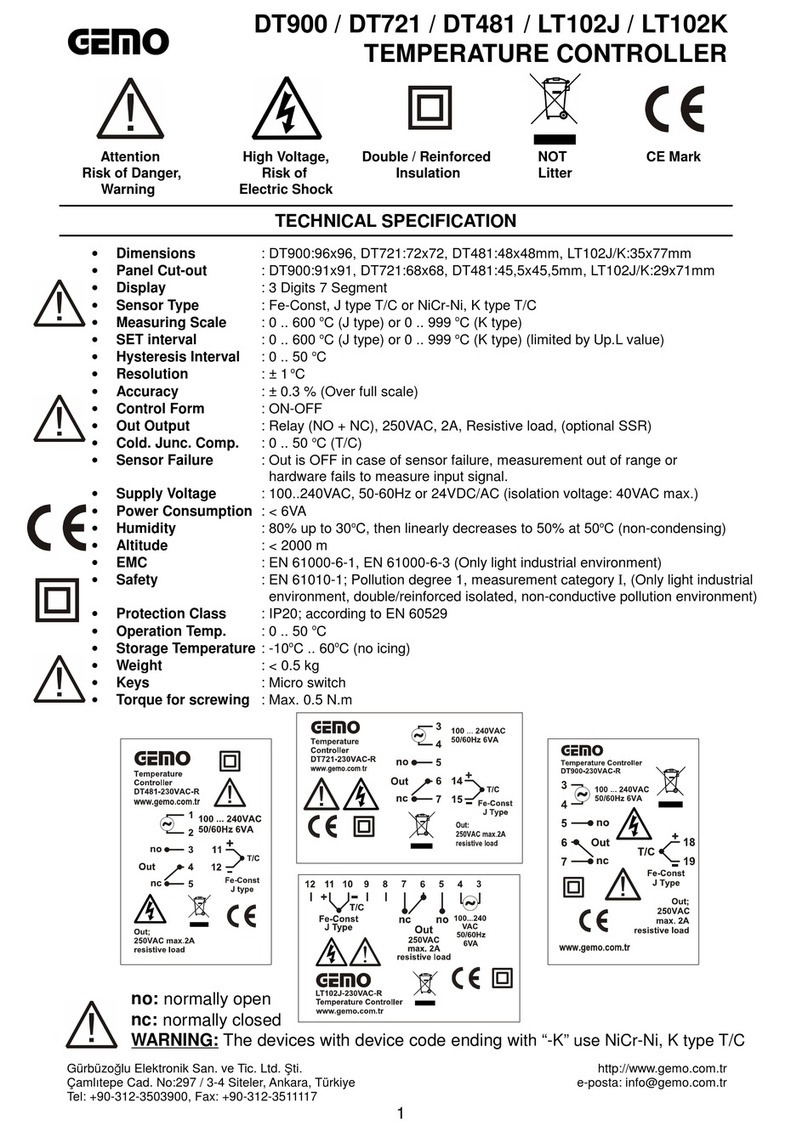
Gemo
Gemo DT900 quick start guide
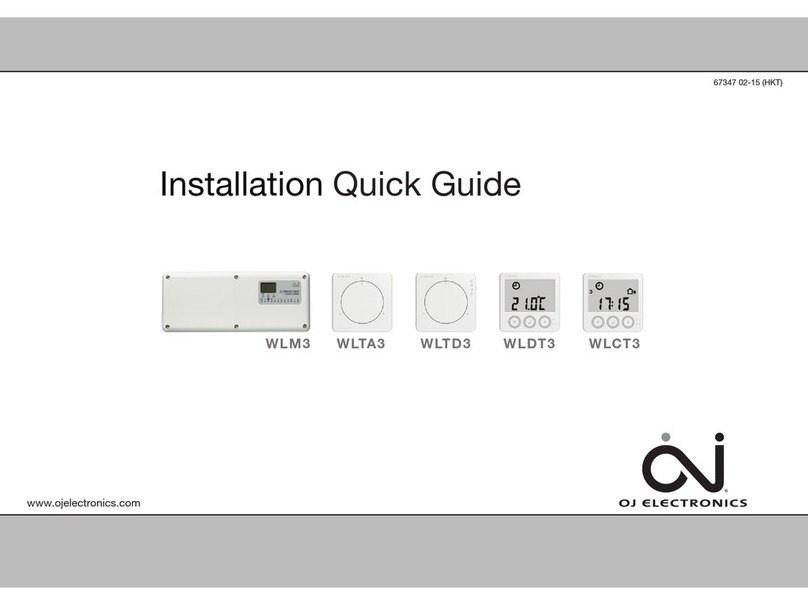
OJ Electronics
OJ Electronics WLM3 Installation quick guide

Fancom
Fancom IVM-TOUCH manual

domat
domat THERMASGARD RTF Series Operating Instructions, Mounting & Installation
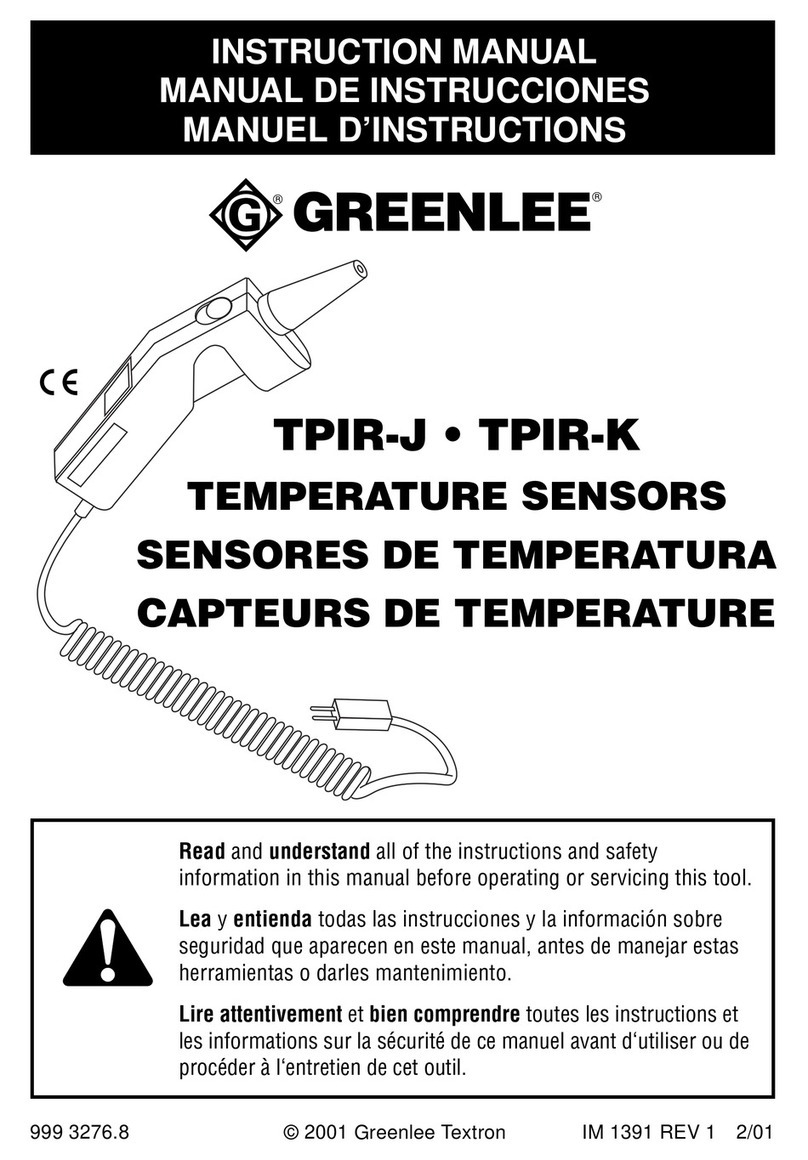
Greenlee
Greenlee TPIR-J instruction manual

Helios
Helios EHR-R TR Series Fitting and operating instructions

S+S Regeltechnik
S+S Regeltechnik HYGRASREG RHT-30 Series Operating Instructions, Mounting & Installation

Homematic IP
Homematic IP HmIP-SK1 operating manual

Alula
Alula RE205 quick start guide
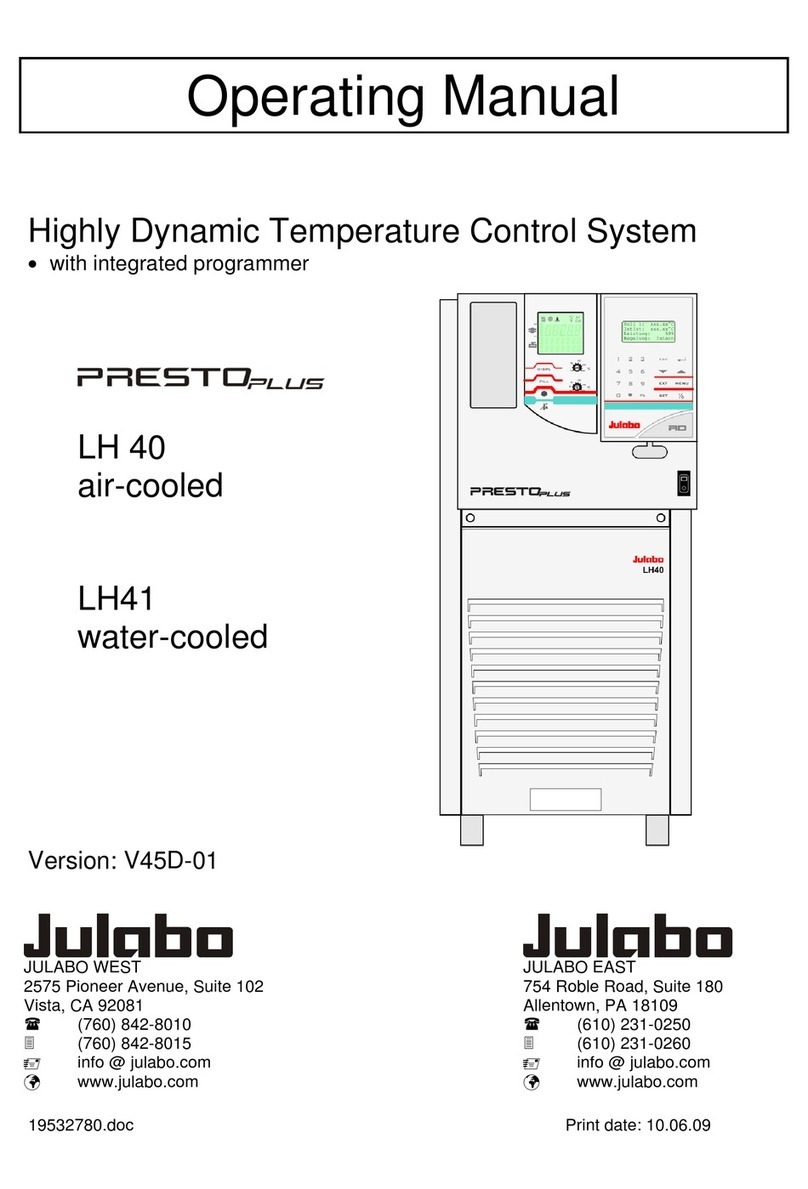
Julabo
Julabo PRESTOPLUS LH41 operating manual

LK Systems
LK Systems ICS-RF8 Assembly instructions

Eurotherm
Eurotherm 2108i Installing and operating instructions