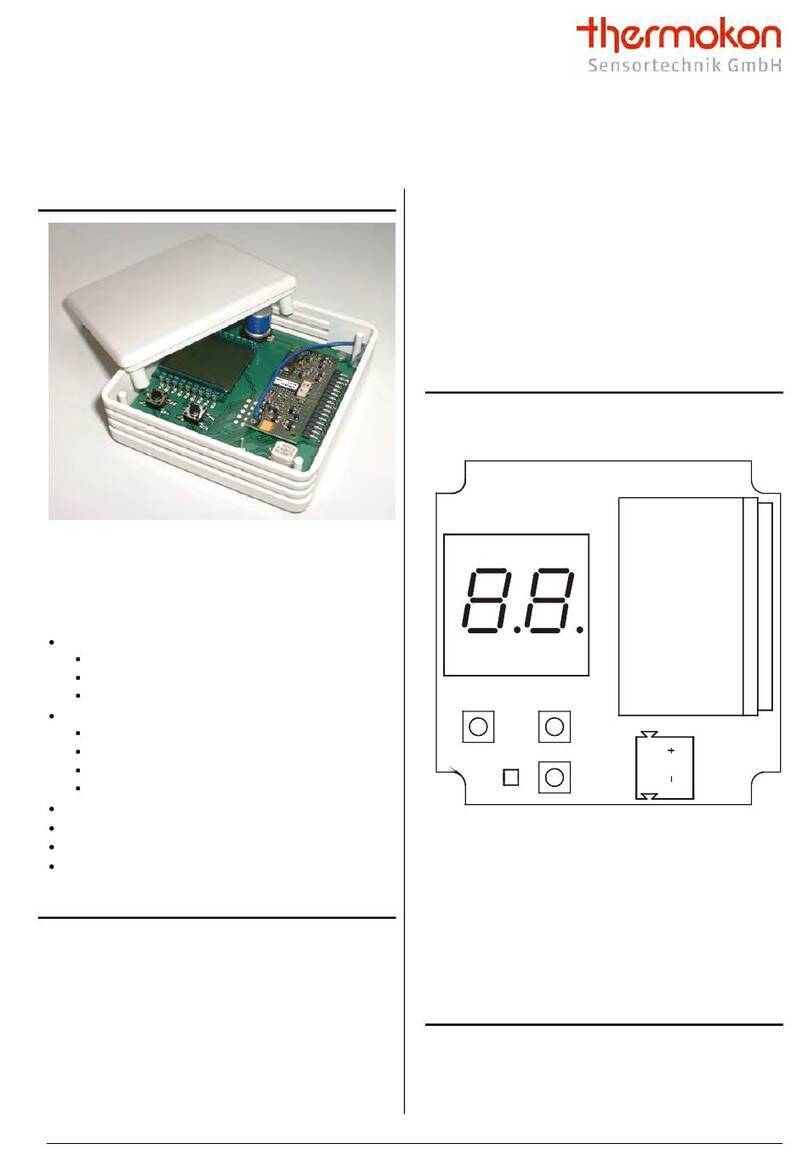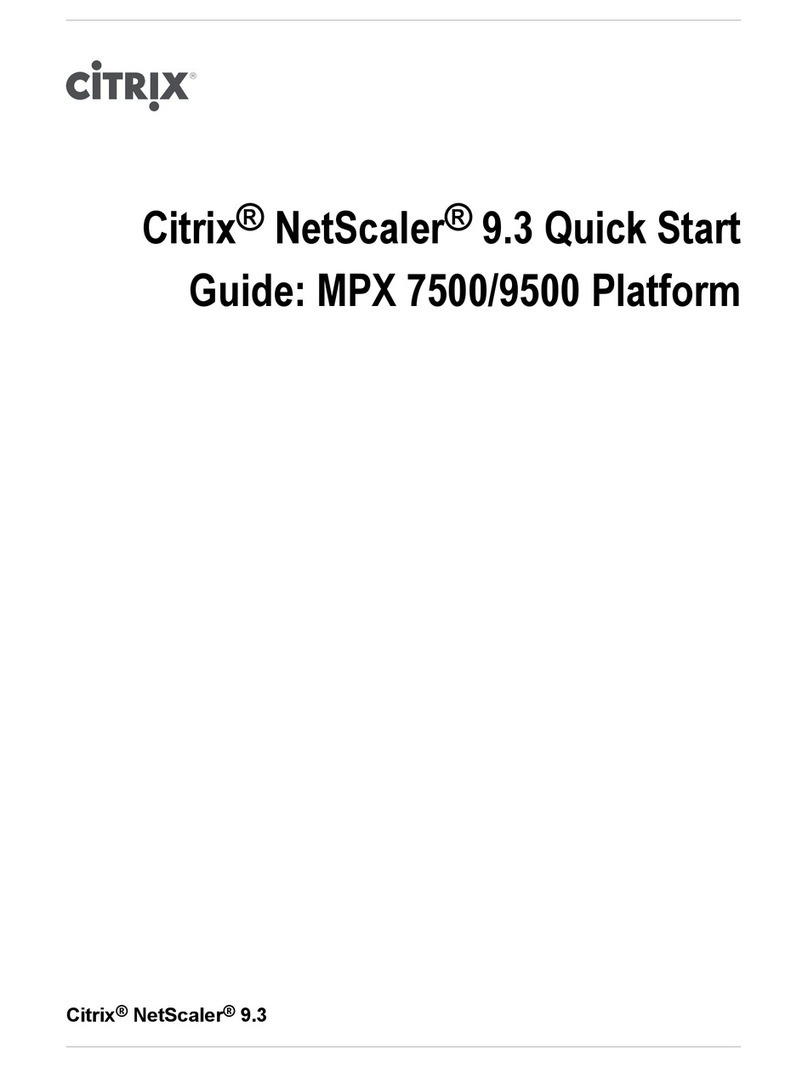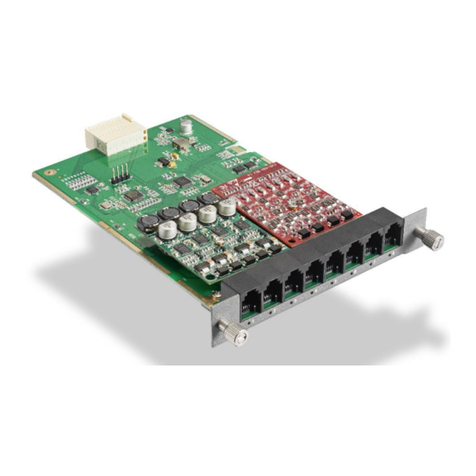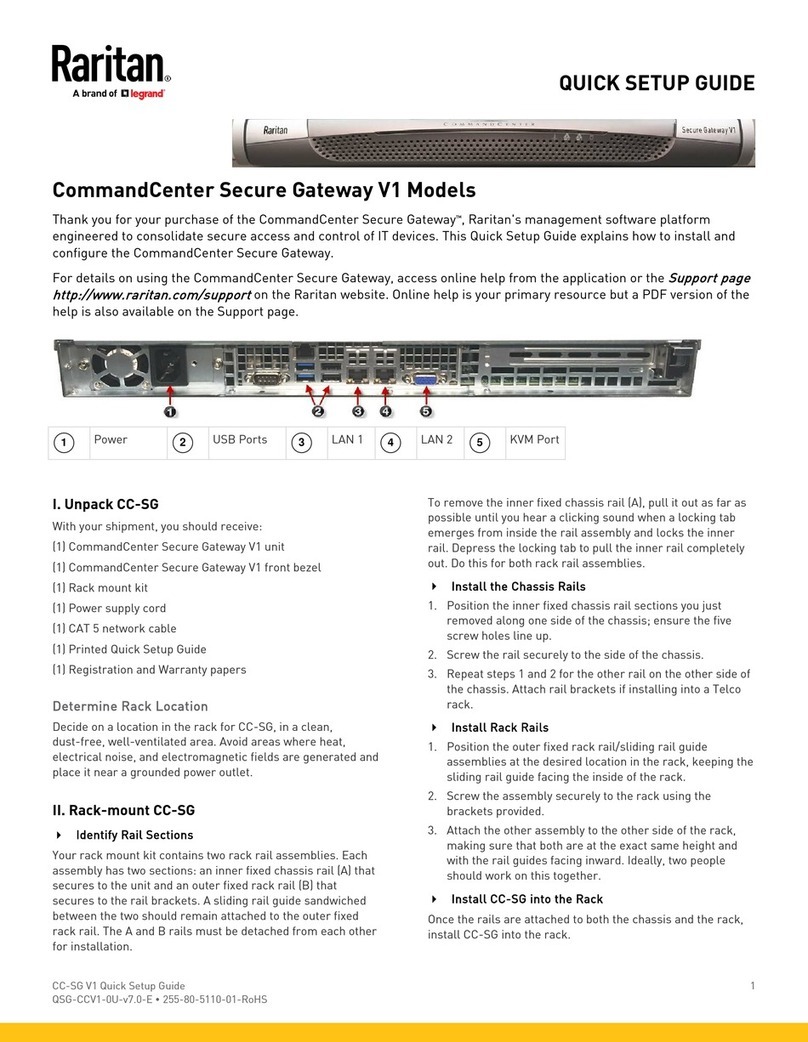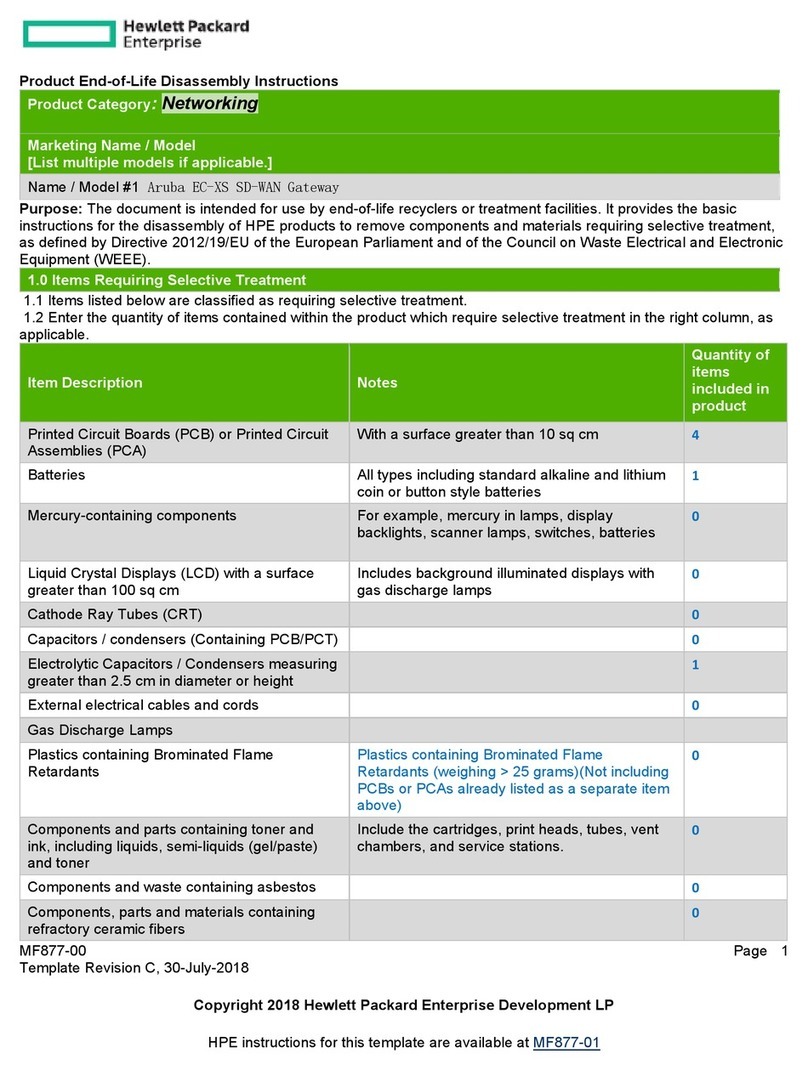Thermokon SRC65 User manual

» SRC65 RS485 BACnet
Unidirectional EnOcean gateway with RS485 interface
Thermokon Sensortechnik GmbH- Platanenweg 1 - 35756 Mittenaar - Germany - Tel.: +49 2778 6960-0 - Fax: -400 www.thermokon.de email@thermokon.de
SRC65_RS485_BACnet_Datasheet_en.docx © 2020
Datasheet
Subject to technical alteration
Issue date: 13.08.2020 • A110
»APPLICATION
The unidirectional SRC65-BACnet MS/TP gateway allows the reception of information from EasySens® sensors, switches, room units and other
transmitters. Details of the communication protocol are described in the software documentation accordingly. The delivery content includes an
external antenna for achieving best transmission ranges.
»SECURITY ADVICE – CAUTION
The installation and assembly of electrical equipment should only be performed by authorized personnel.
The product should only be used for the intended application. Unauthorised modifications are prohibited! The product must not be
used in relation with any equipment that in case of a failure may threaten, directly or indirectly, human health or life or result in
danger to human beings, animals or assets. Ensure all power is disconnected before installing. Do not connect to live/operating
equipment.
Please comply with
•Local laws, health & safety regulations, technical standards and regulations
•Condition of the device at the time of installation, to ensure safe installation
•This data sheet and installation manual
»NOTES ON DISPOSAL
As a component of a large-scale fixed installation, Thermokon products are intended to be used permanently as part of a building
or a structure at a pre-defined and dedicated location, hence the Waste Electrical and Electronic Act (WEEE) is not applicable.
However, most of the products may contain valuable materials that should be recycled and not disposed of as domestic waste.
Please note the relevant regulations for local disposal.
»PRODUCT TESTING AND CERTIFICATION
Declaration of conformity
The declaration of conformity of the products can be found on our website https://www.thermokon.de/.

Seite 2 / 4 Stand: 13.08.2020
Thermokon Sensortechnik GmbH- Platanenweg 1 - 35756 Mittenaar - Germany - Tel.: +49 2778 6960-0 - Fax: -400 www.thermokon.de email@thermokon.de
SRC65_RS485_BACnet_Datasheet_en.docx © 2020
»INFORMATION ABOUT EASYSENS® (RADIO) / AIRCONFIG GENERAL USAGE
EasySens® - airConfig
Basic information about EasySens®radio and about general usage of our airConfig software, please download
from our website.
»OVERVIEW OF THE RADIO TELEGRAMS
EEP
The structure of the data contained in the telegram can be found in the EEP (EnOcean equipment profile) list
provided by the EnOcean Alliance.
»TECHNICAL DATA
Network technology
RS485 BACnet
Radio technology
EnOcean (IEC 14543-3-10)
Frequency
868 MHz
Antenna
external transmit- / receive antenna
Data transmission
bidirectional
Receive- transmit channels
32 (Rx)
Power supply
15..24 V = (±10%) or 24 V ~ (±10%) SELV
Power consumption
typ. 1 W (24 V =) | 1,3 VA (24 V ~)
Enclosure
PA6.6, pure white, cover PC, transparent, with quick lock screws
Protection
IP42 according to EN 60529
Cable entry
M20 for wire max. Ø=8 mm, seal insert for double cable entry for wire max Ø=6 mm
Connection electrical
terminal block, max. 1,5 mm²
Ambient condition
-20..+60 °C, max. 70% rH non-condensing
Weight
without antenna 110 g
Delivery content
external transmit- / receive antenna
Notes
magnetic antenna holder required for better radio range
Werden mehrere Bus-Geräte von einer 24V AC-Spannung versorgt, ist darauf zu achten, dass alle „positiven" Betriebsspannungeingänge (+) der Feldgeräte
miteinander verbunden sind, sowie alle „negativen“ Betriebsspannungseingänge (-) = Bezugspotential miteinander verbunden sind (phasengleicher Anschluss der
Feldgeräte). Bei Verpolung der Versorgungspannung an einem der Felgeräte würde über diese ein Kurzschluss der Versorgungspannung erzeugt. Der somit über
dieses Feldgerät fließende Kurzschlussstrom führt zur Beschädigung dieses Gerätes.
Achten Sie daher auf die korrekte Verdrahtung.
»MOUNTING ADVICES
The module enclosure can be mounted directly onto a DIN top-hat rail using the mounting base or surface-mounted using dowels and screws.
•The antenna should be mounted at metallic objects, e.g. at an air tube behind a false ceiling or at an 180 mmx180 mm metal plate
(material: galvanized sheet steel, see accessories).
•In rooms the antenna should be at least 10 cm away from the ceiling.
•The antenna should be vertically aligned downwards.
•Minimal distance to the wall: 10 cm.
•Distance to other transmitters (e.g. GSM/ DECT/ wireless LAN/ EnOcean sender): at least 0,5 m.
•The antenna cable shall be wired in an electric conduit.
•A crushing of cable shall be absolutely avoided.
•The minimal bend radius of the extension cable is 50 mm.
•As for the cable laying the use of an active pull-up device should be avoided, so to avoid any damages on the sheathing respectively on
the connectors.

Stand: 13.08.2020 Seite 3 / 4
Thermokon Sensortechnik GmbH- Platanenweg 1 - 35756 Mittenaar - Germany - Tel.: +49 2778 6960-0 - Fax: -400 www.thermokon.de email@thermokon.de
SRC65_RS485_BACnet_Datasheet_en.docx © 2020
»COMMISSIONING
Radio sensors send time or event controlled telegrams to the receiver. The receiver verifies the incoming telegrams and output them directly via
their interface. Each telegram allows a precise allocation and consists of the format: type of the telegram, data, sender-ID 32bit.
In order to assure a correct evaluation of the measuring values by the receiver, it is necessary to have the devices learned by the receiver. This is
done automatically by means of a “learn button” at the sensor or manually by input of the 32bit sensor ID and a special “learning procedure”
between sender and receiver. The respective details are described in the corresponding software documentation of the receiver.
»CONNECTION CONFIGURATION
DIP 1.1 – 1.7 Address (binary coded)
The address of the device is set binary-coded in the range 1...127 via
a 7-fold dip switch. The address 0 is reserved for a broadcast and is
initiated by the master.
Dip switch
1 = on
2 = on
3 = on
4 = on
5 = on
6 = on
7 = on
Value
20(1)
21(2)
22(4)
23(8)
24(16)
25(32)
26(64)
DIP 2.1 - 2.4
1
2
3
4
Baud rate
on
off
off
off
9600
off
on
off
off
19200
on
on
off
off
38400
off
off
on
off
57600
on
off
on
off
76800
off
on
on
off
115200
LEDs
ERR
Indicator Error message
A steady light indicates that no valid communication is detected on
the BUS. A flashing LED indicates that valid communication is
detected, but the device is not integrated in the token circulation. If
communication is valid and the device is actively participating in the
Token circulation, the LED is off.
Radio
Indicator EnOcean radio traffic
Rx/Tx
Indicator RS485 data traffic
Uv
Power supply OK
LED flashes at 1s intervals
Interface description
BACnet objects, PICS und BIBBs
More information about the parameterization of the BACnet gateway may be downloaded at the following link.
→ Download *.zip
⇦Jumper plugged in, bus termination resistor (120Ω) active
A = TxD- / RxD-
B = TxD+ / RxD+

Seite 4 / 4 Stand: 13.08.2020
Thermokon Sensortechnik GmbH- Platanenweg 1 - 35756 Mittenaar - Germany - Tel.: +49 2778 6960-0 - Fax: -400 www.thermokon.de email@thermokon.de
SRC65_RS485_BACnet_Datasheet_en.docx © 2020
»DIMENSIONS (MM)
»ACCESSORIES (OPTIONAL)
Antenna extension 10 m Item No. 257206
Antenna extension 20 m Item No. 257213
Antenna holder form L, 180x180 mm Item No. 255097
Rawl plugs and screws Item No. 102209
Table of contents
Other Thermokon Gateway manuals
Popular Gateway manuals by other brands
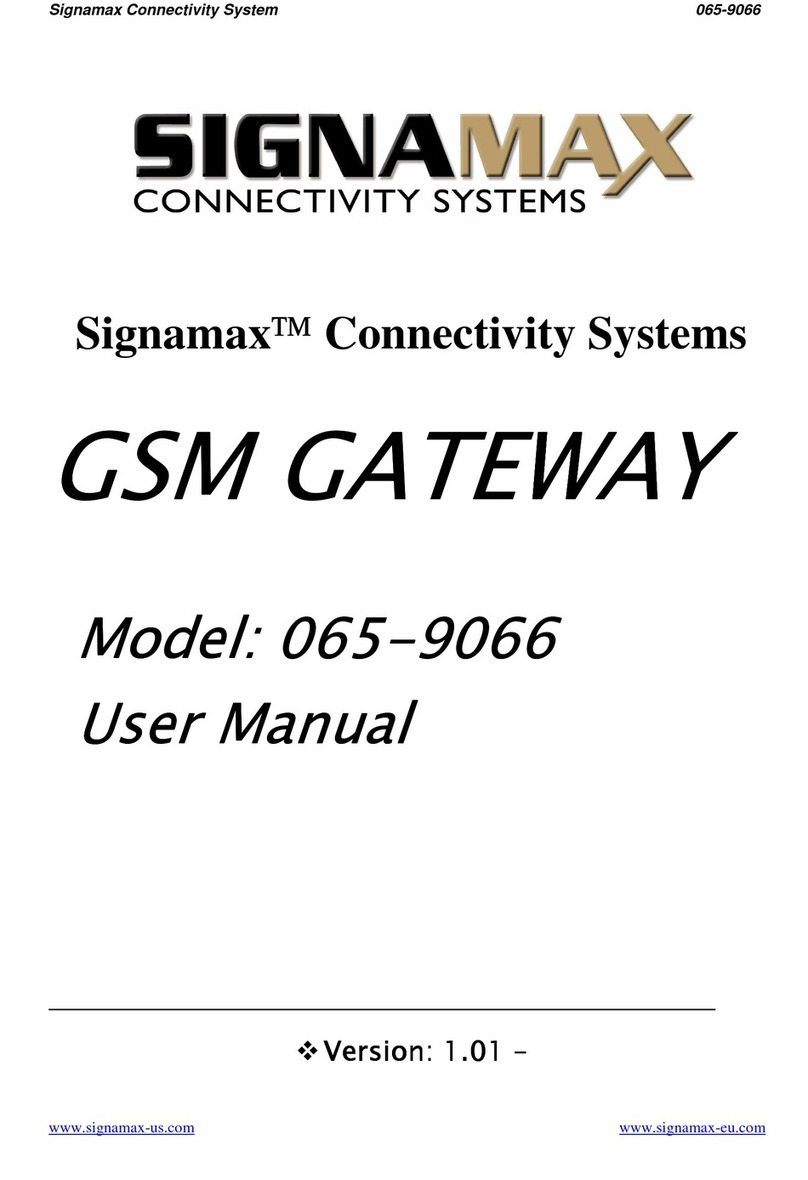
SignaMax
SignaMax 065-9066 user manual
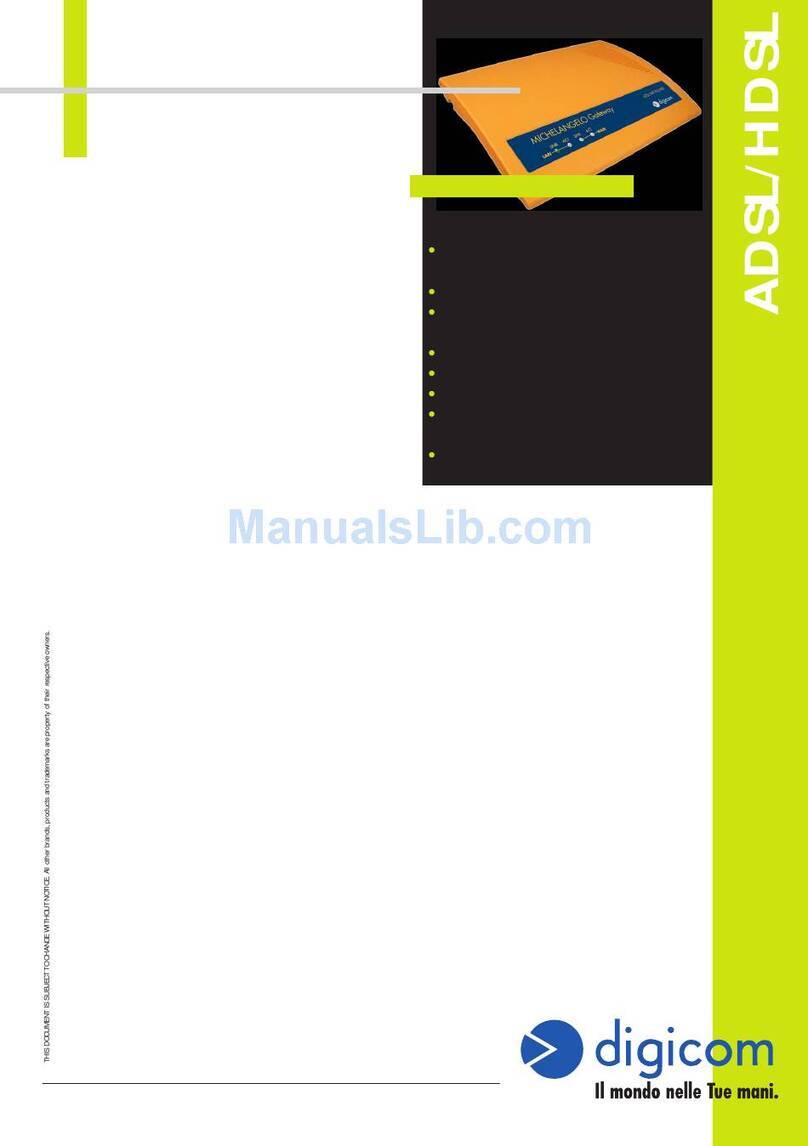
Digicom
Digicom Michaelangelo Gateway 8E4088 Specifications
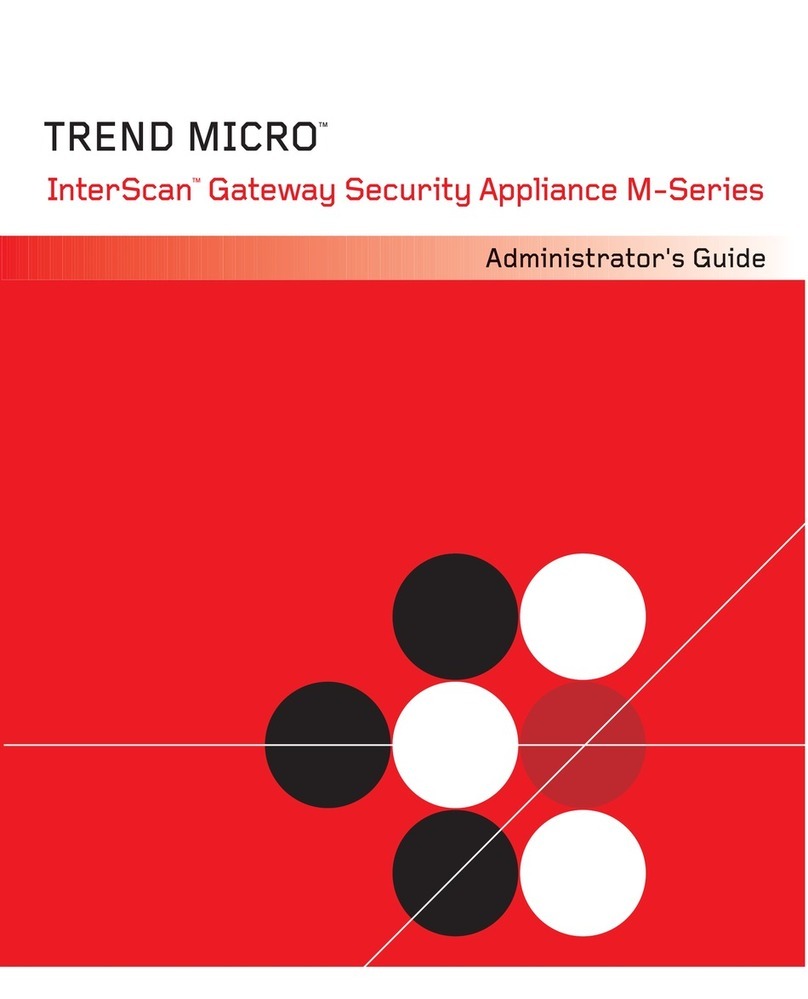
Trend Micro
Trend Micro InterScan M Series Administrator's guide

Telldus
Telldus TELLSTICK ZNET LITE quick guide

Avaya
Avaya one-X Quick Edition G11 Global Analog... instructions

MSA
MSA fieldserver ProtoNode FPC-N64 Startup guide