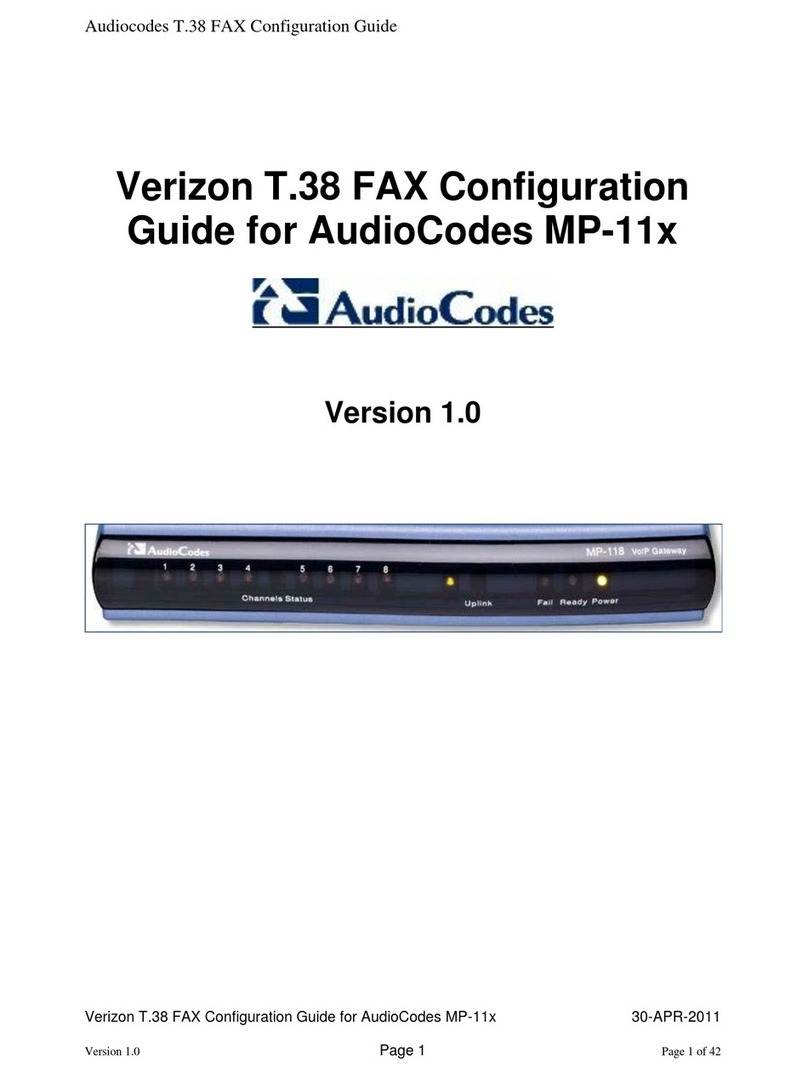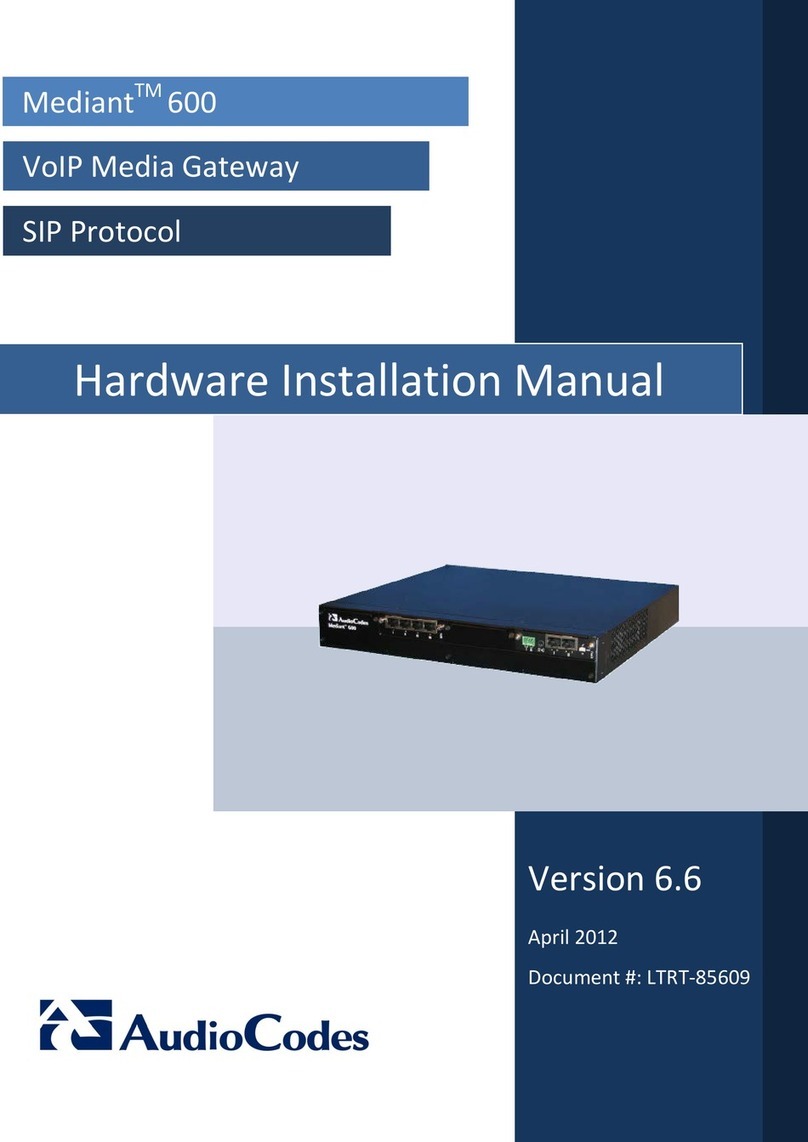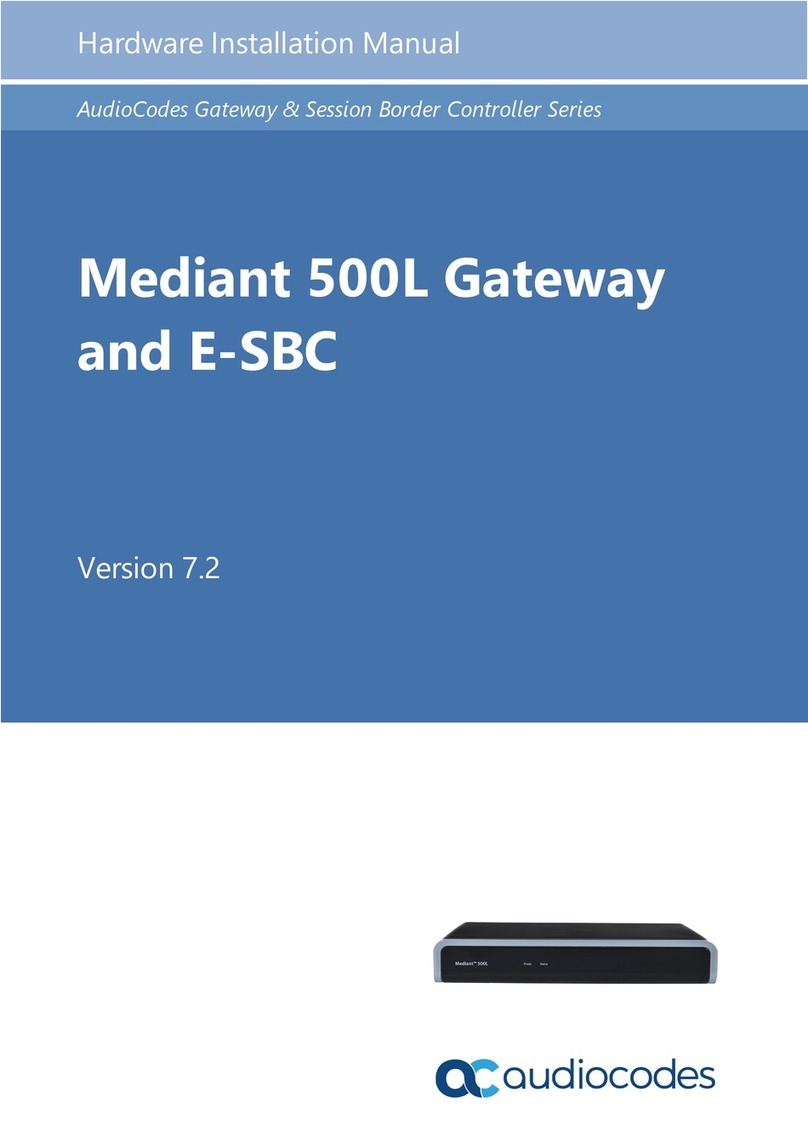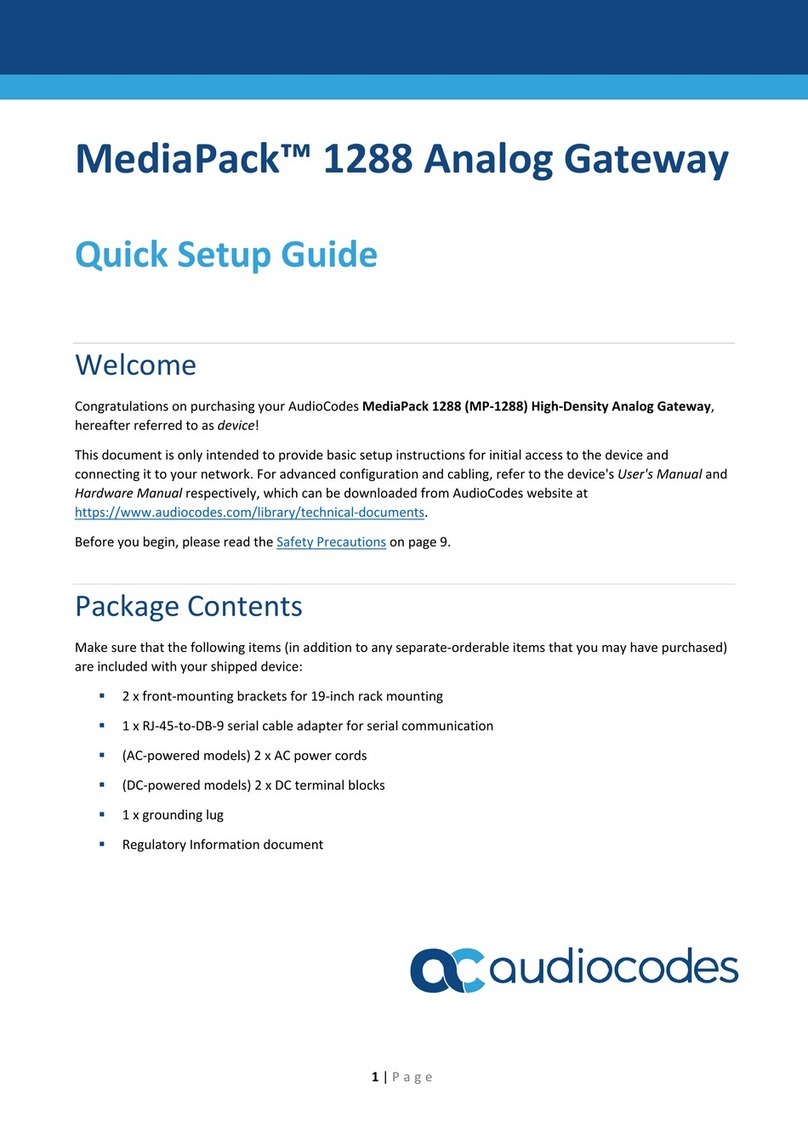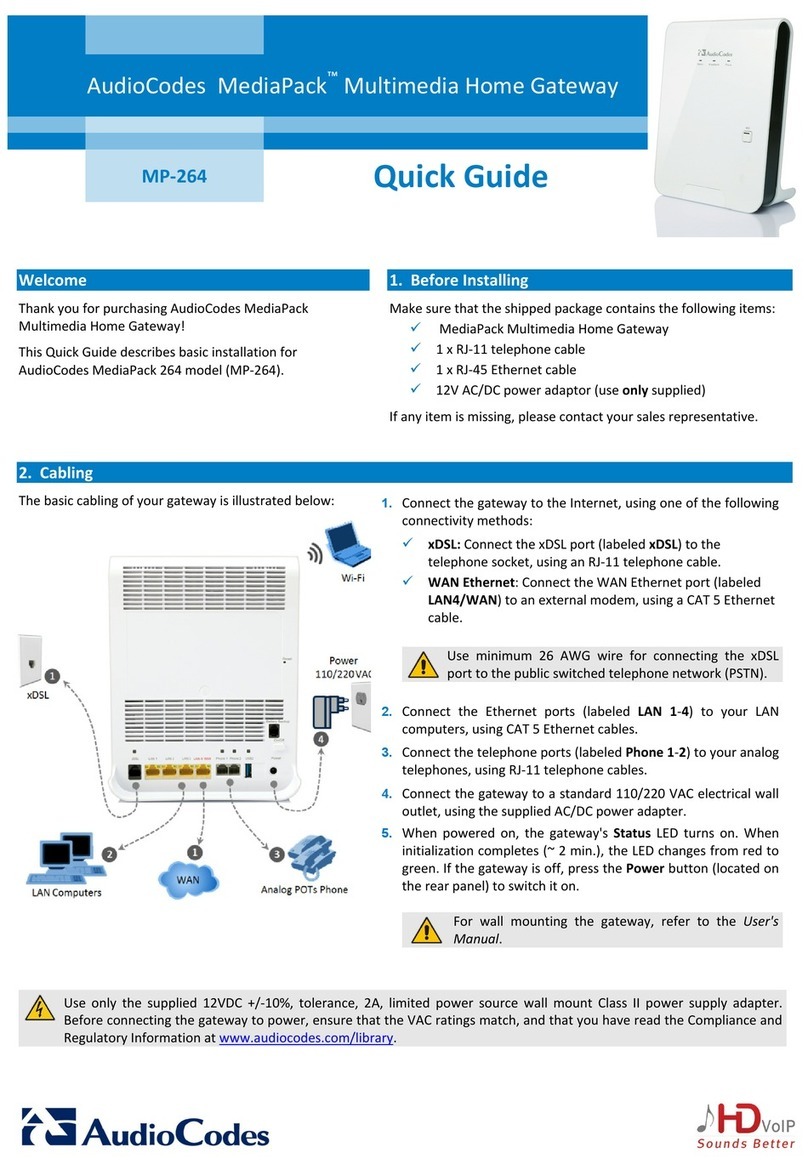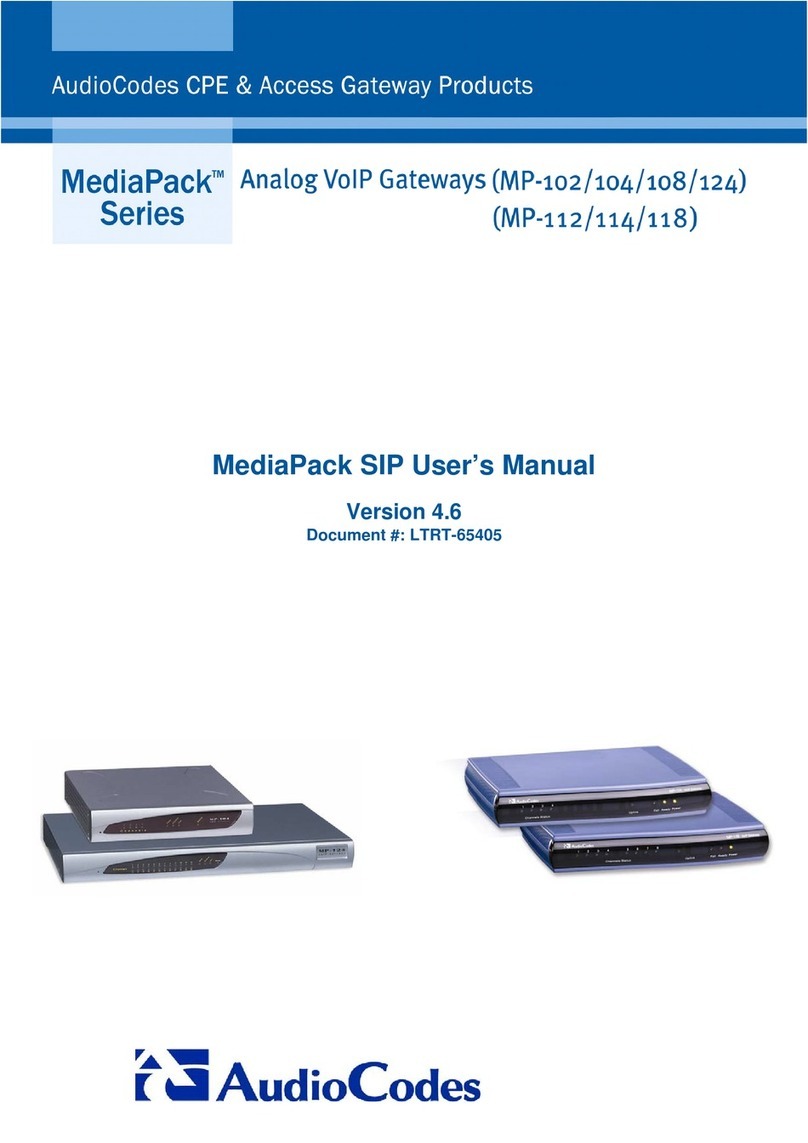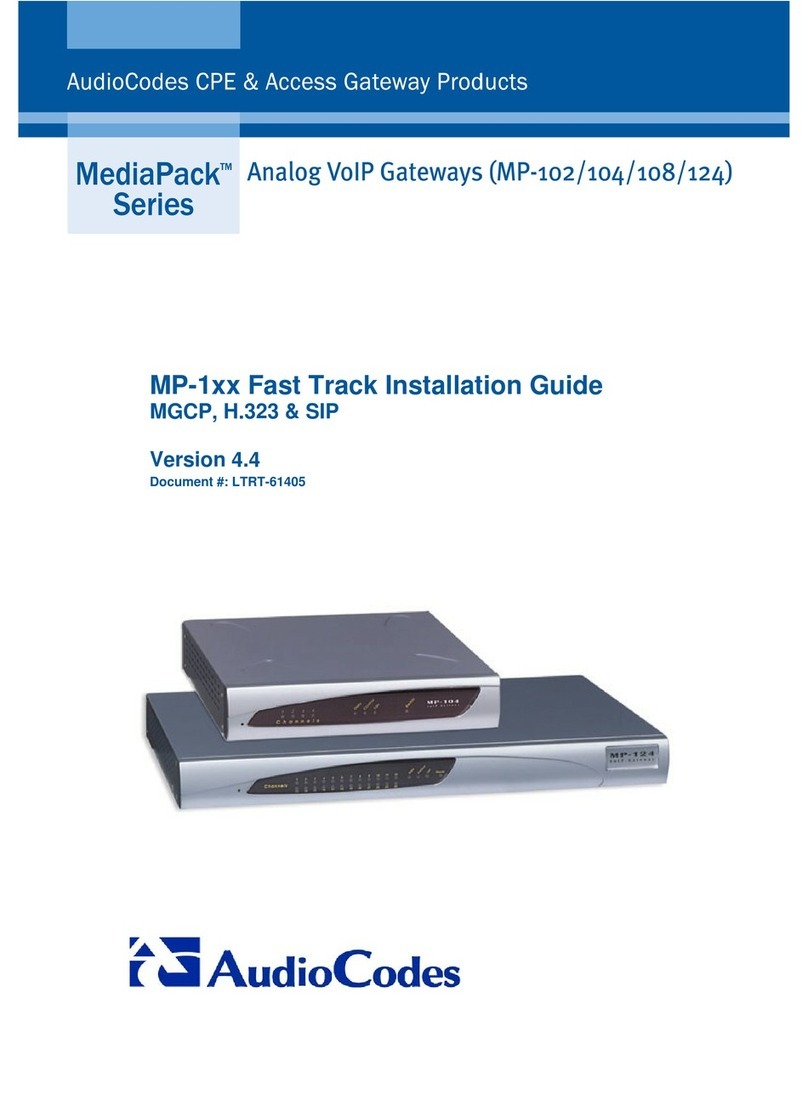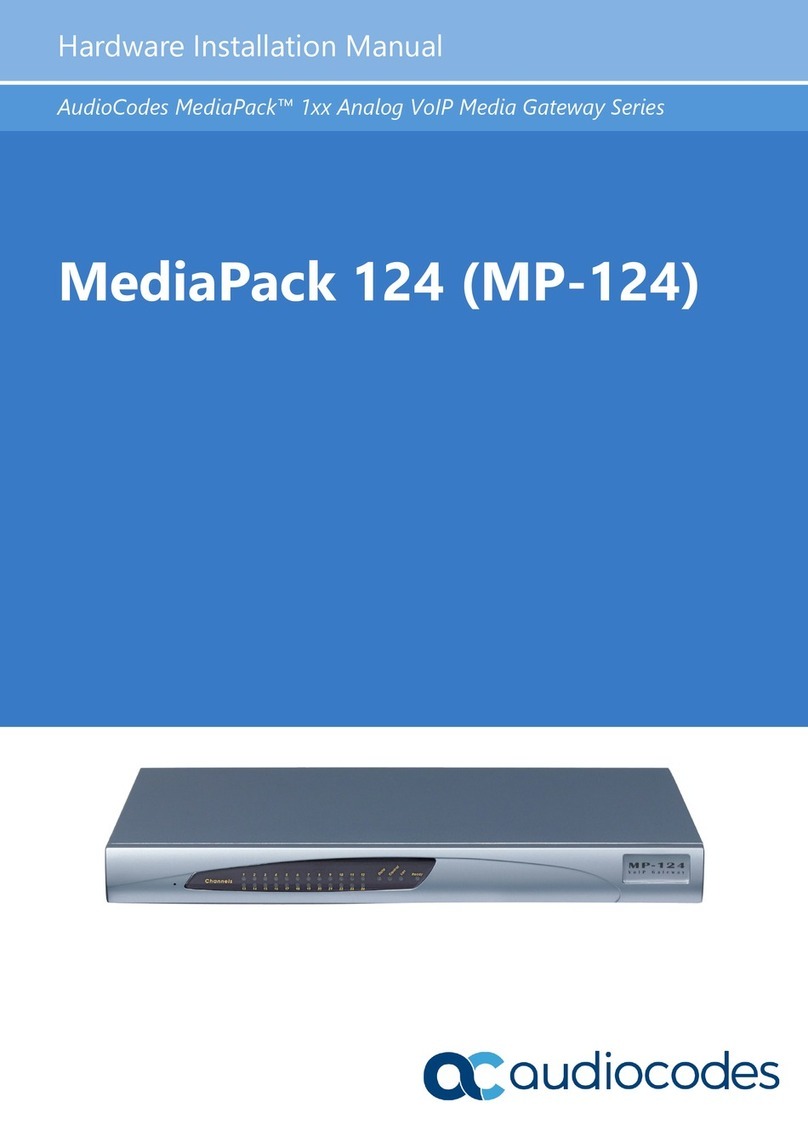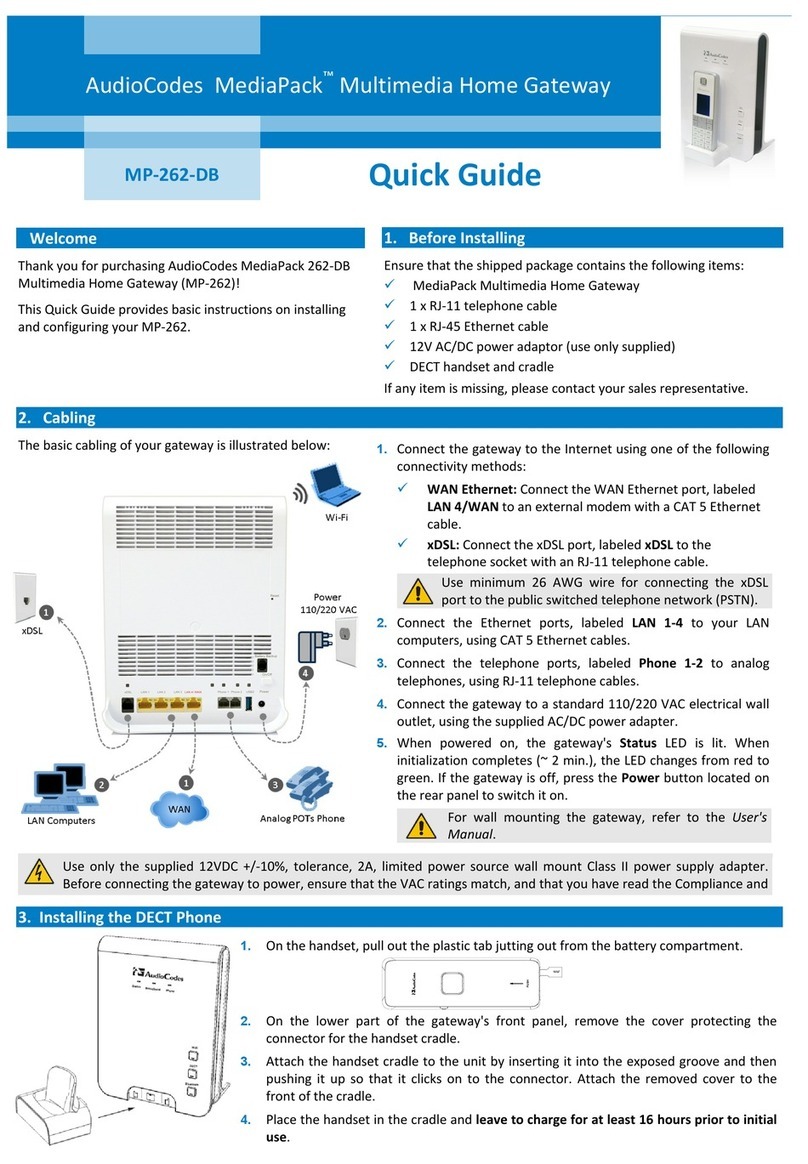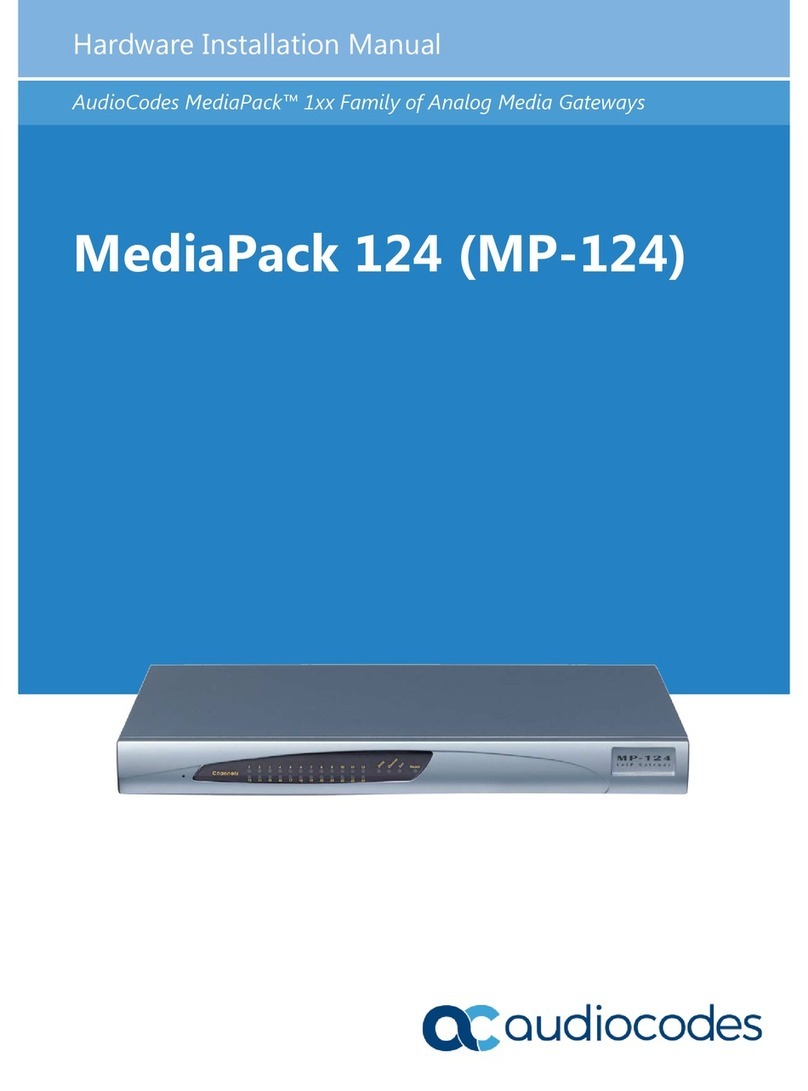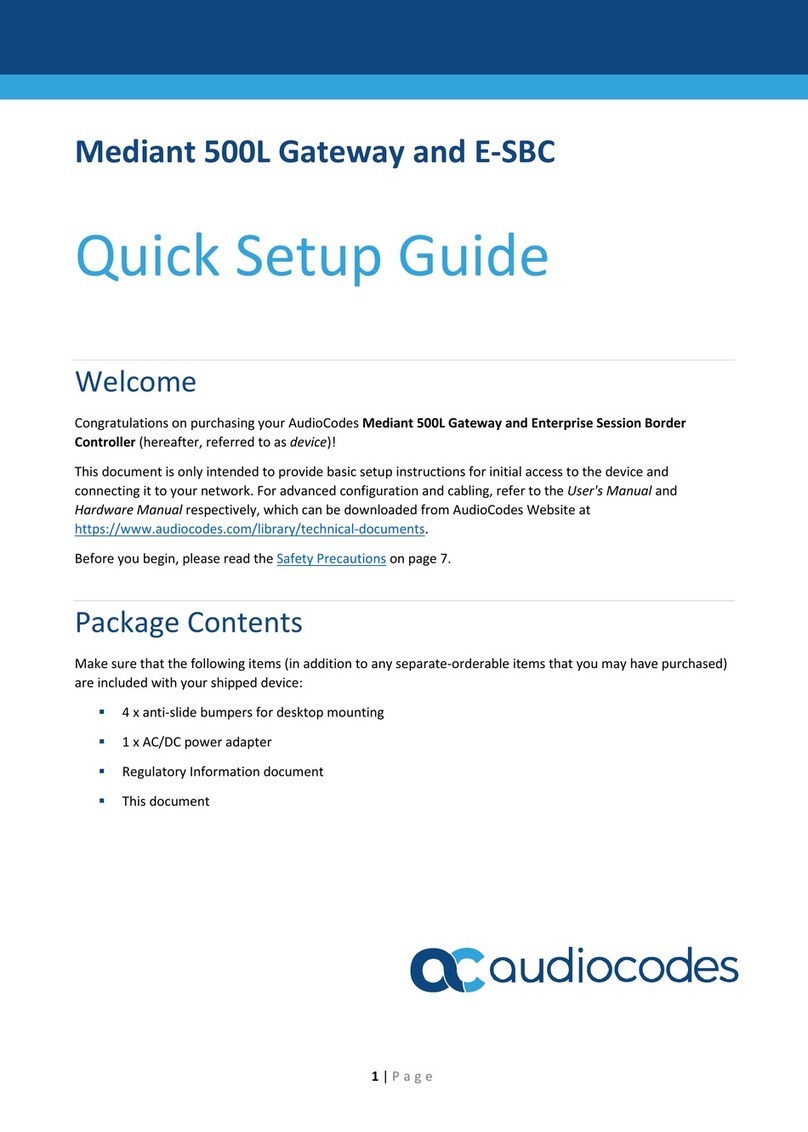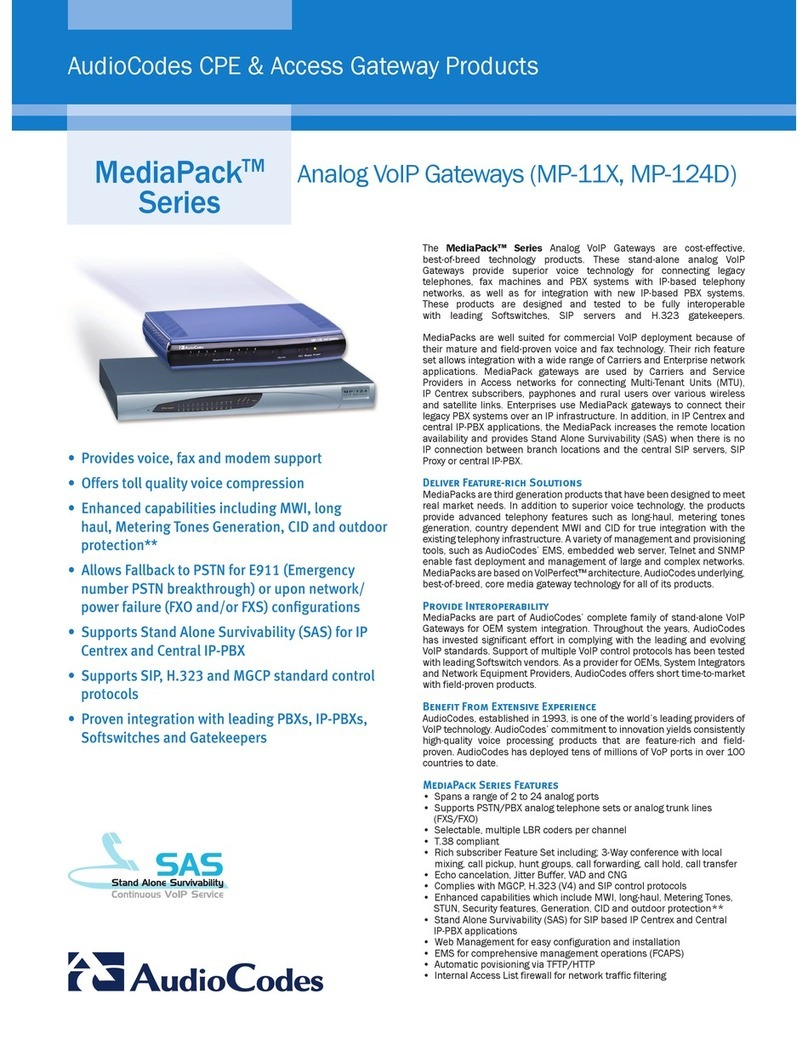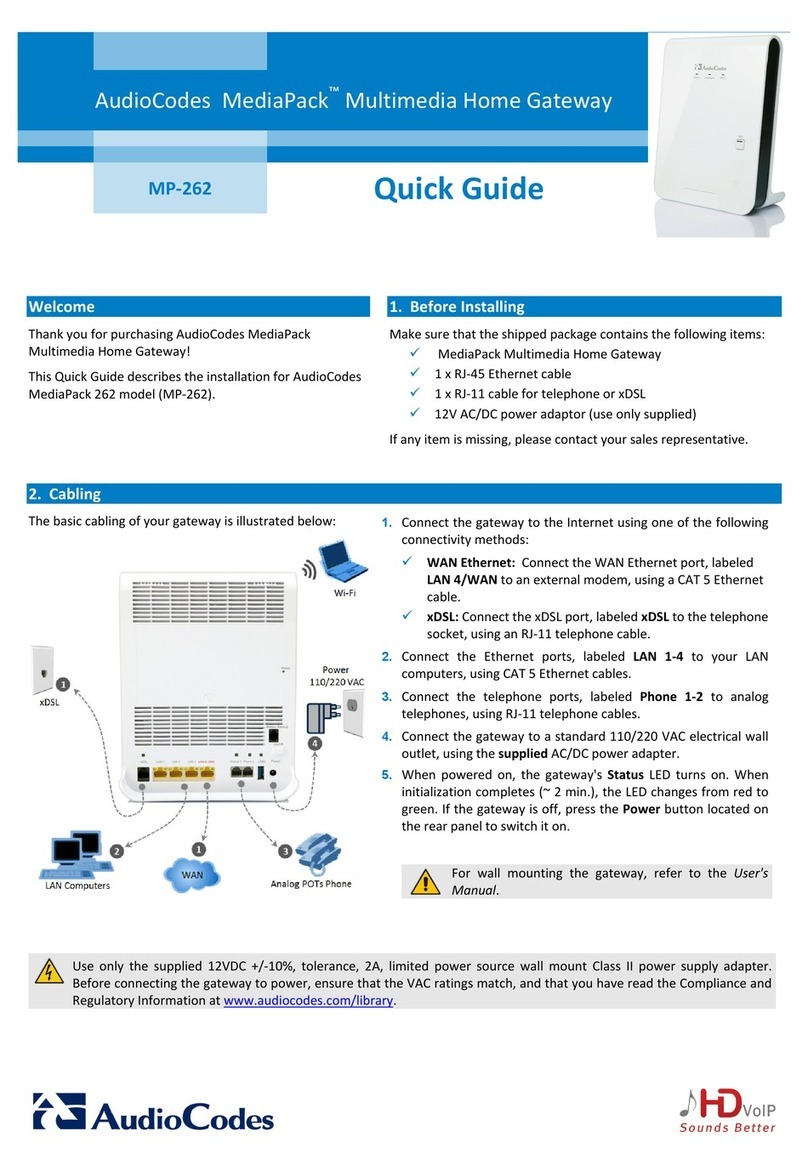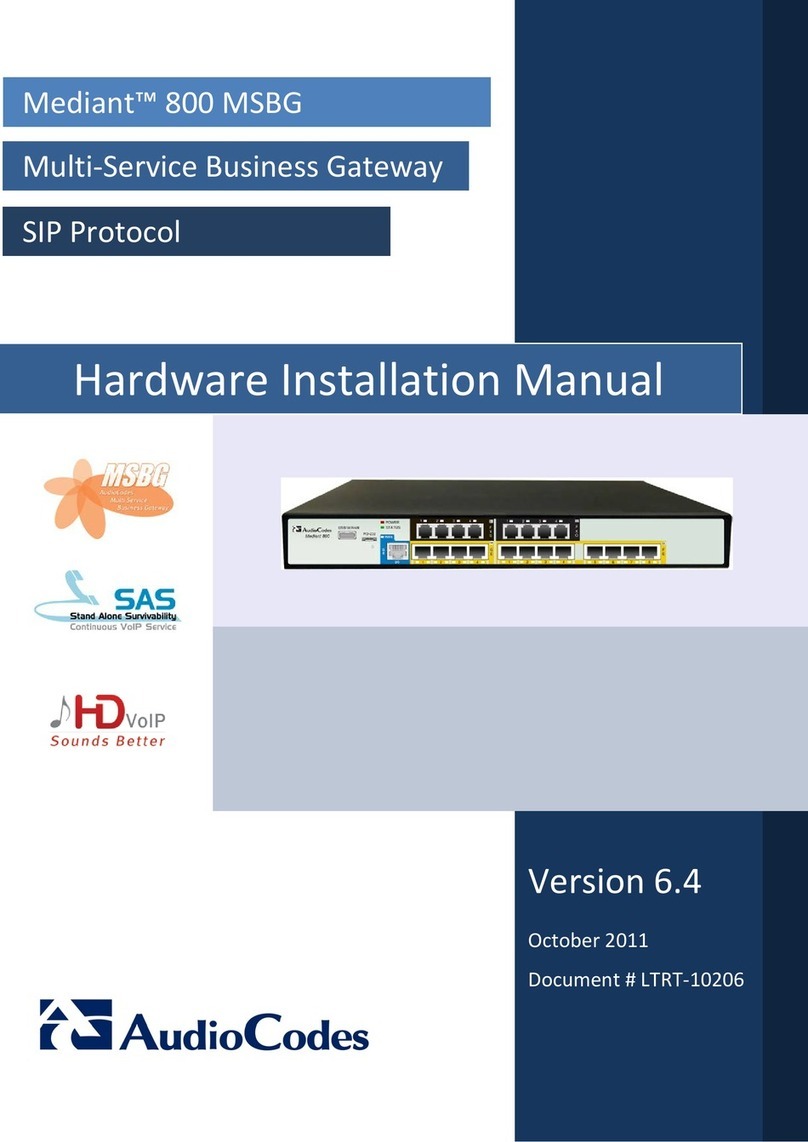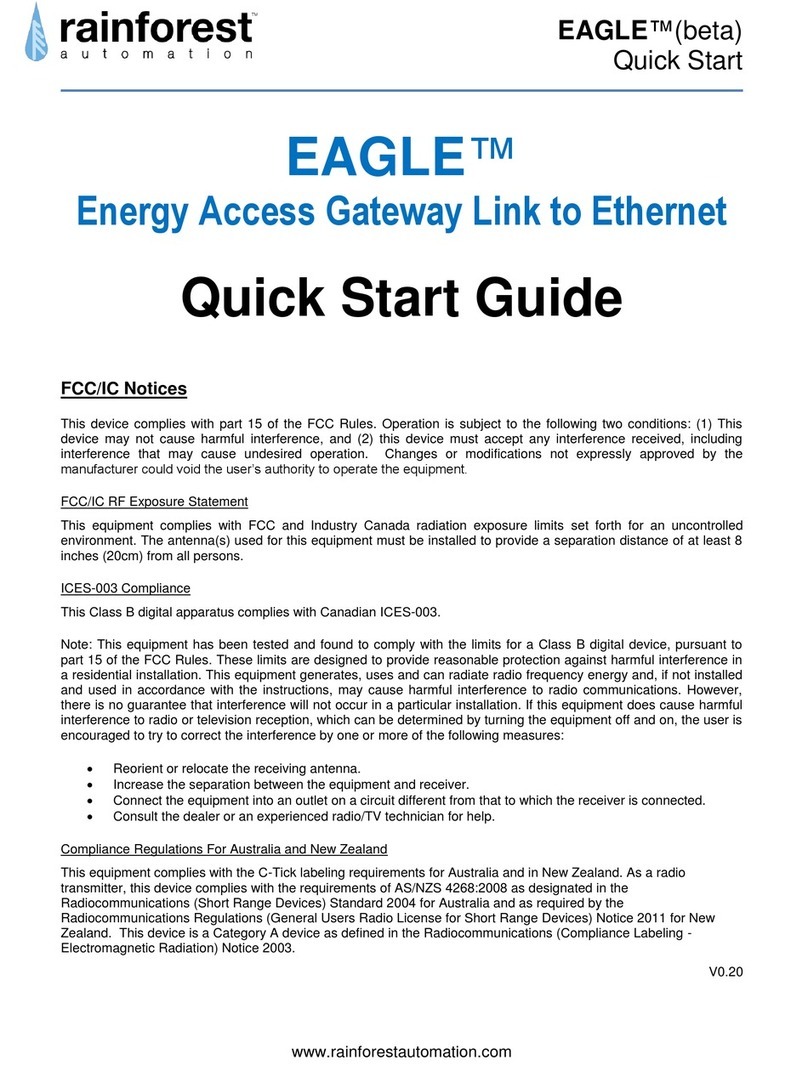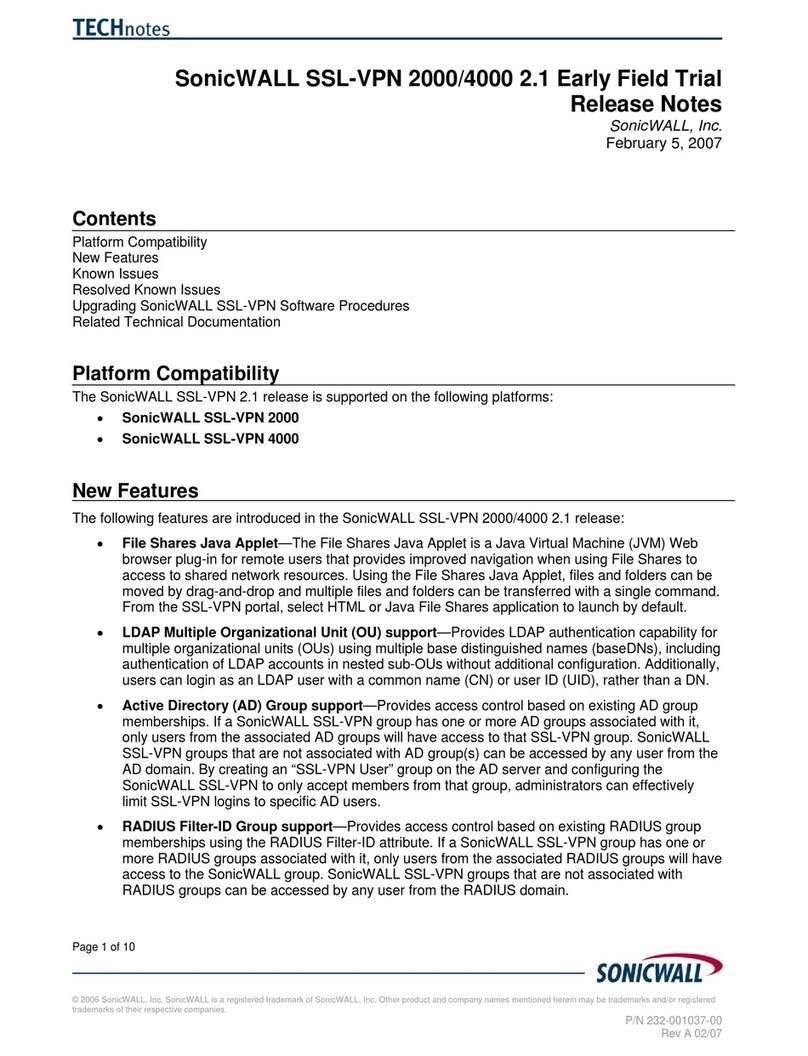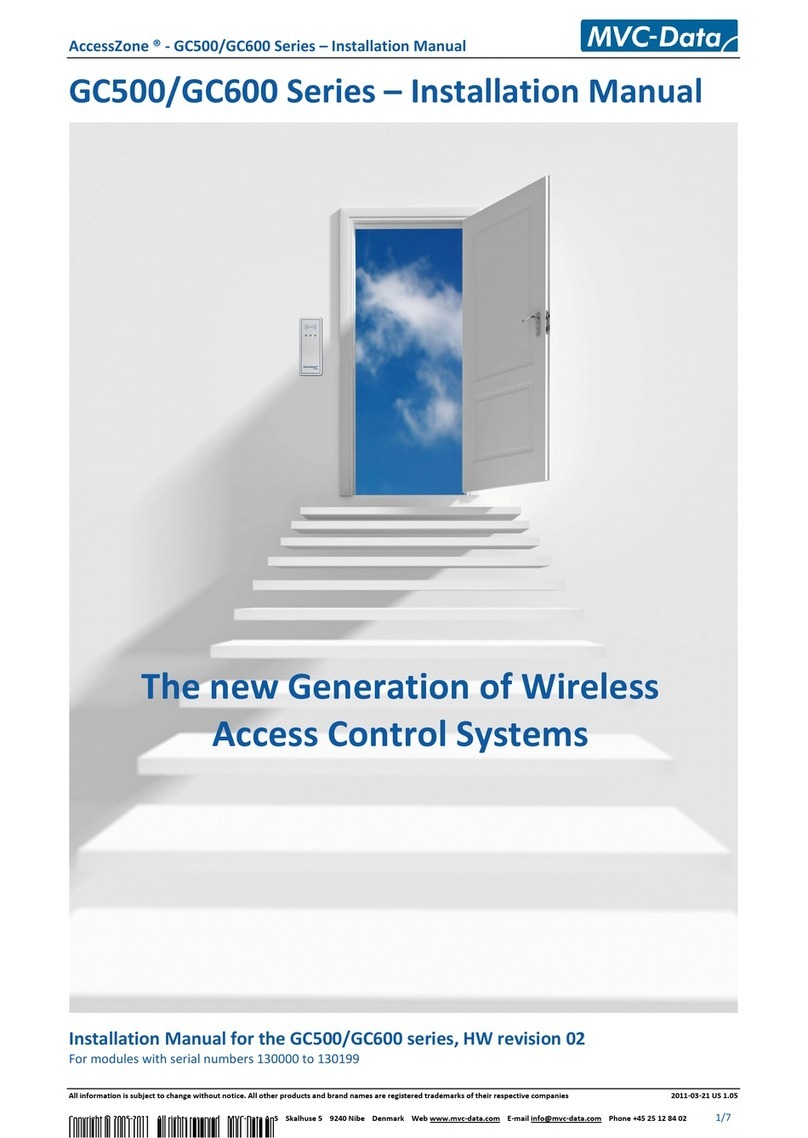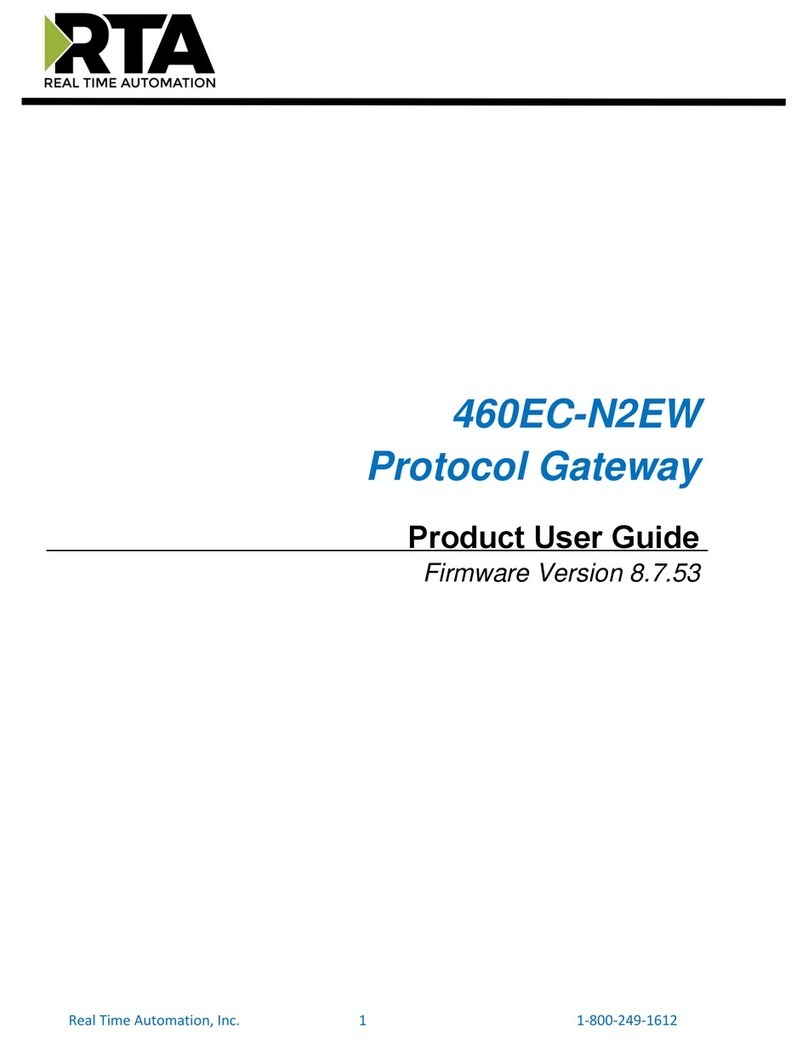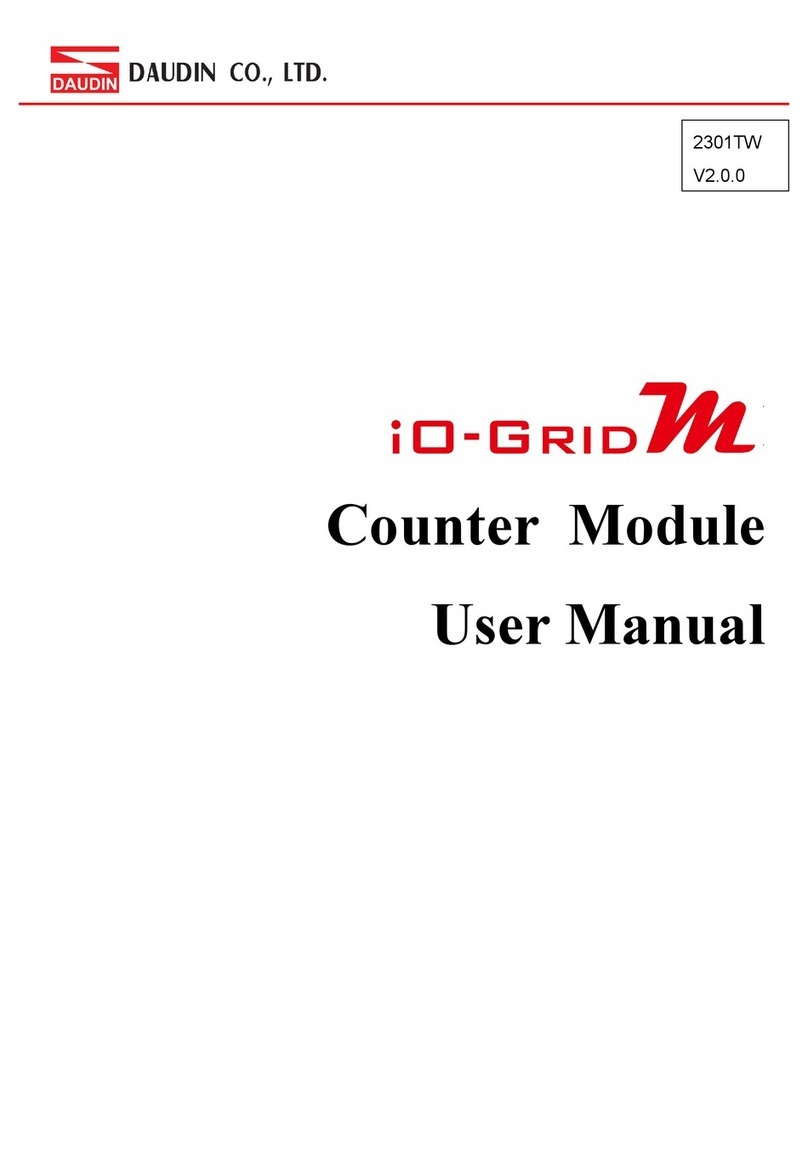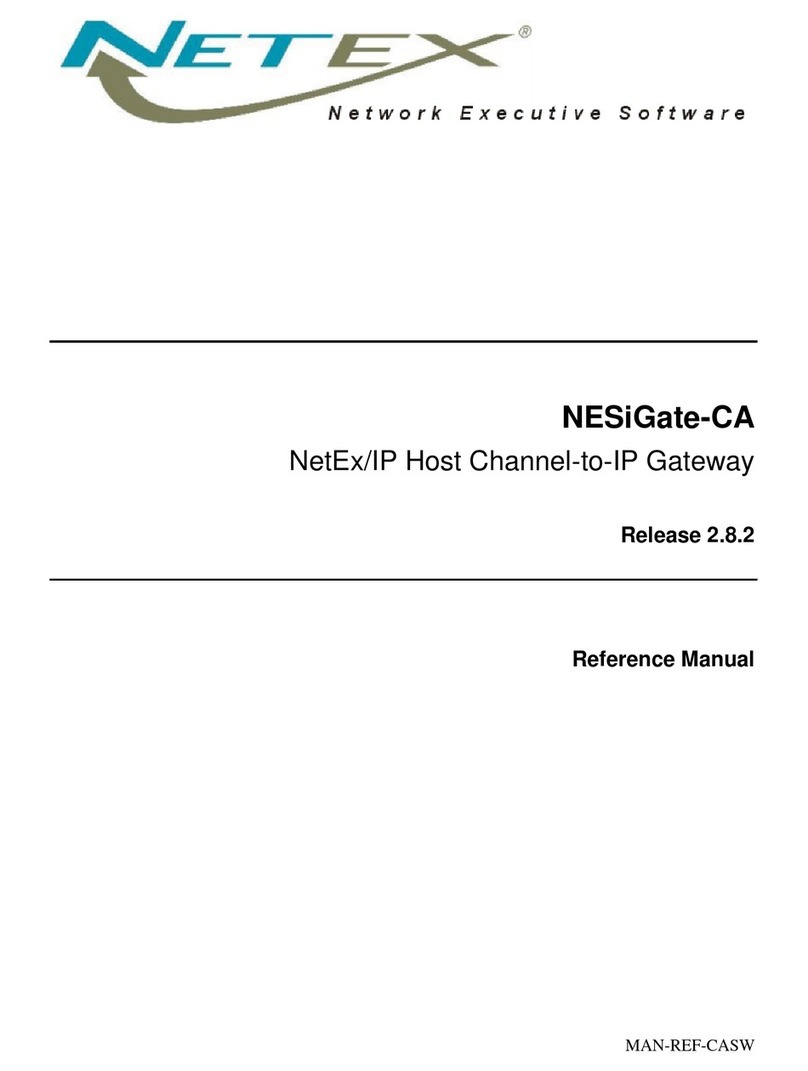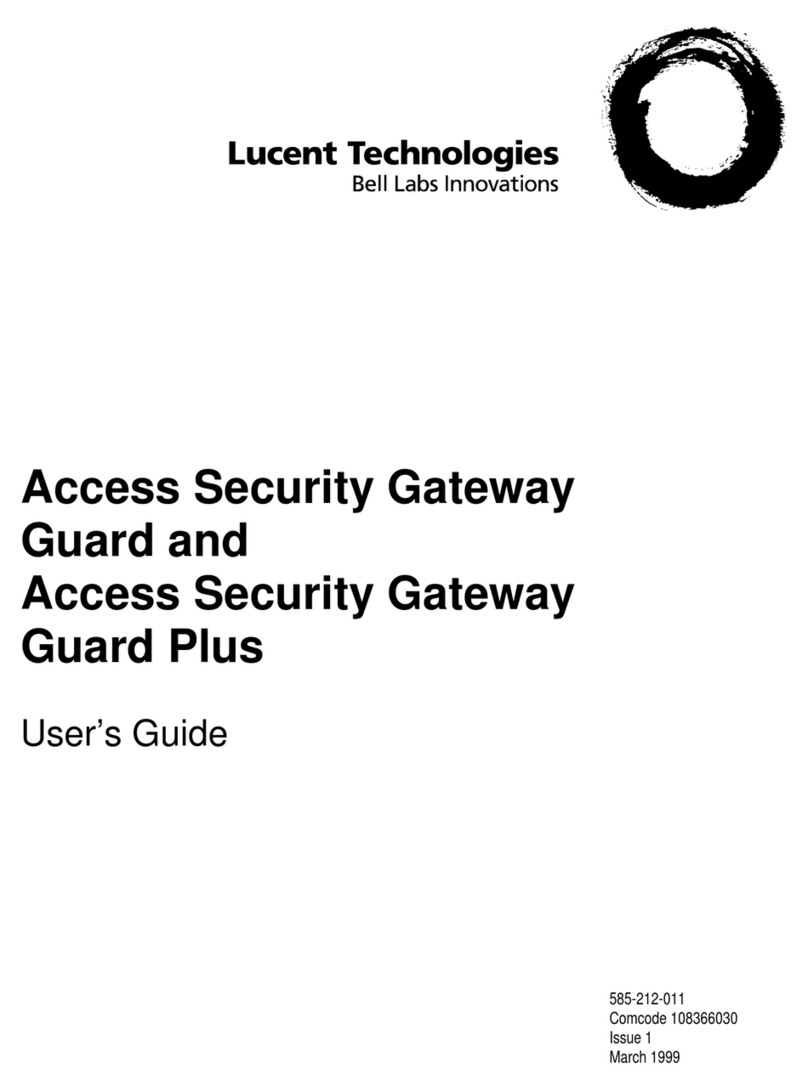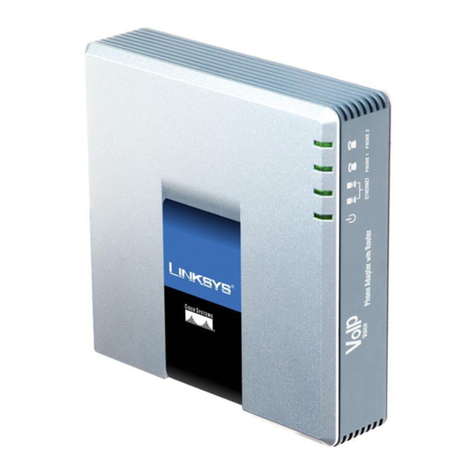User's Manual 16 Document #: LTRT-23510
MP-26x/MP-27x Multimedia Home Gateway
Figure 17-33: Printing Protocol.............................................................................................................324
Figure 17-34: IPP URL.........................................................................................................................324
Figure 17-35: Print & Fax .....................................................................................................................325
Figure 17-36: Printer Browser – IP Printer...........................................................................................326
Figure 17-37: Print & Fax – New IPP Printer........................................................................................327
Figure 17-38: Print & Fax .....................................................................................................................328
Figure 17-39: Printer Browser – Default Browser ................................................................................329
Figure 17-40: Printer Browser – More Printers.....................................................................................329
Figure 17-41: Printer Browser – MP264...............................................................................................330
Figure 17-42: Printer Browser – Printer Model (e.g., MP-264).............................................................330
Figure 17-43: Print & Fax – New Samba Printer..................................................................................331
Figure 17-44: Local Printer...................................................................................................................332
Figure 17-45: Select a Printer Port.......................................................................................................332
Figure 17-46: Add Port .........................................................................................................................333
Figure 17-47: Additional Port Information.............................................................................................333
Figure 17-48: Printer Port Monitor Configuration .................................................................................334
Figure 17-49: Add Printer Wizard.........................................................................................................335
Figure 17-50: Print & Fax .....................................................................................................................336
Figure 17-51: Printer Browser – LPD Printer........................................................................................337
Figure 17-52: Print & Fax – New LPD Printer ......................................................................................338
Figure 17-53: Disk and Printer Shares (e.g., MP-264).........................................................................339
Figure 18-1: Media Sharing Screen .....................................................................................................341
Figure 18-2: Media Sharing Screen - Expanded..................................................................................343
Figure 18-3: Folder Settings.................................................................................................................343
Figure 18-4: Shared Partitions..............................................................................................................344
Figure 19-1: Feature Key Screen.........................................................................................................345
Figure 19-2: Reboot Screen.................................................................................................................346
Figure 19-3: About Screen (e.g., MP-264)...........................................................................................347
Figure 19-4: Date and Time Screen.....................................................................................................348
Figure 19-5: Time Server Settings Screen...........................................................................................349
Figure 19-6: Backup and Restore Screen............................................................................................350
Figure 19-7: Edit Backup Screen .........................................................................................................351
Figure 19-8: Restore Screen................................................................................................................352
Figure 19-9: Configuration File Screen ................................................................................................353
Figure 19-10: Upload Configuration File (e.g., MP-264)......................................................................355
Figure 19-11: Loading Configuration File from a PC on the Network ..................................................355
Figure 19-12: Successful Configuration File Uploading (e.g., MP-264)...............................................355
Figure 19-13: Upload Configuration File (e.g., MP-264)......................................................................357
Figure 19-14: Firmware Upgrade Screen (e.g., MP-264).....................................................................362
Figure 19-15: Upgrade From a Computer in the Network Screen .......................................................363
Figure 19-16: Confirming Firmware Upgrade Screen (e.g., MP-264)..................................................363
Figure 19-17: Upgrading in Progress Screen.......................................................................................363
Figure 19-18: Firmware Upgrade (e.g., MP-264).................................................................................364
Figure 19-19: Partial View System Settings Screen (e.g., MP-264) ....................................................366
Figure 19-20: Reboot Screen (e.g., MP-264).......................................................................................369
Figure 19-21: Restore Factory Settings Screen...................................................................................370
Figure 20-1: Diagnostics Screen..........................................................................................................371
Figure 20-2: Running a Ping Test ........................................................................................................372
Figure 20-3: Running an ARP Test......................................................................................................372
Figure 20-4: Running a Traceroute ......................................................................................................373
Figure 20-5: Running a PVC Scan.......................................................................................................373
Figure 20-6: Running an OAM Ping Test.............................................................................................374
Figure 20-7: Network Connections Screen ..........................................................................................375
Figure 20-8: System Log Screen..........................................................................................................376
Figure 20-9: CPU Screen.....................................................................................................................379
Figure 20-10: VoIP Screen...................................................................................................................381
Figure 20-11: Internet Connection Utilization – By Computer Screen .................................................382
Figure 20-12: Internet Connection Utilization – By Application Screen ...............................................382
Figure 21-1: No Internet Connection Error...........................................................................................383