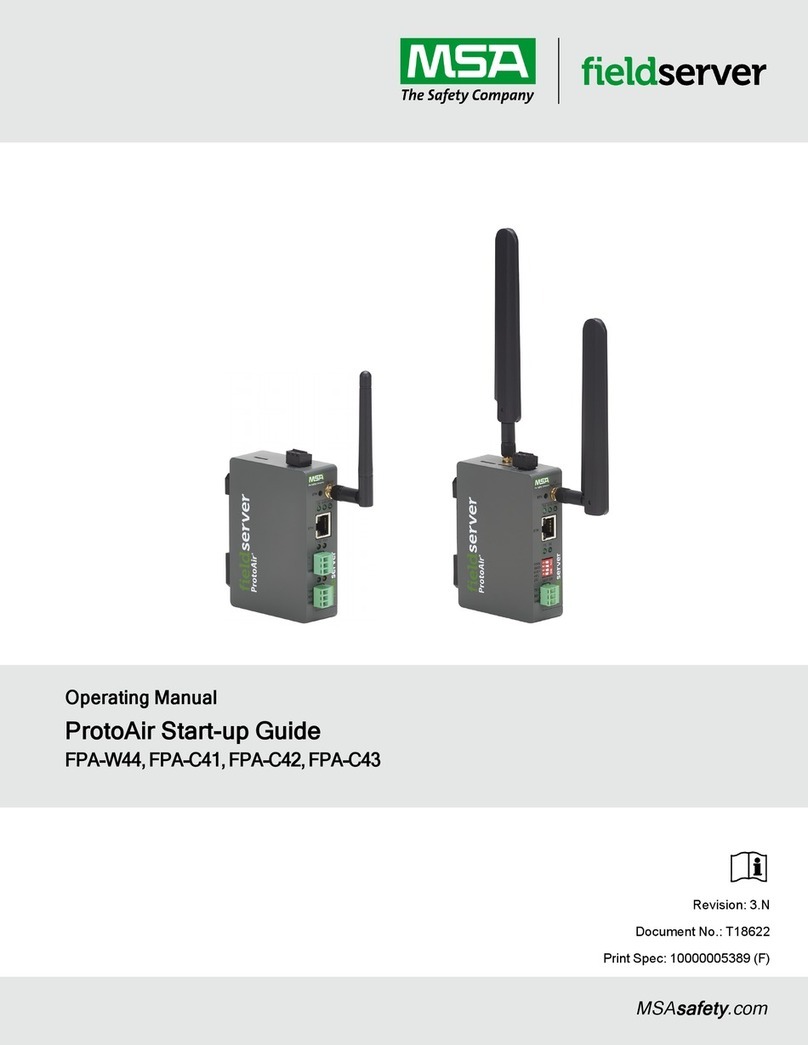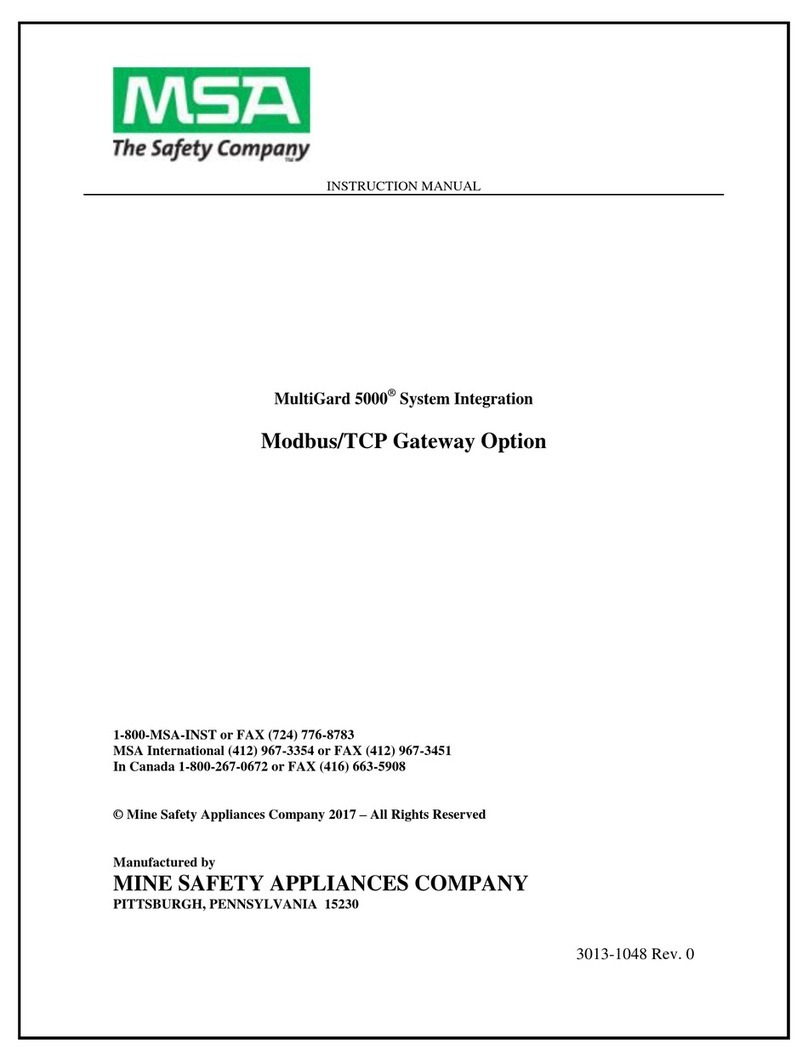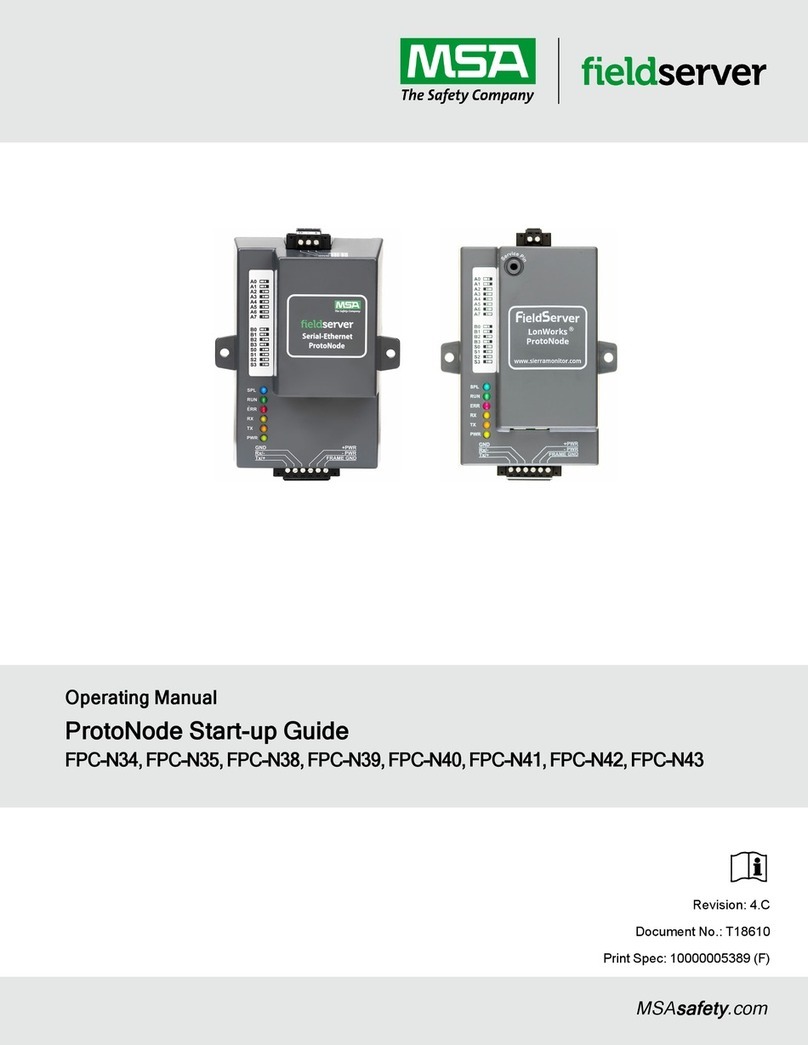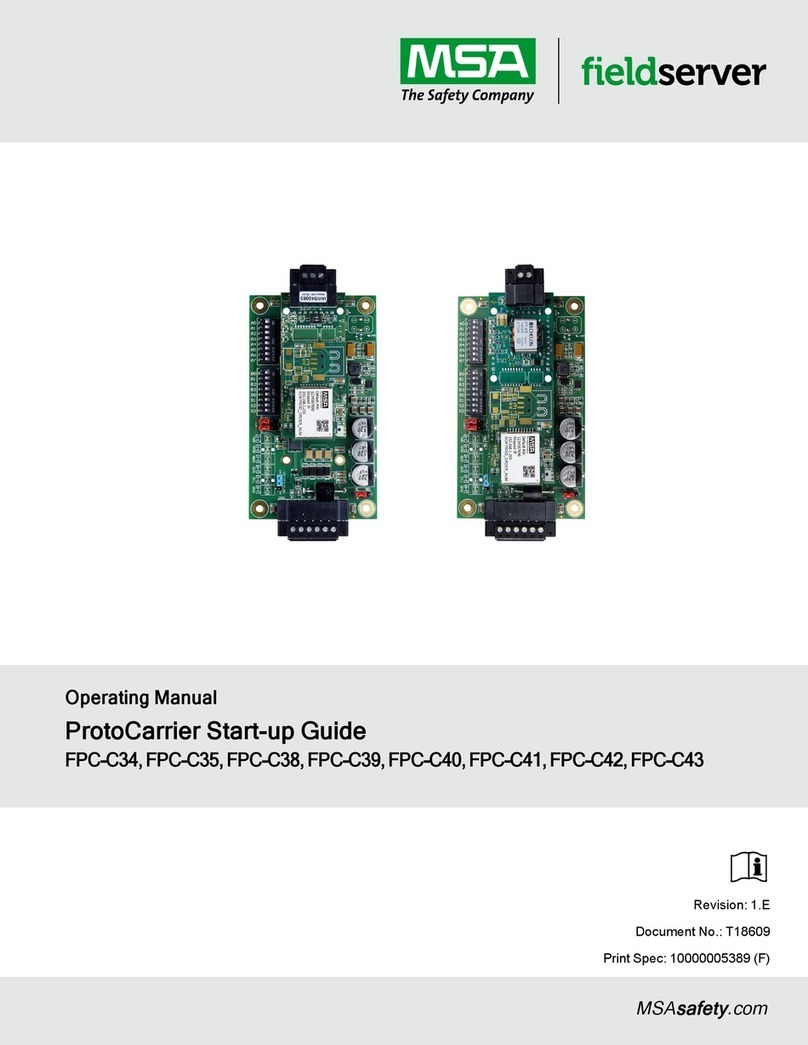ProtoNode Start-up Guide 3
Table of Contents
1About the ProtoNode.......................................................................................................................6
2Equipment Setup..............................................................................................................................7
2.1 Mounting...................................................................................................................................7
2.2 Physical Dimensions ................................................................................................................8
3Installing the ProtoNode..................................................................................................................9
3.1 DIP Switch Settings..................................................................................................................9
3.1.1 Bias Resistors ..........................................................................................................................9
3.1.2 Termination Resistor..............................................................................................................10
3.2 Connecting the R1 & R2 Ports...............................................................................................11
3.2.1 Wiring.....................................................................................................................................11
4Power up the ProtoNode ...............................................................................................................12
5Connect the PC to the ProtoNode ................................................................................................13
5.1 Connecting to the Gateway via Ethernet................................................................................13
5.1.1 Changing the Subnet of the Connected PC...........................................................................13
6Setup Web Server Security ...........................................................................................................14
6.1 Login to the FieldServer .........................................................................................................14
6.2 Select the Security Mode........................................................................................................16
6.2.1 HTTPS with Own Trusted TLS Certificate .............................................................................17
6.2.2 HTTPS with Default Untrusted Self-Signed TLS Certificate or HTTP with Built-in Payload
Encryption ..............................................................................................................................17
7Network Settings............................................................................................................................18
7.1 Using FS-GUI to Input Network Settings................................................................................18
7.2 Update Network Settings........................................................................................................19
7.2.1 Routing Settings.....................................................................................................................19
7.2.2 Ethernet 1 and Ethernet 2 Network Settings..........................................................................20
7.2.3 WAN Mode Settings for ETH2 ...............................................................................................21
8Configuring the ProtoNode...........................................................................................................22
8.1 Retrieve the Sample Configuration File..................................................................................22
8.2 Change the Configuration File to Meet the Application..........................................................22
8.3 Load the Updated Configuration File......................................................................................23
8.3.1 Using the FS-GUI to Load a Configuration File .....................................................................23
8.3.2 Retrieve the Configuration File for Modification or Backup....................................................24
8.4 Test and Commission the ProtoNode ....................................................................................25
8.4.1 Accessing the Grid.................................................................................................................25
9Troubleshooting.............................................................................................................................26
9.1 Lost or Incorrect IP Address...................................................................................................26
9.2 Viewing Diagnostic Information..............................................................................................27
9.3 Checking Wiring and Settings ................................................................................................28
9.4 Taking a FieldServer Diagnostic Capture...............................................................................29
9.5 LED Functions........................................................................................................................30
9.6 Factory Reset Instructions......................................................................................................31
9.7 Internet Browser Software Support ........................................................................................31
10 Additional Information...................................................................................................................32
10.1 Update Firmware....................................................................................................................32
10.2 SSL/TLS for Secure Connection............................................................................................33
10.2.1 Configuring FieldServer as a SSL/TLS Server ......................................................................33
10.2.2 Configuring FieldServer as SSL/TLS Client...........................................................................36
10.3 Change Web Server Security Settings After Initial Setup......................................................37