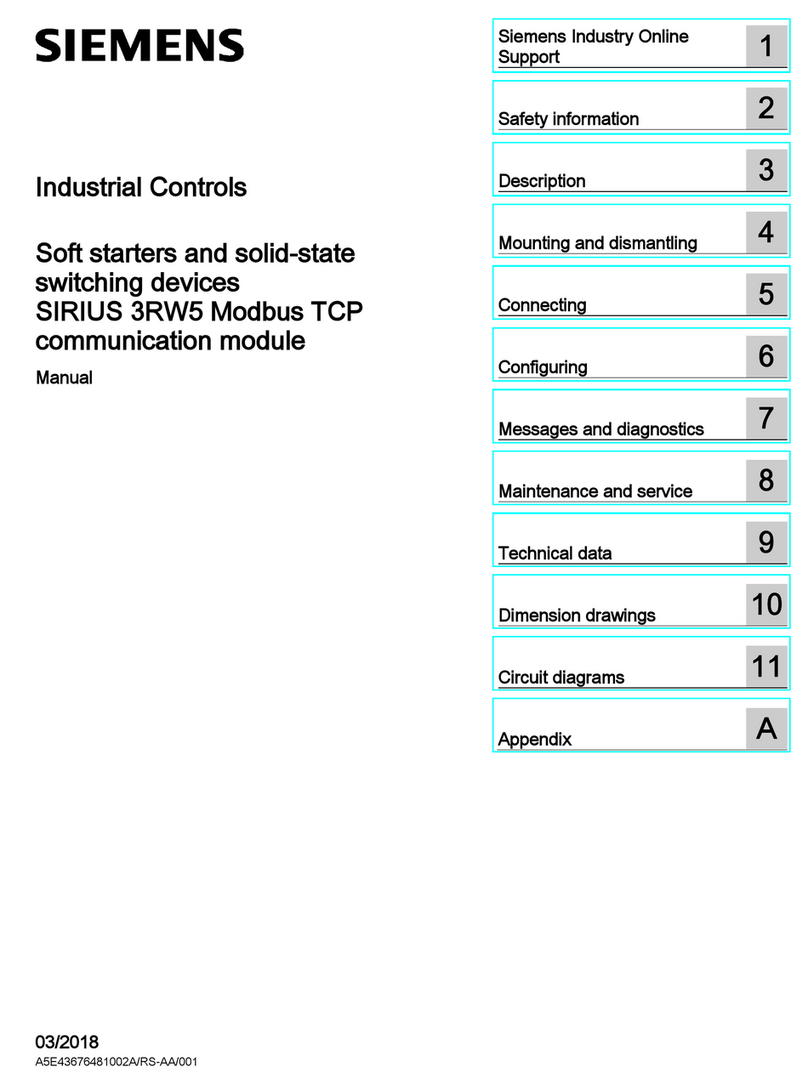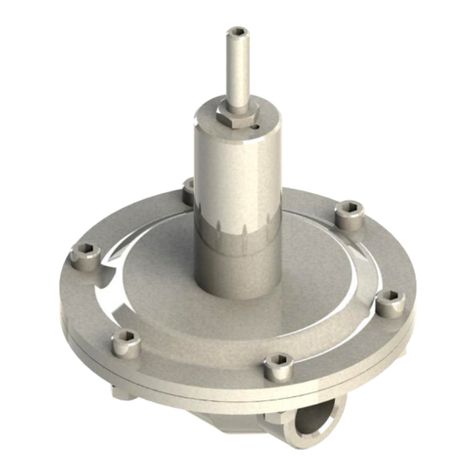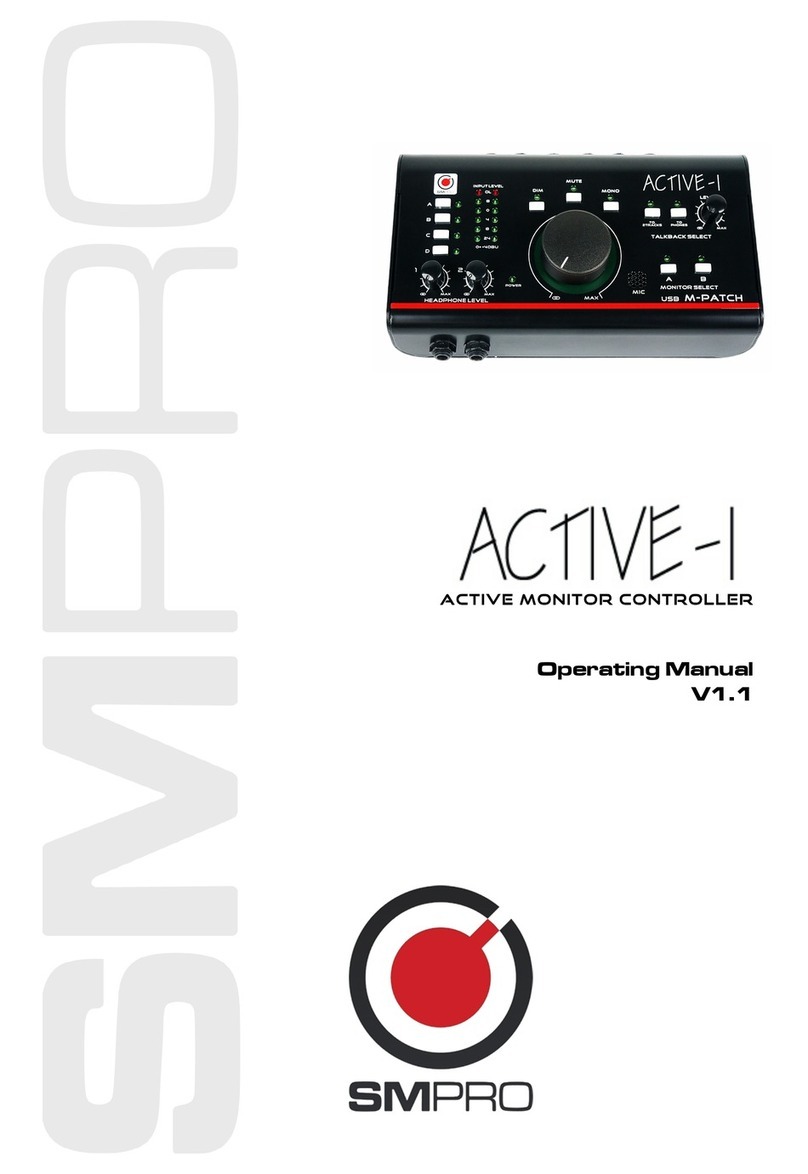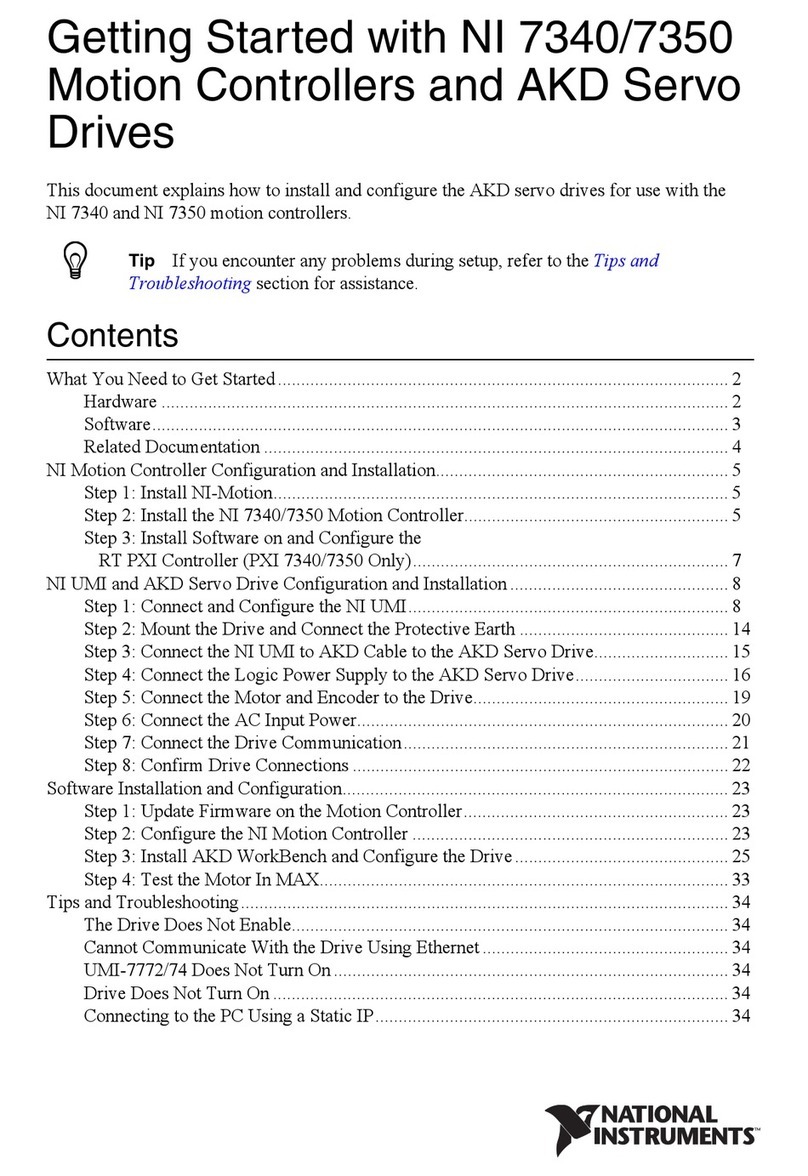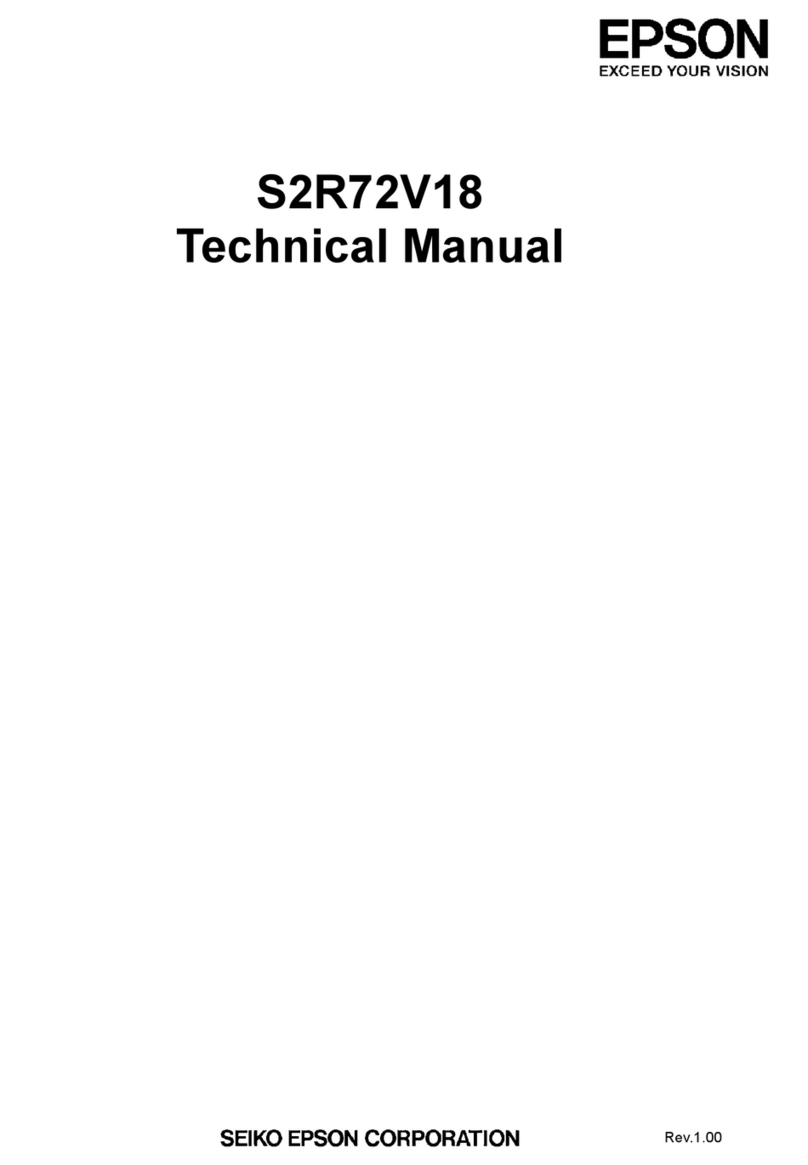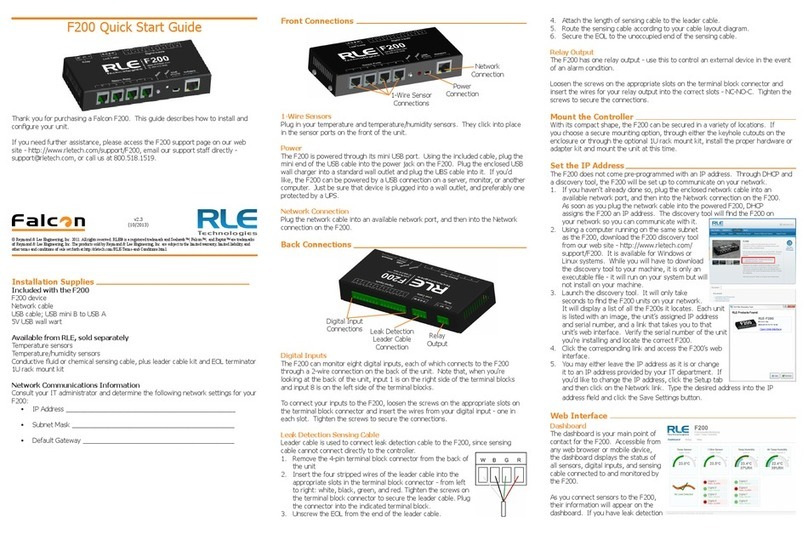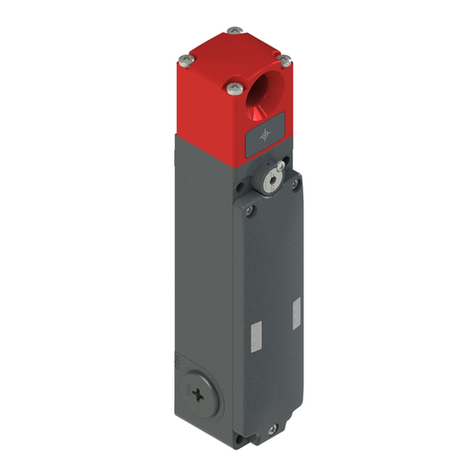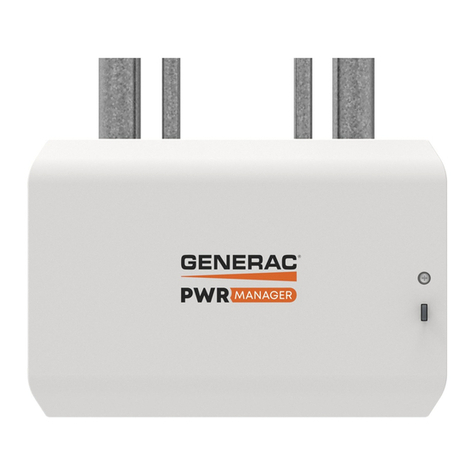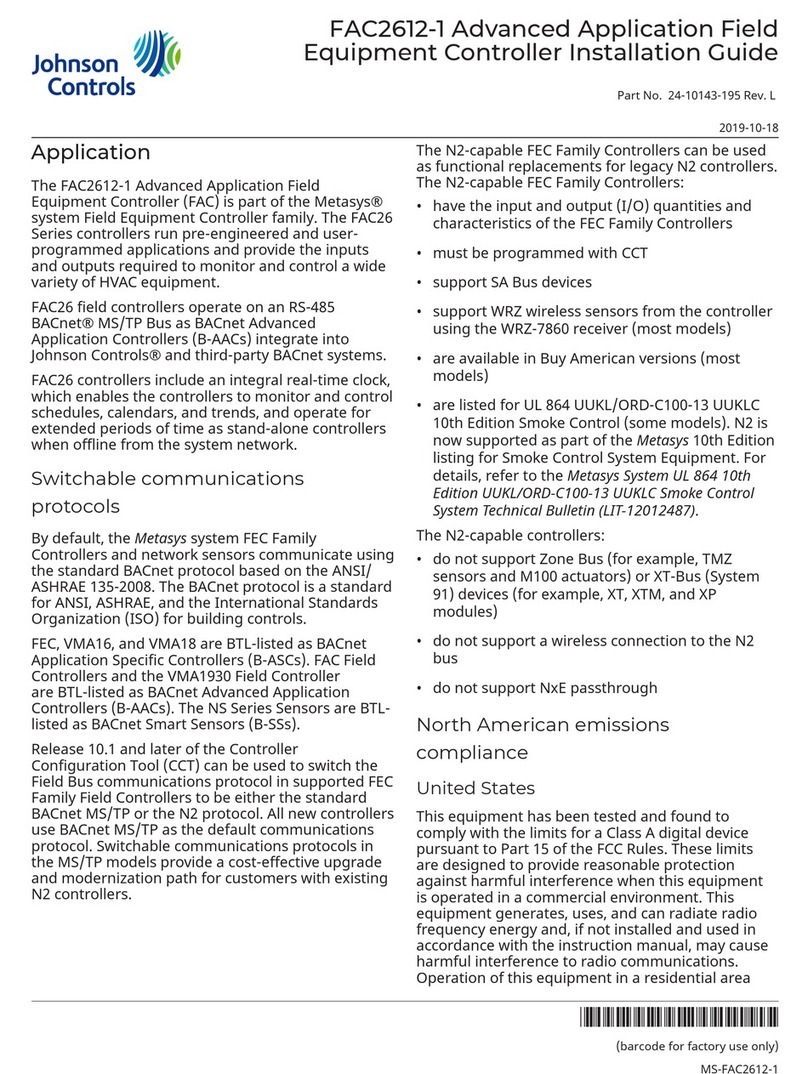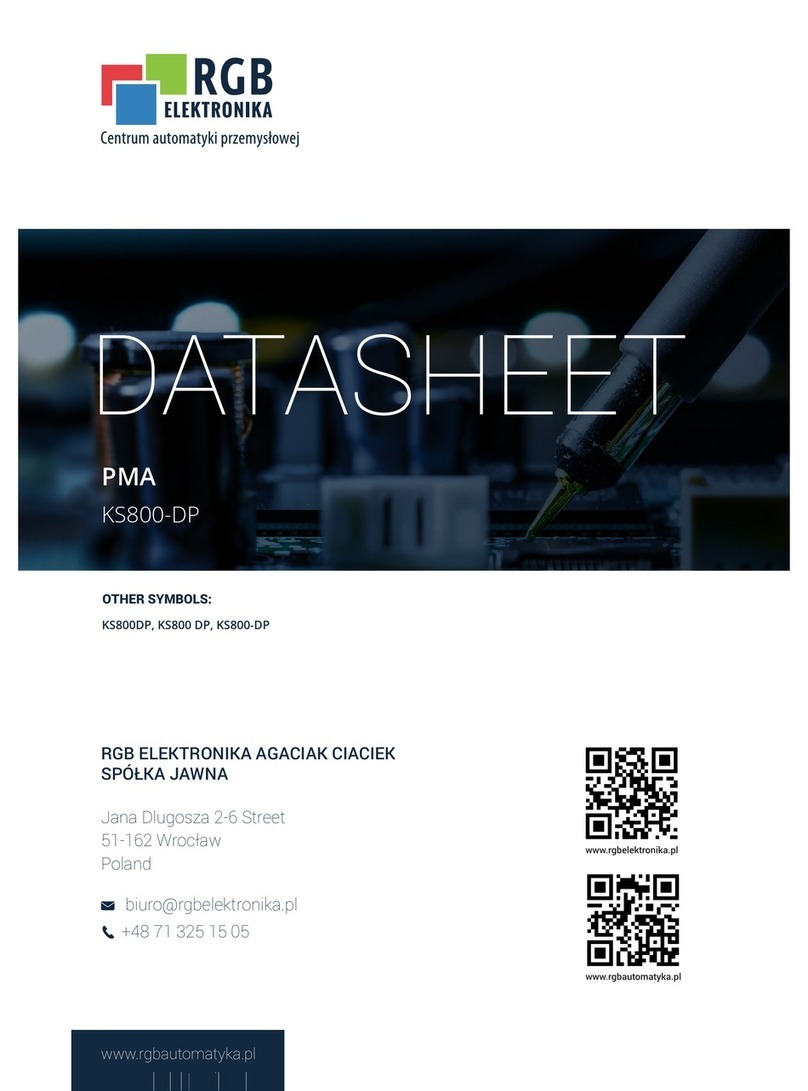ThermoPro NP17-12 Pro Operating instructions

1
MULTIFUNCTIONAL DIGITAL BOTTOM PRE-HEATING AND
SOLDERING SYSTEMS FOR PRINTED CIRCUIT BOARDS
MANAUL FOR SAFITY AND USE
English Edition 10E
Helsinki 2015

2
TABLE OF CONTENT
1. Introduction .............................................................................................................................................3
1.1. Documents take into account at production and in documentation .....................................................3
1.2. Briefly about the Manufacturer..............................................................................................................3
2. Safety measures working with System ......................................................................................................4
2.1. Precautions and safety when using the equipment. ..............................................................................4
3. The device description...............................................................................................................................5
3.1. Technical characteristics of NP Series pre-heating systems...................................................................5
3.2. Digital Bottom Pre-Heating and Soldering System of NP Series delivery specification and its
application .....................................................................................................................................................6
Technical Characteristics of TP Series Temperature Controllers ..................................................8
4.1. Before working start ...............................................................................................................................9
4.2. First Switch On........................................................................................................................................9
4.2.1. Power supply connection ....................................................................................................................9
5. Equipment operation...............................................................................................................................10
5.1 Equipment and Operation .....................................................................................................................10
5.2 System’s work in autonomous mode ....................................................................................................13
5.2.1. Selection of heating channel ob Controller TP2 -10AB.......................................................14
5.2.2. Measure of the temperature of stabilization .......................................................................14
5.2.3. Heater turn ON and OFF ............................................................................................................15
5.2.4. Work with memory .....................................................................................................................15
5.2.5. Change of temperature setting limits ....................................................................................15
5.3. The Sytem work under PC control .......................................................................................................15
5.3.1. ThermoGraph read out (for Controllers TP Х-ХKD Pro).....................................................................16
5.3.2. Thermo-profile work out (for Controllers TPХ-ХKD Pro) ...................................................................16
5.3.3. The procedure of system setting for soldering by thermo-profile....................................................16
6. Maintanece..............................................................................................................................................18
7. Storage and transportation requirements...............................................................................................20
8. Terms of Warranty limitation ..................................................................................................................20
9. Disposal........................................................................................... Ошибка! Закладка не определена.

3
1. Introduction
We are grateful for your decision to purchase Digital Bottom Pre-Heating and Soldering System of NP
Series for circuit boards.
It was fabricated by us especially for you in accordance with the highest quality standards, and tested
by our experts on compliance with EU directives shown in the section "Documents taken into account
in production and documentation" before to shipping the Equipment to You.
Despite the fact that the equipment is simple enough to use, we strongly recommend You to read the
Manual before starting work, paying close attention to the Safety Instructions.
Digital Bottom Pre-Heating and Soldering System is designed for preheating the printing modules with
electronic components on Printed Circuit Boards for assembly and/or repair by solder reflow and
reballing (recovery contacts BGA balls on components). The system is designed both for a Lead-Free
and a Traditional technology, with working thermo-profile on the heaters and the printed circuit board
out.
The System can operates both as a single unit and as integrated part (Module) of Reworking Soldering
Center.
1.1. Documents take into account at production and in documentation
For EU Countries only:
OOO NTF “Techno Alliance Electronics” being the responsible Manufacturer declares that Digital
Bottom Pre-Heating and Soldering System of NP Series with Characteristics presented in Section 3.1 is
a serial product and meets following EU Directives:
- Directive 2006/95/ECs relating to electrical equipment designed for use within certain voltage
limits.
- Directive 89/336/ЕС related to electro-magnetic compatibility of 3rd May 1989;.
- Machinery Directive 2006/42/EC of the European Parliament and of the Council of 17 May 2006
on machinery and amending Directive 95/16/EC.
Technical documentation for EU Authority Use is kept by European official Representative of the
Manufacturer:
K&K Kauppa ja Konsultointy Oy:
Fredrikinkatu 33B,
00120 Helsinki
Finland
1.2. Briefly about the Manufacturer
The Scientific-Technics Firm "Techno Alliance Electronics" was founded in 1993 in Moscow, Russia. Since
that time the quality and service of “TERMOPRO” Brand was appreciate by hundreds of enterprises of
dozens High-Tech industries. We have thousands customers among modern service centers who use
modern methods of repair both with BGA components and without them. Contact coordinates of OOO
NTF "Techno Alliance Electronics" the office and plant on the page #23 of this Manual.

4
2. Safety measures working with System
WARNING! Read all instructions and safety recommendations. Failure to fill the
instructions and recommendations may lead to electric shock, burns, fire and / or serious injury.
Keep these instructions with recommendations for future use.
Digital Bottom Pre-Heating and Soldering System of NP Series is designed for installation and
remove of electronic components. Other use as the center in whole, and each of its devices
individually will be considered by the manufacturer as executed by the User at his (User)own
personal responsibility and risk.
2.1. Precautions and safety when using the equipment.
Do not touch the heaters and adjoin hot parts. This will result in burns. Any potentially
dangerous objects in particular those which can cause a fire, must be removed from the working area.
ATTENTION! The Heaters stay HOT for a long time after power turn off!
In case of operation fault do not open device yourself (this can cause even more damage),
contact a experiences service personal.
General safety measures are to be taken working with electrical installations and heating devices.
Premises, where the Center operates, must be equipped with fire extinguishing agents and exhaust
ventilation.
All inter-unit connections must be made before connecting to the power line. All
connectors must be secured with cap nuts (where applicable). Before switching on, make sure that
grounding outlet or a separate ground terminals are in order.
A fuse replacement should be carried out only when the device is switched off (the power
cord must be disconnected from Power line socket).

5
During the working process the temperature of the heater’s housing and the surrounding
metal parts can exceed 100 ° C, therefore a care should be taken in all manipulations of pre-heater unit.
Adjoining components and Modules can be heated as well, therefore very careful operation have to be
carried.
NEVER!
•Connect power line plug to a line without ground line connected. In the absence of a reliable
grounding the proper functioning of the installation can not be guaranteed;
•Turn the unit on if ground line is not checked;
•Leave working equipment unattended;
•Put foreign flammable objects on hot surface;
•Measure a temperature of liquids and aggressive media by unprotected sensor deep in these;
•Turn the heater on nearby flammable liquids and any other easy light on materials;
•Carry out maintenance without shutting down the product the unit and disconnecting it of
power supply line.
ATTETION! Digital temperature controllers contains following build in safety functions:
Turn the controllers on does not turn the heater on as well;
Automatic turn off of any heaters channel in case of short cut or brake a feedback line.
Indication of mistake reason will be displayed;
Galvanic isolation of low-power circuits from high power ones;
Galvanic insulation of controller circuits from managing PC (for controllers with RS-232C
communication channels);
For reduction of disturbances in power line the SSR is used for heaters communication.
WARNING: DO NOT let comfort or experience in device operation (gained from repeated
use) dominate strict adherence to safety rules for handling this device. Improper use of tools or failure
to follow the safety rules stated in this Manual may cause serious personal injury.
3. The device description
3.1. Technical characteristics of NP Series pre-heating systems
PARAMETERS
NP17-12 Pro
NP24-17 Pro
NP34-24 Pro
Power Voltage [V]
~220V –50Hz

6
Fuse [A]
10
Number of independent heating zones
1
1
2
Max Wattage [W]
700
1400
2х1400
Power to surface Ratio [W/dm2]
343
Max working temperature
+300°C
Max possible temperature difference between 2
any point on working surface, excluding corners
(not more then)
8°C
Dimensions LxWxH [mm]
250х175х50
300х250х50
420x300x50
Working surface size LxW[mm]
170х120
240х170
340х240
Weight (not more ) [kg]
1,9
2,9
6
Working mode
Continuous
Working conditions
Ambient temperature +10°С ÷ +35°С
Rel. Humidity at 25°С
(w/o condensate) до 80%
Atmos. Pressure 84 106,7 kPa
3.2. Digital Bottom Pre-Heating and Soldering System of NP Series delivery specification
and its application
The NP Series of equipment consist of following products: NP17-12Pro, NP24-17Pro, NP34-24Pro.
System Modifications differ with Wattage and sizes of working plates. NP17-12Pro, NP24-17Pro devices
are heating and soldering by thermo-profile controlled by device TP1-10KD Pro. Double hearing zone unit
NP34-24Pro is recommended for big size PCB processing.
Pic. 1. Digital Bottom Pre-Heating and Soldering System appearance (NP34-24Pro withTP2-10AB Pro
Controller shown)
Configuration
TP1-10KD Pro
TP1-10KD
TP1-10
TP2-10AB
Digital Temperature Controller
+
+
+
+
Temperature control Sensor
+
+
-
-
DATA cable RS-232C (9x9pin)
+
-
-
-
“ThermoPro-Center” software on CD
+
-
-
-
Manual for Safety and USE
+
+
+
+

7
The delivery specification of the system includes digital controller and heating plate.
Recommended combinations are presented in the table below.
TP1-10KD Pro
TP1-10KD
TP1-10
TP2-10AB
NP17-12Pro
+
+
+
+
+
NP24-17Pro
+
+
+
+
+
NP34-24Pro
-
-
-
+
The line of Temperature Controllers of TP-Series was developed to meet different industries
requirements. Thermo-plate with different dimensions of working surface were developed for processing
boards with big dimensions. Four Controller models are in TP-Series. NP-Series of Pre-heaters consist of
four models as well.
ThermoPro Systems are supposed for realization the following technical functions:
Soldering SMD-components on PCB by thermo-profile;
Pre-heating of PCB’s during soldering of SMD-components by different technique;
Pre-heating of PCB’s during a pocess of components replacement on PCB (repair operations);
Control of Themperature parameters during pre-heating and soldering;
Pre-heating of silicon wafers at the solar battery production process;
Pre-heating of ceramic components before process to reduce microcracking;
Chems thermo-polimerization. For exsample, components fixing compaund;
BGA components re-balling;
Preliminary heating of metal parts (joints) before its soldering;
PCB utilization by mass components de-soldering;
Other Lab needs where the temperature control in small zone is required.
TP Series Controllers are used for temperature control and management at working surface of
heating plates of NP-Series pre-heaters. Controllers can work in independent mode or as an integrated
Model of Reworking Center. Some models of Controllers are equipped with thermo-sensor what is
supposed for object temperature read-out. The object can be a board, solid components, waffer or even
dry gas media.
Temperature Controller TP1-10KD Pro has a RS-232Сport. Connecting Controller to PC though this
port and run “Thermopro-Center” Program allows displaying Thermo Graphics in real time.
Temperature Controller TP1-10KD Pro provides a Thermo-profile realization on System heating
plate surface. The Program “ThermoPro-Center” has to be used for profile creating and tuning for that. T
A mass soldering / de-soldering of SMD-components on a Board and be also realized by thermo-profile
heating up. A full following Thermo-profile and full process repeatability is guaranteed for single or small
production enterprises.
Temperature Controller TP2-10AB has two independent channels (A&B) for temperature
regulation at connected loads. These can be pre-heaters NP17-12 Pro, NP24-17 Pro or one of NP34-24 Pro
plates (zones). For simultaneous control of two loads TP2-10 AB controller has a virtual channel “AB”.
Model of Controller
Application
TP1-10KD Pro
Soldering by profile with digital and graphic temperature control.
Digital and graphic controlled heating up.
TP1-10KD
Digital Controlled heating up (the devise is equipped with additional
temperature measurement channel)
TP1-10
Heating up
TP2-10AB
Heating up

8
Digital Temperature Controllers Features:
Heating turn on/off with dedicated button;
Quick setting up of temperature of stabilization;
Quick select of temperature of stabilization from a memory;
Simultaneous display of operation temperature sittings and real heather temperature, and control
sensor temperature as well;
Indication of heater’s working process;
Light indication of data exchange process between controller and PC;
Memory storage for temperature of stabilization settings and its current value when the device is
off;
Ability to restore “the Plant Settings” for Controller in a case of faults in work.
Technical Characteristics of TP Series Temperature Controllers
PARAMETERS
TP1-10KD Pro
TP1-10KD
TP1-10
TP2-10AB
Power voltage
~220[V] / 50Hz
A The number of independent
temperature control channels
1
2
Max Wattage of connected load
[W]
1800
2 х 1800
Temperature of stabilization
range of regulations
50°C 350°C*
Temperature of stabilization
measurement resolution
1°C
Frequency of temperature
measurement
15Hz/2channels
15Hz/2channels
30Hz/1channel
15Hz/2channels
Temperature of stabilization
regulation accuracy
± 2°C**
(at 300°C)
Memory for temperature of
stabilization
4/6 cells
2 х 4/6 sells
Working surface temperature (T)
correction referring to feed back
sensor temperature (t)
Fixed
T= t - t/16 for NP17-12Pro
T= t - t/32 for NP24-17 Pro & NP34-24 Pro
Additional channel for
temperature measurement
Available
Not available
***
Temperature measure range
-70°C…+500°C
-
-
Table continue
Temperature measurement
error for T range
- 40С350С
max 2С**
-
-
Sensor dimensions [mm]
4 х 2 х 0,5
-
-
Thermo Profile working out
ability
Yes****
No
Controller dimensions L хWхH
[mm]
250 х155 х58
Weight (max) [kg]
1.6
Working Mode
Continuous
Working Environment conditions
Ambient Temperature +10°С ÷ +35°С
Relative Humidity
Under the Temperature

9
25°С(with no condensation) upto 80%
Atmospheric pressure 84 106,7 KPa
* regulation temperature range can be changed for less by customer order request.
* For Controller TP1-10KD Pro the range can be change from the Program (Read Manual for Use of the
“ThermoPro-Center” Program).
** typical variation ± 1°C
*** If needed one plates connected can be replaced with sensor (not included into delivery set). At read
out Mode the temperature correction applied by Controller has to be taken into account.
**** Thermo-profile working out and Thermo Graphic read out are provided by connection of the
Controller TP1-10KD Pro to PC through RS-232 channel. Mentioned functions are realized by the
“ThermoPro-Center” Program.
4. Operation Start Up
4.1. Before working start
Check the equipment appearance and the set of delivery completeness:
Thermo-plate;
Digital Temperature Controller;
Power Cord;
Thermo-sensor;
Data cableRS-232C (9x9pin)
Software “ThermoPro-Center “on CD;
Manual for Safety and Use in original;
If any of above components missed or damaged please address this fact
to your Supplier.
4.2. First Switch On
First of all read the Present Manual in full. Then the consequence of actions is the following:
Unpack the device and assure in absence of any visible damages.
Install devices on flat and firm working desk surface.
Place devices in a way for maximum convenience of the Operators movements and guaranty avoid
power cable appearance in working zone.
ATTANTION! NP-Series plates have to operate ONLY under control of TP-Series Controller.
Connection of NP series devices directly to Power with 220V supply line is prohibited, in apposite
overheat and destruction of costly heaters is guaranteed.
4.2.1. Power supply connection
Check that Power net Voltage for matching parameters written on a device back label.
Before pre-heater connection assure that power switch is in OFF position (0).

10
Turn the power on by switch. The initiation process starts. Inscriptions “Techo Alliance” and
model # appear one after other on display, after what device turns into autonomic mode and
heating is on.
While the Controller runs the “ThermoPro-Center” program has to be loaded and opened after
the controller turned on. This consequence caused by the fact that the Program makes a search
of devices connected to Computer before its start. If Zones 7&8 of display (See Section 5.3.4.)
shows “S.C.” or “O.C.” it means that the Program “ThermoPro-Center” cannot find temperature
Controllers.
Connect Temperature Controller cords to Pre-heater;
If it is needed connect thermo-sensor.
4.2.2. Switching On
Switch the Controller On
After display checking and plate heating up the device is ready for the work.
After switching the device off it is recommended to turn it on again not earlier than in 10
seconds.
5. Equipment operation
5.1 Equipment and Operation
Control of heating and soldering process is arranged by Digital Temperature Controller control panel. All
devices have a metal housing case and this appearance is presented on Pic.2.The front panel has buttons
and LC display. On a back panel are terminals for external connections.
Pic.22.Digital Temperature Controller of “ThermoPro” Series
Power ON/OFF button is placed on left side of the device. Back panel can have (depending on
model) power cord, rack of fuses, terminal for load connection, terminal for thermo-sensor connection,
RS-232C port, terminal for FC-500 AirCooler connection.
Devices are to be powered on through grounded sockets designed for 12 Amp current, and device
TP2-10AB to sockets designed for 16 amp. Fuses are to be used only as per working current level
stipulated on the back panel of the device..

11
Pic.2.1. Back panel of device TP1-10KD Pro
1- Power Cord
2- Rack of fuses
3- Terminal for Load connection (thermo-plate)
4- Terminal for control thermo-sensor connection
5- RS-232C Connector
Pic.2.2. Back panel of Connector TP1-10KD
1- Power Cord
2- Rack of fuses
3- Terminal for Load connection (thermo-plate)
4- Terminal for control thermo-sensor connection
Pic.2.3. Back panel of device TP1-10
1- Power Cord
2- Rack of fuses
3- Terminal for Load connection

12
Pic.2.4. Back panel of device TP2-10AB
1- Power Cord
2- Rack of fuses
3- Terminal for Load connection
Front panel of the Controller contains elements of control and indication.
Pic2.5. Control panel of Controller TP1-10KD Pro
1- Pre-heater plate ON/OFF;
2- Button for reducing temperature of stabilization;
3- Button for increasing temperature of stabilization;
4- Memory buttons
5- Heater ON Power indicator
6- Zone of display for Channel name and temperature of stabilization setting. If the heater is OFF the
“Off” symbol will be displayed instead of temperature value;
7- Zone of display for real temperature on heating plate surface;
8- Zone of display for temperature at control sensor;
9- Light indicator for data exchange through RS-232C

13
Pic.2.7.Control Panel of TP1-10KD, TP1-10
1- Pre-heater plate ON/OFF;
2- Button for reducing temperature of stabilization;
3- Button for increasing temperature of stabilization;
4- Memory buttons;
5- Heater ON Power indicator
6- Zone of display for Channel name and temperature of stabilization setting. If the heater is OFF the
“Off” symbol will be displayed instead of temperature value;
7- Zone of display for real temperature on heating plate surface;
8- Zone of display for temperature at control sensor (for TP1-10KD)
Pic.2.8. Control Panel of TP1-10AB
1- Button of heater control channel selection
2- Button On/Off heating plate at selected channel
3- Button for reducing temperature of stabilization at selected channel
4- Button for increasing temperature of stabilization at selected channel
5- Memory buttons
6- Light indicator of “ON” status for channel “A”
7- Light indicator of “ON” status for channel “B”
8- Zone of display for Channel name and temperature of stabilization setting. If the heater is OFF the
“Off” symbol will be displayed instead of temperature value;
9- Zone of real temperature display on pre-heater working plate surface refer to channel “A”
10-Zone of real temperature display on pre-heater working plate surface refer to channel “B”
High accuracy platinum thermistor of DIN EN60751 class B serves as a thermo-sensor.
Delivery set of some Controller models included Control thermo-sensor for temperature control at
different objects. Control thermo-sensor is a sensitive element made of fragile ceramic and demands
very careful manipulating. It is not recommended to touch sensor with fingers, contact its signal wire to
other data transfer cables or bent these. Working temperature range for this sensor is from -70°C up to
+500°C. Signal transfer wire and insulating tubes allow heating up to 300°С and staying at this
temperature a long time, and up to 350°С for a period not longer than 5 minutes. By that heating silicon
tubes can get dark.
5.2 System’s work in autonomous mode
Upon turn on the Temperature Controller is in autonomous mode, and a heater (heaters) off. The
display in the refer zones (see. Pic. 2.6-2.8) shows: set temperature at heating channel, measured
temperature of heating channel (s) and temperature at sensor (on Controllers with index "KD").
Temperature readings on the display are updated at intervals of about 1.5 seconds.
In autonomous mode the system provides access the following features for operator:
\TP2-10AB\ a heater channel selection for temperature of stabilization change;

14
Buttons up and down for changes of channel temperature of stabilization;
Heating on/off by dedicated button;
Fast selection of temperature settings from memory button;
Current temperature of stabilization value memory;
Visual control of the current temperature value.
5.2.1. Selection of heating channel ob Controller TP2 -10AB
The controller has two independent channels of temperature control - A and B, which connect two pre-
heaters NP17-12 Pro, NP24-17 Pro or NP34-24Pro having two independent heating plates (zones). After
selecting a channel the change temperature of stabilization at channel can be done, as well as turn on /off
the heating at the channel. Thus, the channel "A" has its own the temperature of stabilization and can be
turned on or off, and the channel "B" is implemented the same way. To provide simultaneous control of
two loads a virtual channel "AB" available.
Select channel by pressing button 1 Pic.2.8. Consequence of channels display is looped:"A" - "B" - "AB" -
"A" ... When you select a channel "AB" an audio signal sounds after about 3 seconds, and the value of the
temperature stabilization of the channel "B" is set upon channel "A". Now, channels are managed
together, i.e., buttons 3 and 4 can simultaneously set the temperature of both channels, and the button 2
simultaneously turn on and off the heaters. A setting temperature of stabilization using the memory
buttons can be done as well. The virtual channel "AB" uses a memory of channel "A".
After working with the channel "AB" the channel "A" or "B" can be selected. The temperatures of
stabilization at channels "A" and "B" stays identical "AB".
5.2.2. Measure of the temperature of stabilization
ATTENTION! At the first turn on or after prolonged storage the temperature of
stabilization at 75 ° C should be set and leave the device for about an hour to remove any
accumulated moisture.
Change the temperature of stabilization, while the heater pressing, increase or decrease the setting by
pressing button up or button down. The current temperature of stabilization value can be seen in the
refer display zone. Each press of the button change the temperature on 1 ° C in one or another direction.
If to hold a button continuously the temperature to stabilize varies continuously until the button is
released or it reaches the upper (lower) limit of the temperature change.
After changing the temperature of stabilization setting for the channel the Controller automatically
compensates a differences between the new temperature setting and the current temperature of the
heater. If the new temperature stabilization more than the previous one the indicator light turn on the
heater continuously lit, and if less, then it is off. When the Controller reaches the temperature of
stabilization the temperature of heating plate surface becomes equal to the temperature of stabilization,
and LED indicator turn on periodically. Changing the actual temperature of the heater can be monitored
by a change in the relevant indication zone displaying actual temperature.
When the heater is turned off in the display area temperature stabilization displays the inscription «Off».
To view the temperature of stabilization set click the button to increase or decrease the temperature. The
«Off» inscription in the display area will be replaced with the current value of the temperature of
stabilization. 2-3 seconds after the button release the temperature value will again be replaced by the
word «Off». The temperature change procedure while heater off is the same as when it on.
Approximately in 8 seconds after the buttons to increase or decrease the temperature released an
automatic recording of the new temperature of stabilization into the internal flash memory is done.
Further it will be used for restoration in the subsequent turn controller on. If the device is turned off at
the time of recording settings are not restored at next turn on. It can cause errors in limits of the

15
temperature change or inscriptions "O.C." and "S.C." can appear in the temperature of stabilization
display zone. For system recovery turn off the power for 20 seconds, then press and holding the button to
increase the temperature stabilization turn the power temperature controller on. After the display lit on
release the button. After this operation the upper and lower limits of the temperature of stabilization
change will be restored and the temperature of stabilization of each channel will be set to the lower limit.
5.2.3. Heater turn ON and OFF
Turning the heater on is made by pressing the "START", off by another pressing the button "START". If
inscriptions "O.C." or "S.C." are displayed in the corresponding display zone for actual temperature value
then the heater is blocked. The appearance of such inscriptions indicates an open or short circuit in the
heating-plate feedback sensor circuit. Further operation of the system with such a misfunction is
prohibited.
5.2.4. Work with memory
Four / six memory cells are available for operator to record most often used temperature of stabilization
values. For two-channel controller TP2-10AB four/six cells per each channel.
Current temperature of stabilization memory record is made by pressing and holding for 3 seconds (until
long beep) one of the four buttons of the memory. For the dual-channel memory controller it acts on the
selected channel. If "AB" channel is selected the channel "A" memory is used. Selection of temperature of
stabilization from the memory is performed by click one of four memory buttons. The current value of the
temperature stabilization is replaced by the value stored in the selected memory cell.
The dual-channel controller TP2-10AB memory operates on the selected channel. If a channel is selected,
"AB", the channel "A" memory is used.
5.2.5. Change of temperature setting limits
The limitation for operator to changes temperature can be set up. Instead of the range of 50 - 300 ° C it
can be different values of upper and lower limits within these "the plant settings". To the temperature
Controller TP1-10KD a new range can be set up using the program "TERMOPRO CENTER" (see the Program
Manual for details). For other models of Controllers these requirements should specify upon ordering.
5.3. The Sytem work under PC control
Soldering system, consisting of a temperature controller TP1-10 CD Pro and pre-heater can run
under Computer and the Program "TERMOPRO - CENTER" control. The system acquires a number of new
features:
• An ability to control the temperature of the heater in accordance with the thermo profile
specified by the operator;
• The program graphically displays a single curve of temperature versus time for each control or
feedback sensor in real time format;
• Received ThermoGraphs are stored on HD for further research, comparison and print out;
• The program can simultaneously operates up to four "TERMOPRO" Series devices in any
combination;
• The program allows you to program the internal parameters of each controller channel, such as:
temperature of stabilization, upper and lower limits of temperature change.
Thus, the operator can create thermo-profiles in a graphic interface required for different
soldering processes. Thermo-profiles can be modified and stored in a library. In the soldering process, the
operator can in real time (in numeric or graphical form) to observe the temperature change on a surface
of heating plate and/or on PCB.

16
Before Software set up please read a documentation and License Agreement supplied on CD with
the Program.
5.3.1. ThermoGraph read out (for Controllers TP Х-ХKD Pro)
A control sensor for temperature measurement is installed on a object during a process run. The
value of the temperature on sensor will be presented on the Controllers display, as well as on Virtual
Panel of Devices in a “ThermoPro-Center” Program interface.
ATTENTION! Do not install the sensor on the radio elements and other objects
that are energized, without additional isolation. Do not use an open sensor for measuring the
temperature of liquids and vapors. For these measurements it is necessary to place the
temperature sensor in a sealed capsule with a good thermal conductivity.
It is not recommended to fix a cold sensor on objects with a temperature above 100 ° C. Fix the
sensor first on the cold surface of the object and then heat them up together. Make sure that the sensor is
not heated up to a temperatures more than + 500 ° C. At any manipulation take a good care of the sensor
leads and try to avoid these heavy bending.
Although the temperature of any object can be measured, but initially, sensors are designed to
measure the temperature of the PCB. Fixing a sensor to a board is recommended by means of a heat-
resistant adhesive tape or Frame Holder RD-400.
Thermograph read out is made under the control of "TERMOPRO CENTER" Program (detailed
description of the work with the program is available on Program Manual). Once the program has "found"
a controller on one of the COM-port and display it at virtual panel, receiving TermoGraphs can be
immediately started. The obtained data are stored on PC hard disk. The data recorded on the disc can
then be analyzed by the "TERMOPRO CENTER" program tools.
5.3.2. Thermo-profile work out (for Controllers TPХ-ХKD Pro)
Under the control of "TERMOPRO CENTER" Program a Temperature Controller can be used to perform
user-defined thermal profile at the pre-heater heating surface. Process of equipment setting up for a
Tthermo-Profile realization is closely considered in the program "TERMOPRO CENTER" Manual. Here is a
general description of the procedure.
The "TERMOPRO CENTER" allows to assign a channel of Temperature Controller to a user-defined Thermal
profile. Creating a working thermo-profile is not recommended to set up a high heating up rate. If
necessary, the program may simultaneously perform thermo-profile on several (up to 4) Controllers
connected.
In the process of working thermo-profile out the program displays an individual temperature curves on
the screen in real time for each heating channels, as well as for measuring channels to which control
sensors are connected. Thus, it is possible to visually monitor the work of heating equipments and the
results of the printed circuit board heating. Also working thermo-profile adjustments can be done. The
data obtained in the process are saved to HD.
5.3.3. The procedure of system setting for soldering by thermo-profile
Preparation of the Controller and Thermo-plate to a work;
Setting up of main “ThermoPro-Center” program parameters;
Creation of working Thermo-Profile;
Channel linking to thermo-profile;
PCB installation to a working surface of the Thermo-plate;
Control sensor fixing at PCB;
Test soldering;

17
Obtained results control and working thermo-profile corrections;
Second test soldering;
Another thermo-profile correction if needed or working out a soldering by proved thermo-profile.
A thermo-profile can be also worked out on a board in feed-back mode. In this case an Operator
get an ability to make a soldering almost with not thermo-profile tuning. The program corrects the
temperature automatically in a way to match profile as closer as possible.
The full methodic for Program setting for soldering by profile is presented in the “ThermoPro-
Center” Manual.
5.3.4. Soldering by thermo-profile
Pic.3.
For Soldering by thermo-profile process the equipment shown in Pic.3. is used. These include:
Pre-heater for PCB;
Digital Thermo Controller TP Х-ХKD Pro;
Air Cooler FC-500;
Thermo-sensor clamp PDS-300;
“ThermoPro-Center” Software;
Computor
Printed circuit boards has be made of high quality glass-cloth laminate. Otherwise, darkening or
delaminating of glass on board (if it contains moisture) under the influence of temperature is possible .
Before soldering solder paste is applied to PCB pads and electronic components are placed. Cooling
zone can be formed automatically using an Air Cooler FC-500.
The temperature Controller is connected to the computer runs the "Termopro-Center" Program. Load
the working thermo-profile from PC database. Subsequently, the program performs the preparatory
operations automatically and controlled by the operator. Detailed instructions for creating and
configuring thermo-profiles, see the "TERMOPRO - CENTER" Program Manual.
The printed circuit board in placed on working surface preliminary preheated to 50 ° C and a control
sensor is fixed on it with PDS-300. When serial soldering is going by well-tuned thermo-profile it is not
required to fix a sensor on each processed board, because the process repeatability is provided
automatically. If needed, use clamping a board to a heating surface what improve soldering of deformed
PCB's.
Run the automatic soldering by thermal-profile Program. The process can be visually monitored in real
time on the computer screen.
The resulting TermoGraph has the shape shown in Pic 4. Temperature dependence "a" - a profile,
worked out by heating plate. Dependence «b» - is the temperature profile on PCB surface.

18
Pic.4.
At the point of solder reflow completion (point A) the AirCooler automatically switches on, and a
PCB cooling zone is formed. The cooling rate is defined by thermo- profile. After the board surface is
cooled to a temperature 130-140 ° C, the product can be removed from the heating-plate.
The Cooler speed is switched to maximum for a quick cooling of the working surface (to a
temperature of 50-60 ° C). After cooling, the machine is ready for the next cycle of soldering.
Character Zones of Thermo-profile:
In zones 2,4,6 the heat up rate can no exceed a thermo-plate capacity;
Zone 1 –needed for the leveling of the temperature on PCB upon its installation to pre-heater;
Zone 2 –approach a preheating zone;
Zone 3 –preheating zone needed for evaporation of all liquid fraction from solder paste who
prevent of solder splashing;
Zone 4 –approach of temperature leveling part of diagram;
Zone 5 –needed for equal leveling of heat field along components and a board. The flux is
activated in this zone and oxides films start solving in flux;
Zone 6 –approach a soldering temperature. Ordinary solder paste (Sn62% Pb36% Ag2%) start
melting at point of about 180°C, but for correct soldering the temperature in a range of 210 -
220°C is required;
Zones 7, 8 –paste completely melted down, solder shape up meniscus in a gaps between a pads
and components;
zone 9 –the board cooling down.
6. Maintanece
To prolong the life of the product it is recommended to carry out preventive maintenance.
The maintenance should be carried out as needed, depending on the intensity of use, but not less than
once every six months. First of all accumulated dust and products of soldering should be carefully remove
with cotton fabric from the surfaces of the device.
During the maintenance follow the safety measures referred to in Section 2. Controller
maintenance presents a following list of works:
• Visually inspect of units and checking a for presence of damages at connecting wires,
connectors, and power plug;

19
• Checking for grounding power in socket;
• Checking the grounding at the system "temperature controller - thermo-plate";
• Clean the housing and display of the Controller with a soft cloth. Not recommended for cleaning
use solvents or alcohol-containing liquids;
• Clean a thermo-plate surface of soldering products;
• Degrease the connector pins if these polluted;
• Checking the integrity of a temperature sensor (if available);
• Degreasing of signal wires contacts at temperature sensor ;
• degreasing bare spots of the temperature sensor and the adjacent signal wire insulation.
Periodic functional test of protective grounding of the device should be carried out as follows. To
do this, without disconnecting heating-plate from a temperature controller remove the power plug from a
socket and measure the resistance between the thermo-plate housing and the ground terminal the power
plug. Resistance should be less than 0.5 ohm.
During operation depositing of soldering products is possible on the surface the heating-plate.
Surface cleaning can be done with a soft cloth moistened with water or 95% solution of industrial grade
alcohol. Do not allow water and liquid solvents to get inside the unit.
Digital Temperature Controller of "Termopro" series does not need a periodic calibration.
Typical troubles, its symptoms and ways to fix these
The name of the fault and its
symptoms
Possible reasons of the fault
Fault repair recommendation
1. After the controller turns
on there is no indication on
the display
1. Power fuse burned off.
2. Power cord or socket are
damaged
1.Replace the fuse in a full accordance
with requirement of device housing
2. Check the cord and socket and
replace sockets. If it is needed to send
a device to repair (Contact your local
dealer)
2. In a process “S.C.” or “O.C.”
displays instead of
temperature at regulating
channel.
1. Cable of load either is not
connected or damaged
2. Brake or Short cut in Heating
equipment internal circuits
1.Check that all cables are not
damaged and connected properly and
to correct terminals.
2.Sent Equipment to repair (contact
your local dealer)
3. . In a process “O.C.”
displays instead of
temperature at regulating
channel
1. Sensor is not connected
2.Sensor cord is damaged
3.Sensor is damaged
4. Sensor is not needed
1.Check the sensor connection
2.If possible to restore a wire
3.Replace sensor
4. Connect a fixed resistor with
nominal 1KOhm - 1,1 KOhm instead
of sensor
4. . In a process “S.C.”
displays instead of
temperature at regulating
channel
1. Damaged or short cut bare
sensor wires of its terminals
1.Check a wire fasten to terminal and
its connection correctness.
2.Remove short cut on wire of
terminals
5. Working under the Program
control the Program ca not
find controller or notification
about losing connection
appears (light indicator of
data transfer is not blinking).
Cable of connection through
RS-232C terminal is damaged or
disconnected
Check a wire fasten to terminal and
cable RS-232C conditions. Replace it if
needed.
6. “S.C.” displays instead of
temperature setting or “O.C.”
At turning on the failure took
place at reading memory
Turn the Controller off and turn on
again after 10 seconds holding a

20
or temperature value outside
of working limits.
The same problem upon
temperature recall from
memory.
parameters of the Controller. Or
the same failure took place in a
process of recording.
button of temperature setting un
pressed.
Check a voltage in Power supply line,
take measure for protection from
power line interferences, and voltage
rapid changes. Check grounding.
7. Data disappears from
display from time to time or
unreadable symbols appear
Display module is broken
Sent Equipment to repair (contact
your local dealer)
7. Storage and transportation requirements
Components of the equipment are allowed to be kept in facilities with ambient temperature range -10С
up to +40Сand humidity up to 80%. Components are to be kept in heated storage facilities in a case of
prolonged storage and are to be packed in a manufacturer package.
Save components of the system from impact of:
Shock impact;
Vibration;
atmospheric precipitations;
direct sun light;
heating device;
aggressive liquids and vapors;
sources of strong radio waves and magnetic fields
The equipment should be transported in original Manufacturer package. Transportation has to be
arranged in closed vehicles. In a case of transportation by water the measures for insulation are to be
taken.
In a winter period the components of the system are to be kept at ambient temperature within 2-
3 hours unpacked before operating start up.
8. Terms of Warranty limitation
The Manufacturer reserves the right to introduce any changes into design, working scheme,
internal program of the Controller and into software, supplied with equipment, any time and without
preliminary notification. The present Manual also can be changed any time without preliminary
notification.
The manufacturer is committed to the toll-free repair or replacement of hardware components
within 12 months, subject to the user's manual of recommendations set forth herein. Possibility of
warranty repair service is determined by an authorized local service company or by the manufacturer
after the examination (inspection) equipment.
For repairs, contact the organization at the place of purchase of the system. After the warranty
period repair is possible for an extra charge. The cost of repair is determined by an authorized local
service company or the manufacturer after the examination of faults.
The Manufacturer does not provide Warranty services either obvious or undermine if these are
not presented and listed into the Clause. Any undermine warranties are limited by the present warranty
by Law.
Within Warranty period:
The manufacturer provides free repair or replacement of the defective product (products) of its
with similar product without defects during the limited warranty period. If the product is no longer
This manual suits for next models
6
Table of contents