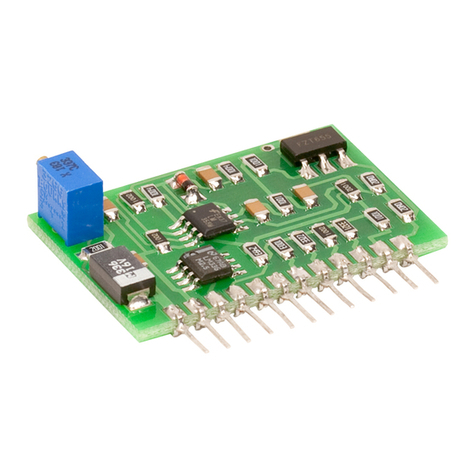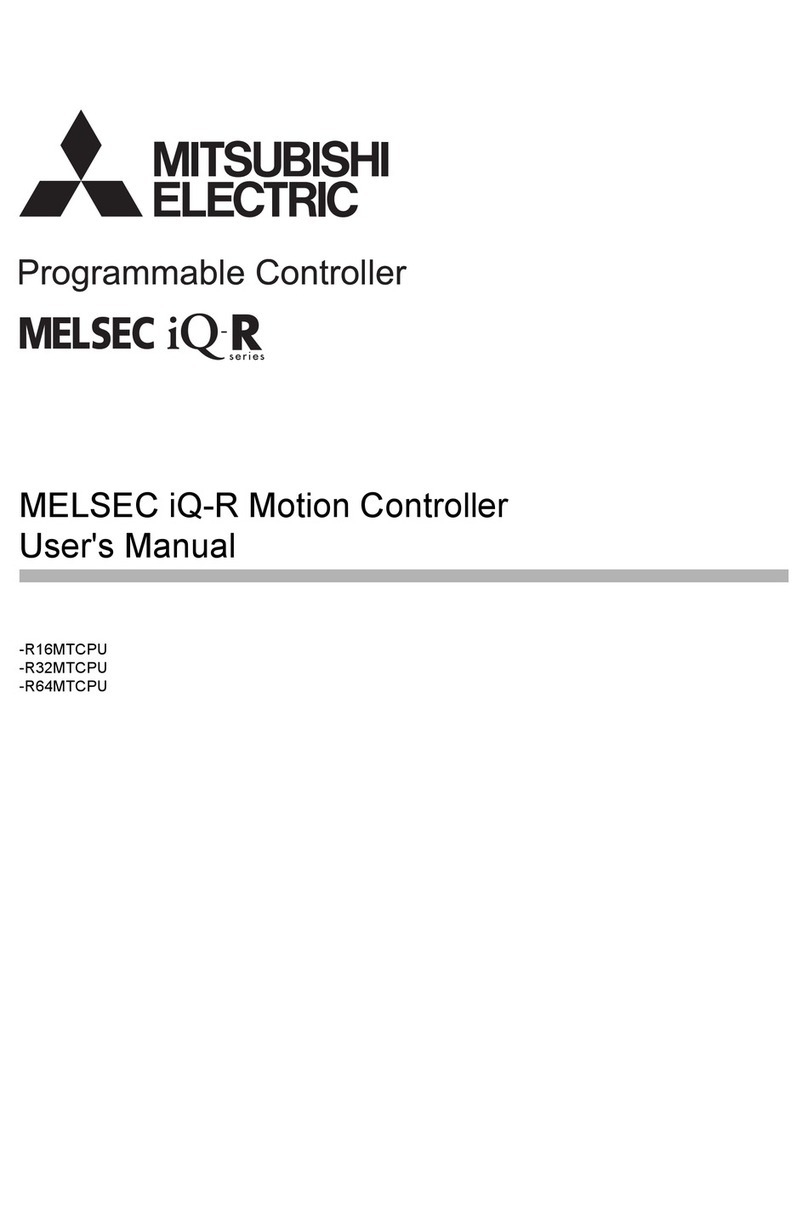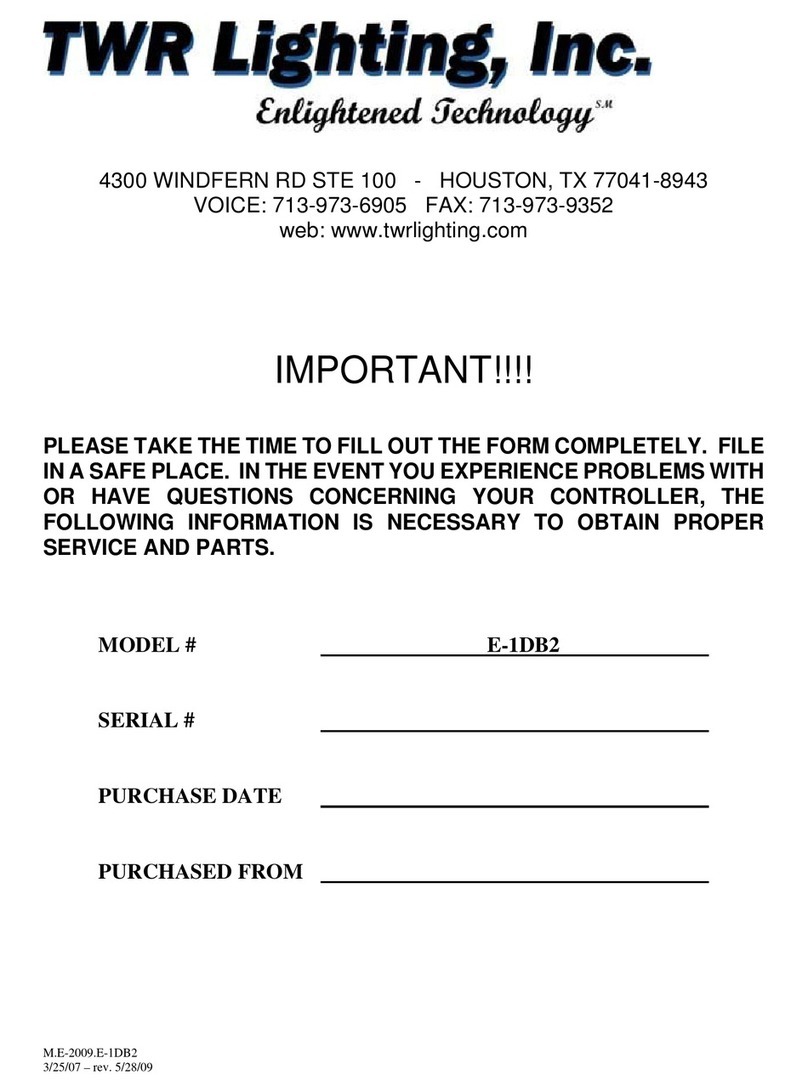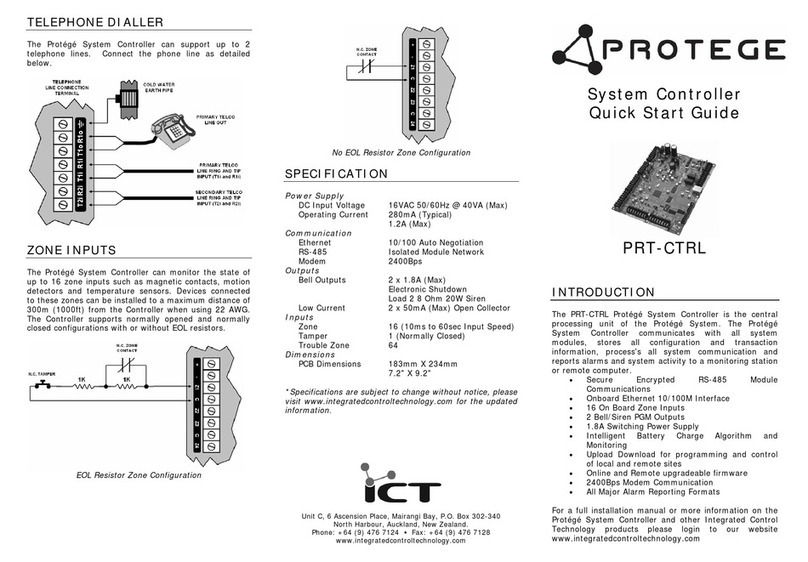Primare SPA22 Quick start guide

HD Video Board upgrade instructions for SPA22 & SP32
Last updated 2014-01-08
This installation guide will help you to upgrade your SPA22 or SP32 from the “Standard Video Board”
to the “HD Video Board” (written as HDVB in this installation guide)
Note! This requires that you already have the “HD Audio Board” installed in your SPA22/SP32!
If this board is not installed, please first do this. Go to step 4. Installing HD Audio Board on page 9.
1. Dissemble and assemble the video boards
1.1 Make sure the unit is turned OFF and no AC chord is connected to the unit!
1.2 Start with unscrewing the ten torx-screws and then remove the top cover
1.3 Disconnect FFC (Flat Flexible Cable) number 1 from the end which is connected to the video
board (left side in the picture below) and keep it connected to the audio board
1.4 Disconnect FFC number 2 on both ends. This one is not needed anymore
Primare AB • Limstengatan 7 • SE-21616 Limhamn • Sweden • Tel +46 40 6548800 •
www.primare.net

1.5 Disconnect cable number 3 on both ends. This one is not needed anymore
1.6 Disconnect the power cable (number 4) from the video board and keep it connected in the other
end.
Primare AB • Limstengatan 7 • SE-21616 Limhamn • Sweden • Tel +46 40 6548800 •
www.primare.net

1.7 Unscrew the four screws that attach the video board back plate to the rear panel and remove
the board(s)
1.8 Take the HDVB and fasten it with the four screws to the rear panel
1.9 Connect FFC number 1 and power cable number 4 to the HDVB
1.10 Included together with your new HDVB, is a new 12 pin FFC which will be connected
between the HDVB and HD Audio Board (FFC number 5 in the picture below)
Primare AB • Limstengatan 7 • SE-21616 Limhamn • Sweden • Tel +46 40 6548800 •
www.primare.net

2. How to update DSP & MCU firmware
2.1 Connect a null modem cable between the computers serial port and the SP32/SPA22, make sure
their mains switch is OFF before doing so. If an USB to RS232 adapter is used we recommend one
using the FTDI chipset, those usually works best with this kind of applications.
2.2 Hold down the ‘Select’-button (2nd from the left) on the front panel while simultaneously
turning ON the mains switch. The unit should appear dead, that is normal and an indication of
that it is in programming mode.
2.3 Start the “SPA22~SP32HDdownloader.exe”
Primare AB • Limstengatan 7 • SE-21616 Limhamn • Sweden • Tel +46 40 6548800 •
www.primare.net

2.4 Choose your COM port. The text “port not open” will change to “port open”
If you can’t open a com port, check first that you are opening up the right one, which com port is
active can be determined from ‘Windows control panel’ and ‘device manager’.
If you get a “timeout error” instead of “link okay”, double check the RS232 connection and turn OFF
the main switch ON the unit and set it in programming mode again (repeat from step 2.2).
Primare AB • Limstengatan 7 • SE-21616 Limhamn • Sweden • Tel +46 40 6548800 •
www.primare.net

2.5 When the port is open, press ”test link”. The text will change to ”OK”
(In case of SPA22, please wait 10 seconds before TEST LINK).
2.6 Press “download” and choose the firmware file. The downloading should start directly after
choosing the file. If it doesn’t start, just try one more time.
Note! We recommend that you don’t use the computer to anything else while the firmware is
being downloaded to the unit.
If the program stops to answer (if ”not responding” is shown in the window title) just leave it be.
The firmware will be downloaded in the background and the text ”write complete” will be
displayed in the white field.
Primare AB • Limstengatan 7 • SE-21616 Limhamn • Sweden • Tel +46 40 6548800 •
www.primare.net

2.7 After the programming is completed, the text “write complete” will appear.
Exit the downloader, remove the RS232 cable and restart the unit
Primare AB • Limstengatan 7 • SE-21616 Limhamn • Sweden • Tel +46 40 6548800 •
www.primare.net

3. How to update HDVB firmware
Before installing this firmware you should start the unit up and check ABT firmware version in ‘ABOUT’
menu. Your board might already have the latest HDVB firmware!
3.1 Connect a null modem cable between the computers serial port and the SP32/SPA22, make sure
their mains switch is OFF before doing so. If an USB to RS232 adapter is used we recommend one
using the FTDI chipset, those usually works best with this kind of applications.
3.2 Hold down the ‘Standby/Mute’-button (4th from the left) on the front panel while
simultaneously turning ON the mains switch. The unit should appear dead, that is normal and an
indication that it is in programming mode.
3.3 Download “Flash Magic” from their website: http://www.flashmagictool.com/
3.4 Install it on your computer and setup the options as in the picture, except COM port.
(Choose the COM port that you are using on your computer)
3.5 Browse for the firmware file and press start
3.6 When the download is finished, exit Flash Magic, remove the RS232 cable and restart the unit
Primare AB • Limstengatan 7 • SE-21616 Limhamn • Sweden • Tel +46 40 6548800 •
www.primare.net

4. Installing HD Audio Board
There are two upgrade versions depending if there are wires running from the digital input
board or not.
Version 1 with wires Version 2 without wires
4.1 Version 1 with wires:
4.1.1 Switch the unit OFF
4.1.2 Remove the top cover
4.1.3 Disconnect all 6 flat cables and in case of SP32 also CON3009 (AES/EBU)
4.1.4 Disconnect multi cable running to front panel
4.1.5 Disconnect multi cable running from digital board to analogue board
4.1.6 Unscrew 3 screws (1x under unit, 2x on backside)
4.1.7 Desolder the 2 wires on the digital board
4.1.8 Take the new HD-audio board and remove the resistor and reconnect the cable from the
analog in/out board to the pad as shown in the picture below
Primare AB • Limstengatan 7 • SE-21616 Limhamn • Sweden • Tel +46 40 6548800 •
www.primare.net

4.1.9 Reconnect all 6 flat cables and in case of SP32 also con3009 (aes/ebu). - Reconnect multi
cable running to front panel
4.1.10 Reconnect multi cable running from digital board to analogue board
4.1.11 Place the 3 screws (1x under unit, 2x on backside)
4.1.12 Go to step 1. Dissemble and assemble the video boards on page 1.
4.2 Version 2 without wires:
4.2.1 Switch the unit OFF.
4.2.2 Remove the top cover.
4.2.3 Disconnect all 6 flat cables and in case of SP32 also con3009 (aes/ebu). - Disconnect multi
cable running to front panel.
4.2.4 Disconnect multi cable running from digital board to analogue board.
4.2.5 Unscrew 3 screws (1x under unit, 2x on backside).
4.2.6 Take the Digital board out.
4.2.7 Install the new Digital HD Audio Board.
4.2.8 Reconnect all 6 flat cables and in case of SP32 also con3009 (aes/ebu). - Reconnect multi
cable running to front panel.
4.2.9 Reconnect multi cable running from digital board to analogue board.
4.2.10 Place the 3 screws (1x under unit, 2x on backside).
4.2.11 Go to step 1. Dissemble and assemble the video boards on page 1.
Primare AB • Limstengatan 7 • SE-21616 Limhamn • Sweden • Tel +46 40 6548800 •
www.primare.net
Other manuals for SPA22
2
This manual suits for next models
1