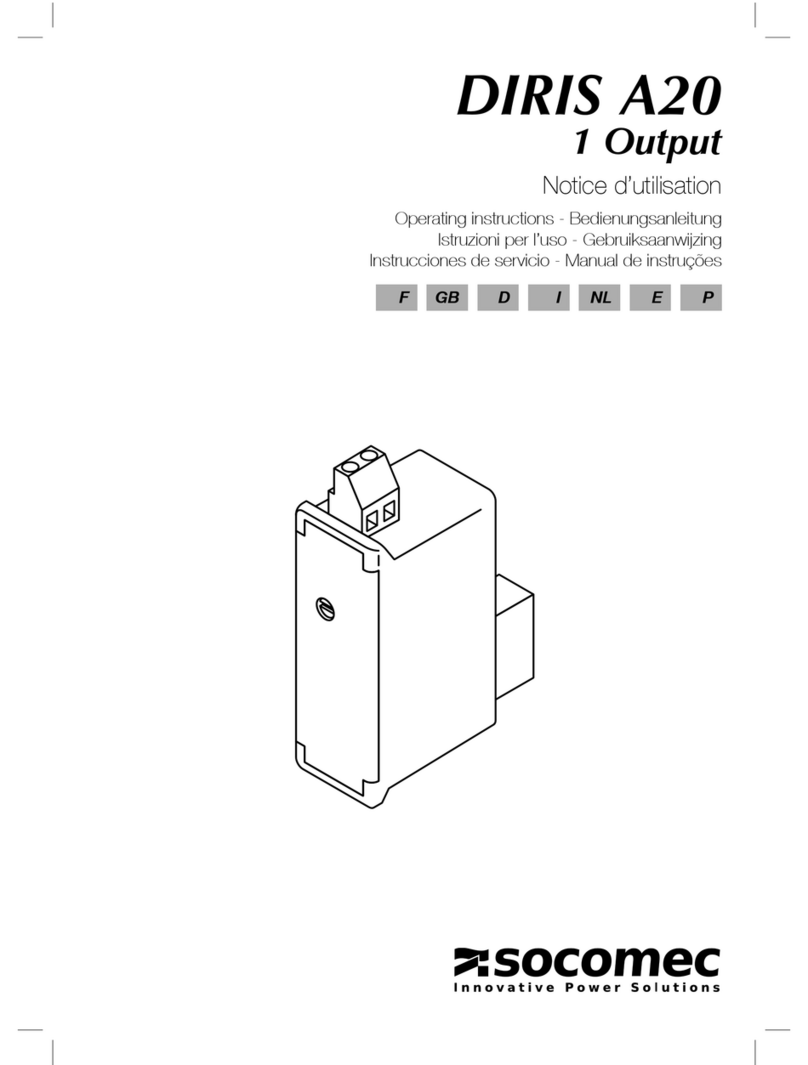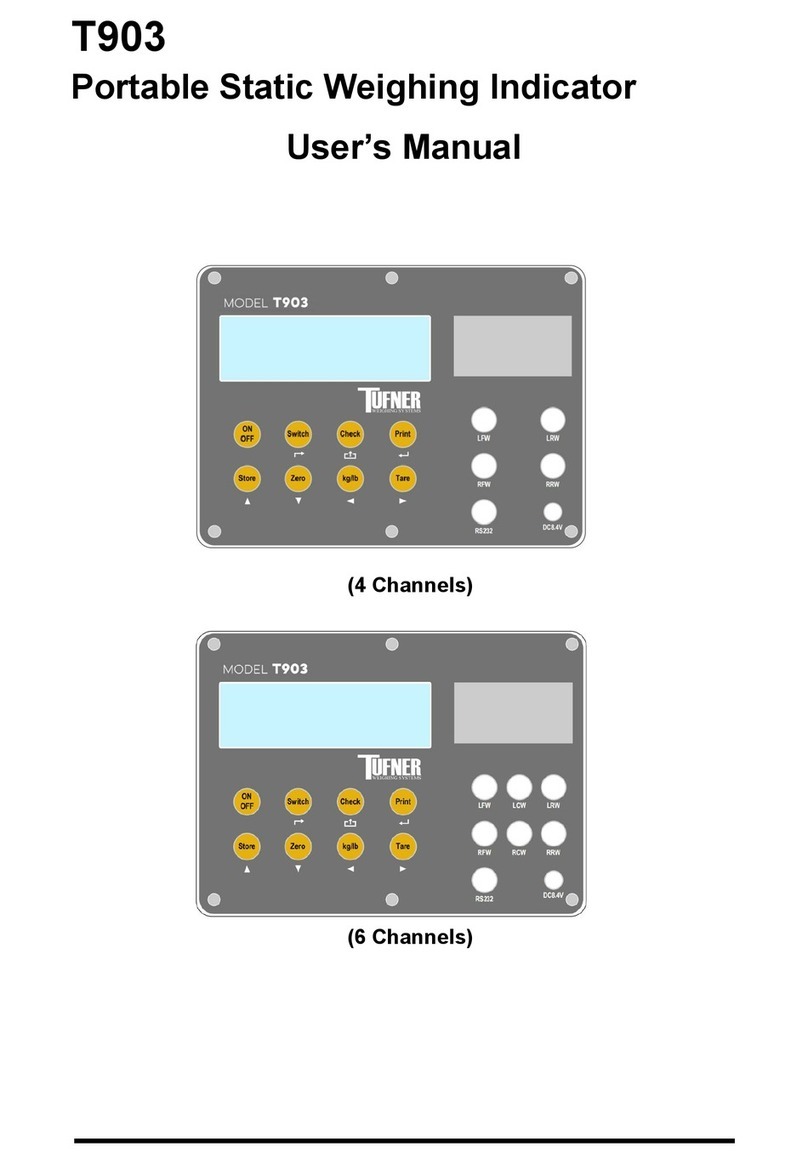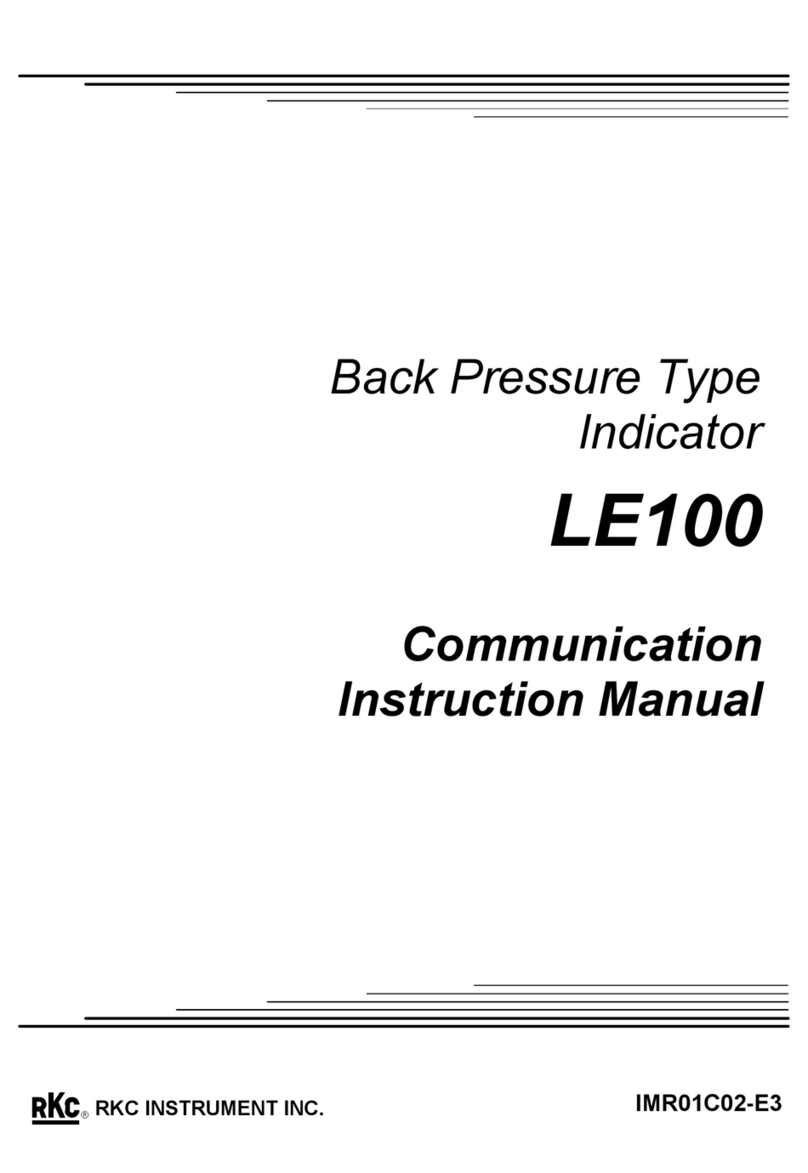When enabled, the T MPER DETECTION function
uses an infrared optical sensor to send and receive
information on the physical status of the reader.
ny forced attempt to remove the reader from the
backbox, or a destructive act of vandalism to the
reader installation, will trigger the tamper detection
and send a signal to the access control panel,
which is then handled in accordance with the
user’s settings and installation protocols.
RX4 - BACKBOX
TAMPER DETECTION
s part of the tamper detection
security, if the reader is lifted away from
the backbox, it will no longer read RFID
credentials. The LED will illuminate RED
indicating the reader is NON-
OPER TION L.
When the reader is secured properly to
the backbox, the LED will illuminate
BLUE (standard RX series configuration)
indicating the reader is OPER TION L.
RED
BLUE
control
panel
alarm
control
panel
alarm
1 3
tamper pillar
aperture.
4 5 6
2
Using the backbox as a TEMPL TE,
mark onto the wall the centre positions
of the fixing holes and tamper pillar
aperture. Drill and plug the wall as
required.
Secure the B CKBOX to
the wall using 2 fixings.
Carefully position and fix
to the wall the tamper
pillar using the wall plug
and screw supplied.
NOTE:
Lightly tighten the tamper screw.
To ensure operation, twist
the tamper pillar to position
shown (approx’ 15°).
When correctly fixed, the backbox and
tamper pillar should appear as shown
below. Tighten the tamper pillar screw
further … but do not overtighten.
Make connections to the
reader and test the
tamper sensor by gently
lifting the bottom edge of
the reader
away from the
backbox.
You may opt to use
an M3x10mm
countersunk
security screw.