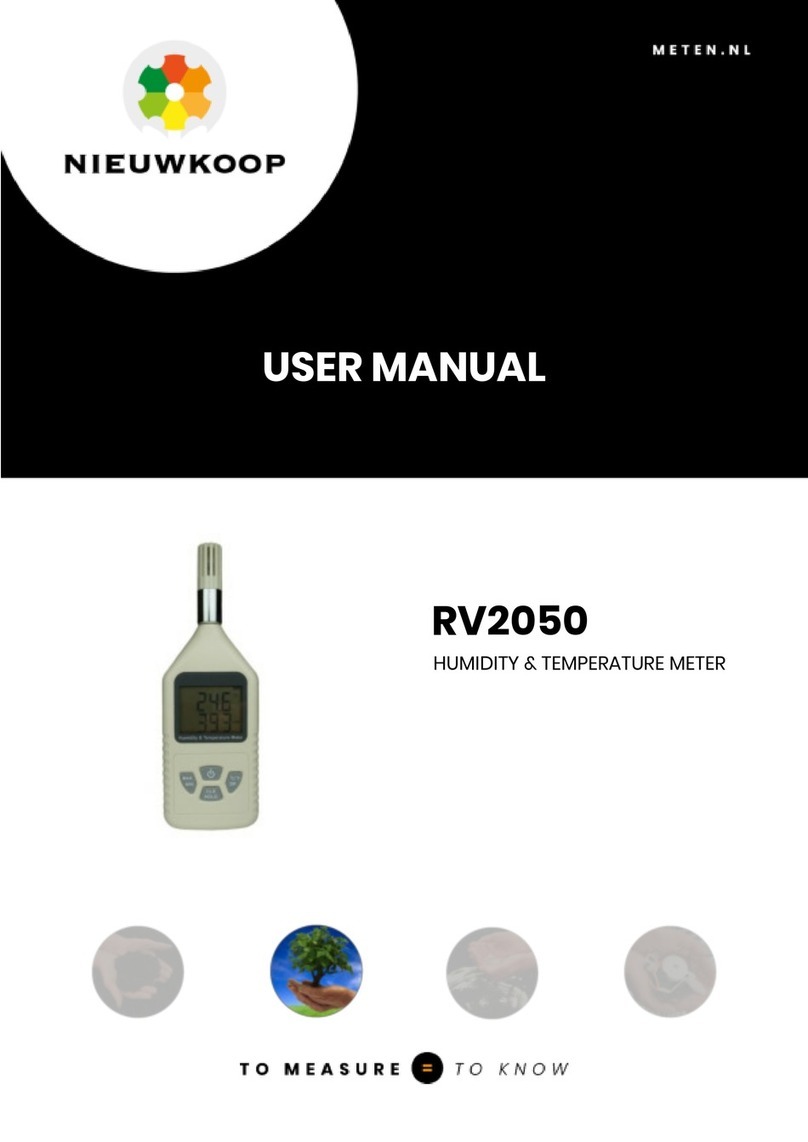PH1210
DIGITAL pH-METER AUTO CAL/DATA STORAGE
_____________________________________________________________________________________________
2
INDEX
1 PRODUCT PRESENTATION.................................................................................................................................................................................................................................3
1.1 Functional purpose of the unite........................................................................................................................................................................................3
1.2 Functional principles........................................................................................................................................................................................................................3
1.3 Sensors and accessories...........................................................................................................................................................................................................3
2 GENERAL WARNINGS AND INFORMATION FOR ALL USERS..........................................................................................................................................4
2.1 Warranty...........................................................................................................................................................................................................................................................4
2.2 After sale service...................................................................................................................................................................................................................................4
2.3 CE marking.....................................................................................................................................................................................................................................................4
2.4 Safety warnings......................................................................................................................................................................................................................................4
3 INSTRUCTION MANUAL CONTENTS.....................................................................................................................................................................................................4
3.1 Manual revision........................................................................................................................................................................................................................................4
3.2 Symbols..............................................................................................................................................................................................................................................................5
3.3 How to read the instruction manual...........................................................................................................................................................................5
3.3.1 Using the instrument on the field..................................................................................................................................................................5
3.3.2 Plant maintenance staff...........................................................................................................................................................................................6
4 SPECIFICATIONS........................................................................................................................................................................................................................................................... 6
4.1 Functional specifications...........................................................................................................................................................................................................6
4.2 Technical specifications.............................................................................................................................................................................................................7
5 OPERATING PROCEDURES.................................................................................................................................................................................................................................12
5.1 Operating instructions...................................................................................................................................................................................................................12
5.1.1 Main measuring........................................................................................................................................................................................................................12
5.1.2 pH calibration...............................................................................................................................................................................................................................12
5.1.3 Temperature calibration.............................................................................................................................................................................................14
5.1.4 Records................................................................................................................................................................................................................................................15
5.1.5 Set-up....................................................................................................................................................................................................................................................16
5.1.6 Maintenance of the unit................................................................................................................................................................................................17
5.1.7 Maintenance of the sensor........................................................................................................................................................................................17
5.2 Storage and transportation...................................................................................................................................................................................................17