thomann Stairville Beam Moving Head B5R User manual
Other thomann Dj Equipment manuals

thomann
thomann Stairville Outdoor Stage PAR 12x3W Tri User manual
thomann
thomann STAIRVILLE LED Pixel Rail 40RGB MKII User manual

thomann
thomann Stairville 150-R MKIII User manual

thomann
thomann Stairville MH-X60th LED Spot User manual

thomann
thomann STAIRVILLE LED Commander 16/2 User manual

thomann
thomann t.akustik Isolation Booth User manual

thomann
thomann SePar QUAD LED RGB UV IR User manual

thomann
thomann expolite tourled pro User manual

thomann
thomann STAIRVILLE B1R Beam User manual

thomann
thomann STARVILLE Mini Stage Par 7x6W RGB User manual

thomann
thomann Retro Flat Par 18x10W RGBWA UV User manual

thomann
thomann Blinder 4-Lite User manual

thomann
thomann Stairville Show Bar Pro 16x10W RGBAW IP65 User manual

thomann
thomann fun generation Colour Burst User manual

thomann
thomann Stairville DJ Lase Pro Advanced 2000 User manual

thomann
thomann stairville MH-Z1915 User manual

thomann
thomann STAIRVILLE maTrixx SC-100 DMX LED Effect User manual
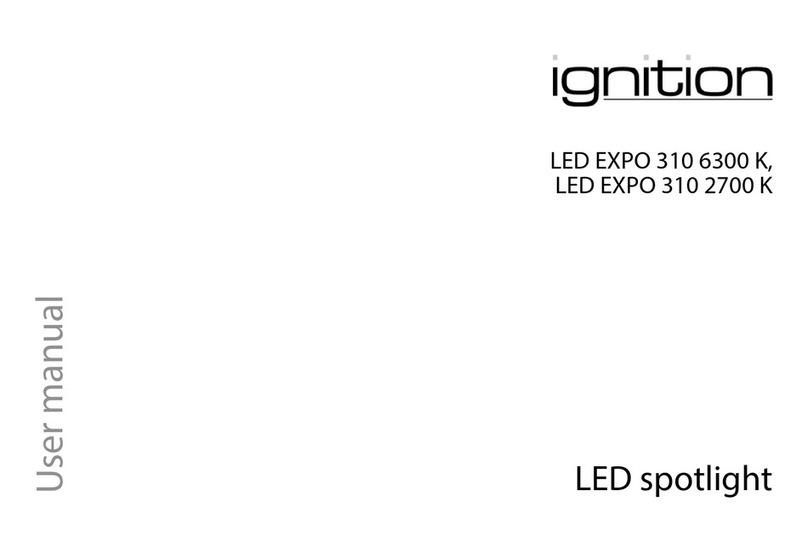
thomann
thomann LED EXPO 310 - 6900 K User manual

thomann
thomann Stairville HZ-1500 User manual

thomann
thomann PicoBlade FX 4x10W RGBW User manual































