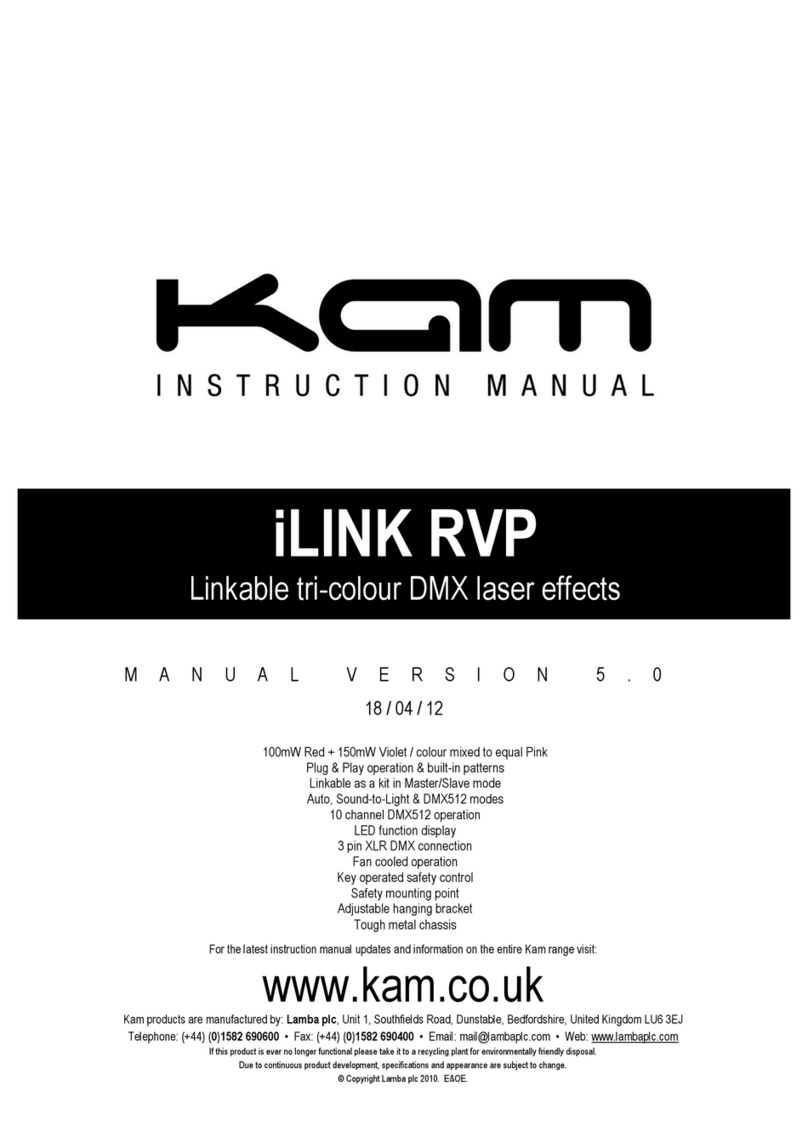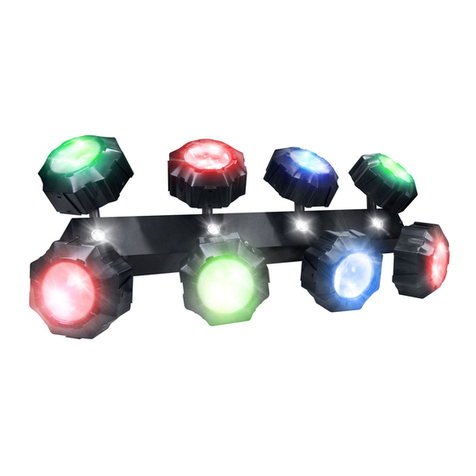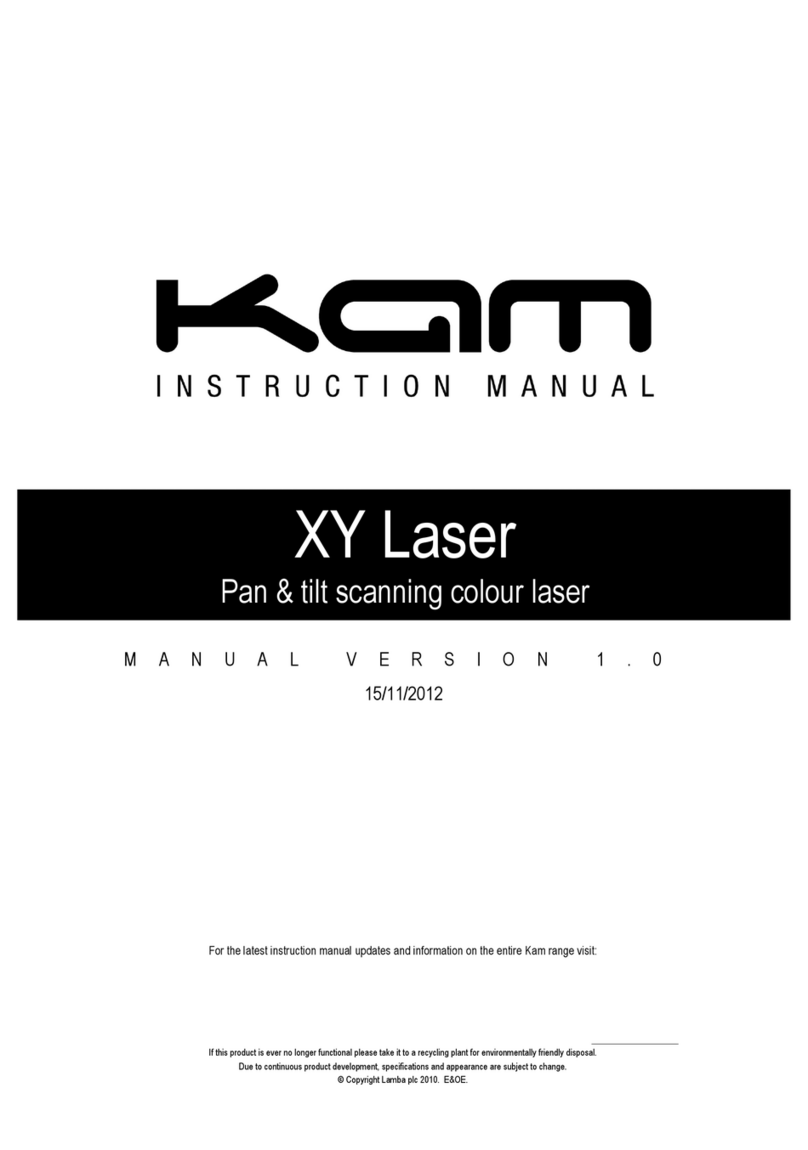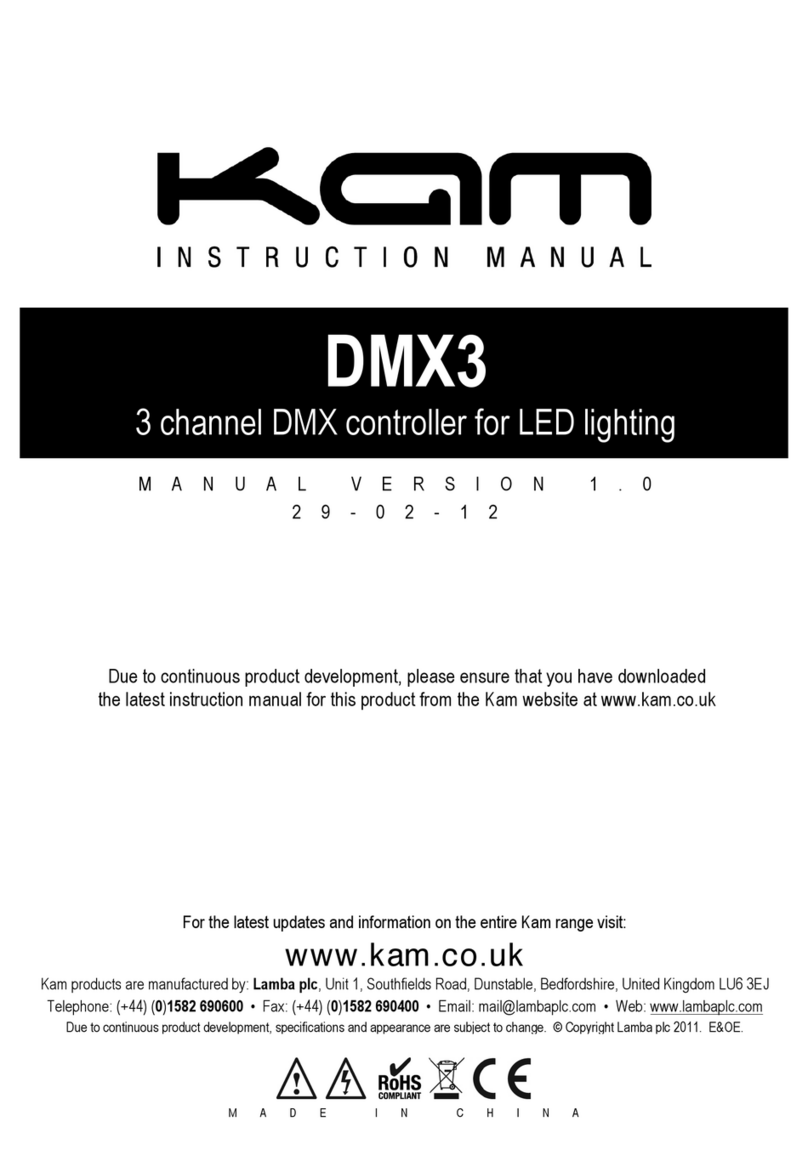Kam DMX Laser80 FScan
Fast scanning green DMX laser
INTRODUCTION
Thank you for purchasing the am DMX Laser80 FScan. To optimise the performance of this product please read
these operating instructions prior to use to familiarise yourself with the basic operations of this unit. Please keep
this user manual in a safe place for future reference.
This unit has been tested at our factory before being shipped to you, there is no assembly required.
ARNING
To prevent or reduce the risk of electric shock or fire, do not expose this unit to high temperature, rain or moisture.
This unit is for indoor use only.
Laser class 3B product. National regulations must be adhered to at all steps of installation. (In Germany apply DIN
56912 and BGVR laser. Note additional regulations may apply).
Unintended reflections of the laser beam on reflective or metallic surfaces can be dangerous. This appliance is to
be used by qualified personnel only.
LASER RADIATION ARNING
This unit uses a green laser diode; this is a class 3B laser product. Avoid exposure to eyes. Never open the laser
diode box, please refer unit to a qualified engineer for any servicing or repairs.
PACKAGING
Every am DMX Laser80 FScan has been thoroughly tested and should be in perfect condition when it reaches
you. When you receive your new am product, please open the packaging to check that there is no damage to the
outer packaging carton that may have occurred during shipping. If the carton is damaged please check the laser
unit for any signs of damage, if any is found do not use the laser unit, simply contact the retailer you purchased the
unit from and return it to them if required.
PACKAGE CONTENTS
User instructions
Power cable with plug
Laser unit
INSTALLATION
Be sure that the AC outlet conforms to the required supply for your unit. AC 220/240V. This laser must be earthed.
The laser unit must be installed by a qualified engineer. Always install this unit with sufficient ventilation allow
approx 6 inches (15cm) from a wall or any other surface. Do not allow any vents or cooling devices to be blocked.
Ensure any rigging or mounting point is suitable for the installation of this product and is strong and secure enough
to hold the unit safely
GENERAL ARNINGS
Please follow these operations to ensure a long and safe life for your laser. eep the laser housing clean. Do not
attempt to operate this unit if it becomes damaged in any way. Never operate this unit when its cover is removed.
Disconnect from the mains power before making any type of connection. To prevent or reduce the risk of electrical
shock or fire, do not expose this unit to rain or moisture. Do not attempt to operate this unit if the power cord has
been frayed or broken. Please route your power cord out of the way of foot traffic. Disconnect the appliance before
cleaning and maintenance.
2