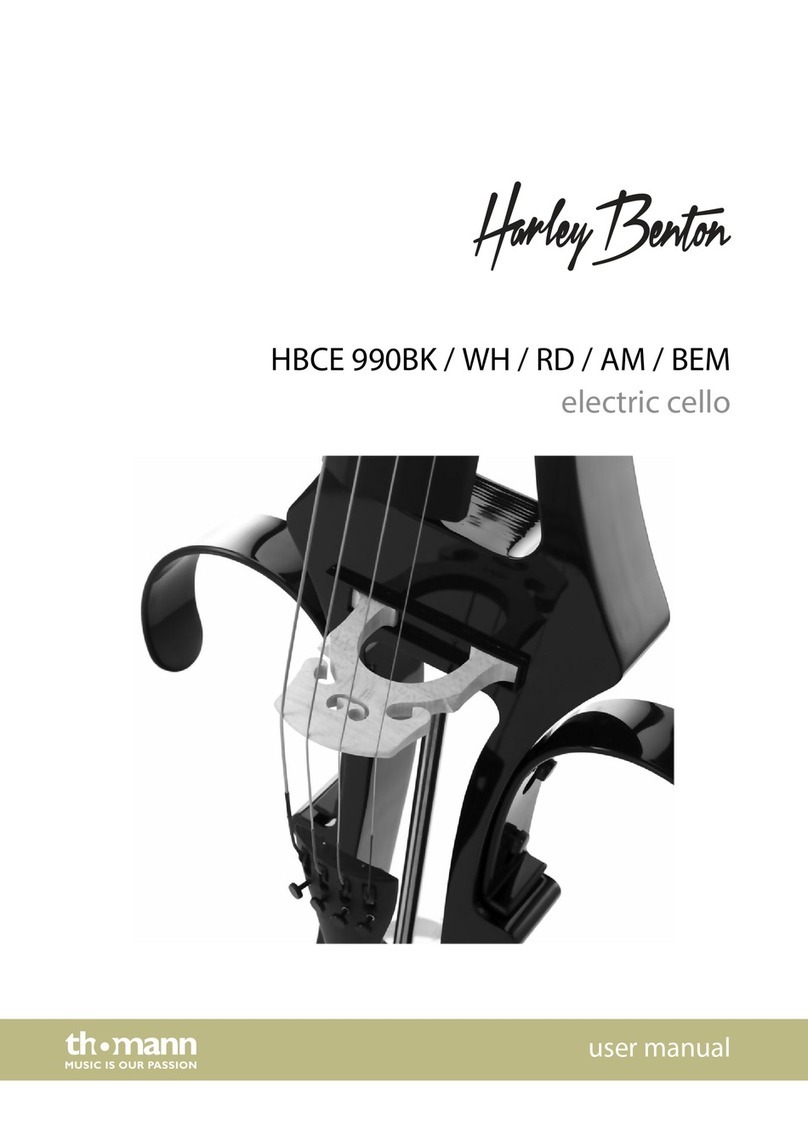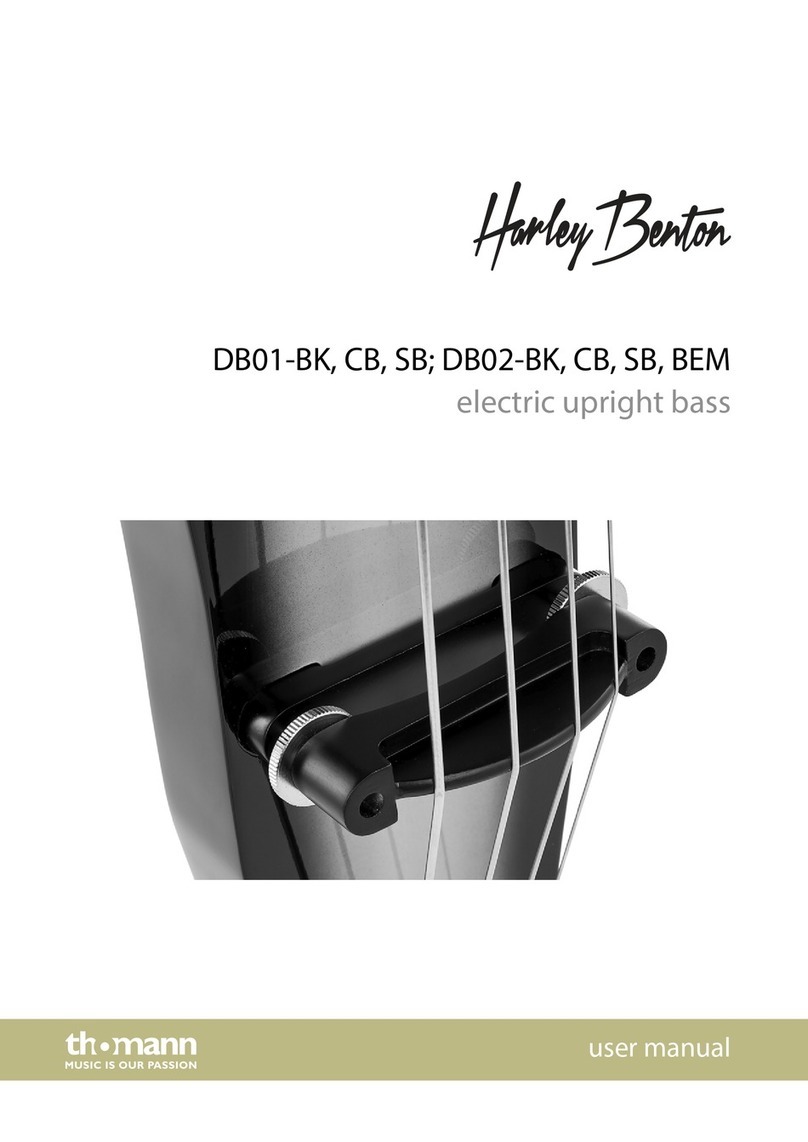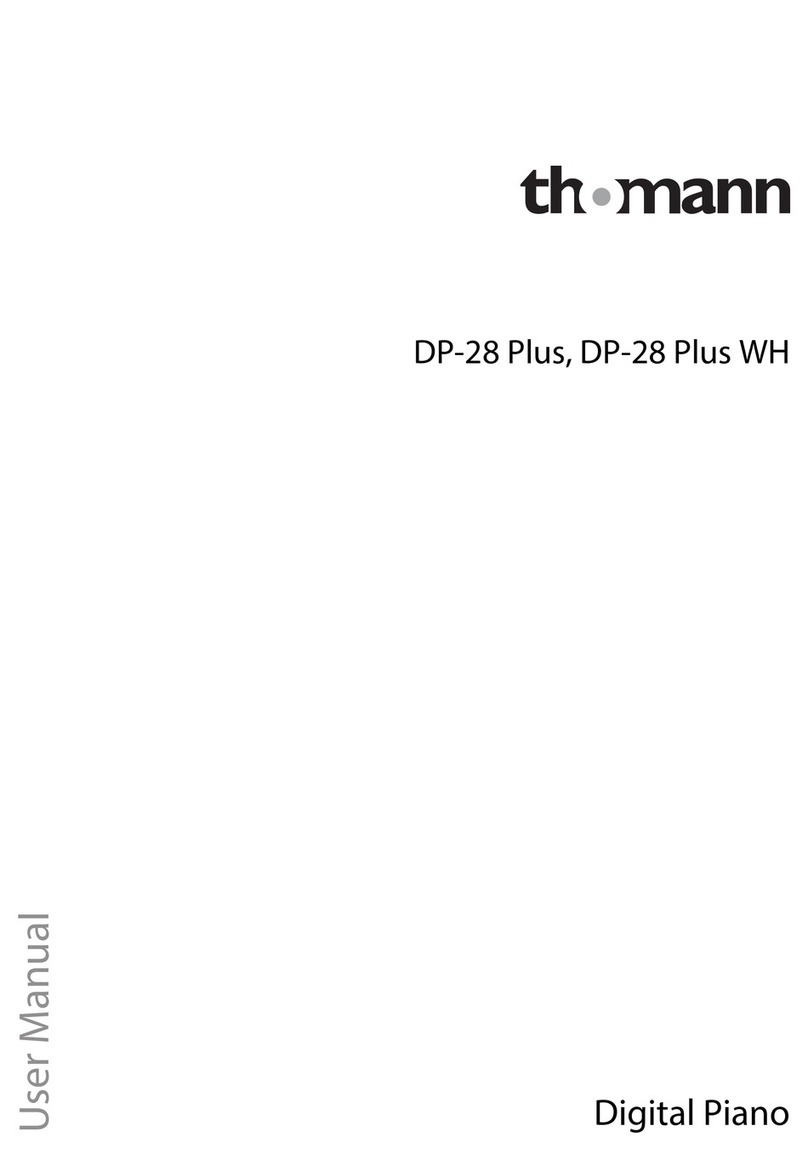7
öMASTER VOLUME slider You can adjust the volume for the output, headphones and connectors.
#FX SOURCE This option allows you to select the source to which the effects are sent.
Choices include MIC input, LINE input and SOUND input.
SOUND is preselected when you turn on the Thomann DP-S 307 UP.
$FX TYPE This allows you to select between the different internal effects on the Thomann DP-S 307 UP.
Available effects include REVERB, CHORUS, and ECHO.
REVERB is preselected when you turn on the Thomann DP-S 307 UP.
%FX DEPTH This allows you to control the amount of the effect that is mixed in with the Thomann DP-S 307 UP.
Choices include HIGH, MID, and LOW.
LOW is preselected when you turn on the Thomann DP-S 307 UP.
&SOUNDS Press a button to select a sound (Single Mode).
Holding down a sound button while pressing another sound button allows you to mix two sounds
together.
The volume of the rst sound is 30% louder than the second sound (Layer Mode).
'DEMO FUNCTION When the two DEMO buttons (FUNCTION + INT. SOUND OFF) are pressed simultaneously, the
SOUND buttons (Piano, Jazz Trio, E.P1, E.P2, Organ1, Organ2, String, Pad) start ashing. When
a ashing button is pressed, the appropriate sound demo is replayed. When a selected demo song
is over, the next song will be replayed automatically. To stop replaying the demo songs, press the
FUNCTION or INT. SOUND OFF button.
Pressing the FUNCTION button and holding it down while the appropriate key on the keyboard is
pressed, activates the corresponding function. For details see Functions.
(DEMO INT. SOUND OFF This switches off the internal sound completely (even the headphone operation is switched off).
)Power switch Once the power cord is connected on the rear panel, you can turn the power switch on.
*Wireless audio module You can connect a wireless audio device to play your music with the Thomann DP-S 307 UP.
+Sensitivity This allows setting the proper speaker output level of the Thomann DP-S 307 UP. Each sensitivity
knob controls the left and right speaker level individually.
Functions
Touch sensitivity
This function allows to set the touch sensitivity. While holding down the FUNCTION button on the control
panel, select one of the touch sensitivity keys SOFT, MID, HEAVY, or FIX (SOFT: B1, MID: C2, HEAVY: D2,
FIX: E2) on the keyboard. The touch sensitivity default setting is MID.
B1 C2 D2 E2
TOUCH
SOFT MID HEAVY FIX