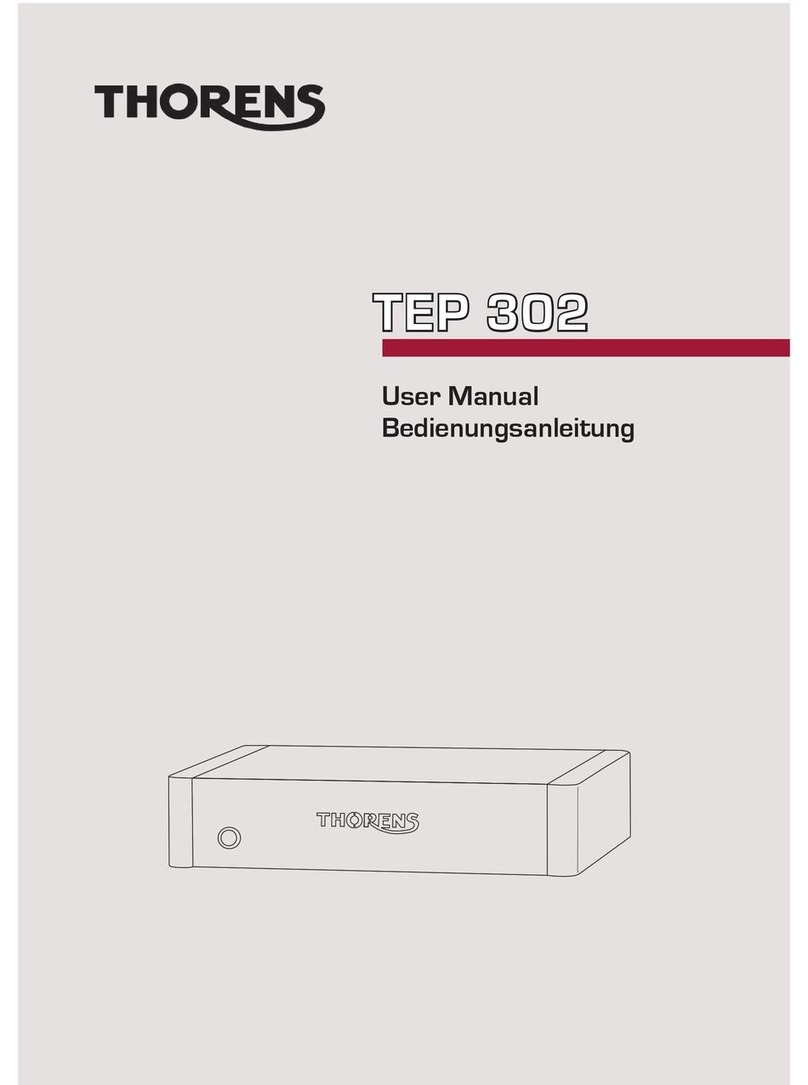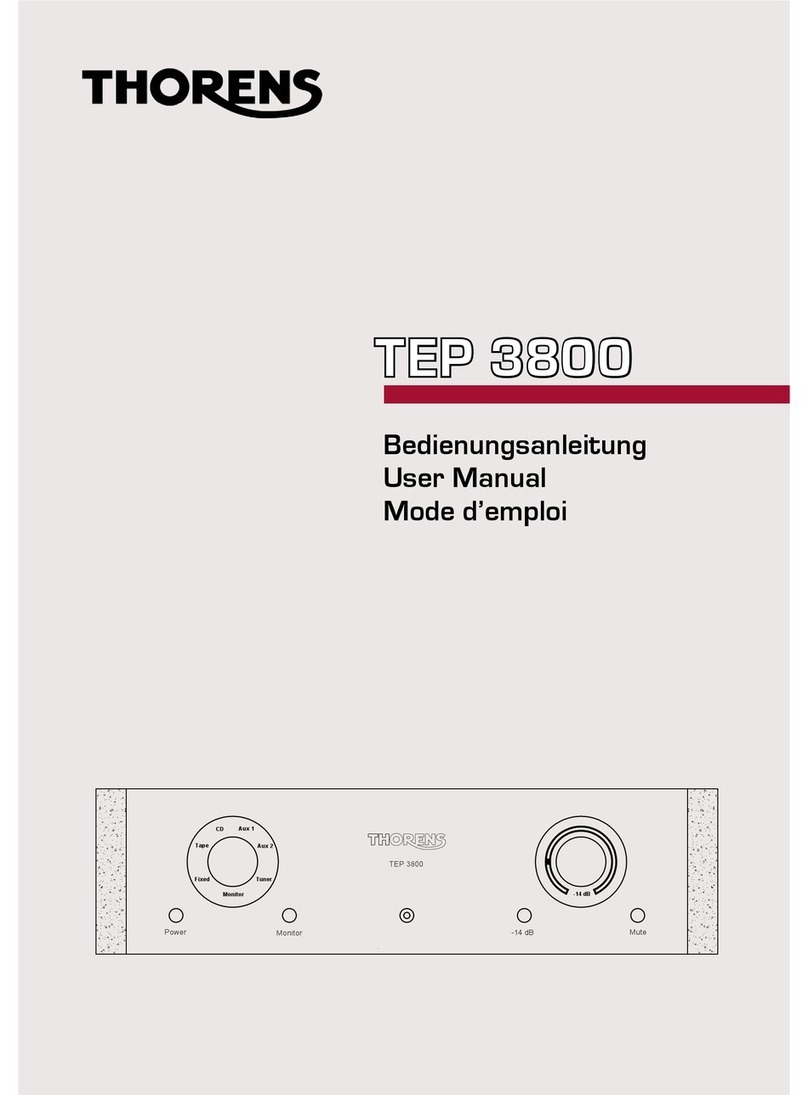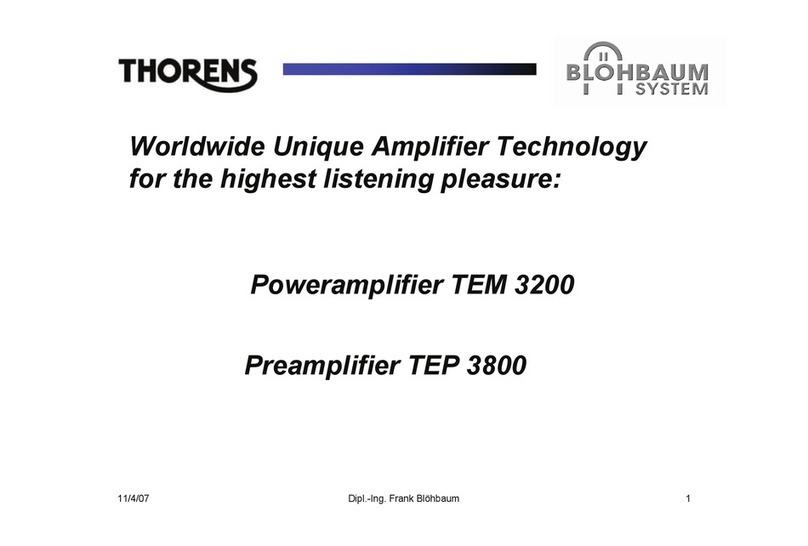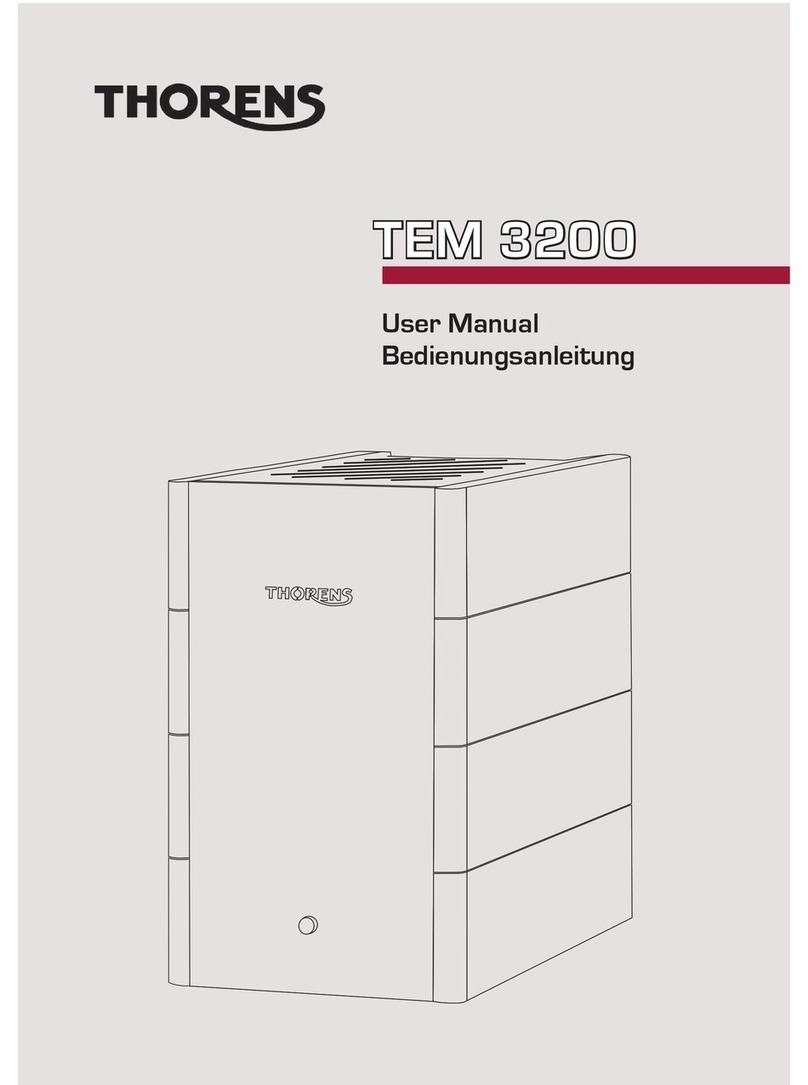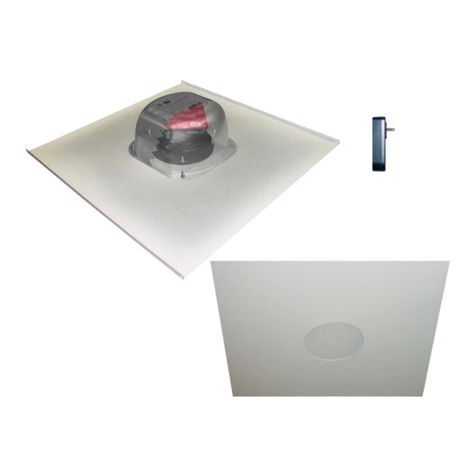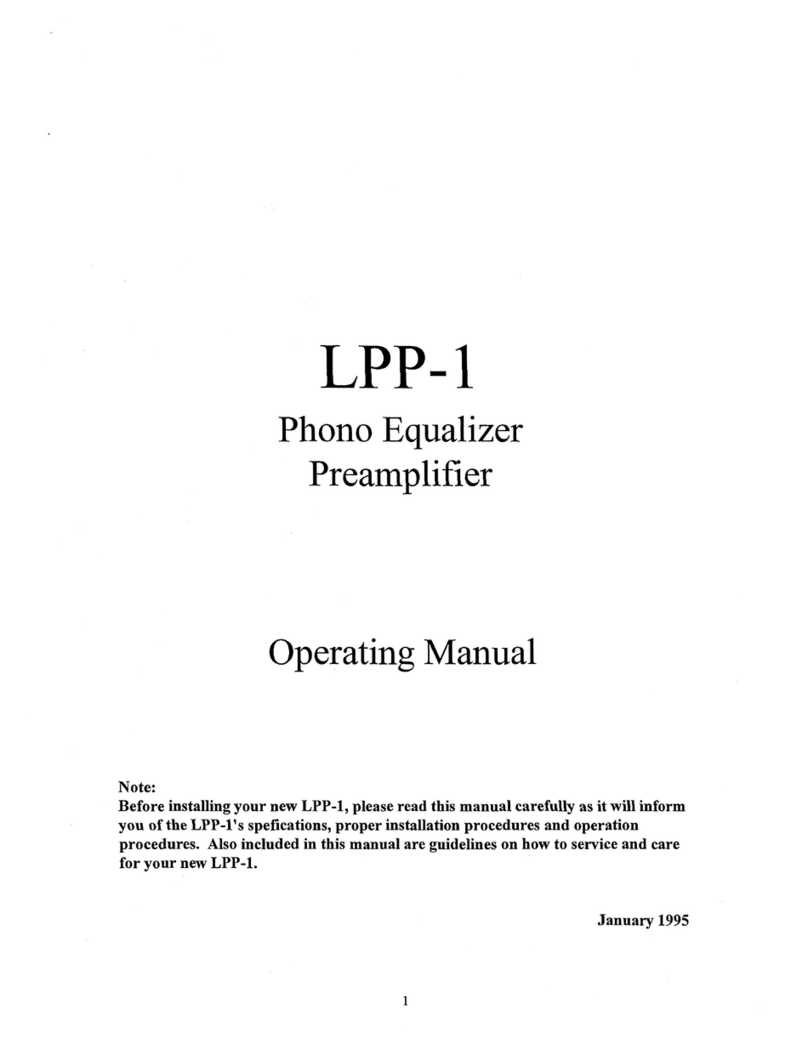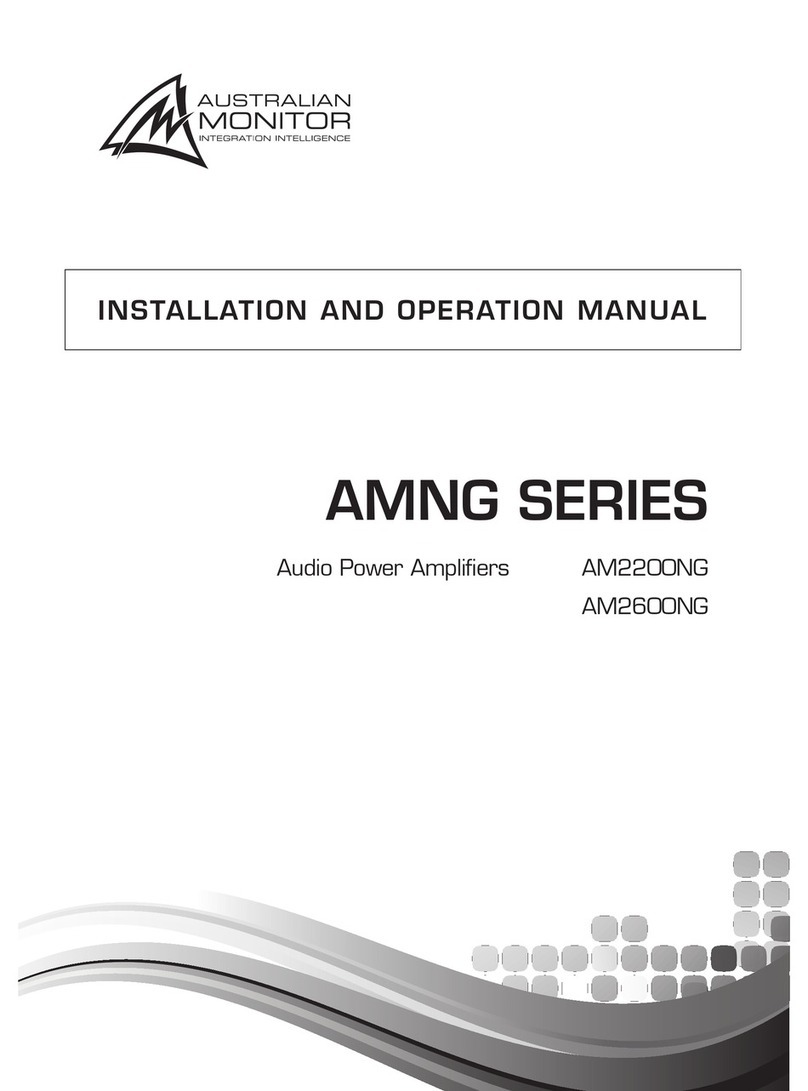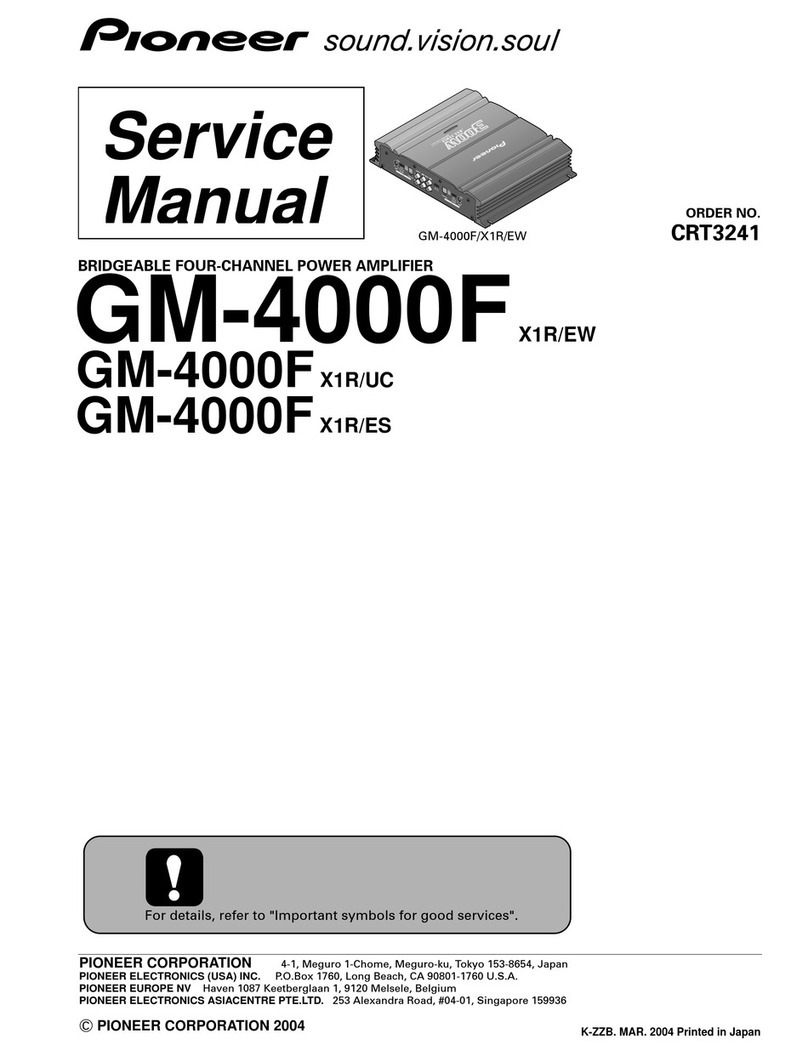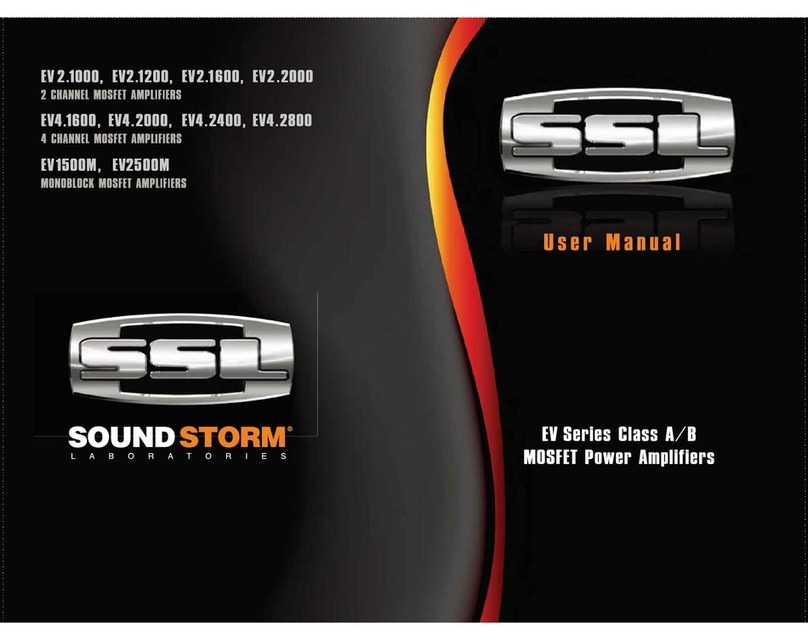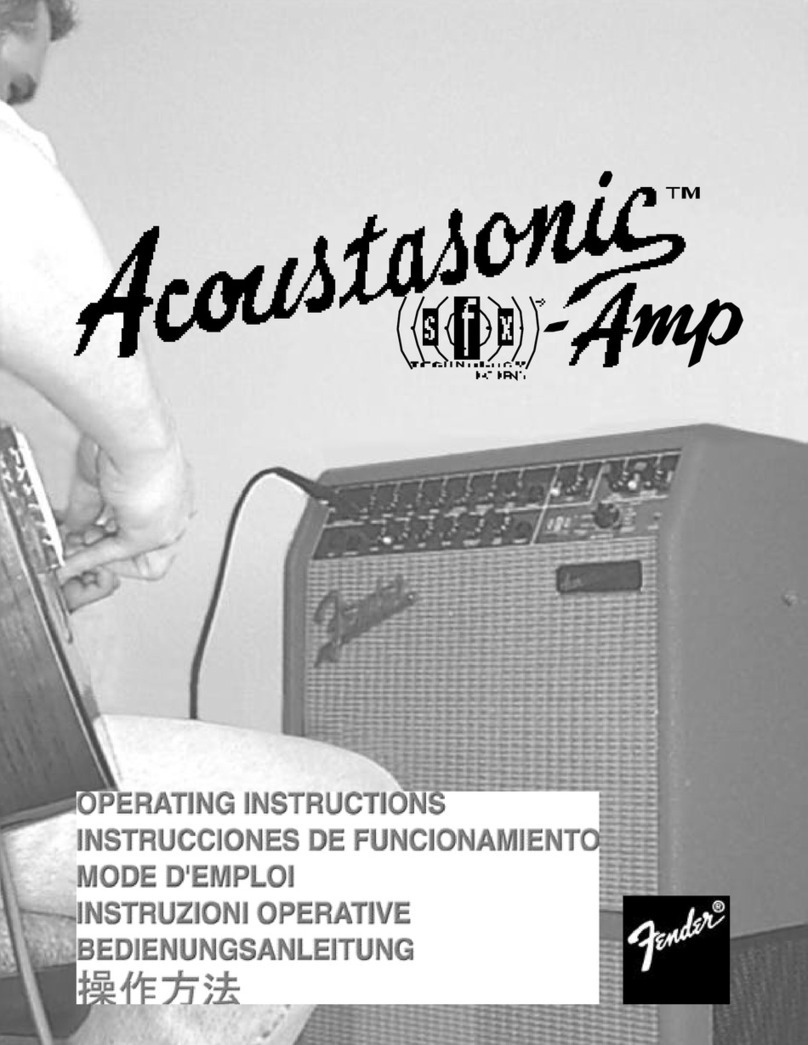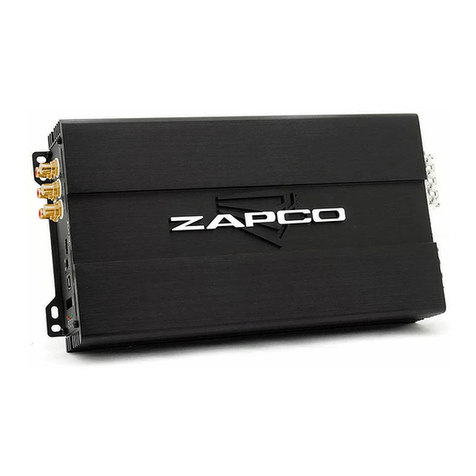THORENS MM 008 User manual

MM 008 ADC
MM 008
Bedienungsanleitung
User Manual
Mode d’Emploi
®

www.thorens.com

Bedienungsanleitung
User Manual
Mode d’Emploi
MM 008
MM 008 ADC

GETTING STARTED 6
CONNECTING YOUR TURNTABLE 7
CONNECTING YOUR AMPLIFIER 8
CONNECTING THE POWER ADAPTER 9
CONNECTING YOUR COMPUTER (MM 008 ADC) 10
TECHNICAL SPECIFICATIONS (MM 008) 11
TECHNICAL SPECIFICATIONS (MM 008 ADC) 12
Table of Contents

Inhalt Sommaire
ERSTE SCHRITTE 13
PLATTENSPIELER ANSCHLIESSEN 14
VERSTÄRKER ANSCHLIESSEN 15
NETZTEIL ANSCHLIESSEN 16
COMPUTER ANSCHLIESSEN (MM 008 ADC) 17
TECHNISCHE DATEN (MM 008) 18
TECHNISCHE DATEN (MM 008 ADC) 19
DÉMARRAGE 20
CONNECTER VOTRE PLATINE 21
CONNECTER VOTRE AMPLIFICATEUR 22
CONNECTER L’ADAPTATEUR D’ALIMENTATION 23
CONNECTER VOTRE ORDINATEUR (MM 008 ADC) 24
SPÉCIFICATIONS TECHNIQUES (MM 008) 25
SPÉCIFICATIONS TECHNIQUES (MM 008 ADC) 26
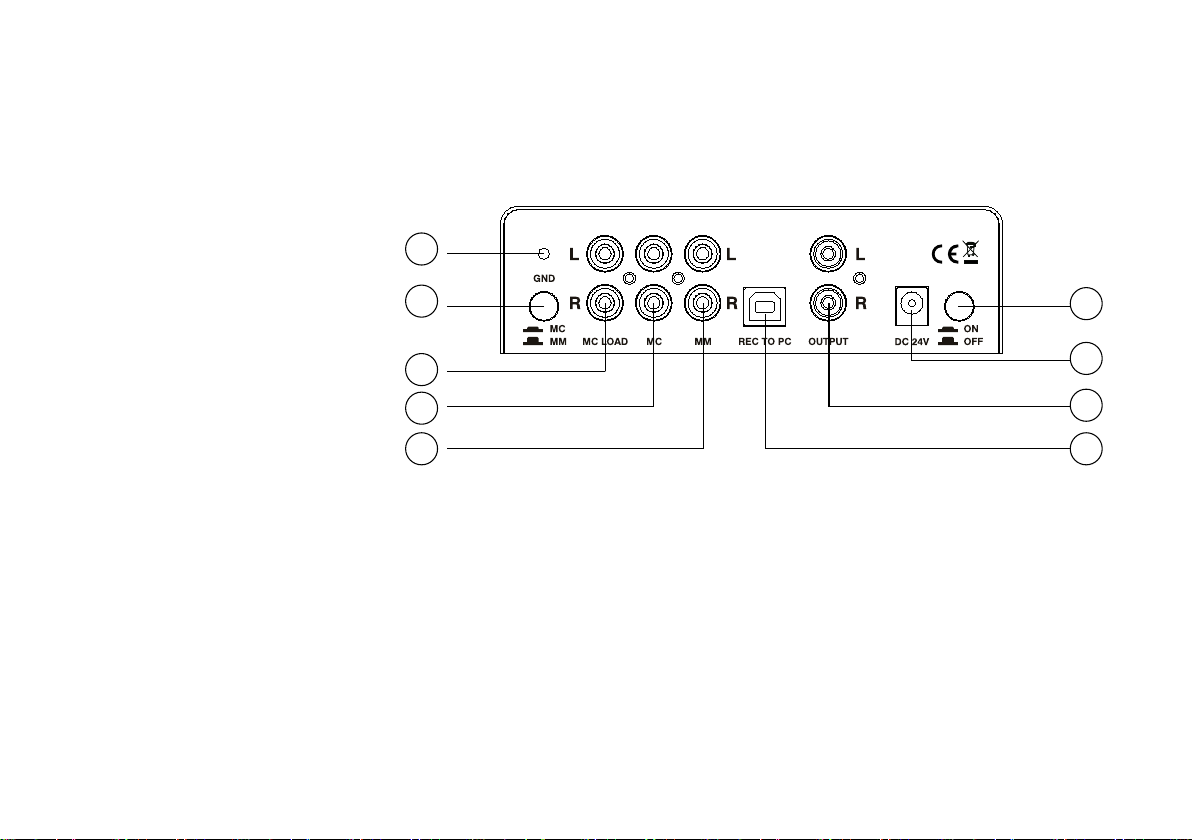
6
Getting started
Congratulations and thank you for purchasing the
MM008 or MM 008 ADC MM/MC phono preamplifier.
Please read this manual carefully before operating your
unit in order to guarantee the best performance.
Your local Thorens dealer or distribution partner will be
pleased to assist if you have any further queries or need
more information about this product:
www.thorens.com/support
Rear panel:
1) Binding post for tonearm earth wire
2) MM/MC selector switch
3) MC cartridge loading sockets
4) MC input sockets (from turntable)
5) MM input sockets (from turntable)
6) Power switch
7) Power socket (from power adaptor)
8) Output sockets (to amplifier)
9) USB socket (to computer) [MM 008 ADC only]
2
9
1
3
4
5
8
7
6

7
Connecting your turntable
For the following steps, your amplier should be pow-
ered off or muted and the MM 008’s power supply
should be disconnected.
1. Connect earth wire
If your tonearm has a separate earth wire for shielding
purposes, connect it to the earth binding post (1) on the
rear panel of the MM 008.
2. Connect RCA cables
For use with MM or high-level MC cartridges:
Make sure the MM/MC selector switch (2) is in the MM
(outer) position.
Plug the leads from your turntable’s cartridge to the MM
input sockets (5) on the back of the MM 008: the right
channel (red) cable into the right input and the left chan-
nel (white) into the left input.
For use with MC cartridges:
Make sure the MM/MC selector switch (2) is in the MC
(inner) position.
Checking the manufacturer’s specifications of your pho-
no cartridge, choose which value of RCA loading resist-
ance is most suitable. The MM 008 comes with three
pairs of RCA loading plugs which are to be connected
to the “MC LOAD” sockets (3) on the rear panel. Two
RCA loading plugs of the same value must be fitted,
one per channel. The default MC loading resistance is
47 kΩ with no RCA plugs inserted; if the cartridge man-
ufacturer recommends a different load, you can choose
between 10 Ω, 100 Ω and 1 kΩ with the RCA loading
plugs provided. Please note that these plugs only refer
to the MC inputs, not the MM inputs, which have a fixed
internal load resistance of 47 kΩ.
Plug the leads from your turntable’s cartridge to the MC
input sockets (4) on the back of the MM 008: the right
channel (red) cable into the right input and the left chan-
nel (white) into the left input.

8
Connecting your amplier
Use high-quality RCA interconnect cables to connect
the MM 008 to an auxiliary line-level input on your ampli-
fier (Aux, Tape in, CD, Tuner, etc.).
Ensure that the right channel output is connected to the
right channel input on your amplifier, and the left chan-
nel output is connected to the left channel input on your
amplifier.
If your amplier is already equipped with a phono
stage and you are upgrading your system with the
MM 008, do not connect the output of the MM 008
to the phono input: it is intended for connection to a
turntable’s cartridge output only, not to a line level
output such as that of the MM 008.
Important:
Do not change the position of the MM/MC selec-
tor switch, connect or disconnect cables from the
cartridge or connect or disconnect the MC loading
plugs while the MM 008 is connected to the input of
a preamplier or amplier and switched on as this
can cause a loud abrupt noise in the loudspeak-
ers with possible damage to the drive units. Always
lower or mute the amplier’s volume, or switch it off
entirely before making any connections.
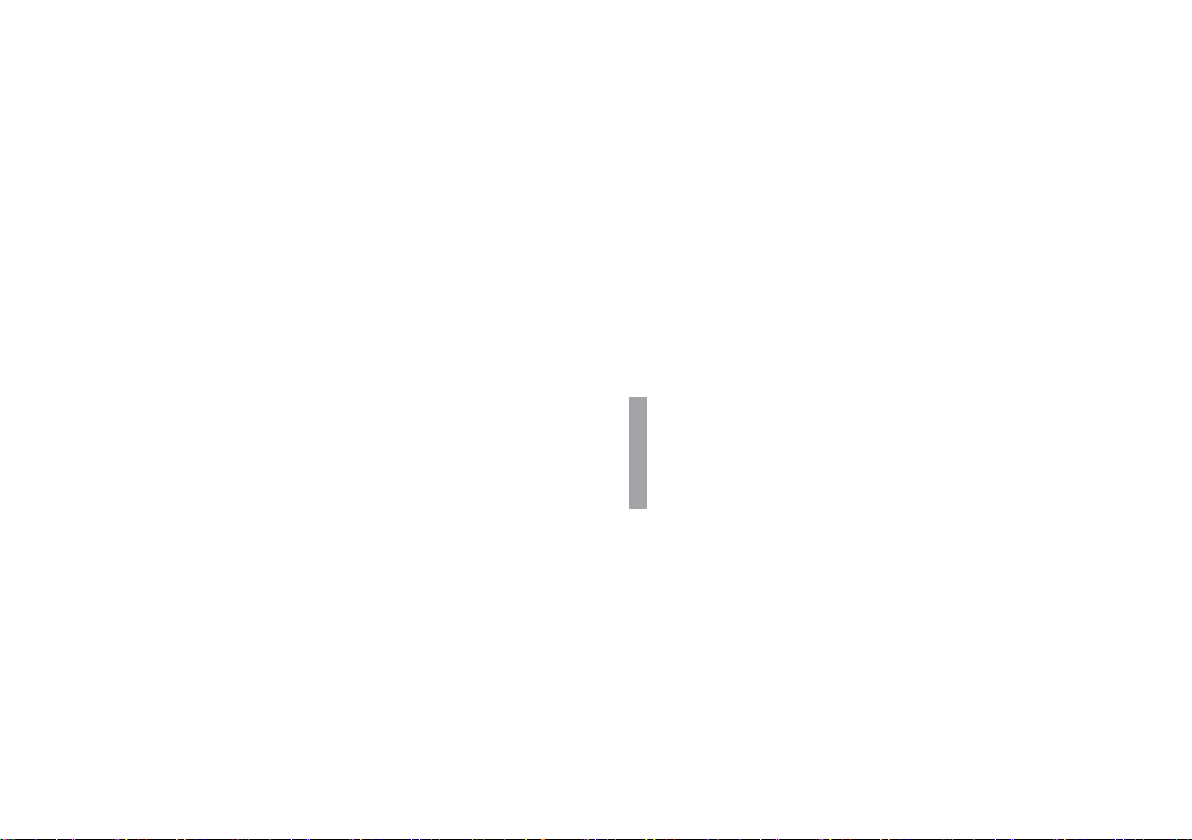
9
Connecting the power adapter
Make sure the power switch is in the OFF (outer) posi-
tion and the power adaptor is not connected to a mains
socket.
Connect the Thorens power supply cable to the power
socket on the rear panel (7).
After choosing and installing the correct snap-in mains
plug for your country, connect the power adaptor to a
live mains socket and engage the power button on the
rear panel (6).
Always use the supplied mains power adaptor or an
original Thorens spare part!
If you prefer, the MM 008 can be left powered on
thanks to its very low power consumption levels. If
you plan to leave it unused for a prolonged period
of time, we suggest disconnecting the power adaptor
from the mains socket.
The MM 008 is now ready for use. Switch on or un-mute
your amplifier and enjoy your favourite music!

10
Connecting your computer and
recording audio tracks (ADC)
The MM 008 ADC is equipped with a high-resolution
analogue-to-digital converter allowing you to record vi-
nyl tracks directly onto your computer’s hard disk. It will
work both with Microsoft® Windows® and Apple® Mac
OS® based computers.
Connect the USB socket (9) on the rear panel to a free
USB socket on your computer using the cable sup-
plied or any other approved USB cable. The computer’s
new hardware device assistant should recognise the
MM008 ADC, which will show on the screen as “Tho-
rens MM-008ADC” while the installation is in progress.
Once the hardware installation is complete, you can
start recording.
Please ensure that your recording software is set
up to accept audio from USB and that it recognises
“Thorens MM-008ADC” as its audio source.
Recording software:
Both Microsoft® Windows® and Apple® Mac OS®
come with very simple audio recording software pre-in-
stalled. However, to take full advantage of the high-res-
olution recording facilities offered by the MM 008 ADC,
we recommend recording software that can record at
24 bits/96 kHz and save lossless high-resolution audio
files such as FLAC or Apple® Lossless.
Please visit www.thorens.com/adc for a list of recom-
mend third-party recording software available for down-
load from the internet.
Note: When downloading les from the internet, you
should always use up-to-date anti-virus software.
Thorens accepts absolutely no responsibility and
provides no support for third-party software.

11
Technical Specications (MM 008)
Mode
Gain at 1 kHz
Input impedance (MM)
Input impedance (MC)
Frequency response (at)
Frequency response (-3 dB)
RIAA curve accuracy
THD+N
Signal-to-noise ratio
Crosstalk
Input sensitivity (MM)
Input sensitivity (MC)
Max. output voltage
Output impedance
Input connections
Output connections
Power supply
Power consumption
Weight
Dimensions (W x H x D)
MM/MC (switchable)
40 dB (MM)/60 dB (MC)
47 kΩ + 220 pF fixed
47 kΩ + 1 nF (modifiable with external load plugs)
20 Hz - 20 kHz ±0.3 dB
10 Hz - 50 kHz
±0.3 dB
<0.013% (MM)/<0.055% (MC)
>86 dB (MM)/>72 dB (MC)
≧40 dB
3.29 mVrms for -10 dBV output (316 mVrms)
0.325 mVrms for -10 dBV output (316 mVrms)
482 mVrms at 5 mVrms input (1 kHz)
47 Ω
3 pairs of RCA sockets (left/right)
1 pair of RCA sockets (left/right)
24 V DC
3.4 W/15 mA
504 g (not including power supply)
150 x 50 x 117 mm
Technical specifications subject to change without notice.

12
Technical Specications (MM 008 ADC)
Mode
Gain at 1 kHz
Input impedance (MM)
Input impedance (MC)
Frequency response (at)
Frequency response (-3 dB)
RIAA curve accuracy
THD+N
Signal-to-noise ratio
Crosstalk
Input sensitivity (MM)
Input sensitivity (MC)
Max. output voltage
Output impedance
Input connections
Output connections
Power supply
Power consumption
Weight
Dimensions (W x H x D)
A/D converter
Sampling rates
USB output
Operating systems
MM/MC (switchable)
40 dB (MM)/60 dB (MC)
47 kΩ + 220 pF fixed
47 kΩ + 1 nF (modifiable with external load plugs)
20 Hz - 20 kHz ±0.3 dB
10 Hz - 50 kHz
±0.3 dB
<0.013% (MM)/<0.055% (MC)
>86 dB (MM)/>72 dB (MC)
≧40 dB
3.29 mVrms for -10 dBV output (316 mVrms)
0.325 mVrms for -10 dBV output (316 mVrms)
482 mVrms at 5 mVrms input (1 kHz)
47 Ω
3 pairs of RCA sockets (left/right)
1 pair of RCA sockets (left/right)
24 V DC
3.5 W/15 mA
511 g (not including power supply)
150 x 50 x 117 mm
Tenor TE7022L 24Bit Delta Sigma
8,16, 32, 44.1, 48, 96 kHz
USB 2.0, fully backward-compatible with USB 1.1
Windows® 8, Windows® 7, Vista, XP, Mac OS®
Technical specifications subject to change without notice.

13
Erste Schritte
Vielen Dank für den Kauf des Phono-Vorverstärkers
MM008 oder MM 008 ADC. Bitte lesen Sie diese Bedie-
nungsanleitung vollständig durch, bevor sie das Gerät
in Betrieb nehmen.
Ihr Thorens-Händler oder -Vertriebspartner steht Ihnen
bei Fragen zu diesem oder anderen Thorens-Geräten
jederzeit gerne zur Verfügung:
www.thorens.com/de/support
Rückseite:
1) Anschluss für Erdungskabel des Tonarms
2) MM/MC-Schalter
3) Anschlüsse für MC-Abschlusswiderstände
4) MC-Signaleingang (Plattenspieler)
5) MM-Signaleingang (Plattenspieler)
6) Ein-/Ausschalter
7) Anschluss für Netzteil
8) Signalausgang (Verstärker)
9) USB-Anschluss (Computer) [Nur MM 008 ADC]
2
9
1
3
4
5
8
7
6

14
Plattenspieler anschließen
Für die folgenden Schritte sollte Ihr Verstärker stumm-
oder ausgeschaltet und das Netzteil des MM 008
vom Gerät abgetrennt sein.
1. Erdungskabel anschließen
Wenn Ihr Tonarm über ein Erdungskabel verfügt, ver-
binden Sie es mit dem entsprechenden Anschluss (1)
an der Rückseite des MM 008.
2. Signalkabel anschließen
Bei Verwendung eines MM- oder MC-Tonabnehmers
mit hoher Ausgangsspannung:
Stellen Sie den MM/MC-Schalter (2) auf die Stellung
„MM“ (nicht eingerastet).
Verbinden Sie die Signalkabel Ihres Plattenspielers mit
den MM-Eingangsbuchsen (5) an der Rückseite des
MM 008: das Kabel des rechten Kanals (rot) mit der
Buchse „R“, das Kabel des linken Kanals (weiß) mit der
Buchse „L“.
Bei Verwendung eines MC-Tonabnehmers:
Stellen Sie den MM/MC-Schalter (2) auf die Stellung
„MC“ (nicht eingerastet).
Wählen Sie entsprechend den Herstellerangaben den
am besten geeigneten Abschlusswiderstand für Ihren
Tonabnehmer. Zum Lieferumfang des MM 008 gehören
drei Paar Widerstandsstecker, die zur Anpassung des
Abschlusswiderstands in die mit „MC LOAD“ gekenn-
zeichneten Buchsen (3) an der Rückseite des Geräts
gesteckt werden. Es müssen stets zwei identische Ste-
cker gesteckt werden (einer pro Kanal). Der Standard-
MC-Wert (ohne Widerstandsstecker) beträgt 47 kΩ.
Mithilfe der beiliegenden Stecker können Sie diesen an-
passen; es stehen folgende Werte zur Verfügung: 10Ω,
100 Ω und 1 kΩ. Bitte beachten Sie, dass die Stecker
nur für den MC-Eingang verwendet werden können.
Verbinden Sie die Signalkabel Ihres Plattenspielers mit
den MC-Eingangsbuchsen (4) an der Rückseite des
MM 008: den rechten Kanal (rot) mit der Buchse „R“,
den linken Kanal (weiß) mit der Buchse „L“.

15
Verstärker anschließen
Verbinden Sie den MM 008 mit Hilfe eines Cinchkabels
mit einem AUX-Eingang Ihres Verstärkers (Aux, Tape in,
CD, Tuner, etc.).
Verwenden Sie ein möglichst hochwertiges Cinchkabel,
da dieses den Klang beeinflussen kann. Bitte stellen
Sie sicher, dass die Kanäle korrekt angeschlossen sind,
d.h. der rechte bzw. linke Ausgang des MM 008 mit
dem entsprechenden Eingang Ihres Verstärkers.
Sollte Ihr Verstärker über einen Phono-Eingang ver-
fügen, so verwenden Sie diesen bitte NICHT für den
Anschluss des MM 008. Der Phono-Eingang ist nur
für den direkten Anschluss eines Plattenspielers ge-
dacht. Der MM 008 übernimmt nunmehr die Aufgabe
eines etwaigen internen Phono-Vorverstärkers.
Wichtig:
Bevor Sie den MM/MC-Schalter umstellen oder Kabel
und Widerstandsstecker stecken bzw. ziehen, sollten
Sie den Verstärker, mit dem der MM 008 verbunden
ist, ausschalten; andernfalls kann ein lautes Ge-
räusch auftreten, das die Lautsprecher beschädigen
könnte. Wir empfehlen, die Lautstärke des Verstär-
kers herunterzuregeln bzw. den Verstärker stumm-
oder auszuschalten, wenn Änderungen am MM 008
vorgenommen werden sollen.

16
Netzteil anschließen
Stellen Sie sicher, dass der MM 008 ausgeschaltet ist
und das Netzteil nicht mit dem MM 008 verbunden ist.
Wählen Sie den für Ihr Land passenden Anschlussad-
apter für das Netzteil und verbinden Sie dieses mit dem
Netzanschluss (7) des MM 008. Stecken Sie das Netz-
teil anschließend in die Netzsteckdose.
Schalten Sie den MM 008 über den Ein-/Ausschalter (6)
auf der Rückseite des Geräts ein.
Verwenden Sie ausschließlich das mitgelieferte
Netzteil oder ein original Ersatznetzteil von Thorens,
da das Gerät sonst beschädigt werden kann.
Der MM 008 hat einen sehr geringen Stromver-
brauch. Wir empfehlen Ihnen dennoch, das Gerät
auszuschalten und das Netzteil vom Stromnetz zu
trennen, wenn sie es über längere Zeit nicht nutzen.
Der MM 008 ist jetzt betriebsbereit. Sie können nun Ih-
ren Verstärker einschalten und Ihre analoge Lieblings-
musik in neuer Qualität genießen!

17
Computer anschließen und
Audiospuren aufnehmen (ADC)
Der MM 008 ADC ist mit einem hochauflösenden Ana-
log-Digital-Wandler ausgestattet, der es ermöglicht,
Schallplatten direkt auf die Festplatte eines Computers
zu überspielen. Der Wandler ist mit den Computer-
Betriebssystemen Microsoft® Windows® und Apple®
Mac OS® kompatibel.
Schließen Sie den USB-Anschluss (9) an der Rücksei-
te des MM 008 ADC mit dem im Lieferumfang enthal-
tenen (oder einem sonstigen kompatiblen) USB-Kabel
an einen der USB-Anschlüsse Ihres Computers an. Der
Hardware-Assistent Ihres Computers wird den MM 008
ADC erkennen und während der Installation als „Tho-
rens MM-008ADC“ anzeigen. Wenn der Installationsvor-
gang abgeschlossen ist, können Sie mit der Aufnahme
beginnen.
Stellen Sie sicher, dass Ihr Aufnahmeprogramm Au-
diodaten von USB-Anschlüssen empfangen kann
und „Thorens MM-008ADC“ als Audioquelle erkennt.
Aufnahmeprogramme:
Sowohl Microsoft® Windows® als auch Apple® Mac
OS® beinhalten einfache Aufnahmeprogramme. Um
das klangliche Potenzial des MM 008 ADC optimal zu
nutzen, sollten Sie jedoch ein Aufnahmeprogramm ver-
wenden, das mit einer Auflösung von 24 Bit/96 kHz auf-
nehmen und Audiodaten verlustfrei abspeichern kann,
beispielsweise im Format FLAC oder Apple® Lossless.
Unter www.thorens.com/adc finden Sie eine Liste
empfohlener Drittanbieter-Programme zum Herunterla-
den.
Hinweis: Bevor Sie Dateien aus dem Internet herun-
terladen, sollten Sie sicherstellen, dass Ihr Computer
durch ein aktuelles Anti-Virus-Programm geschützt
ist.Thorens übernimmt keinerlei Haftung und keiner-
lei Support für Software von Drittanbietern.

18
Technische Daten (MM 008)
Modus
Verstärkung bei 1 kHz
Eingangsimpedanz MM
Eingangsimpedanz MC
Frequenzgang linear
Frequenzgang −3 dB
RIAA-Genauigkeit
THD+N
Rauschabstand
Übersprechen
Eingangsempndlichkeit MM
Eingangsempndlichkeit MC
Max. Ausgangsspannung
Ausgangsimpedanz
Eingänge
Ausgänge
Betriebsspannung
Leistungsaufnahme
Gewicht
Abmessungen (B x H x T)
MM/MC (umschaltbar)
40 dB (MM) bzw. 60 dB (MC)
47 kΩ + 220 pF fix
47 kΩ + 1 nF (über Widerstandsstecker anpassbar)
20 Hz - 20 kHz ±0,3 dB
10 Hz - 50 kHz
±0,3 dB
<0,013% (MM) bzw. <0,055% (MC)
>86 dB (MM) bzw. >72 dB (MC)
≧40 dB
3,29 mV RMS bei -10 dBV Ausgangsspannung (316 mV RMS)
0,325 mV RMS bei -10 dBV Ausgangsspannung (316 mV RMS)
482 mV RMS bei 5 mV RMS Eingangsspannung(1 kHz)
47 Ω
3 Cinchpaar (links/rechts)
1 Cinchpaar (links/rechts)
24 V DC
3,4 W/15 mA
504 g (ohne Netzteil)
150 x 50 x 117 mm
Technische Änderungen vorbehalten.

19
Technische Daten (MM 008 ADC)
Modus
Verstärkung bei 1 kHz
Eingangsimpedanz MM
Eingangsimpedanz MC
Frequenzgang linear
Frequenzgang −3 dB
RIAA-Genauigkeit
THD+N
Rauschabstand
Übersprechen
Eingangsempndlichkeit MM
Eingangsempndlichkeit MC
Max. Ausgangsspannung
Ausgangsimpedanz
Eingänge
Ausgänge
Betriebsspannung
Leistungsaufnahme
Gewicht
Abmessungen (B x H x T)
A/D-Wandler
Samplingraten
USB-Ausgang
Betriebssystem
MM/MC (umschaltbar)
40 dB (MM) bzw. 60 dB (MC)
47 kΩ + 220 pF fix
47 kΩ + 1 nF (über Widerstandsstecker anpassbar)
20 Hz - 20 kHz ±0.3 dB
10 Hz - 50 kHz
±0,3 dB
<0,013% (MM) bzw. <0,055% (MC)
>86 dB (MM) bzw. >72 dB (MC)
≧40 dB
3,29 mV RMS bei -10 dBV Ausgangsspannung (316 mV RMS)
0,325 mV RMS bei -10 dBV Ausgangsspannung (316 mV RMS)
482 mV RMS bei 5 mV RMS Eingangsspannung(1 kHz)
47 Ω
3 Cinchpaar (links/rechts)
1 Cinchpaar (links/rechts)
24 V DC
3,5 W/15 mA
511 g (ohne Netzteil)
150 x 50 x 117 mm
Tenor TE7022L 24Bit Delta Sigma
8,16, 32, 44,1, 48, 96 kHz
USB 2.0, rückwärtskompatibel mit USB 1.1
Windows® 8, Windows® 7, Vista, XP, Mac OS®
Technische Änderungen vorbehalten.

20
Démarrage
Félicitations et merci d’avoir acheté le préamplificateur
phono MM 008 ou MM 008 ADC. Veuillez lire ce manuel
avec attention avant de mettre en marche votre appareil
afin de garantir la meilleure performance.
Votre revendeur ou distributeur local Thorens sera ravi
de vous assister si vous avez des questions ou besoin
d’information complémentaire sur ce produit :
www.thorens.com/support
Panneau arrière :
1)
Borne de connexion pour le fil de mise à la terre du bras de lecture
2) Commutateur de sélection MM/MC
3) Prises de charge de cellule MC
4) Prises d’entrée MC (de la platine)
5) Prises d’entrée MM (de la platine)
6) Interrupteur Marche/Arrêt
7) Prise d’alimentation (de l’adaptateur d’alimentation)
8) Prises de sortie (vers l’amplificateur)
9) Prise USB (vers l’ordinateur) [MM 008 ADC seulement]
2
9
1
3
4
5
8
7
6
This manual suits for next models
1
Table of contents
Languages:
Other THORENS Amplifier manuals