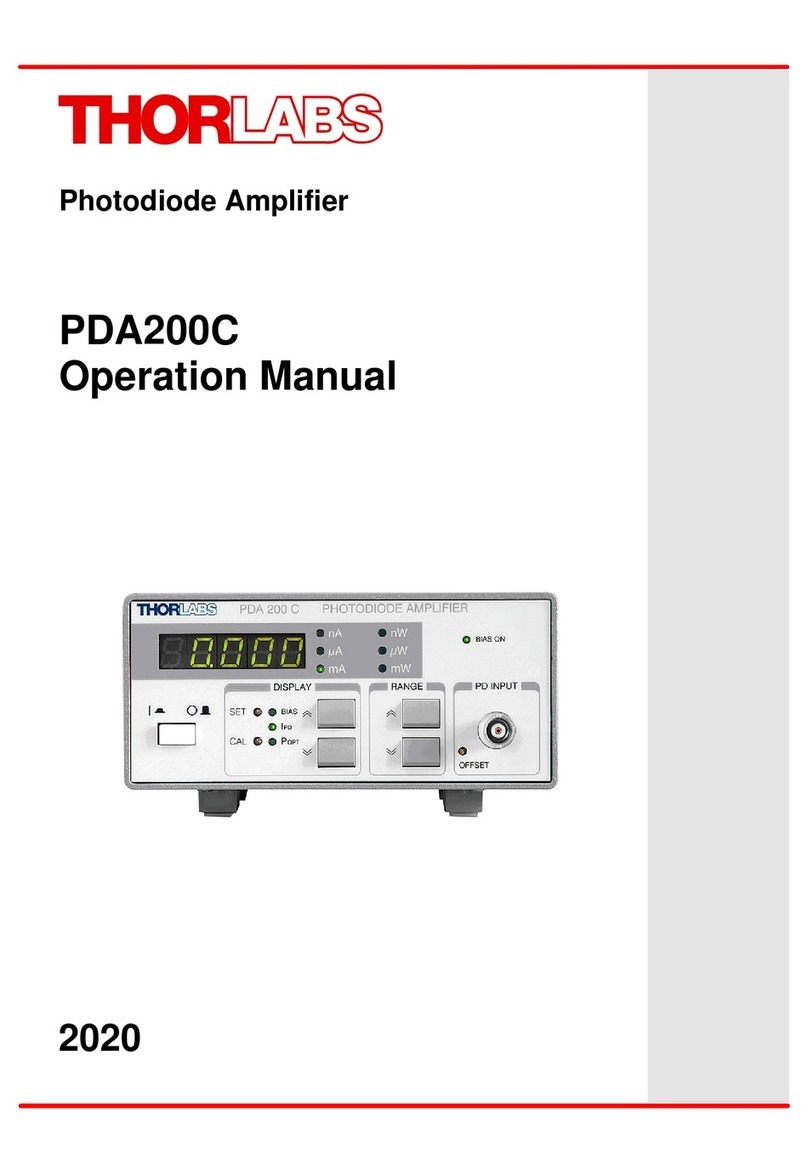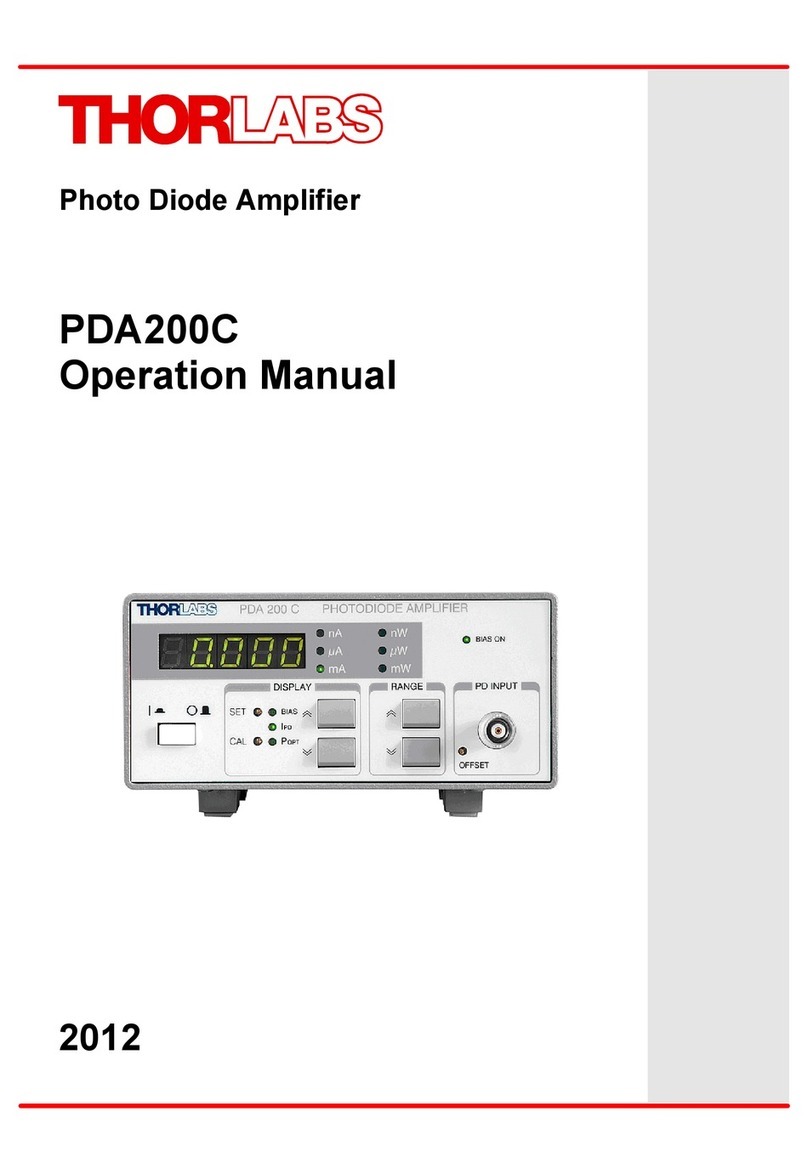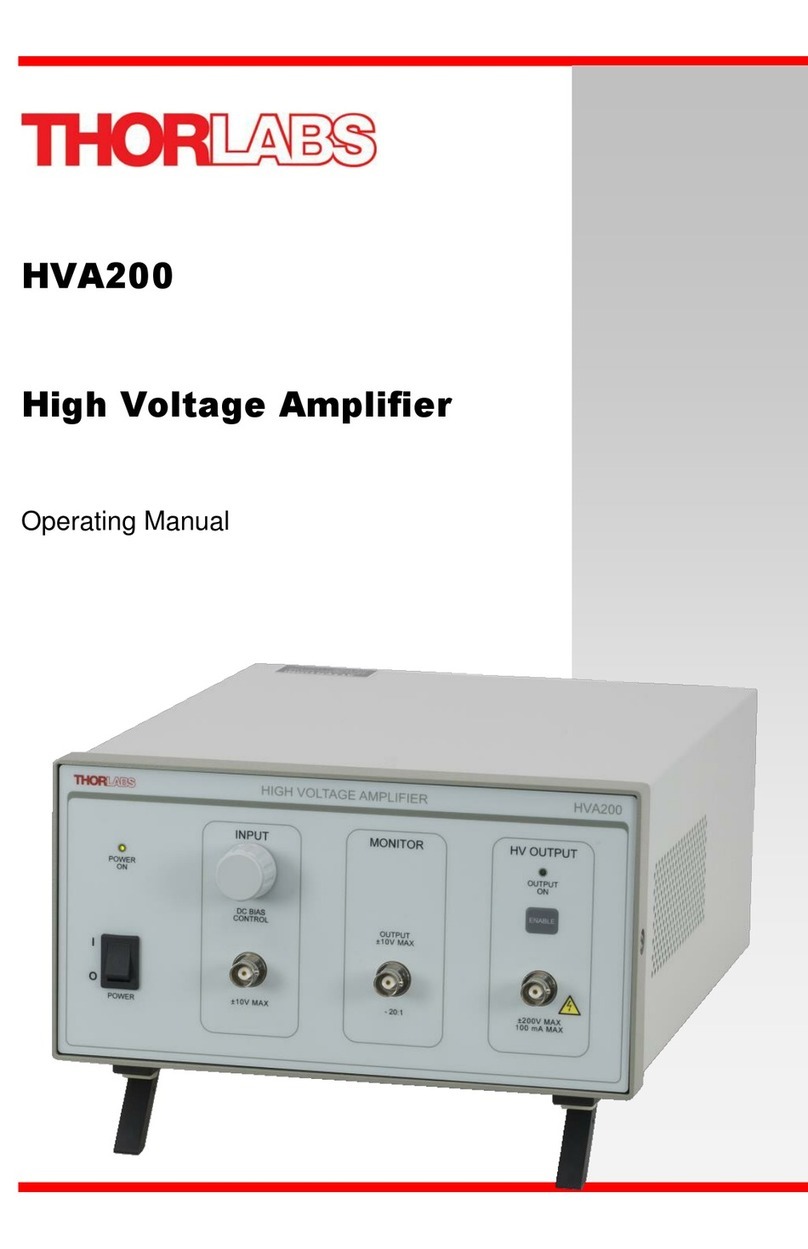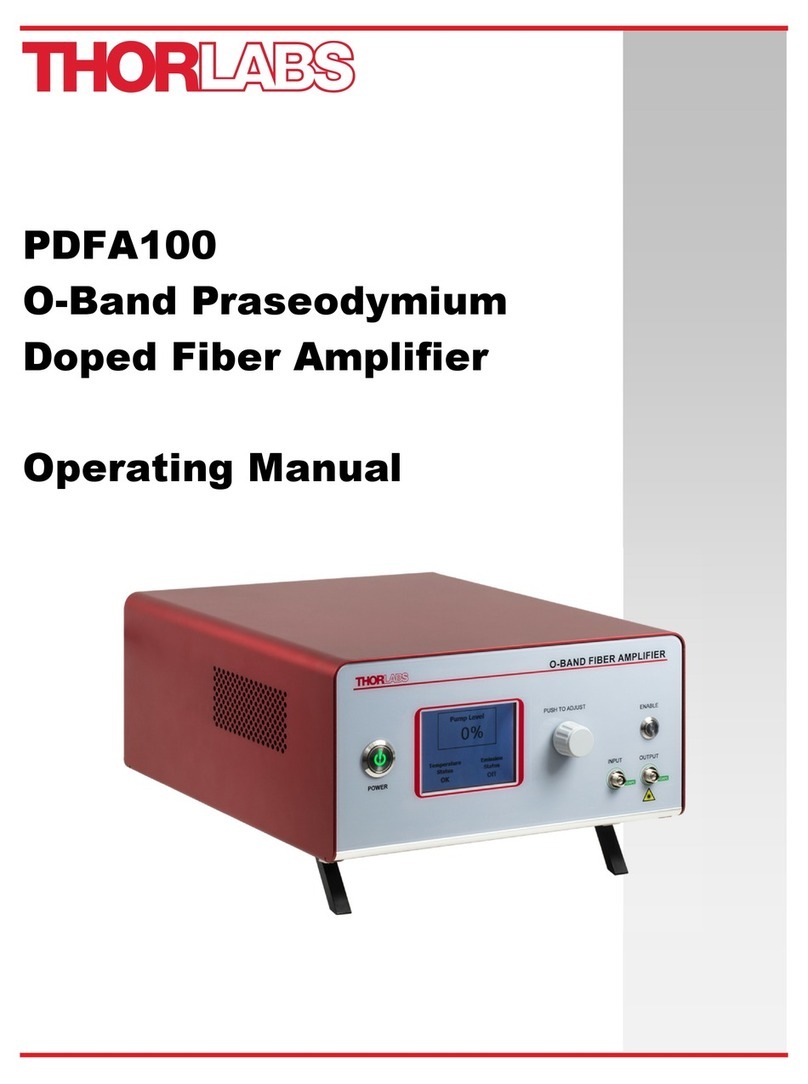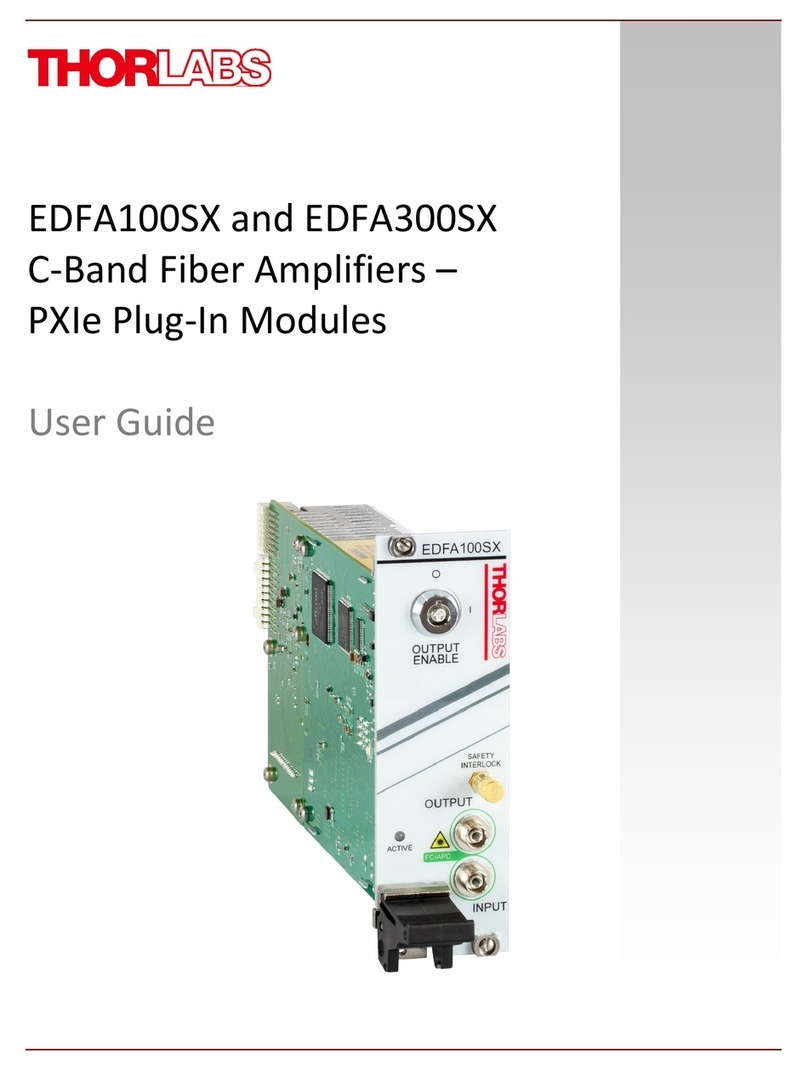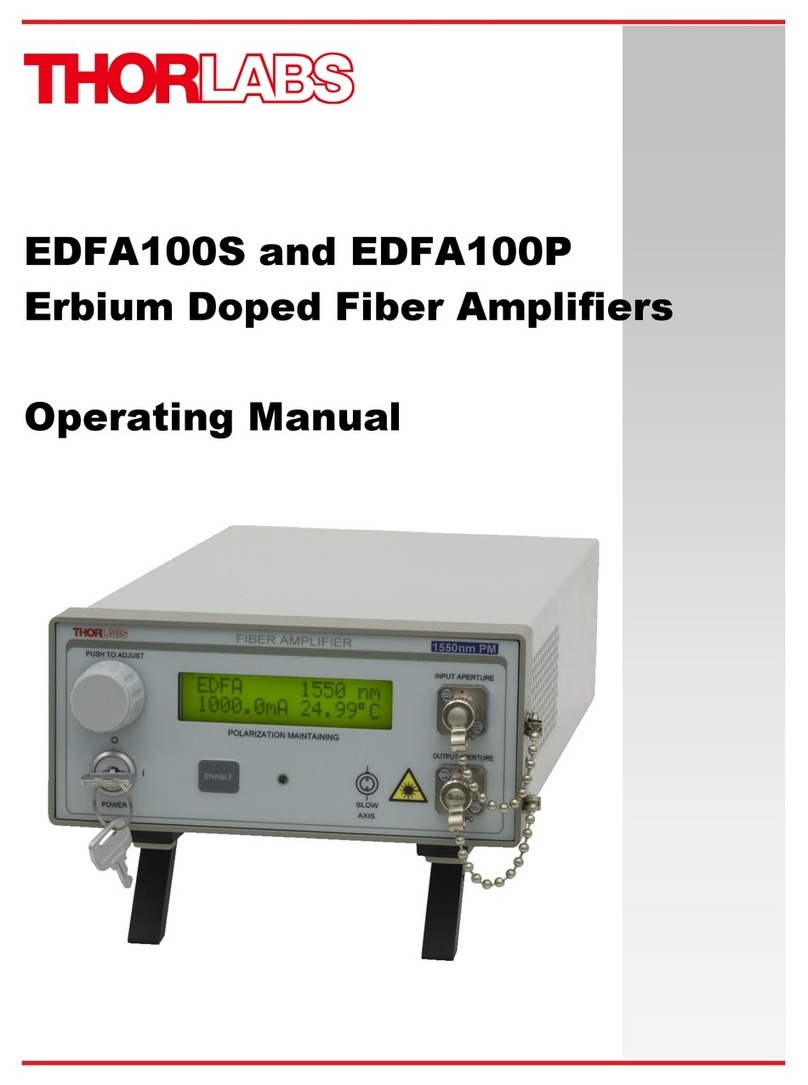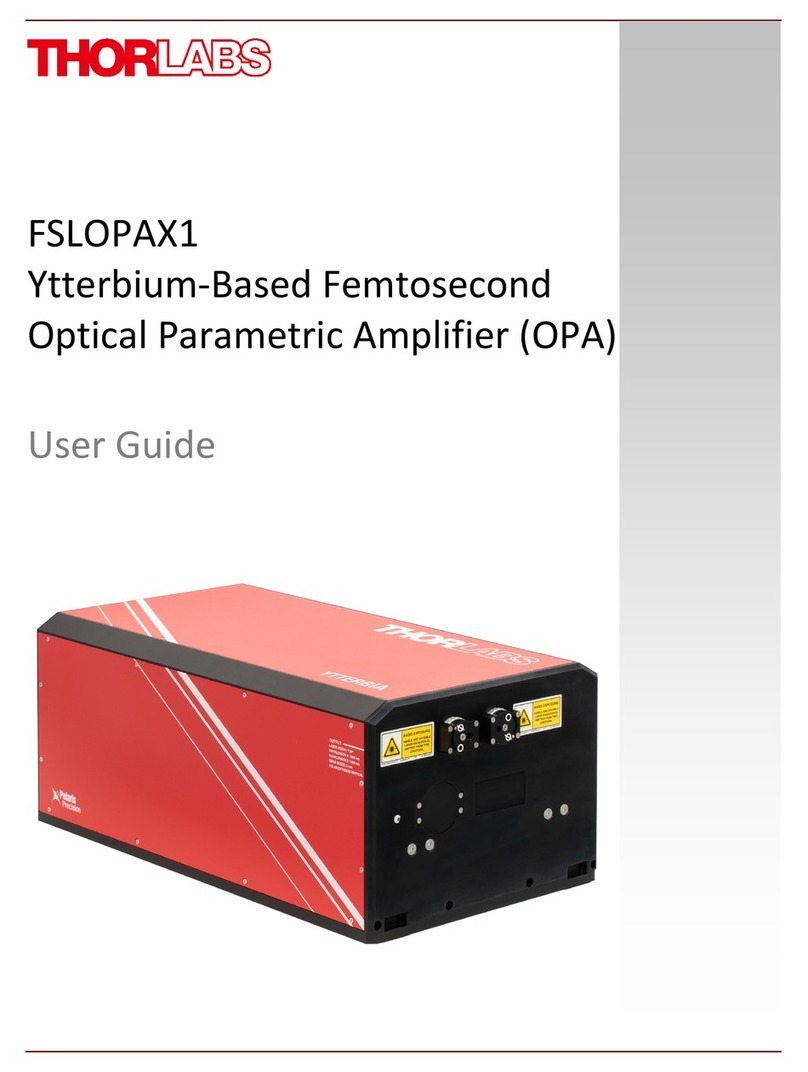0426-D01 Rev C 2/27/98
Page 8 of 10
Of10
3.3.1 JP1 - Single-Ended / Floating Input - This 2-pin jumper is provide to allow the
user the option to have a single-ended (i.e. the shield of the input BNC is
connected to the amplifier circuit ground) or floating where the shield is
connected to the ground via a 1kΩresistance. The floating input is useful If
you are experiencing ground loop errors.
- Attach the provided jumper across the two pins of JP1 to select the single-
ended option (factory default).
- Remove the jumper for a floating input.
3.3.2 JP2 - Normal / Calibration Mode - This 3-pin jumper is used to select between
normal operating modes and calibration modes. When in the calibrating
mode, the input to the PSD is grounded so that the differential and common
input offset can be trimmed out (see Section 4.1). Keep the jumper on pins 1
and 2 for normal operation.
3.3.3 JP3 - Compensation Enable - This 2-pin jumper can be used to enable an on-
chip frequency compensation for the PSD. This jumper is normally left open.
3.3.4 JP4 - Reference Signal Interface - This is a 5-pin header which can be used to
interface to a phase control circuit. When using the LIA100 as a stand-alone
unit, leave the jumper on pins 1 and 2 of JP4.
3.3.5 SW2 - Reference Polarity Switch - This toggle switch is provided for selecting
between a 0°and a 180°phase-shifted reference.
When the toggle switch lever is pointing towards the 0°label, the LIA100 is
set to expect an non-inverted reference (i.e. reference is high during the
signal positive period and low during the signal negative period.).
3.3.6 USER1, USER2 - Extending the Output Time Constant - There are two un-
stuffed component locations on the LIA100 PCB which can be used to extend
the time-constant of the output filter. Labeled as USER1 and USER2, these
locations will accommodate up to three sizes of capacitors.
Calculating the value of USER1 and USER2- The effective time constant can
be calculated as follows:
τ= 1MΩ* USER(1,2)
Since the output filter is a 2-stage low pass filter, we recommend using the
same value capacitors in USER1 and USER2 to ensure a uniform frequency
roll-off.