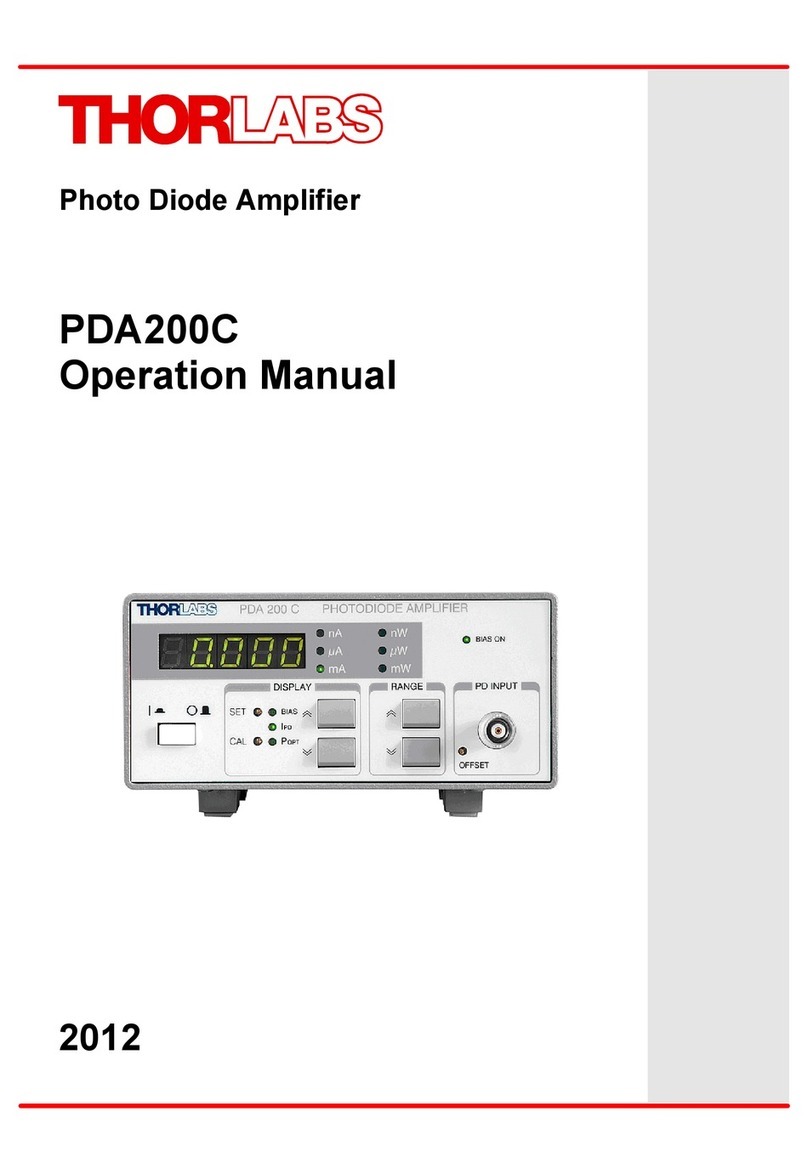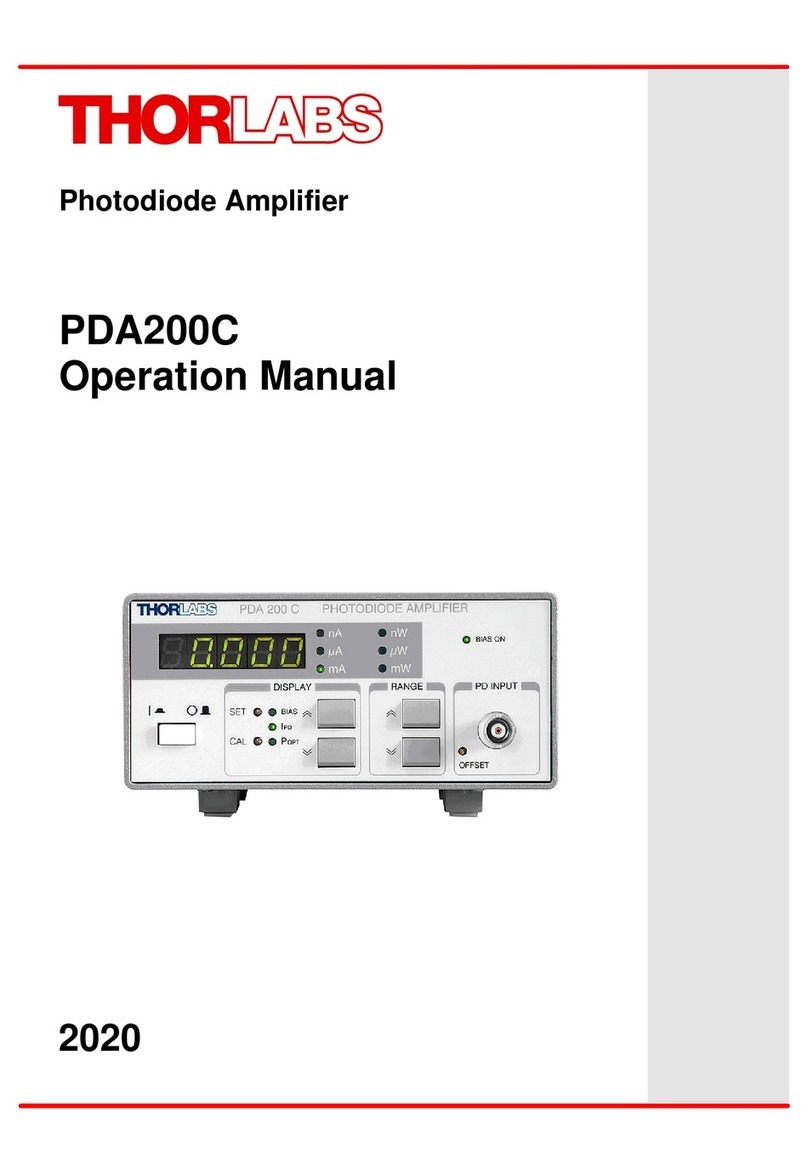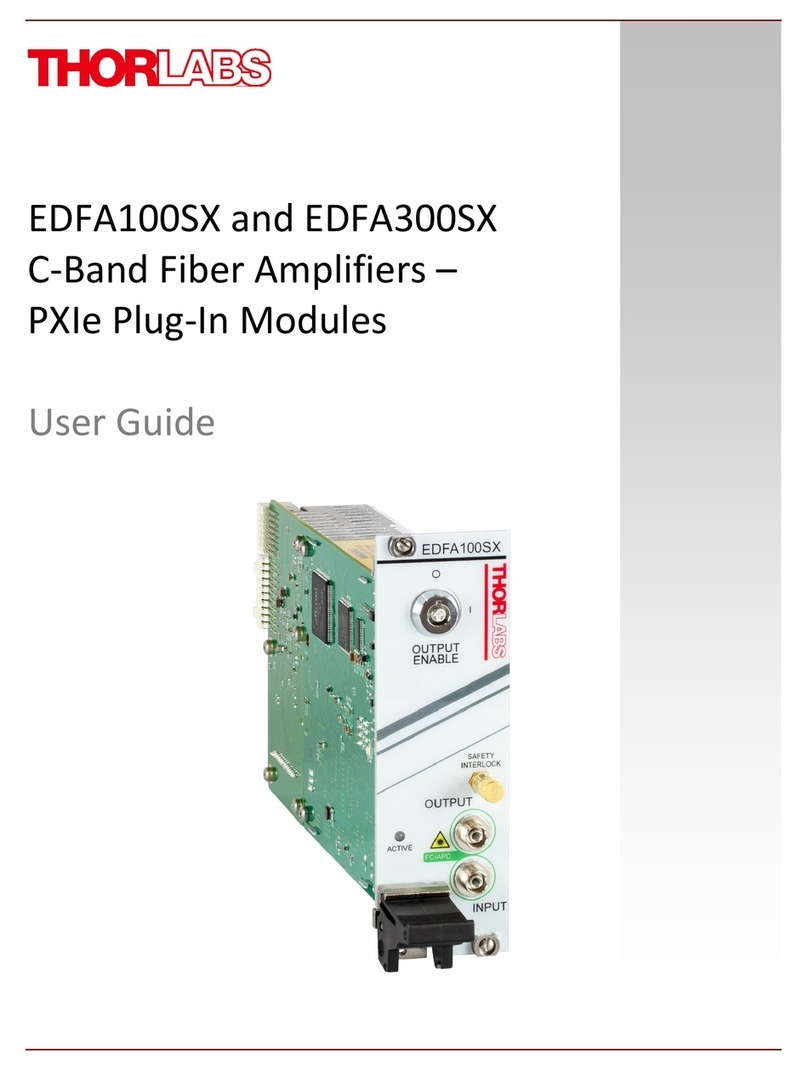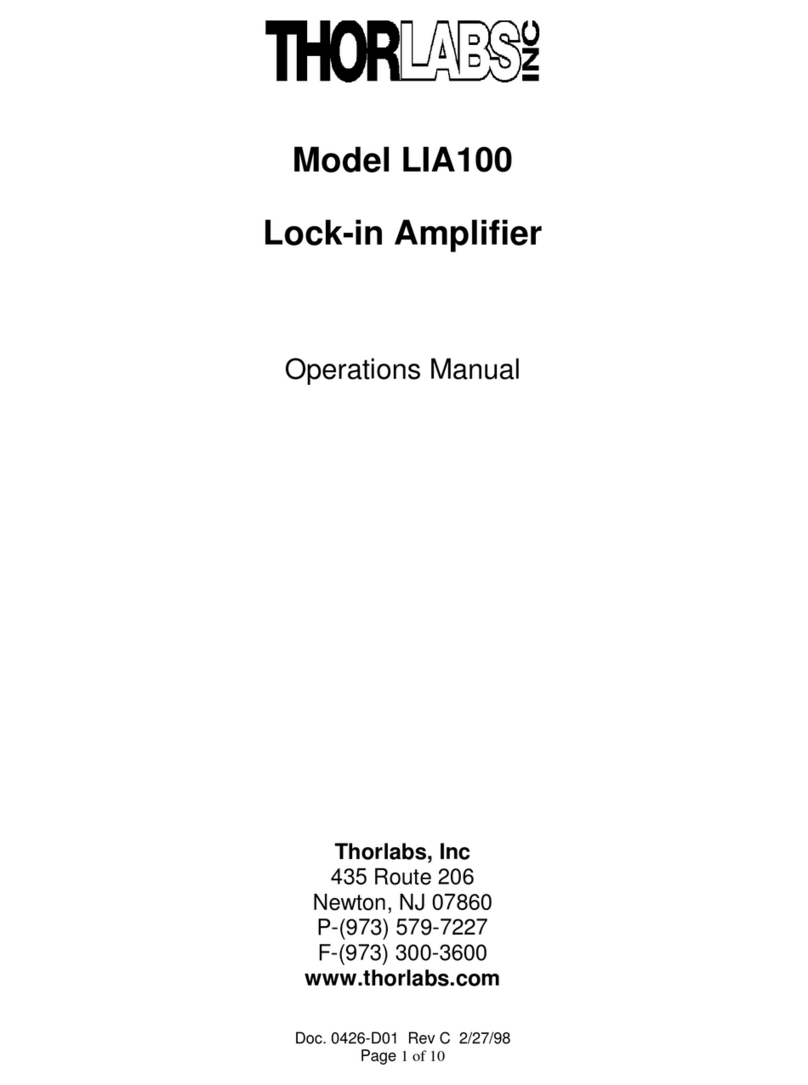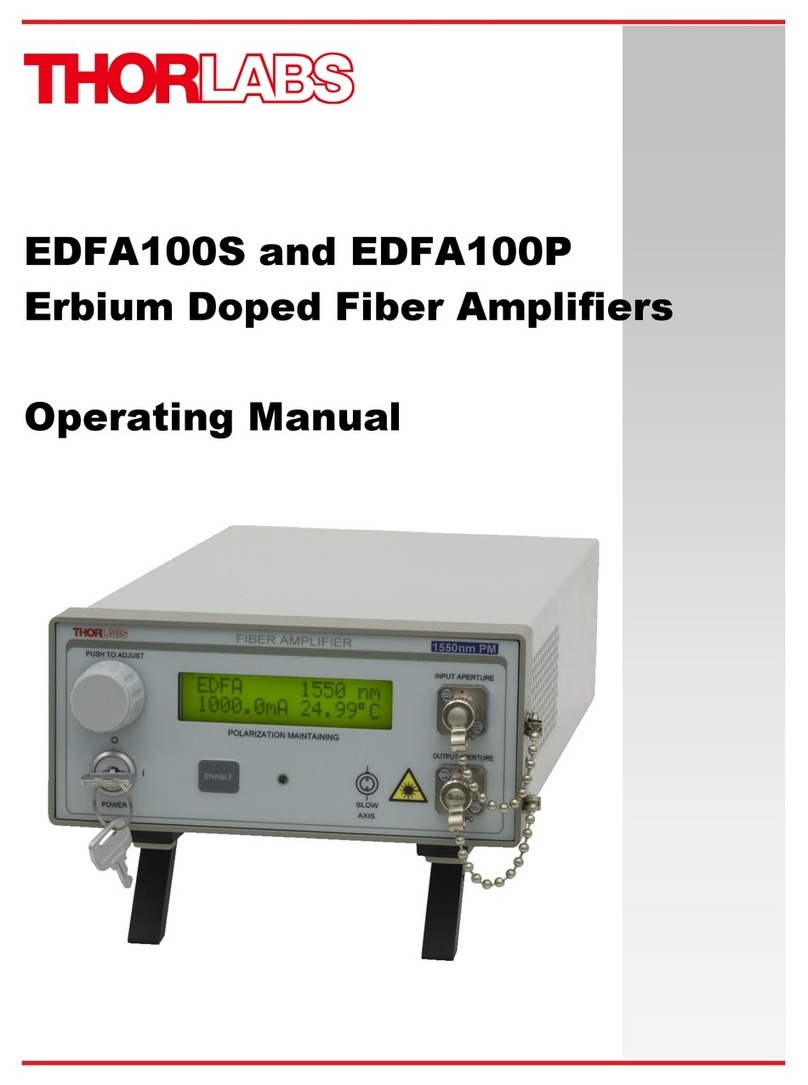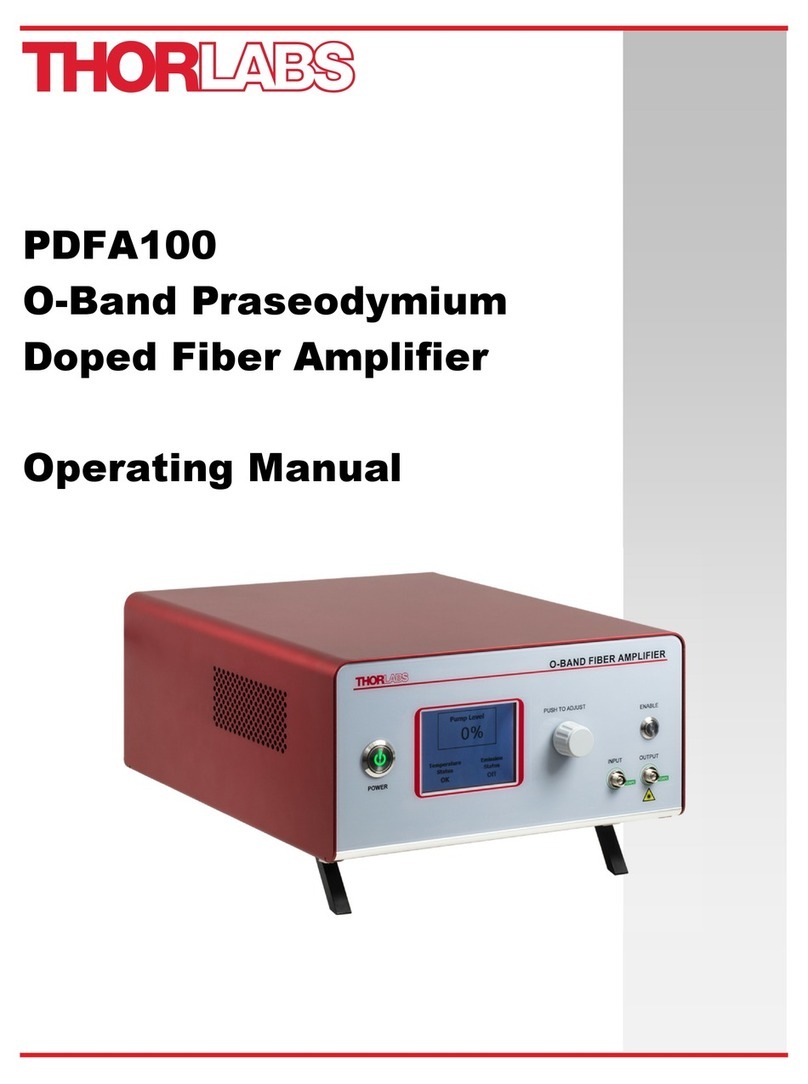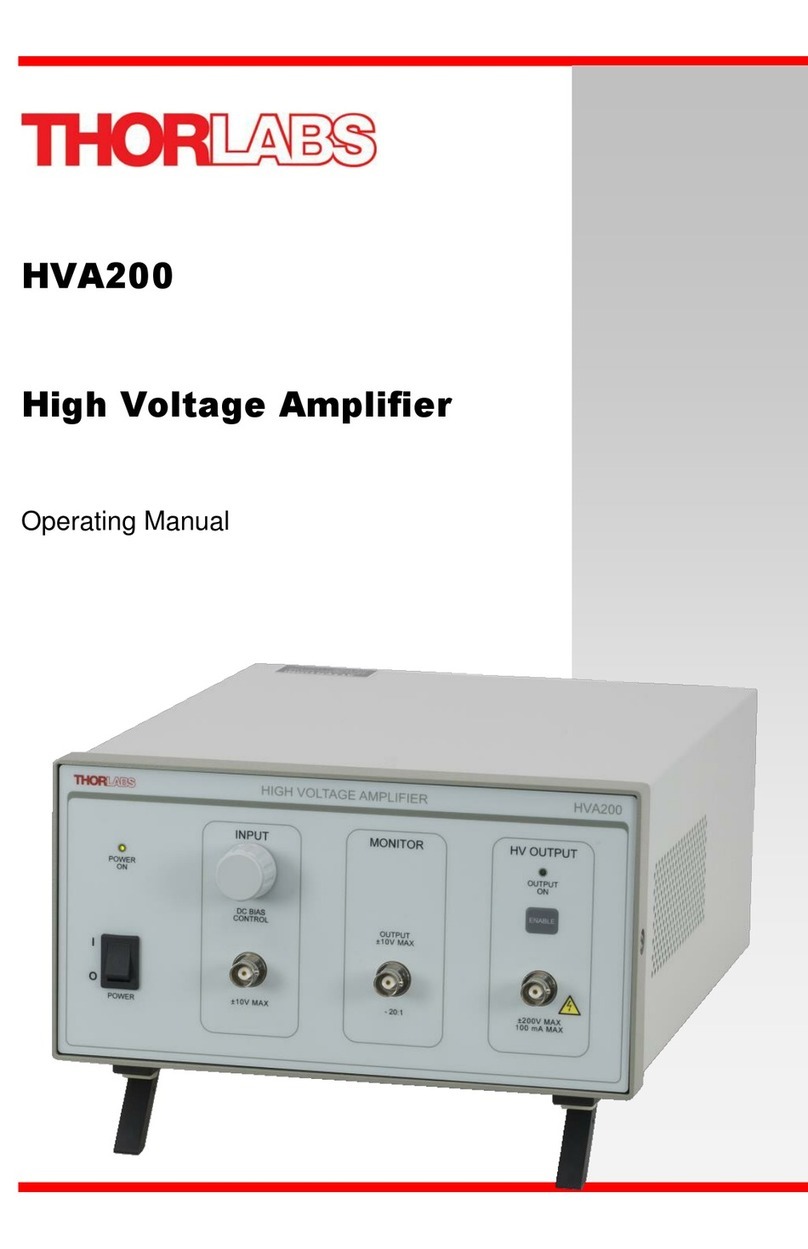FSLOPAX1 Femtosecond Optical Parametric Amplifier Chapter 2: Description
Page 6 TTN309574-D02
Chapter 2 Description
Introduction
Thorlabs’ FSLOPAX1 Femtosecond Optical Parametric Amplifier (OPA) is a femtosecond laser ideal for life science
applications, like three-photon microscopy, that require deep imaging depths, high signal-to-noise ratios, and
minimal phototoxicity. The FSLOPAX1 laser vertically integrates an optical parametric amplifier to the 1035 nm
Ytterbium femtosecond fiber laser amplifier system, while maintaining the same exterior footprint. The OPA is
coherently seeded from white-light continuum generated in bulk media by the 1035 nm laser pulse. The 1035 nm
laser pulse and the white-light seed are then brought to a common focus with a nonlinear crystal amplifying the
short-wave infrared signal (seeded by the white light). The power spectral bandwidth of the 1650 nm signal
supports 65 fs pulses and contains >400 nJ of energy at repetition rates of 1 - 4 MHz, which are all attainable by
the user through the user-friendly software GUI.
An enable key switch must be cycled from “lock” to “unlock” to put the laser into a Ready state on startup, where
the Ready state simply means the user can turn on the laser through the GUI. Keep in mind, this usually will mean
cycling the key from “unlock” to “lock” and back to “unlock” to access the Ready state, since the laser is often
powered down with the key in the “unlocked” position.
Once in the Ready state, the first step in turning the laser on is to toggle the “Seeder Power” radio toggle, which
energizes the oscillator. This is effectively a Simmer state, and the laser can remain in this condition safely for
prolonged periods of time. LED indicators display the current state of the unit. When the Seeder Power radio
toggle is engaged, there is a 3 second delay before the seeder turns on, and the user is warned by the blinking
LEDs. In the Simmer state the user can change the repetition rate of the pulse picker.
The FSLOPAX1 OPA can provide either a 1035 nm or 1650 nm output beam, which are referred to as “Bypass” and
“OPA” operation modes in the software GUI. Please note when operating in the Bypass mode the OPA output is
disabled, and vice versa. Before turning on the main amplifier, the user should determine and select what
operation mode they would like to be in. The GUI will default to the recommended current to achieve full
performance of the laser, where the current is set to this default when the repetition rate is changed. If the user
would like to use the laser in Bypass mode with lower (alignment) power, a diode current of 1 - 1.5 A is sufficient.
In OPA mode, since a set energy is required to generate white light, the amplifier can not simply be turned down
via the GUI. The user should attenuate the beam external to the laser enclosure. Before turning on the main
amplifier, the user should ensure the output beam path is safe or the shutter is closed. To turn on the main
amplifier, the user selects the “Laser Power” radio toggle to turn it to energize the pump diodes.
The laser pulse intensity is NOT invariant with pulse energy, i.e., Diode Current setting. The laser is designed for
optimal performance at the full power allowed at each repetition rate, and the pulse characteristics are only
qualified at the full power/energy. If an experiment requires less power, then they need to either ensure the
pulses at lower current and power/energy are suitable for their experiment through their own characterization
OR to use a waveplate polarizer to attenuate the laser while it runs at it’s specified Diode Current per the set
repetition rate.
Manual aperture shutters allows blocking the output beam even when the laser emission is on.
For added safety, there is a Remote interlock connector located on the laser controller front panel that must be
shorted in order for the output to be enabled. This can easily be configured to be triggered by doors or an
emergency push button to disable the fiber amplifier in unsafe conditions.