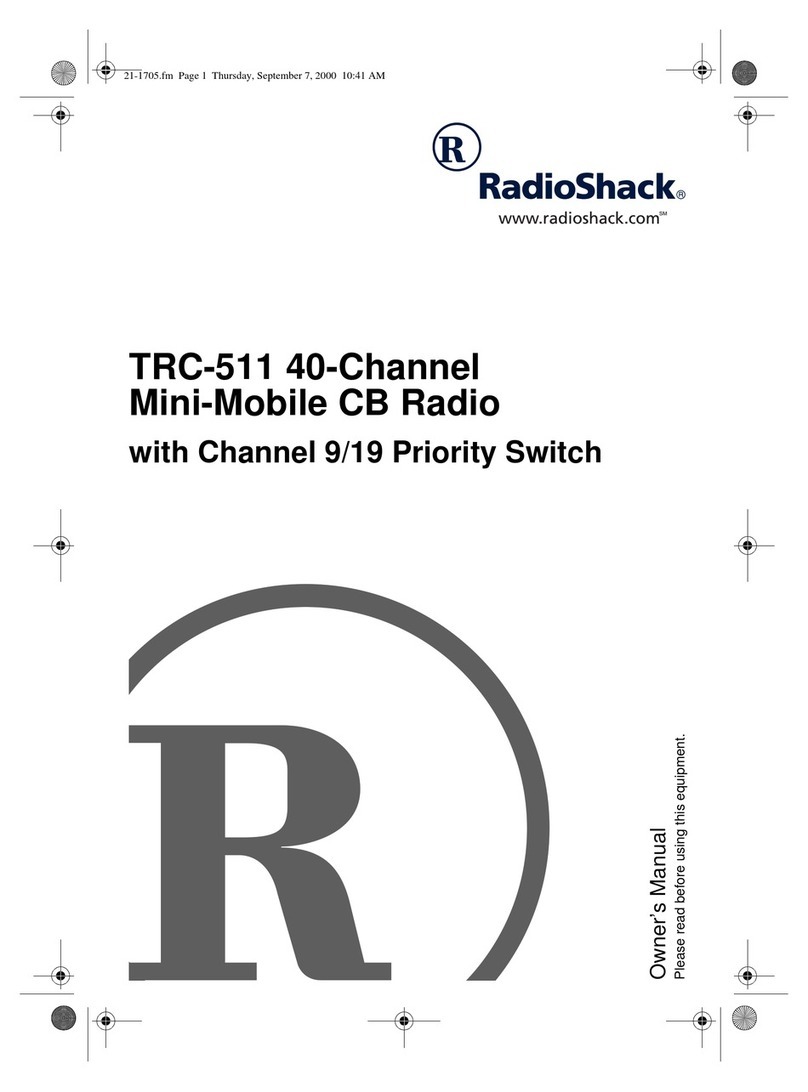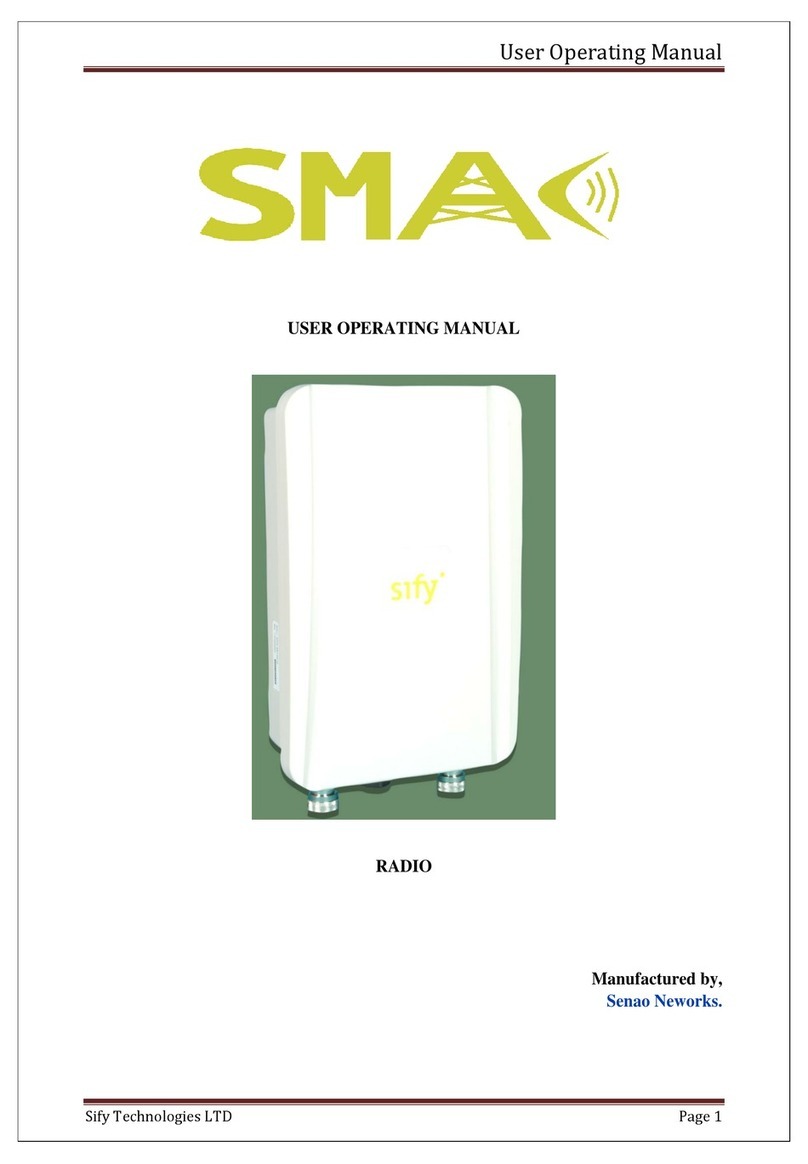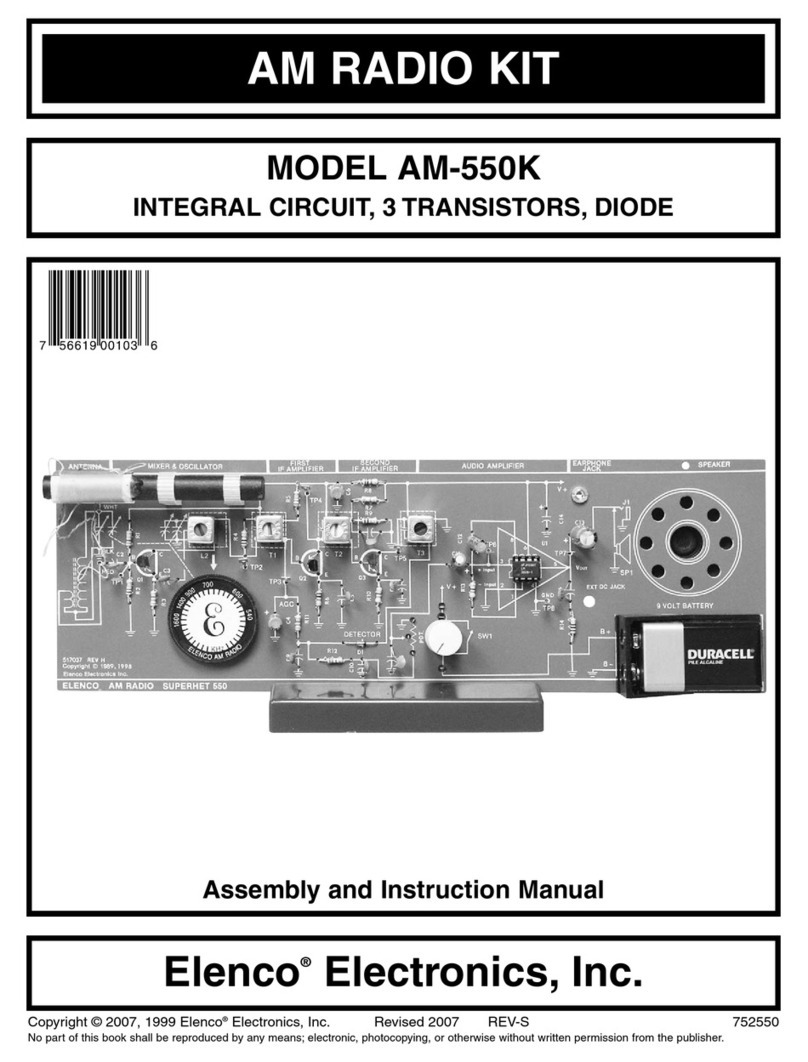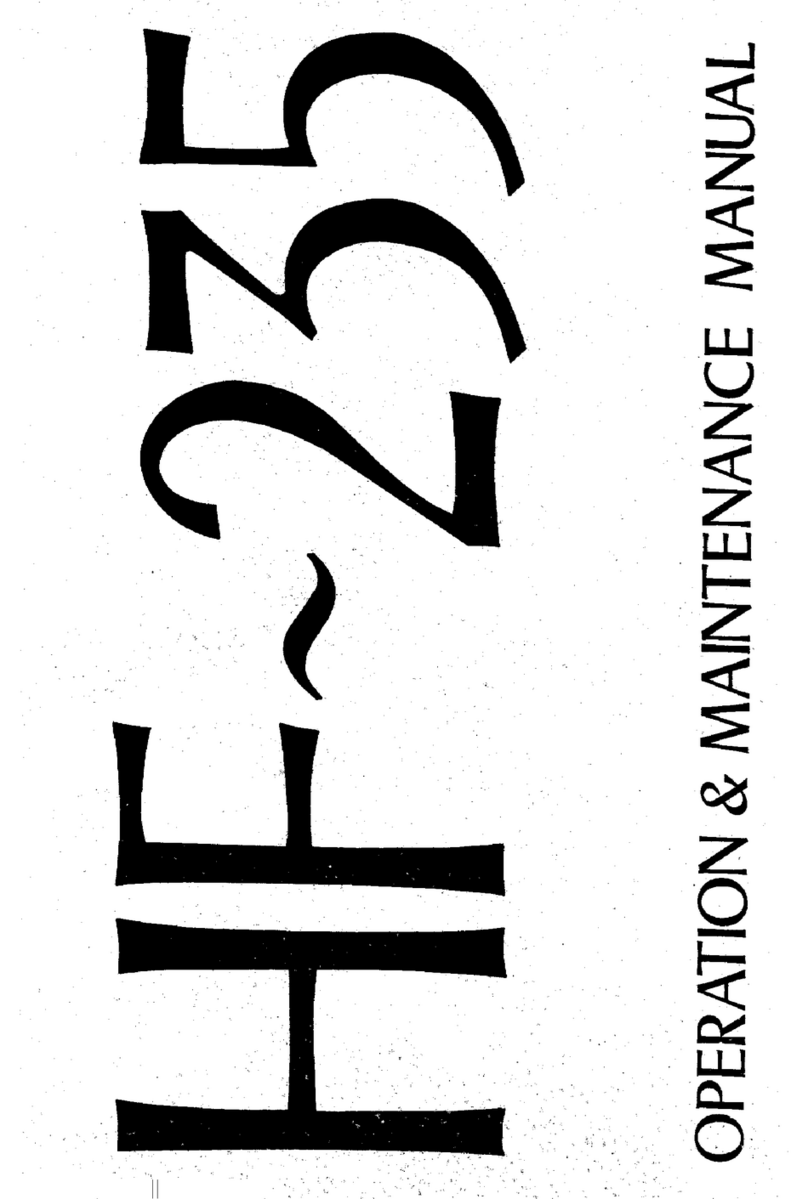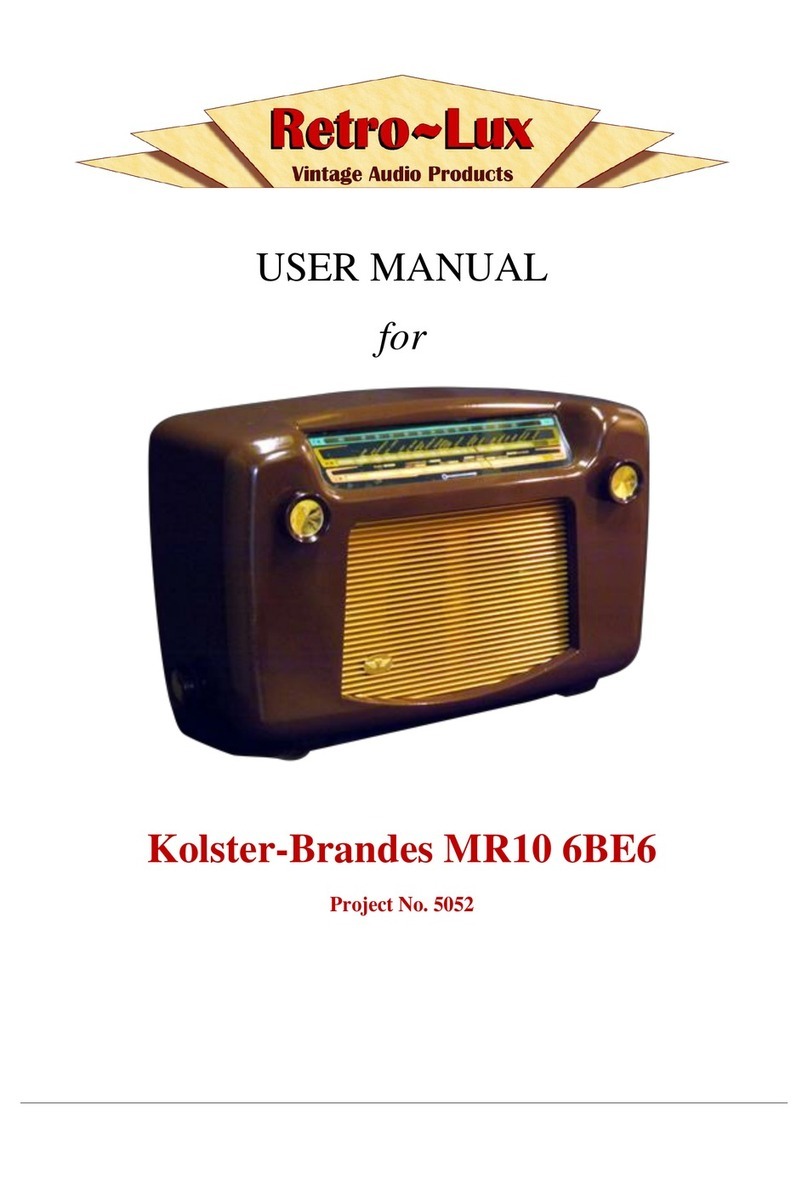TIDRADIO UV82 Operating instructions

1
TIDRADIO UV82 8W Programming Guide
INTRODUCTION
TIDRADIO UV82 8W is a dual-band (VHF, UHF) versatile amateur radio. It offers 128 channels,
you can add or remove channels from scanning list and give channels alphanumeric names via
programming with a computer. This Programming Guide will help you get a quick start to
program the radio.
Contents
1. Driver Install Guide............................................................................................... 2
2.Radio Reading ........................................................................................................ 4
3.Channel Information ............................................................................................. 6
4.Optional Feature .................................................................................................... 7
1) Basic Setting ....................................................................................................................... 8
2) Channel Mode ................................................................................................................... 8
3) DTMF .................................................................................................................................... 9
4) Frequency mode ................................................................................................................10
5) Backlight and Sound .........................................................................................................11
6) FM Radio ..............................................................................................................................11
5. Write and Save .......................................................................................................11
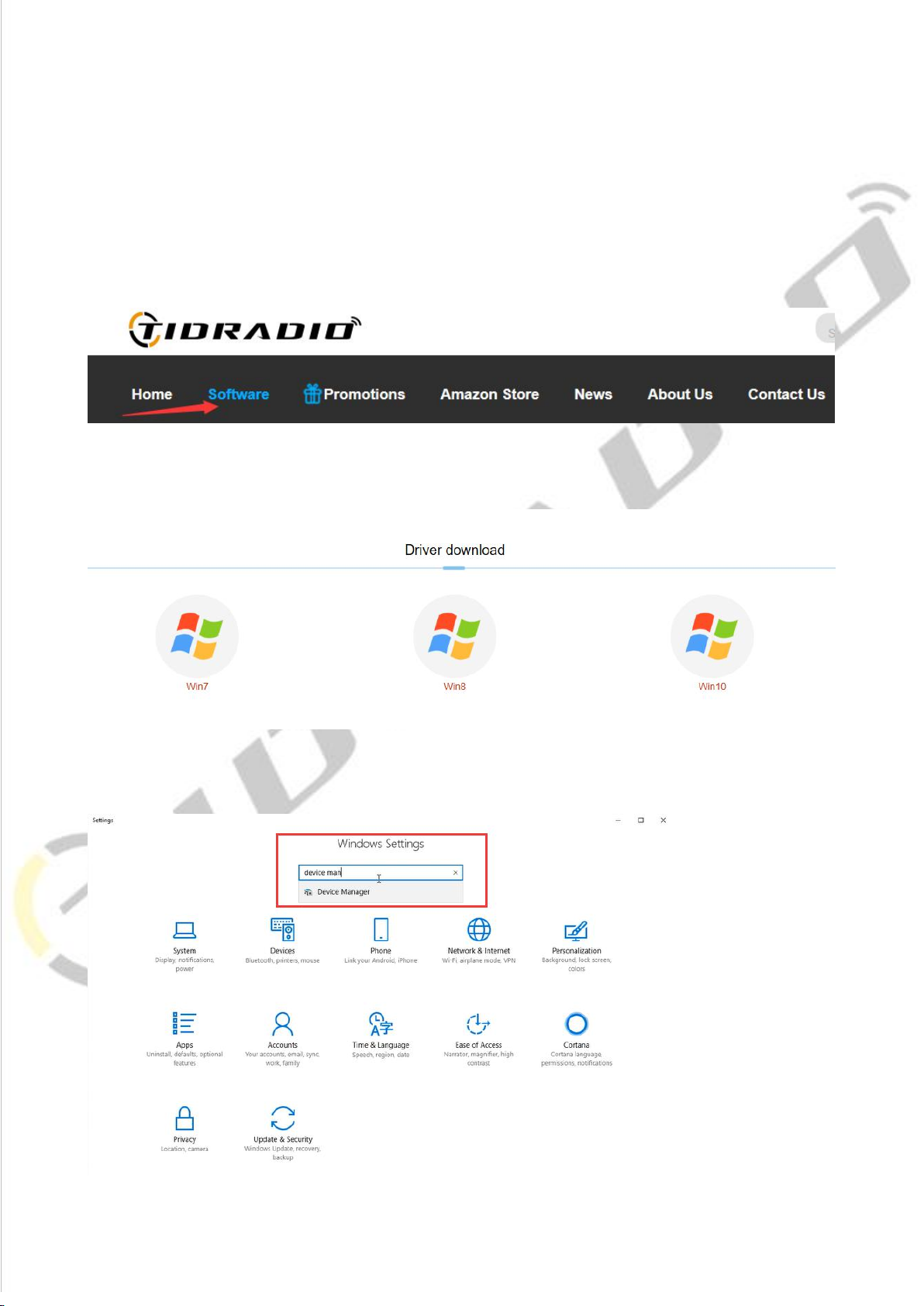
2
Driver Install Guide
Driver Download Website:
walkietalkiesoftware.com
Click “Software”
Select the driver compatible with your computer system, and then download to install
WINDOWS TROUBLESHOOTING HELP(How to check the COM Port):
1.Get into “Window Setting”, then search “Device Manager”.

3
2.Open “Device Manager”, and unfold Port (COM & LPT) to check the existing port.
3.If there is no yellow warning triangle,your system install the correct driver and you are ready to
load your programming software. ( Software Website : walkietalkiesoftware.com )
4.If there is a yellow warning triangle under 'Ports' or 'Other Devices',you operating system has a
previous driver that may cause incompatibility issues and you will need to update the driver to the
latest driver:
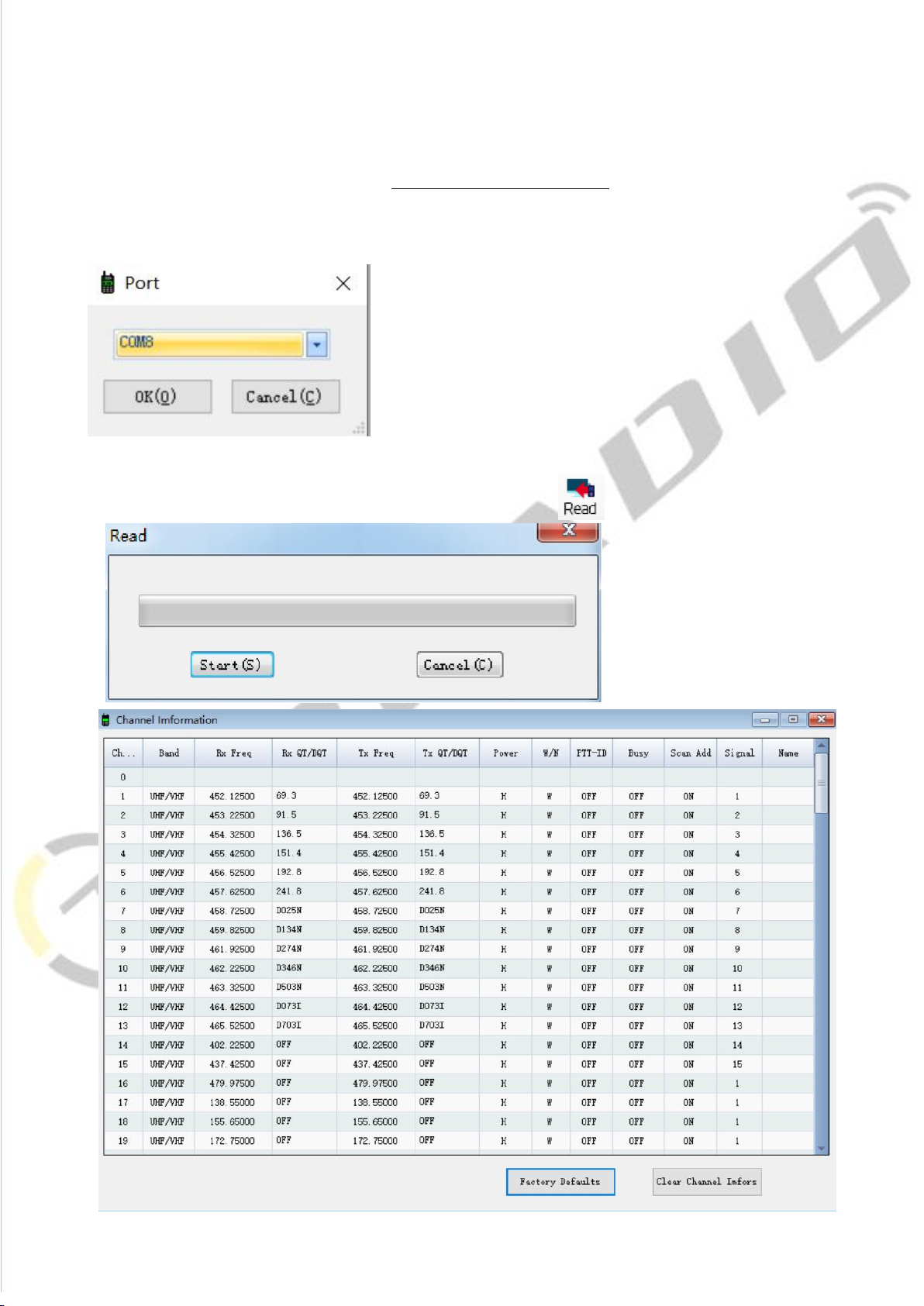
4
2. Radio Reading
Programming software download link: walkietalkiesoftware.com
Download and run the TD-UV82 programming software, click Setting – Port menu, select the
corresponding port number, click “OK”.
Read the current information from the radio to your PC to create an initial program template.
Click Program – Read Data From Radio, or simply click the icon.
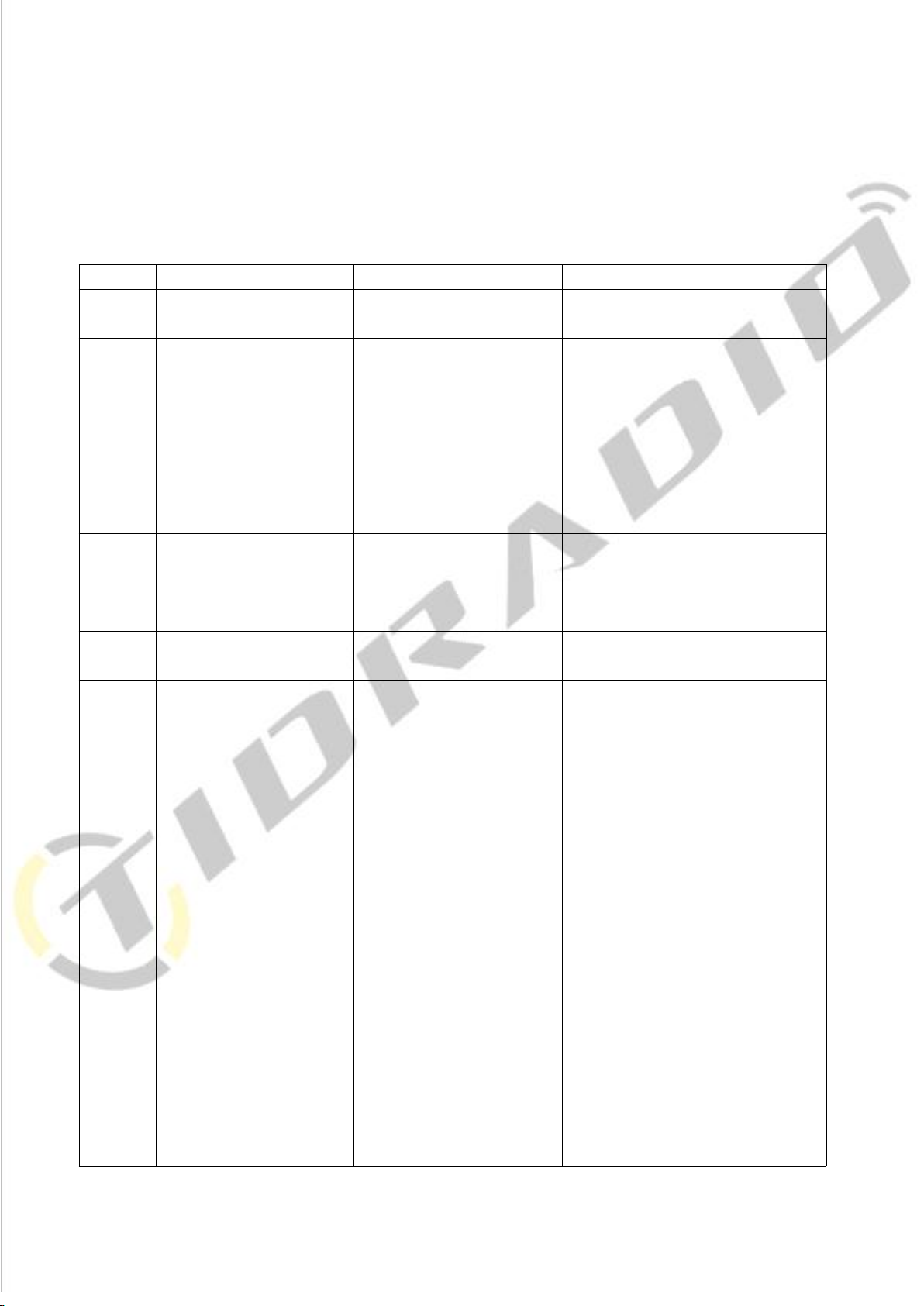
5
3. Channel Information
The TD-UV82 radio has 128 channels, you can edit the channel number and channel
information according to your needs. The following is an introduction to each term.
Name
Meaning
Setting
Description
RX Freq
Receiving frequency
VHF:136-174MHz
UHF:400-520MHz
TX Freq
Transmitting frequency
VHF:136-174MHz
UHF:400-520MHz
RX
QT/DQT
Receiving CTCSS/DCS
Refer to the DCS table and
CTCSS table in the manual.
Mutes the speaker of the
transceiver in the absence of a
specific low level digital signal. If
the station you are listening to
does not transmit this specific
signal,you will not hear anything.
TX
QT/DQT
Transmitting CTCSS/DCS
Refer to the DCS table and
CTCSS table in the manual.
Transmits a specific low-level
digital signal to unlock the squelch
of a distant receiver (usually a
repeater).
POWER
Transmit power
HIGH/LOW
High power:8W
Middle:4W LOW:1W
W/N
Channel bandwidth
WIDE/NARROW
Wideband (25kHz bandwidth)
narrowband (12.5 kHz bandwidth).
PTT-ID
When to send the PTT-ID
OFF does not send
code;
BOT press PTT button to
send code;
EOT release PTT
button to send code;
BOTH press and
release PTT button to
send code
Codes are sent during either the
beginning or end of a transmission.
Busy
Busy Channel Lockout
OFF/ON
ON: If the channel is occupied,
when you press the [PTT] key on
this channel, the radio will make a
beep tone and will not transmit any
signal.
OFF: No matter if the channel is
occupied, the radio will transmit
the signal when you press the [PTT]
key.

6
Scan
add
OFF/ON
In the scan mode, whether add the
channel to the scan list.
ON: the channel is added to scan
list;
OFF: the channel cannot be
scanned.
Signal
Signal code
1-15
Selects 1 of 15 DTMF codes. The
DTMF codes are programmed with
software and are up to 5 digits
each
Name
Customize channel name
Up to 10 digits.
Support alphanumeric channel
name.
4. Optional Feature
Click Edit – Optional Feature, you can set up more functions for the radio.

7
1) Basic Setting
Name
Meaning
Settings
Description
TOT(Time
Out)
Transmission
time-out timer
15-600(s)
This feature provides a limits transmission
time to a programmed value. This will
promote battery conservation by not
allowing you to make excessively long-time
transmissions and in the event of a stuck
PTT switch, it can prevent interference to
other users as well as battery depletion.
Squelch Level
0-9
Mutes the speaker of the transceiver in the
absence of a strong signal. Squelch is either
OFF or 1-9 levels. The higher level, the
stronger the signal must be to in-mute the
speaker.
VOX
Voice operated
TX
0-10
When enabled it is not necessary to push the
[PTT] button on the transceiver. Adjust the
gain level to an appropriate sensitivity to allow
smooth transmission.
Voice switch
ON/OFF
Toggle voice prompt switch
Language
Chinese/English
Switch the language of menu display and
voice prompts
Auto backlight
Display time
OFF/0-10 (s)
Time-out for the LCD backlight.
Work mode
VFO
CHs is channel quantity
Channel
2) Channel Mode
You can customize the display on Channel A/B:
CH + Name: Display Channel Number and Channel Name (Name column in Channel
information part)
CH + Freq: Display Channel Number and Frequency

8
3) DTMF
Name
Setting
Description
DTMF ST
(DTMF side tone of
transmit code)
OFF: No DTMF Side Tones are heard
Determines when DTMF side tones
can be heard from the transceiver
speaker
KB Side Tone: Side Tones are heard only
from manually keyed DTMF codes
ANI Side Tone: Side Tones
are heard only from
automatically keyed DTMF
codes
KB ST+ANI ST: All DTMF Side Tones are
heard
Save mode
OFF/Mode 1/Mode 2/Mode 3
Selects the ratio of sleep cycles to
awake cycles (Mode 1/Mode
2/Mode 3). The higher number the
longer the battery lasts. When
enabled, a word or two might be
missed when the frequency being
monitored becomes active.
Scan mode
TO: Time Operation - scanning will
resume after a fixed time has passed
Scanning Resume Method
CO: Carrier Operation -Scanning
Resume Method scanning will resume
after the signal disappears
SE: Search Operation scanning will not
resume
PTT_ID
OFF: No ID is sent
When to Send PTT-ID; Codes are
sent during either the beginning or
end of a transmission.
BOT : The selected S-CODE is sent at
the beginning
EOT: The selected S-CODE is sent at the
ending
BOTH: The selected SCODE is sent at
the beginning and ending
PTT Delay
0-30ms
Signal code sending delay
KB_LOCK
If you select this option, the
keyboard is locked.
AutoLock(automatic
keypad lock)
When ON, the keypad will be
locked if not used in 8 seconds.
Pressing the [#╓O] key for 2
seconds will unlock the keypad.
BCL(busy channel
Lock-out)
Check: If the channel is occupied,
when you press the [PTT] key on
this channel, the radio will make a
beep tone and will not transmit any

9
signal.
Uncheck: No matter if the channel
is occupied, the radio will transmit
the signal when you press the [PTT]
key.
Beep(keypad beep)
Allows audible confirmation of a
key press
4) Frequency mode
STEP: Select the amount of frequency change in VFO/Frequency mode when scanning or
pressing the keys.
SFT_D: Enable access of repeaters in VFO/Frequency Mode ([OFF]: TX = RX (simplex); [+]: TX
will be shifted higher than RX in frequency; [-]: TX will be shifted lower than RX in frequency)
Offset: Specifies the difference between the TX and RX frequency (For the explanation of TX
Power, RX QT/DQT, TX QT/DQT, W/N, Signal, please refer to the section 3)
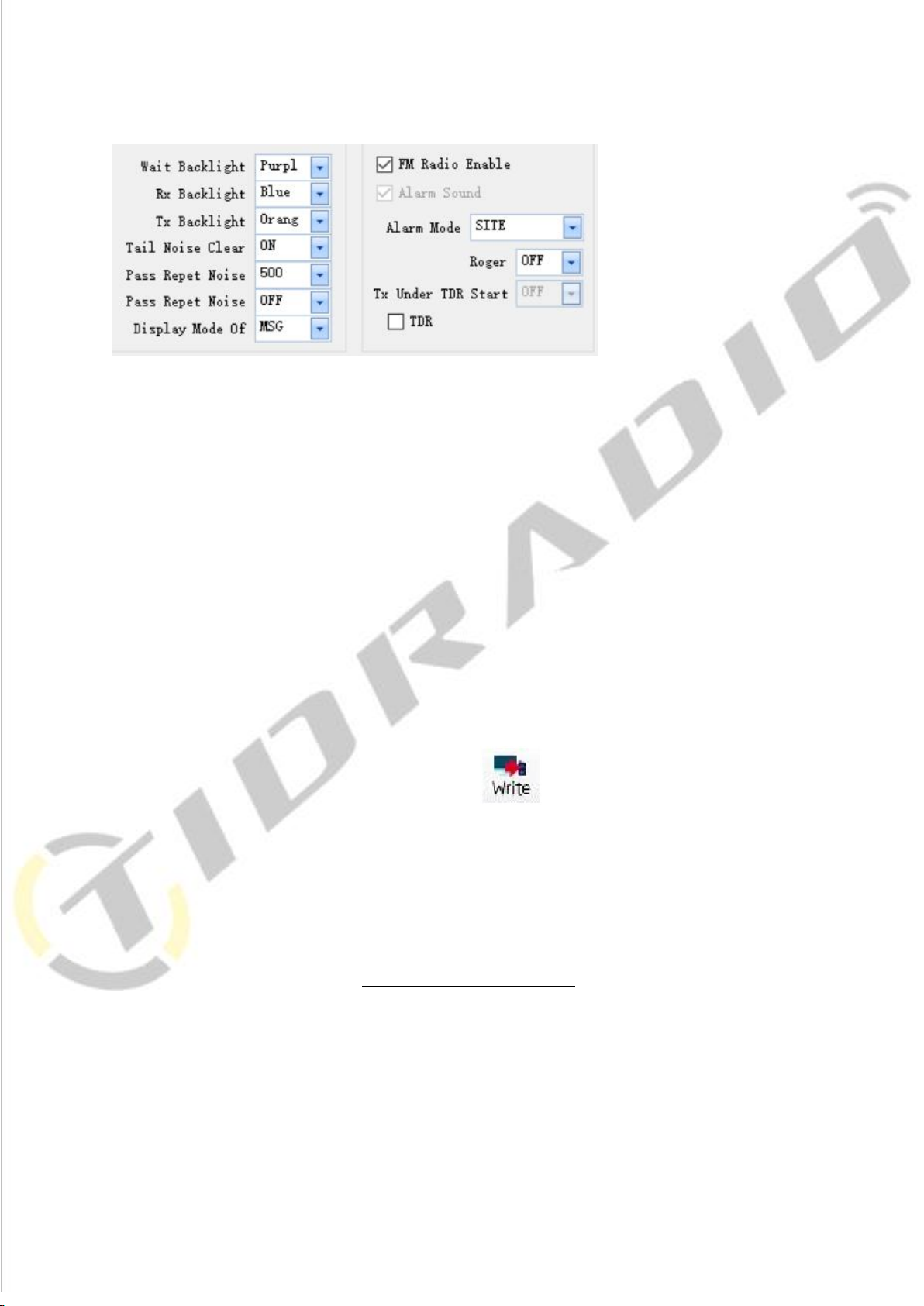
10
5) Backlight and Sound
6) FM Radio
FM Radio Enable: When you check off, FM Radio function will be activated on the radio.
Roger: Sends an end-of-transmission tone to indicate to other stations that the transmission
has ended
TX Under TDR Start: Transmit selection while in Dual Watch mode, when enabled, priority is
returned to selected display once the signal in the other display disappears.
TDR: Dual Watch mode, the ability to monitor two channels at once can be a valuable asset.
5. Write and Save
Click Program - Write Data To Radio, or click the icon to write and save the setting to
the radio.
*If you have any problem with the TD-UV82 radio using or programming, please don’t
hesitate to contact us via support: walkietalkiesoftware.com. It’s always our honor to help.
This manual suits for next models
1
Table of contents
Other TIDRADIO Radio manuals